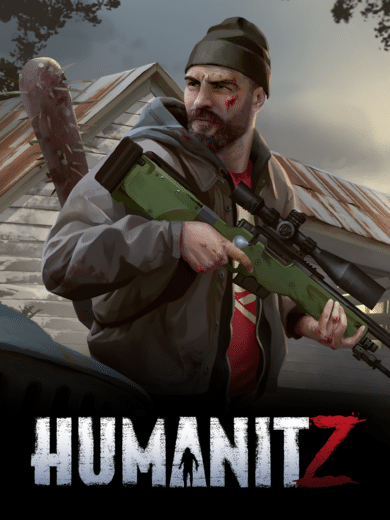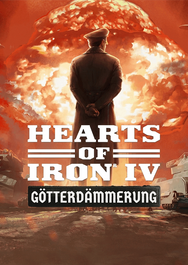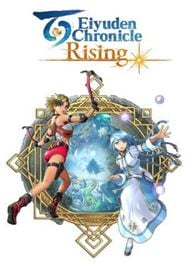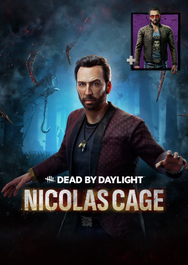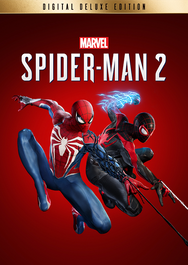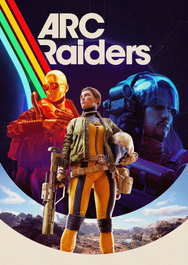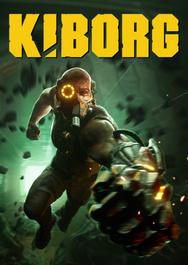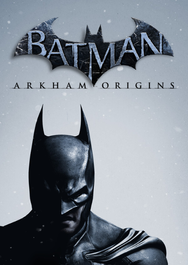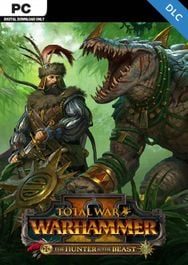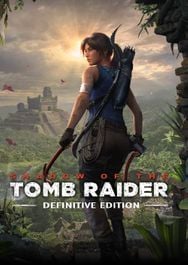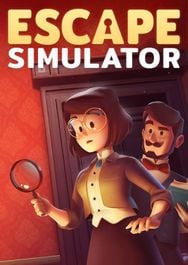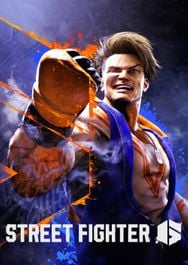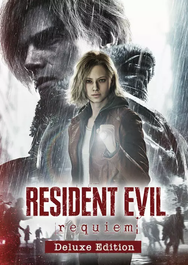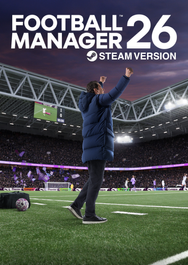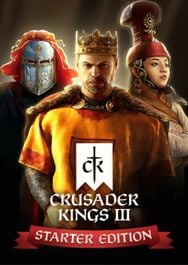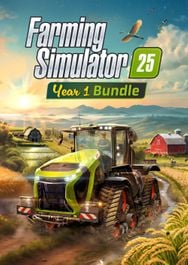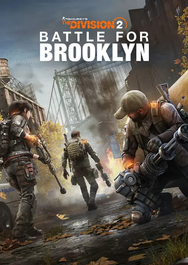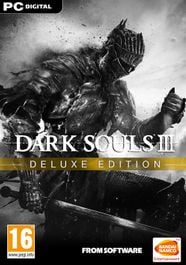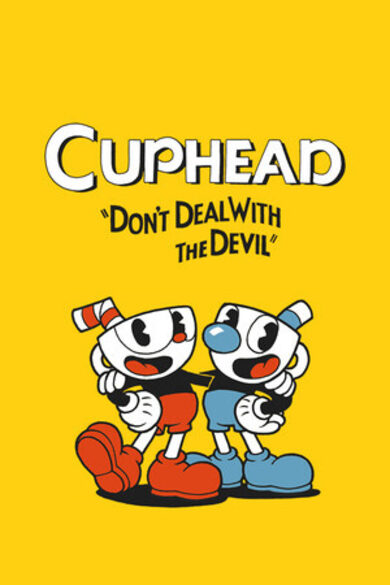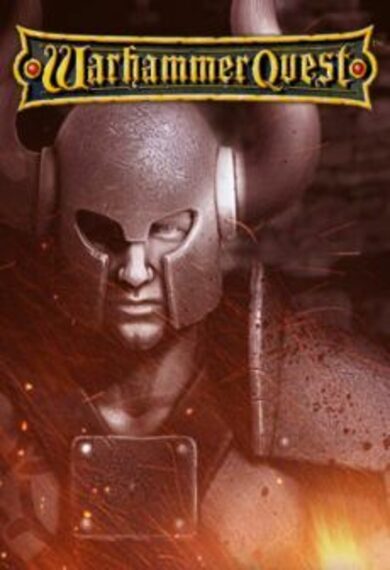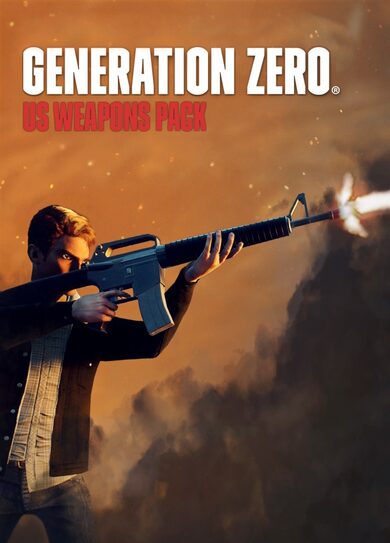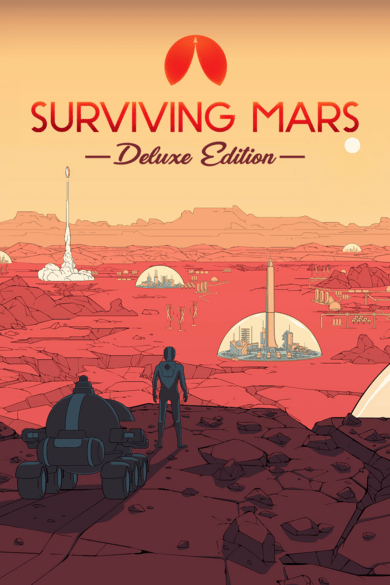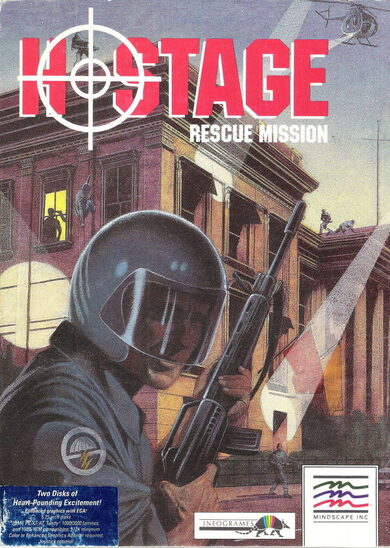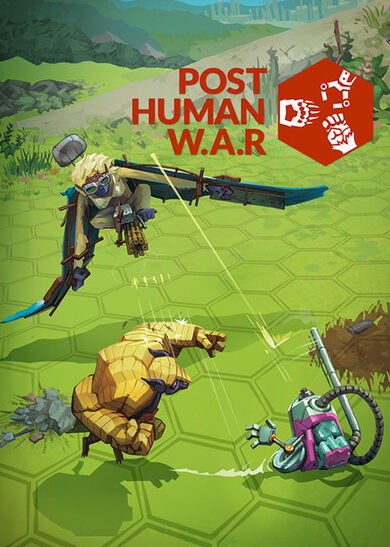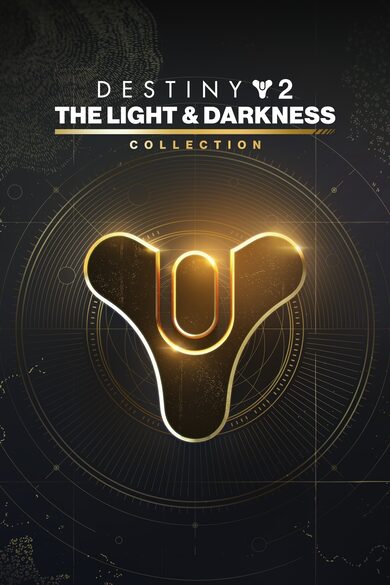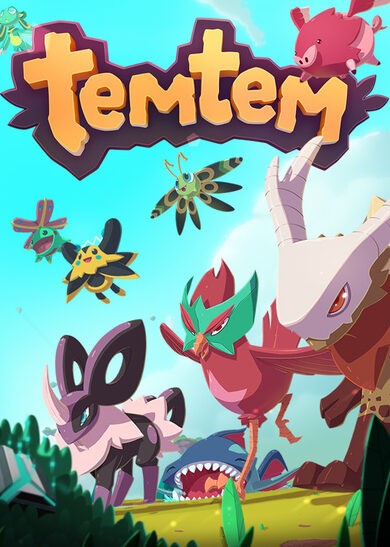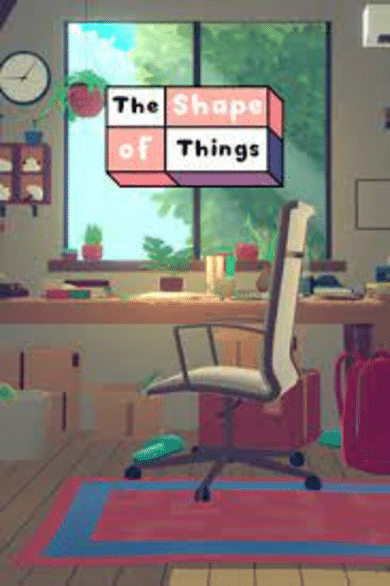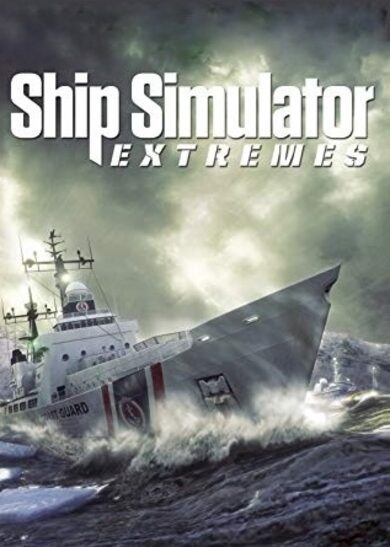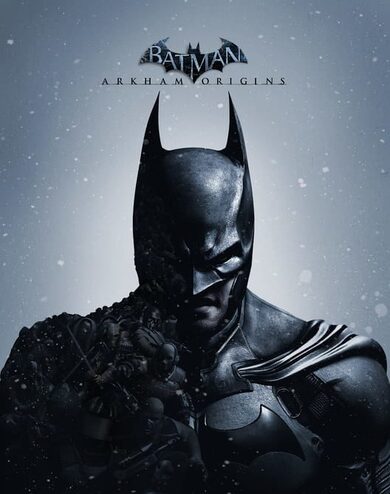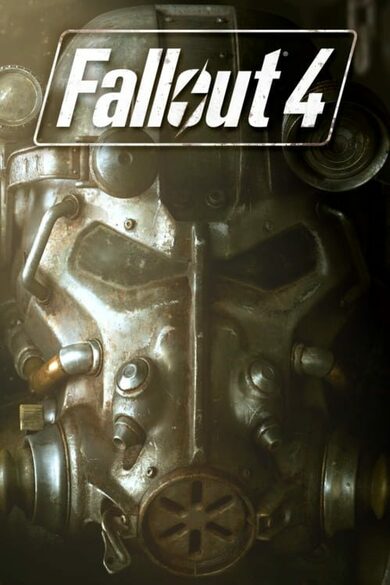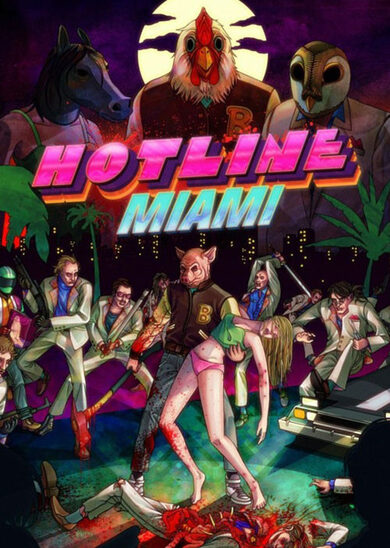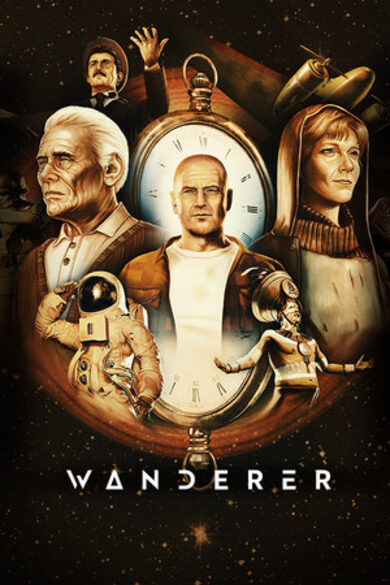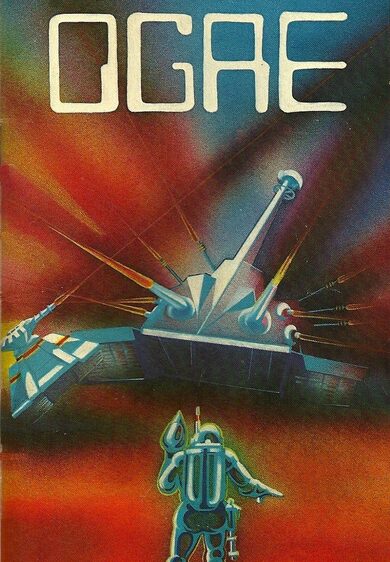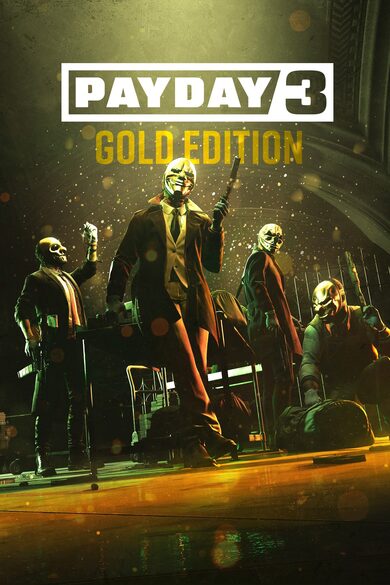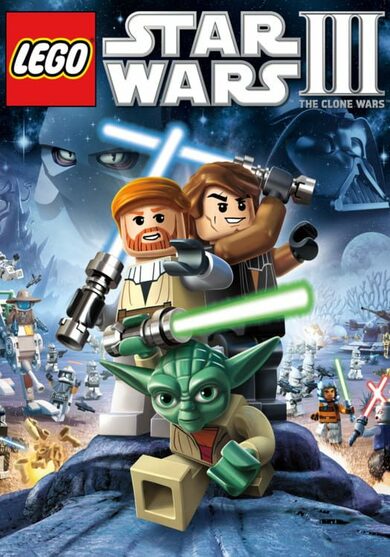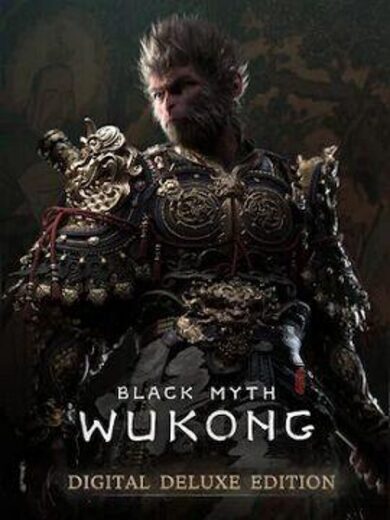Featuring deep strategic gameplay, a rich and enormously diverse selection of alien races and emergent storytelling, Stellaris has engaging challenging gameplay that rewards interstellar exploration as you traverse, discover, interact and learn more about the multitude of species you will encounter during your travels.
Etch your name across the cosmos by forging a galactic empire; colonizing remote planets and integrating alien civilizations. Will you expand through war alone or walk the path of diplomacy to achieve your goals?
Main Feature
- Deep & Varied Exploration.
- Enormous procedural galaxies, containing thousands of planets.
- Explore Anomalies with your heroic Scientist leaders.
- Infinitely varied races through customization and procedural generation.
- Advanced Diplomacy system worthy of a Grand Strategy Game.
- Ship Designer based on a vast array of technologies.
- Stunning space visuals.

Previously you were able to revert back to earlier versions of Paradox Development Studios (PDS) games at will on Steam. These specific versions predate the enactment of the General Data Protection Regulation (GDPR) - hence they are not compliant with the new policy.
In order to continue our endeavor to reach full GDPR compliance, we have designed a new system regarding the access to earlier versions of PDS titles: from the 1st of October 2018 onward all previous versions of PDS titles will be locked under a Steam password.
After 1st October, you will need to log into the Paradox Plaza website with your Paradox Account to access the codes for previous branches of each game that you own. This will, however, require you to link your Steam account to your Paradox Account. In an effort to comply with the GDPR, this is something we need to put behind the Paradox logins as it requires agreement to the Privacy Policy and Terms of Use to adhere to the GDPR guidelines.
To get the codes for previous versions:
- Go to https://accounts.paradoxplaza.com/games and log in (or create) your Paradox Account.
- You will have to link your Steam and Paradox accounts to see your games - where your codes will be listed.
- To link your Steam and Paradox Accounts: simply go to the Settings tab. Under Steam account click connect (you will then be redirected to Steam to confirm your action).
- With that done the Games tab on Paradox Plaza will show the list of codes needed to revert to previous versions.
- See below to revert to older versions under passlock.
How to switch to old branch versions:
- Go to your Steam Library and select your game of choice.
- Right-click and select Properties.
- Under the “BETAS” tab.
- Enter the relevant code retrieved from Paradox Plaza and click “CHECK CODE”.
- Select the version you wish to play and wait for Steam launcher to finalize the switch.
- If the previous step fails, exit the game, right click properties, local files, Verify integrity of game files and wait for all files to be verified.
For FAQs and further discussion on this subject, please visit the main thread for these changes on our forum at this link: https://forum.paradoxplaza.com/forum/index.php?threads/1120883/
Minimum Setup
- OS: Ubuntu 20.04 x64
- Processor: Intel iCore i3-530 or AMD FX-6350Memory: 4 GB RAM
- Memory: 4 GB RAM
- Graphics: Nvidia GeForce GTX 460 or AMD ATI Radeon HD 5870 (1GB VRAM). or AMD Radeon RX Vega 11 or Intel HD Graphics 4600Network: Broadband Internet connection
- Storage: 12 GB available space
Recommended Setup
- OS: Ubuntu 20.04 x64
- Processor: Intel iCore i5-3570K or AMD Ryzen 5 2400GMemory: 4 GB RAM
- Graphics: Nvidia GeForce GTX 560 Ti (1GB VRAM) or AMD Radeon R7 370 (2 GB VRAM)Network: Broadband Internet connection
- Storage: 12 GB available space
[ 6365 ]
[ 6572 ]
[ 3185 ]
[ 2507 ]
[ 1655 ]
[ 1040 ]
[ 32822 ]
[ 882 ]
[ 45587 ]
[ 6040 ]