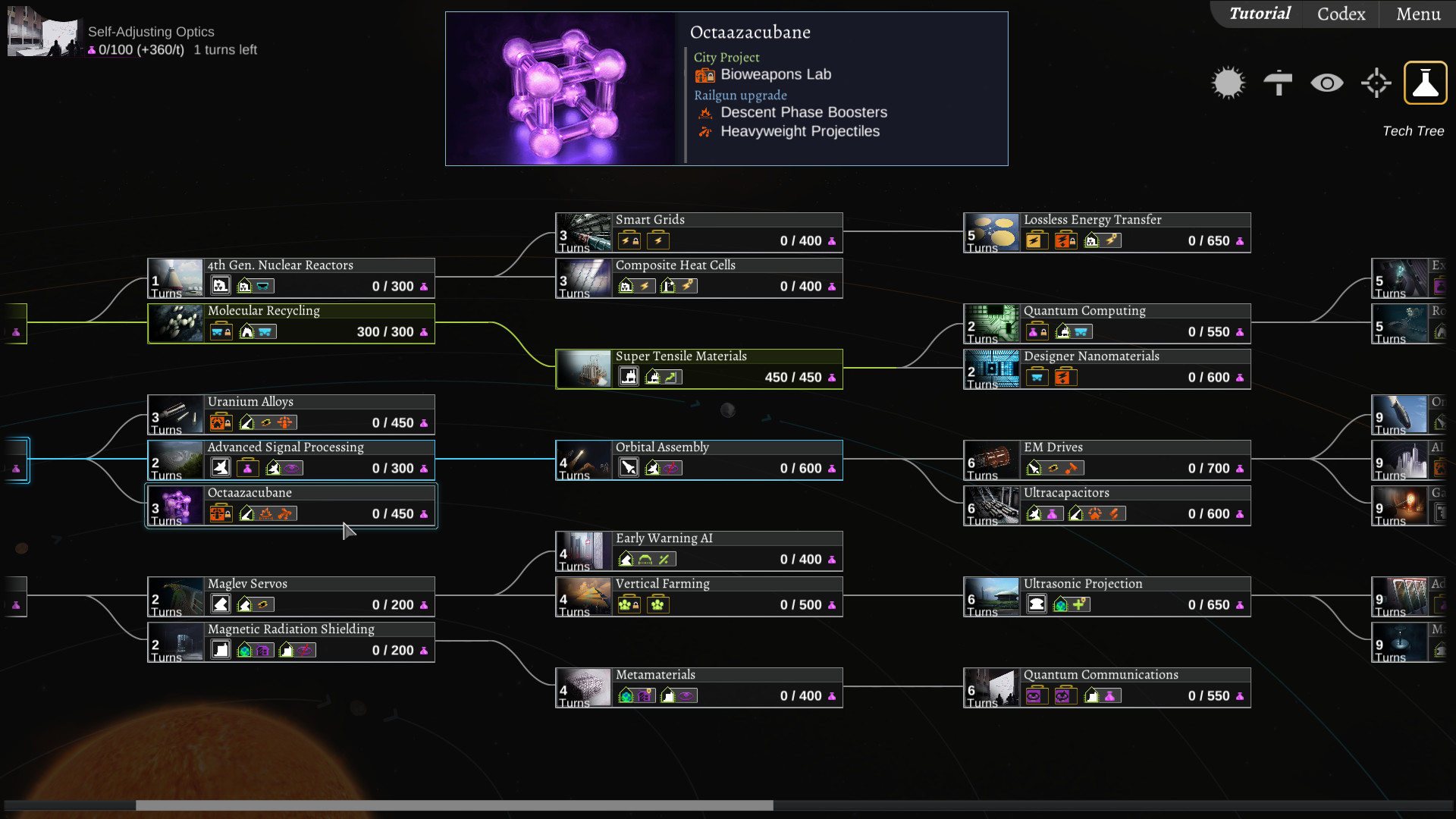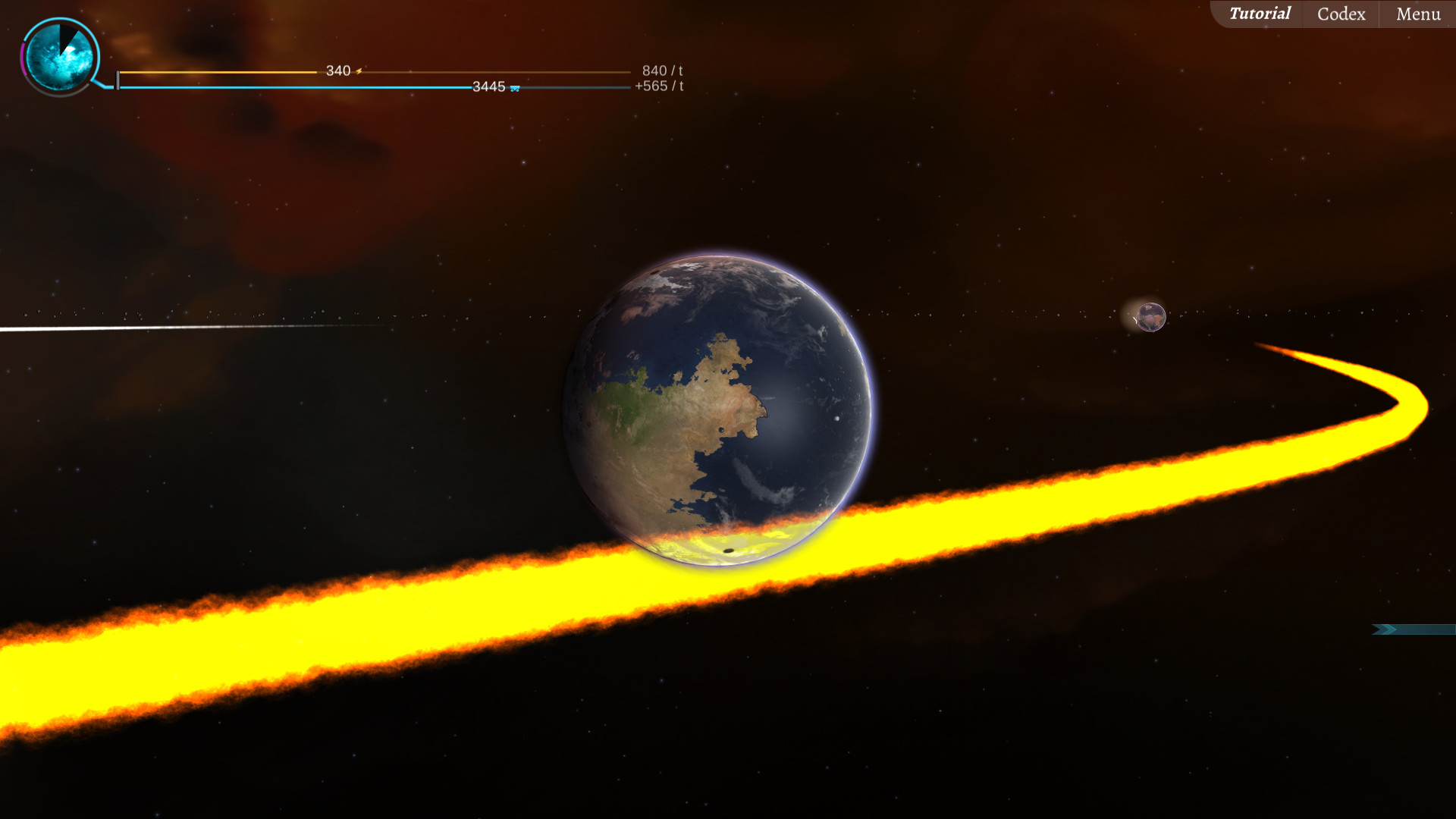It's an arms race of interplanetary scale, with each planet developing increasingly powerful weapons. Massive railgun batteries are the backbone of any interplanetary arsenal, but the cunning use of missiles and precision lasers may hold the key to victory. Strategic building patterns, upgrades and defense structures might keep your vital installations standing long enough to give you an edge, but it's only a matter of time until all but one must fall.
Sometimes, your greatest foe is the planetary system itself! Don't let the unpredictable gravitational changes get the better of you - observe your surroundings, use them to your advantage, and blast your enemies back to the stone age!
Key Features
- Challenge your friends in hotseat or online matches or fight skirmishes against the AI.
- Build and manage your planet's infrastructure.
- Gather resources and decide the most efficient use for them.
- Research and develop increasingly futuristic technologies.
- Spy on your enemies to reveal their planets' weak points.
- Use your artillery constructions to aim across the planetary system, avoiding other celestial bodies and their gravity.
- Fire your railguns, missiles and beam weapons to annihilate the enemy and claim the planetary system for your civilization!

Surprise! The shiny new Interplanetary: Enhanced Edition is available on Steam right now!
What’s New
As we have announced earlier this summer , this is a massive update for Interplanetary. So massive, that, in fact, it is its own game. Essentially, this new version is a re-build of the entire game for the sake of making it more stable, as well as better sounding and looking. It’s still the same old Interplanetary deep down, but better.
As we are taking Interplanetary to the new level, we are also expanding the geography of our community. In this version we are introducing localization into German language. More languages coming soon!
The update also includes a bunch of new features, some of which had been much requested in the last couple of years, like Online AI Bots, Reconnect and new weapons. Find the full changelog below.
How To Get the Enhanced Edition

So, how do you get a hold of a copy? If you already own the original Interplanetary, then it’s all good. The Enhanced Edition should be waiting for you in your Steam library now. Find it and get to installing.
If you don’t own a copy of the original game, you can purchase the Enhanced Edition through its separate Steam page . The initial version of the game is also included in the new version and should appear in your library automatically if you purchase the Enhanced Edition.
What Happens to the Original
The original Interplanetary will no longer be on sale as a separate package. However, for the time being, the store page and the community hub will remain open.
The Future
Though the Enhanced Edition is, in a way, completing Interplanetary, it is not absolutely final as is. Rebuilding a game from scratch hasn’t been smooth sailing, as expected. While we’ve bulldozed over most old bugs, completely new issues have periodically risen. As a matter of fact, we’re already hammering away at some upcoming fixes and we’re prepared to keep working at it for as long as we can. Please bear with us through the initial roughness.
For future patching, it’s essential that you give us feedback on your game experience. As usual, the community forum is the ideal place for that. The Enhanced Edition does have its own forum already , so join the new discussions and be excellent to each other!
Also, you can reach us on Twitter and Facebook .
Our very next feature update will see the light in just a few days and it will include localizations into several more languages: French, Spanish, Russian and Simplified Chinese.
Happy blasting!
Interplanetary: Enhanced Edition Version 1.50.1653 - August 2nd, 2017
- Online AI Bots
- Reconnect
[list] - Allows disconnected players to attempt to reconnect into an online match
- AI now replaces disconnected players
[list]
- New Defense building, with defendable weapons and probabilities adjusted for all three

Surprise! The shiny new Interplanetary: Enhanced Edition is available on Steam right now!
Whats New
As we have announced earlier this summer , this is a massive update for Interplanetary. So massive, that, in fact, it is its own game. Essentially, this new version is a re-build of the entire game for the sake of making it more stable, as well as better sounding and looking. Its still the same old Interplanetary deep down, but better.
As we are taking Interplanetary to the new level, we are also expanding the geography of our community. In this version we are introducing localization into German language. More languages coming soon!
The update also includes a bunch of new features, some of which had been much requested in the last couple of years, like Online AI Bots, Reconnect and new weapons. Find the full changelog below.
How To Get the Enhanced Edition

So, how do you get a hold of a copy? If you already own the original Interplanetary, then its all good. The Enhanced Edition should be waiting for you in your Steam library now. Find it and get to installing.
If you dont own a copy of the original game, you can purchase the Enhanced Edition through its separate Steam page . The initial version of the game is also included in the new version and should appear in your library automatically if you purchase the Enhanced Edition.
What Happens to the Original
The original Interplanetary will no longer be on sale as a separate package. However, for the time being, the store page and the community hub will remain open.
The Future
Though the Enhanced Edition is, in a way, completing Interplanetary, it is not absolutely final as is. Rebuilding a game from scratch hasnt been smooth sailing, as expected. While weve bulldozed over most old bugs, completely new issues have periodically risen. As a matter of fact, were already hammering away at some upcoming fixes and were prepared to keep working at it for as long as we can. Please bear with us through the initial roughness.
For future patching, its essential that you give us feedback on your game experience. As usual, the community forum is the ideal place for that. The Enhanced Edition does have its own forum already , so join the new discussions and be excellent to each other!
Also, you can reach us on Twitter and Facebook .
Our very next feature update will see the light in just a few days and it will include localizations into several more languages: French, Spanish, Russian and Simplified Chinese.
Happy blasting!
Interplanetary: Enhanced Edition Version 1.50.1653 - August 2nd, 2017
- Online AI Bots
- Reconnect
[list] - Allows disconnected players to attempt to reconnect into an online match
- AI now replaces disconnected players
[list]
- New Defense building, with defendable weapons and probabilities adjusted for all three
Minimum Setup
- OS: Ubuntu 13.xx
- Processor: DualCore AMD/Intel 2.3 GHzMemory: 4 GB RAM
- Memory: 4 GB RAM
- Graphics: AMD Radeon 4850 / Nvidia 8800 GTS 512 Mb or equivalent
- Storage: 1024 MB available spaceAdditional Notes: Linux users with AMD graphics cards may experience issues with game crashing at various points. This can be remedied by changing the graphics card drivers to a different version. including to the open source driver version. Please consult the forums for more information.
Recommended Setup
- OS: Ubuntu 13.xx
- Processor: QuadCore AMD/Intel 3.0 GHzMemory: 4 GB RAM
- Graphics: AMD Radeon 5850 / Nvidia 9800 GTX 1 GB or equivalentNetwork: Broadband Internet connection
- Storage: 1024 MB available spaceAdditional Notes: Linux users with AMD graphics cards may experience issues with game crashing at various points. This can be remedied by changing the graphics card drivers to a different version. including to the open source driver version. Please consult the forums for more information.
[ 6375 ]
[ 5746 ]
[ 1265 ]
[ 1943 ]
[ 986 ]