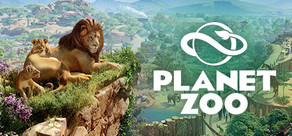Welcome to Literally, Just Pixels On A Screen. In this "game" you get to collect pixels. That's it.
Leave the game open and every hour you will be dropped a random pixel. Different pixels have different drop rates. Pixels will appear as items in your Steam inventory, are tradable, and can be bought/sold on the Steam Community Market.
You can also craft 10 pixels into a single random pixel.
Drop rates for each pixel:
Each pixel is in 12-bit RGB color space and can be represented by 3 hex digits, one for each R, G, and B value. Each digit (0 - F) represents a number between 0 and 15.
Each pixel is generated by essentially simulating a sequence of 45 coin flips. The number of heads in the first 15 coin tosses determines the R value, the number of heads in the next 15 coin tosses determines the G value, and the number of heads in the final 15 coin tosses determines the B value.
This results in some absurdly rare pixels, like #000 and #FFF (the pure black/white pixels) that each have a probability of 1 : 35184372088832 to be dropped. The pixels #00F, #0F0, #0FF, #F00, #F0F, #FF0 also have the same probability of being dropped.
Good luck collecting all the pixels.
- Included the option to disable drag and drop for crafting, allowing individual pixels to be selected by clicking.
This update adds the following new features:
[u]Quick crafting:[/u]
There is now an option to enable quick-crafting, which allows you to select pixels to craft with a single click. However, you will not be able to pick specific pixels to craft.
[u]Pixel Gallery Sorting:[/u]
You can now sort the pixels in the pixel gallery by colour and rarity.
[u]Background Colour:[/u]
You can now set the background colour to the colour of an owned pixel by double-clicking an owned pixel in the gallery.
[u]Pixel Canvas:[/u]
You can now place owned pixels in the background by enabling canvas mode, In canvas mode, click on a pixel in the gallery to select it, left click on the background to place a pixel, and right click to remove a pixel. Press 'H' to hide the UI.
- This update should make the game compatible with a wider variety of devices.
- Fixed a bug where pixel quantities and individual pixels in the crafting menu did not show up correctly for pixels bought from the community market in large quantities
- Reworked the pixel crafting page. Now you can inspect individual pixels in your inventory, and see how you got each pixel (drop, crafting, market, trade), and also when you got it.
- You can now pick individual pixels to consume when crafting.
- Moved volume and background options to an options menu. Also added fullscreen/borderless options.
- Added a clicks counter.
- Changed the way score is saved and enable steam cloud saves so score is tied to Steam account and persists even if players use multiple devices
- Minor bugfixes
- Added a Score (Literally Just A Number On A Screen) that increases based on time spent in game and rarity of unique pixels owned
- Small performance optimization to slightly reduce RAM usage
- Added Dark Mode to protect players' eyesight
- Fixed a bug where sometimes the list of pixels in the pixel crafting screen wouldn't populate if the game is closed and re-opened between pixel drops
- Added countdown timer for next pixel drop (the timer won't work properly until after your next pixel drop)
- Lowered default volume
Minimum Setup
- OS: Ubuntu 16.04
- Processor: any x86 processorMemory: 1 GB RAM
- Memory: 1 GB RAM
- Graphics: anyNetwork: Broadband Internet connection
- Storage: 1 GB available spaceAdditional Notes: Any relatively new distro of linux should be able to run the game.
[ 6406 ]
[ 6040 ]
[ 2652 ]
[ 4909 ]