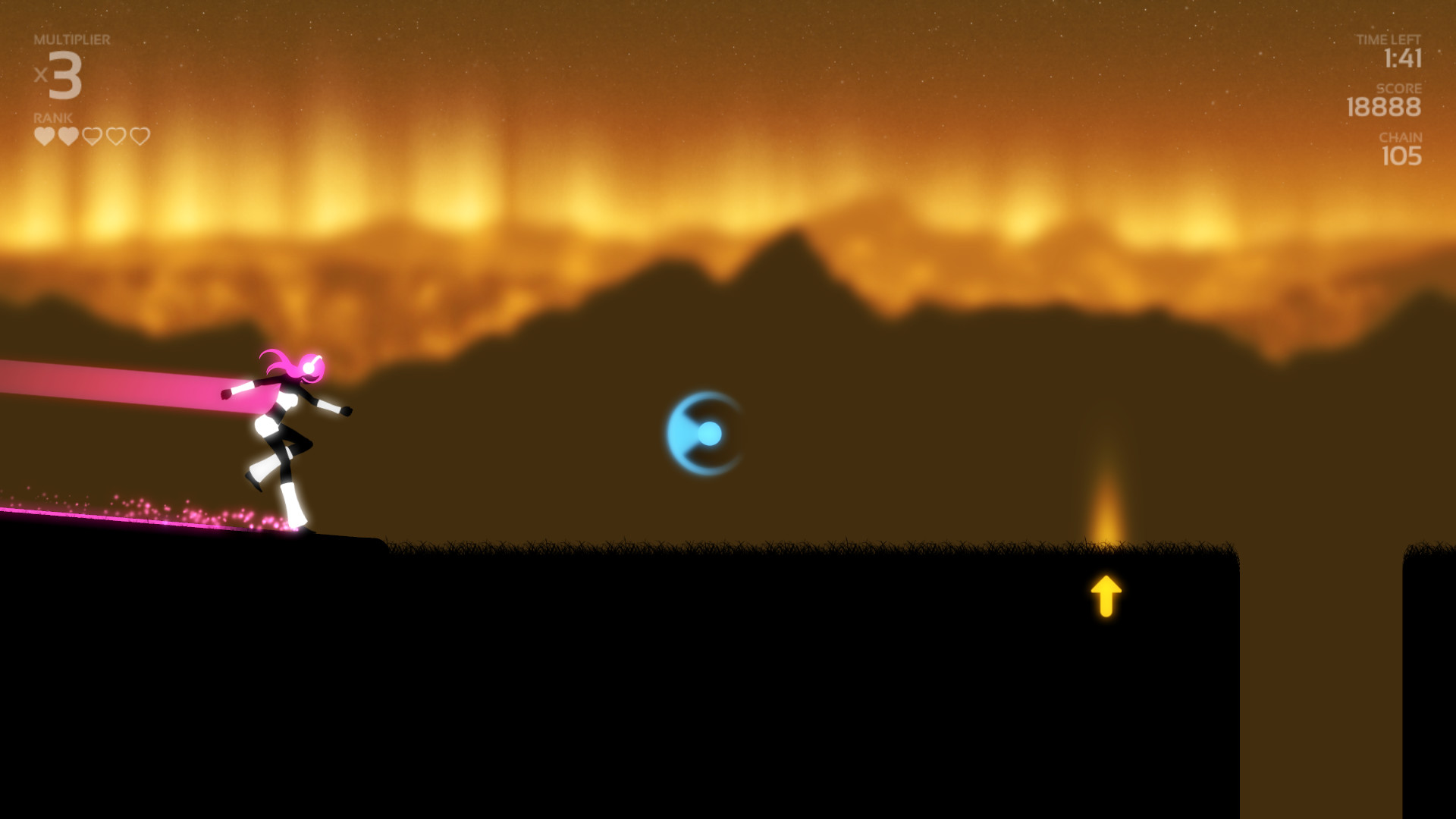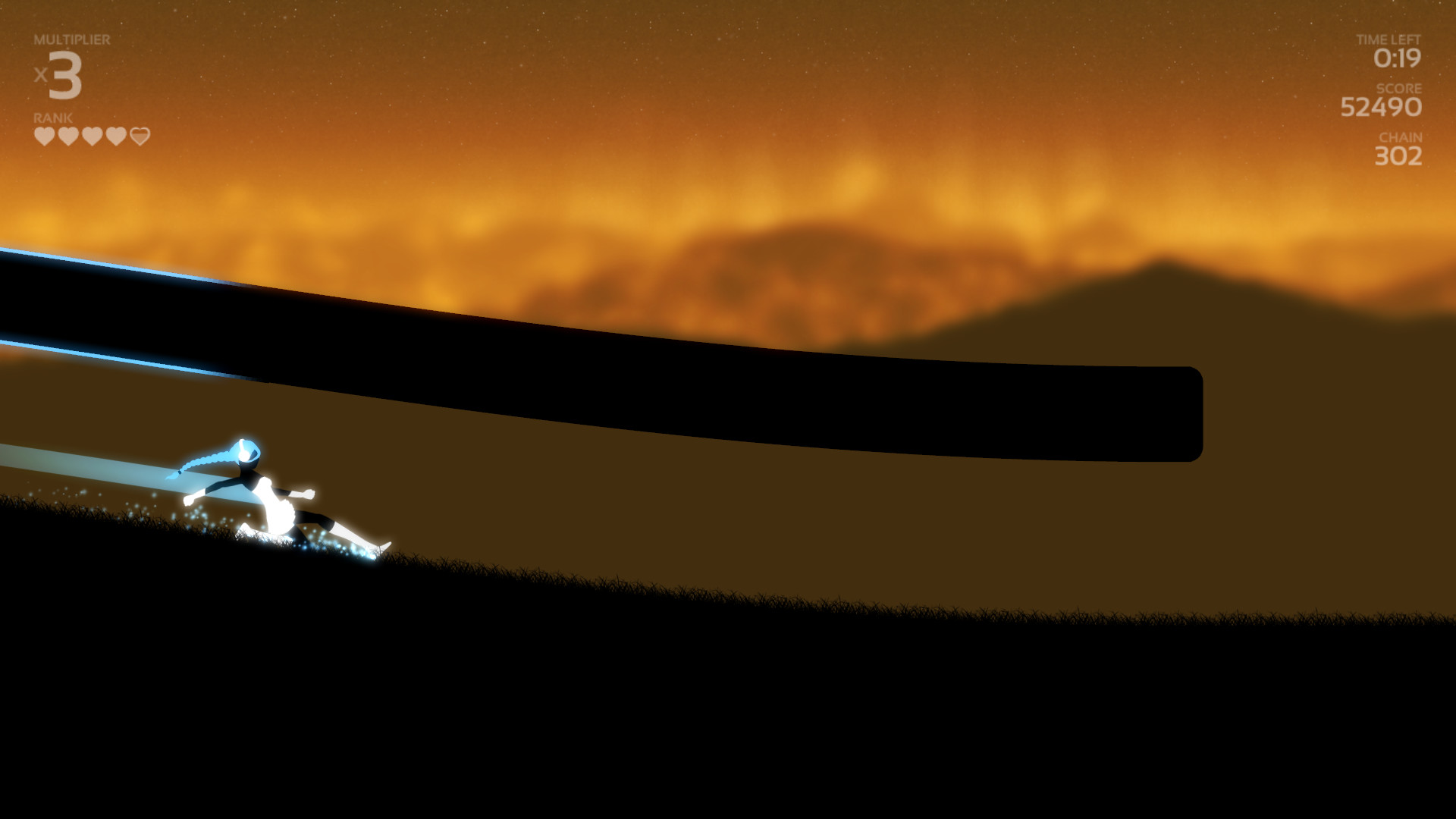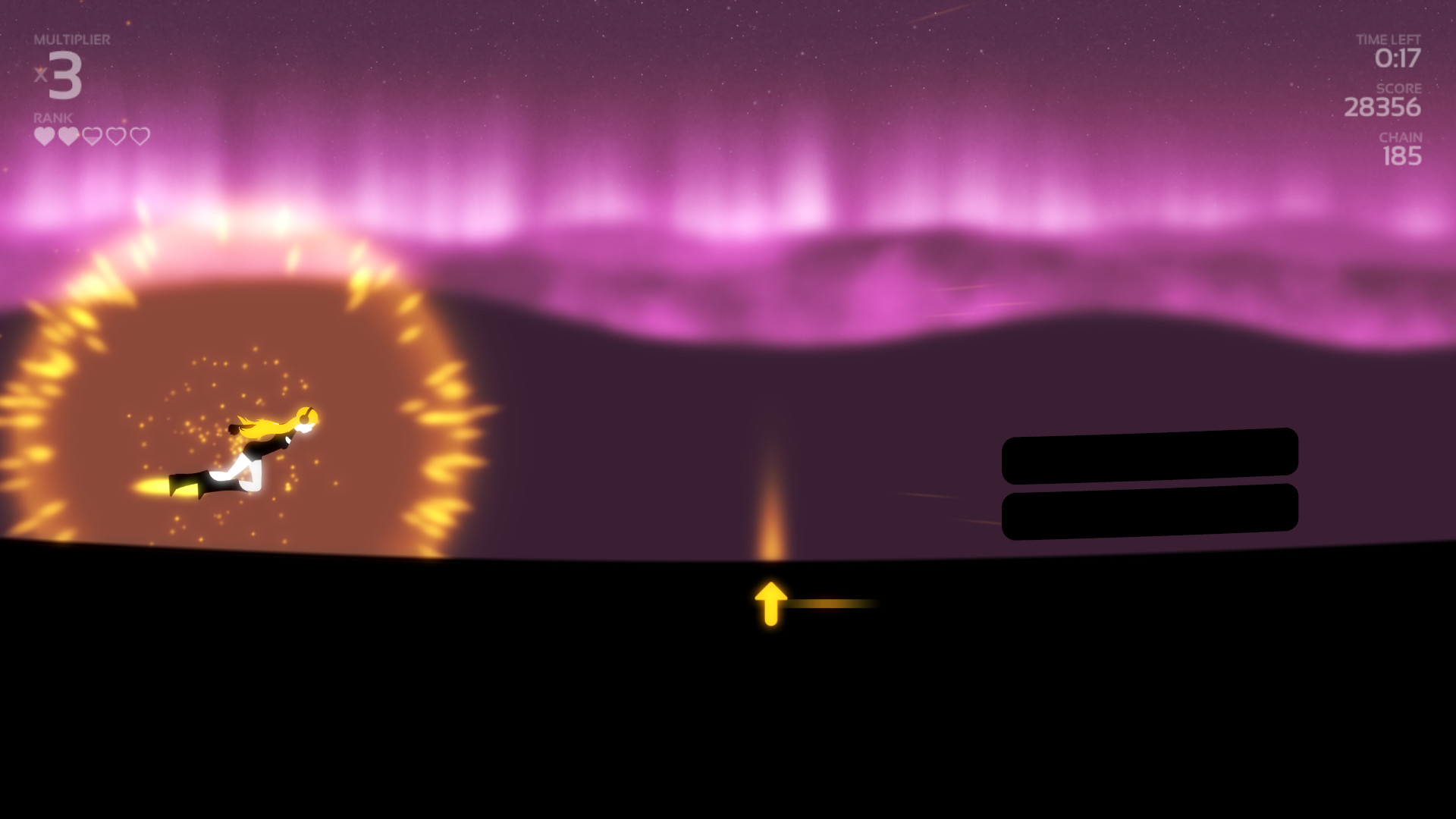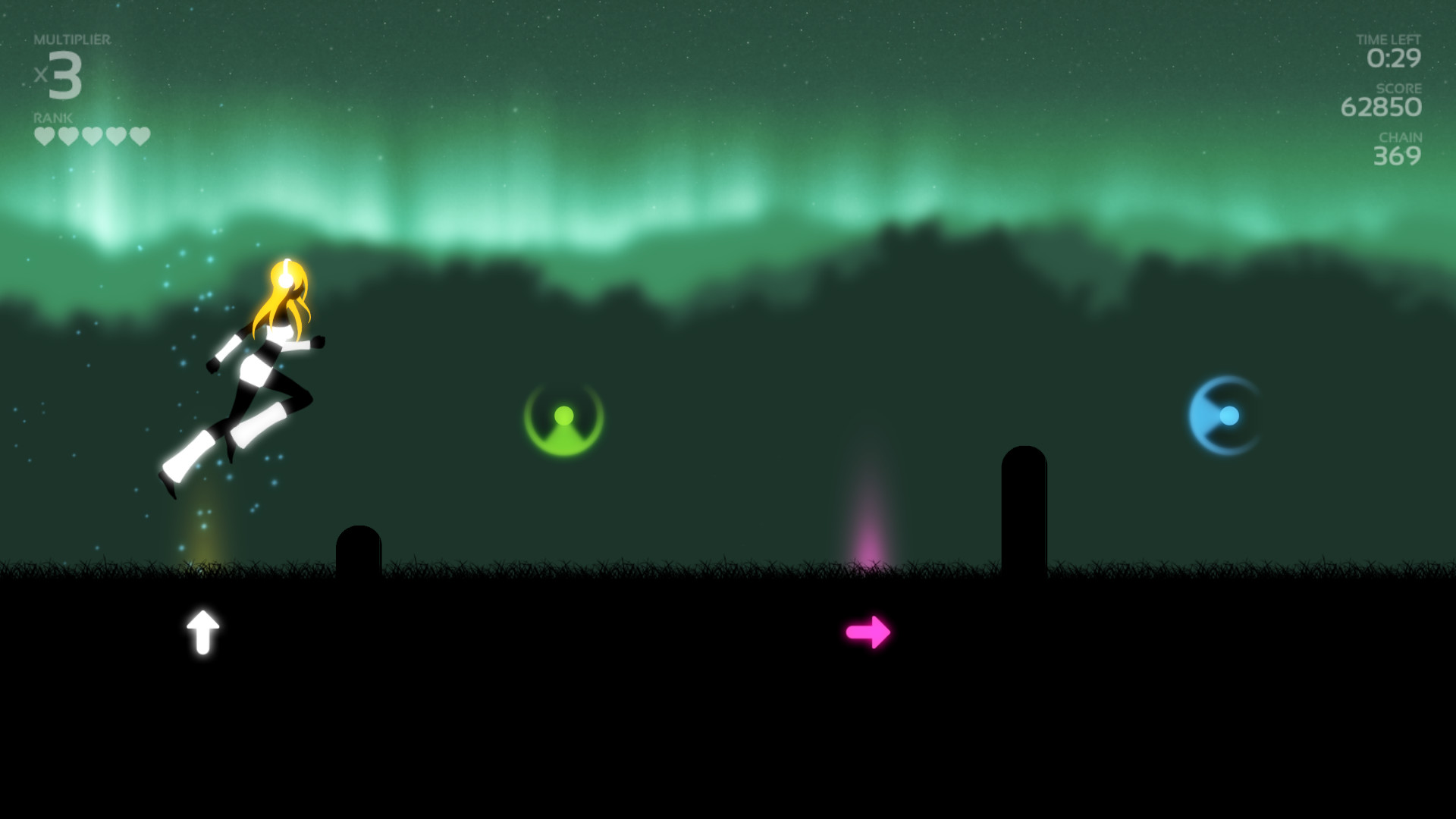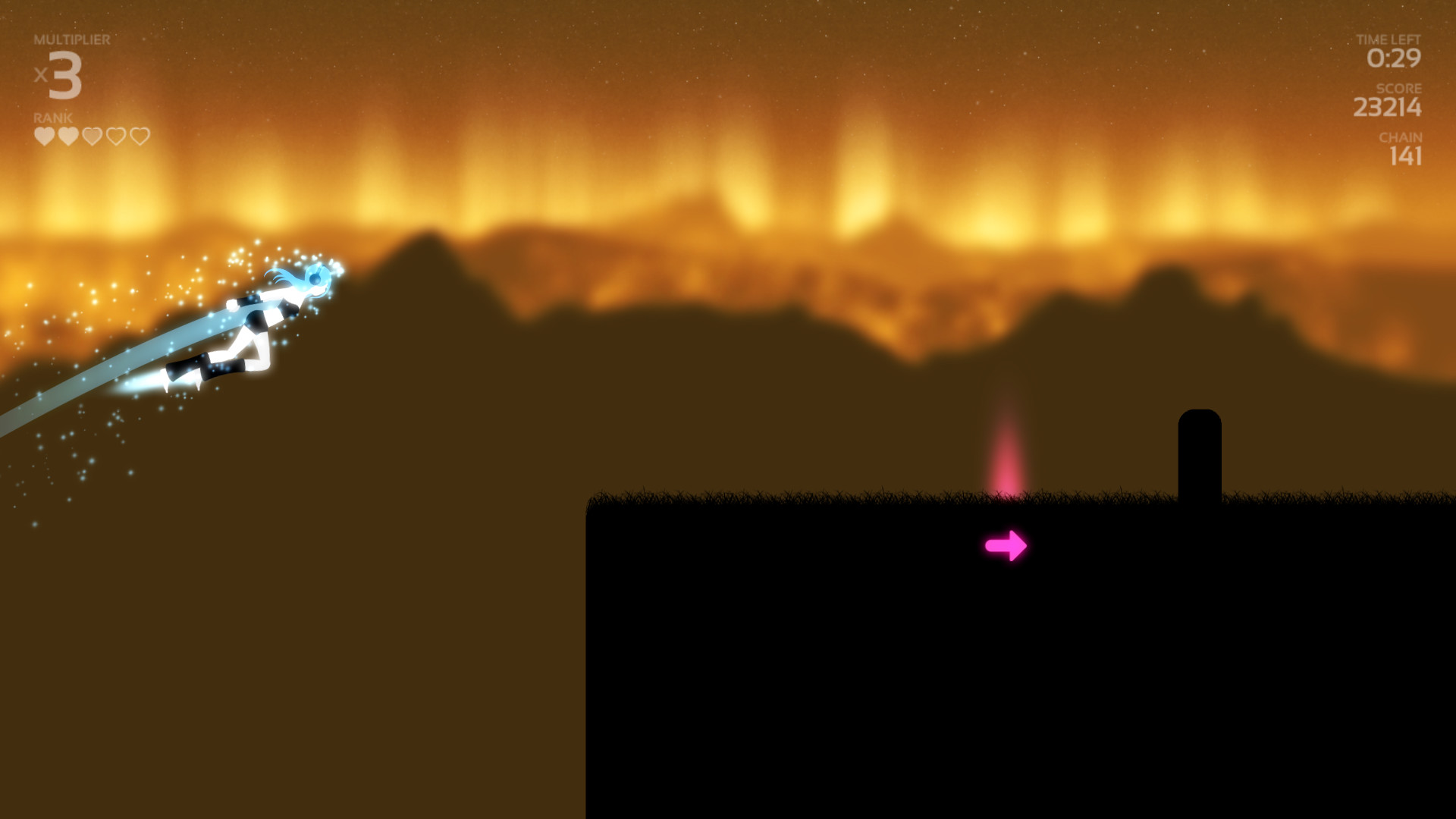In Melody's Escape, advanced audio detection algorithms transcribe the energy that you feel when listening to music into a synchronized gameplay experience, with a captivating and dynamic obstacle course. The game will adapt in real-time to the intensity of your music and change the movement mode accordingly, from walking during very calm parts up to all-out flying when your music explodes!
Your goal is the help Melody avoid obstacles and collect floating light orbs, all of which are synced to the beats of your music of choice thanks to very accurate beat detection. With the 4 available difficulty modes, you can choose whether to have a relaxing experience or a very intense one.
- Obstacle timing accuracy ("perfect", "good" and "ok") is no longer displayed on the left part of the HUD, but is now shown in the form of floating texts next to Melody, to make it possible to pay attention to the timing accuracy without being distracted. By default it only shows "errors" (failures), but you can configure it in the "General Options" to show each obstacle's timing accuracy.
- The background lights are now more accurately synced to the frequency spectrum of the music
- The ribbon trail behind Melody (on long obstacles) is now smoother and with a new texture, and it starts a bit sooner when sliding on obstacles
- The transition animation from "walking" to "flying" is now smoother
- Added an option to toggle FPS, in the "Performances" options menu
- Slightly increased the scrolling speed of the background in flying sections, as well as the fog's brightness
- On keyboard, screens waiting for "any key" input to continue now only look for gameplay-bound keys presses, "Enter" or "Space", allowing to take screenshots if you've bound the Steam screenshot key to something other than the Function keys
- Switching from keyboard input to gamepad input during a track will now work when pressing the d-pad or using the thumbsticks (it only worked with the color buttons before)
- Pressing buttons during the intro walk will not trigger failures anymore
Minimum Setup
- OS: glibc 2.15+
- Processor: 2.4Ghz Intel Core 2 Duo or equivalentMemory: 2 GB RAM
- Memory: 2 GB RAM
- Graphics: OpenGL 3.0+ support
- Storage: 100 MB available space
Recommended Setup
- OS: glibc 2.15+
- Processor: 2.8Ghz+ Intel Core 2 Duo or equivalentMemory: 2 GB RAM
- Graphics: OpenGL 3.3+ support
- Storage: 1 GB available space
[ 6487 ]
[ 2234 ]
[ 1974 ]