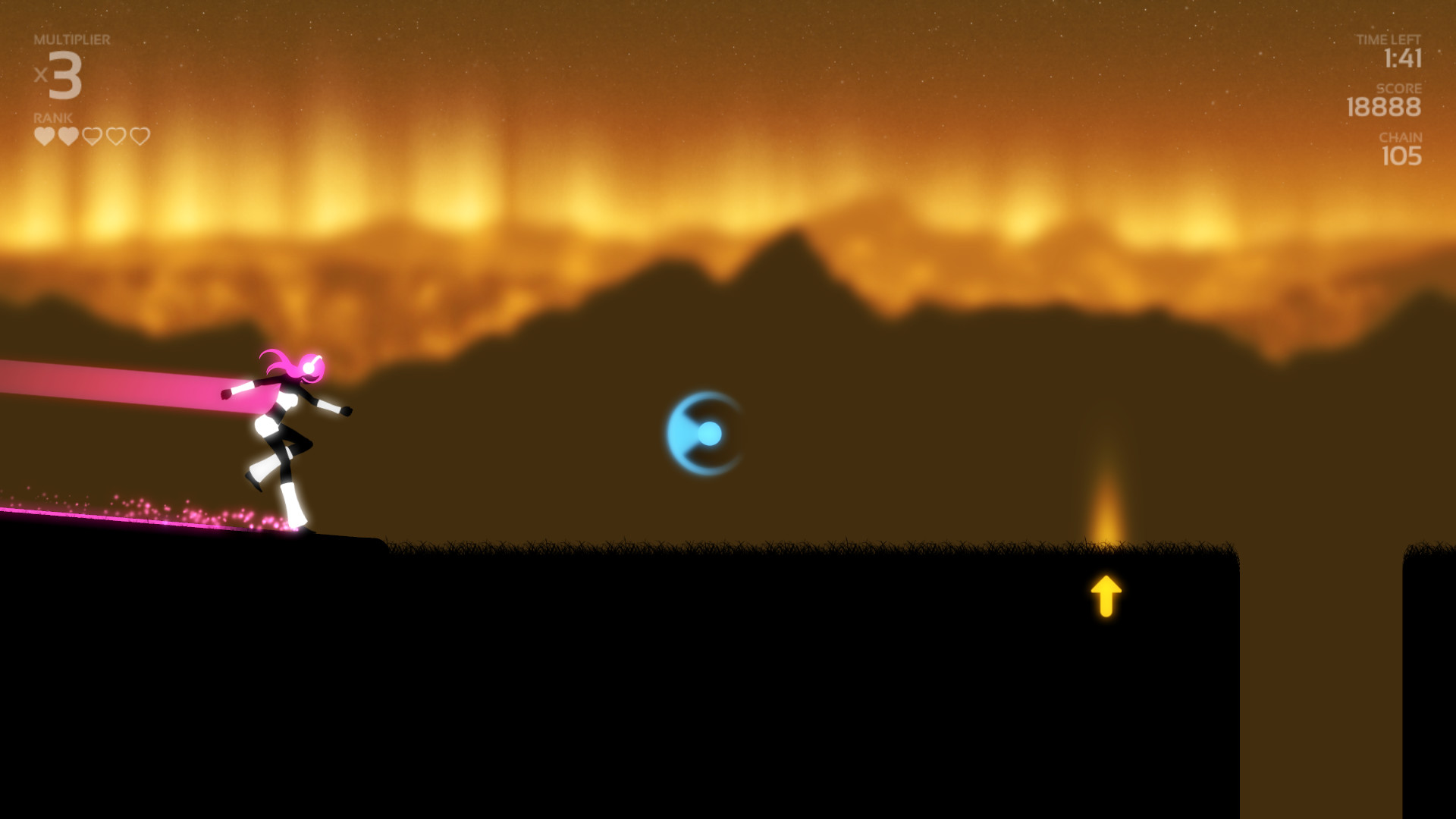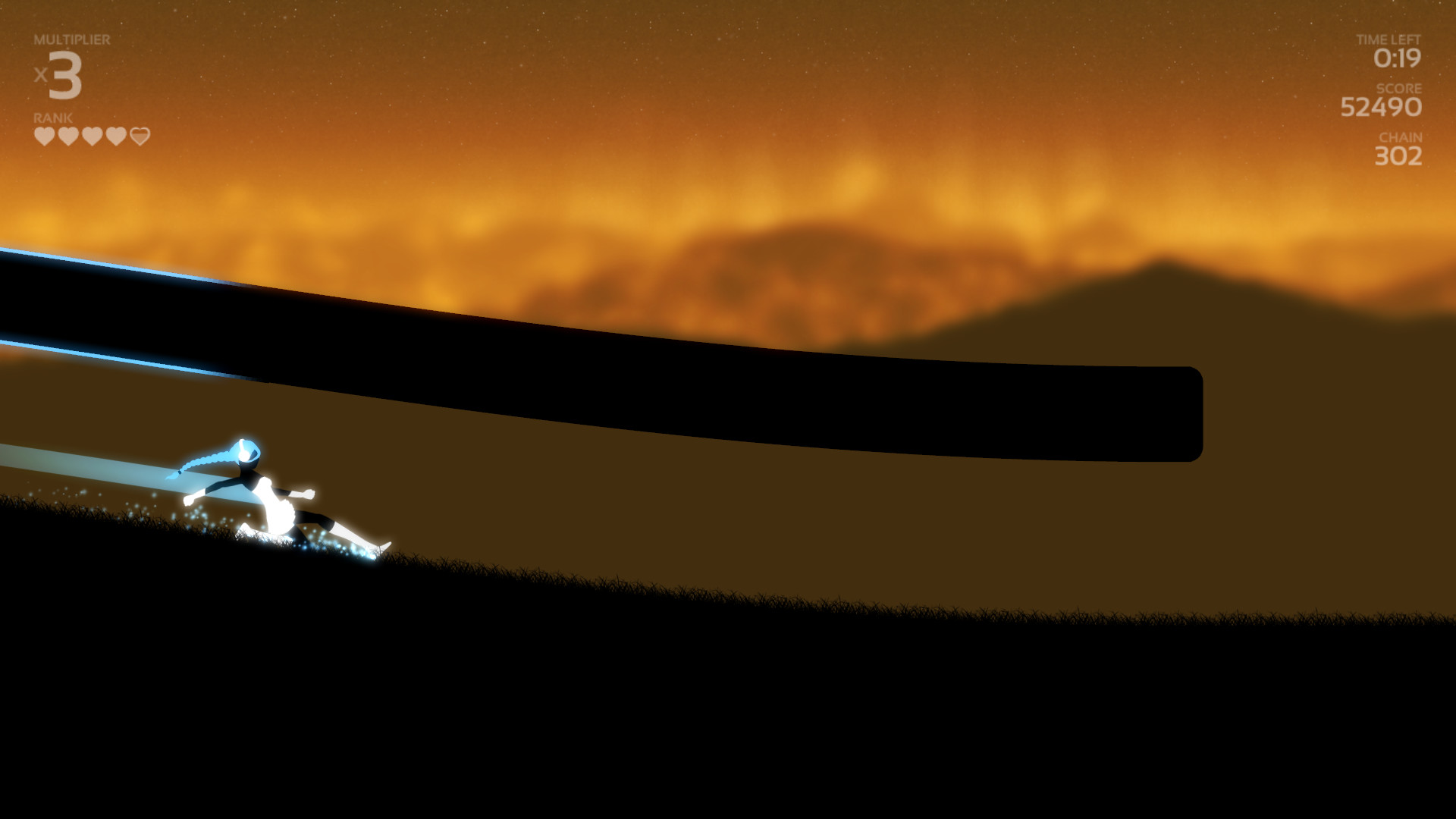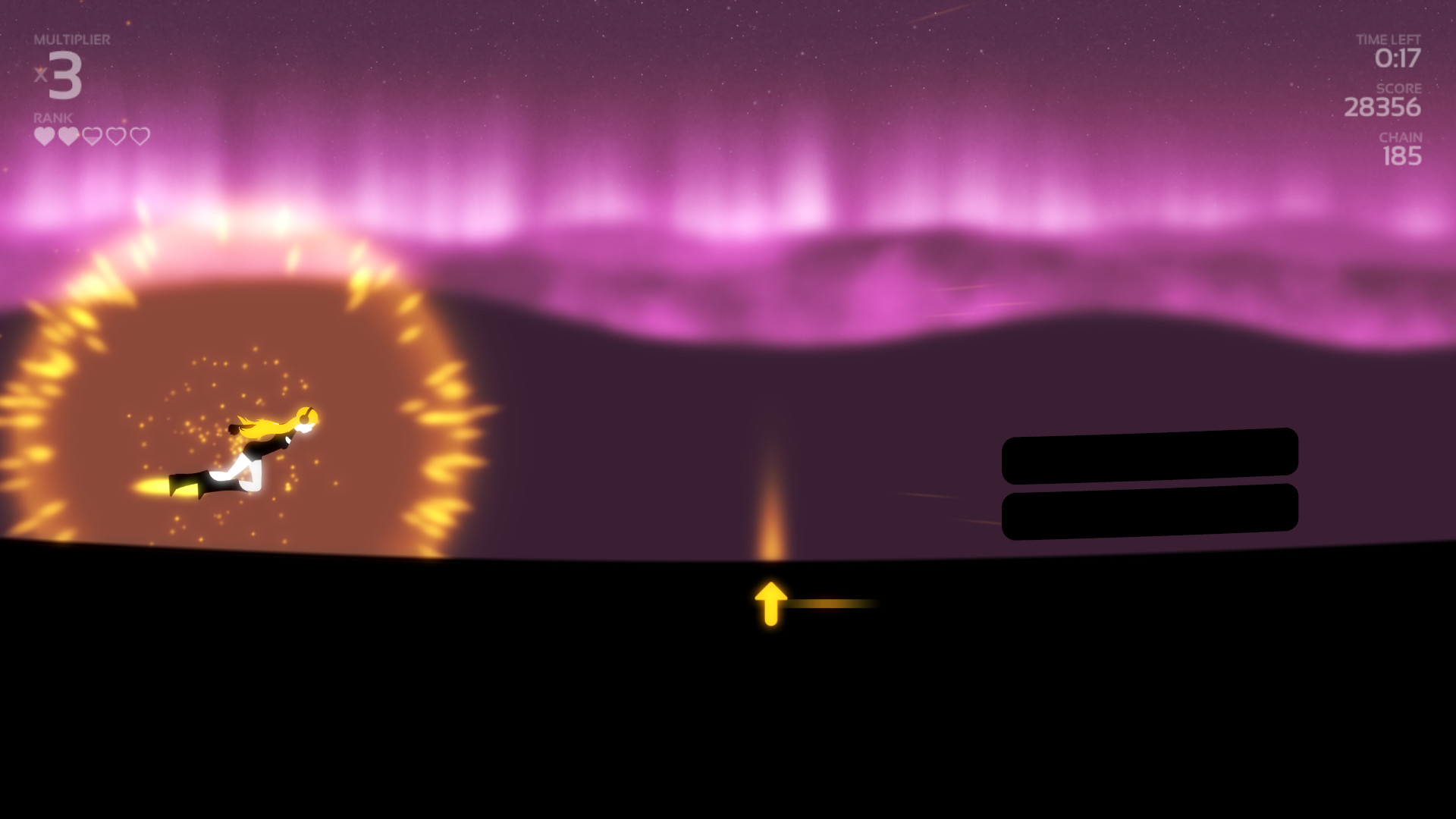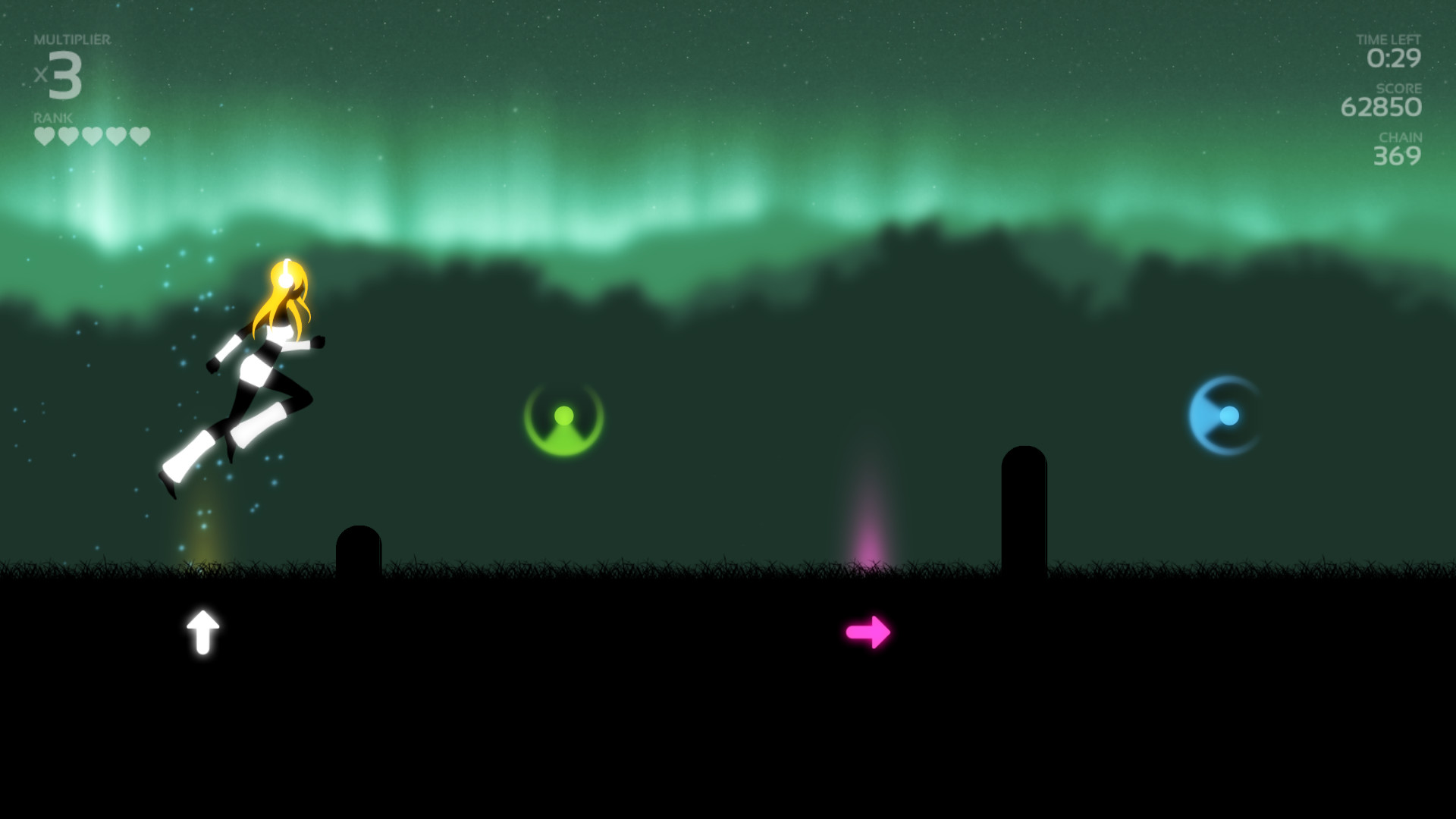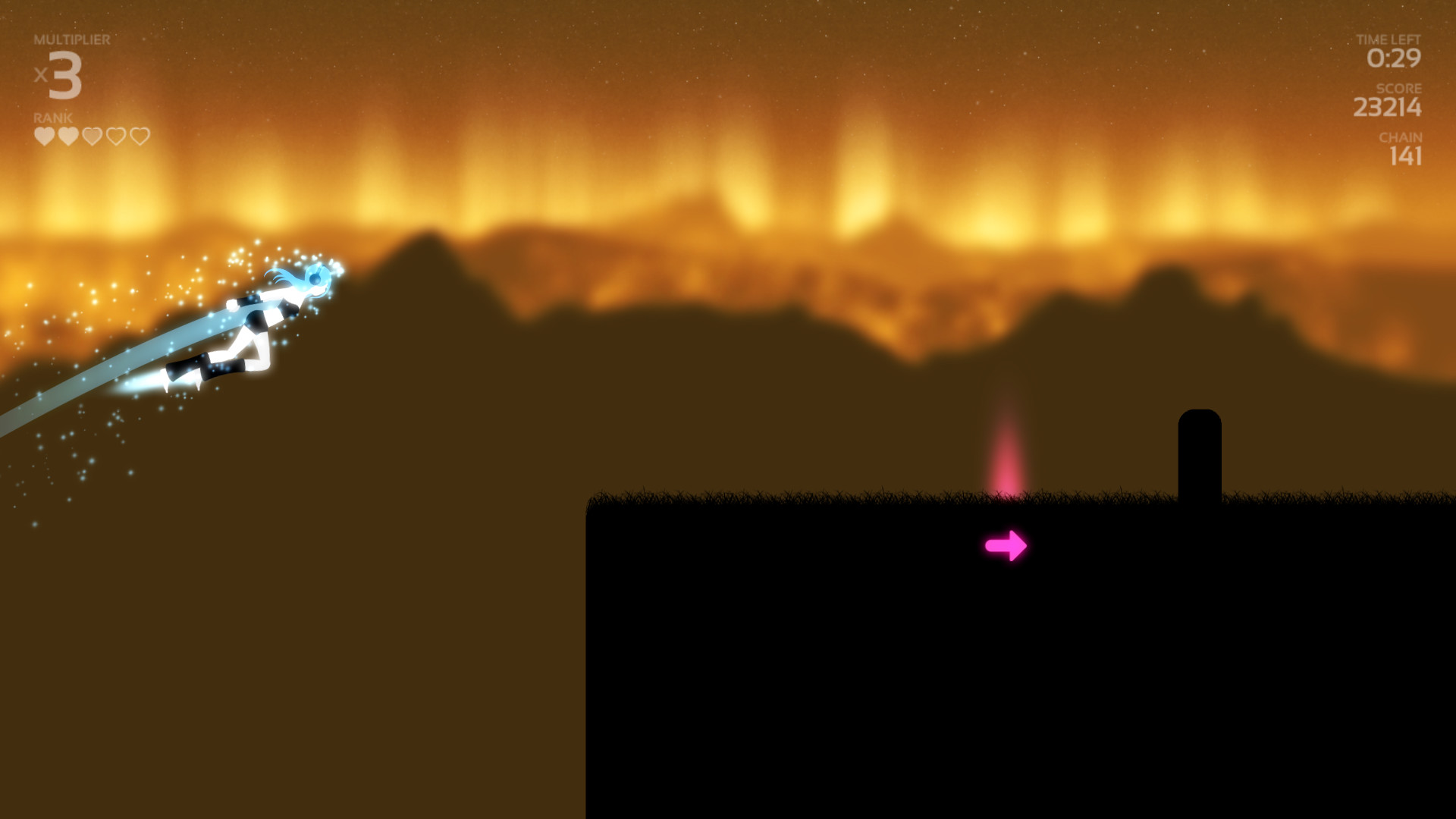Run, jump and slide to the rhythm of your own music library!
In Melody's Escape, advanced audio detection algorithms transcribe the energy that you feel when listening to music into a synchronized gameplay experience, with a captivating and dynamic obstacle course. The game will adapt in real-time to the intensity of your music and change the movement mode accordingly, from walking during very calm parts up to all-out flying when your music explodes!
Your goal is the help Melody avoid obstacles and collect floating light orbs, all of which are synced to the beats of your music of choice thanks to very accurate beat detection. With the 4 available difficulty modes, you can choose whether to have a relaxing experience or a very intense one.
In Melody's Escape, advanced audio detection algorithms transcribe the energy that you feel when listening to music into a synchronized gameplay experience, with a captivating and dynamic obstacle course. The game will adapt in real-time to the intensity of your music and change the movement mode accordingly, from walking during very calm parts up to all-out flying when your music explodes!
Your goal is the help Melody avoid obstacles and collect floating light orbs, all of which are synced to the beats of your music of choice thanks to very accurate beat detection. With the 4 available difficulty modes, you can choose whether to have a relaxing experience or a very intense one.
Update v0.7.3.0 - Performance boost on integrated GPUs
Disabling AA (in the "Performances" options menu) greatly improves performances on low-end machines (especially on Intel HD GPU laptops), at the cost of jagged edges on long obstacles (please note that this change requires a restart of the game).
If you were previously struggling to run Melody's Escape at 60FPS, you might wanna try to disable anti-aliasing and re-enable backgroud visualizations and/or post-processing (to medium) for the eye-candy effects, as without the antialiasing it might now run smoothly at 60fps!
This option will default to OFF on integrated GPUs. However, the GPU's type can only be detected by the game after that the setting has already been applied, so the first time that you run the game after this update, if the option was auto-set to "OFF" you still need to restart the game for it to take effect!
Effect preview:
Added a sound menu option to disable the audio preview when selecting a music. Tons of behind-the-scenes changes to the engine to prepare for the Mac and Linux port of the game (coming soon! :) )
Update 0.7.3.1 Fixed BASS addons for additional formats not being loaded by the music engine
Update 0.7.3.2 Fixed custom skins not being loaded when restarting the game
New "Anti-aliasing" (MSAA) option
Disabling AA (in the "Performances" options menu) greatly improves performances on low-end machines (especially on Intel HD GPU laptops), at the cost of jagged edges on long obstacles (please note that this change requires a restart of the game).
If you were previously struggling to run Melody's Escape at 60FPS, you might wanna try to disable anti-aliasing and re-enable backgroud visualizations and/or post-processing (to medium) for the eye-candy effects, as without the antialiasing it might now run smoothly at 60fps!
This option will default to OFF on integrated GPUs. However, the GPU's type can only be detected by the game after that the setting has already been applied, so the first time that you run the game after this update, if the option was auto-set to "OFF" you still need to restart the game for it to take effect!
Effect preview:

Other changes
Update 0.7.3.1 Fixed BASS addons for additional formats not being loaded by the music engine
Update 0.7.3.2 Fixed custom skins not being loaded when restarting the game
[ 2014-08-28 12:40:14 CET ] [Original Post]
Update v0.7.3.0 - Performance boost on integrated GPUs
Disabling AA (in the "Performances" options menu) greatly improves performances on low-end machines (especially on Intel HD GPU laptops), at the cost of jagged edges on long obstacles (please note that this change requires a restart of the game).
If you were previously struggling to run Melody's Escape at 60FPS, you might wanna try to disable anti-aliasing and re-enable backgroud visualizations and/or post-processing (to medium) for the eye-candy effects, as without the antialiasing it might now run smoothly at 60fps!
This option will default to OFF on integrated GPUs. However, the GPU's type can only be detected by the game after that the setting has already been applied, so the first time that you run the game after this update, if the option was auto-set to "OFF" you still need to restart the game for it to take effect!
Effect preview:
Added a sound menu option to disable the audio preview when selecting a music. Tons of behind-the-scenes changes to the engine to prepare for the Mac and Linux port of the game (coming soon! :) )
Update 0.7.3.1 Fixed BASS addons for additional formats not being loaded by the music engine
Update 0.7.3.2 Fixed custom skins not being loaded when restarting the game
New "Anti-aliasing" (MSAA) option
Disabling AA (in the "Performances" options menu) greatly improves performances on low-end machines (especially on Intel HD GPU laptops), at the cost of jagged edges on long obstacles (please note that this change requires a restart of the game).
If you were previously struggling to run Melody's Escape at 60FPS, you might wanna try to disable anti-aliasing and re-enable backgroud visualizations and/or post-processing (to medium) for the eye-candy effects, as without the antialiasing it might now run smoothly at 60fps!
This option will default to OFF on integrated GPUs. However, the GPU's type can only be detected by the game after that the setting has already been applied, so the first time that you run the game after this update, if the option was auto-set to "OFF" you still need to restart the game for it to take effect!
Effect preview:

Other changes
Update 0.7.3.1 Fixed BASS addons for additional formats not being loaded by the music engine
Update 0.7.3.2 Fixed custom skins not being loaded when restarting the game
[ 2014-08-28 12:40:14 CET ] [Original Post]
Minimum Setup
- OS: glibc 2.15+
- Processor: 2.4Ghz Intel Core 2 Duo or equivalentMemory: 2 GB RAM
- Memory: 2 GB RAM
- Graphics: OpenGL 3.0+ support
- Storage: 100 MB available space
Recommended Setup
- OS: glibc 2.15+
- Processor: 2.8Ghz+ Intel Core 2 Duo or equivalentMemory: 2 GB RAM
- Graphics: OpenGL 3.3+ support
- Storage: 1 GB available space
GAMEBILLET
[ 6487 ]
GAMERSGATE
[ 2234 ]
MacGamestore
[ 1974 ]
FANATICAL BUNDLES
HUMBLE BUNDLES
by buying games/dlcs from affiliate links you are supporting tuxDB