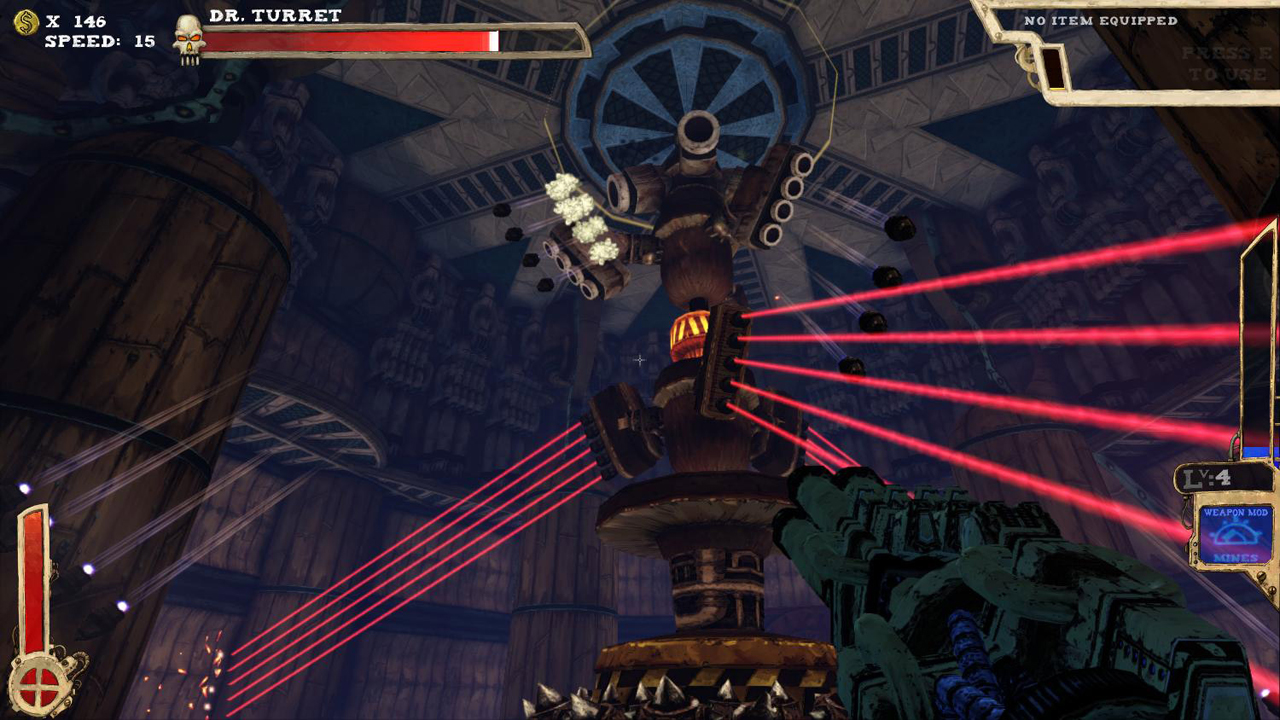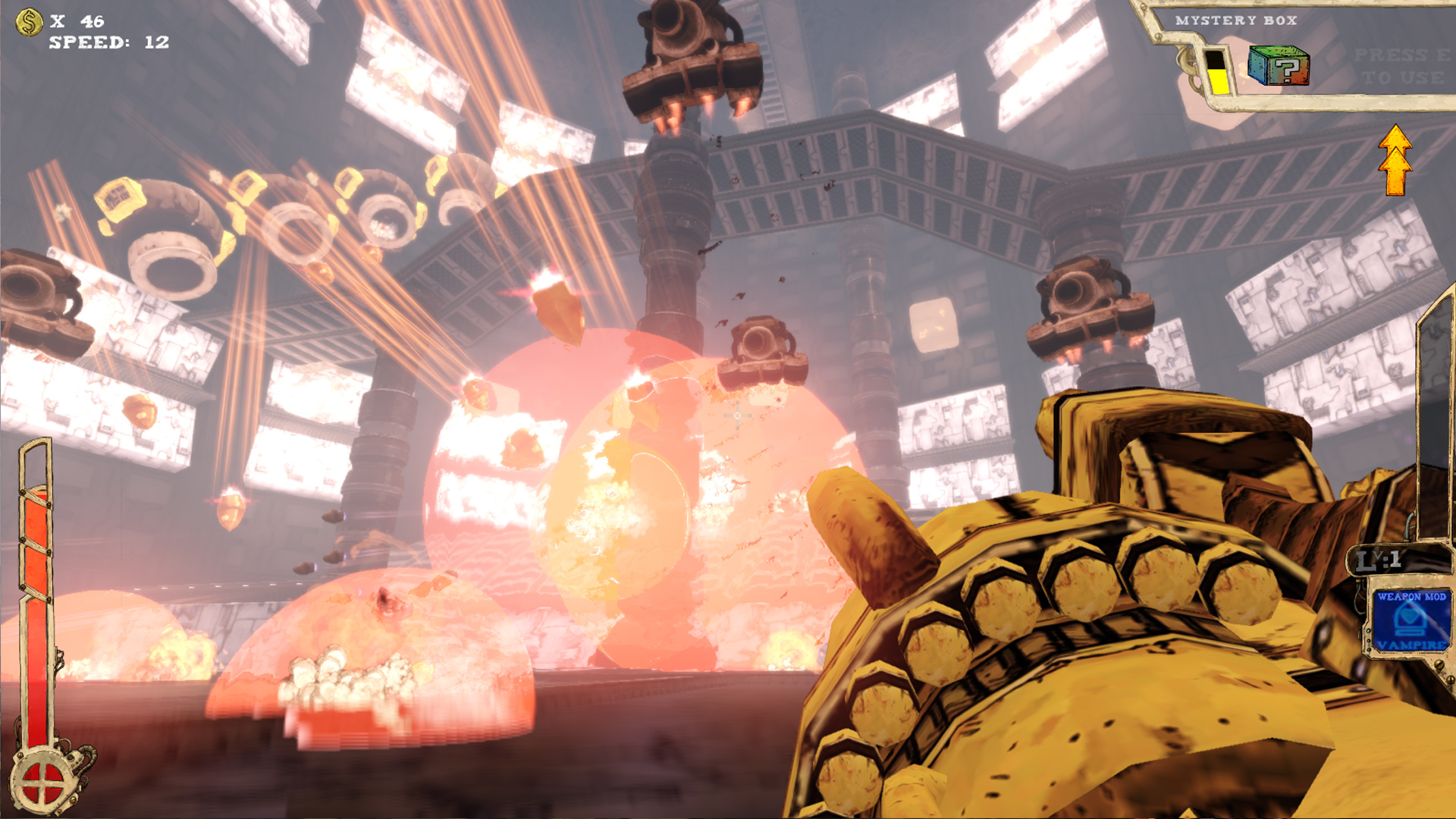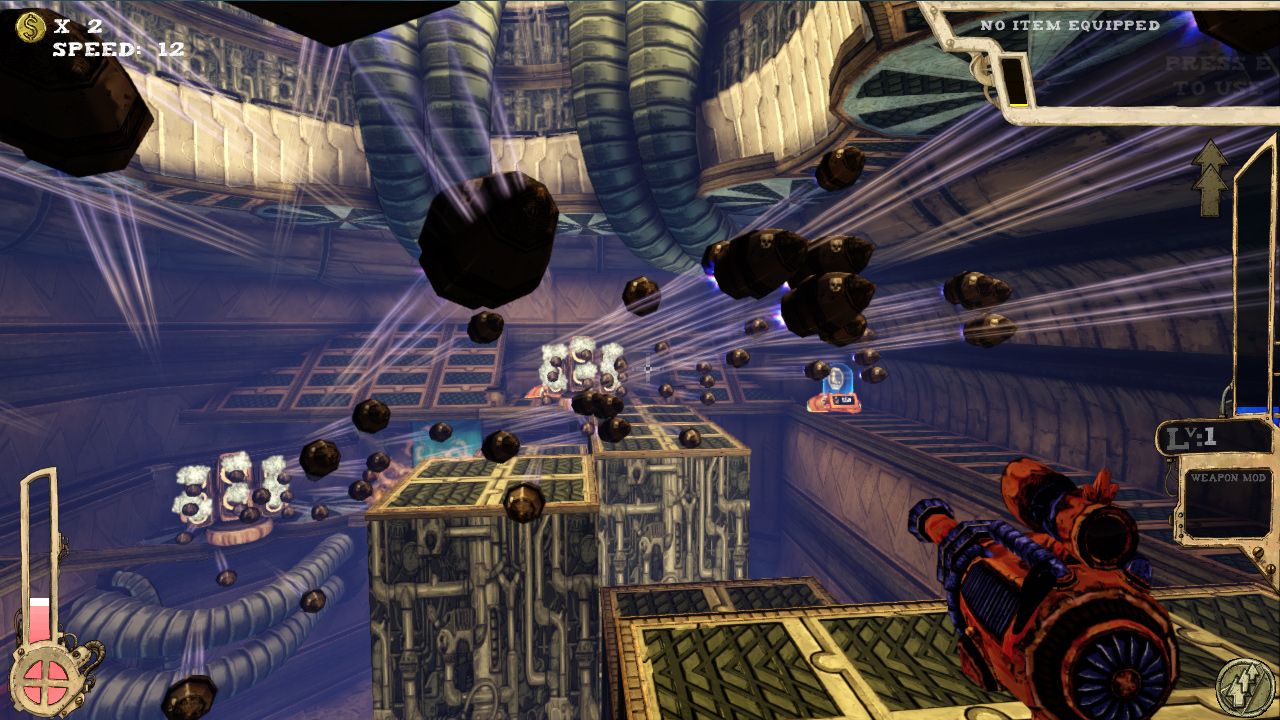Key Features
- SINGLE SITTING FULL EXPERIENCE: For all of those who have too many games (or too little time) this is a game you can pick up and play again and again, without remembering where you were or what you were up to. If you're gonna win, you're gonna do it within an hour or two. That's a big if though... it won't be easy.
- ALWAYS A FRESH EXPERIENCE: Random enemies, random powerups, random bosses, tons of unlockable items and weapons...even random-level compositing! You never know what to expect when you sit down in front of Tower of Guns.
- CRAZY POWERUPS: You've played first person shooters where you can double jump, but have you played any game where you can centuple-jump? You can in Tower of Guns, with the right items.
- GUN-MODIFYING MADNESS: Do you like rocket launchers? You'll like them more if you're lucky enough to stumble upon a "shotgun" modifier. A rocket-launching shotgun is very satisfying. Mix and match your gun with a dozen different Gun Mods!
- OLD-SCHOOL TACTICS: For the fans of the faster shooters, it's all back. Circle strafe your way to glory at insane speeds; Tower of Guns is all about moving fast!
Hi Folks!
I worked a bit more with the kind folks who assisted me on the Mac and Linux builds to get a few of the more common issues addressed. This includes migrating the save data on the Linux version.
While everything SHOULD work fine for all you--if you're worried look in the ToG directory for a file called gamestate.bin and duplicate that file to somewhere safe before you launch the game again--that way you can restore your savefile if anything weird happens.
This update fixes:
- Mac fullscreen--fixed some issues where this was not behaving optimally
- Save data migration out of the app: Users' savegames are migrated to their user directory.
- Steam cloud support: This should now work for both Mac and Linux, but only after the first time you 'exit' the game after this update
- Removed those crazy button keybindings that would crash the game for random reasons. Who thought those were a good idea??
- Fixed library names on Linux
- Integrated a few of the later bugfixes that were in the PC build, but didn't make the original content lock for the Mac/Linux build
Thanks again folks! Also, if you haven't heard, the game is coming this year to XB1, PS3, and PS4! That'll be pretty exciting! So, if your friends are console gamers who want to play ToG, soon they'll get their chance!
Hi Folks!
I worked a bit more with the kind folks who assisted me on the Mac and Linux builds to get a few of the more common issues addressed. This includes migrating the save data on the Linux version.
While everything SHOULD work fine for all you--if you're worried look in the ToG directory for a file called gamestate.bin and duplicate that file to somewhere safe before you launch the game again--that way you can restore your savefile if anything weird happens.
This update fixes:
- Mac fullscreen--fixed some issues where this was not behaving optimally
- Save data migration out of the app: Users' savegames are migrated to their user directory.
- Steam cloud support: This should now work for both Mac and Linux, but only after the first time you 'exit' the game after this update
- Removed those crazy button keybindings that would crash the game for random reasons. Who thought those were a good idea??
- Fixed library names on Linux
- Integrated a few of the later bugfixes that were in the PC build, but didn't make the original content lock for the Mac/Linux build
Thanks again folks! Also, if you haven't heard, the game is coming this year to XB1, PS3, and PS4! That'll be pretty exciting! So, if your friends are console gamers who want to play ToG, soon they'll get their chance!
Minimum Setup
- OS: Any linux distribution since 2010
- Processor: 2.4 GHz Intel Core 2 Duo (Dual-Core)Memory: 3 GB RAM
- Memory: 3 GB RAM
- Graphics: NVidia Geforce 275 GTX +512mb memory
- Storage: 2 GB available spaceAdditional Notes: OpenGL 2.1 Compliant GPU Required
[ 6412 ]
[ 7148 ]
[ 3628 ]
[ 4850 ]