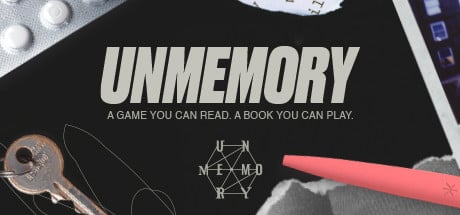git gud is a terminal-styled puzzle game that teaches you Git the fun way—through 100 levels of increasingly complex word problems that challenge your version control skills. Each level drops you into a realistic scenario: from staging your first commit and branching out new features, to resolving merge conflicts, rolling back mistakes, and mastering rebase. Your goal? Type the correct Git command(s) to solve each problem. You'll get instant feedback as you progress from a clueless committer to a rebasing rockstar.
Designed for beginners and pros alike, git gud simulates a real Git environment to reinforce learning through play. Whether you're prepping for a tech interview, onboarding new developers, or just tired of forgetting how to undo that one Git mistake—we’ve got a level for that. Hints are available, but glory belongs to those who fly solo. Master Git. One command at a time. And yes, get good.
[b][i]git add GitGud_Linux
git commit -m "Added Linux Support"
git push
git switch main
git merge feature-linuxSupport[/i][/b]
git gud is out now.
The day has come git gud 1.0 is now live and available for purchase! You can finally play through the full game, all 100 levels of branching, merging, stashing, rebasing, and more.
Im incredibly excited to share this with everyone, and I cant thank you enough for the amazing feedback during the Steam Next Fest demo. Your bug reports, feature requests, and encouragement helped shape this final release and the Git simulation is better for it.
[h3]Now with Official Linux Support[/h3]
With the launch of 1.0, git gud now includes native Linux support, running on a .NET version fully compatible with Linux. No Proton required.
Huge thanks to jazck in the community Discord for helping test early Linux builds before I had a proper VM set up!
Looking to the Future
The demo was played by thousands, and the response blew me away. Based on all the support and feedback, heres a rough roadmap of whats next (subject to change):
Custom terminal/editor preferences on Linux
[/*]New game modes: Command Trials, Real-World Scenarios, and more
[/*]Git engine improvements for near-perfect command parity
[/*]Steam Cloud support
[/*]Sandbox mode and Steam Workshop for user-created challenges
[/*]and more!
[/*]
I hope we can continue to improve and build on this game for a long time to come and make it the best Git simulation game and learning tool we can.
How can we support?
If you like the project (or even just like the idea), heres how you can help:
Tell a friend who's learning Git (or just obsessed with it)
[/*]Post about the game on social media
[/*]Wishlist or leave a review (even the critical ones help!)
[/*]Join the discussions or our Discord community
Join the DiscordWhether youre a student, a seasoned dev, or just a terminal nerd; I hope git gud helps make Git just a little more fun.
[/*]
Minimum Setup
- Processor: Any modern CPU (1GHz+)Memory: 256 MB RAMStorage: 100 MB available space
- Memory: 256 MB RAMStorage: 100 MB available space
- Storage: 100 MB available space
[ 6375 ]
[ 5746 ]
[ 1265 ]
[ 1943 ]
[ 986 ]