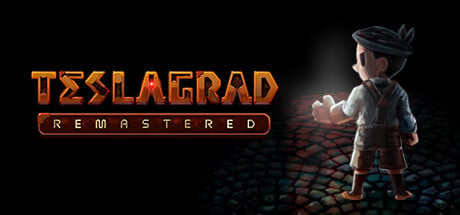git gud is a terminal-styled puzzle game that teaches you Git the fun way—through 100 levels of increasingly complex word problems that challenge your version control skills. Each level drops you into a realistic scenario: from staging your first commit and branching out new features, to resolving merge conflicts, rolling back mistakes, and mastering rebase. Your goal? Type the correct Git command(s) to solve each problem. You'll get instant feedback as you progress from a clueless committer to a rebasing rockstar.
Designed for beginners and pros alike, git gud simulates a real Git environment to reinforce learning through play. Whether you're prepping for a tech interview, onboarding new developers, or just tired of forgetting how to undo that one Git mistake—we’ve got a level for that. Hints are available, but glory belongs to those who fly solo. Master Git. One command at a time. And yes, get good.
Another quick update of fixes for the bugs reported on the discussions page and the Discord .
And just and update on bigger changes, the next addition to the game will likely be an "Introduction to Git" mode. There have been more players than I anticipated interested in the game that don't have much of a background in Git.
These will be simple challenges that inform the player about the basic concepts of Git, Repositories, and how to use the official documentation & help commands. Hopefully these will act as a "tutorial" that will lead you into playing the featured Challenge Mode and reduce the reliance on using hints. [b][u]
Changelog 1.1.1[/u][/b]
- Adjusted hints for challenge 4
- Added HEAD reference syntax to Push command (thanks adamsogm)
- Added support for branch --delete --force flag combination (thanks jazck & Cyril)
- Fixed reset detection with commits squashed validator (thanks adamsogm)
- Fixed syntax handling in Stash validators (thanks Pandasaurus_R)
- Fixed stash default behaviour with flags (thanks Pandasaurus_R)
- Fixed shorthand bisect start (thanks jazck & Pandasaurus_R)
- Fixed --amend with no other flag not opening editor (thanks adamsogm)
- Relaxed the validator requirements for challenge 31 (thanks adamsogm & jazck)
Minimum Setup
- Processor: Any modern CPU (1GHz+)Memory: 256 MB RAMStorage: 100 MB available space
- Memory: 256 MB RAMStorage: 100 MB available space
- Storage: 100 MB available space
[ 6375 ]
[ 5746 ]
[ 1265 ]
[ 1943 ]
[ 986 ]