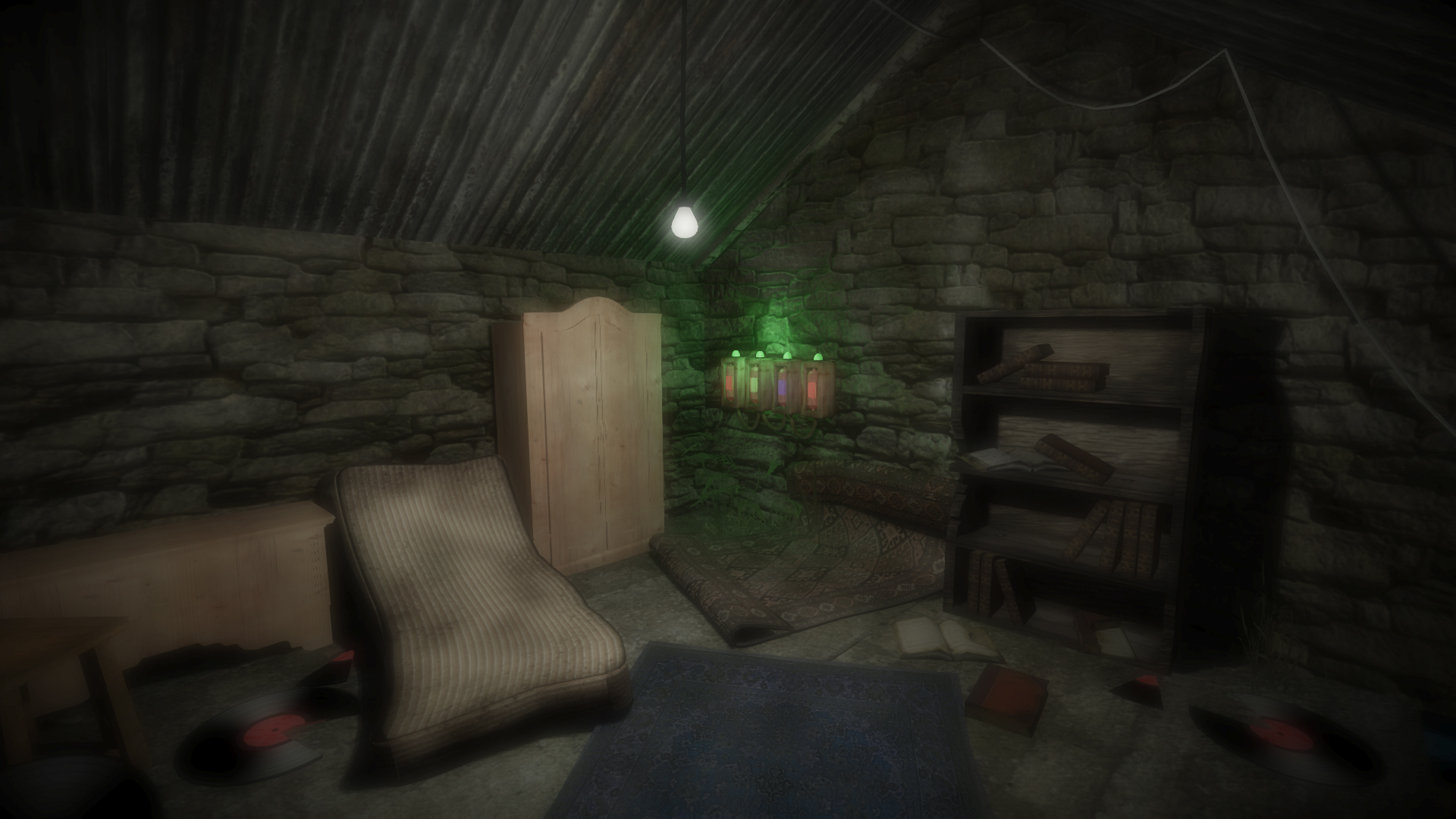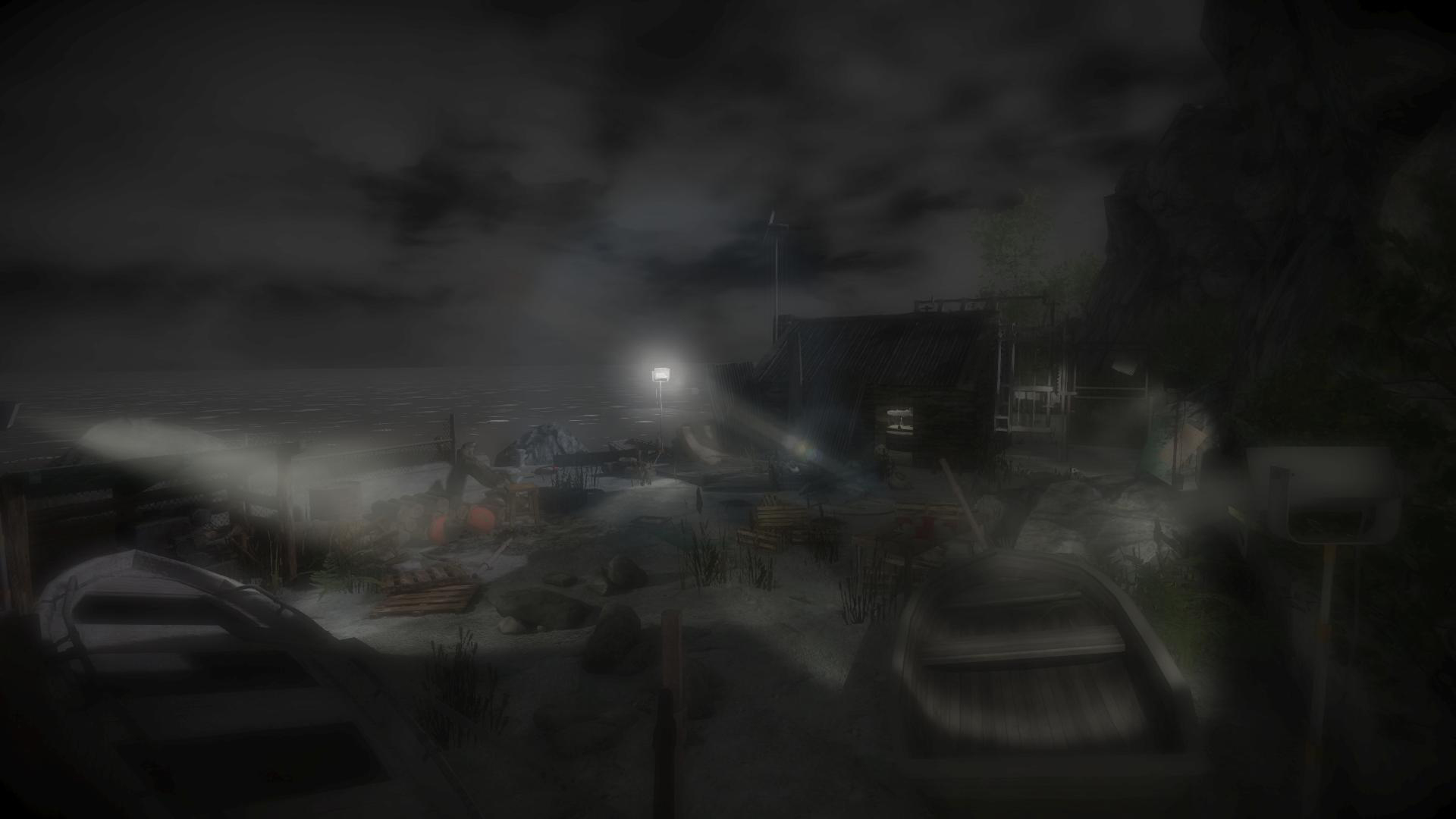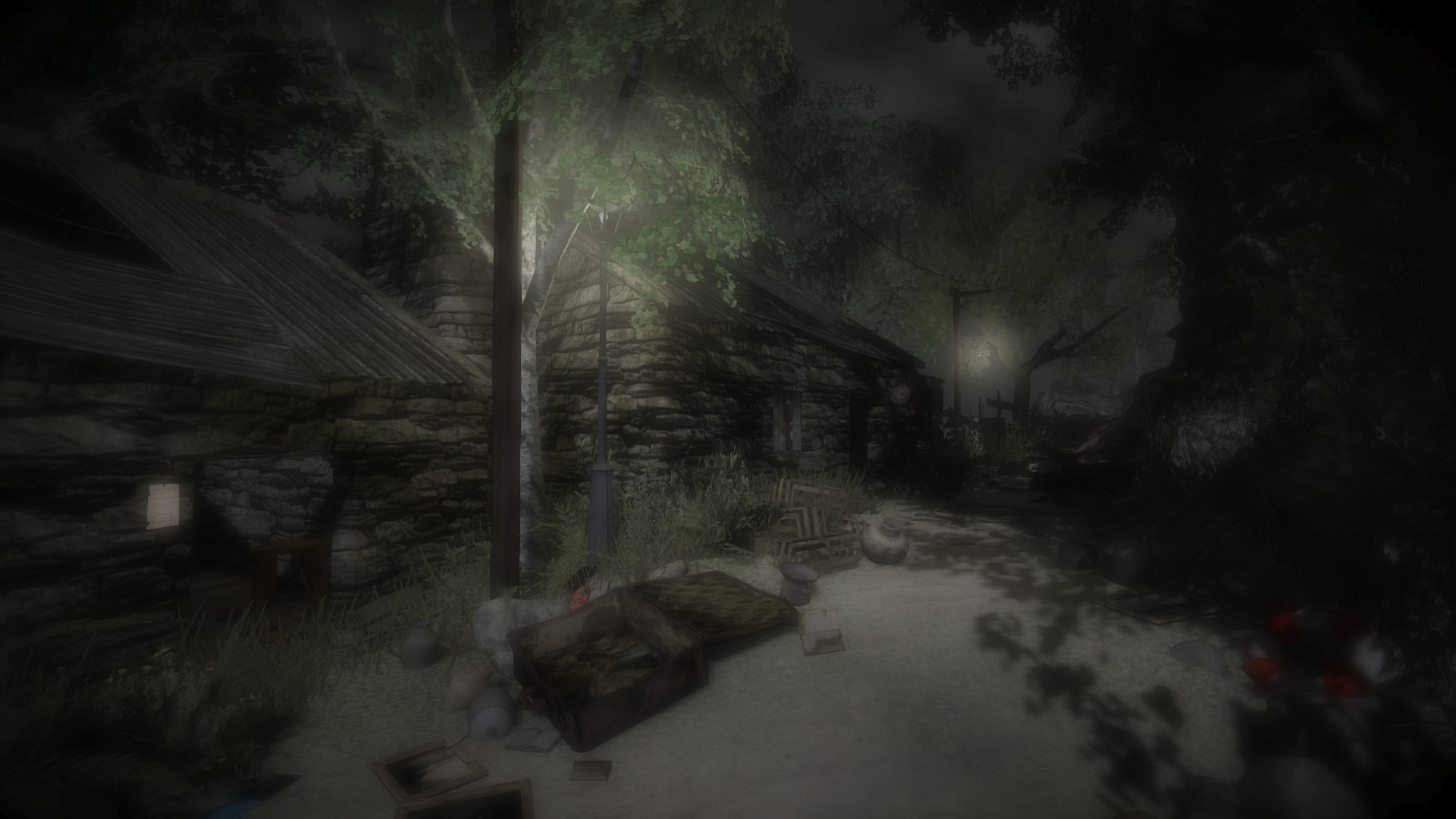The mixture of cold Atlantic water and coarse sand in your mouth brings you back from unconsciousness. Surrounded by the wreckage of a boat’s hull, you can only draw one conclusion: your vessel has been torn apart by the submerged rocks. The secrets of the island must be uncovered if you are ever going to find a way to escape. Where is everyone; is the island really uninhabited; and what is lurking within the isolated caves?
Features:
- New hints, storylines and voiceovers.
- Desolate yet beautiful environments to explore.
- Challenging puzzles to solve.
- Secrets and collectibles hidden across the island.
- Voice narration by Derek Riddell (Ugly Betty, Frankie, No Angels and more).
- Oculus Rift demo. (Windows only)
- First game to promote the Irish language (Gaeilge).
- Full language support for English, French, Spanish, Brazilian Portuguese, Polish and Russian.
To go along with this week’s Montague’s Mount 75% off sale, we are rolling out an update that addresses some of the feature wishes we have received.
- A new ‘optional’ screen resolution configuration tool has been added. This is to help out users who may have a non-standard default screen resolution or Retina display. If you are finding resolution issues with the default loading, hold down ‘alt’ whilst starting the game to access the tool. You can set the desired resolution here that will override any game startup settings.
- Added an option to disable the in-game ‘Generator Mini Games’. Located in Settings/Game.
- Added additional help for the O’Sullivan’s Strand plinth puzzle. There is now a visual aid to help the player align the plinth compasses. Have a look around the beach to find this new aid.
- Updated the graphics to add a new cleaner brighter non-grime version. This can be enabled by turning off the grime in Settings/Video.
- Some graphical optimisations have taken place. These will be on-going with future updates too.
To go along with this weeks Montagues Mount 75% off sale, we are rolling out an update that addresses some of the feature wishes we have received.
- A new optional screen resolution configuration tool has been added. This is to help out users who may have a non-standard default screen resolution or Retina display. If you are finding resolution issues with the default loading, hold down alt whilst starting the game to access the tool. You can set the desired resolution here that will override any game startup settings.
- Added an option to disable the in-game Generator Mini Games. Located in Settings/Game.
- Added additional help for the OSullivans Strand plinth puzzle. There is now a visual aid to help the player align the plinth compasses. Have a look around the beach to find this new aid.
- Updated the graphics to add a new cleaner brighter non-grime version. This can be enabled by turning off the grime in Settings/Video.
- Some graphical optimisations have taken place. These will be on-going with future updates too.
Minimum Setup
- OS: Ubuntu 12.04
- Processor: Intel Core i3 (2 * 3200 MHz)Memory: 2 GB RAM
- Memory: 2 GB RAM
- Graphics: Radeon HD 2900 XT or GeForce 8800 GTX
- Storage: 2 GB available space
[ 6357 ]
[ 5876 ]
[ 750 ]
[ 1993 ]
[ 1017 ]