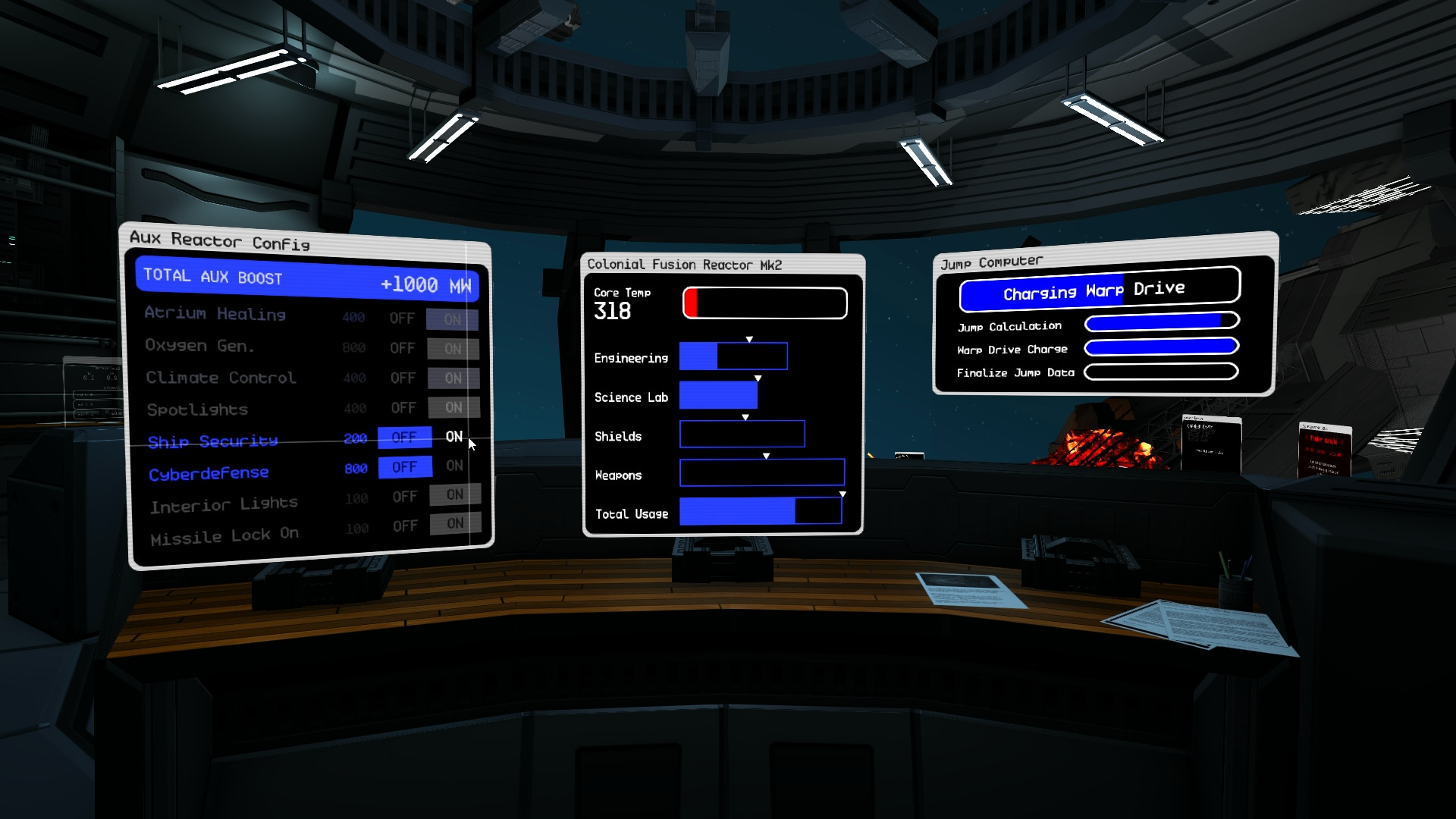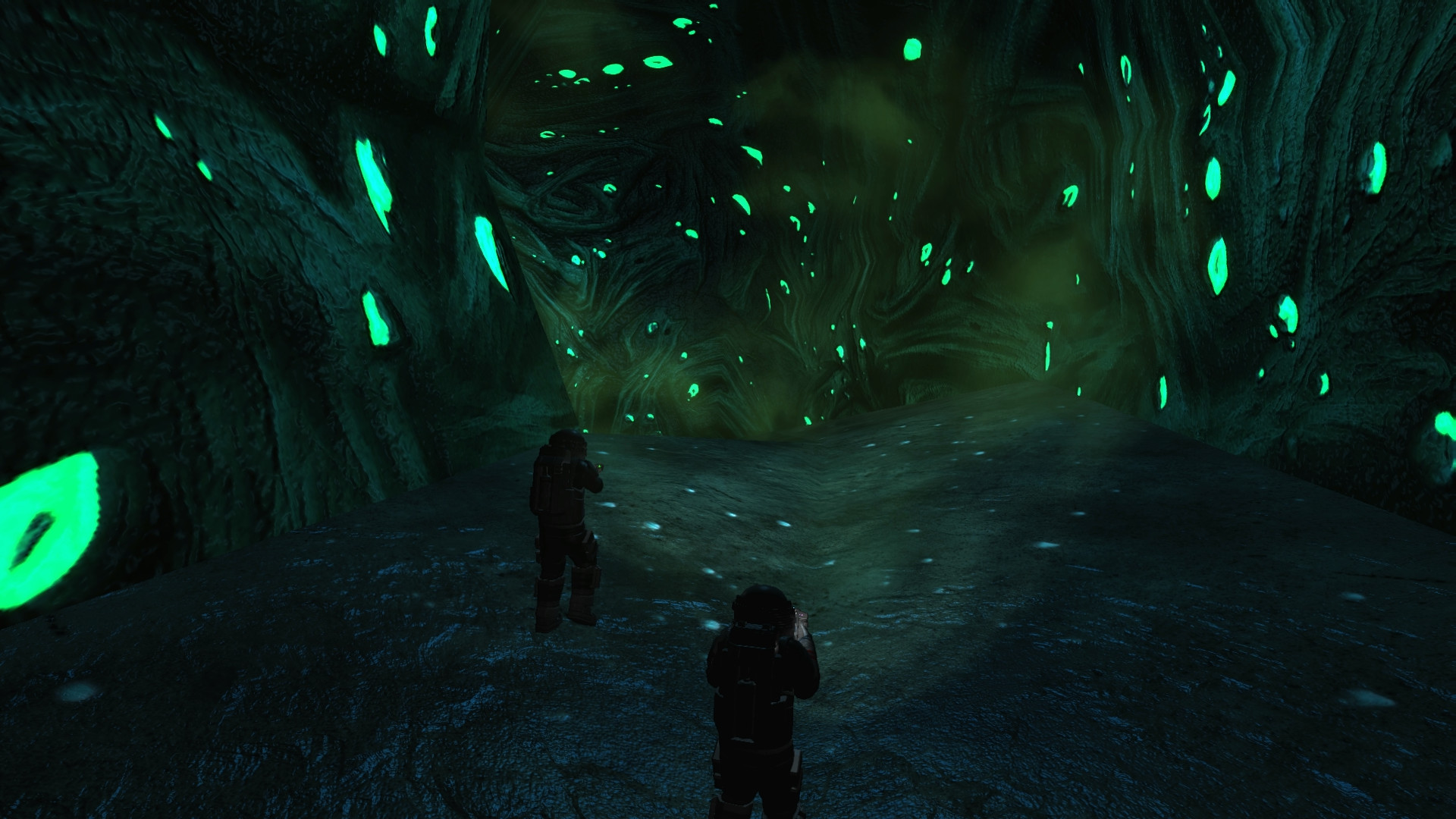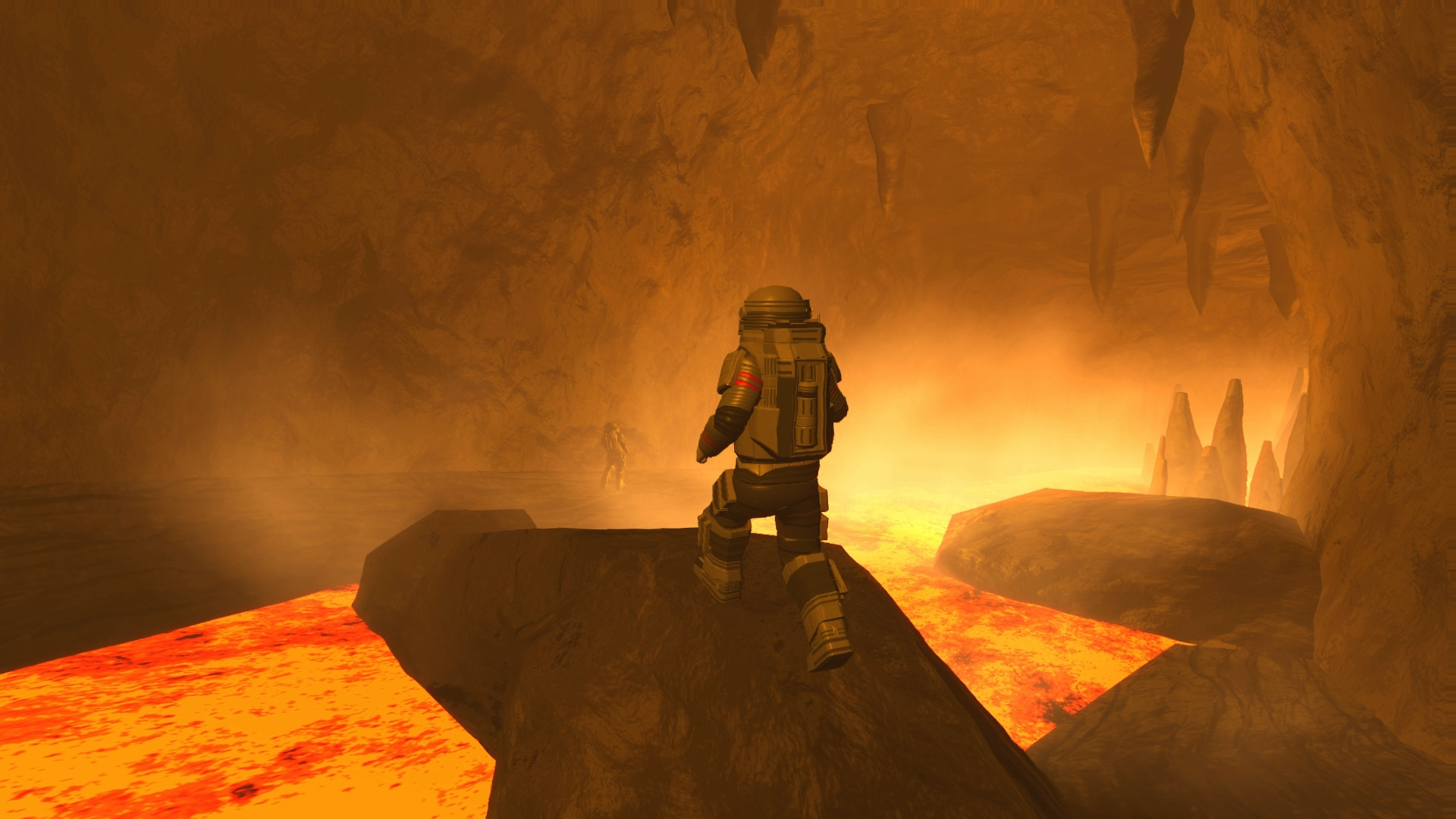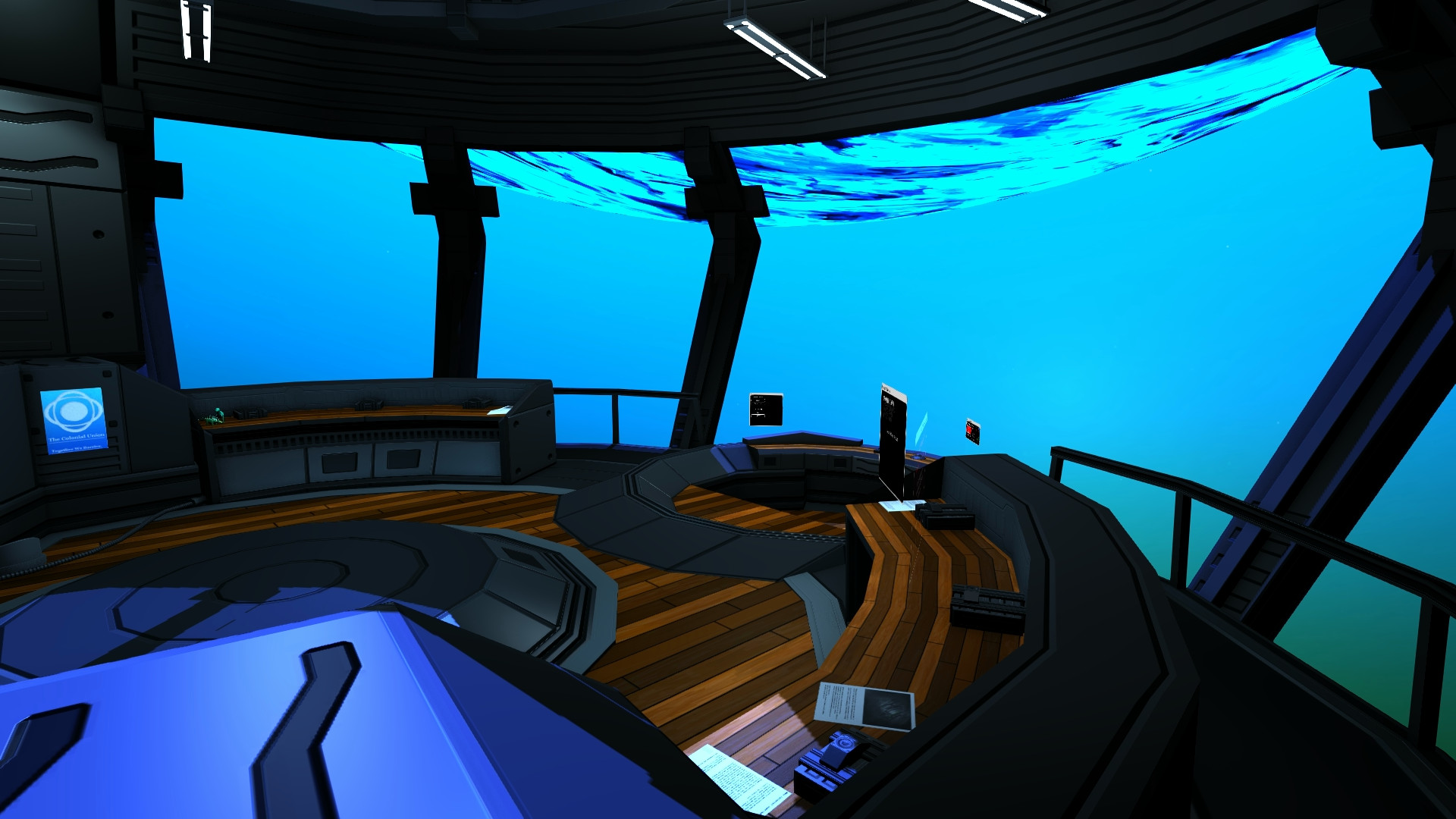Control the various stations that run your ship. Reroute power between ship systems, scan alien planets for lifeforms, run powerful programs to change the tide of battle, or start up the warp drive to escape a conflict you cannot win. The strategies you use are up to you—or your Captain.
Embark on missions, investigate abandoned stations, and scavenge for components that could aid you in your voyage. Teleport down to the surfaces of alien planets, where you may face extreme environments and dangerous creatures. Trek across the galaxy, and discover what lies on its fringes.
PULSAR: Lost Colony is our attempt to create a fully cooperative space-faring experience, because it’s one of the games we've always wanted to play.
Current Features
- Online drop-in / drop-out multiplayer
- Command and control an advanced starship
- Five unique classes; everyone plays a role on the ship
- Fast-paced and tactical ship-to-ship space combat
- Teleport to other ships, planets or stations to join the away team
- Loot planets and stations for valuable items
- Board enemy ships to capture them or destroy systems
- AI crew bots (work in progress)
- Research and Sample Collection
- Gamepad support (work in progress)
Planned Features
- The Academy (In game tutorial)
- Meta-multiplayer (daily leaderboards, etc)
- AI crew bot improvements (with advanced specialties for classes and enemies)
- Better Captain tools: contextual order system, AI priorities
- Ship-To-Ship hailing (diplomacy, trade, intimidation and surrender to enemy ships)
- SteamOS support
- Oculus Rift support
- Offline LAN support
- A healthy amount of polish and love to the systems we already have
- Optimization improvements
- Challenge modes
- More languages
- A large amount of content to explore and interact with
FAQ
Is there an in-game tutorial?
Not at this time. We are planning on integrating one in the future, however we want to make sure most of the ship systems are finalized before building it. If you want to learn about how to play and use the various ship systems, you can click here to view the manual!
Can I stream and/or monetize game footage?
Yes! This is our written permission to do so.
Simulation or Game?
We like using the term simulation because it helps convey the fact that each starship is a large collection of systems and mechanics working together and reacting to its environment. However, this is a game first and foremost. Because of that, we aren't afraid to go outside the realms of reality if it makes the experience more enjoyable. This is not a 100% realistic simulation, it's a game with simulated elements.
Player versus player modes?
PULSAR was designed from the ground up to be cooperative in nature. None of the mechanics are prepared to handle the specific challenges of PvP combat. We believe that this focus on pure cooperation will enable us to create an experience that is unique and feasible by our small team.
Singleplayer?
We are focusing on a multiplayer experience at this time. We do offer AI crew bots that can take over unfilled roles, but they are very much a work in progress. The game is very teamwork heavy so the recommended experience is with multiple people. If you looking for a more complete singleplayer experience, you may want to consider waiting until the AI is fully developed.
Where can I get more information?
For more information, check out these links below:
Classes Factions Roadmap Manual Forums
The game is currently under development. New systems and mechanics are still being added and tweaked, and there is not a large amount of in-game content to see yet.
If you prefer to play more complete games and have no desire to be part of the testing / feedback process of a game in development, we highly recommend waiting until the game is more complete before considering a purchase.
Hey everyone!
Beta 13 is now out! It was a little later than we originally planned, but we added support for the motion controllers on the Oculus Rift and the Vive! While a bunch of time was spent on getting VR support integrated we’ve also made numerous changes to other parts of the game that include updating the core game and audio engine, overhauling various menus, and adding more content and missions.
Because of all these changes there very well might be some unforeseen problems we didn’t catch during development, so please bear with us during this initial release!
https://www.youtube.com/watch?v=BgLwwm4BKso
First off, since the game wasn’t necessarily built from the ground up to support VR it will inherently be a more intense experience. Therefore we don’t recommend new VR players to jump in until they have some VR experience in more comfortable titles. There are also a few areas that still need a bit more work; for example, controlling a ship’s turret is not currently recommended.
-PULSAR’s VR mode is very intensive on computer hardware and has much higher hardware requirements than the standard version. We recommend adjusting settings to Lowest at first and moving up based on framerate. The current build has not had the time to be optimized for VR yet. More work on that is coming soon.
-VR settings are available in the new VR settings menu. Render scale can be adjusted there which can dramatically affect framerate.
-PULSAR implements both the Oculus and OpenVR runtimes. Either can be used and the game should detect which is installed automatically.
-PULSAR supports both the Oculus Touch and SteamVR motion controllers
-We use direct movement controls (joystick-based) in VR and don’t have a teleportation movement option.
-Support for both Seated/Standing and Roomscale setups is available
-Multiplayer can support both VR and non-VR modes playing together.
-Switching to VR mode and “2D” mode is possible by pressing F10
-To reset your orientation in seated/standing VR mode, press F11
-A virtual keyboard can be used in VR mode to fill in text fields.
-Warning: If you’ve played PULSAR before Beta 13, initially loading Beta 13 VR mode will automatically reset any previous bindings to allow you to access the menus with the controllers.
PULSAR VR Recommended Specs:
-CPU: Intel Core i7-3770K
-GPU: NVIDIA 980
-RAM: 8 GB
New additions:
-New Planet - Stiltz and Shanders
-New Planet - Deathseeker Crash
-New Planet - Colonial Union Planetary Colony (Lotharus 9)
-New Planet - Purple Storm
-New Station - Dimensional Rift Research Station
-4 New Colonial Union Pickup Missions
-Players can now see a percentage of how many sectors they have visited. It’s a conservative estimate system that we’re planning on improving.
-Captain’s order menu now supports equipment shortcuts
-Pilot HUD now sees more information on targeted ship
VR:
-Oculus Rift Support
-HTC Vive Support
-Motion Controller Support
-Keyboard and Mouse +HMD
-Gamepad + HMD
Changes:
-Unity Core upgrade (5.5.0)
-Single pass stereo rendering
-Name and health now appear above crewmembers and enemies
-Locomotion Speed has been slightly reduced
-Gamepad support has been improved, however there are a few menus and things that still need work. We’re planning on adding support for those very soon!
Menu Improvements:
-Main Menu
-Video Settings
-Audio Settings
-Game Settings
-Controls (bindings)
-VR Settings
-Ship Selection Menu
-Escape Menu
-Save Game Menu
-Game Over Menu
Fixes:
-Fixed an issue that would allow players to get stuck behind the weapons and science systems on the Outrider
-Save format has been updated to keep track of visited planets
-Fixed an audio issue with the Grim Cutlass, should be more stable overall
Known Issues:
-Turrets are not very usable in VR
-Some visuals previously available in piloting HUD need to be redone (keen eyes)
-Some menus do not currently have gamepad support
-Virtual keyboard doesn’t work outside of VR (ex. Gamepad on monitor)
-The Customize appearance menu is not fully supported in VR
-Rendering bug in VR where ship interiors disappear in certain rotations. Playing VR in Lowest settings seems to mostly prevent it for the moment
-Scanner doesn’t respond to motion controller input
Thank you for your time!
Best,
The Leafy Games Team
Minimum Setup
- OS: Ubuntu 12.04 (32 bit)
- Processor: 2 GHz Dual CoreMemory: 4 GB RAM
- Memory: 4 GB RAM
- Graphics: Intel HD 5000 (Shader Model 3)
- Storage: 10 GB available spaceAdditional Notes: Modern Graphics Card Required (Supported By Manufacturer)
Recommended Setup
- OS: Ubuntu 12.04 (32 bit)
- Processor: 2.8 GHz Quad CoreMemory: 4 GB RAM
- Graphics: NVIDIA GeForce GTX 1060Network: Broadband Internet connection
- Storage: 10 GB available space
[ 6381 ]
[ 5877 ]
[ 750 ]
[ 1993 ]
[ 878 ]