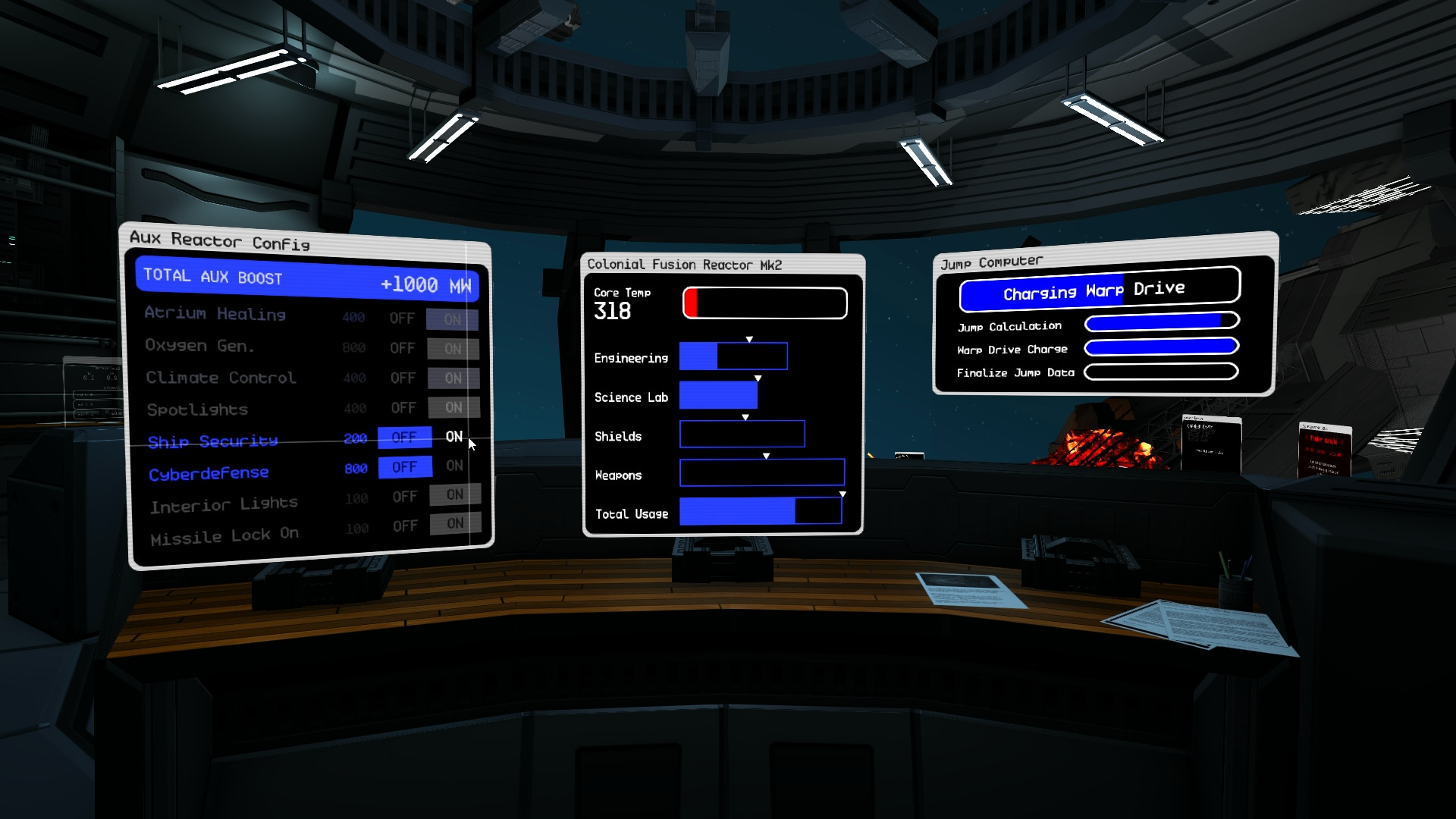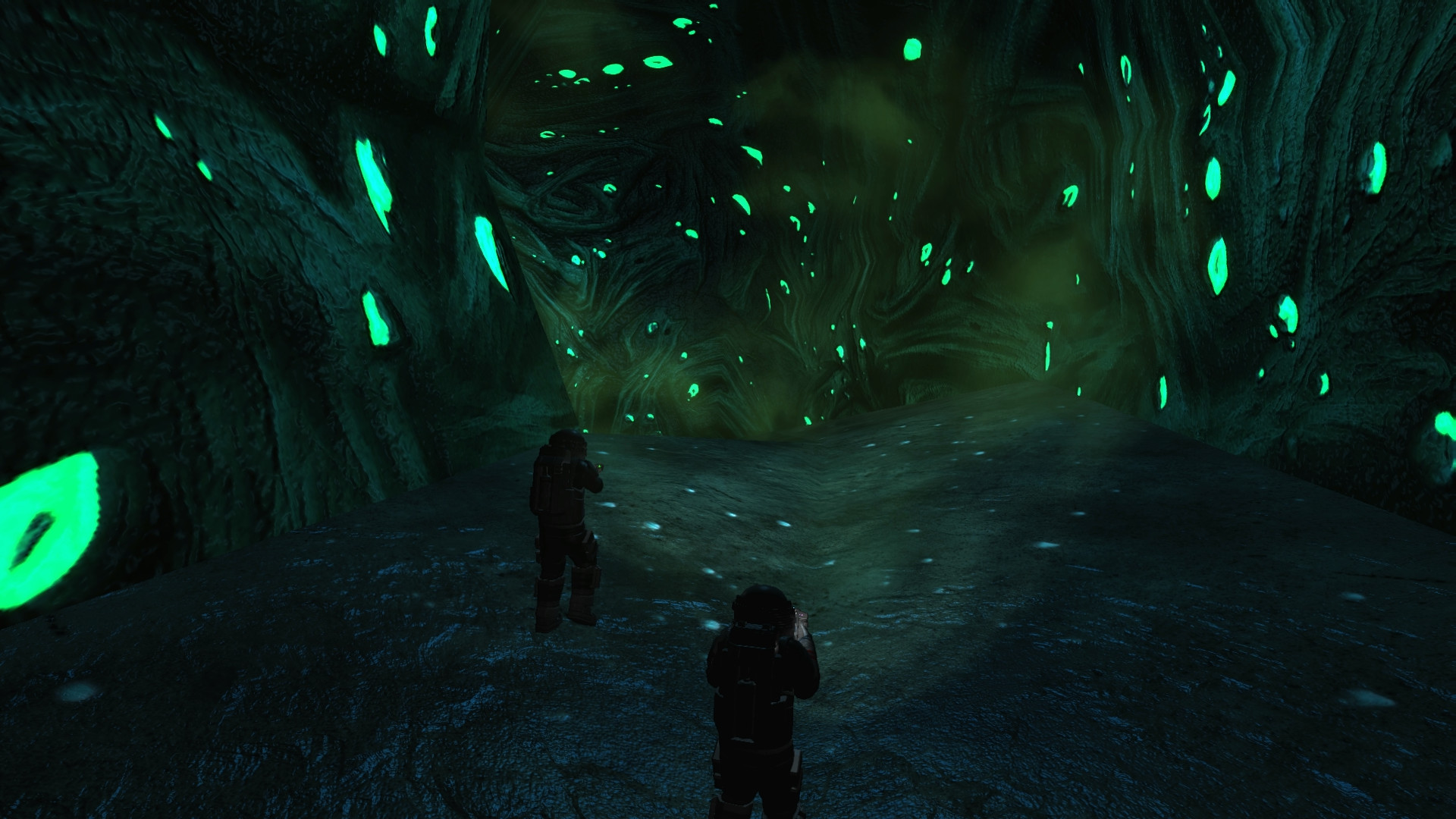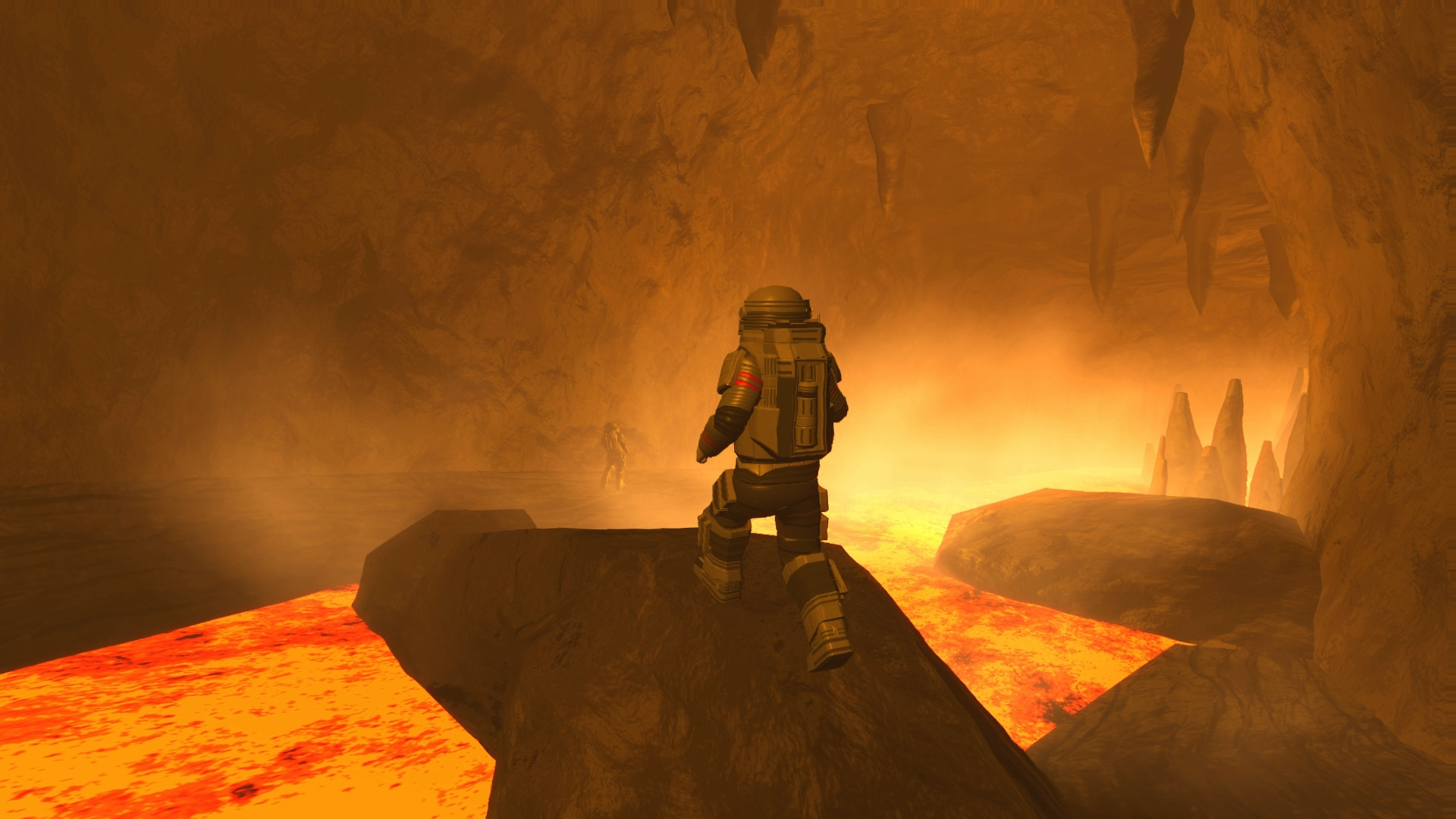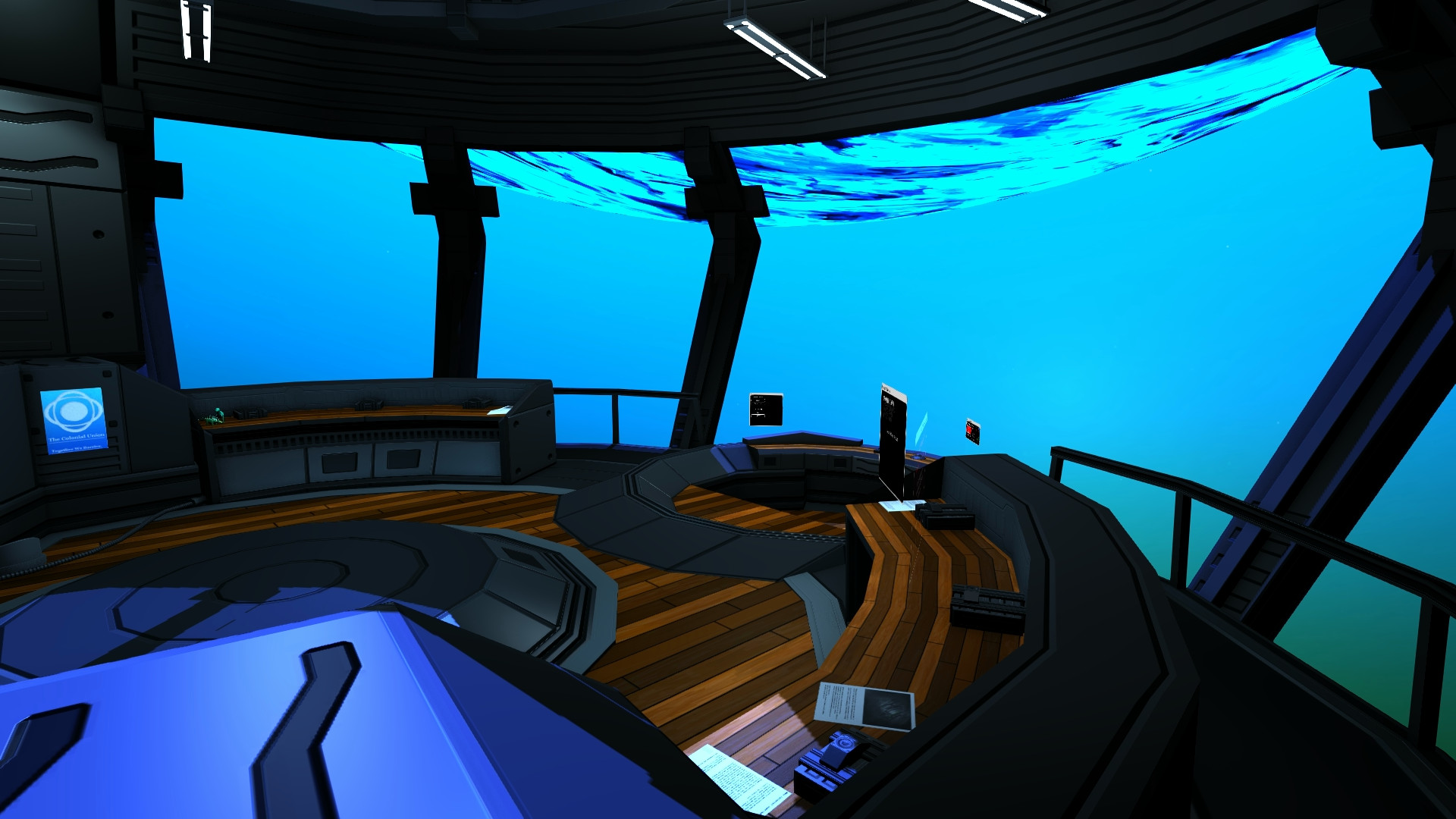Control the various stations that run your ship. Reroute power between ship systems, scan alien planets for lifeforms, run powerful programs to change the tide of battle, or start up the warp drive to escape a conflict you cannot win. The strategies you use are up to you—or your Captain.
Embark on missions, investigate abandoned stations, and scavenge for components that could aid you in your voyage. Teleport down to the surfaces of alien planets, where you may face extreme environments and dangerous creatures. Trek across the galaxy, and discover what lies on its fringes.
PULSAR: Lost Colony is our attempt to create a fully cooperative space-faring experience, because it’s one of the games we've always wanted to play.
Current Features
- Online drop-in / drop-out multiplayer
- Command and control an advanced starship
- Five unique classes; everyone plays a role on the ship
- Fast-paced and tactical ship-to-ship space combat
- Teleport to other ships, planets or stations to join the away team
- Loot planets and stations for valuable items
- Board enemy ships to capture them or destroy systems
- AI crew bots (work in progress)
- Research and Sample Collection
- Gamepad support (work in progress)
Planned Features
- The Academy (In game tutorial)
- Meta-multiplayer (daily leaderboards, etc)
- AI crew bot improvements (with advanced specialties for classes and enemies)
- Better Captain tools: contextual order system, AI priorities
- Ship-To-Ship hailing (diplomacy, trade, intimidation and surrender to enemy ships)
- SteamOS support
- Oculus Rift support
- Offline LAN support
- A healthy amount of polish and love to the systems we already have
- Optimization improvements
- Challenge modes
- More languages
- A large amount of content to explore and interact with
FAQ
Is there an in-game tutorial?
Not at this time. We are planning on integrating one in the future, however we want to make sure most of the ship systems are finalized before building it. If you want to learn about how to play and use the various ship systems, you can click here to view the manual!
Can I stream and/or monetize game footage?
Yes! This is our written permission to do so.
Simulation or Game?
We like using the term simulation because it helps convey the fact that each starship is a large collection of systems and mechanics working together and reacting to its environment. However, this is a game first and foremost. Because of that, we aren't afraid to go outside the realms of reality if it makes the experience more enjoyable. This is not a 100% realistic simulation, it's a game with simulated elements.
Player versus player modes?
PULSAR was designed from the ground up to be cooperative in nature. None of the mechanics are prepared to handle the specific challenges of PvP combat. We believe that this focus on pure cooperation will enable us to create an experience that is unique and feasible by our small team.
Singleplayer?
We are focusing on a multiplayer experience at this time. We do offer AI crew bots that can take over unfilled roles, but they are very much a work in progress. The game is very teamwork heavy so the recommended experience is with multiple people. If you looking for a more complete singleplayer experience, you may want to consider waiting until the AI is fully developed.
Where can I get more information?
For more information, check out these links below:
Classes Factions Roadmap Manual Forums
The game is currently under development. New systems and mechanics are still being added and tweaked, and there is not a large amount of in-game content to see yet.
If you prefer to play more complete games and have no desire to be part of the testing / feedback process of a game in development, we highly recommend waiting until the game is more complete before considering a purchase.
Hey everyone!
Devlog #76: https://www.youtube.com/watch?v=5Y-HxPSej8w
Beta 19.2 is out now! This update contains a bit more than changes and fixes; we’ve added a few new systems which you can learn more about in the devlog or by reading further!
This update adds two new ship stations: the Installed Component Upgrader and the Item Upgrader. These systems can usually be found in the engineering room and weapons area respectively. We’ve also added a new resource: Processed Scrap, which can be collected from pieces of scrap and used to upgrade components and items.
To use the item upgrading station, equip the item you want upgraded, and press R. Then find someone who has the Item Upgrader Operator talent to perform the upgrade for you. You can also add this talent yourself, but the weapons specialist and the captain start the game with the talent already installed.
Important notes about the Item Upgrader:
- The maximum level an item can reach by upgrading is 5.
- Anyone can place their item on the station, but only a crewmember with the talent can perform the upgrade.
- The Scanner cannot currently be upgraded.
- Your ship does not need to be in a sector with a repair depot, you can upgrade items anywhere.
Similarly, the Engineer and Captain also begin play with the Component Upgrader Operator talent. To use the component upgrading station, be sure your ship is in a sector with a repair depot. Then use the component upgrader screen to cycle through your installed components and select which one you want to upgrade.
Important notes about the Installed Component Upgrader:
- To upgrade a ship component you must be in a sector with a repair depot.
- The maximum level to which you can upgrade a component is 10.
- Certain components are inherently better than others, so keep that in mind when deciding to upgrade. For example: a level 3 Adelaide Thruster is still less powerful than a level 1 Racing Thruster.
- Certain components (like programs and viruses) cannot be upgraded.
- Currently certain ship processors do not improve when upgraded.
- This ship system cannot be used to upgrade components in the cargo area.
- You must have the appropriate talent in order to perform the upgrade.
Additions
-New System: Process Scrap - Players with the Item or Component Upgrader Operator talents can process scrap by holding R next to the object. You’ll need to succeed at a small timing obstacle to succeed (release ‘R’ when the bar reaches the middle white line). You can fail up to three times per jump before you are prevented from processing any more scrap.
- New Ship System: Installed Component Upgrader - Found in the engineering sections of each ship, this station uses processed scrap to increase the levels of certain installed ship components.
-New Ship System: Item Upgrader - Usually found near the weapons area on each ship, this station uses processed scrap to increase the levels of most equipable items.
-New Talent: Item Upgrader Operator
-New Talent: Component Upgrader Operator
-New Captain Notifications: Item Upgraded, Component Upgraded, Crewmember Processed Scrap
Changes
-Ship component shops at Outpost 448 and WD HQ have doubled their selection of components
-Neutral reputation will no longer affect shop prices in neutral stores (including exotic shops)
-Sensor object has been added to the “Too close to star” blind jump scenario. This should help communicate to players that it’s a dangerous sector.
-Larger groups of Scout Drones are less likely to appear in sectors
-The Captain talent “Advanced Training” is replaced with “Heavy Armor Training”: a talent that boosts the crewmembers’ individual armor ratings
Fixes
-Fixed a linux keyboard input issue that caused repeated characters when typing
-Fixed a linux input issue that caused stuttering player movement
-Fixed an issue that could potentially damage players interacting with the Starmap
-Fixed an issue involving jetpacking and player movement being disabled while the Starmap was open
-Fixed an animation issue found at The Estate
-Fixed a geometry seam found on the Roland
-Fixed an issue with the Fluffy Biscuit robots not selling items on the FB automated Trading stations
-“The Trader” NPC found near a destroyed satellite relay now functions as a normal shop as well
-Fixed an issue that prevented certain bots from talking at the general automated trading stations
-Fixed the Heal Grenade explosion effect. It should now heal players correctly
-Fixed a ship hailing issue that could cause networking problems in certain situations
Thank you for your time!
Best,
The Leafy Games Team
Minimum Setup
- OS: Ubuntu 12.04 (32 bit)
- Processor: 2 GHz Dual CoreMemory: 4 GB RAM
- Memory: 4 GB RAM
- Graphics: Intel HD 5000 (Shader Model 3)
- Storage: 10 GB available spaceAdditional Notes: Modern Graphics Card Required (Supported By Manufacturer)
Recommended Setup
- OS: Ubuntu 12.04 (32 bit)
- Processor: 2.8 GHz Quad CoreMemory: 4 GB RAM
- Graphics: NVIDIA GeForce GTX 1060Network: Broadband Internet connection
- Storage: 10 GB available space
[ 6381 ]
[ 5880 ]
[ 750 ]
[ 1993 ]
[ 1017 ]