The roll mechanic, camera movement and small changes
Roll the ball
If you hold the mouse pointer and rotate the ball in a circle, it will begin to roll in the direction you're rotating the mouse pointer. In short, you can roll the ball by making circles with the mouse.

Camera movement
You can use the WASD keys to move the camera a little and see a little further ahead.
Cancel jump
You can now cancel the jump with the right mouse button.
Small changes
- Fixed the bug where the gravel sound sometimes played twice.
- Jumps load a little faster now
- Possible improvement in game performance
Minimum Setup
- OS: Ubuntu 14.04+
- Processor: 4 CoreMemory: 4 GB RAM
- Memory: 4 GB RAM
- Graphics: ATI Radeon HD 7770 or GeForce GT 710
- Storage: 1 GB available space

8.39$ (16%)
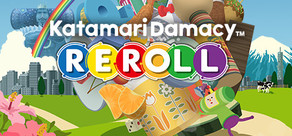
19.15$ (23%)

33.17$ (17%)

26.35$ (12%)

3.93$ (21%)

5.03$ (16%)

12.42$ (17%)

49.77$ (17%)

5.03$ (16%)

17.19$ (14%)
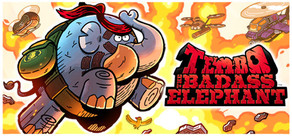
11.95$ (20%)

16.57$ (17%)

16.57$ (17%)

13.95$ (30%)

12.59$ (16%)

15.11$ (16%)

5.03$ (16%)

16.39$ (18%)

4.87$ (19%)

16.34$ (18%)

7.55$ (16%)

25.19$ (16%)

16.57$ (17%)

4.95$ (17%)

12.09$ (19%)

12.59$ (16%)

24.86$ (17%)

8.39$ (16%)
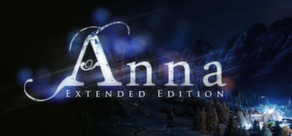
8.27$ (17%)

41.47$ (17%)

1.13$ (96%)

1.35$ (92%)

0.44$ (56%)
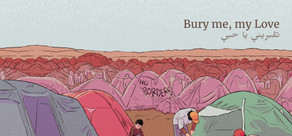
0.43$ (91%)

0.85$ (83%)
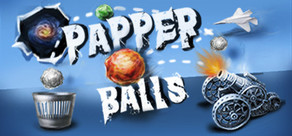
0.83$ (92%)

1.31$ (81%)

1.28$ (87%)
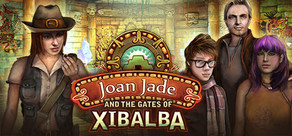
1.31$ (81%)

1.31$ (81%)

8.49$ (58%)

1.5$ (85%)
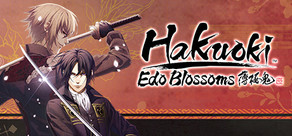
3.83$ (62%)

0.42$ (79%)

0.37$ (63%)

4.49$ (55%)
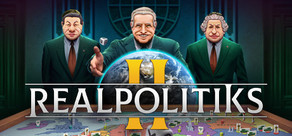
3.19$ (87%)

1.58$ (77%)
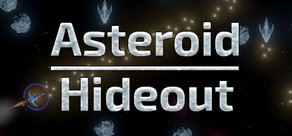
1.13$ (62%)

1.94$ (90%)

1.88$ (81%)

1.58$ (77%)

0.6$ (91%)

2.24$ (55%)

0.85$ (91%)

0.56$ (81%)

2.76$ (91%)

1.5$ (92%)

3.87$ (70%)

1.02$ (87%)
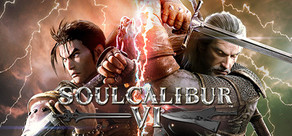
53.99$ (10%)

1.99$ (80%)

4.99$ (88%)

1.59$ (92%)

1.19$ (76%)

1.99$ (85%)

1.99$ (80%)

9.49$ (5%)

13.99$ (7%)

15.89$ (21%)

16.99$ (15%)

1.99$ (80%)

52.99$ (12%)
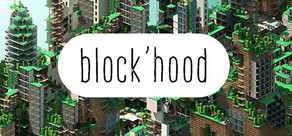
1.69$ (83%)
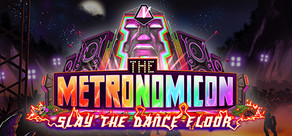
4.79$ (76%)

1.42$ (93%)
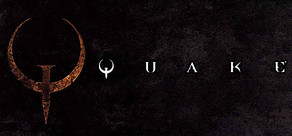
9.49$ (5%)

2.48$ (75%)

1.09$ (91%)

7.94$ (21%)

13.99$ (22%)

0.99$ (80%)

2.49$ (83%)

1.99$ (87%)

7.29$ (44%)
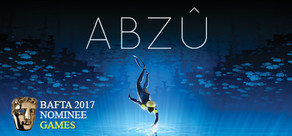
15.99$ (20%)

15.89$ (21%)

37.89$ (5%)

5.99$ (80%)

1.19$ (91%)
FANATICAL BUNDLES

Time left:
356129 days, 0 hours, 37 minutes

Time left:
356129 days, 0 hours, 37 minutes

Time left:
5 days, 8 hours, 37 minutes

Time left:
5 days, 8 hours, 37 minutes

Time left:
17 days, 8 hours, 37 minutes

Time left:
24 days, 8 hours, 37 minutes

Time left:
17 days, 8 hours, 37 minutes

Time left:
17 days, 8 hours, 37 minutes

Time left:
33 days, 8 hours, 37 minutes
HUMBLE BUNDLES

Time left:
0 days, 2 hours, 37 minutes

Time left:
1 days, 2 hours, 37 minutes

Time left:
2 days, 2 hours, 37 minutes

Time left:
4 days, 2 hours, 37 minutes

Time left:
6 days, 2 hours, 37 minutes

Time left:
11 days, 2 hours, 37 minutes

Time left:
13 days, 2 hours, 37 minutes

Time left:
17 days, 2 hours, 37 minutes

Time left:
18 days, 2 hours, 37 minutes
by buying games/dlcs from affiliate links you are supporting tuxDB
🔴 LIVE


Araphel
Burning Ranger's | Saturn [Linux gaming]


TeStar Games
Comparando Windows 11 para jogos x Linux - Ento quem se sai melhor? ao...


trogallart
Warcraft II: Remastered
Playing WC2 with viewers every weekend! "!maps" = get all ma...


vmservice
Slay the Spire
A20H Back in the Silent Mines | !youtube


nostalgianinja
Castlevania: Symphony of the Night
Sunday SoTN: Let's continue our Stream save file


cpu_blanc
Baldur's Gate 3
we're doing the thing again in the place with the things w/@shark...


Vanish
LIVE! | MODDED SPACE MARINE 2 | LINUX GAMING


myriadminds
The Sance of Blake Manor
Gods and mystics. Science and faith. When the veil stretches thin, tru...


sphaerophoria
Software and Game Development
VLC plugin improvements - AoC day 10 later


Gramy na Linuksie
[LIVE] HOGWARTS LEGACY - RX 6800 XT | Ryzen 5 5600X | Linux Bazzite. ...


spoonloeffel
Space Engineers
[RadioSpoon] The Storage must grow! [EN/DE]


Solaris
LIVE! - SPACE MARINE 2 BUT ON LINUX! - ASTARTES!


alexi_thimmy
Warhammer 40,000: Darktide
[18+] Shooty Saturday!~ Darktide w/ @Cold_Toast_exe


raiguard
Factorio
Factorio Pyanodons Stream 61 - Are those tree seeds in your pants, or ...













































