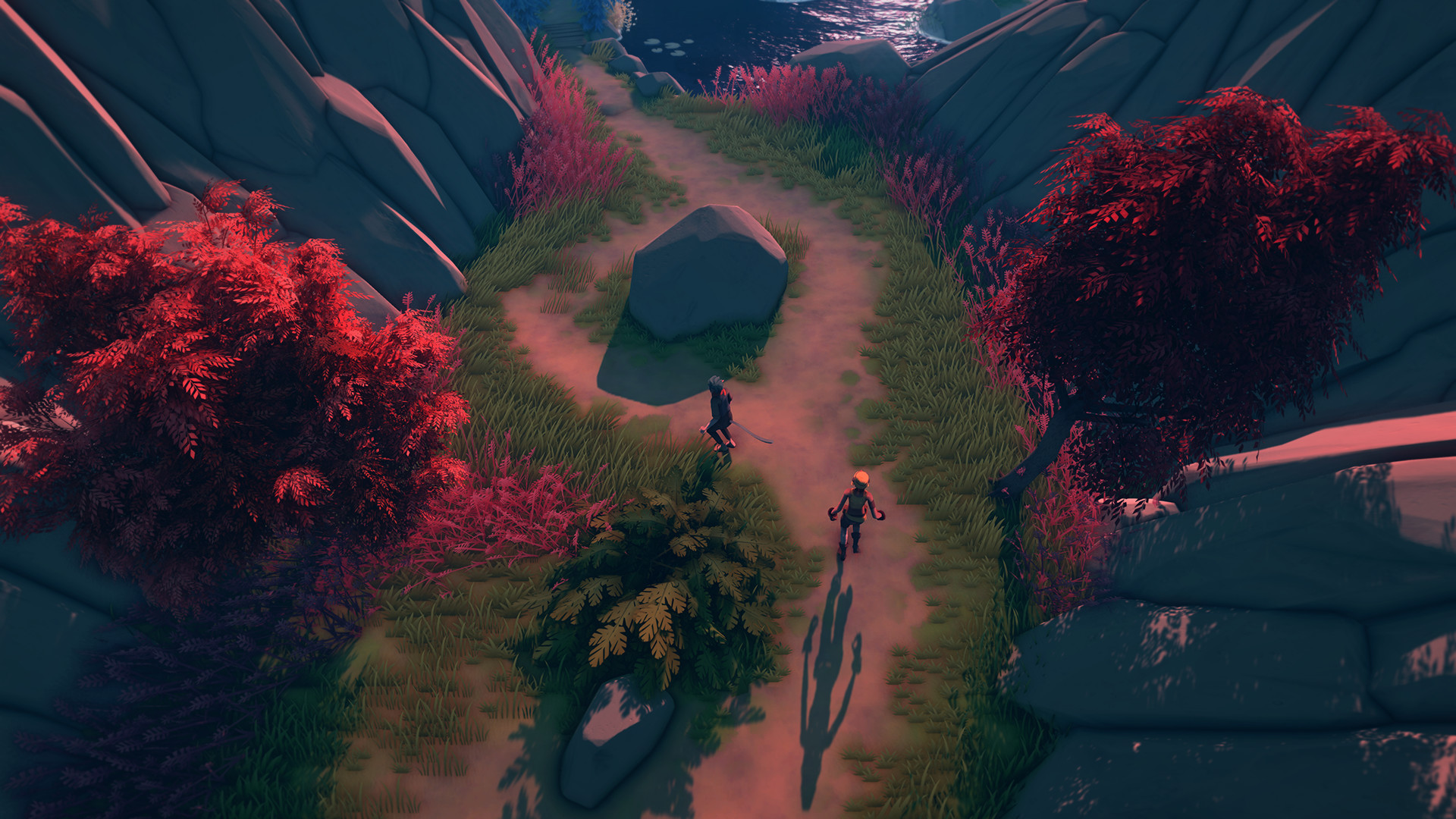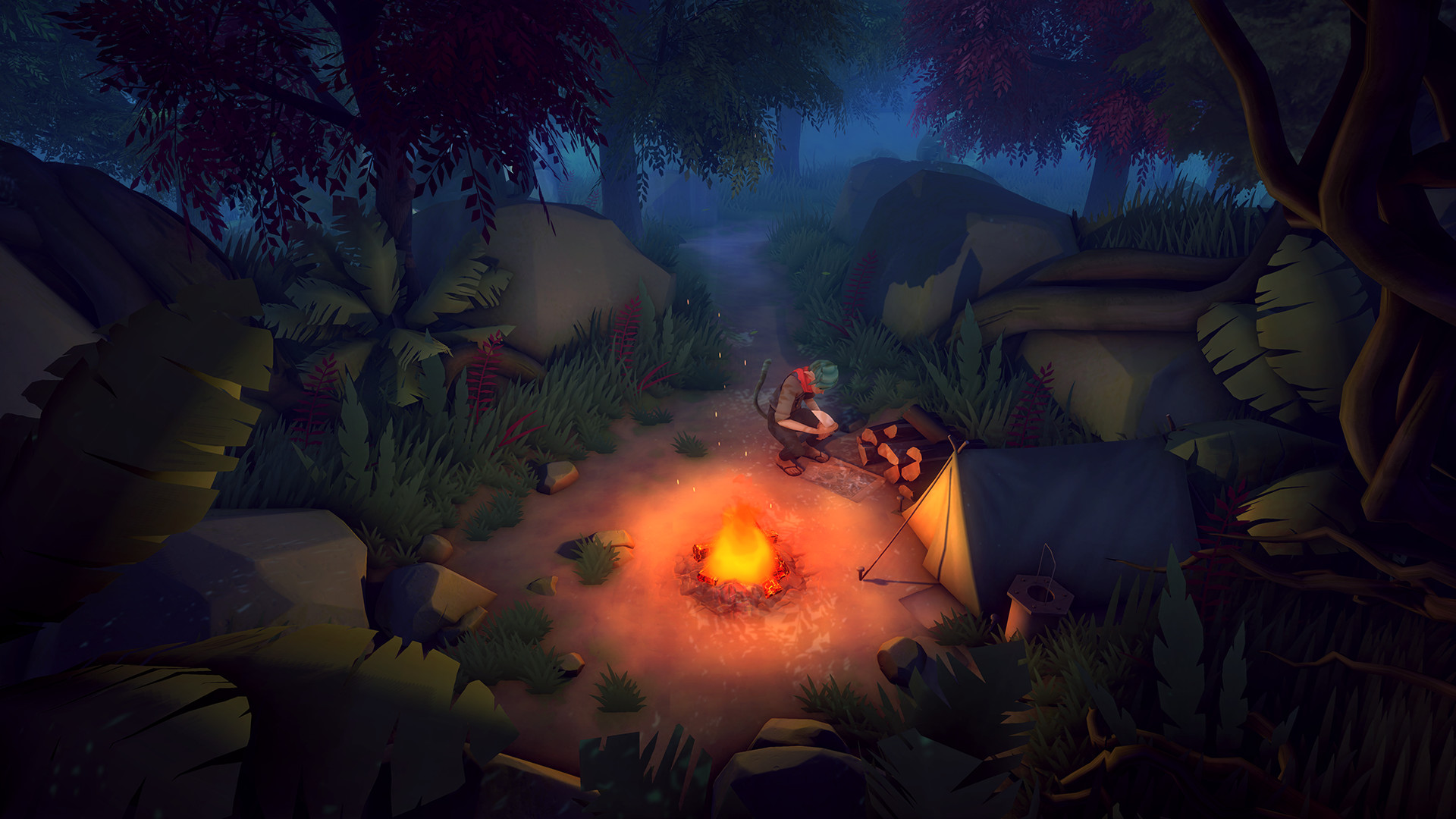GAMEPLAY
The Song of Seven is a single player third-person adventure game. Solve environment/inventory based puzzles, engage in meaningful conversation, and explore a world full of mystery.
NARRATIVE
A dark myth has awakened to threaten Pria, a gorgeous and mystical world desperate for a savior. To restore the balance of the realm, you’ll need to help Kiba, a sheepish boy, venture outside his serene village to face his heroic destiny. Collect items for your quest to solve exciting puzzles while you explore distant lands and form alliances in this unforgettably epic single player adventure!
Pria’s lush world belies a society fragmented by tribal squabbles, lost histories, geographical extremes, and, above all, the need for survival. Among all of these people lies an even deeper secret- an ancient myth that tells of a dark force whose shadow is unmatched and growing again across the land. Join Kiba, a simple boy from a sleepy town called Kami, as he comes of age to defeat this evil in an incredible tale of heroism and friendship. This third-person puzzle adventure represents the premiere of Enlightened Game’s flagship series: The Song of Seven, available May 17th, 2016 on Steam.
Chapter One: Overture.
A powerful storm has just torn through Kami Village, and it has brought change in its wake- maybe forever. Kiba, our hero, finally ventures past the safety of the town where he’ll meet an important companion and begin an uncertain quest in world of mystery. When he comes across a dark force in his world, will he have what it takes to survive? Play now and find out!
COMPANY
Enlightened Games is dedicated to creating a thoughtful, enriching, positive interactive experience for our players. Like a novel or film - we truly believe games can add value to our lives by overcoming obstacles, using intellect, and creating emotional connections. We respect our players intelligence and know everyone is capable of learning organically through the experience.
Official controller patch is here! Took a lot longer than we planned but we added a bunch of other menu content as well!
We should note that it only officially supports a 360/Xbox One controller on PC. Mac / Linux / other controller hardware will come in the near future.
MAJOR FEATURES:
Controller support
- Switch between Keyboard and Mouse mode to Controller mode!
- The game works slightly differently in Controller mode. Instead of mousing over people or items you want to interact with, simply move near them and press the Examine button (B on an Xbox controller).
- To combine or use items from your inventory, select the desired item, then close the inventory and press the Use button on an object in the world (A on an Xbox controller). You can combine two items in the inventory by selecting one item, then another.
New graphical options
- We have done away with the launcher that asked you for your graphics settings and resolution. Instead, these can be switched in-game from the Options menu, and your changes will be remembered each time you launch the game.
- A variety of 16:9 and 16:10 resolutions are supported, in either Fullscreen or Windowed modes.
- Vertical Sync and Quality settings are also adjustable to best match the performance of your computer.
MINOR FEATURES:
- The Options menu now uses a Cancel / Apply system. With the exception of the volume sliders, changes made in your options will not take place until you Apply them. Cancelling returns all of the options to their latest values.
-
BUG FIXES:
- Inventory will continue to function after examining the knife.
- Various pathing / collision fixes.
- Kiba will now be in the correct spot when loading the "Prologue"
- Probably a bunch of other little things. :D
Official controller patch is here! Took a lot longer than we planned but we added a bunch of other menu content as well!
We should note that it only officially supports a 360/Xbox One controller on PC. Mac / Linux / other controller hardware will come in the near future.
MAJOR FEATURES:
Controller support
- Switch between Keyboard and Mouse mode to Controller mode!
- The game works slightly differently in Controller mode. Instead of mousing over people or items you want to interact with, simply move near them and press the Examine button (B on an Xbox controller).
- To combine or use items from your inventory, select the desired item, then close the inventory and press the Use button on an object in the world (A on an Xbox controller). You can combine two items in the inventory by selecting one item, then another.
New graphical options
- We have done away with the launcher that asked you for your graphics settings and resolution. Instead, these can be switched in-game from the Options menu, and your changes will be remembered each time you launch the game.
- A variety of 16:9 and 16:10 resolutions are supported, in either Fullscreen or Windowed modes.
- Vertical Sync and Quality settings are also adjustable to best match the performance of your computer.
MINOR FEATURES:
- The Options menu now uses a Cancel / Apply system. With the exception of the volume sliders, changes made in your options will not take place until you Apply them. Cancelling returns all of the options to their latest values.
-
BUG FIXES:
- Inventory will continue to function after examining the knife.
- Various pathing / collision fixes.
- Kiba will now be in the correct spot when loading the "Prologue"
- Probably a bunch of other little things. :D
Hey everyone!
Patch 1.03 is now up in beta! This means if you opt in to play s07 : Chapter One beta, your library client will automatically update.
For anyone with a Xbox 360 or One controller you should be able to play the game from start to finish. If you find any bugs, please report them here or at contact@enlightenedgames.com.
We also expanded our options menu and a host of other updates. Full patch notes will be released when 1.03 goes live.
I myself played through it with a controller, and I believe it's the definitive way to play. :)
Gratefully,
Eric
Hey everyone!
Patch 1.03 is now up in beta! This means if you opt in to play s07 : Chapter One beta, your library client will automatically update.
For anyone with a Xbox 360 or One controller you should be able to play the game from start to finish. If you find any bugs, please report them here or at contact@enlightenedgames.com.
We also expanded our options menu and a host of other updates. Full patch notes will be released when 1.03 goes live.
I myself played through it with a controller, and I believe it's the definitive way to play. :)
Gratefully,
Eric
The Song of Seven : Chapter One : Patch 1.02
-continued navigation polish in the overworld
-fixed entering mountainside in act 1 at certain times was preventing act 1 animations to play
-fixed Jandel interaction to properly turn off after you solve *that* puzzle in Kami Village. :3
-fixed Loading outside of Johu's house (The Clearing) prevented Emma from following the player.
-fixed Kiba will now properly face all interactable objects/NPCs
-improved Kiba's scarf physics to be less terrible.
-fixed an issue where the player could click on objects in the Labyrinth from anywhere.
As always thank you for your continued support and patience as any issues arise! Community high five!
Eric <3
The Song of Seven : Chapter One : Patch 1.02
-continued navigation polish in the overworld
-fixed entering mountainside in act 1 at certain times was preventing act 1 animations to play
-fixed Jandel interaction to properly turn off after you solve *that* puzzle in Kami Village. :3
-fixed Loading outside of Johu's house (The Clearing) prevented Emma from following the player.
-fixed Kiba will now properly face all interactable objects/NPCs
-improved Kiba's scarf physics to be less terrible.
-fixed an issue where the player could click on objects in the Labyrinth from anywhere.
As always thank you for your continued support and patience as any issues arise! Community high five!
Eric <3
Edit : There was a hot fix just now fixing the #notyourgta achievement.
Hey all!
First of all I want to say thank you for all the positive responses and patience while we fix any pesky issues along the way. It means the absolute world to us.
Updates
- Fixed some spelling/grammatical errors.
- Fixed not being able to talk to Emma on the bridge.
- Improved the pathing/collision in various areas.
- Improved the camera controls in the Labyrinth.
- The first achievement (following the prologue) should properly unlock now.
- High quality settings now has slightly higher shadow resolution.
Known Issues
- Some Mac players are unable to move after the prologue.
Edit : There was a hot fix just now fixing the #notyourgta achievement.
Hey all!
First of all I want to say thank you for all the positive responses and patience while we fix any pesky issues along the way. It means the absolute world to us.
Updates
- Fixed some spelling/grammatical errors.
- Fixed not being able to talk to Emma on the bridge.
- Improved the pathing/collision in various areas.
- Improved the camera controls in the Labyrinth.
- The first achievement (following the prologue) should properly unlock now.
- High quality settings now has slightly higher shadow resolution.
Known Issues
- Some Mac players are unable to move after the prologue.
EDIT #1 : Anyone that is having this issue - To force opengl, add to steam launch options "-force-opengl
https://support.steampowered.com/kb_article.php?ref=5623-QOSV-5250
Hey everyone!
So we have had a few Linux users have some graphical/launch issues. Our engine supports 64-bit Ubuntu 12.04 or newer. Any other version of Linux may have some undesirable results.
We apologize for the limitation - but we really wanted to have Linux as an option. :)
Gratefully,
Eric
As always you can contact us through the Steam discussion boards or contact@enlightenedgames.com
EDIT #1 : Anyone that is having this issue - To force opengl, add to steam launch options "-force-opengl
https://support.steampowered.com/kb_article.php?ref=5623-QOSV-5250
Hey everyone!
So we have had a few Linux users have some graphical/launch issues. Our engine supports 64-bit Ubuntu 12.04 or newer. Any other version of Linux may have some undesirable results.
We apologize for the limitation - but we really wanted to have Linux as an option. :)
Gratefully,
Eric
As always you can contact us through the Steam discussion boards or contact@enlightenedgames.com
Minimum Setup
- OS: 64-bit Ubuntu 12.04 or newer (64 bit only)
- Processor: Intel Core i3 2.00 GHz or AMD equivalentMemory: 6 GB RAM
- Memory: 6 GB RAM
- Graphics: NVIDIA GeForce 465 or higher with 1GB Memory
- Storage: 3 GB available space
[ 6377 ]
[ 5871 ]
[ 751 ]
[ 2194 ]