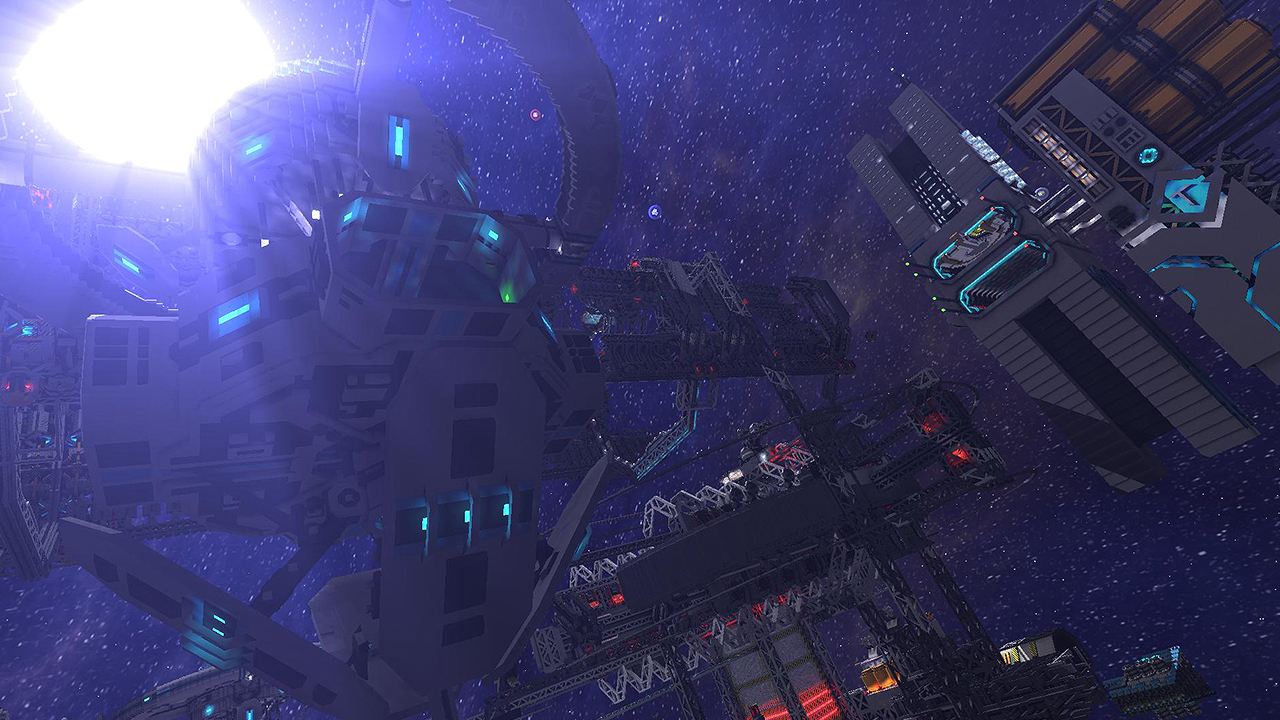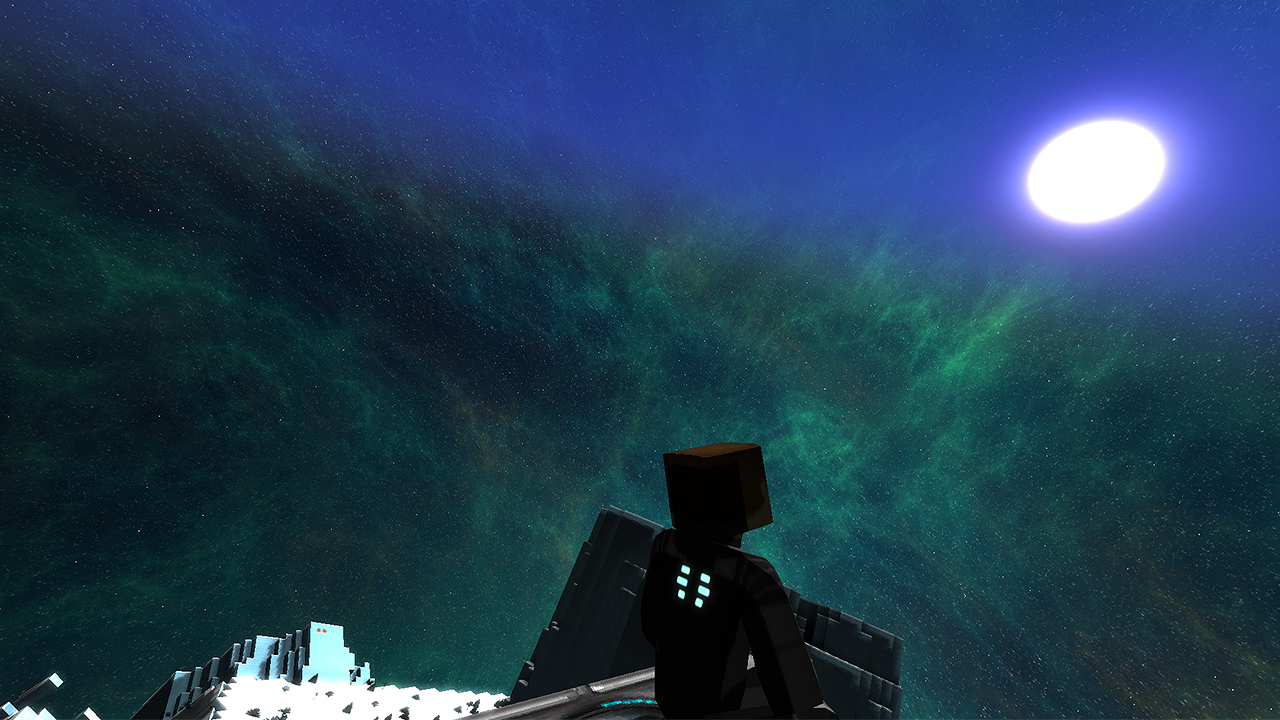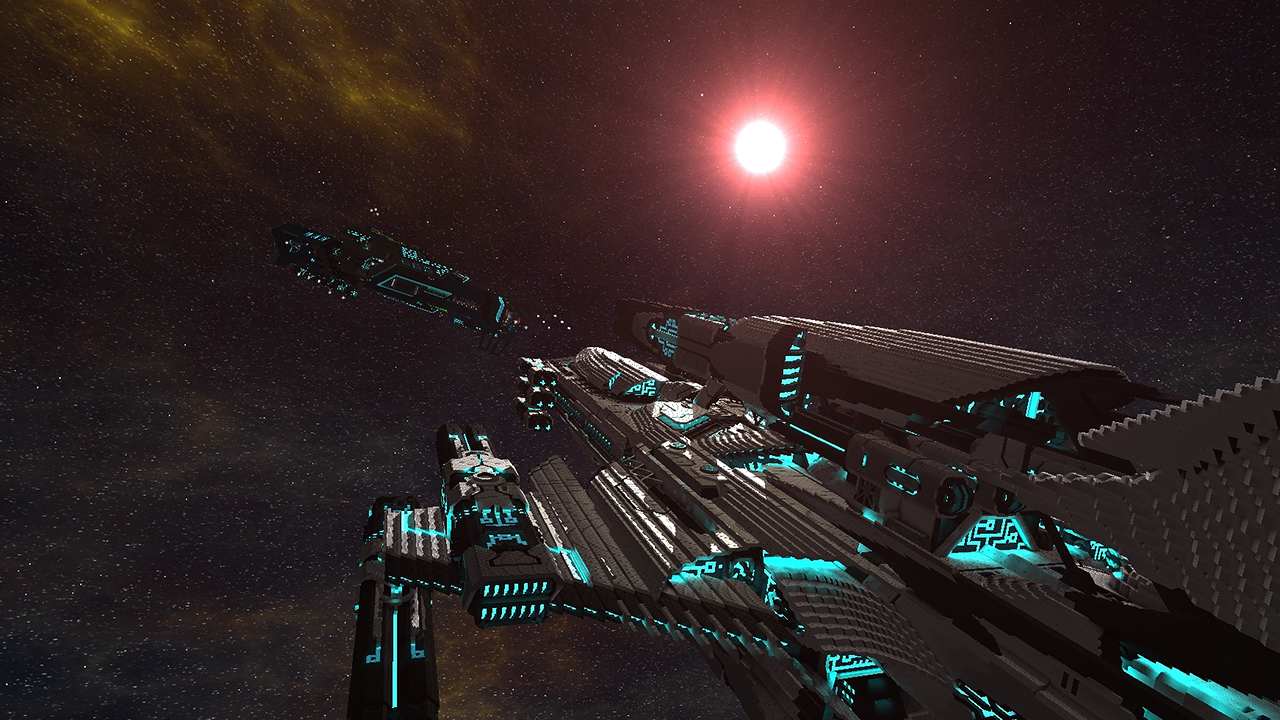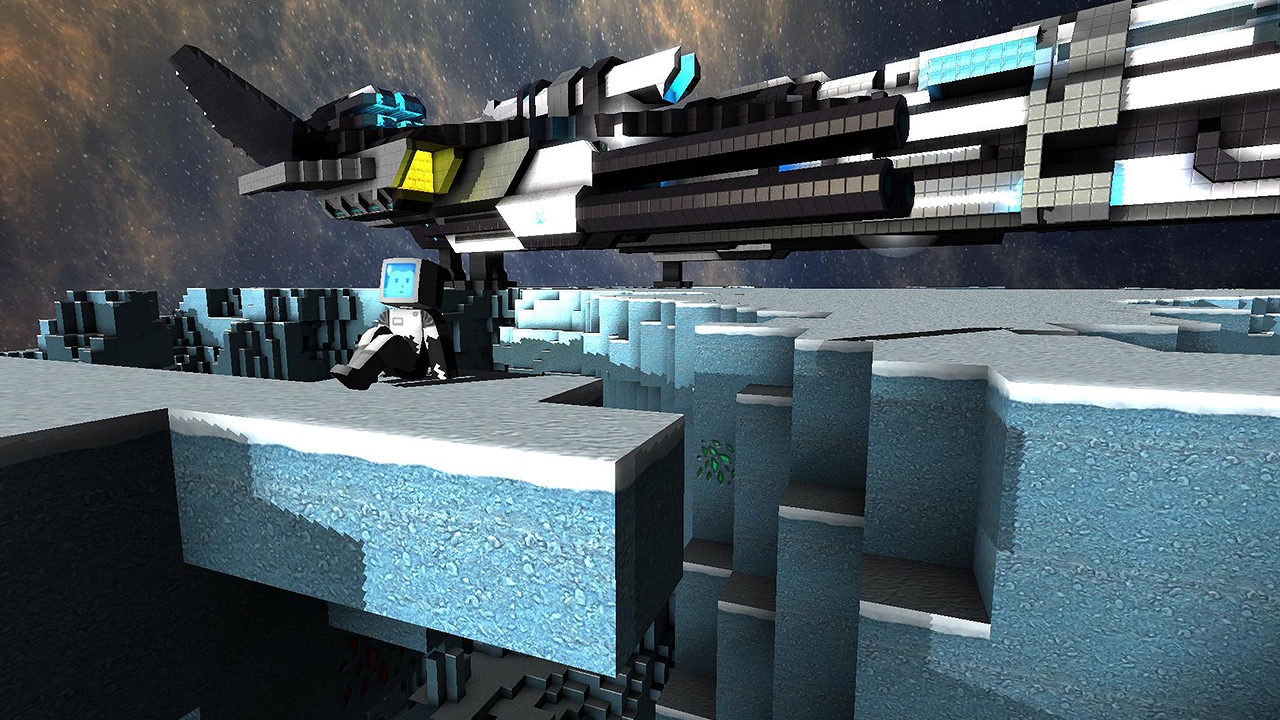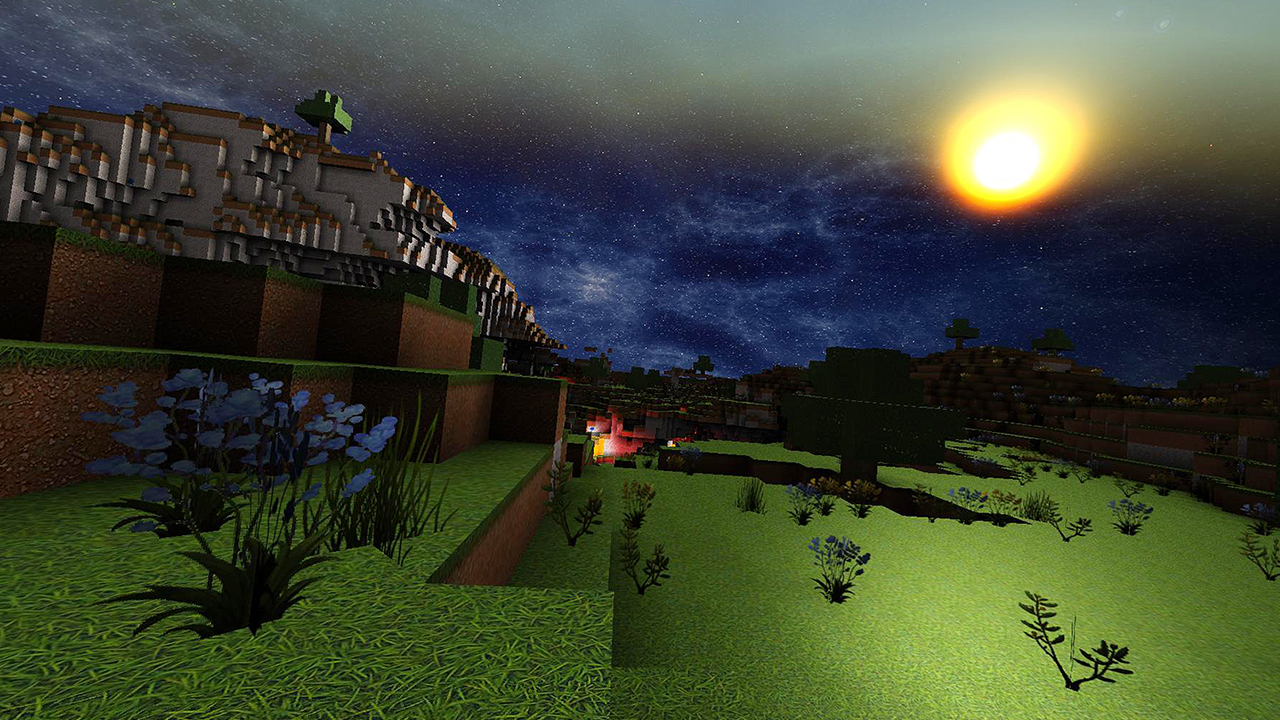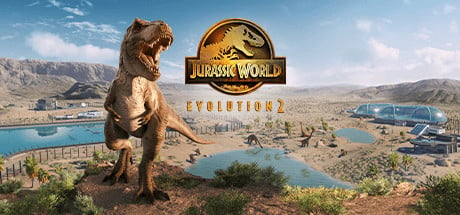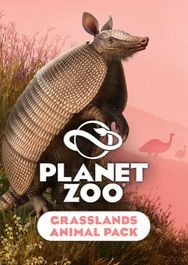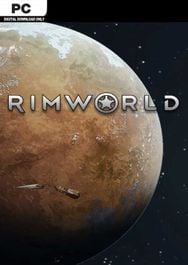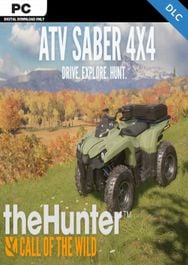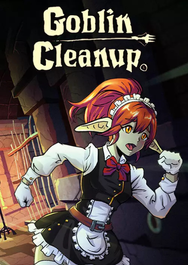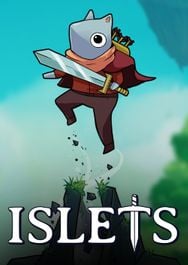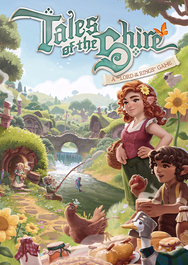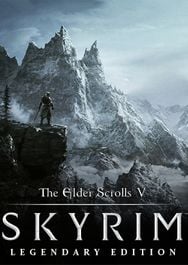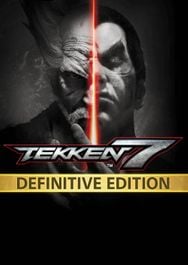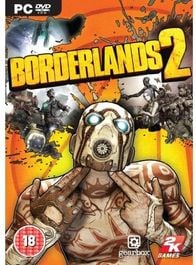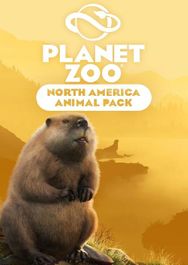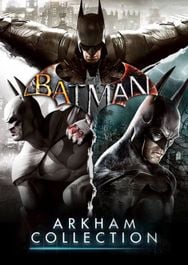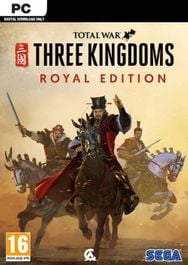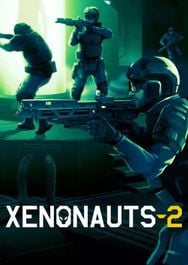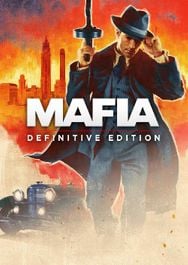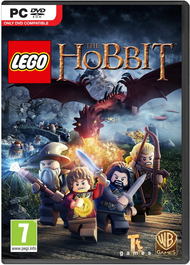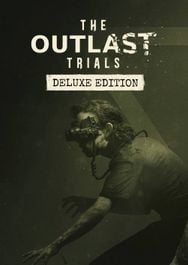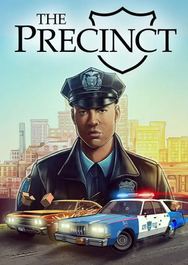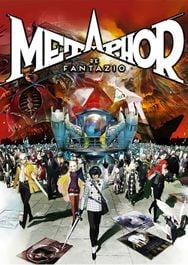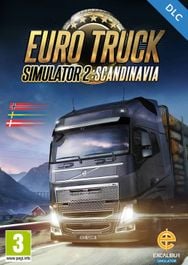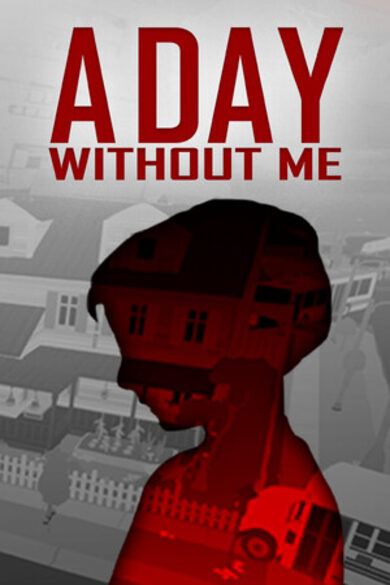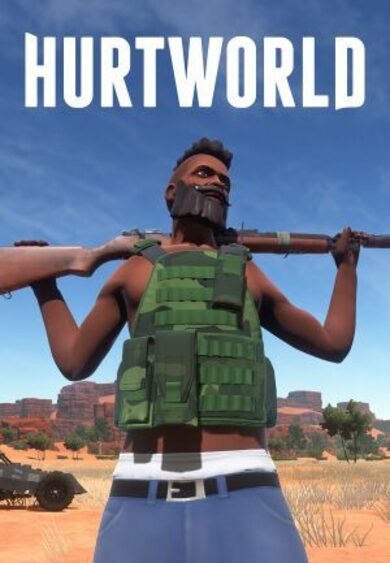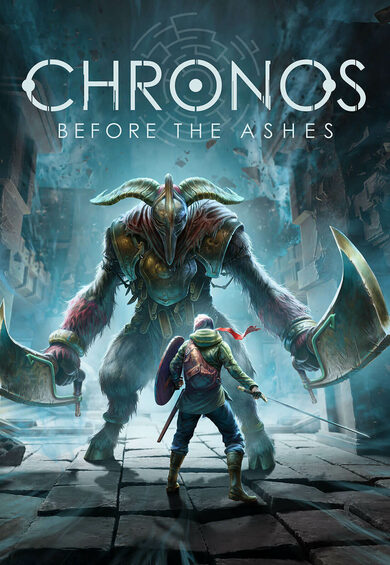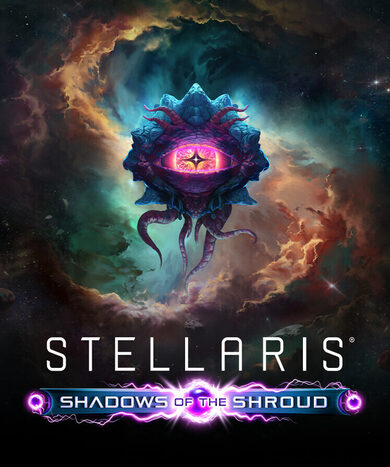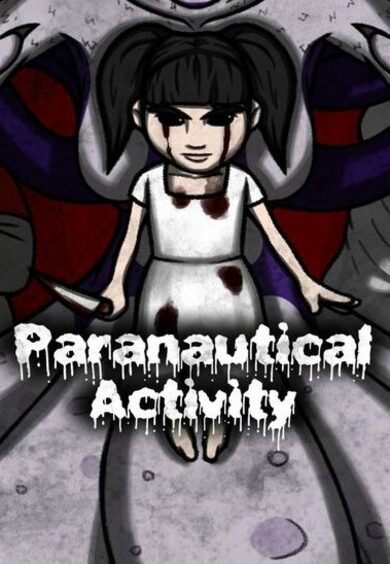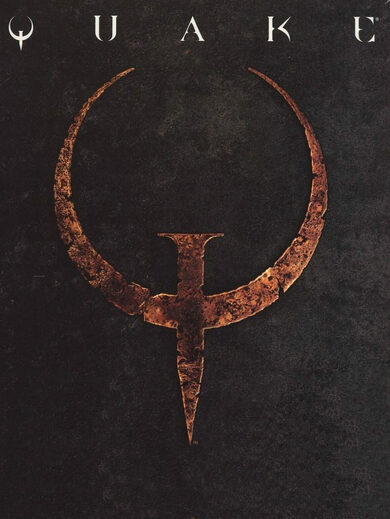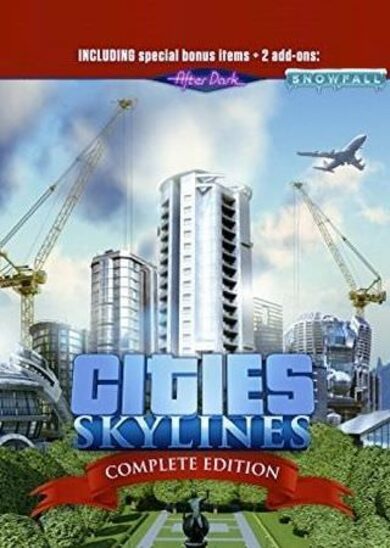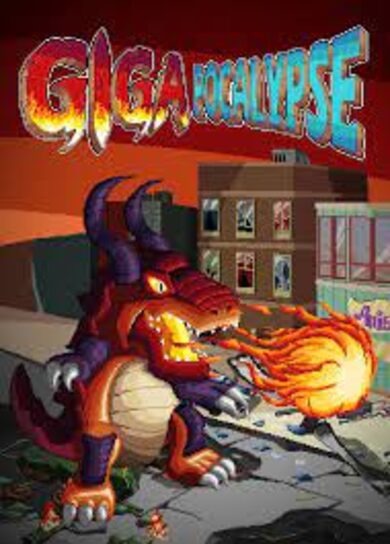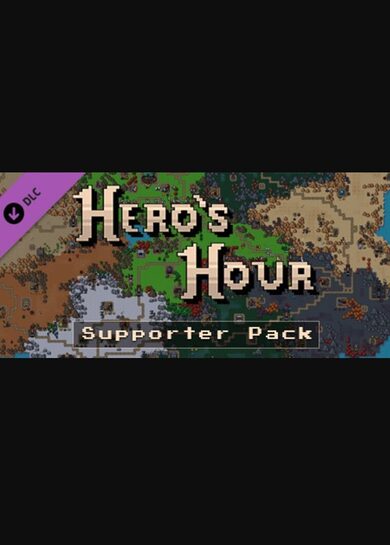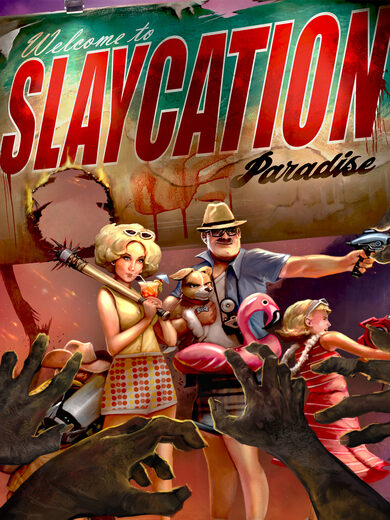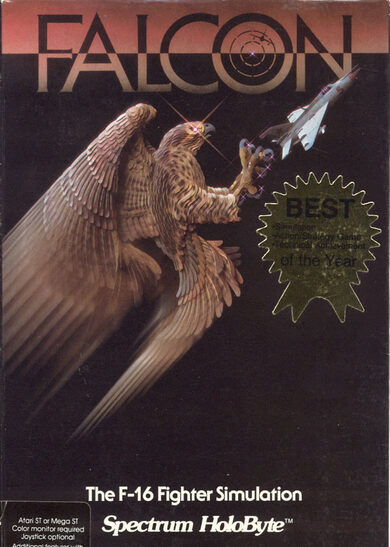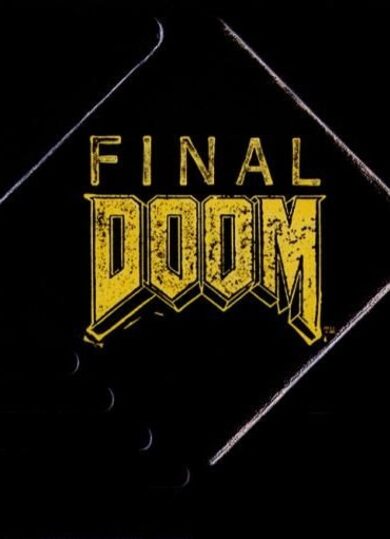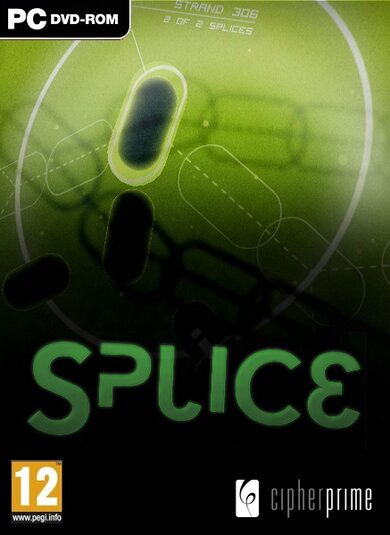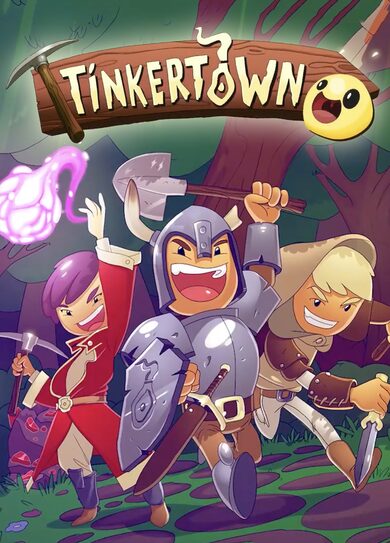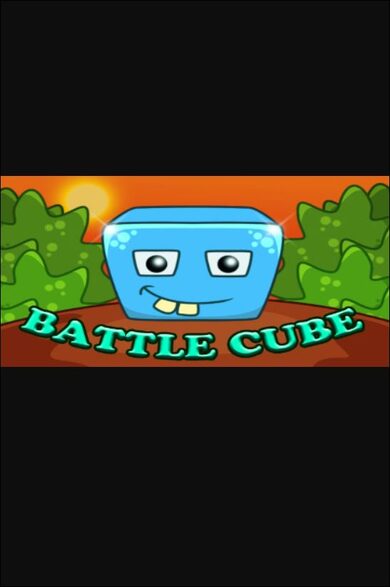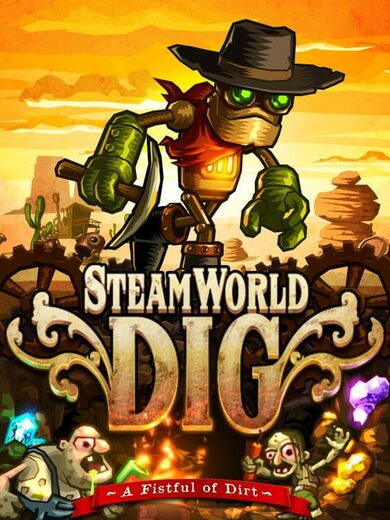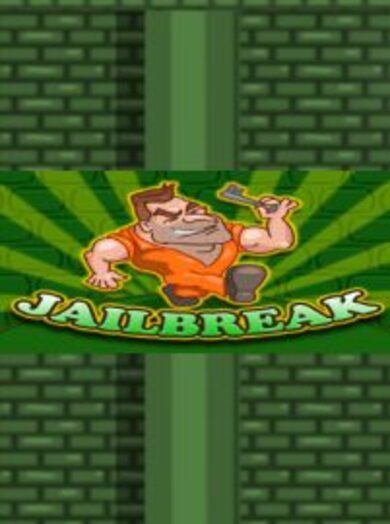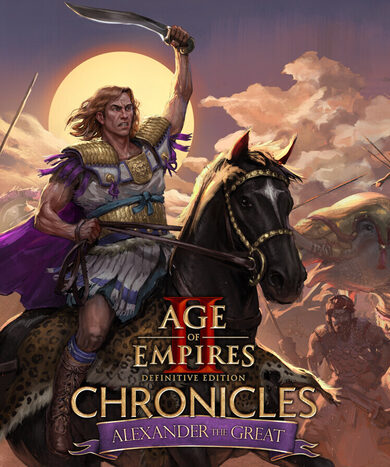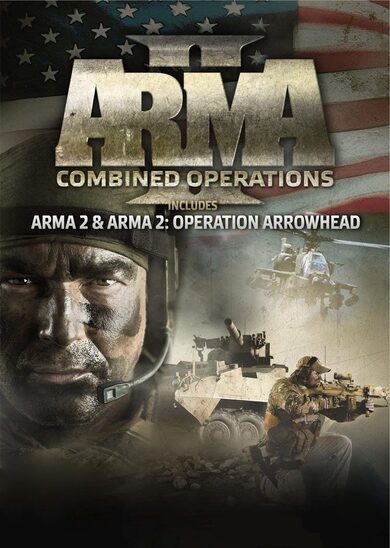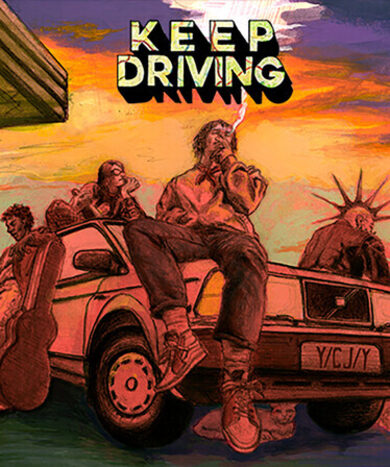A voxel-based 3D sandbox set in the never-ending darkness of space. Create your own ships, explore new galaxies, stars and planets. Discover and salvage space stations, fight against pirates or opposing factions in multiplayer. Equip your ships with completely customisable weapons and conquer the galaxy. Trade and make a fortune, mass produce materials in gigantic factories. Design your very own space station. Create warp gates and network the universe at your front door.
The universe is a vast, mystical, beautiful, awe-inspiring place.... the universe is yours.
Built for scalability to facilitate massive fully interactable objects, almost anything is possible. Gameplay elements have been skillfully constructed to bring the ultimate space sandbox experience.
Dive into your own unique universe, and choose your path.
The universe is a vast, mystical, beautiful, awe-inspiring place.... the universe is yours.
Built for scalability to facilitate massive fully interactable objects, almost anything is possible. Gameplay elements have been skillfully constructed to bring the ultimate space sandbox experience.
Dive into your own unique universe, and choose your path.
Key Features:
- Procedurally generated infinite universe, with quadrillions of galaxies - The universe is massive. It'd take approximately 10,000 years to cross from one end to the other! Singleplayer and Multiplayer worlds can be heavily customised with our extensive config options.
- Developed for scalability- We have a broad range of graphical and performance options that cater to our low-end users as well as those with heavy rigs and servers.
- Advanced Build Tools - Powerful and easy to use building tools, quickly design awesome ships, stations and bases. Including functions: Copy & paste, undo, redo, replace, symmetry modes, shape assistance systems (spheres, cycles, torus and more) and rotation of templates.
- Modular Weapon Systems - Combine weapon systems for countless configurations of weapons. From sniper beams to swarm missiles.
- Comprehensive Rail & Logic Systems - Use the rail system to build moving parts. You can do anything from simple elevators, sliding or rotating doors, to complex cranes.
Tinker with our logic systems to control any system in the game, be it weapons, lights, rails, or explosives. Logic covers all basic gate types for convenient use (AND, OR, NOT, DELAY, Flip-Flop), allows in flight control and wireless connections between entities. You can use it for simple things like timers, switches, buttons. Or, build complex systems like working clocks and even a real CPU. - Community multiplayer (dedicated servers) - Play with others in our community hosted servers. Our configs allow administrators to customise core game mechanics for a tailored experience. Most settings can be tweaked to squeeze the best performance out of hardware.
- Platform independent (Windows, Linux, Mac) - StarMade is completely platform independent. We support the three most widely used operating systems.
- Free to play in alpha - We offer the full game free to play while in alpha development. Play our game through this period for free while in return we receive invaluable feedback and bug reports.
StarMade v0.19590 - Fleets and Carriers
But enough of the technical details. Here’s an overview of how fleets work in-game: A player can create a fleet in the new fleet panel (default key ‘k’) and add multiple ships to it. There are several other management options for fleets in that panel as well. The first ship in the list is always the flagship (the ordering is easy to change later), and a ship can only belong to one fleet at a time. The flagship of every owned fleet will also always appear in the galaxy map. Ships don’t require Bobby-AI blocks to be part of a fleet.
Fleets can currently perform the following actions:
[u]Important[/u]: Formation orders are currently experimental and may lead to strange AI behavior or fleet pile-ups.
Option to allow fleet formations or not, it’s an experimental feature that could cause collisions and performance drops.
We hope these features will be a fun addition to gameplay. We plan to do a lot more with it as stated in the previous dev-blogs!
Thanks for playing StarMade,
~ The Schine Team
Greetings, citizens!
We apologize that things have taken a bit longer this release cycle. These features are quite large in scale. Also, there will still be a lot of things added and improved in coming updates, but with some core features already complete, we didn’t want to hold them back any longer.
https://www.youtube.com/watch?v=d3maUaFxSm4
Fleets
This is an entirely new system within the game’s backend. It is basically a cached virtual layer that can quickly operate on the main database of a server without the need to load in ships. We had to make some significant modifications to the database’s tables to allow for this, so it took some effort to set up just right.But enough of the technical details. Here’s an overview of how fleets work in-game: A player can create a fleet in the new fleet panel (default key ‘k’) and add multiple ships to it. There are several other management options for fleets in that panel as well. The first ship in the list is always the flagship (the ordering is easy to change later), and a ship can only belong to one fleet at a time. The flagship of every owned fleet will also always appear in the galaxy map. Ships don’t require Bobby-AI blocks to be part of a fleet.
Fleets can currently perform the following actions:
- Idle: This is the default state. Ships in this fleet will neither move on their own nor attack. In the event of a server restart, fleets will automatically revert to this order. (In the future, the last fleet order will be saved.)[/*]
- Move: The Move command sends the fleet to a sector, whether or not that sector is loaded. Currently, the fleet’s movement speed while in an unloaded state is fixed, and the fleet is also unable to use jump drives as of yet. These will be added in the future.[/*]
- Attack: A fleet will go to a particular sector and attack. Currently, attacks will only commence on loaded sectors; if a sector is unloaded, the fleet will wait on the sector’s edge until it is loaded.[/*]
- Defend: Similar to Attack, the fleet will go to a sector and attack any (loaded) enemies. However, the fleet will not pursue any enemies beyond 2 sectors of the target sector.[/*]
- Sentry: The fleet will attack any enemy in proximity.[/*]
- Formation Idle: the fleet will assemble into a formation, but will not attack anything. The flagship can be manually controlled.[/*]
- Formation sentry: The fleet will assemble into formation. Additionally, ships will break off and attack any enemy in proximity.[/*]
- Carrier Callback: This order is explained further below.[/*]
[u]Important[/u]: Formation orders are currently experimental and may lead to strange AI behavior or fleet pile-ups.
Carriers
Carriers are now supported in-game thanks to the new fleet system. For this purpose, we’ve added three additional blocks: the Pickup Rail, the Pickup Point block, and the Shootout Rail. All of these blocks are non-physical and only visible while in build mode. This means that, while the two new rail blocks still function as rails and allow you to change them using existing logic systems, you can not collide with them even if you’re on the rail itself. They also do not provide any armor or hp to the ship.New Blocks
- Pickup Rail: You can use it to lead your ship inside your carrier safely. It works exactly like a normal rail.[/*]
- Pickup Point: These go on the entry points of your ship. They are kind of an expansion to contact docking. Each block you place has a 3 meter radius. If any ship flies in that radius with its rail docker, it will automatically dock that ship to any rail block adjacent to the pickup area block. You can use the pickup area and the pickup point to make pickup points outside of your ship. Then, as the ship gets reeled in, you can use normal logic to open doors and store the ship inside your carrier. Keep in mind that the last pickup point used will be saved in the ship that used it. That will enable the carrier to call ships to the last pickup point they used. In the future you will also be able to control whether a pickup area is active or not via logic. Flying a ship manually into a pickup area will also result in it docking and it can be used to allow touch docking of flat surface which wasn’t possible before.
If you have your rail docker selected in flight mode, you’ll be able to see all pickup areas on your display. [/*] - Shootout Rail: The shootout rail is a way for docked ships to leave your carriers in a safe and non-obstructed way. Any ship reaching this rail will accelerate and shoot out the rails direction with some speed. To prevent misuse, ships will always undock on the end of a shootout rail even if you place a normal rail at the end of it.[/*]
Carrier Configuration
To make a carrier, all you have to do is use the pickup areas on your flagship with your drones once. Your drones have to be fleet members. Then you can use the “Recall to Carrier” order on your fleet to order all drones back to their pickup points from anywhere in the universe. Keep in mind that currently only one carrier (the flagship) per fleet is possible, but as long as a ship has no pickup point, it won’t try to dock, so you can mix drones and other fleet ships. You can also wipe a pickup point in the fleet menu if you click on a member.Fleet server options
Option to only allow factioned ships (of your own faction) to be added to your fleet, servers probably want to put this on true to prevent ship theft.- ONLY_ALLOW_FACTION_SHIPS_ADDED_TO_FLEET = false[/*]
Option to allow fleet formations or not, it’s an experimental feature that could cause collisions and performance drops.
- ALLOW_FLEET_FORMATION = true [/*]
Art Assets
There is now a unique model for the healing beam, and minor adjustments have been made to the UI and other art assets as well. Furthermore, some sprites (missile/shield effects) have been updated.Bug Fixes
Can be found here .We hope these features will be a fun addition to gameplay. We plan to do a lot more with it as stated in the previous dev-blogs!
Thanks for playing StarMade,
~ The Schine Team
[ 2016-03-03 01:41:16 CET ] [Original Post]
Minimum Setup
- OS: Ubuntu 14.04 - 64 bit
- Processor: Intel Core i3 (2nd Generation and above) | AMD FX 6xxx or equivalentMemory: 4 GB RAM
- Memory: 4 GB RAM
- Graphics: Nvidia GeForce GTX 260. 275. 280. 460 SE. 550 Ti | AMD Radeon HD 4870. 5770. 4890. 5830. 6770. 6790 or equivalent with OpenGL 2.1Network: Broadband Internet connection
- Storage: 3 GB available spaceAdditional Notes: 2GB of memory must be available for StarMade. Lower specs may work by modifying graphics and other performance options. Try out our demo to get an indication for your system. System components such as Integrated Graphics cards may not be supported. Requirements may change in further updates.
Recommended Setup
- OS: Ubuntu 15.04 - 64 bit
- Processor: Intel Core i7-2600 @ 3.4 GHz | AMD FX-8320 Eight-Core @ 3.5 GHz or equivalentMemory: 8 GB RAM
- Graphics: Nvidia GeForce GTX 560. 650 Ti. 750 | AMD Radeon HD 5850. 6870. 7790 (or equivalent)Network: Broadband Internet connection
- Storage: 3 GB available space
GAMEBILLET
[ 6395 ]
FANATICAL
[ 5907 ]
GAMERSGATE
[ 2906 ]
MacGameStore
[ 2497 ]
INDIEGALA
[ 1732 ]
LOADED
[ 1040 ]
ENEBA
[ 32822 ]
Green Man Gaming Deals
[ 867 ]
AllKeyShop
[ 25425 ]
FANATICAL BUNDLES
GMG BUNDLES
HUMBLE BUNDLES
INDIEGALA BUNDLES
by buying games/dlcs from affiliate links you are supporting tuxDB