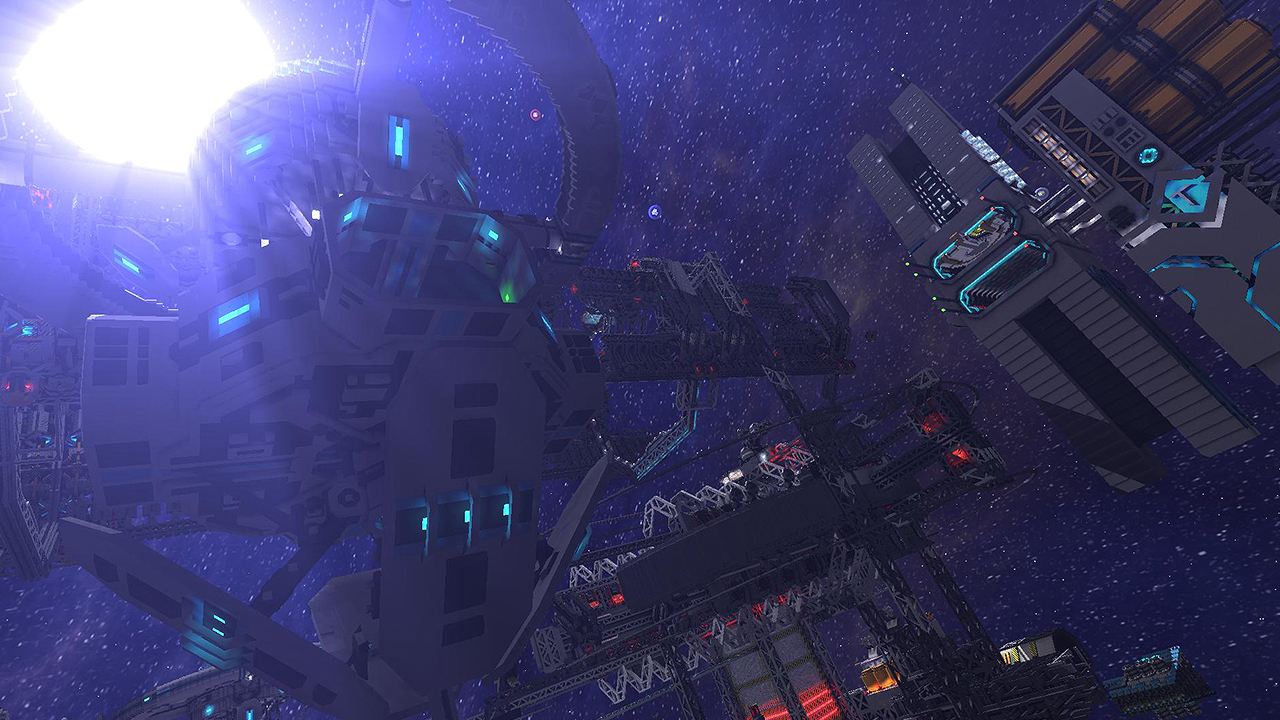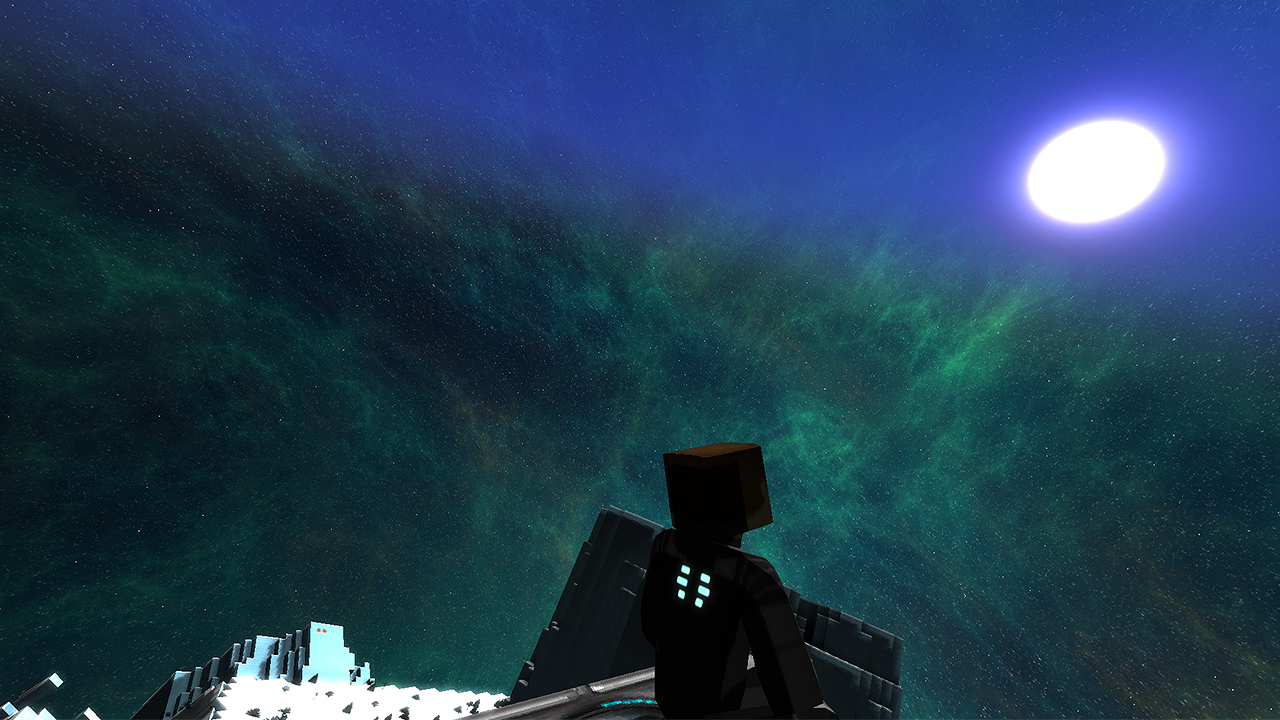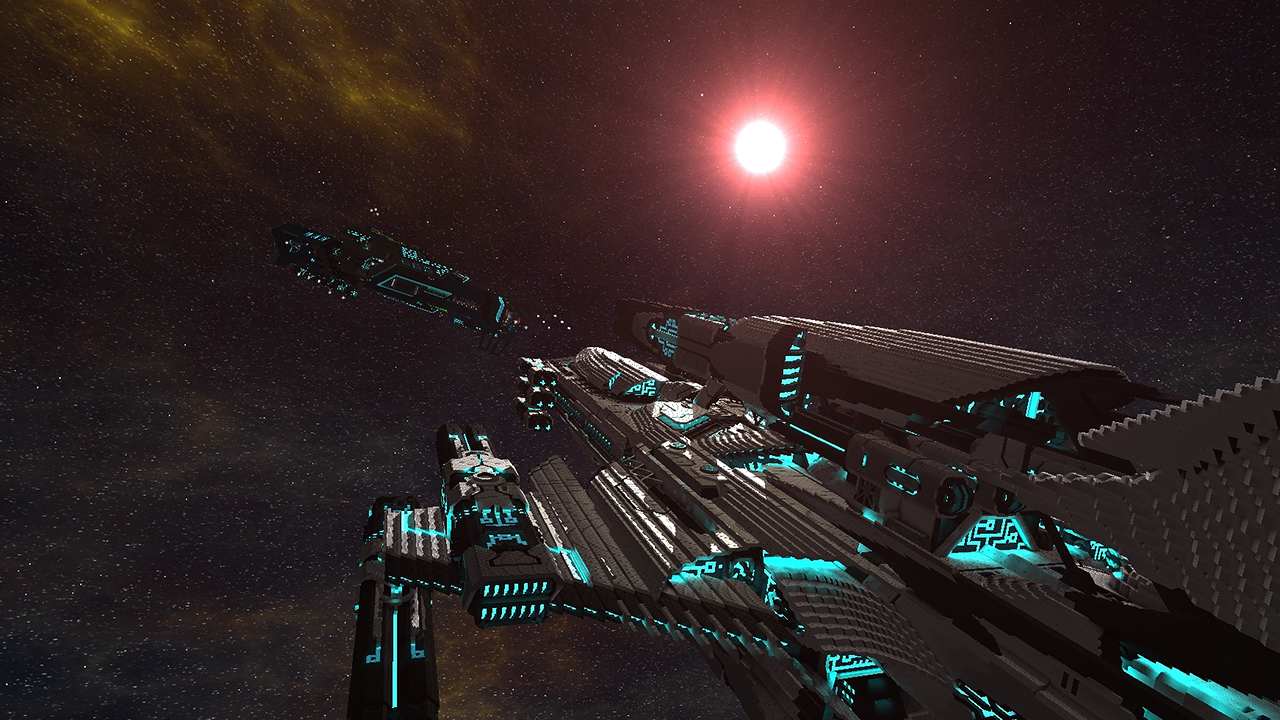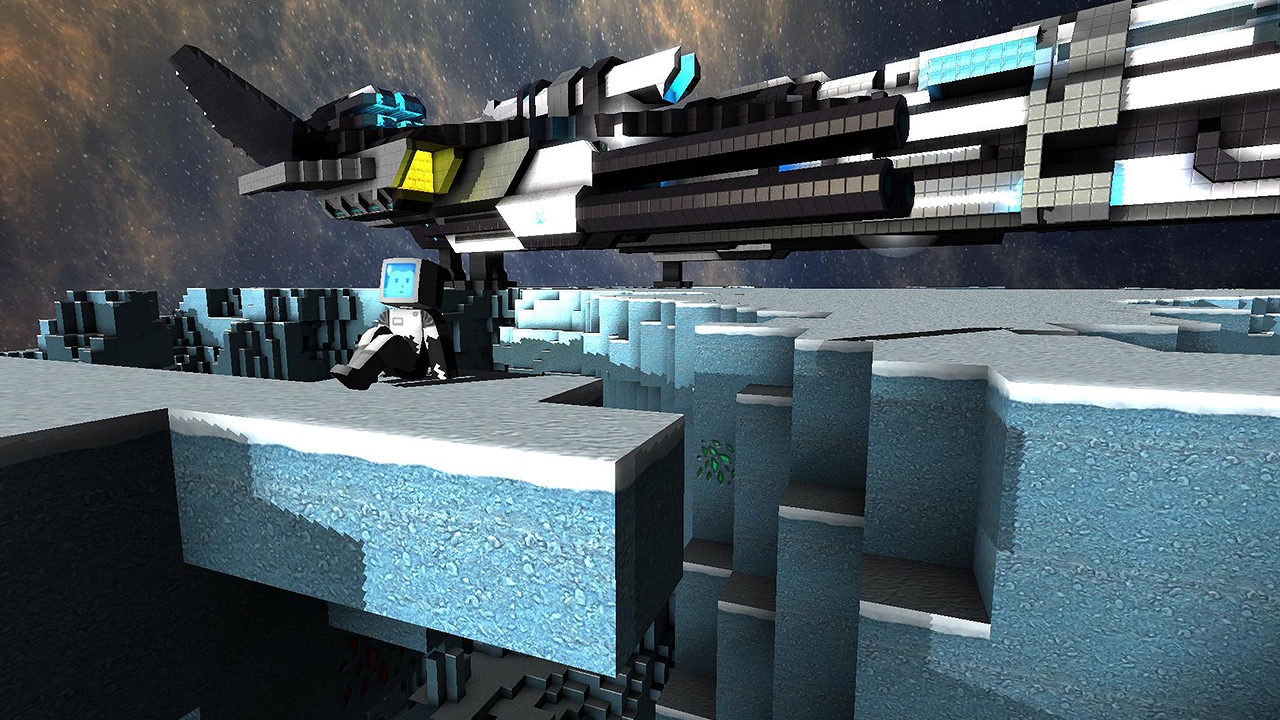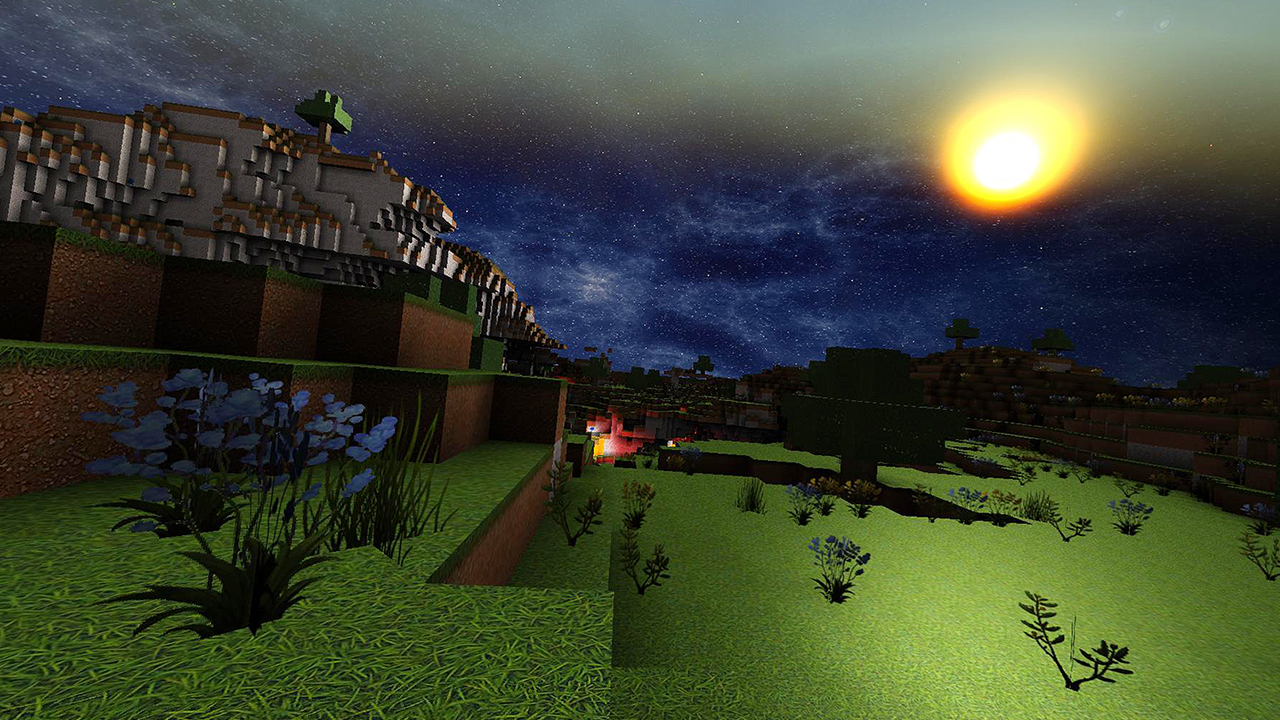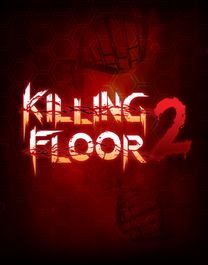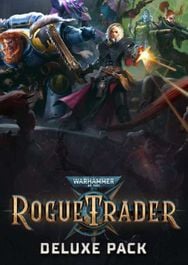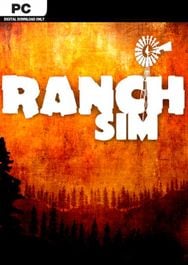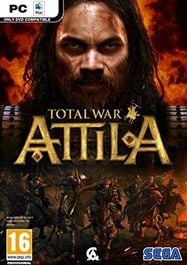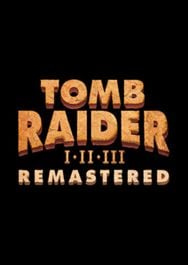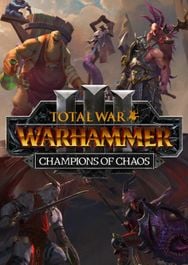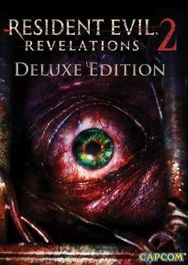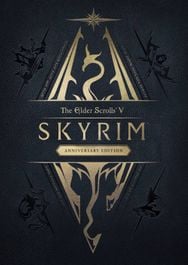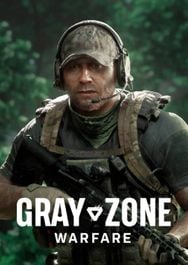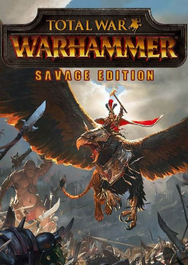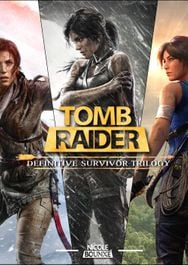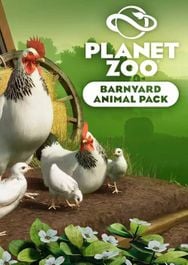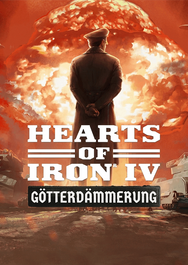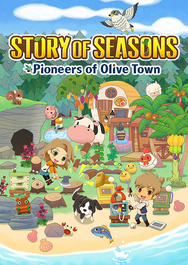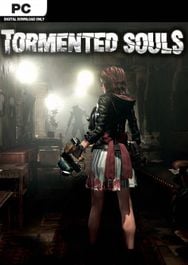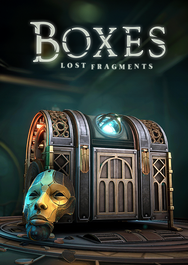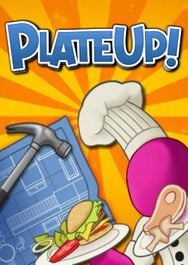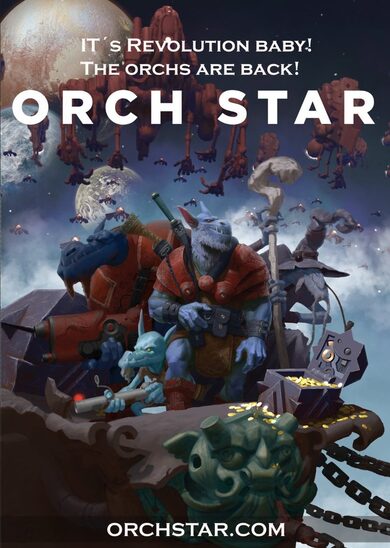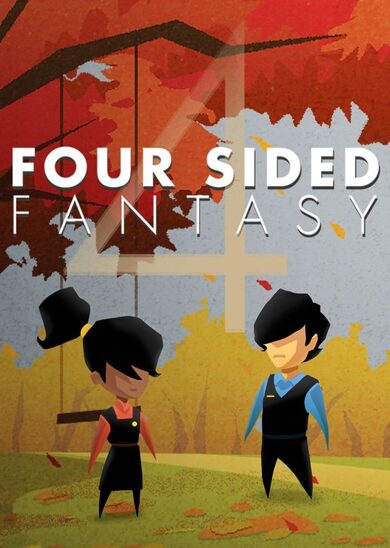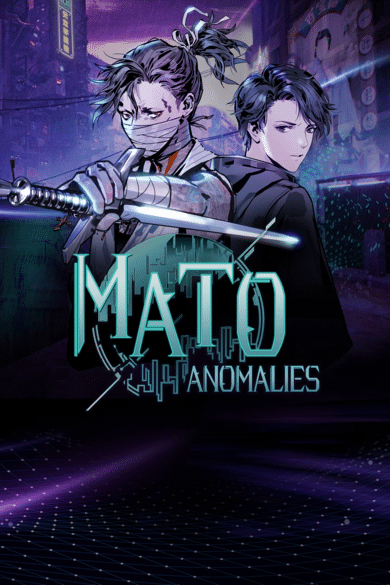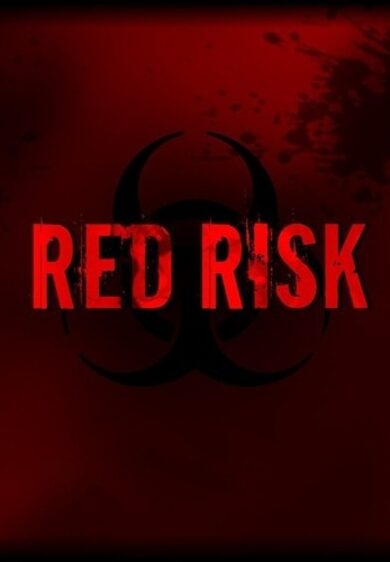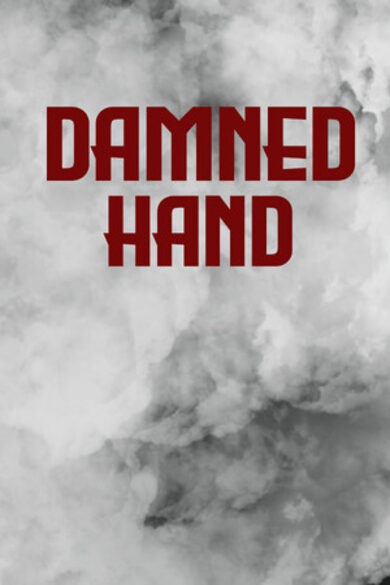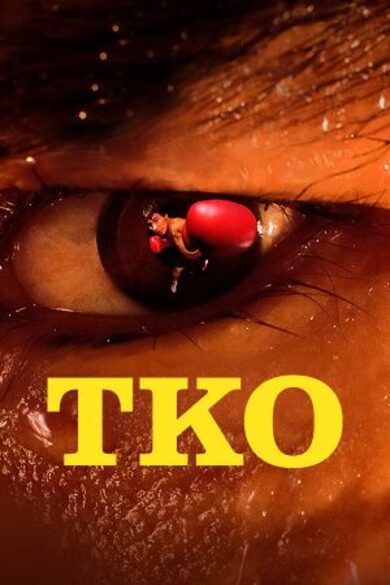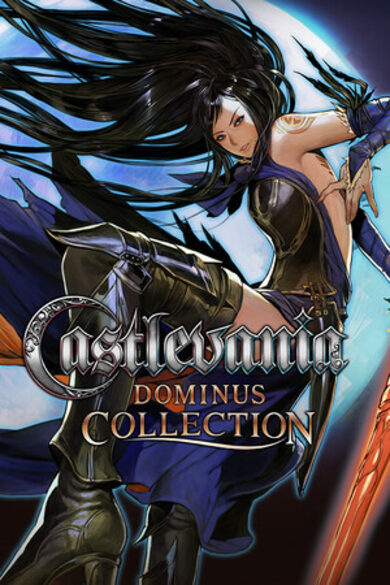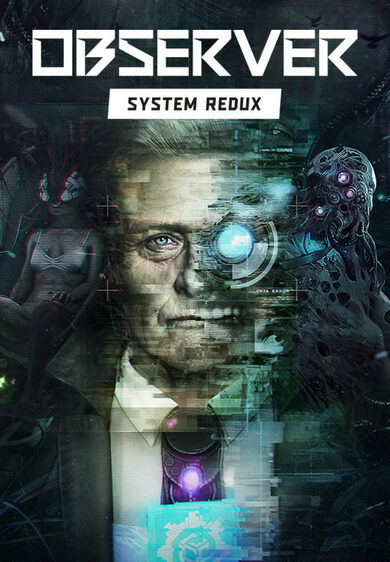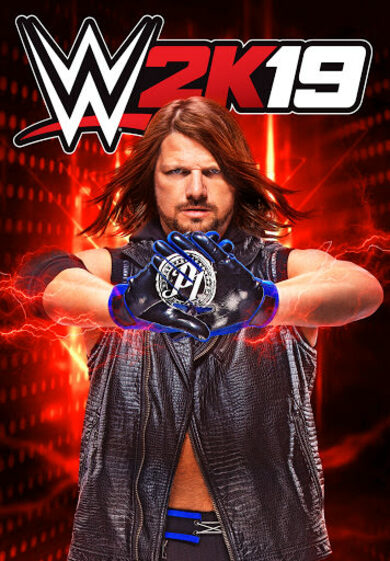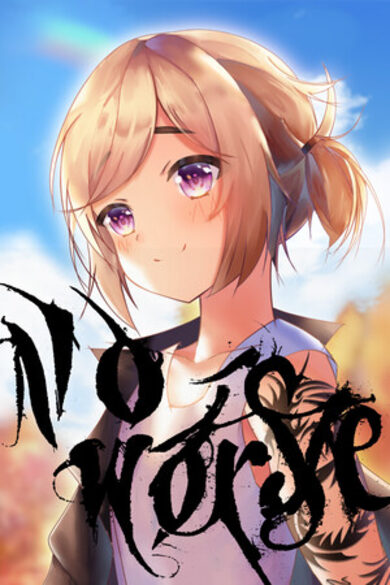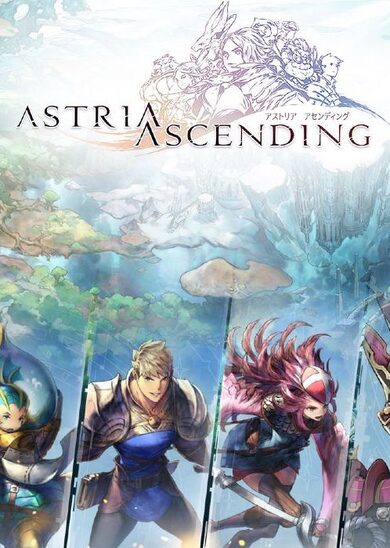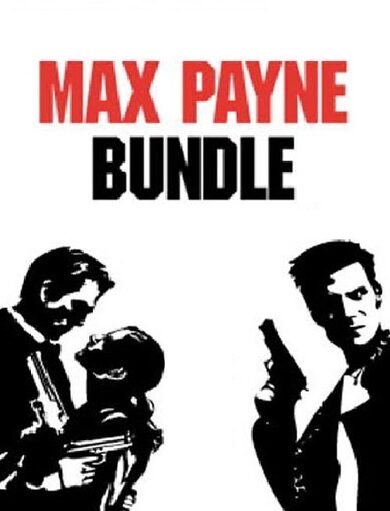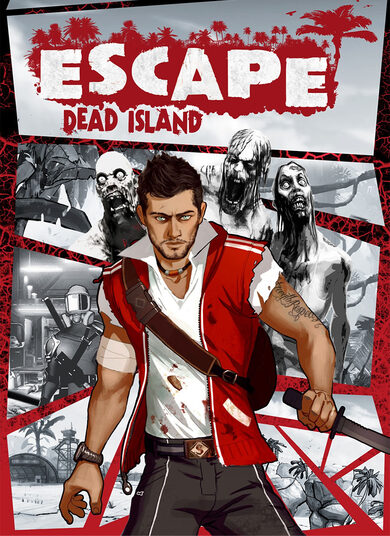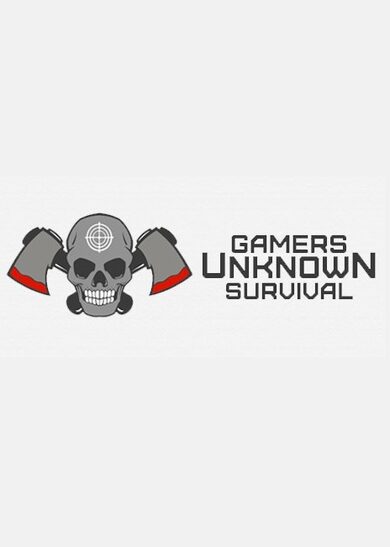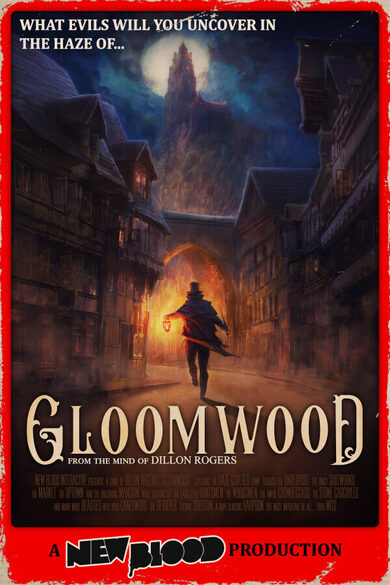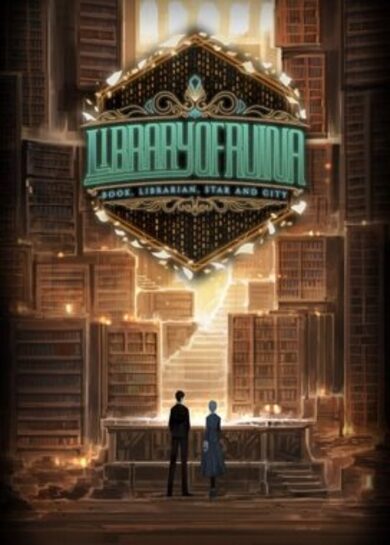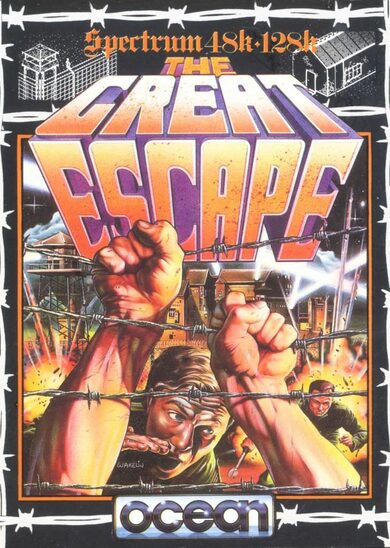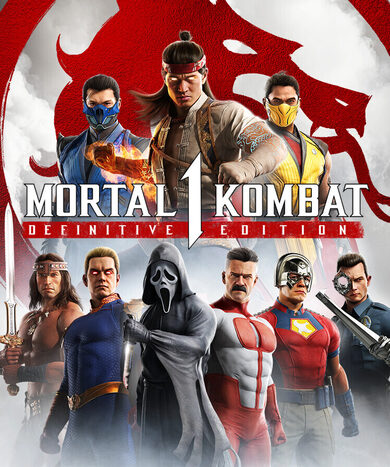A voxel-based 3D sandbox set in the never-ending darkness of space. Create your own ships, explore new galaxies, stars and planets. Discover and salvage space stations, fight against pirates or opposing factions in multiplayer. Equip your ships with completely customisable weapons and conquer the galaxy. Trade and make a fortune, mass produce materials in gigantic factories. Design your very own space station. Create warp gates and network the universe at your front door.
The universe is a vast, mystical, beautiful, awe-inspiring place.... the universe is yours.
Built for scalability to facilitate massive fully interactable objects, almost anything is possible. Gameplay elements have been skillfully constructed to bring the ultimate space sandbox experience.
Dive into your own unique universe, and choose your path.
The universe is a vast, mystical, beautiful, awe-inspiring place.... the universe is yours.
Built for scalability to facilitate massive fully interactable objects, almost anything is possible. Gameplay elements have been skillfully constructed to bring the ultimate space sandbox experience.
Dive into your own unique universe, and choose your path.
Key Features:
- Procedurally generated infinite universe, with quadrillions of galaxies - The universe is massive. It'd take approximately 10,000 years to cross from one end to the other! Singleplayer and Multiplayer worlds can be heavily customised with our extensive config options.
- Developed for scalability- We have a broad range of graphical and performance options that cater to our low-end users as well as those with heavy rigs and servers.
- Advanced Build Tools - Powerful and easy to use building tools, quickly design awesome ships, stations and bases. Including functions: Copy & paste, undo, redo, replace, symmetry modes, shape assistance systems (spheres, cycles, torus and more) and rotation of templates.
- Modular Weapon Systems - Combine weapon systems for countless configurations of weapons. From sniper beams to swarm missiles.
- Comprehensive Rail & Logic Systems - Use the rail system to build moving parts. You can do anything from simple elevators, sliding or rotating doors, to complex cranes.
Tinker with our logic systems to control any system in the game, be it weapons, lights, rails, or explosives. Logic covers all basic gate types for convenient use (AND, OR, NOT, DELAY, Flip-Flop), allows in flight control and wireless connections between entities. You can use it for simple things like timers, switches, buttons. Or, build complex systems like working clocks and even a real CPU. - Community multiplayer (dedicated servers) - Play with others in our community hosted servers. Our configs allow administrators to customise core game mechanics for a tailored experience. Most settings can be tweaked to squeeze the best performance out of hardware.
- Platform independent (Windows, Linux, Mac) - StarMade is completely platform independent. We support the three most widely used operating systems.
- Free to play in alpha - We offer the full game free to play while in alpha development. Play our game through this period for free while in return we receive invaluable feedback and bug reports.
StarMade v0.198.146 - Tutorial Videos New Lighting
At the moment, the videos available are those from our YouTube channel. We will be improving, optimising, and expanding them for in-game tutorial usage. At the moment, videos are at 720p, in the future we will try to offer a low-quality offline option with the ability to stream full quality directly from YouTube (if possible). It may be a while before a full series of quality videos are available.
We will also be looking into implementing an in-game browser for our wiki to link into the game, enabling the ability to find info about a block or a system via a context menu.
This is just the beginning of the new tutorial system, and we will further expand on it with dynamic suggestions, so that if a new player puts down a block, the tutorial system would suggest a video or a wiki entry based on that.
Currently, video audio only work with OpenAL sound enabled, however, for anyone having problems with that system, or wanting a tutorial in other languages, there will be full subtitles in any supported language available in the future.
Speaking of languages, we are close to releasing the first bunch of translations, and that will probably happen in the next release. For more info about translations, visit http://translate.star-made.org/
The reason why those errors persisted for so long, was because the lighting normalizer required a full rewrite, and to make things worse, it is one of the most brain-scrambling things to implement. However, it was time to do it, and the new system is now able to be easily adaptable to new blocks. Fixing any remaining lighting errors and other related glitches should now be a lot easier as the new system is now modular and abstract instead of just one big pile of if-then-elses, which grew with every new block shape added.
Here are a few comparisons:
OLD
NEW
OLD
NEW
OLD
NEW
There’s a minor issue remaining where your ship mode view can’t see through non-cubic blocks such as wedges or corners. We’ll make sure this is resolved in the next hotfix.
A few tasks were fixed too, lighting and tutorial tasks not included:
If you notice any issues with the new lighting, please make a bug report on our bug tracker Phabricator
Thanks for playing StarMade,
~The Schine Team
Hello players,
In our quest to make the game a lot more accessible, another important step has been done: Tutorial Videos.
Tutorial Videos
The engine can now play videos in-game. You can either watch it in a moveable video player or toggle in the background while you play. (There is currently an issue where the first opened video does not have this option, as well as the toggle tutorial button not functioning correctly. This will be fixed in a hotfix tomorrow.)At the moment, the videos available are those from our YouTube channel. We will be improving, optimising, and expanding them for in-game tutorial usage. At the moment, videos are at 720p, in the future we will try to offer a low-quality offline option with the ability to stream full quality directly from YouTube (if possible). It may be a while before a full series of quality videos are available.
We will also be looking into implementing an in-game browser for our wiki to link into the game, enabling the ability to find info about a block or a system via a context menu.
This is just the beginning of the new tutorial system, and we will further expand on it with dynamic suggestions, so that if a new player puts down a block, the tutorial system would suggest a video or a wiki entry based on that.
Currently, video audio only work with OpenAL sound enabled, however, for anyone having problems with that system, or wanting a tutorial in other languages, there will be full subtitles in any supported language available in the future.
Speaking of languages, we are close to releasing the first bunch of translations, and that will probably happen in the next release. For more info about translations, visit http://translate.star-made.org/
New Lighting System
As most of you know, the shading on structures, especially on angled shapes has serious problems with lighting.The reason why those errors persisted for so long, was because the lighting normalizer required a full rewrite, and to make things worse, it is one of the most brain-scrambling things to implement. However, it was time to do it, and the new system is now able to be easily adaptable to new blocks. Fixing any remaining lighting errors and other related glitches should now be a lot easier as the new system is now modular and abstract instead of just one big pile of if-then-elses, which grew with every new block shape added.
Here are a few comparisons:
OLD

NEW

OLD

NEW

OLD

NEW

There’s a minor issue remaining where your ship mode view can’t see through non-cubic blocks such as wedges or corners. We’ll make sure this is resolved in the next hotfix.
Main Menu Additions
We’ve added a few improvements:- You can rename local worlds with the right click context menu.[/*]
- Advanced settings for local worlds now has a Save and Discard changes button. Previously it only saved when starting a world.[/*]
- Ability to use the default astronaut skin again, an X appears next to the Skin select button that deselects your custom one.[/*]
Bug Fixes
The initial loading has been improved to take a little less time. There is still some things to be done there to speed it up further.A few tasks were fixed too, lighting and tutorial tasks not included:
- Talking to spiders causes nullPointer [/*]
- Build helper is locked to ship core [/*]
- Setting sell price to 0 of a block can cause crash [/*]
If you notice any issues with the new lighting, please make a bug report on our bug tracker Phabricator
Thanks for playing StarMade,
~The Schine Team
[ 2016-06-05 03:15:23 CET ] [Original Post]
Minimum Setup
- OS: Ubuntu 14.04 - 64 bit
- Processor: Intel Core i3 (2nd Generation and above) | AMD FX 6xxx or equivalentMemory: 4 GB RAM
- Memory: 4 GB RAM
- Graphics: Nvidia GeForce GTX 260. 275. 280. 460 SE. 550 Ti | AMD Radeon HD 4870. 5770. 4890. 5830. 6770. 6790 or equivalent with OpenGL 2.1Network: Broadband Internet connection
- Storage: 3 GB available spaceAdditional Notes: 2GB of memory must be available for StarMade. Lower specs may work by modifying graphics and other performance options. Try out our demo to get an indication for your system. System components such as Integrated Graphics cards may not be supported. Requirements may change in further updates.
Recommended Setup
- OS: Ubuntu 15.04 - 64 bit
- Processor: Intel Core i7-2600 @ 3.4 GHz | AMD FX-8320 Eight-Core @ 3.5 GHz or equivalentMemory: 8 GB RAM
- Graphics: Nvidia GeForce GTX 560. 650 Ti. 750 | AMD Radeon HD 5850. 6870. 7790 (or equivalent)Network: Broadband Internet connection
- Storage: 3 GB available space
GAMEBILLET
[ 6395 ]
FANATICAL
[ 5907 ]
GAMERSGATE
[ 2906 ]
MacGameStore
[ 2497 ]
INDIEGALA
[ 1732 ]
LOADED
[ 1040 ]
ENEBA
[ 32822 ]
Green Man Gaming Deals
[ 867 ]
AllKeyShop
[ 25425 ]
FANATICAL BUNDLES
GMG BUNDLES
HUMBLE BUNDLES
INDIEGALA BUNDLES
by buying games/dlcs from affiliate links you are supporting tuxDB