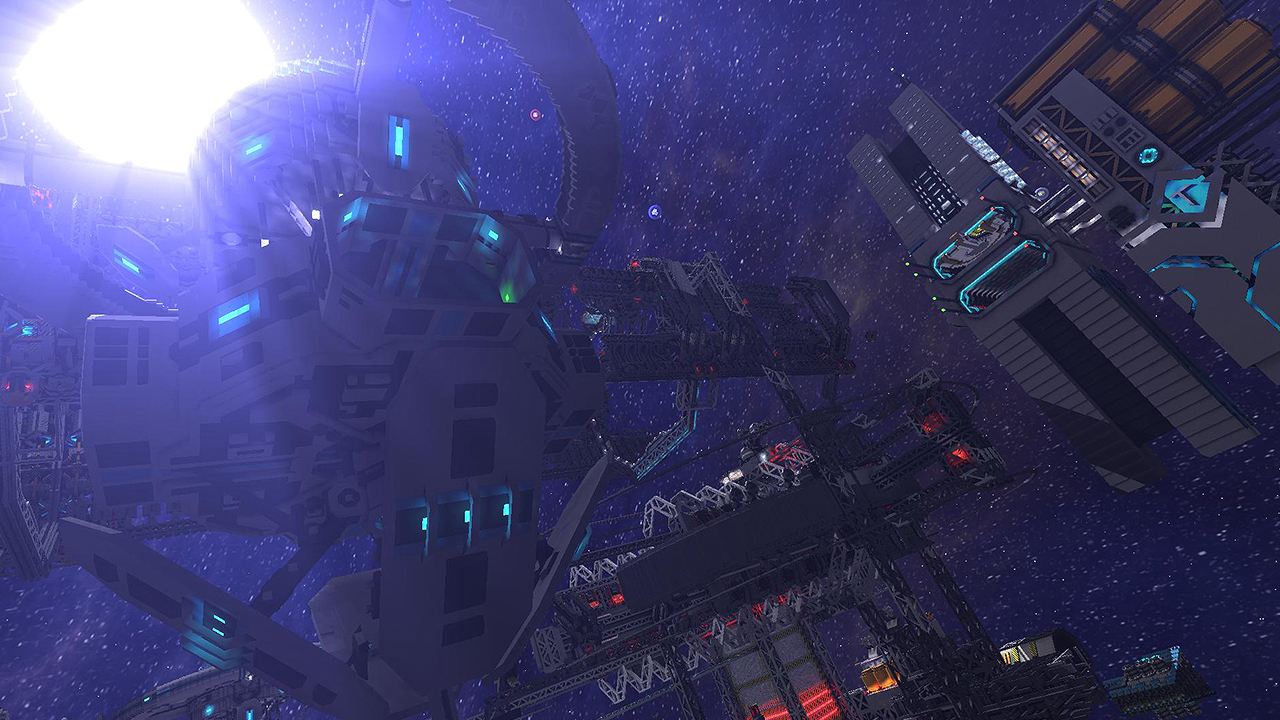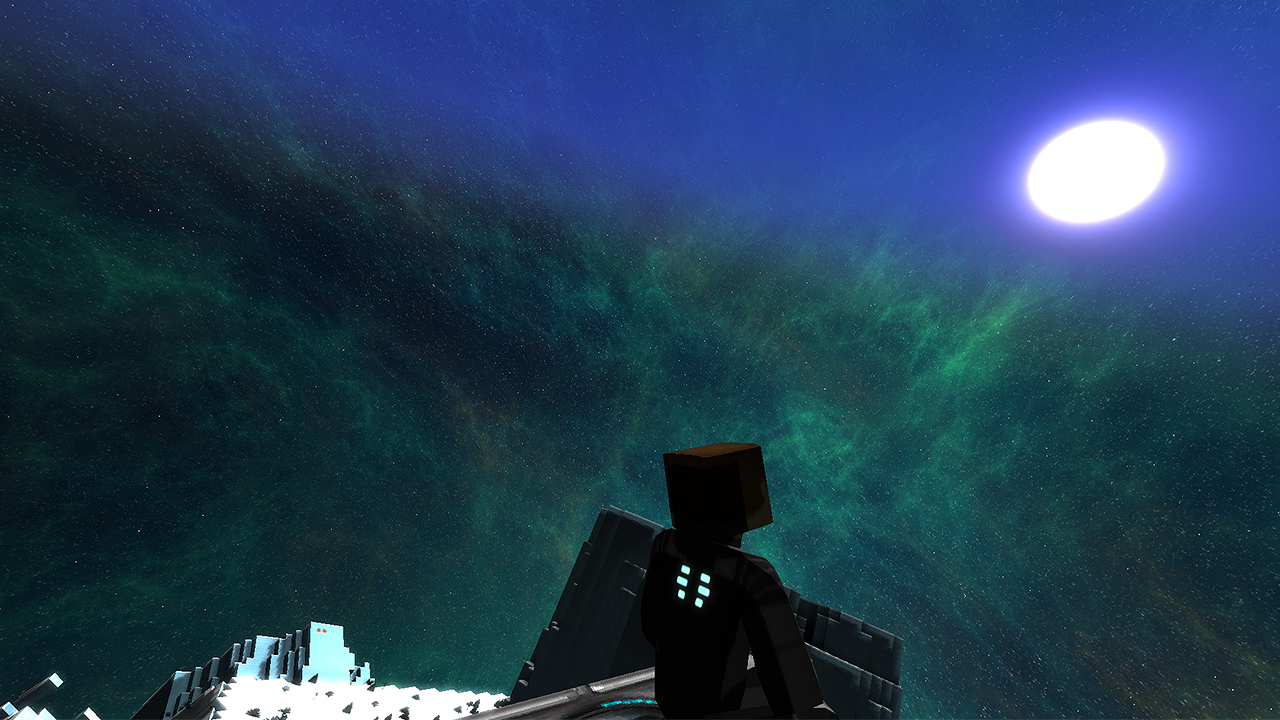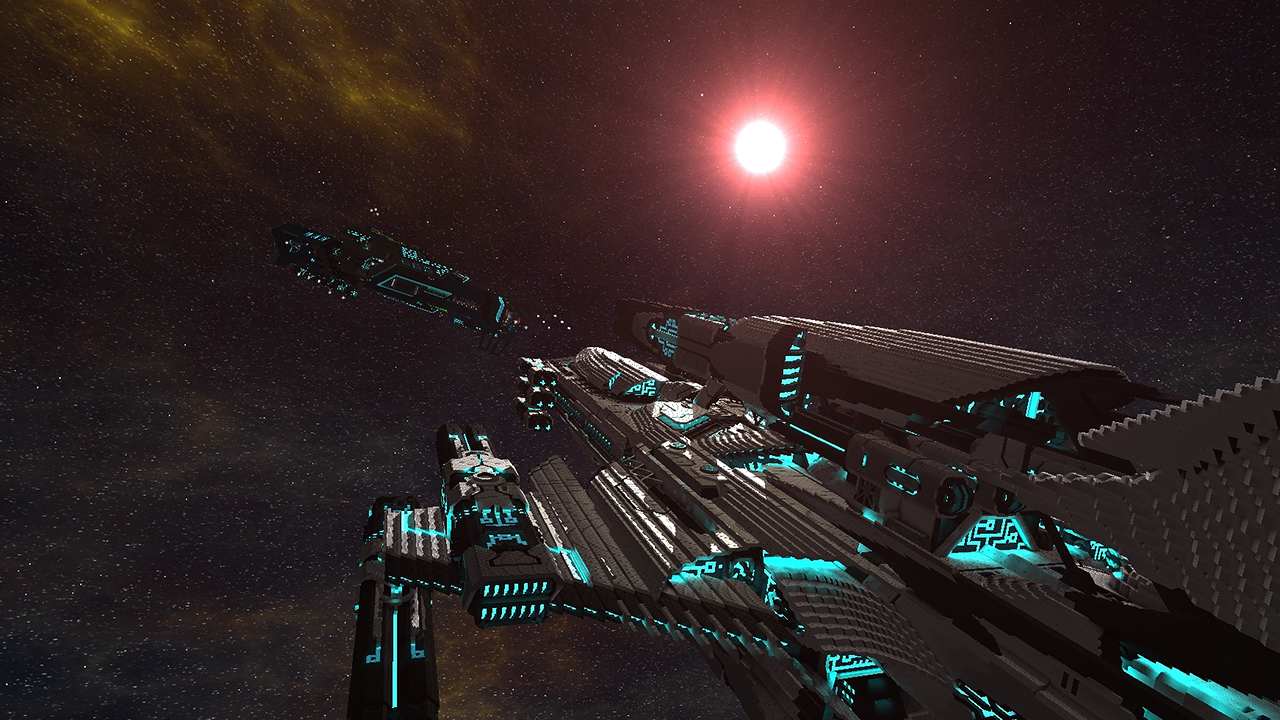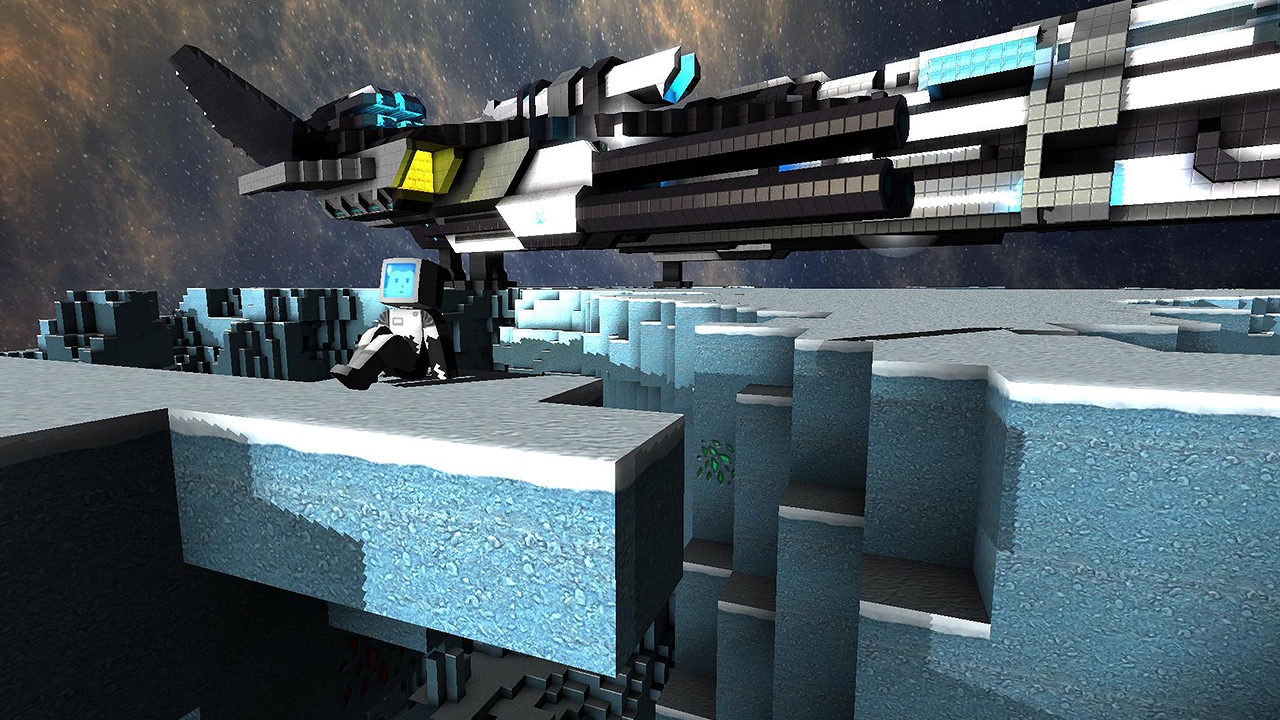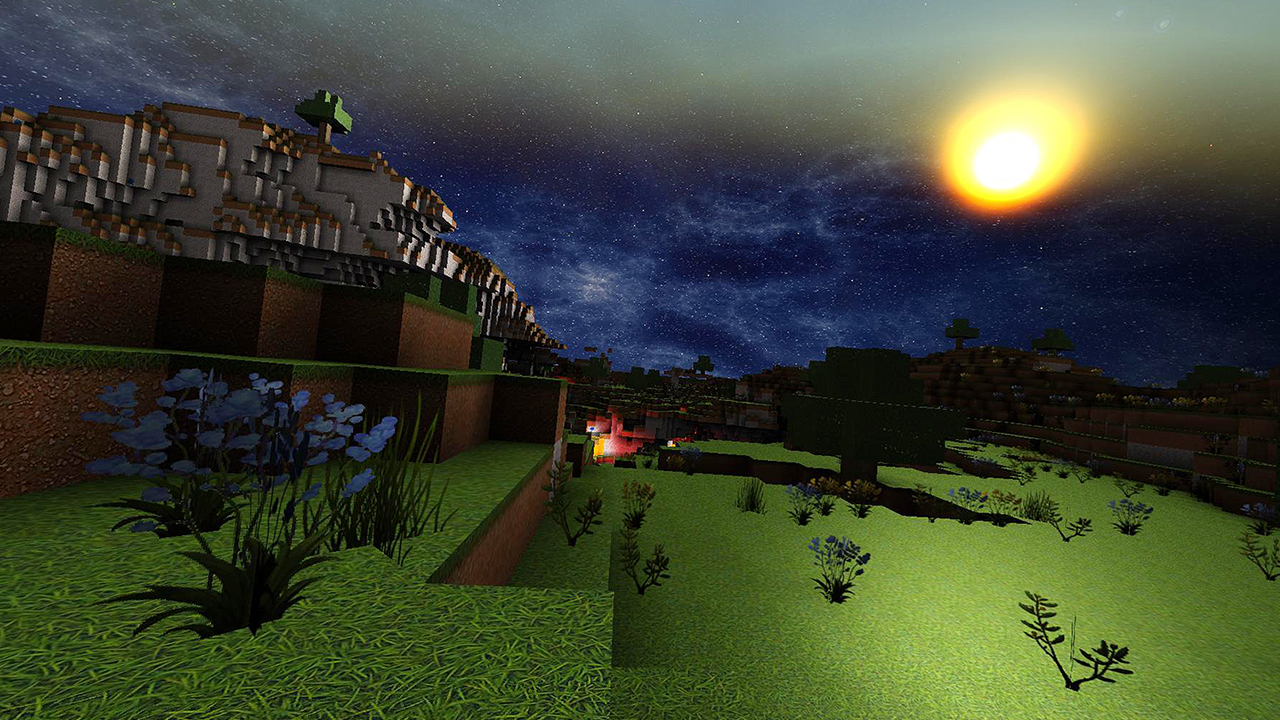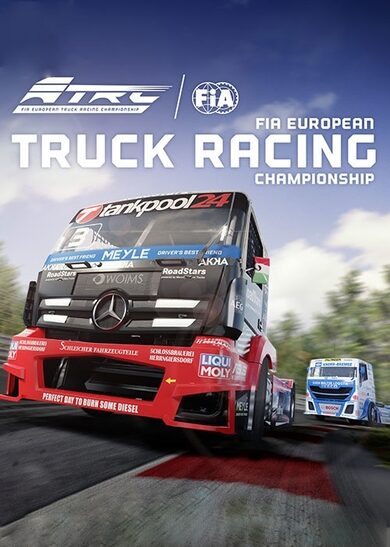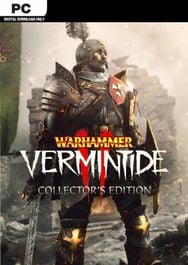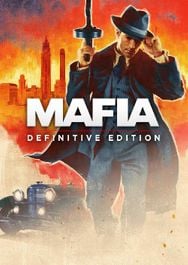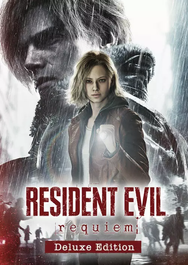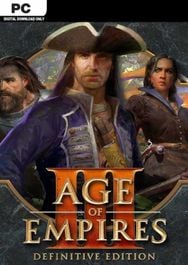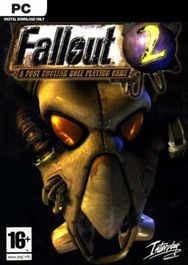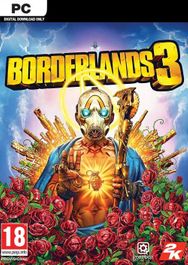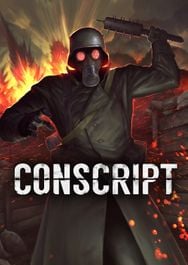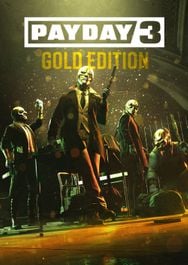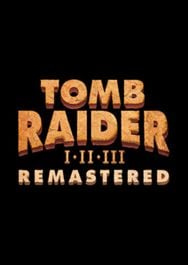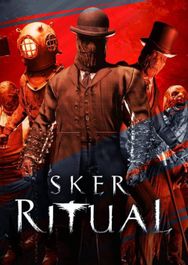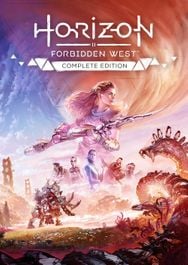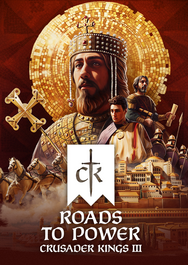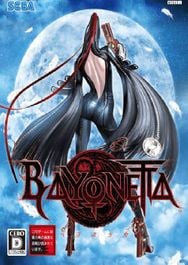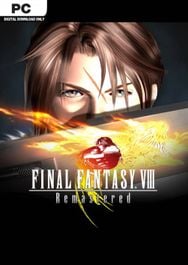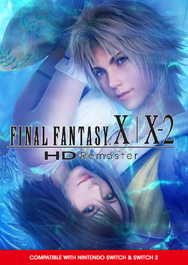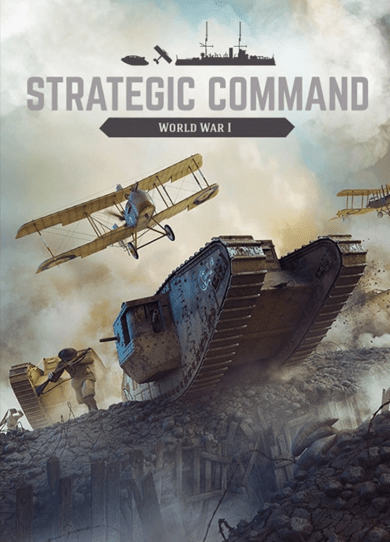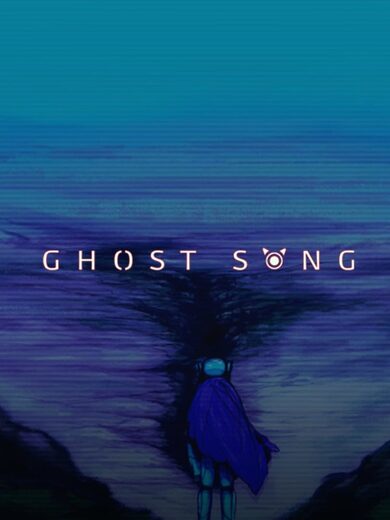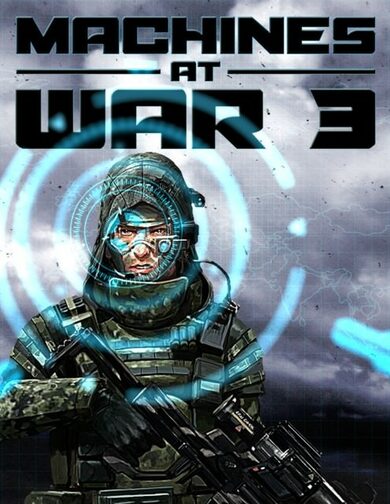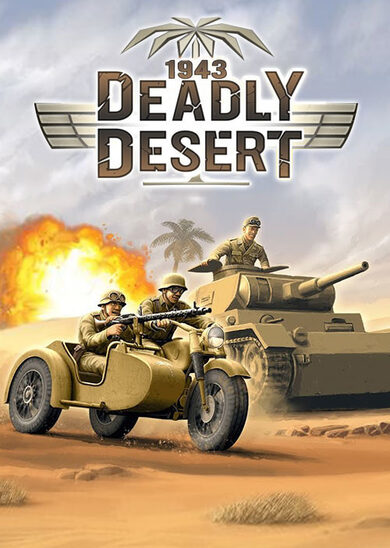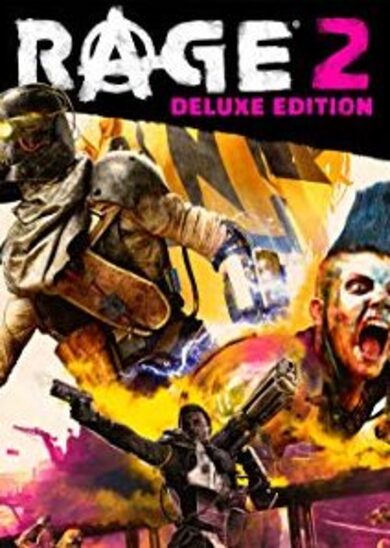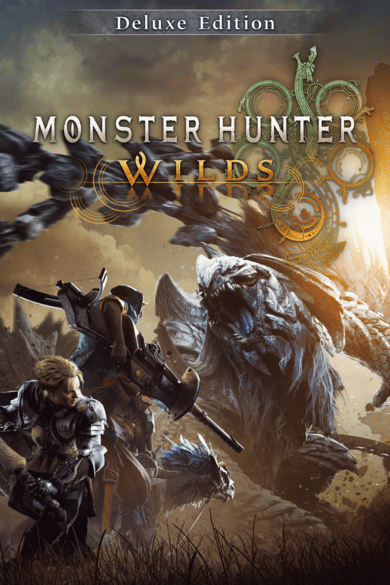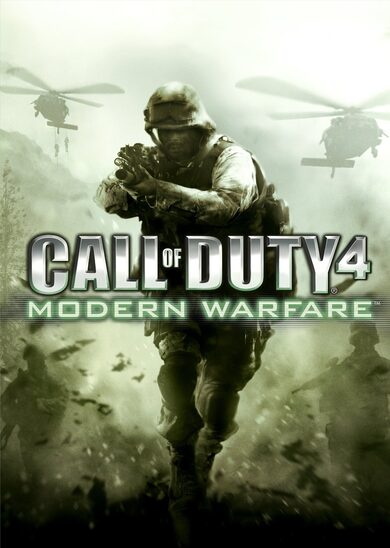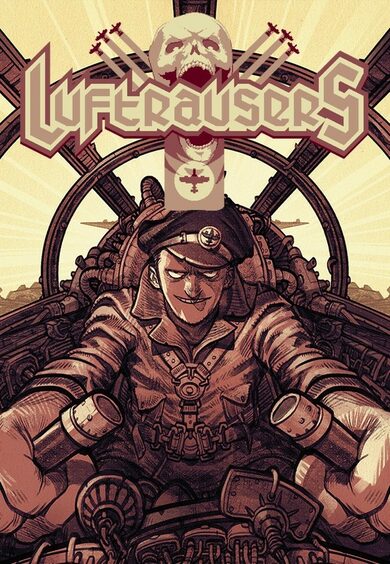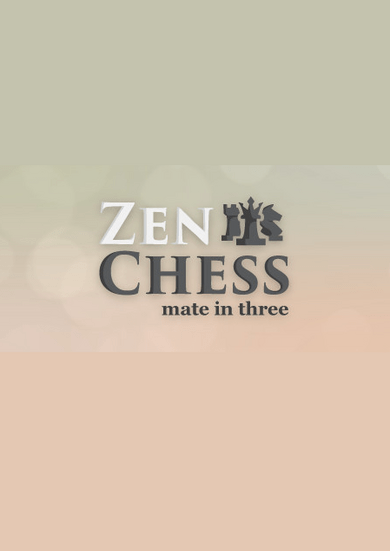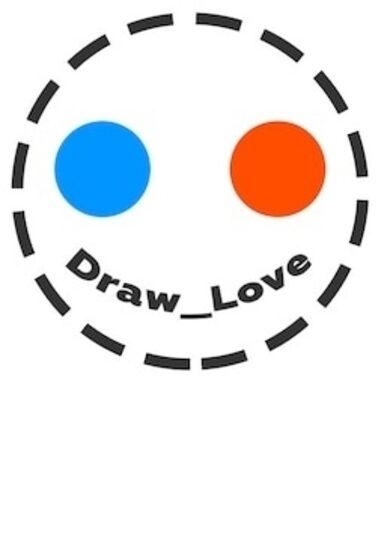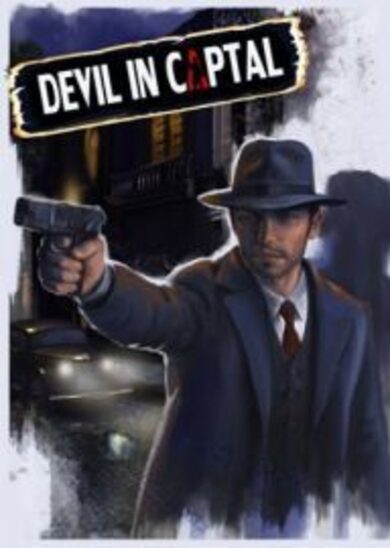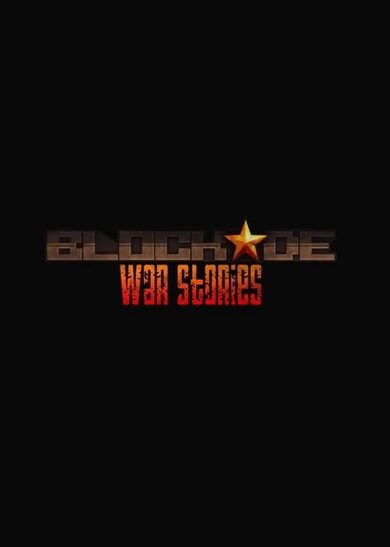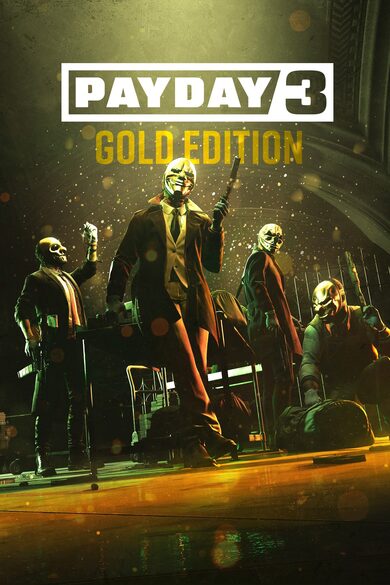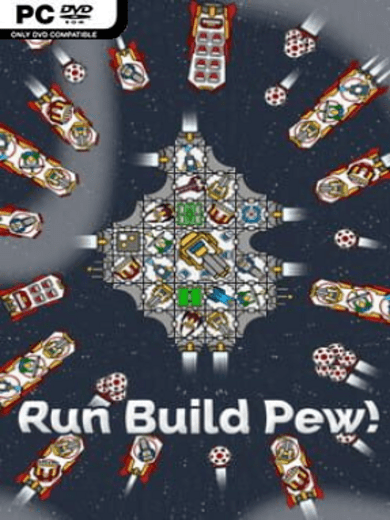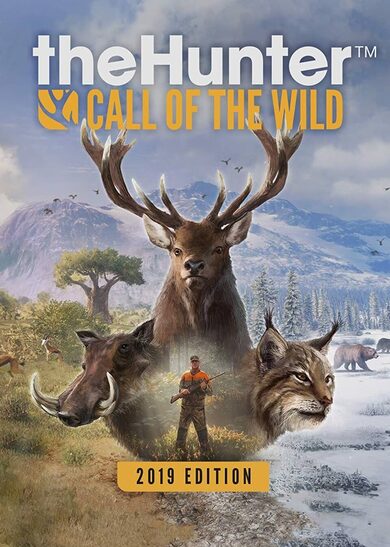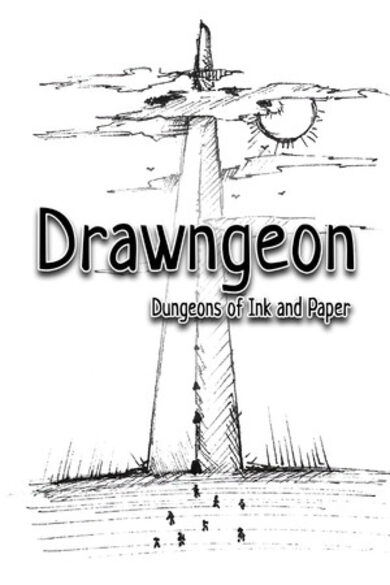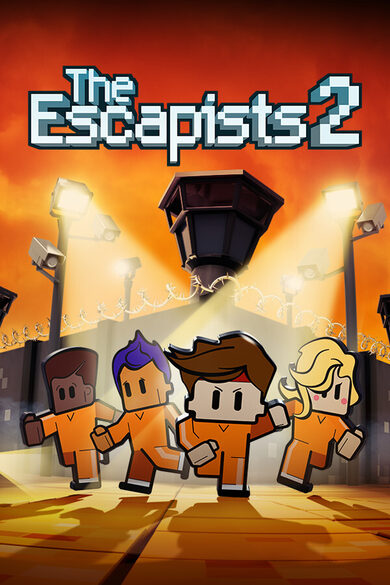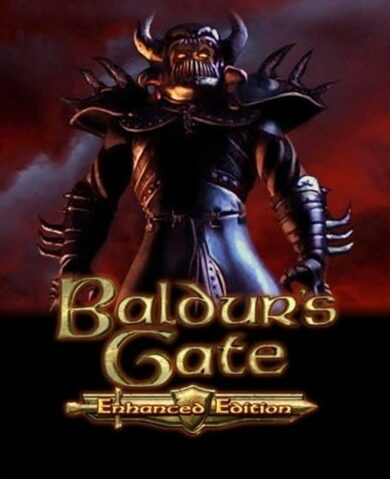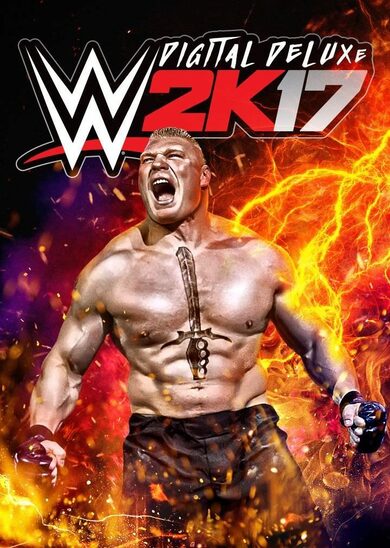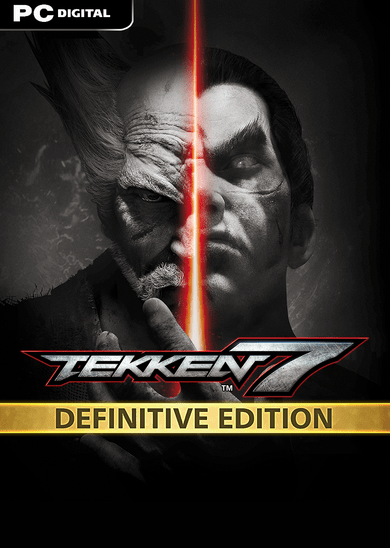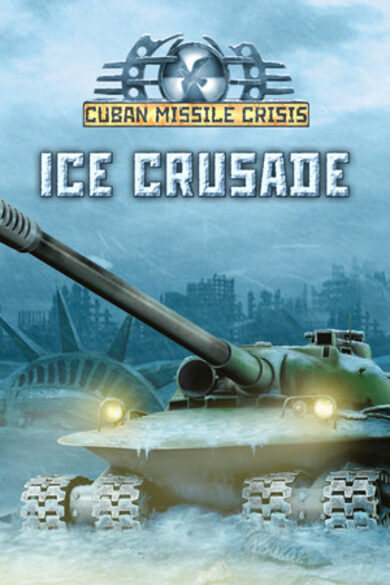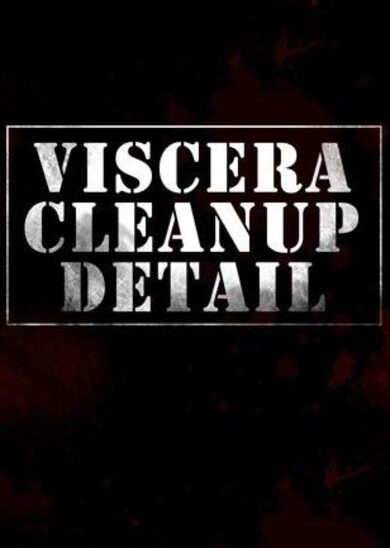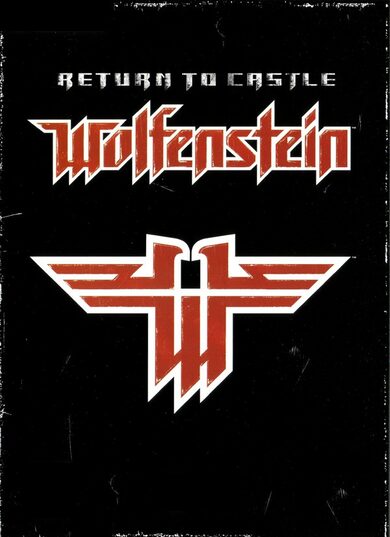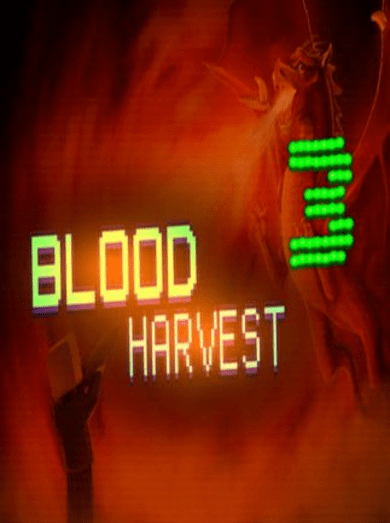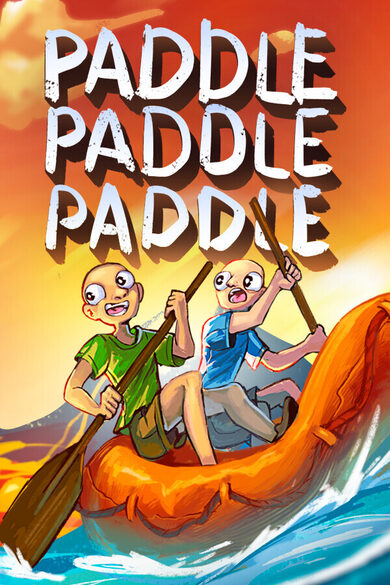A voxel-based 3D sandbox set in the never-ending darkness of space. Create your own ships, explore new galaxies, stars and planets. Discover and salvage space stations, fight against pirates or opposing factions in multiplayer. Equip your ships with completely customisable weapons and conquer the galaxy. Trade and make a fortune, mass produce materials in gigantic factories. Design your very own space station. Create warp gates and network the universe at your front door.
The universe is a vast, mystical, beautiful, awe-inspiring place.... the universe is yours.
Built for scalability to facilitate massive fully interactable objects, almost anything is possible. Gameplay elements have been skillfully constructed to bring the ultimate space sandbox experience.
Dive into your own unique universe, and choose your path.
The universe is a vast, mystical, beautiful, awe-inspiring place.... the universe is yours.
Built for scalability to facilitate massive fully interactable objects, almost anything is possible. Gameplay elements have been skillfully constructed to bring the ultimate space sandbox experience.
Dive into your own unique universe, and choose your path.
Key Features:
- Procedurally generated infinite universe, with quadrillions of galaxies - The universe is massive. It'd take approximately 10,000 years to cross from one end to the other! Singleplayer and Multiplayer worlds can be heavily customised with our extensive config options.
- Developed for scalability- We have a broad range of graphical and performance options that cater to our low-end users as well as those with heavy rigs and servers.
- Advanced Build Tools - Powerful and easy to use building tools, quickly design awesome ships, stations and bases. Including functions: Copy & paste, undo, redo, replace, symmetry modes, shape assistance systems (spheres, cycles, torus and more) and rotation of templates.
- Modular Weapon Systems - Combine weapon systems for countless configurations of weapons. From sniper beams to swarm missiles.
- Comprehensive Rail & Logic Systems - Use the rail system to build moving parts. You can do anything from simple elevators, sliding or rotating doors, to complex cranes.
Tinker with our logic systems to control any system in the game, be it weapons, lights, rails, or explosives. Logic covers all basic gate types for convenient use (AND, OR, NOT, DELAY, Flip-Flop), allows in flight control and wireless connections between entities. You can use it for simple things like timers, switches, buttons. Or, build complex systems like working clocks and even a real CPU. - Community multiplayer (dedicated servers) - Play with others in our community hosted servers. Our configs allow administrators to customise core game mechanics for a tailored experience. Most settings can be tweaked to squeeze the best performance out of hardware.
- Platform independent (Windows, Linux, Mac) - StarMade is completely platform independent. We support the three most widely used operating systems.
- Free to play in alpha - We offer the full game free to play while in alpha development. Play our game through this period for free while in return we receive invaluable feedback and bug reports.
StarMade v0.198.476 - The Trading System
The Trading Guild itself handles trades made using the Trade Network. This means anyone can trade with any other shop in the network, given they have sufficient credits to pay the Guild its fee.
Everyone with that permission can make trades at that shop and set the prices. Keep in mind not to leave money and blocks in a shop with a broad ownership, however.
Players can set Prices both within the Shop tab as before, or within the new Set Prices tab. If the shop is in the Trade Network, this tab publishes all credit prices in real-time. The previous shopping permissions (located within the Options tab) still apply, but only to local trading -- that is, trading with ships that actually visit the shop.
The order menu allows you to buy and sell from other shops. The availability of purchasable items depends on the target shop’s inventory and stock limits. Likewise, the amount of inventory that a particular shop can buy from you is limited by its cargo capacity and stock limits, as well as its credits.
The top of the menu lists the price/profit for a trade. Since the Trading Guild is handling the actual trading, they require a delivery fee, as well as a share of the profit based on delivery distance.
The delivery price itself depends on distance and quantity of ships used. As every ship has a fixed amount of cargo space, certain order volumes are more cost-effective. Example: if you buy only a single block (or a single block over the capacity of one ship), you must still pay for the use of that entire ship.
Keep in mind that buying/selling will send an individual Trading Guild fleet, because orders have different shops as starting points. Also: Trading Guild fleets are only virtual at the moment and therefore cannot be intercepted nor raided … yet. We will add this feature in the coming weeks, along with some of the NPC faction features. This will also include an upgrade to fleet AI.
The shop’s Trading tab displays all trades to/from that shop. Shop owners will also receive a message when a trade completes, as well as a faction message (if applicable).
When other features get added, these values will change:
Additionally, we’ve added a new block: the light bar. This block will make hallways look quite nice, but of course can be used in a variety of other ways. Unfortunately, due to the block requiring 24 orientations, it currently cannot be switched off; there are plans to fix or work around this problem soon. We are aware of some glitches in the graphics on the light bar. Those will hopefully be fixed by Friday.
We have been slowly working on optimising our textures and their application, meaning less occupied VRAM. The footprint of our planet LOD textures, Non cubic model emissive maps and some UI sprites have been cut by up to 80%. We will continue to further streamline our assets wherever possible.
T1595 GLibC 2.12 native libraries included for CentOS 6
The coming months will probably one of the most important times in StarMade history as it will define the transition from framework-building to actual gameplay.
As always, thank you for playing StarMade!
~ The Schine Team
Greetings, Citizens ~
This update marks an important step in the overall progress. The trading system will be used throughout the universe -- not only by players, but in the future by NPC Factions as well. This will create a dynamic economy throughout the universe, and should make gameplay much more engaging.
Trading System
The most important part of the trading system is the Trade Network. This network makes it possible to access inventories and prices without having to visit the stations themselves (or even having them loaded). Not only can they be accessed, but they can also be modified, meaning stations may trade with one another regardless of their distance and loaded states.The Trading Guild itself handles trades made using the Trade Network. This means anyone can trade with any other shop in the network, given they have sufficient credits to pay the Guild its fee.
Trade nodes
A station with a shop module can now opt-in to the Trade Network. This option is only available to the owner of the shop. There are now more options added for shop owners, such as the ability to let their faction, allies or everyone use the shop as an owner (except for the right to add/remove owners, of course).Everyone with that permission can make trades at that shop and set the prices. Keep in mind not to leave money and blocks in a shop with a broad ownership, however.
Player Shop Capacity and added functions
Player shops now require capacity the same way storage blocks do. You will need to connect cargo blocks to the shop in order to expand its capacity. However, shops also gained some of the functionality of storage blocks: they can now pull items (and be pulled from), which should make it much easier to manage shop inventories.Setting Prices
As before, there are two types of prices you can set per block: the price that you want to sell blocks at, and the price you want to buy blocks for. Players can now also impose a stock limit, preventing blocks from being bought or sold past that limit, thus allowing reserves for ship building, repairs, and the like.Players can set Prices both within the Shop tab as before, or within the new Set Prices tab. If the shop is in the Trade Network, this tab publishes all credit prices in real-time. The previous shopping permissions (located within the Options tab) still apply, but only to local trading -- that is, trading with ships that actually visit the shop.
Placing Orders
To place an order, go to the Trading tab. This lists all shops within the Trade Network in a sortable and searchable list. Select a shop of your choice and click its [Order] button to bring up the order menu. Alternatively, you may search for offers by block type instead. This fetches the buy/sell prices for that particular block type from the server, making it easy to find the best price for specific items.The order menu allows you to buy and sell from other shops. The availability of purchasable items depends on the target shop’s inventory and stock limits. Likewise, the amount of inventory that a particular shop can buy from you is limited by its cargo capacity and stock limits, as well as its credits.
The top of the menu lists the price/profit for a trade. Since the Trading Guild is handling the actual trading, they require a delivery fee, as well as a share of the profit based on delivery distance.
The delivery price itself depends on distance and quantity of ships used. As every ship has a fixed amount of cargo space, certain order volumes are more cost-effective. Example: if you buy only a single block (or a single block over the capacity of one ship), you must still pay for the use of that entire ship.
Keep in mind that buying/selling will send an individual Trading Guild fleet, because orders have different shops as starting points. Also: Trading Guild fleets are only virtual at the moment and therefore cannot be intercepted nor raided … yet. We will add this feature in the coming weeks, along with some of the NPC faction features. This will also include an upgrade to fleet AI.
Active Trades
Once you click [ok], all credits of the trade will be instantly added/removed from shops in the trade. All bought/sold blocks are also instantly removed from the shop and loaded onto the Trading Guild fleet. When the fleet has reached its destination, it will transfer the cargo to the destination shop.The shop’s Trading tab displays all trades to/from that shop. Shop owners will also receive a message when a trade completes, as well as a faction message (if applicable).
Galaxy Map
Active trades to/from your personal or faction shops are visible on the galaxy map. Every shop within the Trade Network is also visible on the map. In the future, we will change how the map handles and shares information between players.Trade Config
Currently, the values used in the Trade System are adjustable in the blockBehaviorConfig.xml (open with any text editor).When other features get added, these values will change:
- Cargo Hold of trade ship: 1000 volume[/*]
- Cost per trade ship: 1000 cr[/*]
- Cost per system travelled: 300 cr[/*]
- Travel time: 1 sector every 3 seconds[/*]
- Trading guild flat share: 20%[/*]
- Trading guild share per system travelled: 2%[/*]
New LoD Blocks (and graphic changes)
To test the integration of the LoD (Level-of-Detail) system with existing blocks, we have replaced the mushroom (found on red planets) with a model that uses LoD. As you travel further from the model, it will reduce in complexity, thereby improving graphics performance. The LoD system will make use of multiple steps in the future to help further improve performance while retaining proportional detail.Additionally, we’ve added a new block: the light bar. This block will make hallways look quite nice, but of course can be used in a variety of other ways. Unfortunately, due to the block requiring 24 orientations, it currently cannot be switched off; there are plans to fix or work around this problem soon. We are aware of some glitches in the graphics on the light bar. Those will hopefully be fixed by Friday.
We have been slowly working on optimising our textures and their application, meaning less occupied VRAM. The footprint of our planet LOD textures, Non cubic model emissive maps and some UI sprites have been cut by up to 80%. We will continue to further streamline our assets wherever possible.
Asteroid Tweaks
- Generation is now 2-3 times faster.[/*]
- Configurable asteroid sizes within server settings[/*]
- Some FPS improvements for ice asteroids, more to come soon.[/*]
Fleet Contest Results
Results of the Community Fleet Contest have been made publicly available; you can find the thread providing more details here: https://starmadedock.net/threads/community-fleet-contest-results.25911/Bug Fixes
Unlisted bug fixed: shop panel could be unusable after logging out and in again without exiting the program.T1595 GLibC 2.12 native libraries included for CentOS 6
What comes next
After a bug fixing round this week -- and maybe next week (two releases) -- more features will follow. We will also add the faction NPC system and make it usable on existing galaxies.The coming months will probably one of the most important times in StarMade history as it will define the transition from framework-building to actual gameplay.
As always, thank you for playing StarMade!
~ The Schine Team
[ 2016-07-13 07:49:08 CET ] [Original Post]
Minimum Setup
- OS: Ubuntu 14.04 - 64 bit
- Processor: Intel Core i3 (2nd Generation and above) | AMD FX 6xxx or equivalentMemory: 4 GB RAM
- Memory: 4 GB RAM
- Graphics: Nvidia GeForce GTX 260. 275. 280. 460 SE. 550 Ti | AMD Radeon HD 4870. 5770. 4890. 5830. 6770. 6790 or equivalent with OpenGL 2.1Network: Broadband Internet connection
- Storage: 3 GB available spaceAdditional Notes: 2GB of memory must be available for StarMade. Lower specs may work by modifying graphics and other performance options. Try out our demo to get an indication for your system. System components such as Integrated Graphics cards may not be supported. Requirements may change in further updates.
Recommended Setup
- OS: Ubuntu 15.04 - 64 bit
- Processor: Intel Core i7-2600 @ 3.4 GHz | AMD FX-8320 Eight-Core @ 3.5 GHz or equivalentMemory: 8 GB RAM
- Graphics: Nvidia GeForce GTX 560. 650 Ti. 750 | AMD Radeon HD 5850. 6870. 7790 (or equivalent)Network: Broadband Internet connection
- Storage: 3 GB available space
GAMEBILLET
[ 6395 ]
FANATICAL
[ 5907 ]
GAMERSGATE
[ 2906 ]
MacGameStore
[ 2497 ]
INDIEGALA
[ 1732 ]
LOADED
[ 1040 ]
ENEBA
[ 32822 ]
Green Man Gaming Deals
[ 867 ]
AllKeyShop
[ 25425 ]
FANATICAL BUNDLES
GMG BUNDLES
HUMBLE BUNDLES
INDIEGALA BUNDLES
by buying games/dlcs from affiliate links you are supporting tuxDB