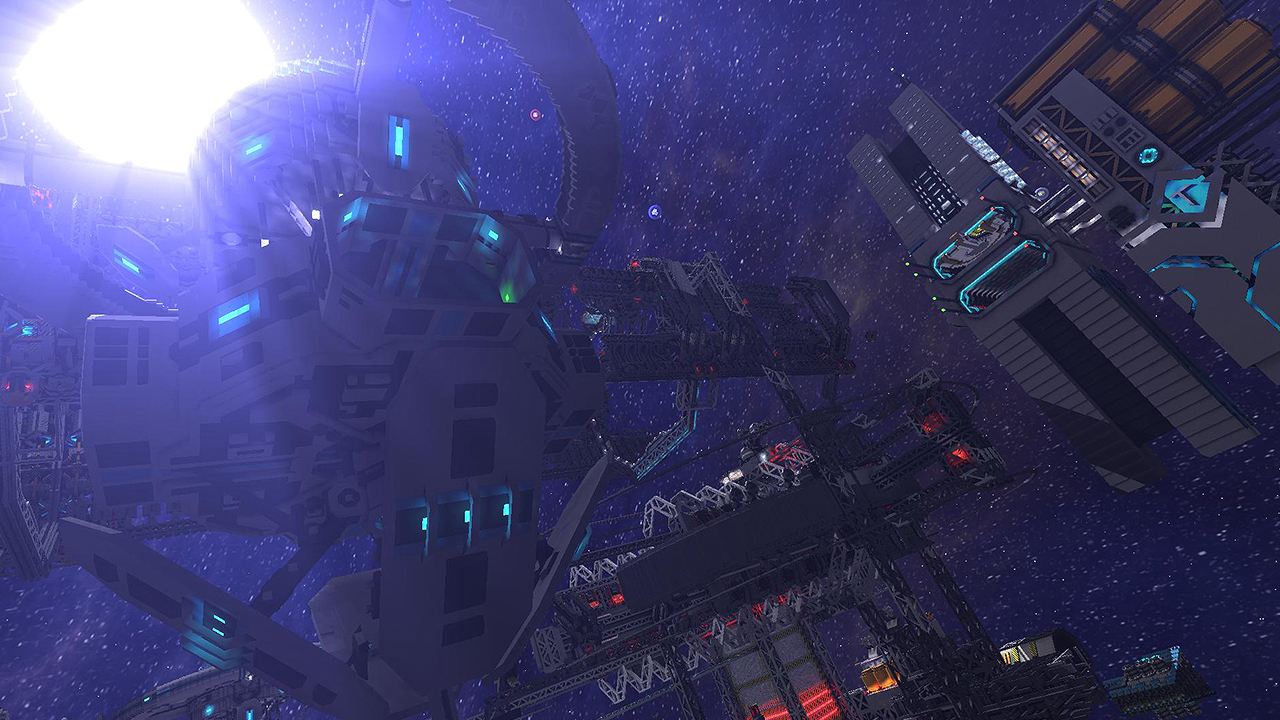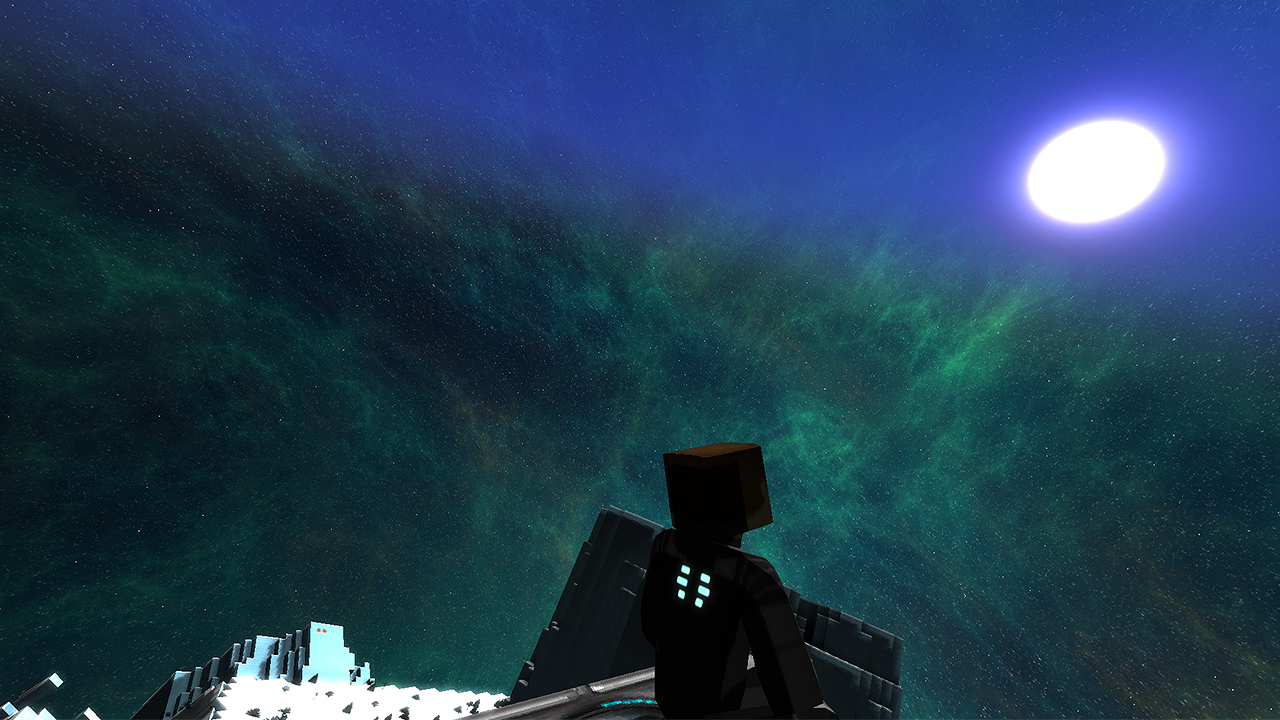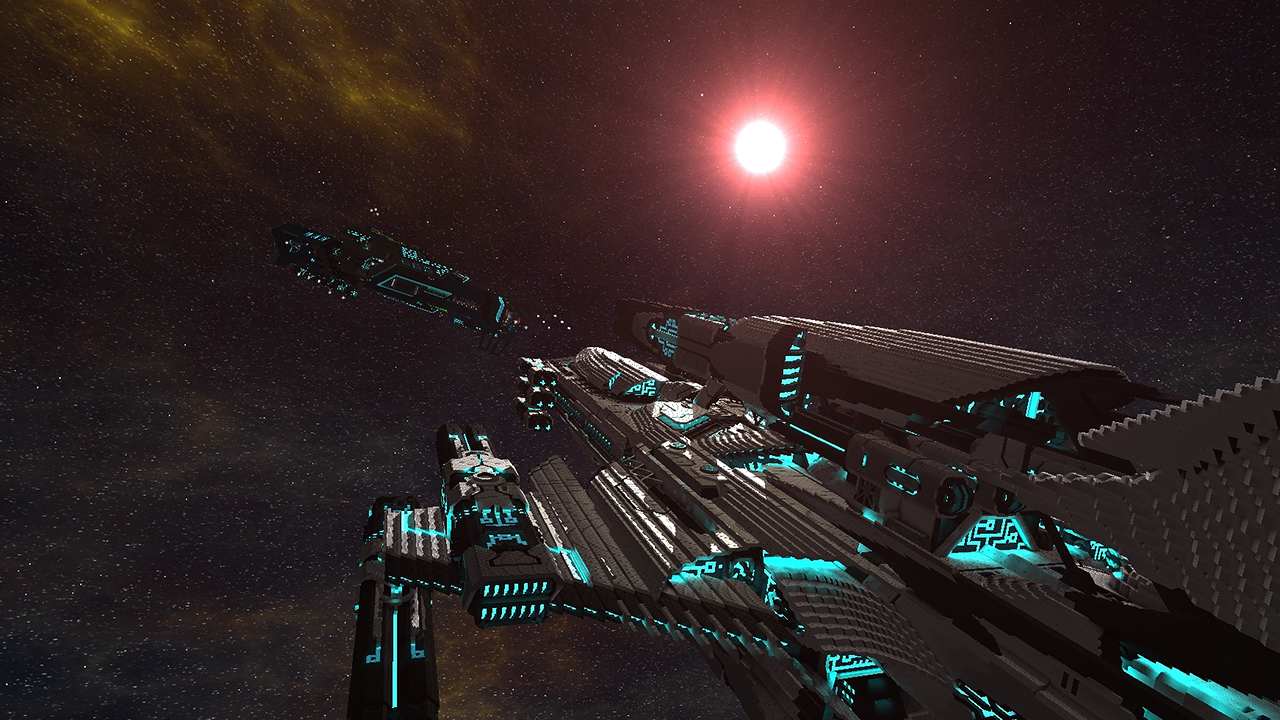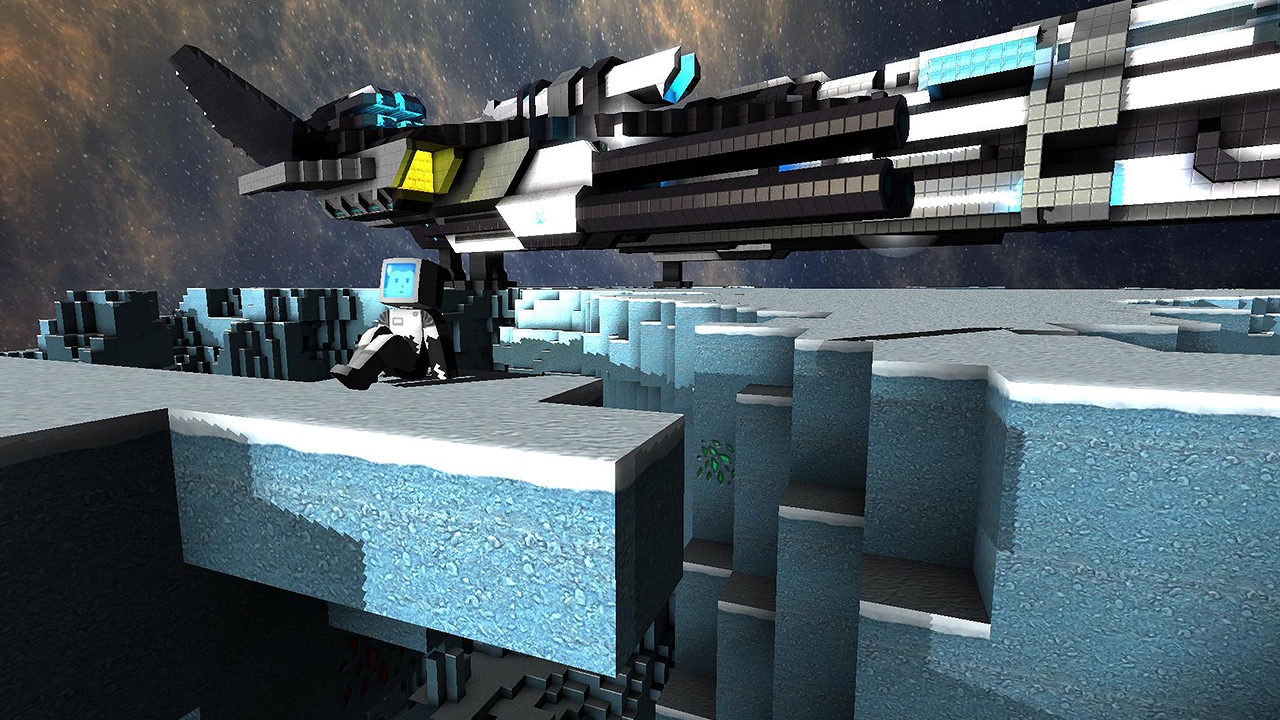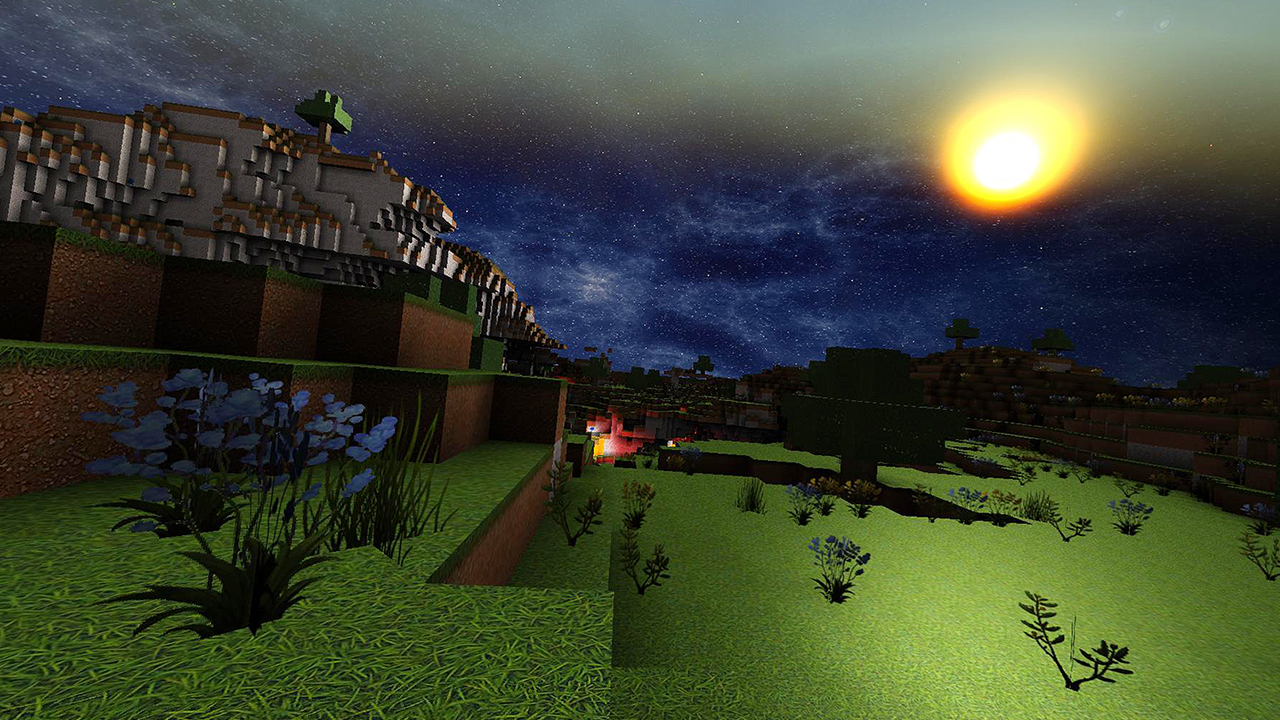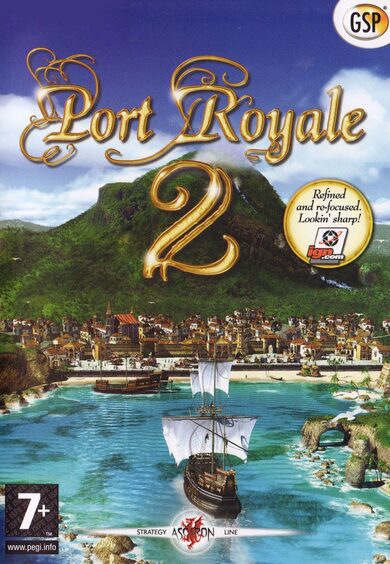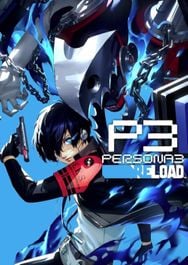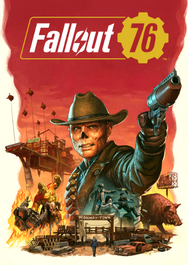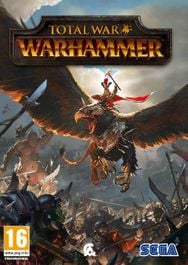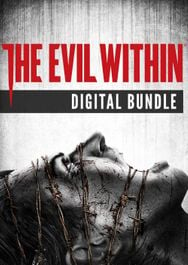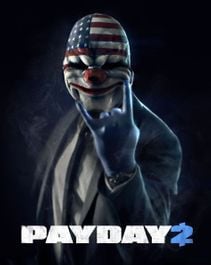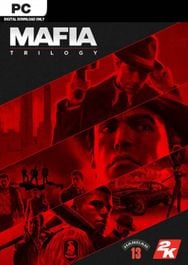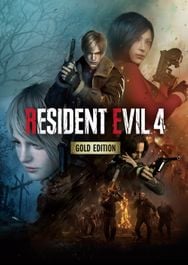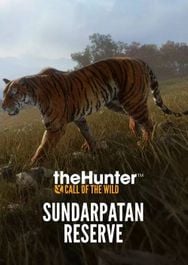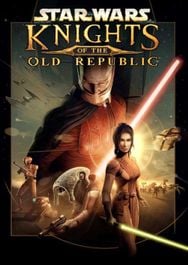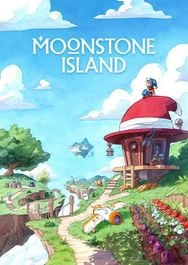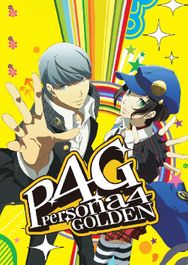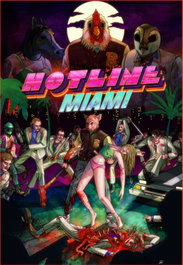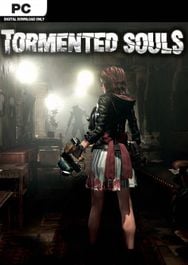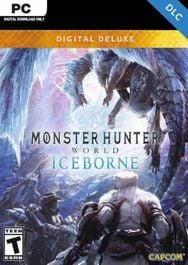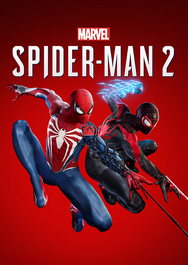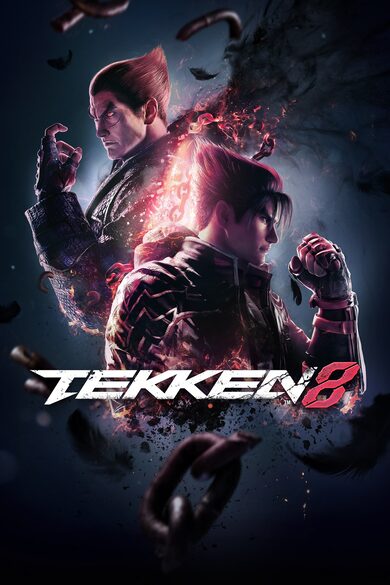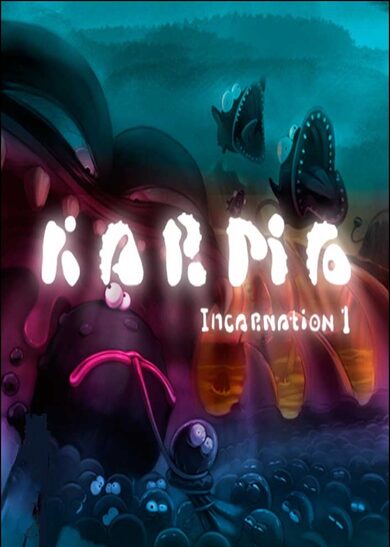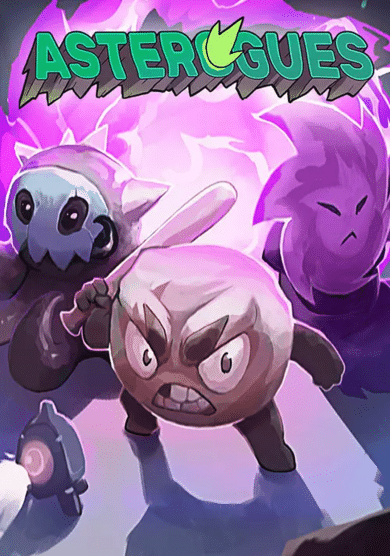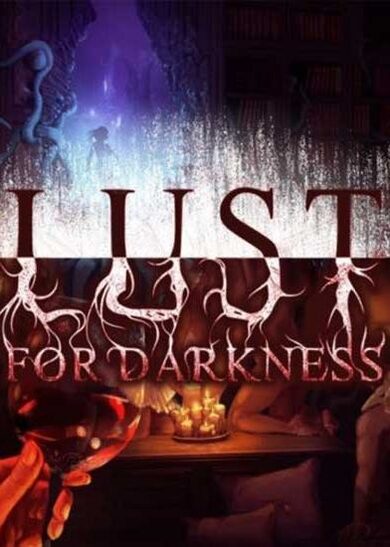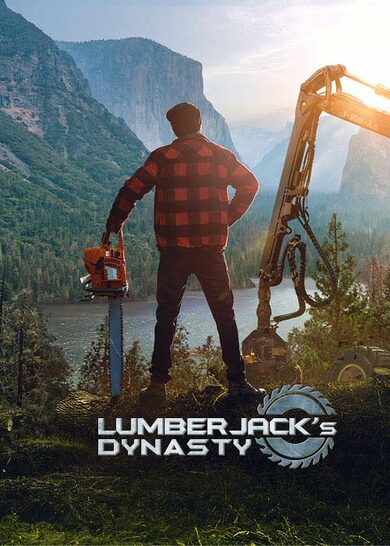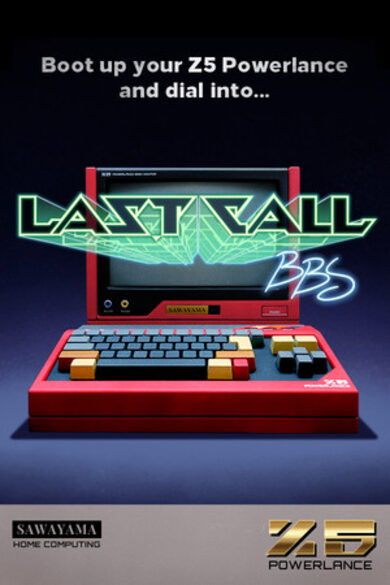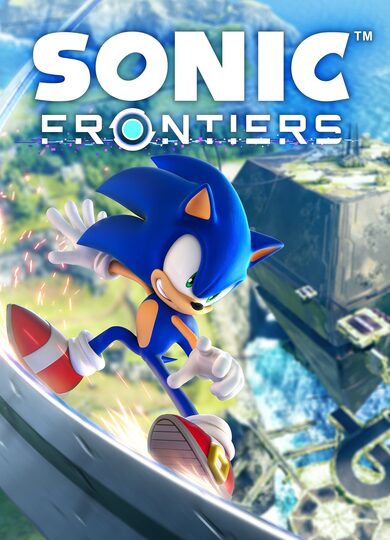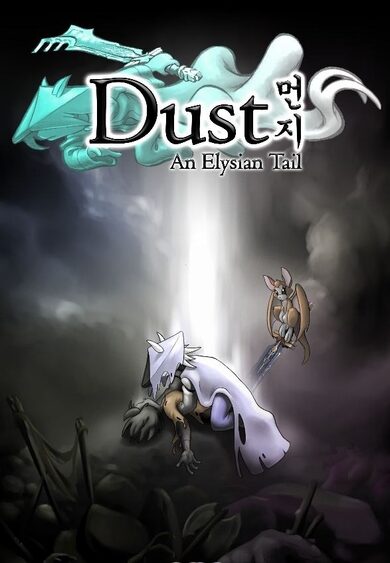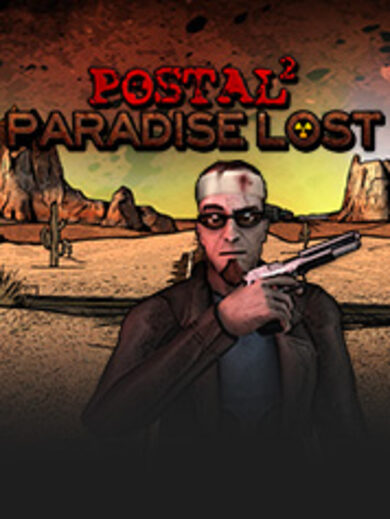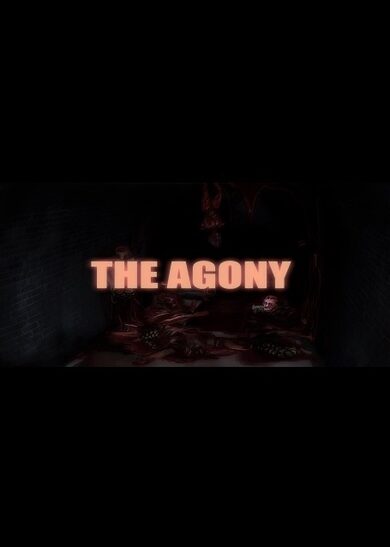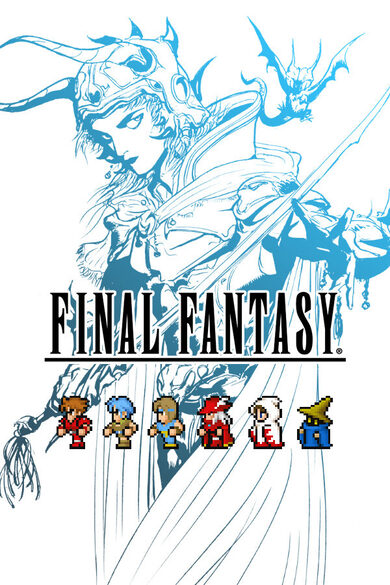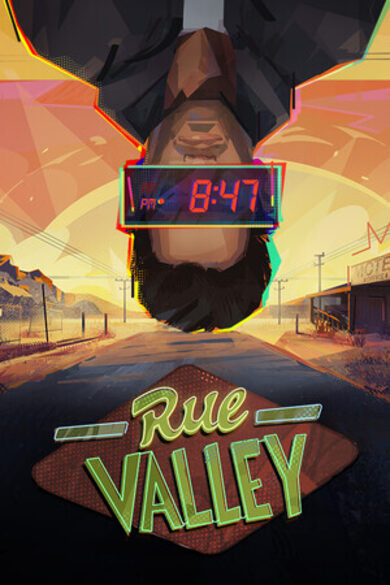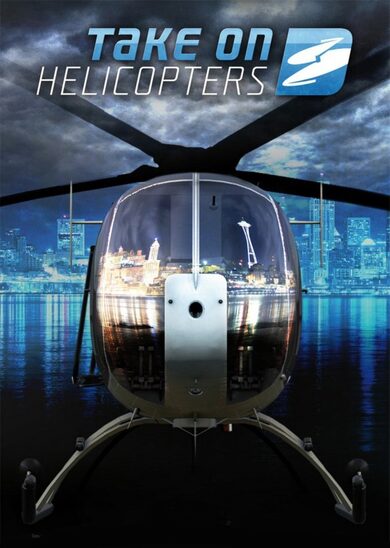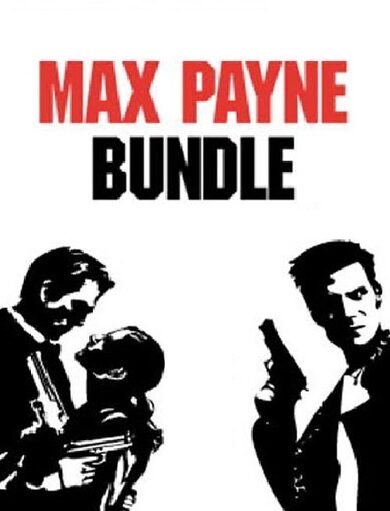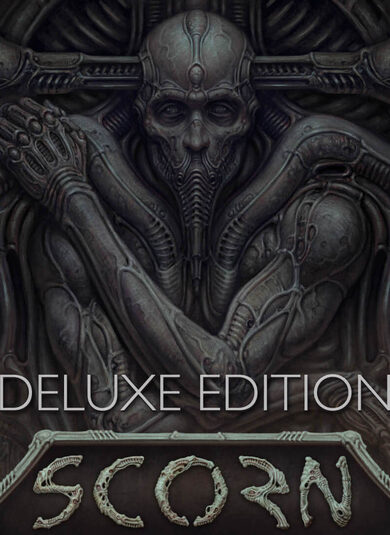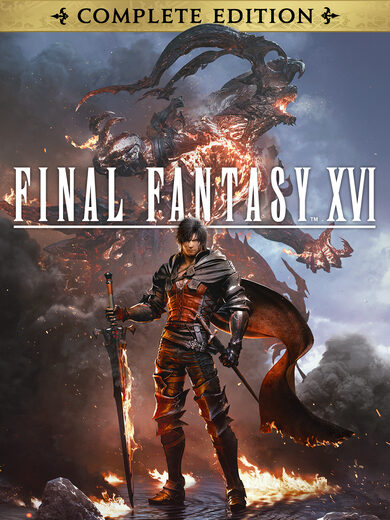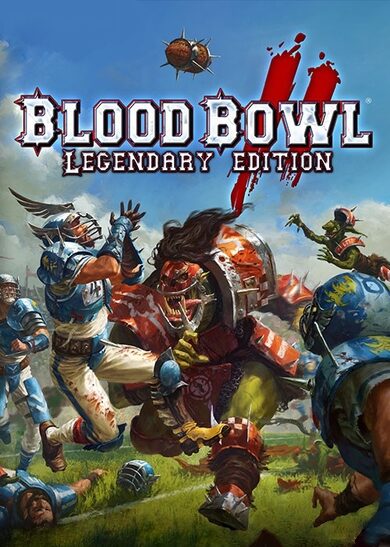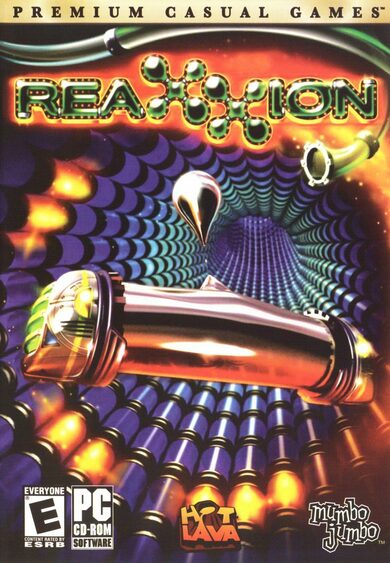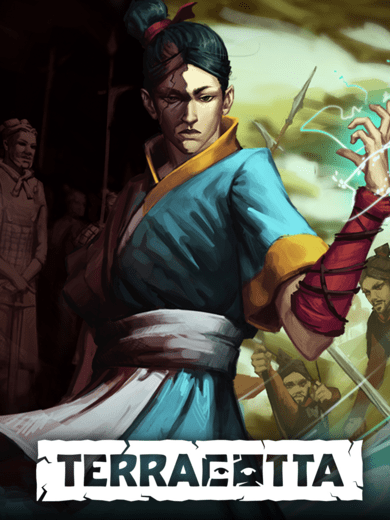A voxel-based 3D sandbox set in the never-ending darkness of space. Create your own ships, explore new galaxies, stars and planets. Discover and salvage space stations, fight against pirates or opposing factions in multiplayer. Equip your ships with completely customisable weapons and conquer the galaxy. Trade and make a fortune, mass produce materials in gigantic factories. Design your very own space station. Create warp gates and network the universe at your front door.
The universe is a vast, mystical, beautiful, awe-inspiring place.... the universe is yours.
Built for scalability to facilitate massive fully interactable objects, almost anything is possible. Gameplay elements have been skillfully constructed to bring the ultimate space sandbox experience.
Dive into your own unique universe, and choose your path.
The universe is a vast, mystical, beautiful, awe-inspiring place.... the universe is yours.
Built for scalability to facilitate massive fully interactable objects, almost anything is possible. Gameplay elements have been skillfully constructed to bring the ultimate space sandbox experience.
Dive into your own unique universe, and choose your path.
Key Features:
- Procedurally generated infinite universe, with quadrillions of galaxies - The universe is massive. It'd take approximately 10,000 years to cross from one end to the other! Singleplayer and Multiplayer worlds can be heavily customised with our extensive config options.
- Developed for scalability- We have a broad range of graphical and performance options that cater to our low-end users as well as those with heavy rigs and servers.
- Advanced Build Tools - Powerful and easy to use building tools, quickly design awesome ships, stations and bases. Including functions: Copy & paste, undo, redo, replace, symmetry modes, shape assistance systems (spheres, cycles, torus and more) and rotation of templates.
- Modular Weapon Systems - Combine weapon systems for countless configurations of weapons. From sniper beams to swarm missiles.
- Comprehensive Rail & Logic Systems - Use the rail system to build moving parts. You can do anything from simple elevators, sliding or rotating doors, to complex cranes.
Tinker with our logic systems to control any system in the game, be it weapons, lights, rails, or explosives. Logic covers all basic gate types for convenient use (AND, OR, NOT, DELAY, Flip-Flop), allows in flight control and wireless connections between entities. You can use it for simple things like timers, switches, buttons. Or, build complex systems like working clocks and even a real CPU. - Community multiplayer (dedicated servers) - Play with others in our community hosted servers. Our configs allow administrators to customise core game mechanics for a tailored experience. Most settings can be tweaked to squeeze the best performance out of hardware.
- Platform independent (Windows, Linux, Mac) - StarMade is completely platform independent. We support the three most widely used operating systems.
- Free to play in alpha - We offer the full game free to play while in alpha development. Play our game through this period for free while in return we receive invaluable feedback and bug reports.
Devblog 13th June 2017
The fill tool is one of the tools we are most excited about. It fulfils quite a few purposes that the community has been asking for and will help you update your ships in the future power update.
Once you engage the tool, it uses the camera position to determine where the fill area starts. When the user confirms the fill location, the game will use the highlighted block type to flood fill up to a number of blocks set by the user.
Each click on “fill” will then add a set amount of blocks (maximum amount per step determined by the server). It will keep track of the blocks already placed so it will reach even into the farthest ends of your ship. Alternatively, it can be used to make some cool spherical shapes on your ships.
The great thing about this tool is it isn’t only for filling empty blocks. It can also be used to fill over existing blocks. One way this will be useful as a “Paint” tool. You can select which block type to replace when filling. The default is the “Empty” type and it would work like described before as a normal fill tool. But you can also select “Grey Hull”, which would replace groups of touching grey hull blocks on your ship. It, of course, would replace special shapes like wedges or slabs with the right shape of the replacement type if possible (grey hull wedge -> red hull wedge with the same orientation).
Another tool we’re working on is the Line Tool. We will implement this in two stages. The first stage will be a simple version. Just like in “Create Docking” you will be able to select two points on the grid (the free point selection is something we will also add for other build tools). The helper will make a line between those points which can be used as a reference or to restrict building/removing just like any of the other build helpers.
Additional stages will add line thickness and additional line segments that can also be set to splines , which then would enable you to make curves.
The way we will do this is to add two new rail blocks: Rail-Unload and Rail-Load.
The visual difference will make it easy for players to see what the dock is before docking. All connected inventories to your docker block will either be loaded or unloaded to or from the entity you are docked to. These 2 rail blocks will be swappable through logic interaction just like the other ones.
To prevent exploitation, a ship can be set into four modes: “Always Allow Transfer”, “Deny Transfer”, “Always Ask”, and “Only ask for different faction”.
When your ship is set to “Always Ask” (default), whenever you dock to an Unload or Load-Rail, the pilot will get a dialogue asking him to confirm the transfer. If there is nobody to get the dialogue, the transfer will not start. Of course, the transfer can at all times be manually triggered on/off via a ship’s hotbar, and the mode can always be changed in the ship menu.
As for the next dev build, we should be able to release one at the end of this week, followed shortly after by a pre-release the next week if all goes well.
And as always, thank you for playing StarMade!
~ The Schine Team
Greetings, citizens ~
News
It’s with a heavy heart that we announce, Auburn is leaving the Schine team for new opportunities. He completed his project here and we are extremely proud of his work. We are currently working on its integration into the universe update coming later on.What are we working on right now?
We are currently completely reworking the advanced build mode and other GUI functionality to work with a planned GUI scaling update in the future.Advanced Build Mode
We’d like to go in-depth for one specific build tool that we are going to add. The Fill Tool.The fill tool is one of the tools we are most excited about. It fulfils quite a few purposes that the community has been asking for and will help you update your ships in the future power update.
Once you engage the tool, it uses the camera position to determine where the fill area starts. When the user confirms the fill location, the game will use the highlighted block type to flood fill up to a number of blocks set by the user.
Each click on “fill” will then add a set amount of blocks (maximum amount per step determined by the server). It will keep track of the blocks already placed so it will reach even into the farthest ends of your ship. Alternatively, it can be used to make some cool spherical shapes on your ships.
The great thing about this tool is it isn’t only for filling empty blocks. It can also be used to fill over existing blocks. One way this will be useful as a “Paint” tool. You can select which block type to replace when filling. The default is the “Empty” type and it would work like described before as a normal fill tool. But you can also select “Grey Hull”, which would replace groups of touching grey hull blocks on your ship. It, of course, would replace special shapes like wedges or slabs with the right shape of the replacement type if possible (grey hull wedge -> red hull wedge with the same orientation).
Another tool we’re working on is the Line Tool. We will implement this in two stages. The first stage will be a simple version. Just like in “Create Docking” you will be able to select two points on the grid (the free point selection is something we will also add for other build tools). The helper will make a line between those points which can be used as a reference or to restrict building/removing just like any of the other build helpers.
Additional stages will add line thickness and additional line segments that can also be set to splines , which then would enable you to make curves.
Cargo Transfer
In our discussions about build mode item handling, we also remembered the inconvenient cargo handling that players have to go through, in case they want bidirectional cargo transfer between a station and a ship. The current system is too complicated and also doesn’t allow for item flows down a docking chain. Altering the feature will open a better way to transfer cargo.The way we will do this is to add two new rail blocks: Rail-Unload and Rail-Load.
The visual difference will make it easy for players to see what the dock is before docking. All connected inventories to your docker block will either be loaded or unloaded to or from the entity you are docked to. These 2 rail blocks will be swappable through logic interaction just like the other ones.
To prevent exploitation, a ship can be set into four modes: “Always Allow Transfer”, “Deny Transfer”, “Always Ask”, and “Only ask for different faction”.
When your ship is set to “Always Ask” (default), whenever you dock to an Unload or Load-Rail, the pilot will get a dialogue asking him to confirm the transfer. If there is nobody to get the dialogue, the transfer will not start. Of course, the transfer can at all times be manually triggered on/off via a ship’s hotbar, and the mode can always be changed in the ship menu.
As for the next dev build, we should be able to release one at the end of this week, followed shortly after by a pre-release the next week if all goes well.
And as always, thank you for playing StarMade!
~ The Schine Team
[ 2017-06-15 05:32:51 CET ] [Original Post]
Minimum Setup
- OS: Ubuntu 14.04 - 64 bit
- Processor: Intel Core i3 (2nd Generation and above) | AMD FX 6xxx or equivalentMemory: 4 GB RAM
- Memory: 4 GB RAM
- Graphics: Nvidia GeForce GTX 260. 275. 280. 460 SE. 550 Ti | AMD Radeon HD 4870. 5770. 4890. 5830. 6770. 6790 or equivalent with OpenGL 2.1Network: Broadband Internet connection
- Storage: 3 GB available spaceAdditional Notes: 2GB of memory must be available for StarMade. Lower specs may work by modifying graphics and other performance options. Try out our demo to get an indication for your system. System components such as Integrated Graphics cards may not be supported. Requirements may change in further updates.
Recommended Setup
- OS: Ubuntu 15.04 - 64 bit
- Processor: Intel Core i7-2600 @ 3.4 GHz | AMD FX-8320 Eight-Core @ 3.5 GHz or equivalentMemory: 8 GB RAM
- Graphics: Nvidia GeForce GTX 560. 650 Ti. 750 | AMD Radeon HD 5850. 6870. 7790 (or equivalent)Network: Broadband Internet connection
- Storage: 3 GB available space
GAMEBILLET
[ 6395 ]
FANATICAL
[ 5907 ]
GAMERSGATE
[ 2906 ]
MacGameStore
[ 2497 ]
INDIEGALA
[ 1732 ]
LOADED
[ 1040 ]
ENEBA
[ 32822 ]
Green Man Gaming Deals
[ 867 ]
AllKeyShop
[ 25425 ]
FANATICAL BUNDLES
GMG BUNDLES
HUMBLE BUNDLES
INDIEGALA BUNDLES
by buying games/dlcs from affiliate links you are supporting tuxDB