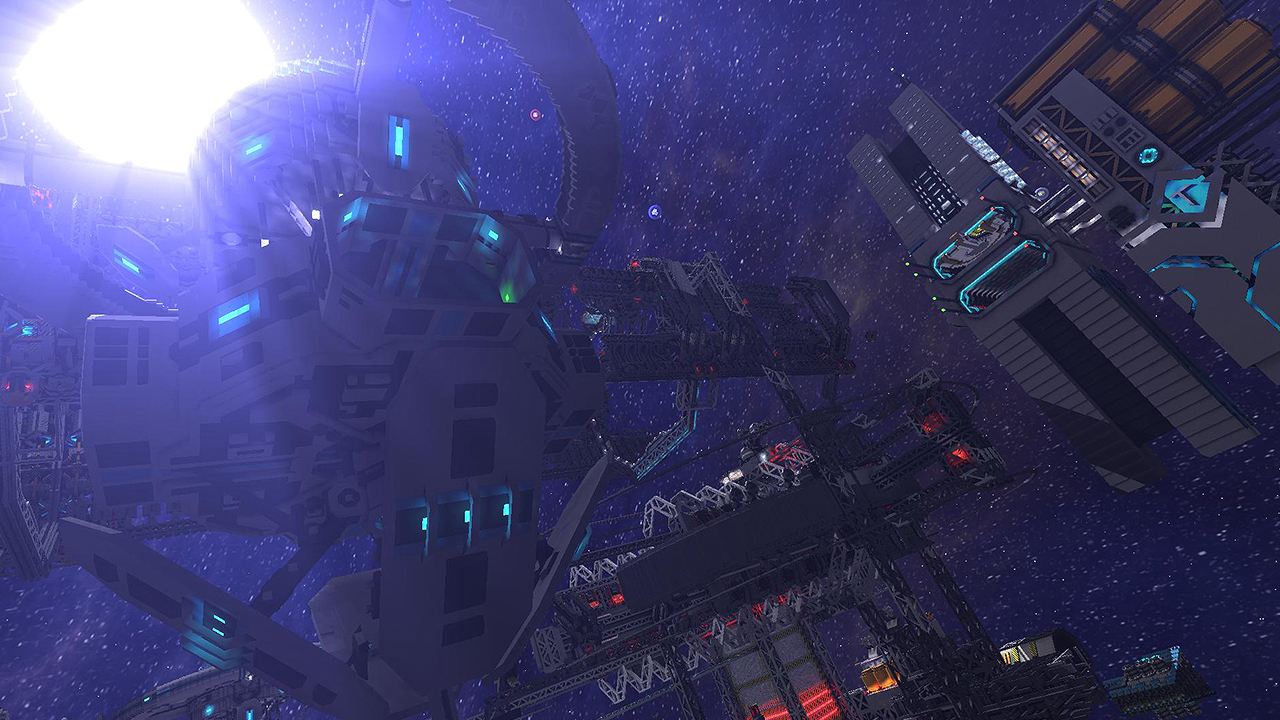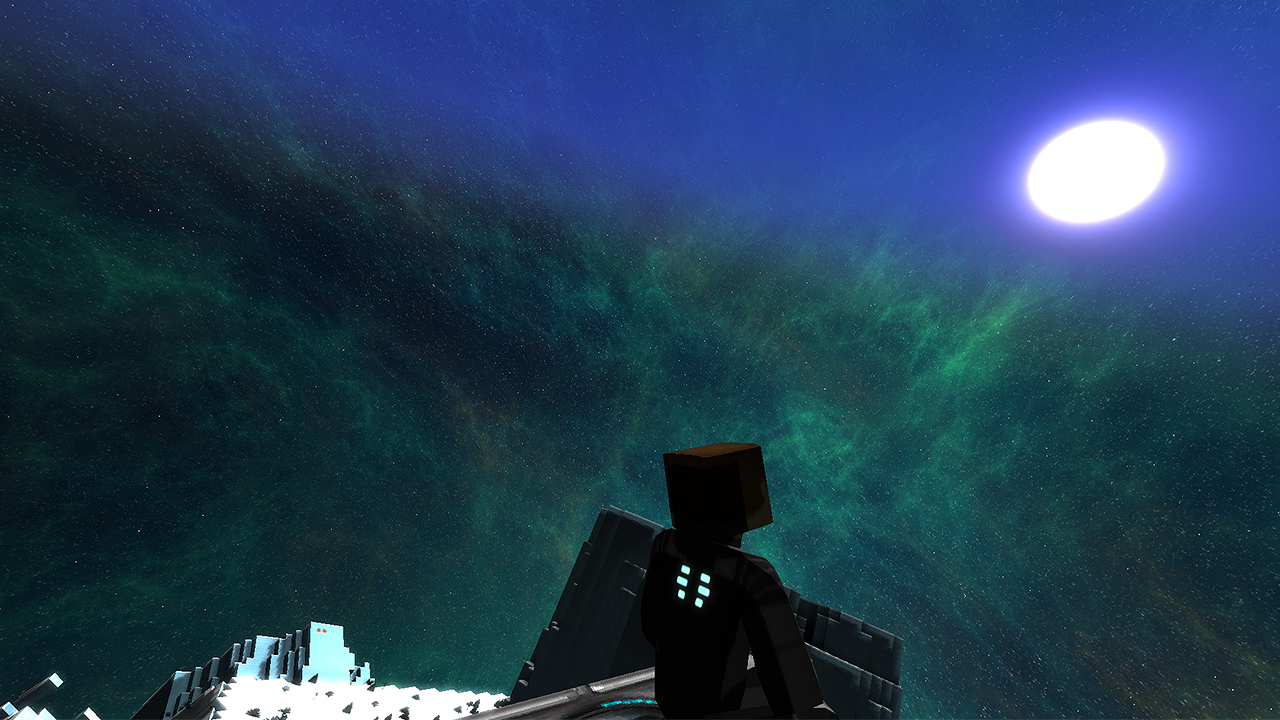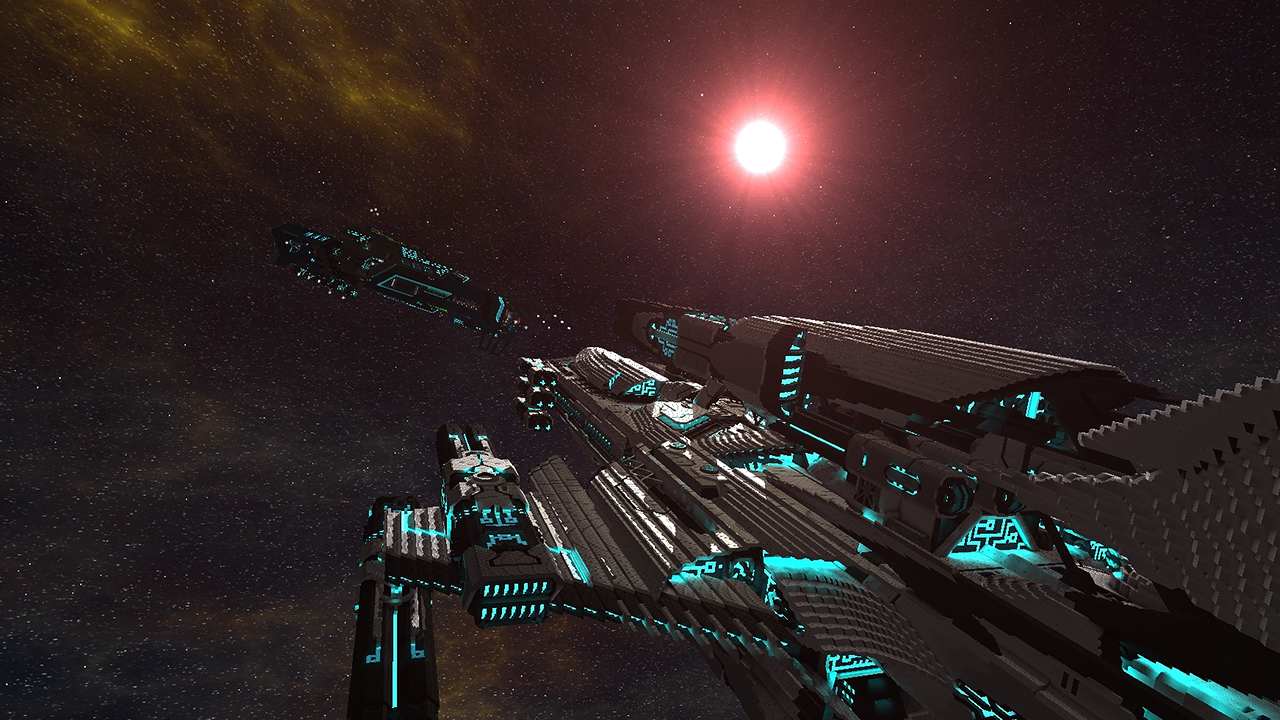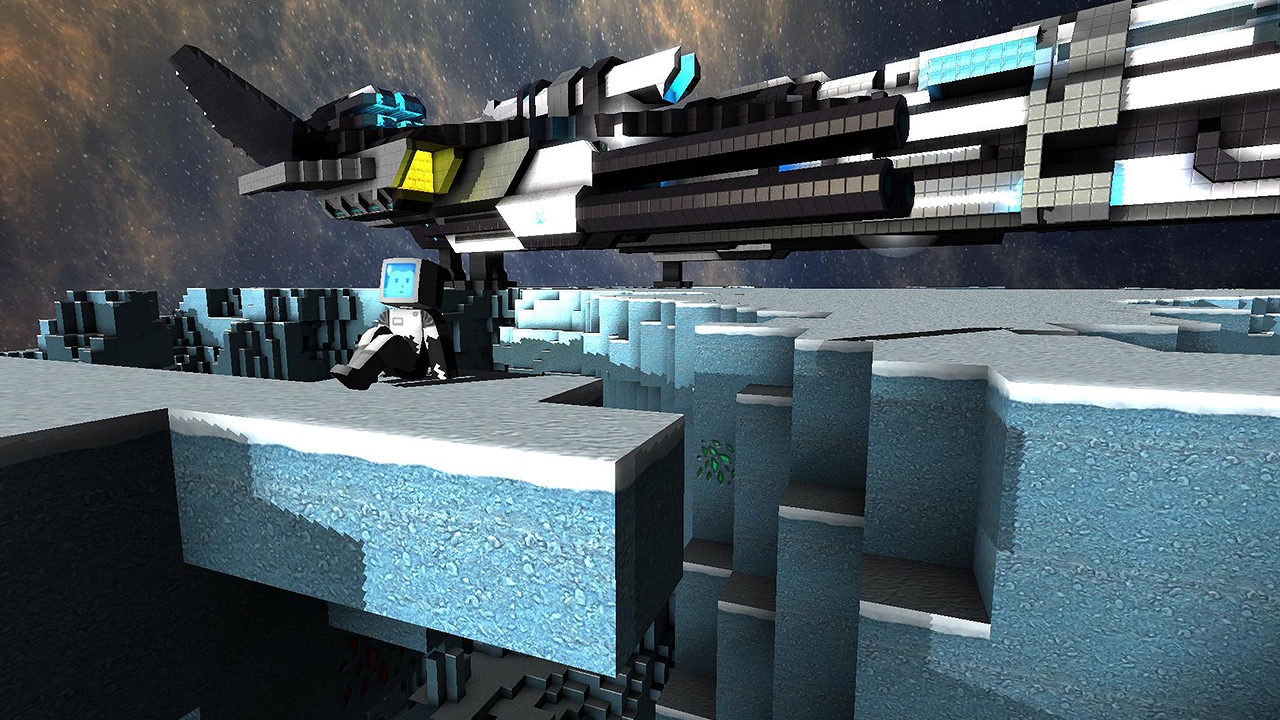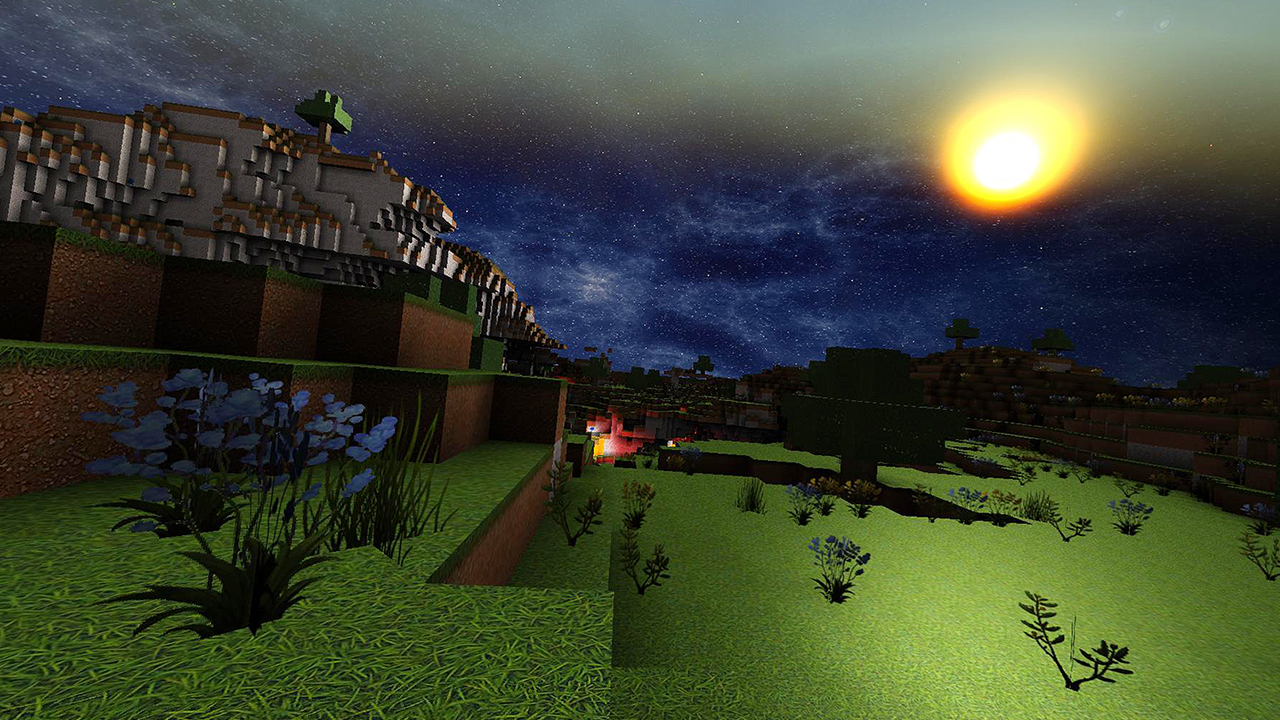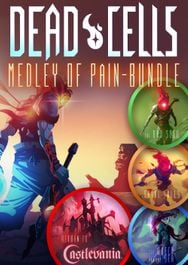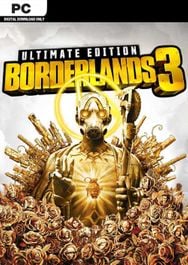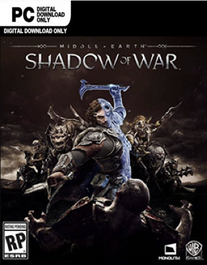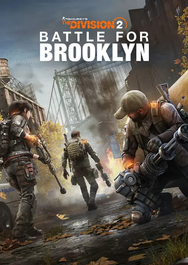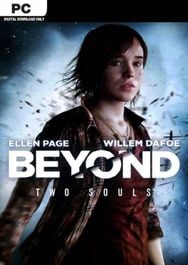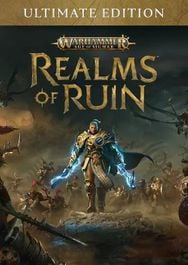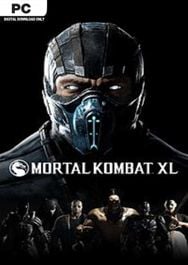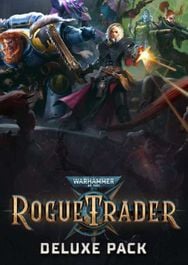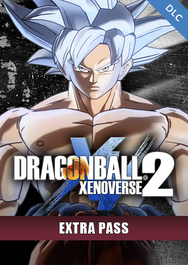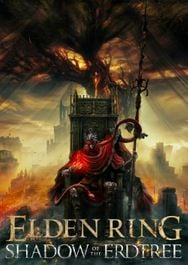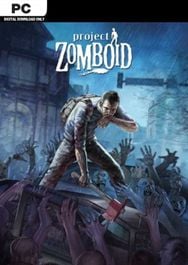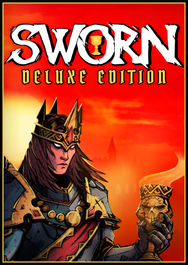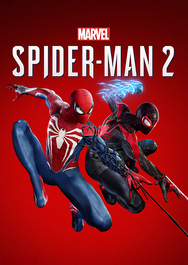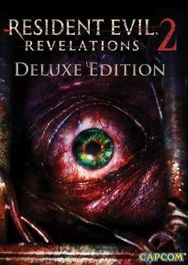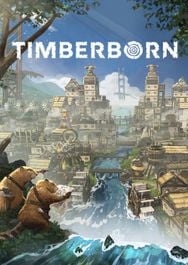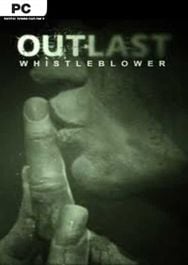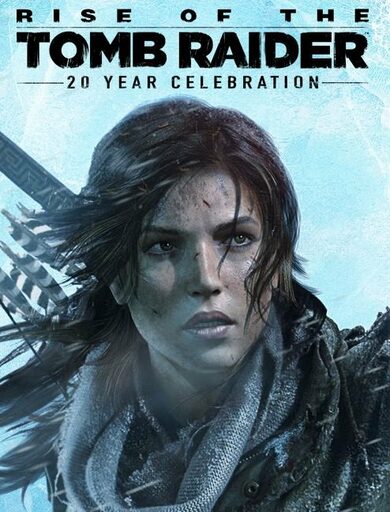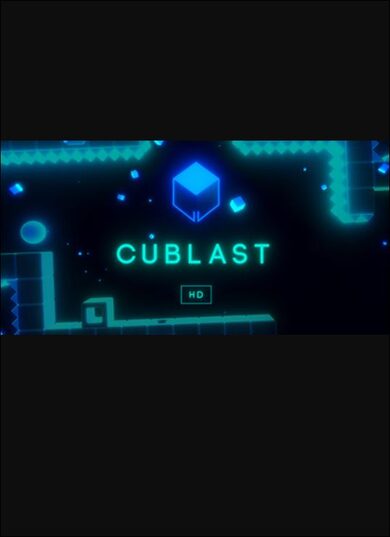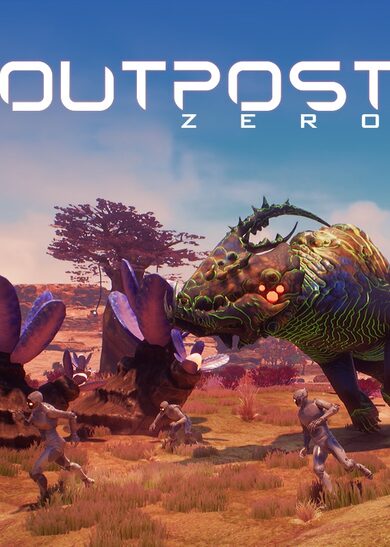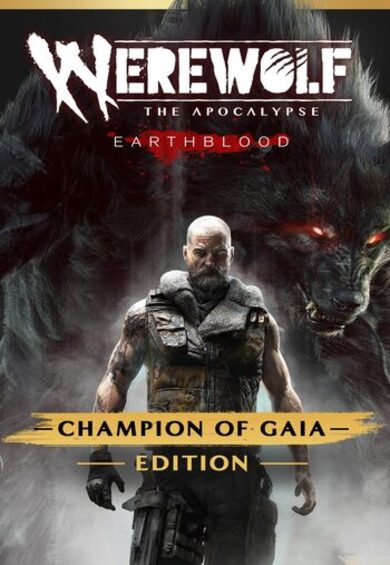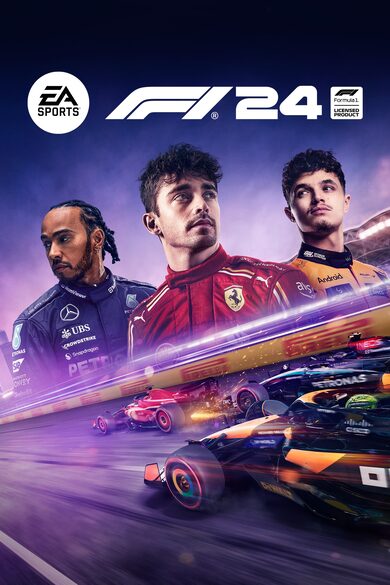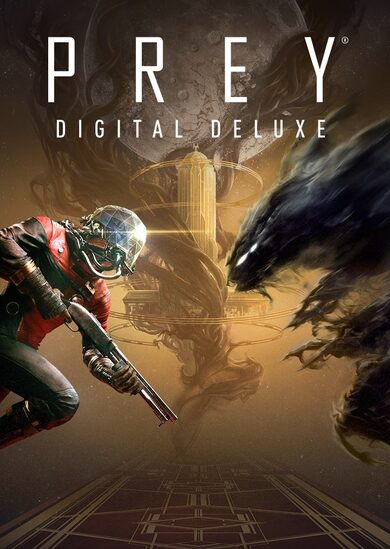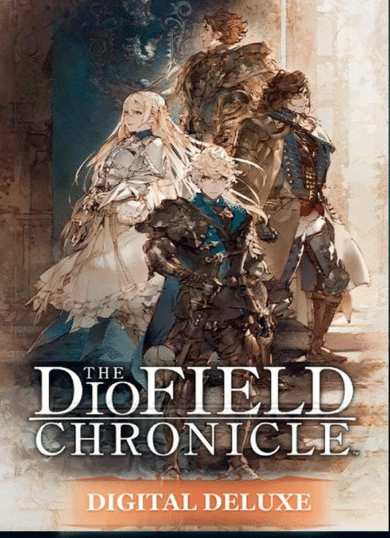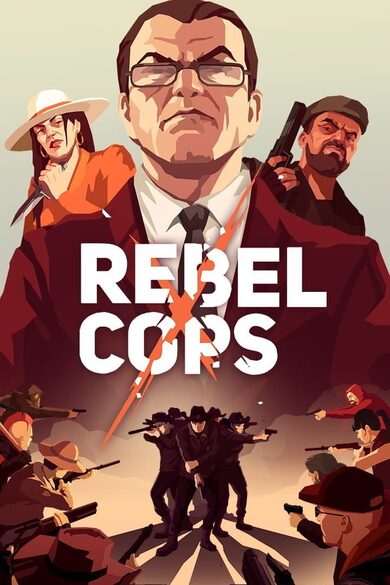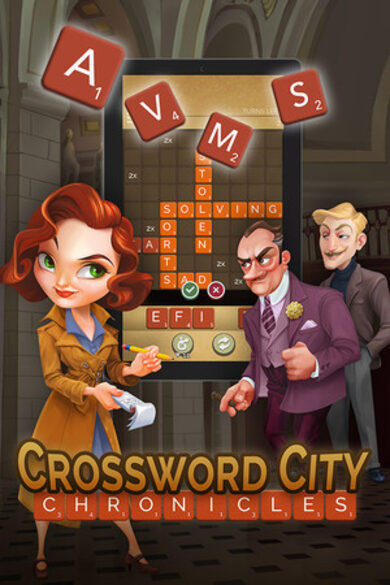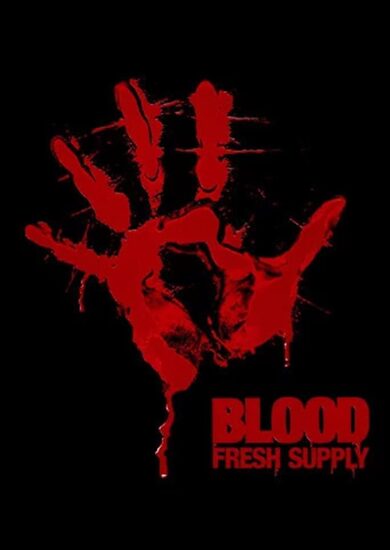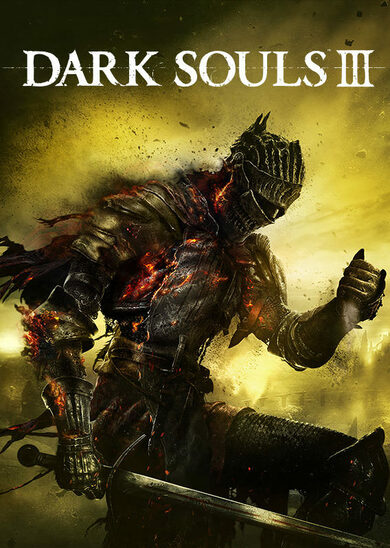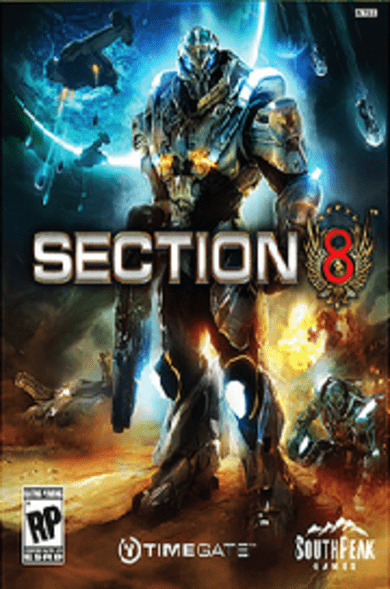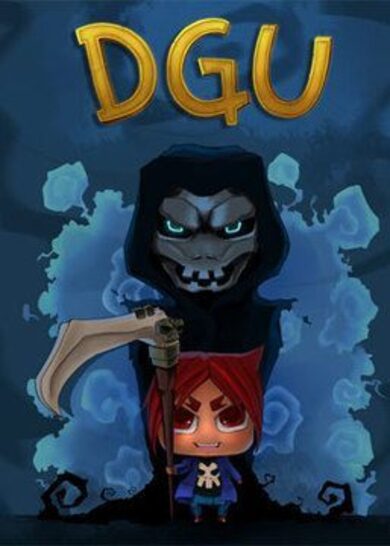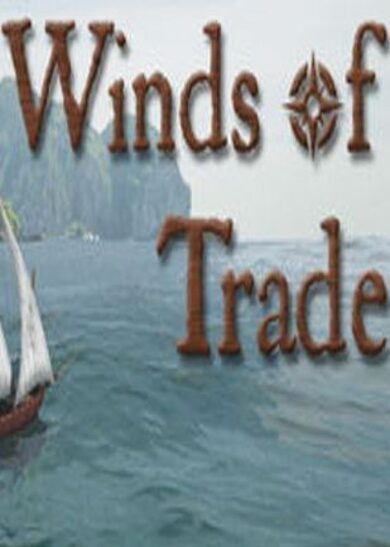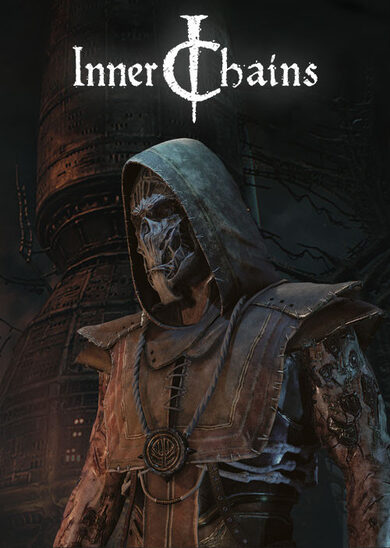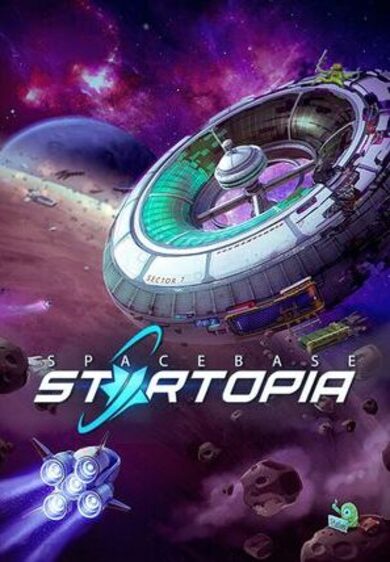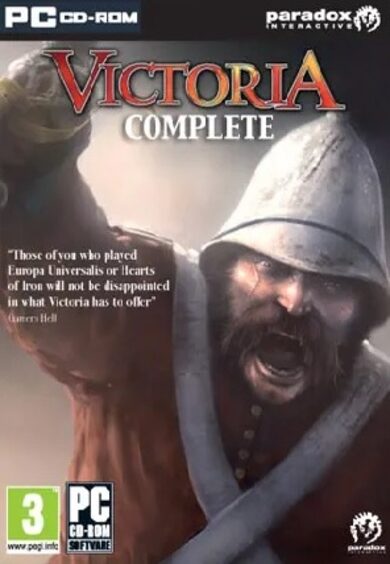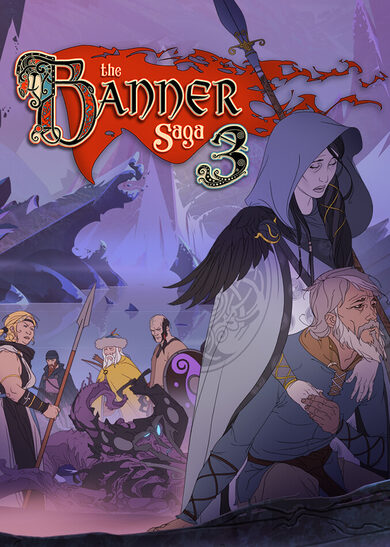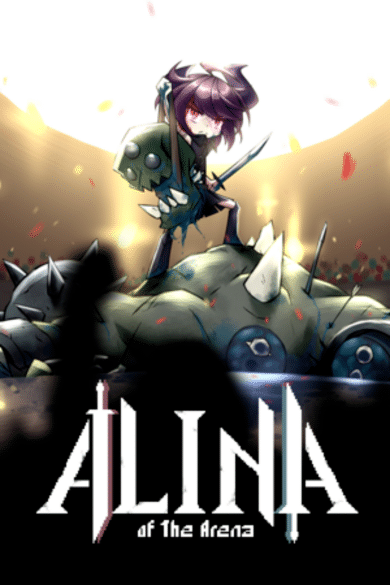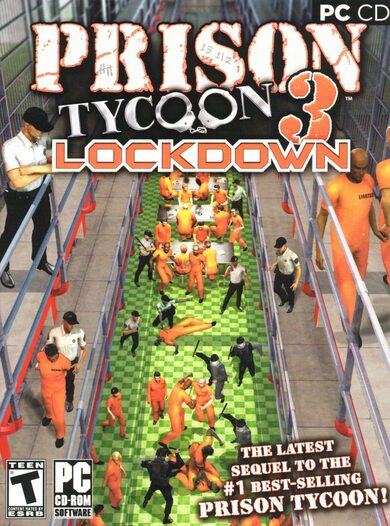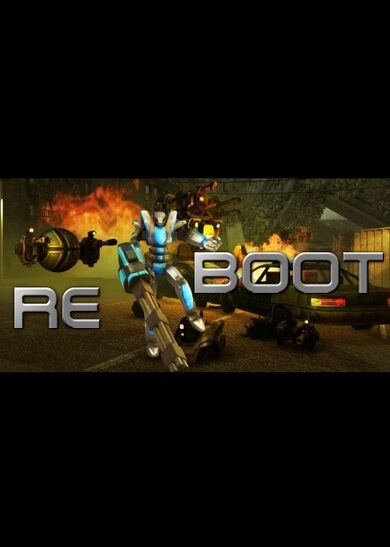A voxel-based 3D sandbox set in the never-ending darkness of space. Create your own ships, explore new galaxies, stars and planets. Discover and salvage space stations, fight against pirates or opposing factions in multiplayer. Equip your ships with completely customisable weapons and conquer the galaxy. Trade and make a fortune, mass produce materials in gigantic factories. Design your very own space station. Create warp gates and network the universe at your front door.
The universe is a vast, mystical, beautiful, awe-inspiring place.... the universe is yours.
Built for scalability to facilitate massive fully interactable objects, almost anything is possible. Gameplay elements have been skillfully constructed to bring the ultimate space sandbox experience.
Dive into your own unique universe, and choose your path.
The universe is a vast, mystical, beautiful, awe-inspiring place.... the universe is yours.
Built for scalability to facilitate massive fully interactable objects, almost anything is possible. Gameplay elements have been skillfully constructed to bring the ultimate space sandbox experience.
Dive into your own unique universe, and choose your path.
Key Features:
- Procedurally generated infinite universe, with quadrillions of galaxies - The universe is massive. It'd take approximately 10,000 years to cross from one end to the other! Singleplayer and Multiplayer worlds can be heavily customised with our extensive config options.
- Developed for scalability- We have a broad range of graphical and performance options that cater to our low-end users as well as those with heavy rigs and servers.
- Advanced Build Tools - Powerful and easy to use building tools, quickly design awesome ships, stations and bases. Including functions: Copy & paste, undo, redo, replace, symmetry modes, shape assistance systems (spheres, cycles, torus and more) and rotation of templates.
- Modular Weapon Systems - Combine weapon systems for countless configurations of weapons. From sniper beams to swarm missiles.
- Comprehensive Rail & Logic Systems - Use the rail system to build moving parts. You can do anything from simple elevators, sliding or rotating doors, to complex cranes.
Tinker with our logic systems to control any system in the game, be it weapons, lights, rails, or explosives. Logic covers all basic gate types for convenient use (AND, OR, NOT, DELAY, Flip-Flop), allows in flight control and wireless connections between entities. You can use it for simple things like timers, switches, buttons. Or, build complex systems like working clocks and even a real CPU. - Community multiplayer (dedicated servers) - Play with others in our community hosted servers. Our configs allow administrators to customise core game mechanics for a tailored experience. Most settings can be tweaked to squeeze the best performance out of hardware.
- Platform independent (Windows, Linux, Mac) - StarMade is completely platform independent. We support the three most widely used operating systems.
- Free to play in alpha - We offer the full game free to play while in alpha development. Play our game through this period for free while in return we receive invaluable feedback and bug reports.
StarMade v0.200.311 - Power 2.0
There is an all new power system in this build. Old ships are still loadable and fully usable but the old power and its related blocks are disabled in shops, creative mode and factories. They can be re-enabled in the block editor if needed (set inShop to true) or you can still access them through the admin command /give “player_name” “block_name” if you’re an admin or in single player.
There is an option in the ServerConfig to completely disable the old power system should a server admin want that. It’s advised to not switch from allowed to disallowed and back again constantly though.
If old power is allowed, the system will detect which version to use based on the structure’s root entity (mothership, station or planet) and check if that has any old power blocks. All structures will be counted as “new” power until you place down an old power block at which point they will convert to the old system.
Anything that still uses the old power blocks, will stay like that till the very last old power block is removed. Make sure to clean out your old power before adding the new power components to your ship.
There is a lot more in this update than just the power system itself. Additionally, a change of this system allowed for a massive code overhaul of some very fundamental systems. Not only will that reduce bugs, it will also speed up the process of finding any remaining issues, as well as adding new features a lot faster, easier and streamlined.
Consider this update as a way to prepare the game to enter a phase of rapid development. A lot of foundation had to be made so that adding new stuff wouldn’t cause a problem in the end. While we could have skipped this step, it would have probably cost more time after just adding new features, so we went for the option to fix the foundations first, and then add new stuff, as well as finish other incomplete features.
Our main goal was to make the power reactor components smaller, making sure that anything that uses power is also kept at a relatively small size.
The only way that this is possible, is if there isn’t a reason to fill up a ship with it. We went through a lot of iterations like restrictions compared to dimensions as well as mass, but all of these had major problems that would enable players to just circumvent the restrictions and fill a ship with systems regardless. Our system should be working with as few special cases as possible.
The idea is that a reactor needs to be stabilized beyond a certain value to function properly and that the stabilizer blocks have to be a sufficient enough distance away of the main reactor to be effective. That distance is measured from the stabilizer block to the approximate shape of the main reactor.
The bigger the reactor, the more stabilizers you need and the further away from the reactor they need to be. This puts a minimum span on each reactor size, ensuring that a ship cannot be filled up with reactors entirely.
You get 10 blocks worth of free stabilization for any reactor, so that really small reactors don’t need any stabilization blocks to function. Small ships can be a little bit more compact, as you also need to protect 1 less vital component on your ship.
A reactor is fully operational with a stabilization of 25%, however there is a risk to that. A stabilization below 100% will cause the reactor to suffer from damage penalties. From very little at around 99% up to three times damage taken from all weapons at 0%. The concept of building with low stability is very risky but can of course have high rewards.
A stream’s path can be bent and redirected with one or more Stream Node blocks. These blocks can be connected to each other to build a custom path by linking with C + V. Any stabilizer group will connect to the closest Stream Node and follow its path back to the active reactor.

All weapons now consume power when reloading. They also require a lower amount of power per second to keep themselves loaded, as they lose charge over time. If you can’t provide enough power to reload, the weapon will just reload a bit slower. It will only appear discharging if you cannot provide the lower “resting charge”. This means that you can now build weapons far bigger than your reactor technically supports, which will make for some interesting gameplay decisions.
Usable modules like thrusters will, like the old system, only consume power when in use. Some modules that are only active for a certain duration, only require power to charge it up and none when it’s active.
The chamber system can be understood as a physical skill tree that is on your ship or station. As an example, while a weak version of the jump drive is now available by default, you can use the chamber system to make it possibly stronger and suit your needs. You can reduce its power consumption, increase its recharge speed, change functionality such as allowing it to hold multiple charges at the same time, etc. Each change, represents a node in the tree and which parts you want is up to you.
Other chambers now include cloaking and jamming. There is also now a way to set artificial gravity, as well as set warp gates to an arbitrary position in reach, that doesn’t even have to have a warp gate on the other end.
To build chambers, you have to place down the basic chamber type and connect it to your main reactor through a chain of touching Reactor Conduit blocks. After that you can select a specification in the Reactor panel or simply press ‘R’ on any reactor component to bring you to that menu. In there you can see how your chambers are currently connected with each other. You can specify what each chamber does.
Adding additional blocks to an already specified chamber will automatically increase that chamber’s size. The minimum size requirement for chambers to function, depends on the size of the reactor.
All of this system is based on a new feature we call the “Effect Config System”. The ECS was implemented to allow for any effect on an entity from any source. At the moment, the only source used is a ship’s own chamber tree, but in the future this system will be used for several other things, including changing sector/system/region conditions depending on where you are in the galaxy (for example nebulae disabling all sensors, etc).
We also implemented an easy to use GUI to mod it, as well as insured that it is very scalable as it syncs between client and server with only a few parameters.

Switching reactors can be done in the reactor panel. A switch is instantaneous but there is a cooldown to switch again afterwards.
One major advantage of multiple reactors is also, that only an active reactor can be scanned.
You can chose the reset the HP to their new maximum to stop overheating, but you only do that out of battle as any damage will reset the timer. This consistency will also eventually lead to a repair mechanism that can replace destroyed reactor blocks.
Shields no longer apply on your entire ship through inheriting. Now each shield recharger group has its own radius that it will shield blocks from damage. Any shield capacity group within this shield bubble, will auto link to that recharger group and provide it shield HP.
The radius of a shield recharger group, depends on its size.
You’re able to have more than one of these shield groups on your ship as each one has its own recharge and shield HP, allowing you distribute its strength to different parts of your ship and in different proportions. These spheres can overlap partially, but as soon as the recharge group (the center of a sphere) is placed within the influence of another sphere, it will disable itself. If a block that is within the radius of multiple shields is taking damage, each shield will receive the damage.

Stealth vs Recon System
This new system is incorporated in the chamber system. You can setup your chambers to gain stealth/recon strength. When your scanner or stealth drive is active, this strength is applied to your ship or structure.
The system compares your current scan strength with all nearby entities (and vice versa for stealth strength -> scan strength). Depending on the difference between you and a target, you’ll get different results. If your scan strength vastly outweighs the target’s stealth strength, you see every bit of information possible and also counter all of the target’s active stealth drive effects. Cloaker and jammer are now addons for the stealth drive, so these can be countered by scanners still provided your scan strength is high enough.
Essentially, if a group of modules is below a certain density, it will receive additional damage when being hit. Generally this will not affect most builds, as long as there are no overly long lines or giant plates of systems being built.
For each group of systems, there’s a starting value of 200 integrity which will go up or down depending on how many blocks each block touches within that group. The penalty only applies if your integrity goes below 0, so small ships generally don’t have to worry about it at all.
The integrity mechanic applies to all usable systems, but not hull.
There are a few special groups worth mentioning:
Any large value that doesn’t fit will display as a tooltip if you hover over it.
This panel also has more functionality tied to it, such as faction module options and AI options.
Planets have been made smaller by default to not have them impact performance until they are replaced completely.
Exploits or any other method of abusing mechanics can also be reported here, as bug tasks are private on creation.
While the QA team keeps a watchful eye, the rest of us will work on the next update to revamp Weapons and possibly some support tools.
Thanks for playing StarMade,
~ The Schine Team
Information on our weapons update can be found near the bottom of our news post here: http://www.star-made.org/news/starmade-v0-200-311-power-2-0
Greeting, Citizens ~
The power update has been finally released.
Features
Power 2.0
If you kept track with our last few dev blogs, you will already know how the majority of it works. We did change some features along the way to resolve the issues that were brought up and it might not be a bad idea to go through it once again.There is an all new power system in this build. Old ships are still loadable and fully usable but the old power and its related blocks are disabled in shops, creative mode and factories. They can be re-enabled in the block editor if needed (set inShop to true) or you can still access them through the admin command /give “player_name” “block_name” if you’re an admin or in single player.
There is an option in the ServerConfig to completely disable the old power system should a server admin want that. It’s advised to not switch from allowed to disallowed and back again constantly though.
If old power is allowed, the system will detect which version to use based on the structure’s root entity (mothership, station or planet) and check if that has any old power blocks. All structures will be counted as “new” power until you place down an old power block at which point they will convert to the old system.
Anything that still uses the old power blocks, will stay like that till the very last old power block is removed. Make sure to clean out your old power before adding the new power components to your ship.
Motivation
The main motivation to update the power system comes from a few basic issues that the old power system has.- Scaling of power versus the surface area of ships[/*]
- Filling ships with power and systems is almost impossible to change afterwards without tearing it down completely[/*]
- Additions of bigger features was hard on existing system[/*]
- Consumption model was not consistent and didn’t scale well in terms of balance.[/*]
- Implementation based on partly outdated code[/*]
- Exploits to abuse power system mechanics[/*]
There is a lot more in this update than just the power system itself. Additionally, a change of this system allowed for a massive code overhaul of some very fundamental systems. Not only will that reduce bugs, it will also speed up the process of finding any remaining issues, as well as adding new features a lot faster, easier and streamlined.
Consider this update as a way to prepare the game to enter a phase of rapid development. A lot of foundation had to be made so that adding new stuff wouldn’t cause a problem in the end. While we could have skipped this step, it would have probably cost more time after just adding new features, so we went for the option to fix the foundations first, and then add new stuff, as well as finish other incomplete features.
Power Basics
The new power system is relatively simple but has a lot of depth if you are going for optimal building. However, it can be difficult if you build ships with the old power system in mind and expect similar results. Ships will perform similar as before, yet power regeneration and consumption values were changed drastically and simply can’t be compared easily with the old power system.Our main goal was to make the power reactor components smaller, making sure that anything that uses power is also kept at a relatively small size.
The only way that this is possible, is if there isn’t a reason to fill up a ship with it. We went through a lot of iterations like restrictions compared to dimensions as well as mass, but all of these had major problems that would enable players to just circumvent the restrictions and fill a ship with systems regardless. Our system should be working with as few special cases as possible.
Reactor <-> Stabilizer
The system we went for is a combination of two blocks:- The Main reactor block[/*]
- The Stabilizer block[/*]
The idea is that a reactor needs to be stabilized beyond a certain value to function properly and that the stabilizer blocks have to be a sufficient enough distance away of the main reactor to be effective. That distance is measured from the stabilizer block to the approximate shape of the main reactor.
The bigger the reactor, the more stabilizers you need and the further away from the reactor they need to be. This puts a minimum span on each reactor size, ensuring that a ship cannot be filled up with reactors entirely.
You get 10 blocks worth of free stabilization for any reactor, so that really small reactors don’t need any stabilization blocks to function. Small ships can be a little bit more compact, as you also need to protect 1 less vital component on your ship.
A reactor is fully operational with a stabilization of 25%, however there is a risk to that. A stabilization below 100% will cause the reactor to suffer from damage penalties. From very little at around 99% up to three times damage taken from all weapons at 0%. The concept of building with low stability is very risky but can of course have high rewards.
Energy Stream
Additionally, there is a non-physical connection between your stabilizers and your reactor. A stream can be hit by any weapon projectile, and apply a temporary power regeneration nerf to the reactor. The duration of this nerf depends on the amount of damage that passes through the stream. Protecting these streams is just as important as protecting your reactor and stabilizer components, not only from enemy ship fire, but also from boarding parties.A stream’s path can be bent and redirected with one or more Stream Node blocks. These blocks can be connected to each other to build a custom path by linking with C + V. Any stabilizer group will connect to the closest Stream Node and follow its path back to the active reactor.

Consumption
Another important goal was to update and make power consumption more consistent. All power consumers now consume power over time and not instantly on use. This means that there is no instant power drop, and significantly reduces the need to have large amounts of power in storage.All weapons now consume power when reloading. They also require a lower amount of power per second to keep themselves loaded, as they lose charge over time. If you can’t provide enough power to reload, the weapon will just reload a bit slower. It will only appear discharging if you cannot provide the lower “resting charge”. This means that you can now build weapons far bigger than your reactor technically supports, which will make for some interesting gameplay decisions.
Usable modules like thrusters will, like the old system, only consume power when in use. Some modules that are only active for a certain duration, only require power to charge it up and none when it’s active.
Power Consumption Priority
Additionally to this new consumption system, you can now also customize the priority in which power is consumed. You prefer being able to fly and having shields over your weapons recharging? You can set that now by just dragging your preferred priorities in the new power reactor panel.Rail Power
One major problem of the old system was the way it handled rails and system inheritance. This is now streamlined and pretty straight forward: Only the mother ship’s reactor can be active. Its docks and turrets are also part of the priority list so you can make sure that your turrets always get power if you want, or you can prevent them to consume so much power that you cannot maneuver anymore. A docked ship’s reactor will go back online once it undocks.Chamber Tree
Chambers are an all new feature that will help specialize your ship for certain tasks. All stand-alone effects, all “one-block” functionality and some “one-group” systems have been incorporated into this system. Effect blocks can still be used as-is in combination with weapons, however it would be advisable to not use them too much as they will change within the weapons update. (more information will follow shortly)The chamber system can be understood as a physical skill tree that is on your ship or station. As an example, while a weak version of the jump drive is now available by default, you can use the chamber system to make it possibly stronger and suit your needs. You can reduce its power consumption, increase its recharge speed, change functionality such as allowing it to hold multiple charges at the same time, etc. Each change, represents a node in the tree and which parts you want is up to you.
Other chambers now include cloaking and jamming. There is also now a way to set artificial gravity, as well as set warp gates to an arbitrary position in reach, that doesn’t even have to have a warp gate on the other end.
To build chambers, you have to place down the basic chamber type and connect it to your main reactor through a chain of touching Reactor Conduit blocks. After that you can select a specification in the Reactor panel or simply press ‘R’ on any reactor component to bring you to that menu. In there you can see how your chambers are currently connected with each other. You can specify what each chamber does.
Adding additional blocks to an already specified chamber will automatically increase that chamber’s size. The minimum size requirement for chambers to function, depends on the size of the reactor.
All of this system is based on a new feature we call the “Effect Config System”. The ECS was implemented to allow for any effect on an entity from any source. At the moment, the only source used is a ship’s own chamber tree, but in the future this system will be used for several other things, including changing sector/system/region conditions depending on where you are in the galaxy (for example nebulae disabling all sensors, etc).
We also implemented an easy to use GUI to mod it, as well as insured that it is very scalable as it syncs between client and server with only a few parameters.

Multiple reactors
Multiple reactors are possible and encouraged as not only do they provide a fail safe system, they also enable ships to carry multiple sets of chamber trees and of different sizes. Stabilizers can be reused for multiple reactors, but keep in mind that the stabilization distance is calculated based on the biggest reactor.Switching reactors can be done in the reactor panel. A switch is instantaneous but there is a cooldown to switch again afterwards.
One major advantage of multiple reactors is also, that only an active reactor can be scanned.
Reactor HP
A ship’s HP is now determined by the active reactor and its chambers. Reactor HP is tracked for each reactor separately, but only the active one applies for your ship’s health. The reactor tree is consistent and keeps tracks of which blocks have been damaged. If your Reactor HP ends up too low (<20%). Reactor HP will affect more of your ship in the near future with the weapons update.You can chose the reset the HP to their new maximum to stop overheating, but you only do that out of battle as any damage will reset the timer. This consistency will also eventually lead to a repair mechanism that can replace destroyed reactor blocks.
Local Shields
Shields were always a big pain to balance out especially when rails came out, as they always covered the whole ship, no matter where the shields were placed or where the ship parts were located. This, paired with no extra power cost with capacity increases, not only encouraged players to excessively use shield capacity blocks, but it also enabled far away “islands” to be fully shielded, something that has much more of an impact with the new power system. Shield sharing within rails also was the cause of major exploits and confusion when building ships.Shields no longer apply on your entire ship through inheriting. Now each shield recharger group has its own radius that it will shield blocks from damage. Any shield capacity group within this shield bubble, will auto link to that recharger group and provide it shield HP.
The radius of a shield recharger group, depends on its size.
You’re able to have more than one of these shield groups on your ship as each one has its own recharge and shield HP, allowing you distribute its strength to different parts of your ship and in different proportions. These spheres can overlap partially, but as soon as the recharge group (the center of a sphere) is placed within the influence of another sphere, it will disable itself. If a block that is within the radius of multiple shields is taking damage, each shield will receive the damage.

Stealth vs Recon System
This new system is incorporated in the chamber system. You can setup your chambers to gain stealth/recon strength. When your scanner or stealth drive is active, this strength is applied to your ship or structure.
The system compares your current scan strength with all nearby entities (and vice versa for stealth strength -> scan strength). Depending on the difference between you and a target, you’ll get different results. If your scan strength vastly outweighs the target’s stealth strength, you see every bit of information possible and also counter all of the target’s active stealth drive effects. Cloaker and jammer are now addons for the stealth drive, so these can be countered by scanners still provided your scan strength is high enough.
- To counter Jamming, your ship needs an equal amount of recon strength than the other ship’s stealth strength[/*]
- To counter Cloak, your ship needs 1 recon strength less than the other ship’s stealth strength.[/*]
- For scanning weapons, your ship needs 1 recon strength more than the other ship’s stealth strength[/*]
- For scanning chambers, your ship needs 1 recon strength more than the other ship’s stealth strength[/*]
- For scanning reactors, your ship needs 2 recon strength more than the other ship’s stealth strength[/*]

System Integrity
Unrelated to power, to combat general exploitation of shapes of systems, a new mechanic has been introduced: integrity.Essentially, if a group of modules is below a certain density, it will receive additional damage when being hit. Generally this will not affect most builds, as long as there are no overly long lines or giant plates of systems being built.
For each group of systems, there’s a starting value of 200 integrity which will go up or down depending on how many blocks each block touches within that group. The penalty only applies if your integrity goes below 0, so small ships generally don’t have to worry about it at all.
- Touches 0 blocks: - 10 integrity[/*]
- Touches 1 blocks: - 8.5 integrity[/*]
- Touches 2 blocks: - 7 integrity[/*]
- Touches 3 blocks: - 4 integrity[/*]
- Touches 4 blocks: - 2 integrity[/*]
- Touches 5 blocks: + 0.5 integrity[/*]
- Touches 6 blocks: + 2 integrity[/*]
The integrity mechanic applies to all usable systems, but not hull.
There are a few special groups worth mentioning:
- Thrusters will be considered as the same group, they all share the same integrity value.[/*]
- Stabilizers group if close enough, get combined into a single group. This can easily be seen when looking at their outline in build mode with a stabilizer block selected in the hotbar.[/*]
- Shield integrity will take the lowest integrity of both rechargers and capacitors within a shield radius. A shield with low integrity will also receive damage on a shield hit, which means that this is the only module where integrity is an absolute necessity.[/*]

User Interface Changes
There was a large amount of GUI items to add for the new power system, along the way we’ve changed other ones too:- All new build information panel[/*]
- New power reactor panel[/*]
- Font sizes have been adapted to be more readable at higher resolutions[/*]
- GUI drawing optimizations[/*]
- Effect Config System GUI[/*]
- Several help and information bits based on context[/*]
- Updates to chat (more to come in weapons update)[/*]
- Several message popup fixes[/*]
- Right click on brush size scrollbar resets it[/*]
- A faction member’s position can now be set as waypoint in the faction member list[/*]
- C+V on remote logic (was already in but we missed mentioning it)[/*]
- The infographics you see in this post are available in the game as a quick reference in the top left corner when building a ship.[/*]
Ship Information Panel
The information panel you see in build mode has been updated to be more dynamic, and to be less in your way. Each section gives you information of a specific system and can be minimized, allowing you to customize the amount of info you see on screen. The entire panel can be minimized too if needed.Any large value that doesn’t fit will display as a tooltip if you hover over it.
This panel also has more functionality tied to it, such as faction module options and AI options.
HUD Context
Even if set to “none”, you will still a few power related ones in build mode as they are need to know information and doesn’t get in the way either as it depends on the block you’re looking at, and the one you have selected on your hotbar.Manual Turret Aiming
Turrets have now the option to be manually controlled. To do that, just set the checkbox in the bobby AI panel. Then you can assign the control for all manually controlled turrets on the hotbar of your mothership. As long as the icon isn’t selected on the hotbar, the turret will be using normal AI targeting. If it is selected it will switch to manual aiming. Additionally, using right shift to look around when manual turret aiming is selected will enable you to aim in all directions (right shift will be the old normal behavior if manual turret aiming isn’t selected).Repulsor Block
A new block has been added that enables you to build hovercrafts and other contraptions. This block essentially works like a directional magnet that always pushes yourself away. This block is based on the physics system, so you will have to find the right balance for your ship. There are some options in the Thruster configuration for it, too.Storage/factory pull/push limits
You can now put individual limits on how much a storage can pull of each item and how much a factory can produce. This should make managing factories and inventories a lot easier. Keep in mind that factories will also pull enough resources for one extra production step.Graphics Config Presets
Since StarMade’s graphics config in its development state is a bit hard to manage, we added simple config presets for all kind of systems. All old options have been moved into an advanced config tab and can be accessed and set as they could before.Config additions
A large amount of config values were added to the blockBehaviorConfg and effectConfig, giving you the ability to modify and change system values completely. This is not only to enable basic modding, but also for us to explore and experiment with different setups in the game.Optimizations
Several optimization have been made to different parts of the game.- Sped up general chunk loading by streamlining client requests[/*]
- Sped up module group calculations by avoiding unnecessary runs[/*]
- Reduced general RAM usage of ships, stations and asteroids by using dynamic chunk compression.[/*]
- Fixed several memory leaks[/*]
- Optimized RAM usage in several other places[/*]
- General drawing optimizations[/*]
- Several bottlenecks removed[/*]
- Reduced VRAM being used considerably by overhauling frame buffers.[/*]
- Fixed and reduced VRAM usage for antialiasing.[/*]
- Fixes for 4k resolutions[/*]
- Beam drawing optimizations[/*]
- Several block editing optimizations[/*]
- Networking optimization[/*]
- Use of advanced graphics card functions for cards that support it[/*]
- Faster debris handling[/*]
Planets have been made smaller by default to not have them impact performance until they are replaced completely.
Bug fixes
- Fixed building while flying at high speed[/*]
- Fixed normal mapping tangent space[/*]
- Fixed many small fixes for textures[/*]
- Fixed several crashes (without issue attached)[/*]
- : Weapon output added to HUD context[/*]
- : Added safety checks for removal of an in-use inventory, warpgate with set destination, faction module and shop module[/*]
- : Fixed sounds not playing after 5 plays.[/*]
Known issues
- Tutorial videos are not up to date yet. Update video will follow shortly.[/*]
- NPC Assets are not using power 2.0 yet, will be converted along the way.[/*]
- Lighting bug on some sprites and girder[/*]
- Long range scanner not functional yet (placeholder for universe update, will be temporarily serving as the scanning module of the old version)[/*]
- Sensor block currently doesn’t function with the reactor. To fix it will probably be sensing the current consumption versus recharge percentage.[/*]
Exploits or any other method of abusing mechanics can also be reported here, as bug tasks are private on creation.
What’s next
Now that everyone is able to use Power 2.0 in a state that it’s supposed to be, we’ll continue to tweak it when balance or mechanical issues arise.While the QA team keeps a watchful eye, the rest of us will work on the next update to revamp Weapons and possibly some support tools.
Thanks for playing StarMade,
~ The Schine Team
Information on our weapons update can be found near the bottom of our news post here: http://www.star-made.org/news/starmade-v0-200-311-power-2-0
[ 2018-01-20 23:44:13 CET ] [Original Post]
Minimum Setup
- OS: Ubuntu 14.04 - 64 bit
- Processor: Intel Core i3 (2nd Generation and above) | AMD FX 6xxx or equivalentMemory: 4 GB RAM
- Memory: 4 GB RAM
- Graphics: Nvidia GeForce GTX 260. 275. 280. 460 SE. 550 Ti | AMD Radeon HD 4870. 5770. 4890. 5830. 6770. 6790 or equivalent with OpenGL 2.1Network: Broadband Internet connection
- Storage: 3 GB available spaceAdditional Notes: 2GB of memory must be available for StarMade. Lower specs may work by modifying graphics and other performance options. Try out our demo to get an indication for your system. System components such as Integrated Graphics cards may not be supported. Requirements may change in further updates.
Recommended Setup
- OS: Ubuntu 15.04 - 64 bit
- Processor: Intel Core i7-2600 @ 3.4 GHz | AMD FX-8320 Eight-Core @ 3.5 GHz or equivalentMemory: 8 GB RAM
- Graphics: Nvidia GeForce GTX 560. 650 Ti. 750 | AMD Radeon HD 5850. 6870. 7790 (or equivalent)Network: Broadband Internet connection
- Storage: 3 GB available space
GAMEBILLET
[ 6395 ]
FANATICAL
[ 5907 ]
GAMERSGATE
[ 2906 ]
MacGameStore
[ 2497 ]
INDIEGALA
[ 1732 ]
LOADED
[ 1040 ]
ENEBA
[ 32822 ]
Green Man Gaming Deals
[ 867 ]
AllKeyShop
[ 25425 ]
FANATICAL BUNDLES
GMG BUNDLES
HUMBLE BUNDLES
INDIEGALA BUNDLES
by buying games/dlcs from affiliate links you are supporting tuxDB