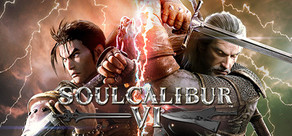Build and Manage A Maximum Security Prison.
Build and manage a Maximum Security Prison. As the sun casts it’s early morning rays on a beautiful patch of countryside the clock starts ticking. You’ve got to crack on and build a holding cell to detain the job lot of maximum security prisoners that are trundling to your future prison on their yellow bus. As your workmen lay the last brick you don’t have a moment to let them rest as they need to get started on the first proper cell block so you can make room for the next prisoner intake. Once they’ve all got a place to lay their weary heads the fun can really start.
You’ll need a canteen, infirmary and a guard room, oh, and don’t forget to plumb in a toilet, or things will get messy, but what about a workout area? Or solitary confinement cells? Or an execution chamber?
Inspired by Dungeon Keeper, Dwarf Fortress and Theme Hospital and with over 1 million players having spent time inside, Prison Architect is the world’s best lock-em-up.
Story Mode
Prison Architect opens with the story of Edward, a man facing the electric chair for committing a crime of passion. This is followed by four additional chapters focusing on different characters and aspects of prison life. From Mafia Dons to power-crazed senators, Prison Architect has them all! To bring these characters to life, Introversion teamed up with award winning professional writer Chris Hastings, producing an enthralling tale of corruption and human misery set against the background of the modern prison industrial complex.
Escape Mode
Finished your supermax? Got guard dogs roving every corridor and prisoners eating out of your hand? Now you can live the horror by firing up escape mode and play as a prisoner hell-bent on getting the hell out of dodge.
Dig a tunnel, go for the armoury or start a riot and slip out in the chaos, it’s entirely up to you! Figure out how to escape from your own creation, or hit the random button and load one of the 12,000 prisons created by the steam co
Build and manage a Maximum Security Prison. As the sun casts it’s early morning rays on a beautiful patch of countryside the clock starts ticking. You’ve got to crack on and build a holding cell to detain the job lot of maximum security prisoners that are trundling to your future prison on their yellow bus. As your workmen lay the last brick you don’t have a moment to let them rest as they need to get started on the first proper cell block so you can make room for the next prisoner intake. Once they’ve all got a place to lay their weary heads the fun can really start.
You’ll need a canteen, infirmary and a guard room, oh, and don’t forget to plumb in a toilet, or things will get messy, but what about a workout area? Or solitary confinement cells? Or an execution chamber?
Inspired by Dungeon Keeper, Dwarf Fortress and Theme Hospital and with over 1 million players having spent time inside, Prison Architect is the world’s best lock-em-up.
Story Mode
Prison Architect opens with the story of Edward, a man facing the electric chair for committing a crime of passion. This is followed by four additional chapters focusing on different characters and aspects of prison life. From Mafia Dons to power-crazed senators, Prison Architect has them all! To bring these characters to life, Introversion teamed up with award winning professional writer Chris Hastings, producing an enthralling tale of corruption and human misery set against the background of the modern prison industrial complex.
Escape Mode
Finished your supermax? Got guard dogs roving every corridor and prisoners eating out of your hand? Now you can live the horror by firing up escape mode and play as a prisoner hell-bent on getting the hell out of dodge.
Dig a tunnel, go for the armoury or start a riot and slip out in the chaos, it’s entirely up to you! Figure out how to escape from your own creation, or hit the random button and load one of the 12,000 prisons created by the steam co
How to create your localization mod for Prison Architect

Manifest.txt
The manifest.txt file is the description of your mod for the game. Basically, you are telling the game what your mod is about. It needs to have the following format:
[code]Name "Name of the mod"
Author "Your name/nickname"
Description "Description"
Version v1.0
Date DD/MM/YYYY
URL LINK
[/code]
The Data folder:
The data folder contains your mod this is where the actual content is.
For a localization mod, you need to retrieve the localization files from the folder where you installed the game. If you use Steam, it is in the /Steamapps/Prison Architect folder by default.
Once you get there, you need to extract the main.dat using a data compressing program we used Winrar while preparing this guide. Once you open main.dat, you will see the Data folder. If you open it, you will finally get access to the language files.

You need to copy the .txt files from there to your mod folder.
Once you have done this, you can open the text files and start translating!
Ok, my translation is done, how do I check it and share with others?
To check your mod, you need to activate it within the game.
To do so, you need to open the main menu and select Extra. This will open the Extra menu, where you will be able to select Mods.
On the left-hand side of the screen, you will see a list of all the mods installed on your pc.
To test your mod, you need to tick the box next to it, and then select Apply at the bottom of the screen. The game will reload with your mod applied.
To share your mod, you can select your mod in the Mod menu and then press the Publish Mod folder on the bottom right of the screen. You will also see that there is a Is this a translation to another language? box, make sure to select it! Once your mod is uploaded, its name will become green.

Good luck with your modding, and dont forget that our community created plenty of guides and material to help you in case you are still struggling with modding, like the in-depth articles on the official wiki!

Greetings, wardens!
As mentioned a few weeks ago , we compiled a quick guide on how to implement your translation in Prison Architect via modding
What do I need to make a mod?
A Prison Architect mod is composed of a subfolder to the mods folder in the game files. This folder is located at the following address:
%UserProfile%\AppData\Local\Introversion\Prison Architect\mods

Within the subfolder of your mod, you need to make sure there are the following items:
- A text document called manifest.txt
- A thumbnail in .png format
- A subfolder named data

Manifest.txt
The manifest.txt file is the description of your mod for the game. Basically, you are telling the game what your mod is about. It needs to have the following format:
[code]Name "Name of the mod"
Author "Your name/nickname"
Description "Description"
Version v1.0
Date DD/MM/YYYY
URL LINK
[/code]
The Data folder:
The data folder contains your mod this is where the actual content is.
For a localization mod, you need to retrieve the localization files from the folder where you installed the game. If you use Steam, it is in the /Steamapps/Prison Architect folder by default.
Once you get there, you need to extract the main.dat using a data compressing program we used Winrar while preparing this guide. Once you open main.dat, you will see the Data folder. If you open it, you will finally get access to the language files.

You need to copy the .txt files from there to your mod folder.
Once you have done this, you can open the text files and start translating!
Ok, my translation is done, how do I check it and share with others?
To check your mod, you need to activate it within the game.
To do so, you need to open the main menu and select Extra. This will open the Extra menu, where you will be able to select Mods.
On the left-hand side of the screen, you will see a list of all the mods installed on your pc.
To test your mod, you need to tick the box next to it, and then select Apply at the bottom of the screen. The game will reload with your mod applied.
To share your mod, you can select your mod in the Mod menu and then press the Publish Mod folder on the bottom right of the screen. You will also see that there is a Is this a translation to another language? box, make sure to select it! Once your mod is uploaded, its name will become green.

Good luck with your modding, and dont forget that our community created plenty of guides and material to help you in case you are still struggling with modding, like the in-depth articles on the official wiki!
[ 2020-05-14 11:02:03 CET ] [Original Post]
Minimum Setup
- OS: Ubuntu 18 or later
- Processor: Intel Core2 Duo 2.4Ghz or Higher / AMD 3Ghz or HigherMemory: 6 GB RAM
- Memory: 6 GB RAM
- Graphics: Nvidia 8600 / Radeon equivalent (2009 era)Hard Drive: 500 MB HD space
GAMEBILLET
[ 6370 ]
FANATICAL
[ 5870 ]
GAMERSGATE
[ 1991 ]
MacGameStore
[ 1943 ]
INDIEGALA
[ 986 ]
FANATICAL BUNDLES
GMG BUNDLES
HUMBLE BUNDLES
INDIEGALA BUNDLES
by buying games/dlcs from affiliate links you are supporting tuxDB