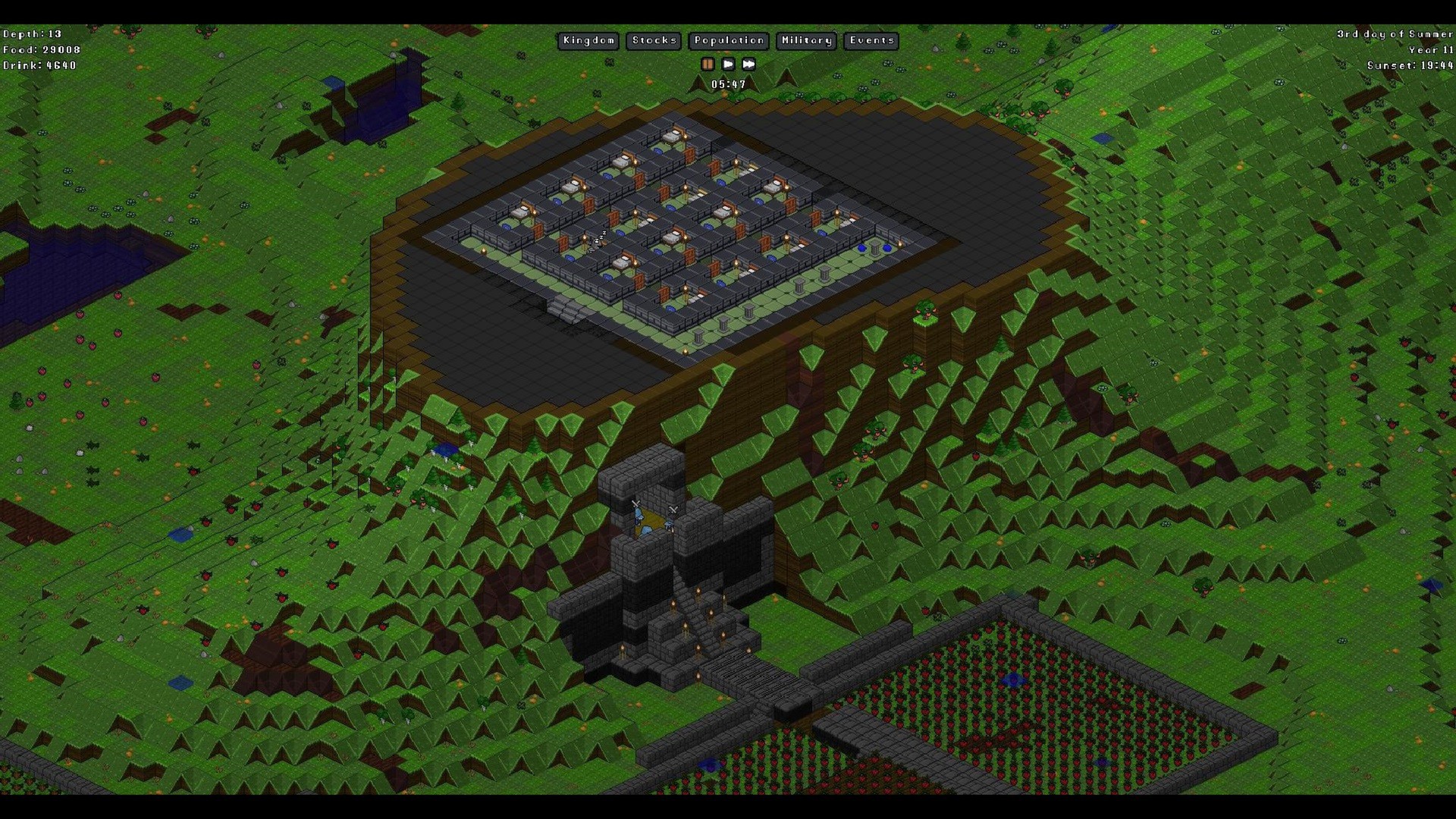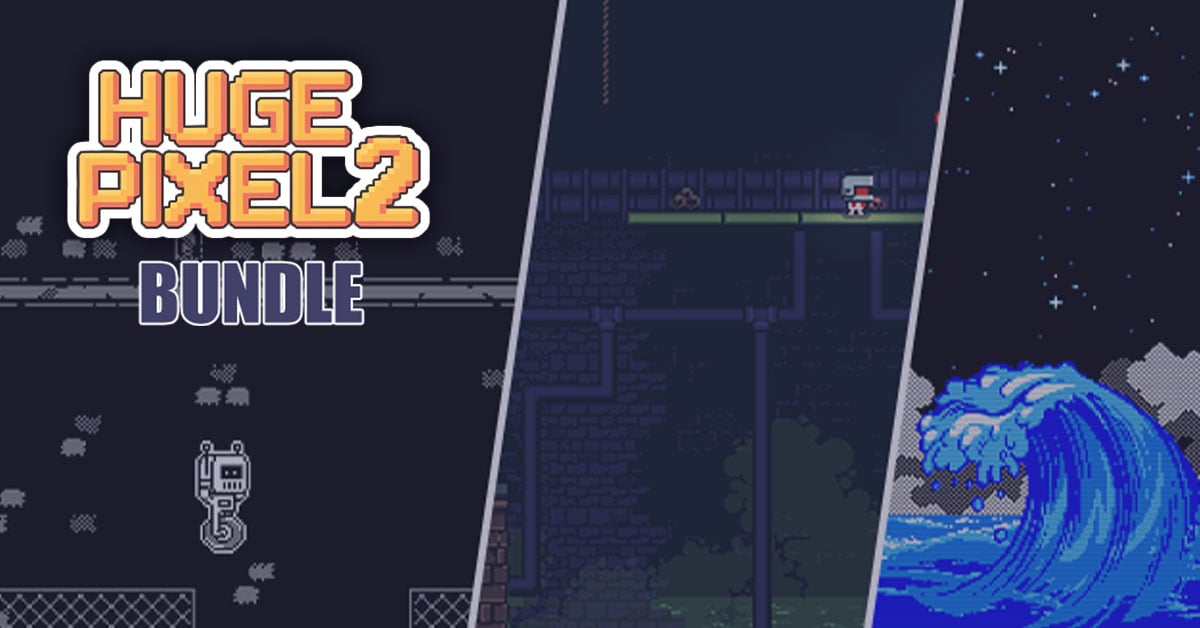Key Features:
- Procedurally generated world - Every game is different
- Fully destructible environment - Everything can be mined, dug, chopped and rebuilt or used for crafting
- Open sandbox gameplay - Play how you want - manage a peaceful town or build up military and fend off invasions.
- Crafting - Tons of items to craft at different workshops
- Mechanisms - Construct elaborate contraptions using parts like hatches, levers, steam engines
Mod Support!
For a complete list of changes check out the changelog on indev .
To use a mod, either subscribe to it on Steam Workshop or copy the mod to your Mods folder where Gnomoria is installed. When starting a new game, select Advanced Options and choose the mod.
To create a mod, copy the "Mod Files" folder into the "Mods" folder and rename it. To set the name and description for your mod, create a text file and name it settings.ini. Add "Name = " without quotes followed by the mod name and on a separate line "Description = " followed by your mod description.
To upload your mod to Steam Workshop, create a folder in the Steam Workshop folder and name it whatever you want. Copy your mod into that new folder and rename it to "Mod Files". To add a preview image when viewing this mod in the Workshop, add an image file named preview.png. Launch Gnomoria, select Steam Workshop and then the mod you wish to add or update.
When creating mods, each file is documented at the top explaining how to edit that file. New images are added to the Sprites folder and can be combined or separate files. Missing files will load the vanilla equivalent. To combine multiple mods, create a folder in your mod folder and name it "Included Mods". This folder should be next to the Data and Sprites folder. Copy the mod you want to include into that new folder. Create a text file called modmergeorder.ini and list the mods in the order you want them to be added. Mods will merge together with mods that loaded first having priority.
Mod Support!
For a complete list of changes check out the changelog on indev .
To use a mod, either subscribe to it on Steam Workshop or copy the mod to your Mods folder where Gnomoria is installed. When starting a new game, select Advanced Options and choose the mod.
To create a mod, copy the "Mod Files" folder into the "Mods" folder and rename it. To set the name and description for your mod, create a text file and name it settings.ini. Add "Name = " without quotes followed by the mod name and on a separate line "Description = " followed by your mod description.
To upload your mod to Steam Workshop, create a folder in the Steam Workshop folder and name it whatever you want. Copy your mod into that new folder and rename it to "Mod Files". To add a preview image when viewing this mod in the Workshop, add an image file named preview.png. Launch Gnomoria, select Steam Workshop and then the mod you wish to add or update.
When creating mods, each file is documented at the top explaining how to edit that file. New images are added to the Sprites folder and can be combined or separate files. Missing files will load the vanilla equivalent. To combine multiple mods, create a folder in your mod folder and name it "Included Mods". This folder should be next to the Data and Sprites folder. Copy the mod you want to include into that new folder. Create a text file called modmergeorder.ini and list the mods in the order you want them to be added. Mods will merge together with mods that loaded first having priority.
[ 6376 ]
[ 5769 ]
[ 751 ]
[ 2194 ]