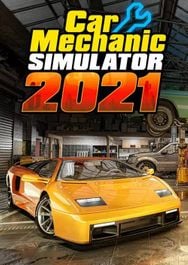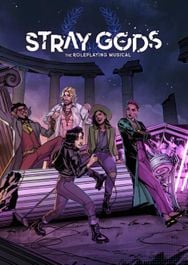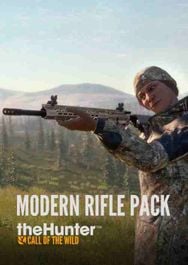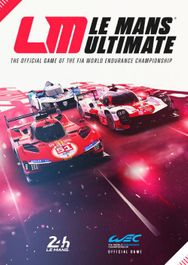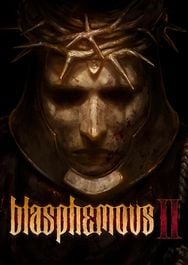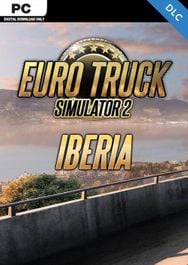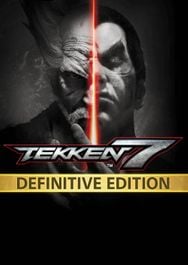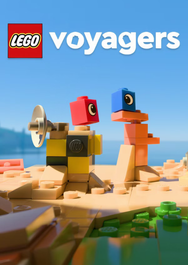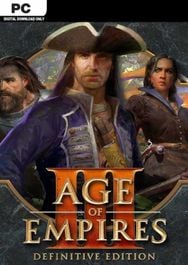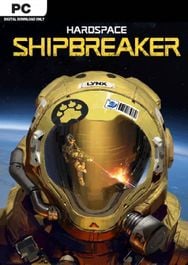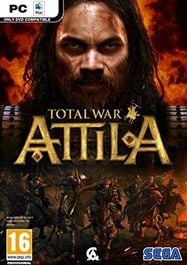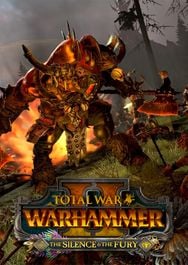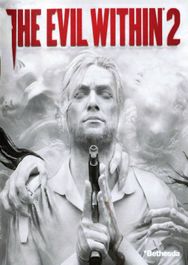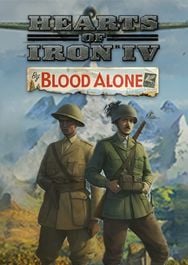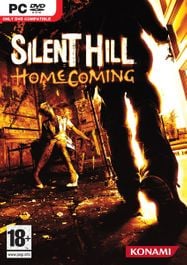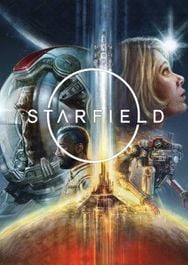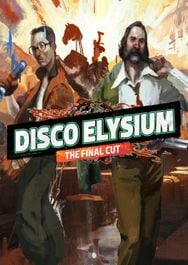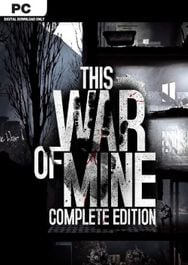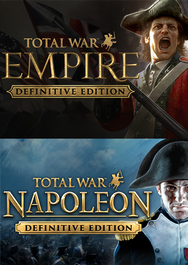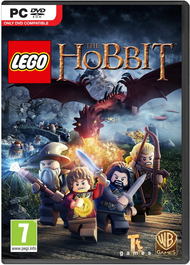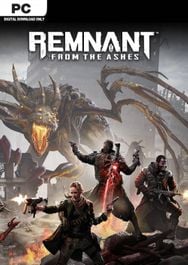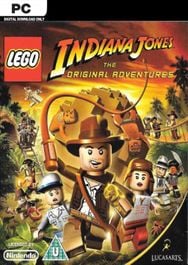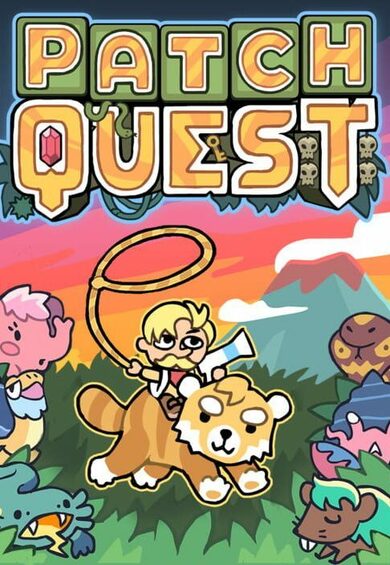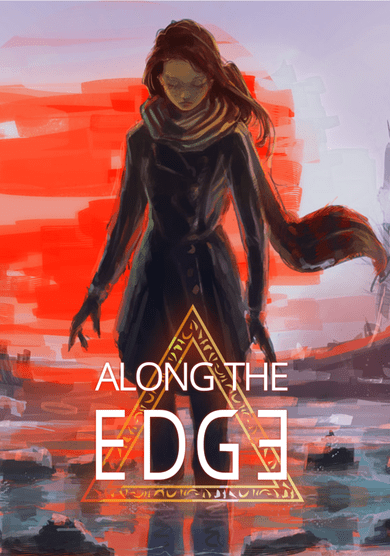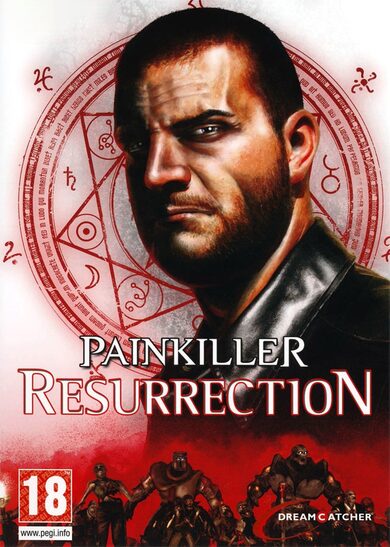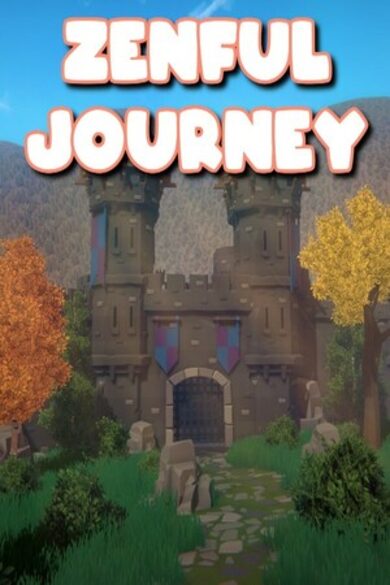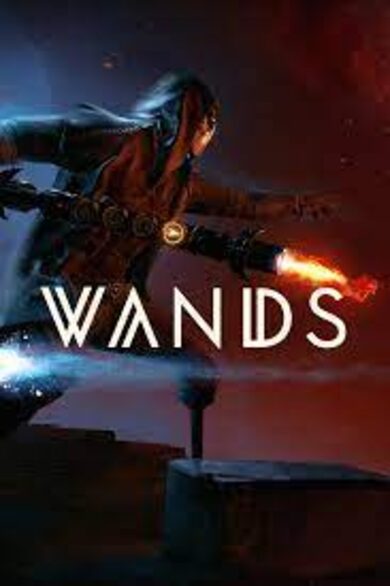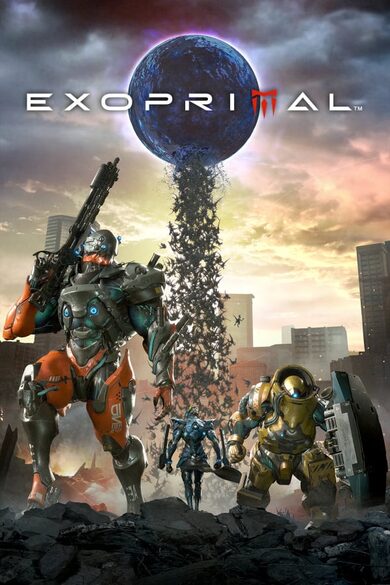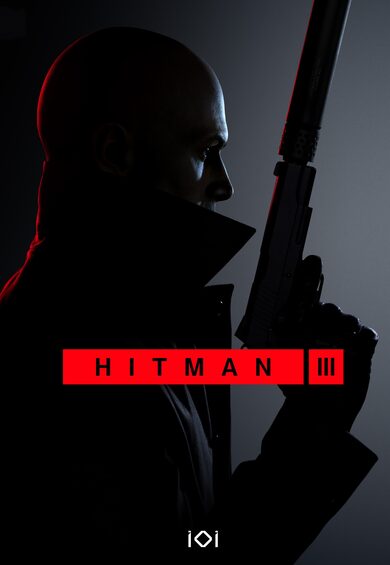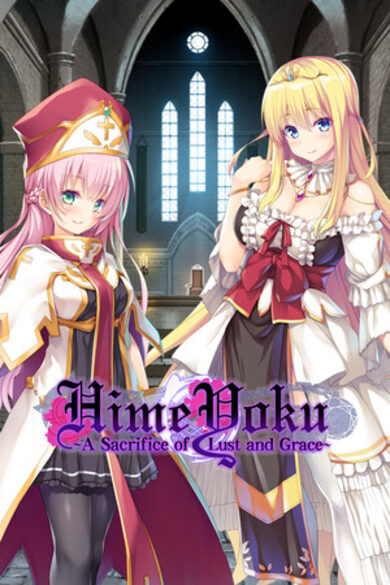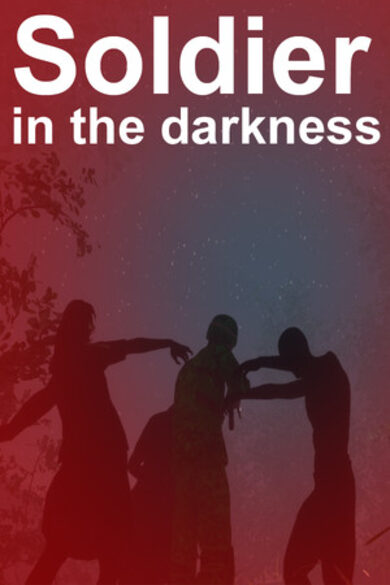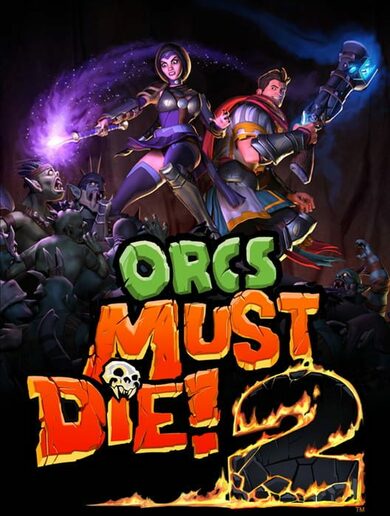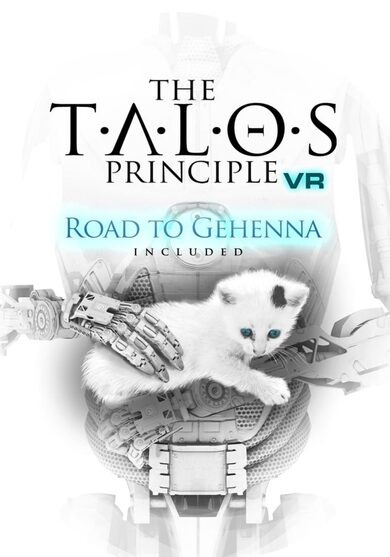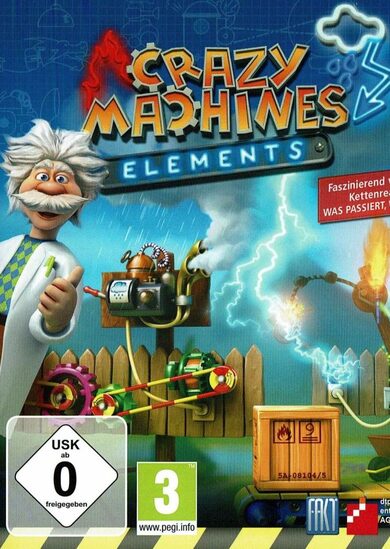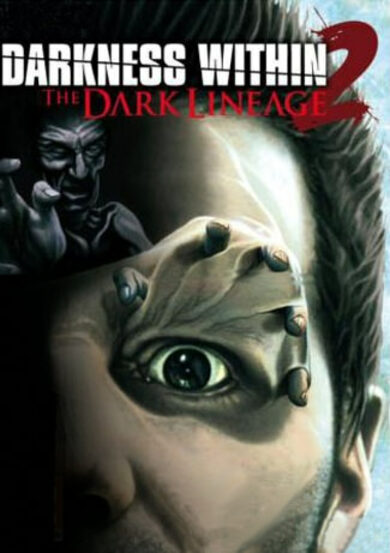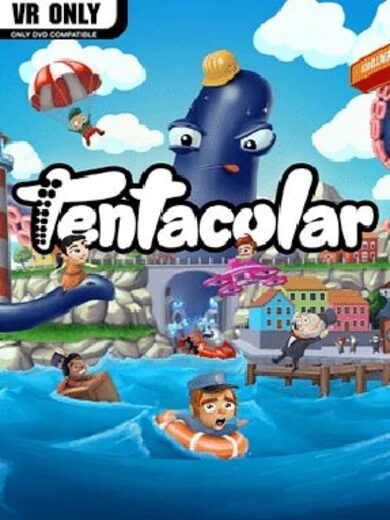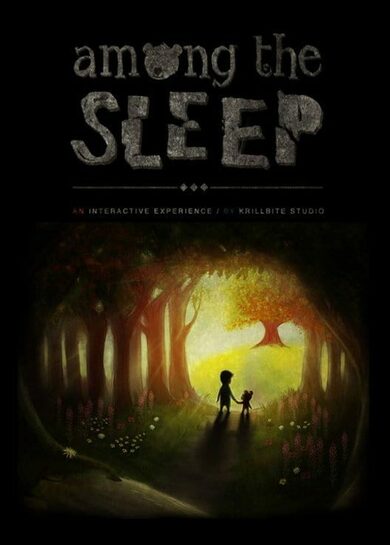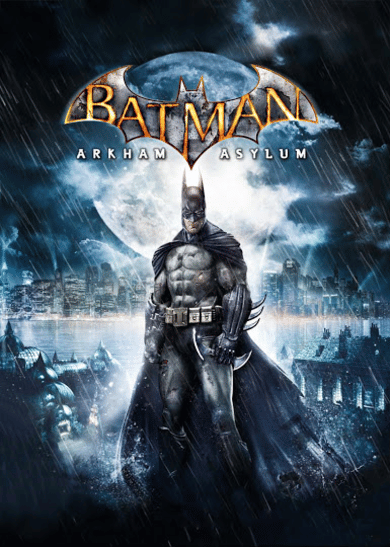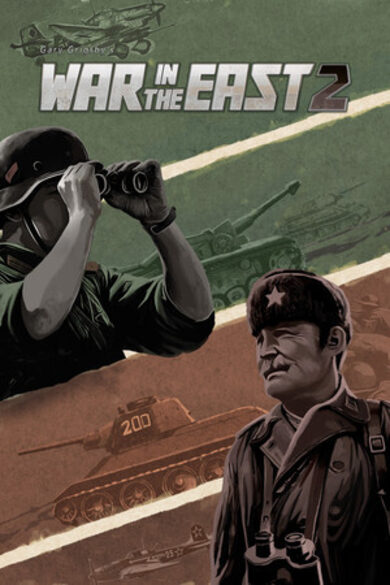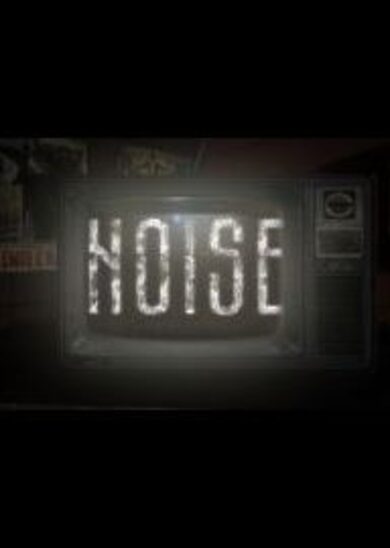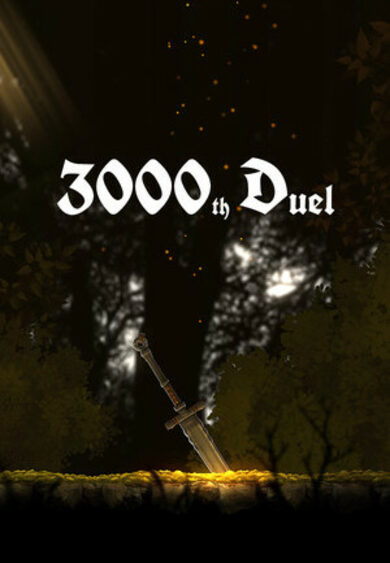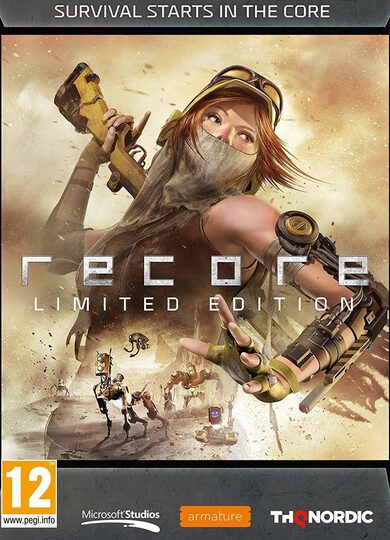Experience the highly fluid, enormously large battles of maneuver in a turn-based strategy setting. Take command in this mobile, back-and-forth sort of war where logistics and poor weather are often the decider, and defeat and victory are sometimes just a mile, or a day, apart.

In recent weeks, we put a lot of effort into making sure that seaborne invasions play well in the game. This is important because these air/naval operations were such a feature of the Allied campaign. Counting just the historical ones, theres six: Torch, Husky, Salerno, Anzio, Normandy, and Dragoon.
Granted, we have decided to start the campaign at Wadi Akarit, after the Torch landings, but that still leaves us with five so invasions aplenty. Speaking of Torch, the period between it and the allied link-up in Tunisia will now feature in the tutorial, not the main campaign. Sadly this leaves Kasserine Pass outside the campaign, but well try to make it up with a standalone scenario.
Weve been working on the campaign quite a lot, and since campaign play revolves around HQ upgrades, I feel that its time to do a proper Headquarters deep dive. In fact, the bulk of this post will be about HQs and the campaign, but lets quickly talk about invasions first because there is a screenshot, and it is a-mazing.
The invasion force in the screenshot below is typical for Allied operations of this kind. It has battleships providing naval defensive fire, LCVP landing craft ferrying the units involved in the naval assault, and a plane carrying paratroopers. It should really be a C-47 but we dont have them in the game yet (can you tell which plane were using instead? Also, which bb?)

Mechanically, naval assaults and para drops basically do what it says on the tin. Assuming an assault goes well, the unit lands with no MPs and no AP, or with its AP locked if the landing was unopposed. This is consistent with other game mechanics, such as river crossings.
On the following enemy turn, the battleships will be providing naval defensive fire, covering the landing beach hexes. This works out to a -3 artillery (-like) shift against any enemy units attacking our units on the beach.
HQ Command Points
We already mentioned HQs in earlier diaries, and described how they are used for various command and support actions. The actions include everything from bridge repairs to unit reorganization, and performing each one costs some number of command points (CPs).The number of command points available per turn represents overall commander and staff proficiency of an HQ there are only so many things an organization can do at once. While coordinating a set piece attack at the front, the HQ cant also be building fortifications or doing emergency supply runs.
As the campaign game progresses, the number of CPs per turn can be increased. This represents an improvement in HQ staff skill, and happens at times when its units have earned enough xp to merit an upgrade. At that point, the player may choose to increase the number of CPs per turn (overall skill) or to reduce the CP cost of one specific action (specialize).
HQ Branches
HQs are divided into five branches: Force Pool, Intel, Operations, Logistics, and Engineering. Every action belongs to some branch: for example, bridge repair to engineering. Branches are further divided into three levels, not all of which are always unlocked.In the screenshot, the US II Corps HQ has Level-1 Force Pool, meaning only deploy and reorg actions are available. The higher levels of this branch are locked, and so transfer step and security unit actions are not available to the player.
The player can unlock higher branch levels at conferences, which are breaks in the campaign game that happen once every six months or so. At a conference the player can, among other things, spend prestige to unlock higher levels of HQ branches.

HQ Movement and Range
In the screenshot, you can see that HQ range for the US II Corps equals 10 movement points (MPs) or 3 trucks. The trucks represent transport assets, which are also used in the supply system. Upgrading to add more trucks is possible, but it increases the MPs less and less (5 8 10 11 12). This is because increasing HQ range needs to cover an ever larger area.When an HQ moves, it generally uses the same number of MPs as its range (10 in this case). It then gets 3 more MPs if it moves via uninterrupted rail movement. This is the case for all the HQs were actually using in this campaign, but weve built some additional flexibility into the system.
Just to give you a taste: one of the possibilities left open for future development is a mobile HQ that has a fixed, smaller range, but whose movement is fully upgradeable. This is something we would want to use for a German panzer corps for example, or maybe a late-war Soviet cavalry mechanized group.
In Other News
We released another mini-trailer last week. You can find it in the announcements section here: Death from Above AI and Airpower Trailer . We are doing a lot of work on localization, testing with a small group of languages to make sure the translations dont break UI layouts etc. Theres a lot of tweaking ongoing (tweakage?), many fixes and generally the game starting to look like the real thing.The work continues!
Tom
https://store.steampowered.com/app/809230/Unity_of_Command_II/
[ 6357 ]
[ 6590 ]
[ 3177 ]
[ 2532 ]
[ 1655 ]
[ 1040 ]
[ 32822 ]
[ 867 ]
[ 45625 ]
[ 6040 ]
[ 17227 ]
[ 819 ]