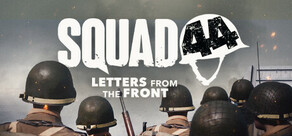Eets Munchies is a reimagining of the award-winning puzzle game by Klei Entertainment. Featuring gorgeous animation and ridiculous creatures, players help an adorable hungry creature devour cake in increasingly devious puzzles.
Replay the game forever with the Puzzle Maker and challenge your friends with your own mind-bending puzzles!
Yummy Features:
- Beautiful Animation and Ridiculous Puzzles!
Hand-drawn animation, beautiful art, and pixel perfect physics come together to create delightfully tricky puzzles of increasing difficulty.
- Multiple Unique Worlds!
Explore five unique worlds and dozens of mind-bending puzzles! Can you unlock the deviously challenging Mystery puzzles?
- Create & Share Your Own Puzzles!
With the built in Puzzle Maker, you can create your own puzzles using the same tools we use and share them with your friends!
Hey everyone,
We're super excited to announce that Eets Munchies trading cards are now available on Steam! So now whenever you play the game, you'll be able to unlock and earn profile backgrounds, trading cards, and even emoticons that you can use on Steam chat.
You'll be able to collect a set of seven unique cards (featuring Eets and his crew of wacky creatures) and craft them into upgradable Eets Munchies game badges that you can display on your Steam profile. We hope you enjoy them!
Hey everyone,
We're super excited to announce that Eets Munchies trading cards are now available on Steam! So now whenever you play the game, you'll be able to unlock and earn profile backgrounds, trading cards, and even emoticons that you can use on Steam chat.
You'll be able to collect a set of seven unique cards (featuring Eets and his crew of wacky creatures) and craft them into upgradable Eets Munchies game badges that you can display on your Steam profile. We hope you enjoy them!
Thanks so much for playing Eets: Munchies Beta! We're gearing up to release a brand-new update for the Beta on January 22 that includes a number of performance optimizations and bug fixes.
If you are playing on Steam, one of the changes we have made is that your game progress will be saved onto the Steam Cloud instead of locally. If you would like to move your existing saved progress over to the Steam Cloud, go to your documents folder at DocumentsKleiEets2profiles and copy "profile.prf".
Ensure that your game is not running; then go over to your Steam Cloud folder for Eets: Munchies at {your Steam folder}userdata{Your Steam ID number}214550
emoteprofiles and paste "profile.prf" into that folder.
For example, my Steam Cloud folder looks like this:
C:Program Files (x86)Steamuserdata113158547214550
emoteprofilesprofile.prf
When you run the game, Steam will ask you whether you would like to download your cloud save or to upload local files to the Steam cloud; choose “Upload to the Steam Cloud” and your game progress will be imported onto the Steam cloud.
Also, due to some of the changes we've made to the Eets: Munchies Puzzle Maker, most created levels posted on the Steam Workshop and locally will not work after the update hits; Unfortunately, we don't have a process to make your existing creations work with the new update.
If you would like to recreate your level after the update hits, we suggest taking a screenshot of your existing level before January 22 and using that as a reference when you recreate your puzzle using the updated Puzzle Maker.
We sincerely apologize for the inconvenience; however, it was needed to ensure stability and optimize the game’s overall performance.
The Eets: Munchies Beta update is scheduled to hit January 22, so make sure that you've taken screenshots of your levels before the update drops! Thanks again for playing the beta and for all of your helpful feedback; keep them coming! We really appreciate it.
Thanks so much for playing Eets: Munchies Beta! We're gearing up to release a brand-new update for the Beta on January 22 that includes a number of performance optimizations and bug fixes.
If you are playing on Steam, one of the changes we have made is that your game progress will be saved onto the Steam Cloud instead of locally. If you would like to move your existing saved progress over to the Steam Cloud, go to your documents folder at Documents\Klei\Eets2\profiles and copy "profile.prf".
Ensure that your game is not running; then go over to your Steam Cloud folder for Eets: Munchies at {your Steam folder}\userdata\{Your Steam ID number}\214550\remote\profiles and paste "profile.prf" into that folder.
For example, my Steam Cloud folder looks like this:
C:\Program Files (x86)\Steam\userdata\113158547\214550\remote\profiles\profile.prf
When you run the game, Steam will ask you whether you would like to download your cloud save or to upload local files to the Steam cloud; choose Upload to the Steam Cloud and your game progress will be imported onto the Steam cloud.
Also, due to some of the changes we've made to the Eets: Munchies Puzzle Maker, most created levels posted on the Steam Workshop and locally will not work after the update hits; Unfortunately, we don't have a process to make your existing creations work with the new update.
If you would like to recreate your level after the update hits, we suggest taking a screenshot of your existing level before January 22 and using that as a reference when you recreate your puzzle using the updated Puzzle Maker.
We sincerely apologize for the inconvenience; however, it was needed to ensure stability and optimize the games overall performance.
The Eets: Munchies Beta update is scheduled to hit January 22, so make sure that you've taken screenshots of your levels before the update drops! Thanks again for playing the beta and for all of your helpful feedback; keep them coming! We really appreciate it.
Minimum Setup
- Processor: 1.7+ GHz or betterMemory: 1 GB RAM
- Memory: 1 GB RAM
- Graphics: Radeon HD5450 or better; 256 MB or higher
- Storage: 350 MB available space
[ 6377 ]
[ 5885 ]
[ 750 ]
[ 1993 ]
[ 415 ]