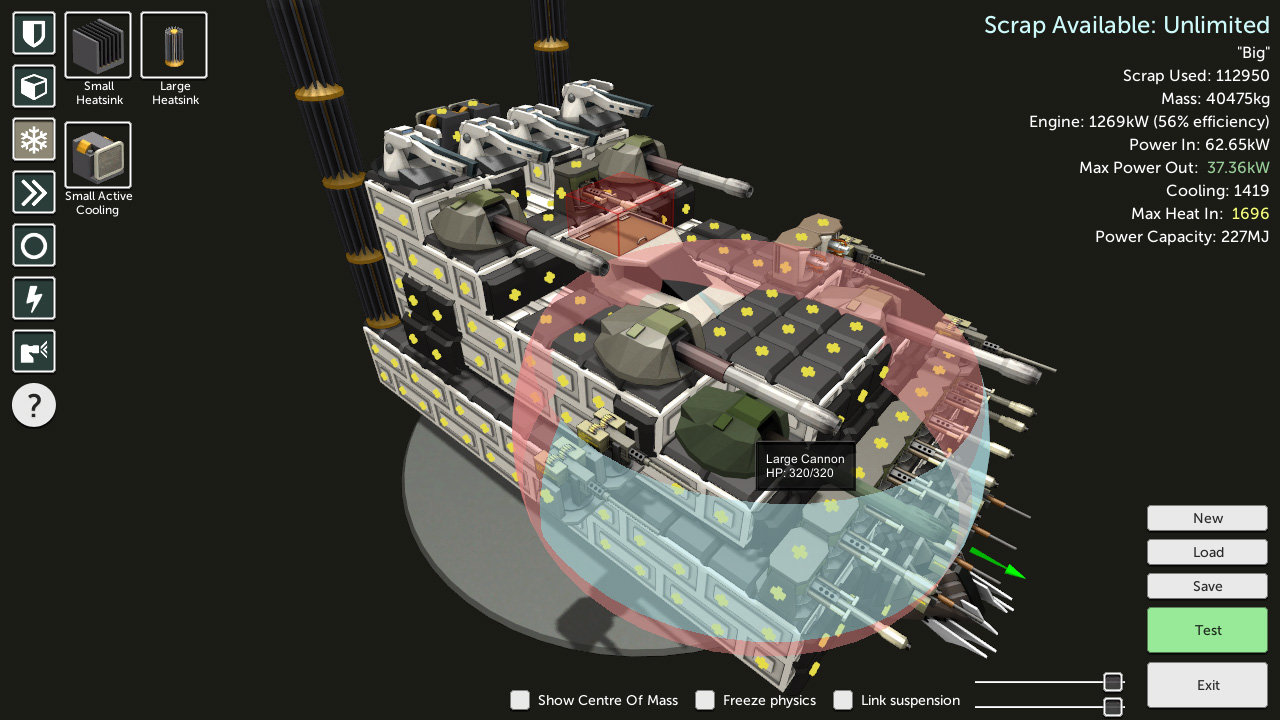Scraps lets you create a vehicle that’s great or a vehicle that sucks. Maybe your vehicle falls over when it corners or doesn't have enough power to fire its weapons – that’s okay. Maybe it doesn't need an engine because it moves by firing its cannons backwards. You decide what you drive.
Your design choices aren't just cosmetic - they're truly functional and at the very least affect the weight and balance of your vehicle. Battle in single-player against the AI, on LAN, or over the Internet. Easily host your own LAN or Internet games. Using the Scraps demo version, your friends can join a LAN game even if they don't own the full game.
language Note:
The only complete language at this time is English, but partial in-game translations are selectable for Russian, Danish, Dutch, Norwegian, Romanian, French, and Swedish.This week I've been mostly placing content in Gauntlet mode levels. I did make an SMG drone as a less deadly version of the the existing MMG drone:

I also made a little Unity editor prefab placer script which I'll share for any Unity devs out there.
In Unity, if you want to add things to a scene you usually drag prefabs from the Project window, which is really just a folder view. It works pretty well but it means that you need to switch around in folders to find things, and you also can't see the object while you're positioning it. Unity provides pretty good tools to customise the editor so I made a little custom window instead:

It lets you spawn arbitrary prefabs with the buttons, and it automatically raycasts to the ground and places things there. You can show a visual indicator for placing invisible prefabs, and there's an option to give things a random starting rotation. You could also rotate the selected object with the keyboard like in the gif above, but for some reason it often ran at like 1fps and was horrible to use, so I've removed that feature.
The code isn't anything special because it's just meant for my personal use in the editor, but I'll share it here as I think it could be useful to other unity devs. If you're using it, read the code comments as there are some changeable things within, but it should work as-is as long as you replace the paths in LoadPrefabList with your own.
Here's the code: http://pastebin.com/E3xmmUWd
Minimum Setup
- OS: Tested on UbuntuGraphics: Radeon HD 6570 / Mobility Radeon HD 5850. Shader model 3.0.Network: Broadband Internet connectionStorage: 1 GB available spaceAdditional Notes: Broadband is only required for Internet play.
- Graphics: Radeon HD 6570 / Mobility Radeon HD 5850. Shader model 3.0.Network: Broadband Internet connection
- Storage: 1 GB available spaceAdditional Notes: Broadband is only required for Internet play.
Recommended Setup
- OS: Tested on UbuntuGraphics: Radeon HD 5750 / Radeon HD 6750MNetwork: Broadband Internet connectionStorage: 1 GB available spaceAdditional Notes: Broadband is only required for Internet play.
- Graphics: Radeon HD 5750 / Radeon HD 6750MNetwork: Broadband Internet connection
- Storage: 1 GB available spaceAdditional Notes: Broadband is only required for Internet play.
[ 6482 ]
[ 1519 ]
[ 2422 ]