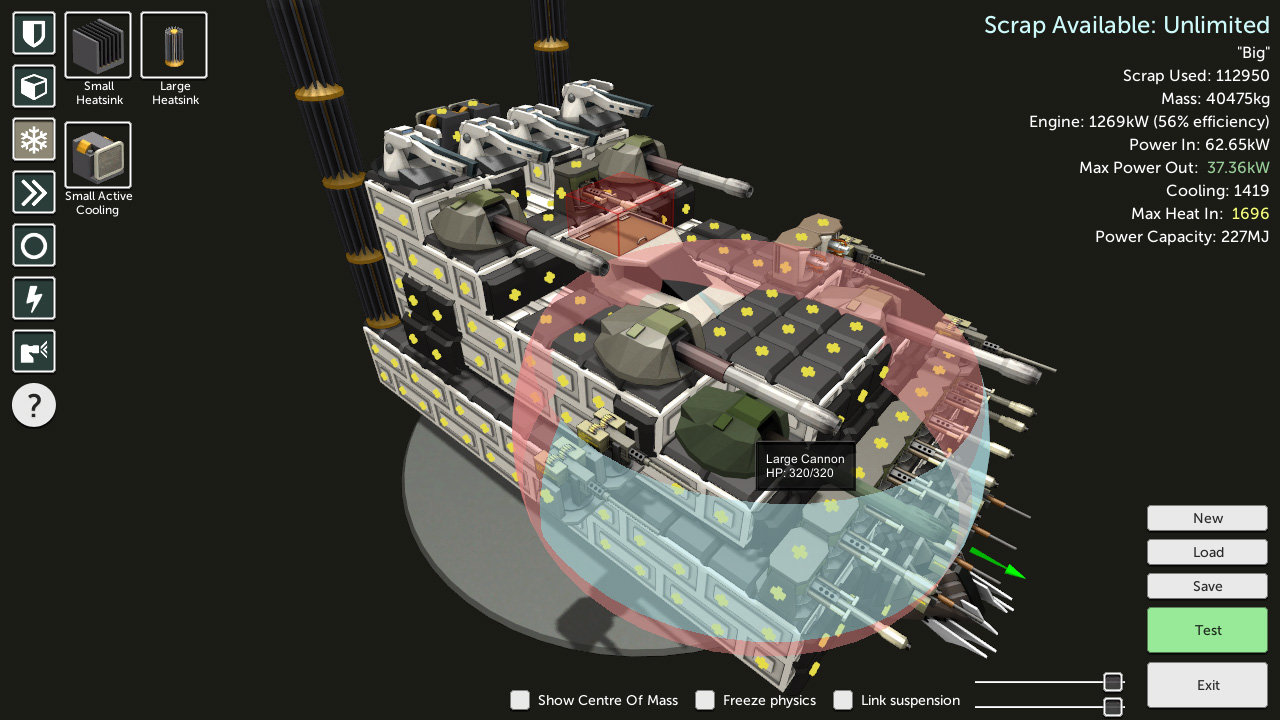Scraps: Modular Vehicle Combat is a vehicle combat game where you build your vehicle from parts, and where success lies just as much in designing a well-crafted vehicle as in your combat skills. Design from the chassis up, then pit your creation against humans or AI in a combat arena. When you take out other players, scavenge from their wreckage to repair or upgrade your own vehicle in-game.
Scraps lets you create a vehicle that’s great or a vehicle that sucks. Maybe your vehicle falls over when it corners or doesn't have enough power to fire its weapons – that’s okay. Maybe it doesn't need an engine because it moves by firing its cannons backwards. You decide what you drive.
Your design choices aren't just cosmetic - they're truly functional and at the very least affect the weight and balance of your vehicle. Battle in single-player against the AI, on LAN, or over the Internet. Easily host your own LAN or Internet games. Using the Scraps demo version, your friends can join a LAN game even if they don't own the full game.
The only complete language at this time is English, but partial in-game translations are selectable for Russian, Danish, Dutch, Norwegian, Romanian, French, and Swedish.
Scraps lets you create a vehicle that’s great or a vehicle that sucks. Maybe your vehicle falls over when it corners or doesn't have enough power to fire its weapons – that’s okay. Maybe it doesn't need an engine because it moves by firing its cannons backwards. You decide what you drive.
Your design choices aren't just cosmetic - they're truly functional and at the very least affect the weight and balance of your vehicle. Battle in single-player against the AI, on LAN, or over the Internet. Easily host your own LAN or Internet games. Using the Scraps demo version, your friends can join a LAN game even if they don't own the full game.
language Note:
The only complete language at this time is English, but partial in-game translations are selectable for Russian, Danish, Dutch, Norwegian, Romanian, French, and Swedish.
Gauntlet mode: Level generation tweaks (and stuff about zooming with off-centre reticles)
– [strike]Object for holding game state in Gauntlet mode[/strike]
– [strike]Auto-repair system + vehicle swap ability[/strike]
– [strike]Gauntlet game flow from menu to end[/strike]
– [strike]Score system[/strike]
– [strike]Level generation tweaks[/strike]
– Update scrap drop system
– Item unlock system
– Update How To Play screens
– Test and balance gameplay
– Music?
Honestly not much to say about this one as I've already talked a fair bit about the level gen in Gauntlet mode in a few older posts. The work I've been doing on level gen recently is mostly code modifications that aren't very interesting to blog about - Just trying to generate nice levels and balance the game mode.
So I'm going to talk about something that's a bit more suited to a blog post.
Ever since Operation Flashpoint or even MDK to some extent, first-person shooters have tended to have an "aim down sights" mode where your view often zooms in a bit, it brings up your gun as if you're aiming down the sights, and you generally get some increased accuracy.
I'm not doing that, because the last thing I want is for close-combat vehicle fights to be full of confusing zoomed views of the action just to get slightly less bullet spread. And it'd make no sense to aim a gun first-person style in a third person game. But in Gauntlet mode there are some large areas and I noticed that I sometimes had trouble lining up the shot I wanted, so I'm putting in a minor zoom function, currently by default on the middle mouse button (not released, this is in my dev version only). It has no effect on accuracy and it can be safely ignored, but IMO it's kind of nice.
The simplest way to do a "scope" in an FPS type game is to simply decrease the camera's Field Of View. That method works perfectly if your aiming reticle is in the exact centre of the screen. But Scraps has an off-centre reticle - in fact it can be moved by the player as well.
This is what happens when you zoom with a non-centered reticle:

At the start of that for instance, I'm aiming at the bottom of the wall. When zoomed, my mouse hasn't moved but now I'm aiming at the ground. Not good.
Surprisingly few people seem to have this problem to solve; I think most games must have the reticle in the exact centre. However I found some genius had already solved it here . Like the best answers, he's answered his own question.
With that formula implemented, things look way better:

Although notably not quite perfect. As far as I can tell I think any remaining error comes from the changes in the perspective of the scene, since the camera has to rotate to keep the reticle pointing at the same place, and that means things that are close shift visually a different amount to things that are far away.
Probably the only way to completely solve it would be to do something like raycast to the thing the reticle is currently pointing at, then tell the zoomed camera to look at that particular point. Or of course just put the reticle in the dead centre like a normal game! But honestly, the current solution is close enough, especially for a feature that doesn't really affect the game.
Gauntlet tasks to do before initial release
– [strike]Get local games fully working[/strike]– [strike]Object for holding game state in Gauntlet mode[/strike]
– [strike]Auto-repair system + vehicle swap ability[/strike]
– [strike]Gauntlet game flow from menu to end[/strike]
– [strike]Score system[/strike]
– [strike]Level generation tweaks[/strike]
– Update scrap drop system
– Item unlock system
– Update How To Play screens
– Test and balance gameplay
– Music?
Level generation tweaks
Honestly not much to say about this one as I've already talked a fair bit about the level gen in Gauntlet mode in a few older posts. The work I've been doing on level gen recently is mostly code modifications that aren't very interesting to blog about - Just trying to generate nice levels and balance the game mode.
Zoomed in view
So I'm going to talk about something that's a bit more suited to a blog post.
Ever since Operation Flashpoint or even MDK to some extent, first-person shooters have tended to have an "aim down sights" mode where your view often zooms in a bit, it brings up your gun as if you're aiming down the sights, and you generally get some increased accuracy.
I'm not doing that, because the last thing I want is for close-combat vehicle fights to be full of confusing zoomed views of the action just to get slightly less bullet spread. And it'd make no sense to aim a gun first-person style in a third person game. But in Gauntlet mode there are some large areas and I noticed that I sometimes had trouble lining up the shot I wanted, so I'm putting in a minor zoom function, currently by default on the middle mouse button (not released, this is in my dev version only). It has no effect on accuracy and it can be safely ignored, but IMO it's kind of nice.
The simplest way to do a "scope" in an FPS type game is to simply decrease the camera's Field Of View. That method works perfectly if your aiming reticle is in the exact centre of the screen. But Scraps has an off-centre reticle - in fact it can be moved by the player as well.
This is what happens when you zoom with a non-centered reticle:

At the start of that for instance, I'm aiming at the bottom of the wall. When zoomed, my mouse hasn't moved but now I'm aiming at the ground. Not good.
Surprisingly few people seem to have this problem to solve; I think most games must have the reticle in the exact centre. However I found some genius had already solved it here . Like the best answers, he's answered his own question.
With that formula implemented, things look way better:

Although notably not quite perfect. As far as I can tell I think any remaining error comes from the changes in the perspective of the scene, since the camera has to rotate to keep the reticle pointing at the same place, and that means things that are close shift visually a different amount to things that are far away.
Probably the only way to completely solve it would be to do something like raycast to the thing the reticle is currently pointing at, then tell the zoomed camera to look at that particular point. Or of course just put the reticle in the dead centre like a normal game! But honestly, the current solution is close enough, especially for a feature that doesn't really affect the game.
[ 2017-11-24 10:21:03 CET ] [Original Post]
Gauntlet mode: Level generation tweaks (and stuff about zooming with off-centre reticles)
[strike]Object for holding game state in Gauntlet mode[/strike]
[strike]Auto-repair system + vehicle swap ability[/strike]
[strike]Gauntlet game flow from menu to end[/strike]
[strike]Score system[/strike]
[strike]Level generation tweaks[/strike]
Update scrap drop system
Item unlock system
Update How To Play screens
Test and balance gameplay
Music?
Honestly not much to say about this one as I've already talked a fair bit about the level gen in Gauntlet mode in a few older posts. The work I've been doing on level gen recently is mostly code modifications that aren't very interesting to blog about - Just trying to generate nice levels and balance the game mode.
So I'm going to talk about something that's a bit more suited to a blog post.
Ever since Operation Flashpoint or even MDK to some extent, first-person shooters have tended to have an "aim down sights" mode where your view often zooms in a bit, it brings up your gun as if you're aiming down the sights, and you generally get some increased accuracy.
I'm not doing that, because the last thing I want is for close-combat vehicle fights to be full of confusing zoomed views of the action just to get slightly less bullet spread. And it'd make no sense to aim a gun first-person style in a third person game. But in Gauntlet mode there are some large areas and I noticed that I sometimes had trouble lining up the shot I wanted, so I'm putting in a minor zoom function, currently by default on the middle mouse button (not released, this is in my dev version only). It has no effect on accuracy and it can be safely ignored, but IMO it's kind of nice.
The simplest way to do a "scope" in an FPS type game is to simply decrease the camera's Field Of View. That method works perfectly if your aiming reticle is in the exact centre of the screen. But Scraps has an off-centre reticle - in fact it can be moved by the player as well.
This is what happens when you zoom with a non-centered reticle:

At the start of that for instance, I'm aiming at the bottom of the wall. When zoomed, my mouse hasn't moved but now I'm aiming at the ground. Not good.
Surprisingly few people seem to have this problem to solve; I think most games must have the reticle in the exact centre. However I found some genius had already solved it here . Like the best answers, he's answered his own question.
With that formula implemented, things look way better:

Although notably not quite perfect. As far as I can tell I think any remaining error comes from the changes in the perspective of the scene, since the camera has to rotate to keep the reticle pointing at the same place, and that means things that are close shift visually a different amount to things that are far away.
Probably the only way to completely solve it would be to do something like raycast to the thing the reticle is currently pointing at, then tell the zoomed camera to look at that particular point. Or of course just put the reticle in the dead centre like a normal game! But honestly, the current solution is close enough, especially for a feature that doesn't really affect the game.
Gauntlet tasks to do before initial release
[strike]Get local games fully working[/strike][strike]Object for holding game state in Gauntlet mode[/strike]
[strike]Auto-repair system + vehicle swap ability[/strike]
[strike]Gauntlet game flow from menu to end[/strike]
[strike]Score system[/strike]
[strike]Level generation tweaks[/strike]
Update scrap drop system
Item unlock system
Update How To Play screens
Test and balance gameplay
Music?
Level generation tweaks
Honestly not much to say about this one as I've already talked a fair bit about the level gen in Gauntlet mode in a few older posts. The work I've been doing on level gen recently is mostly code modifications that aren't very interesting to blog about - Just trying to generate nice levels and balance the game mode.
Zoomed in view
So I'm going to talk about something that's a bit more suited to a blog post.
Ever since Operation Flashpoint or even MDK to some extent, first-person shooters have tended to have an "aim down sights" mode where your view often zooms in a bit, it brings up your gun as if you're aiming down the sights, and you generally get some increased accuracy.
I'm not doing that, because the last thing I want is for close-combat vehicle fights to be full of confusing zoomed views of the action just to get slightly less bullet spread. And it'd make no sense to aim a gun first-person style in a third person game. But in Gauntlet mode there are some large areas and I noticed that I sometimes had trouble lining up the shot I wanted, so I'm putting in a minor zoom function, currently by default on the middle mouse button (not released, this is in my dev version only). It has no effect on accuracy and it can be safely ignored, but IMO it's kind of nice.
The simplest way to do a "scope" in an FPS type game is to simply decrease the camera's Field Of View. That method works perfectly if your aiming reticle is in the exact centre of the screen. But Scraps has an off-centre reticle - in fact it can be moved by the player as well.
This is what happens when you zoom with a non-centered reticle:

At the start of that for instance, I'm aiming at the bottom of the wall. When zoomed, my mouse hasn't moved but now I'm aiming at the ground. Not good.
Surprisingly few people seem to have this problem to solve; I think most games must have the reticle in the exact centre. However I found some genius had already solved it here . Like the best answers, he's answered his own question.
With that formula implemented, things look way better:

Although notably not quite perfect. As far as I can tell I think any remaining error comes from the changes in the perspective of the scene, since the camera has to rotate to keep the reticle pointing at the same place, and that means things that are close shift visually a different amount to things that are far away.
Probably the only way to completely solve it would be to do something like raycast to the thing the reticle is currently pointing at, then tell the zoomed camera to look at that particular point. Or of course just put the reticle in the dead centre like a normal game! But honestly, the current solution is close enough, especially for a feature that doesn't really affect the game.
[ 2017-11-24 10:21:03 CET ] [Original Post]
Minimum Setup
- OS: Tested on UbuntuGraphics: Radeon HD 6570 / Mobility Radeon HD 5850. Shader model 3.0.Network: Broadband Internet connectionStorage: 1 GB available spaceAdditional Notes: Broadband is only required for Internet play.
- Graphics: Radeon HD 6570 / Mobility Radeon HD 5850. Shader model 3.0.Network: Broadband Internet connection
- Storage: 1 GB available spaceAdditional Notes: Broadband is only required for Internet play.
Recommended Setup
- OS: Tested on UbuntuGraphics: Radeon HD 5750 / Radeon HD 6750MNetwork: Broadband Internet connectionStorage: 1 GB available spaceAdditional Notes: Broadband is only required for Internet play.
- Graphics: Radeon HD 5750 / Radeon HD 6750MNetwork: Broadband Internet connection
- Storage: 1 GB available spaceAdditional Notes: Broadband is only required for Internet play.
GAMEBILLET
[ 6377 ]
FANATICAL
[ 5885 ]
GAMERSGATE
[ 750 ]
MacGameStore
[ 1993 ]
INDIEGALA
[ 415 ]
FANATICAL BUNDLES
GMG BUNDLES
HUMBLE BUNDLES
INDIEGALA BUNDLES
by buying games/dlcs from affiliate links you are supporting tuxDB