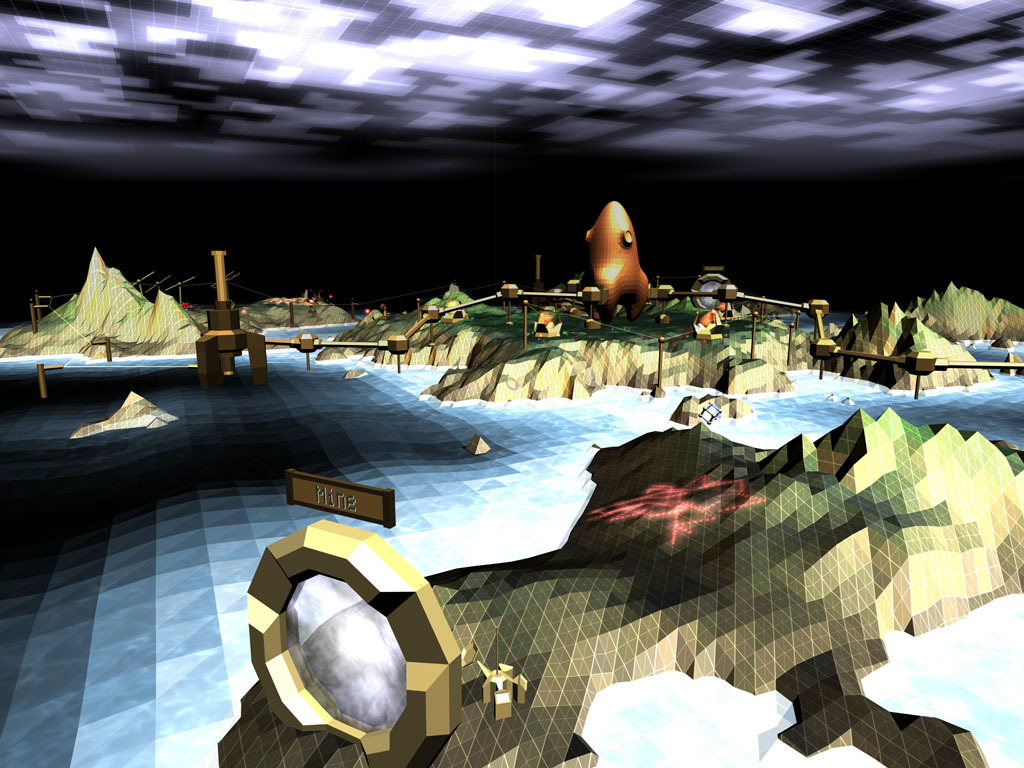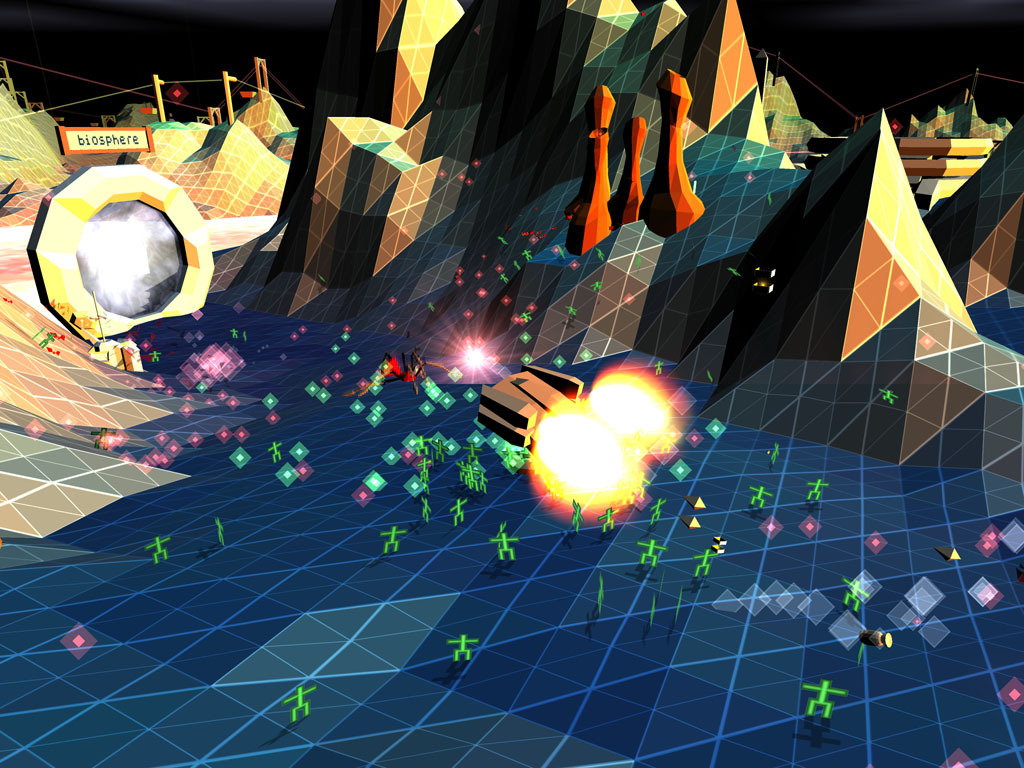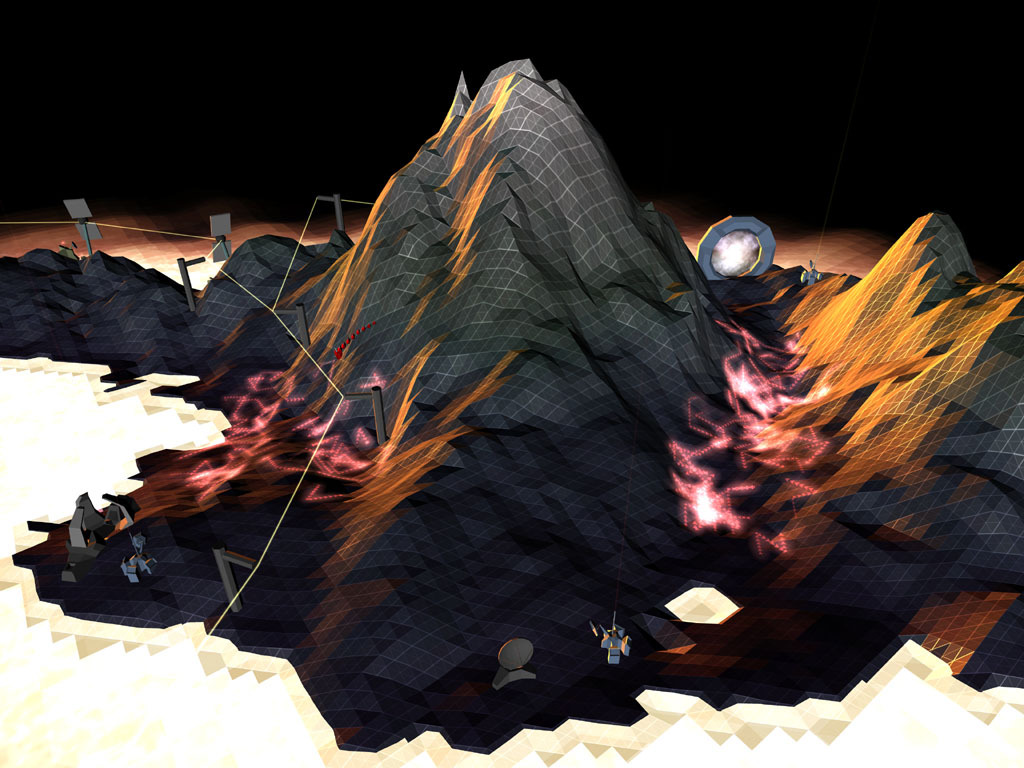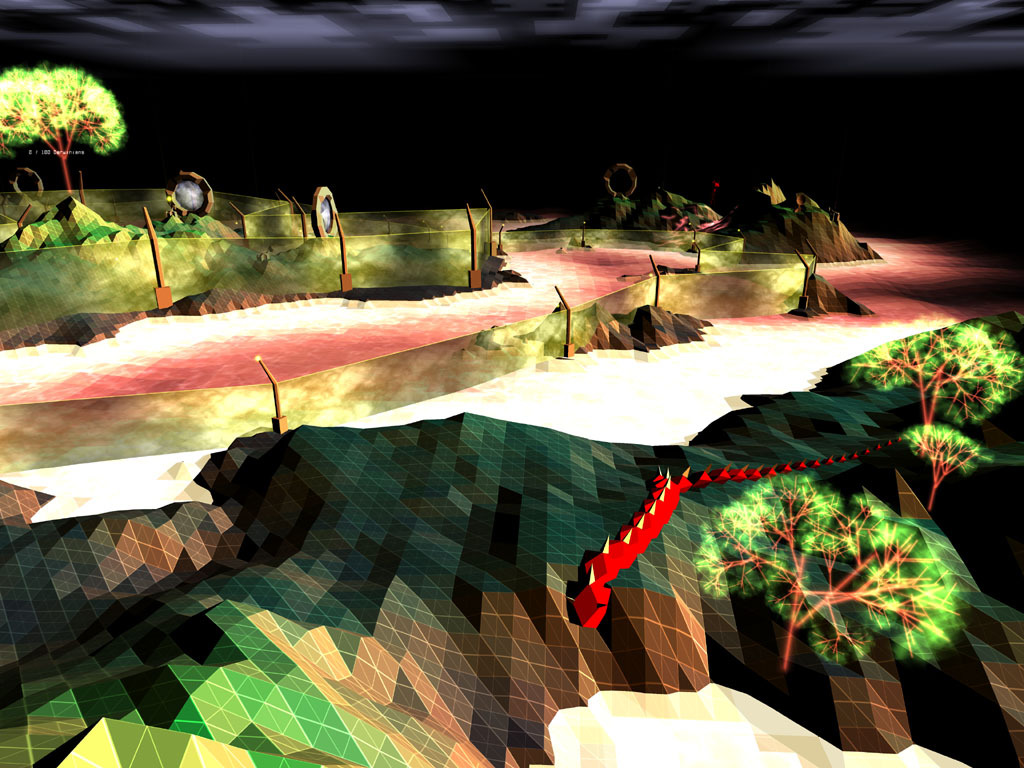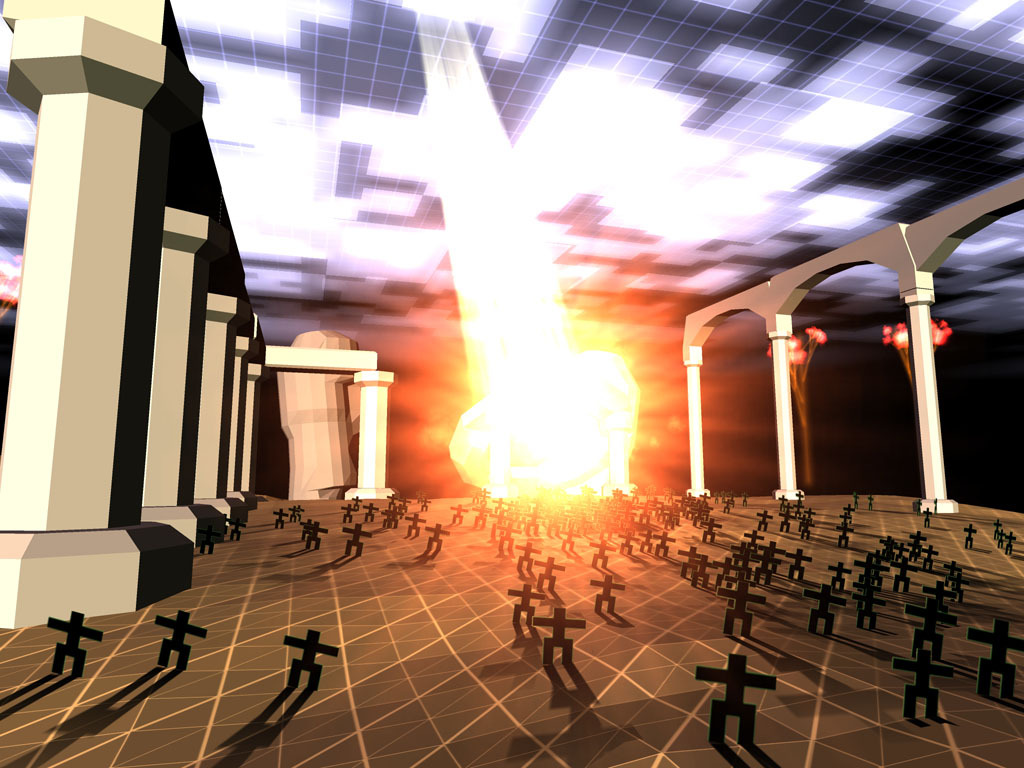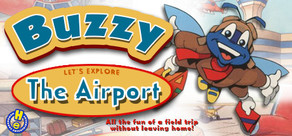Fully re-mastered in 2022 to celebrate the Darwinian's 10000 anniversary this updated version brings an undisputed indie classic bang up to date. Running seamlessly on all modern systems, the game hasn't aged a day and is a fresh and relevant now as it was when it first dropped. Winning 3 out of 5 prizes at the IGF including the Seamous McNally Grand prize for Best Independent Video Game and multiple editors' choice awards, now is the time to play one of the most critically acclaimed indie games of all time.
Graphics
The entire graphics engine has been rewritten from scratch for compatibility with modern graphics APIs and better performance. Darwinia is currently compatible with systems with support for OpenGL 3.3 core, Direct3D 11, Metal, or Vulkan. Support for non-OpenGL graphics APIs is made possible by ANGLE .
Other high-level changes include:
- All the in-game UI now scales more appropriately with the size and DPI of the monitor it's running on
- Support for anti-aliasing modes including MSAA, SSAA, SMAA, and FXAA
- Support for AMD FidelityFX Super Resolution 1.0 (FSR)
- Support for anisotropic texture filtering
- Higher fidelity colors and tonemapping
Sound
The sound engine now supports up to 7.1-channel surround sound and uses 3D spatialization (i.e. directional audio and doppler effect), using MiniAudio . The sound engine supports any of the backends that MiniAudio does, including but not limited to WASAPI (Windows), PulseAudio (Linux), and CoreAudio (macOS).
Compatibility
Darwinia now requires hardware and drivers that support a minimum of at least one of these graphics APIs:
- OpenGL 3.3
- Vulkan 1.1
- Direct3D 11
- Metal
On Intel and AMD CPUs, the minimum instruction set requirement has been raised to SSE4.2, for higher performance 3D graphics math (matrices and vectors).
Apple Silicon Support on macOS
macOS builds now have support for both Intel and Apple Silicon.
Steam integration
The Steam release has a few minor features integrated for a better experience on the Steam platform, including:
- Cloud saves and Dynamic Cloud Sync support
- On-screen keyboard support (e.g. on devices using game controllers in Big Picture mode, or the Steam Deck)
- Tuned default settings for better Steam Deck support
Performance
Outside of architecture-specific changes, numerous performance improvements have been made throughout the entire game engine. One nice side effect of the heavy emphasis on performance is that Darwinia now requires far less energy to run, increasing battery life and playtime on laptops and other portable devices like the Steam Deck.
Bugfixes
There have been many bugfixes on numerous axes, including scripting, level editing, input handling, graphics, sound, stability, and game AI.
Minimum Setup
- OS: Ubuntu 20.04 or newer distro
- Processor: Intel Core i5 (Westmere) or betterMemory: 4GB of RAM
- Memory: 4GB of RAM
- Graphics: 4GB of VRAMGraphics API (ANGLE): Vulkan 1.2.160+Graphics API (OpenGL): OpenGL 3.3+
[ 6316 ]
[ 5957 ]
[ 1933 ]
[ 2282 ]