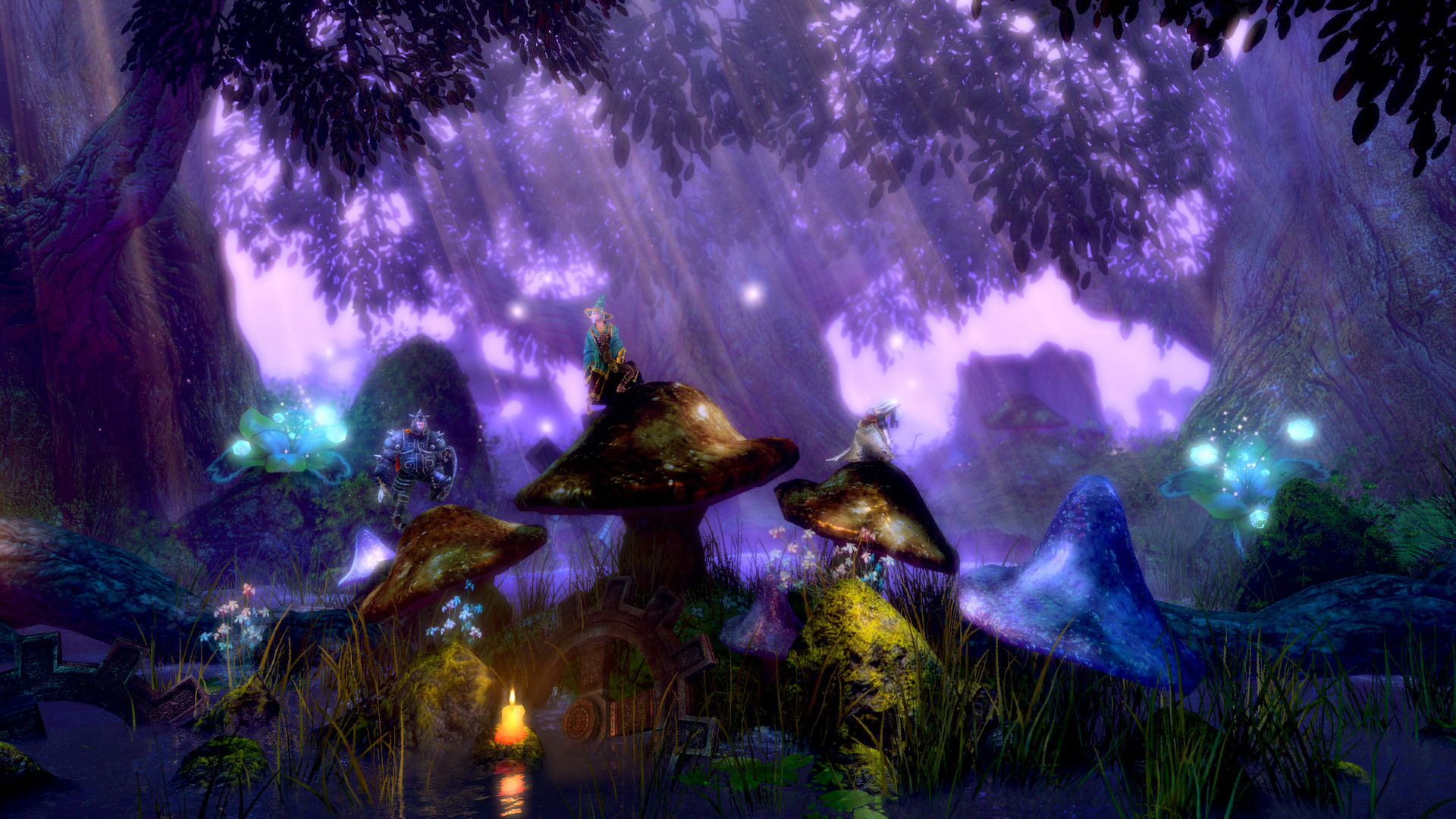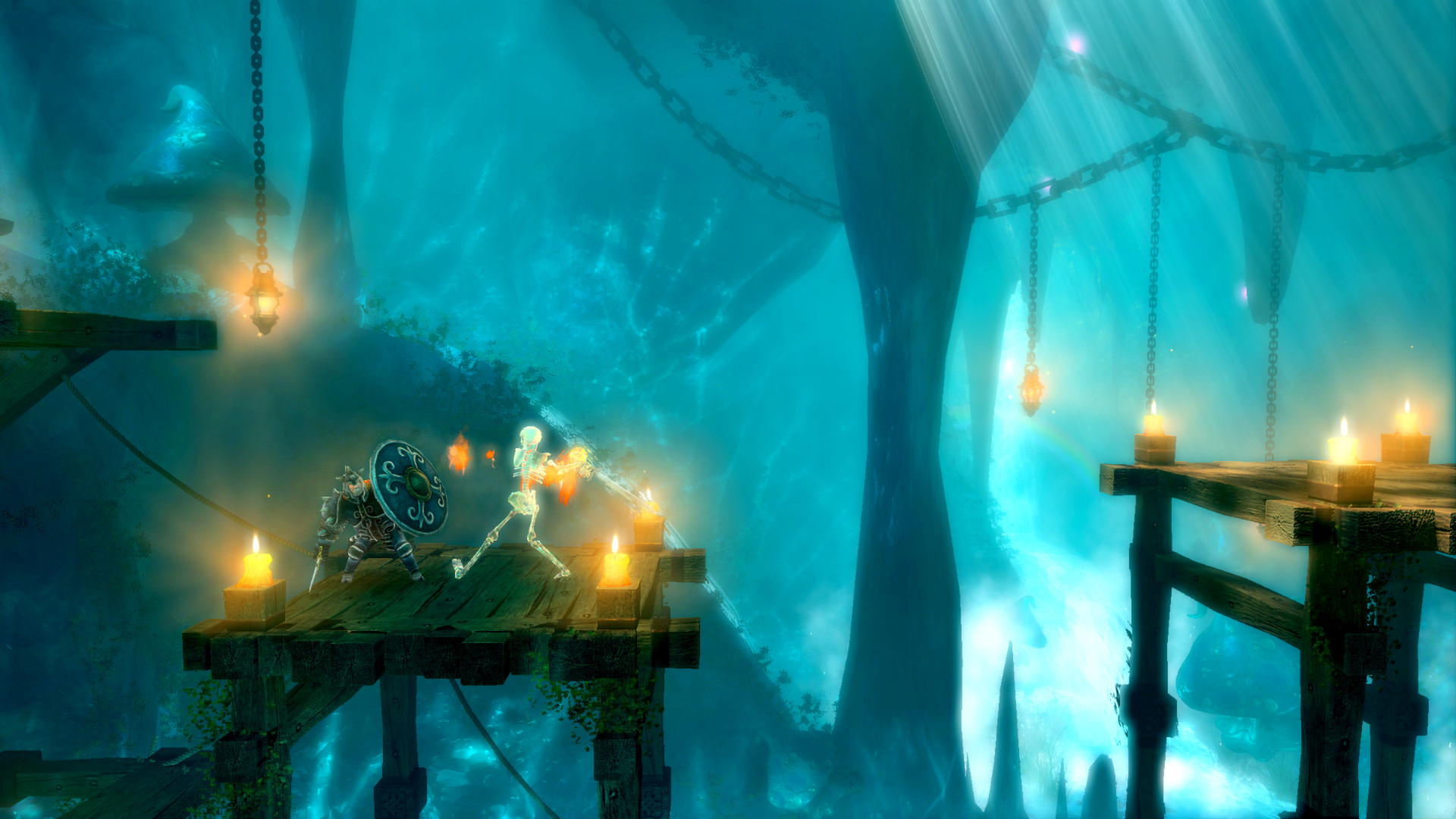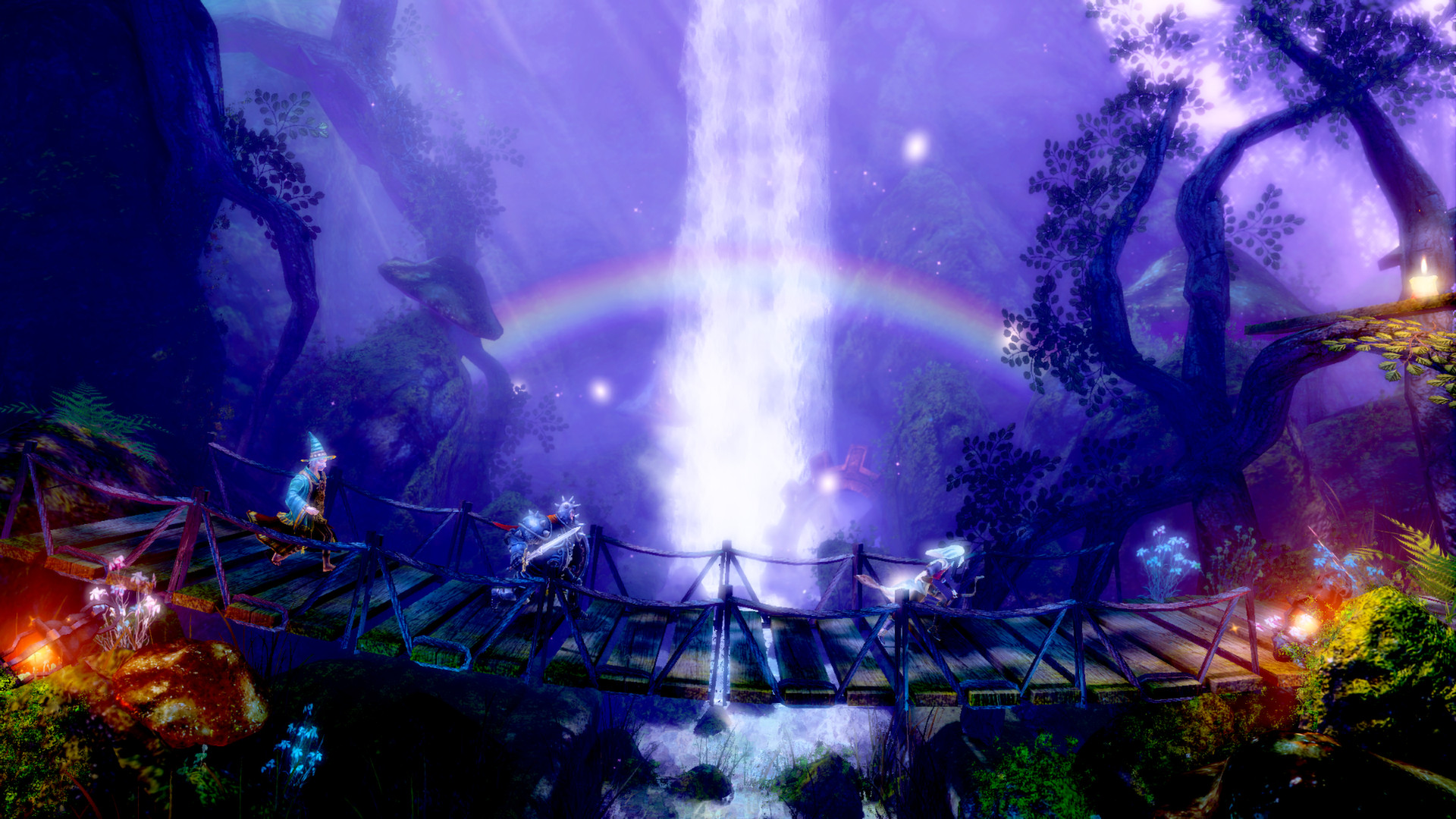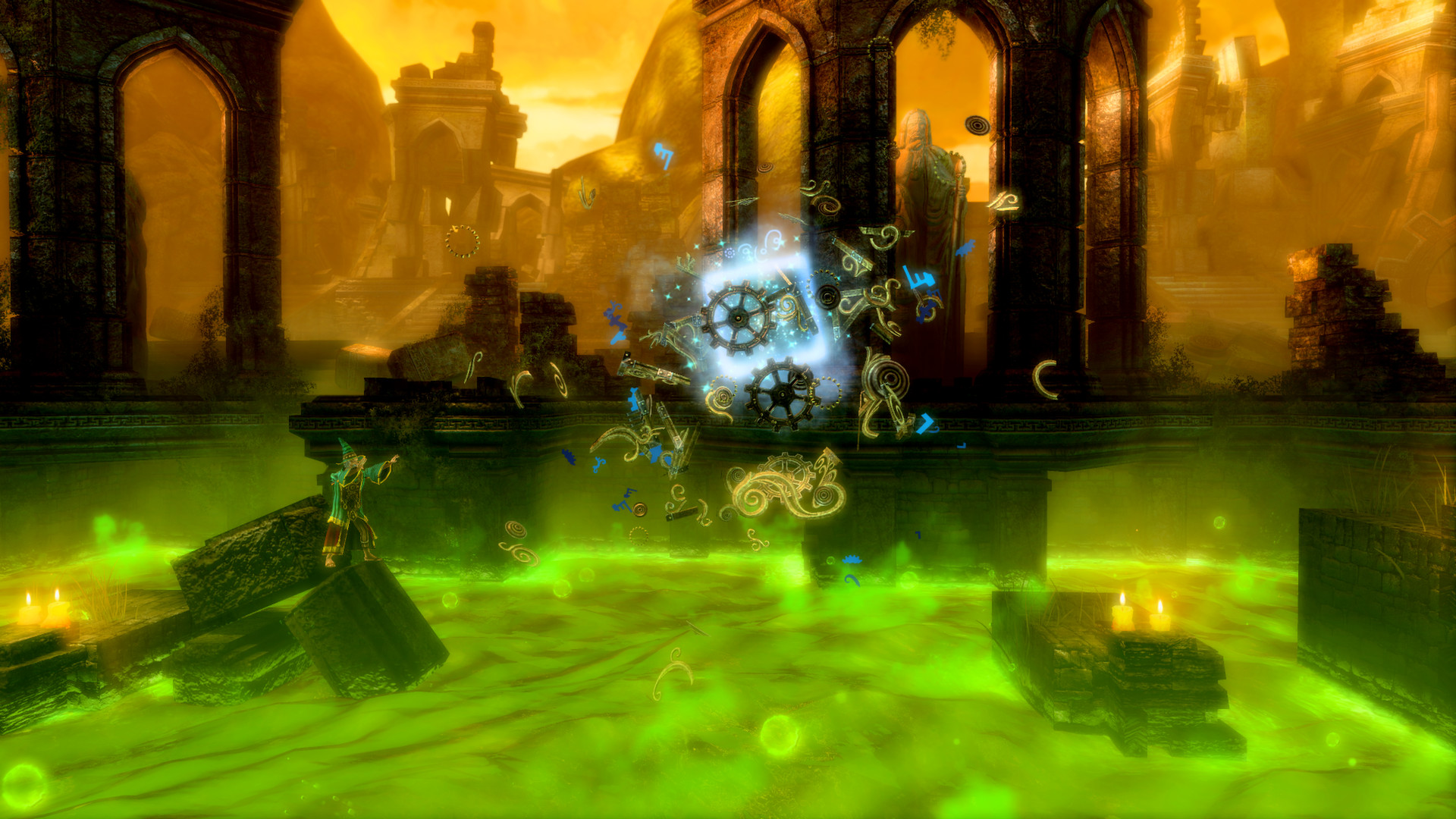The gameplay is based on fully interactive physics - each character's different abilities help the player battle an army of undead and defeat hazardous contraptions. The player can at any time freely choose whoever is best suited for the upcoming challenge or puzzle: The Wizard is able to summon objects to help solve puzzles and create new ways to overcome obstacles, the Thief uses her agility and dead-on accuracy to swiftly surprise the monsters, and the Knight unleashes mayhem and physical destruction wherever he goes.
Trine Enchanted Edition
Trine Enchanted Edition is a remake of the original Trine with dazzling new visual effects and numerous gameplay improvements!
- Online and local co-op with up to three players
- Mid-level saving: Save anywhere to play as long or short sessions as you like
- Stunning new graphics based on the Trine 2 engine
Both Trine Enchanted Edition as well as the original Trine are included in the Enchanted Edition. The different versions are selectable from the game launcher. All Trine purchases have been automatically updated to Trine Enchanted Edition.
Note: The original Trine is only included in the Windows and Mac versions.
Key Features
- 3 Heroes – Amadeus the Wizard, Pontius the Knight and Zoya the Thief, each with their own skills:
- Wizard is able to cast physically simulated objects and levitate them in the totally interactive game world
- Knight is a mayhem-bringer like no other, able to destroy objects and smash skeletons to pieces with his weapons, including the mighty Storm Hammer!
- Thief can hit enemies from a distance with her accurate arrows but she also has a grappling hook to easily swing from one platform to another
- Wizard is able to cast physically simulated objects and levitate them in the totally interactive game world
- Solve challenges and puzzles in many different ways – combine the characters' abilities and let your mind come up with creative solutions never seen before
- Online and local co-op with up to three players
- Characters gain experience points that can be used to upgrade their abilities
- Fully interactive game world with life-like physics
- 15 carefully designed and challenging levels with a distinctly unique atmosphere and graphics, including the Astral Academy, Crystal Caverns, Dragon Graveyard, Forsaken Dungeons, Fangle Forest and the Ruins of the Perished.
- Many different items to collect - each affecting the characters' abilities
- Well-hidden secret chests in every level
- 3 difficulty levels to choose from
- Amazing 19-track soundtrack composed by acclaimed Ari Pulkkinen
- Fun and challenging Steam Achievements to unlock
Trine (Original Version)
Trine Enchanted Edition also includes the original version of Trine for Windows and Mac. The game version can be selected from the game's launcher.
The original version also has some additional language subtitle options: Finnish, Turkish, Portuguese, Romanian in addition to those present in Trine Enchanted Edition (English, French, German, Italian, Spanish).

You read correctly! Many people have asked for our Editors for quite a while and we've always wanted to fulfil that wish. We're getting really close now, as we're now launching both Trine Enchanted Edition and Trine 2 editor BETAs on Steam!
There are two different editors, and a different Beta for both of them. Even though the editors look alike, there are some differences, which is why we have created separate forum discussions for both of them. Please direct your questions and possible issue reports to the relevant forum discussion. You can also contact us by email: support[at]frozenbyte[dot]com. Also pay attention to which discussion you are posting to; the editors have some differences, so make sure to post in the correct discussion or clearly mention the editor version in your email.Trine Enchanted Edition editor forum discussion Trine 2 editor forum discussion
More information at our wiki page
Note that the editors are pretty difficult to use if you don't know what you're doing, and there's very little documentation or tooltips - this is actually one of the reasons we've held off releasing the editors to the public before. There still aren't very thorough instructions, but we have opened a wiki page (linked above) and provided some very basic instructions on how to use our editors. It's an open wiki after you've registered, so anyone can edit and post information, and we hope that people will start to share their knowledge with everyone. We'll also be updating the wiki ourselves and tracking that all the instructions are correct and up-to-date.
The Frozenbyte Editor is a very diverse tool. This is what we use to make games like Trine and Trine 2, and it’s based entirely on our own technology. You can edit existing maps, make new maps and do all kinds of things with it. If this sounds like fun, go a head and play and experiment!
Note: Both public editors are still in BETA stage, so you're likely to run into some issues. We appreciate feedback and bug reports (direct those to the linked forum discussions above). Just remember to give as detailed a description of your issue as possible and also include the Beta's version number in your report.

How to Launch the Editors
Note that there are two separate Editors. Launching the Beta requires owning the relevant game (Trine Enchanted Edition or Trine 2) on Steam for Windows.
The below instructions are for the Trine Enchanted Edition editor. Click here for instructions for the Trine 2 editor.
BETA branch name: editor_beta
BETA branch description: Editor BETA
BETA branch password: FrozenbyteEditorT1
1. Download Trine Enchanted Edition from Steam
2. Open your Steam Library

3. Right-click Trine and choose Properties

4. Navigate to the BETAS tab

5. Enter the following password to the access code field: FrozenbyteEditorT1
Note: If the code doesn't work, try to restart your Steam client.

6. Make sure you have the editor_beta chosen from the upper "Select the beta you would like to opt into:" menu and then close the window

7. Open up the Properties window for Trine again, and select the "LOCAL FILES" tab, then click "BROWSE LOCAL FILES"

8. Run editor_initialize.exe

9. Install "Microsoft .NET Framework 4" and "Microsoft Visual C++ 2012 Redistributable" packages when prompted
10. Select path for editor installation (for example: "C:TrineEditor")
From now on you can run the editor directly from editor.exe
When the BETA is over or when you want to opt out of the BETA, you can navigate back to the BETAS tab in the Properties and opt out of the beta from the drop down menu
Please see more info at: http://frozenbyte.com/wiki/
Important Information
- System requirements
- The BETA save files do not work with the current release version, so you will lose all progress you have achieved during the BETA if you opt out of it before the actual release. Progress you have made before you entered the BETA should not be affected.
- Beta branch will enable patch 2.11 as well and the patch isn't online multiplayer compatible with official released Trine Enchanted Edition v2.10
- Once the Editor BETA ends, patch 2.11 will be released to Steam users and some DRM free stores
- Editor is only for Windows and only for Steam users due to Steam Workshop requirement
- Remember to mention the Beta's version number when submitting bug/issue reports. Also mention which editor you are using (Trine Enchanted Edition or Trine 2) to avoid confusion, as there are some differences between the editors. Submit the reports to the relevant forum discussion or via email: support[at]frozenbyte[dot]com
More Information:
- Editor wiki
- See the forum discussions for Trine Enchanted Edition and Trine 2 editors for known issues and changelogs.
- Please direct your questions and possible issue reports to the relevant forum discussion.
Thank you all for your continued support! We hope you enjoy the BETA. :)
Minimum Setup
- OS: Ubuntu 12.04 LTS
- Processor: 2.2 GHz CPUMemory: 1 GB
- Memory: 1 GB
- Graphics: ATI Radeon HD 2400 or NVIDIA GeForce 7600 or betterHard Drive: 1.5 GBOpenGL: 2.1 SYSTEM REQUIREMENTS FOR TRINE Trine original hasn't been released on Steam. only the Trine Enchanted Edition is released on Steam.
Recommended Setup
- OS: Ubuntu 12.04 LTS
- Processor: 2.2 GHz CPUMemory: 1 GB
- Graphics: ATI Radeon HD 2400 or NVIDIA GeForce 7600 or better (OpenGL 2.1 needs to be supported)Hard Drive: 1.5 GBOpenGL: 2.1Additional: Trine Enchanted Edition runs best with proprietary drivers and may not function correctly with open source drivers. SYSTEM REQUIREMENTS FOR TRINE Trine original hasn't been released on Steam. only the Trine Enchanted Edition is released on Steam.
[ 6370 ]
[ 5870 ]
[ 1265 ]
[ 1943 ]
[ 986 ]