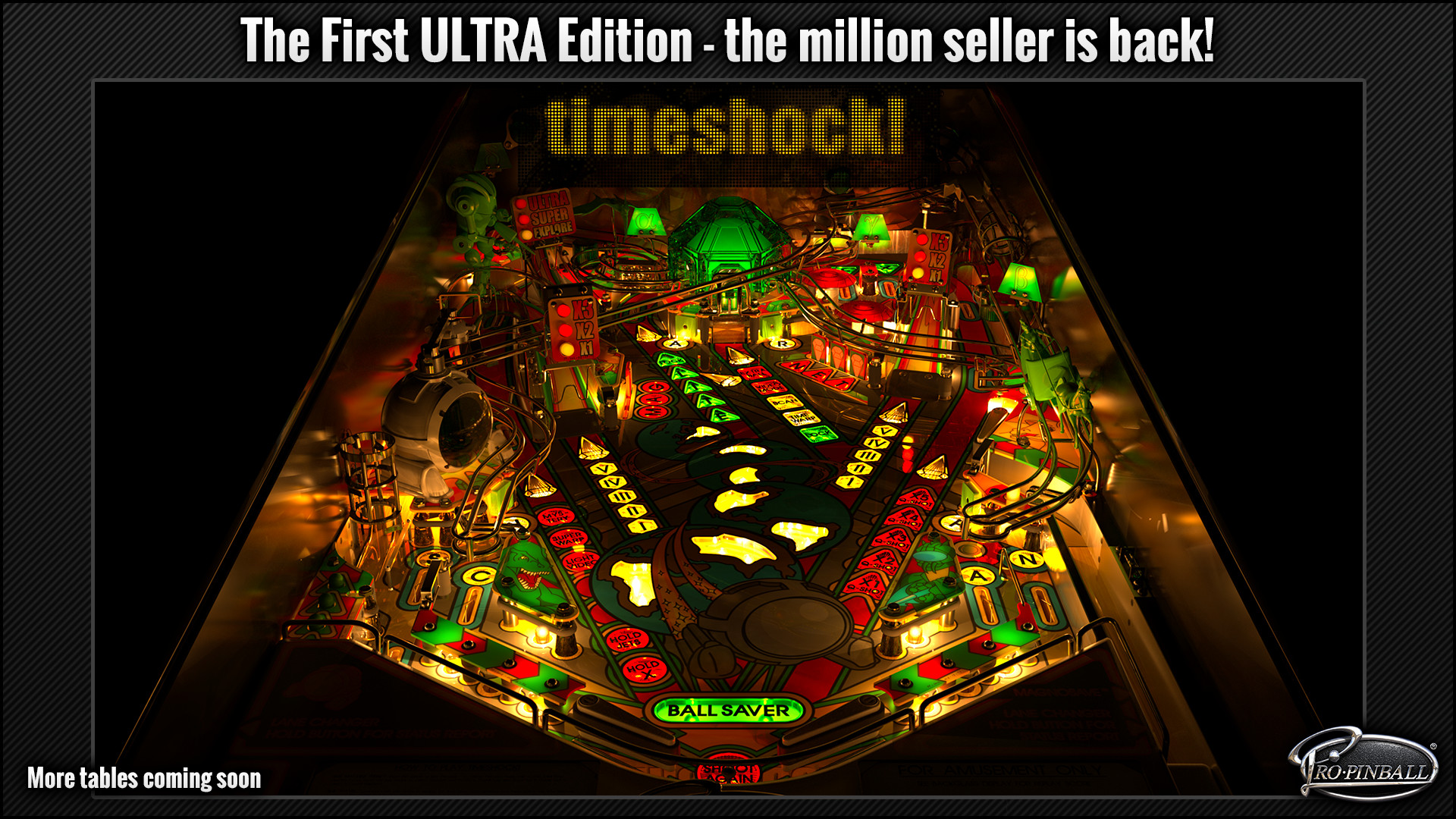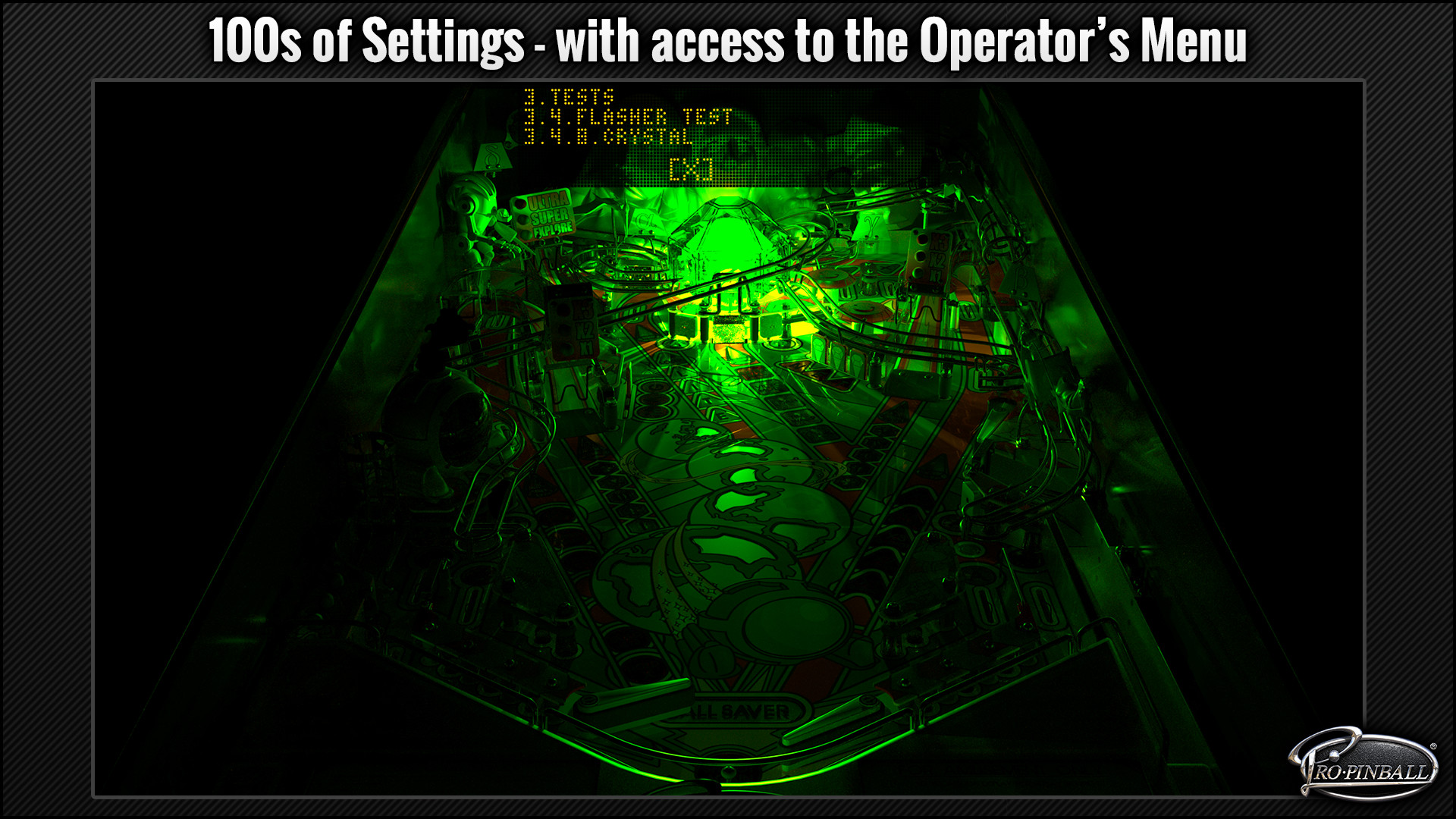Pro Pinball, the world's most realistic pinball simulation is back, better than ever! Featuring the first of the ULTRA editions - Pro Pinball: Timeshock!
- The ultimate pinball physics engine!
- Beautiful photo realistic graphics up to 4K resolution
- Control the ambient light level - play in the dark with ultra dynamic lighting effects
- A top class soundtrack featuring dozens of exciting tracks
- Hundreds of top quality dot-matrix display animations
- Operator's Menu lets you fully customise your games and experiment with the table
- Glass-Off Mode lets you take the virtual glass off the table and push the balls around
- Unified world-wide high score leaderboards
- More content packed in than many regular tables put together - Multiballs, Wizard Modes, Video Modes, Spinners, Jet Bumpers, Magnets, Drop Targets and just about everything else you can imagine!
Windows/Mac/Linux 1.2.3
Changes:
- Mac: Fixed problems with full screen mode
- Option added to the operator's menu to turn off sound in attract mode (standard adjustment 2.1.19)
- Popup added showing the controls the first time the simulation is started
[ 2016-09-02 14:17:59 CET ] [Original Post]
Windows/Mac/Linux 1.2.3
Changes:
- Mac: Fixed problems with full screen mode
- Option added to the operator's menu to turn off sound in attract mode (standard adjustment 2.1.19)
- Popup added showing the controls the first time the simulation is started
[ 2016-09-02 14:17:59 CET ] [Original Post]
Windows 1.2.2 Bug Fix Update
Changes:
- Fixed crash when the application starts with a Steam Controller connected
- Made the PinDMD2Slave executable compatible with Windows XP
[ 2016-07-23 21:30:58 CET ] [Original Post]
Windows 1.2.2 Bug Fix Update
Changes:
- Fixed crash when the application starts with a Steam Controller connected
- Made the PinDMD2Slave executable compatible with Windows XP
[ 2016-07-23 21:30:58 CET ] [Original Post]
Windows/Mac/Linux 1.2.1 Real DMD Support and Kickstarter Gold/Custom Ball
Changes:
- Added support for the PinDMD 2 device. Use command line option 'dPinDMD2Slave' with 'm3' to enable. (Windows only)
Source code for the PinDMD 2 driver executable is available at [url]https://www.pro-pinball.com/forum/viewtopic.php?f=22&t=778[/url] to allow support for more devices to be added by third parties. - Added hooks for sending table state to feedback devices, such as real LEDs and solenoids. Source code for a dummy module that just prints flasher, solenoid and button light state to the console is included in the above link.
- Kickstarter backers with the gold or custom pinball reward can now choose to play with that using the Ball button added to the settings screen (requires signing out then back in again for the button to appear)
[ 2016-07-21 15:55:27 CET ] [Original Post]
Windows/Mac/Linux 1.2.1 Real DMD Support and Kickstarter Gold/Custom Ball
Changes:
- Added support for the PinDMD 2 device. Use command line option 'dPinDMD2Slave' with 'm3' to enable. (Windows only)
Source code for the PinDMD 2 driver executable is available at [url]https://www.pro-pinball.com/forum/viewtopic.php?f=22&t=778[/url] to allow support for more devices to be added by third parties. - Added hooks for sending table state to feedback devices, such as real LEDs and solenoids. Source code for a dummy module that just prints flasher, solenoid and button light state to the console is included in the above link.
- Kickstarter backers with the gold or custom pinball reward can now choose to play with that using the Ball button added to the settings screen (requires signing out then back in again for the button to appear)
[ 2016-07-21 15:55:27 CET ] [Original Post]
PC/Mac/Linux 1.2.0 All Views Available Plus Cabinet Support
See command_line_options.txt in the install directory for details on enabling multi-monitor support and separate audio output.
Changes:
- Added the high view without backbox and the medium view, with and without backbox
- Added cabinet mode with support for 2 or 3 monitors
- Added separate audio output for playfield sounds (Windows only)
- Other bug fixes and improvements
See command_line_options.txt in the install directory for details on enabling multi-monitor support and separate audio output.
[ 2016-07-05 13:45:42 CET ] [Original Post]
PC/Mac/Linux 1.2.0 All Views Available Plus Cabinet Support
See command_line_options.txt in the install directory for details on enabling multi-monitor support and separate audio output.
Changes:
- Added the high view without backbox and the medium view, with and without backbox
- Added cabinet mode with support for 2 or 3 monitors
- Added separate audio output for playfield sounds (Windows only)
- Other bug fixes and improvements
See command_line_options.txt in the install directory for details on enabling multi-monitor support and separate audio output.
[ 2016-07-05 13:45:42 CET ] [Original Post]
Windows/Mac 1.1.2 Bug Fix Update
Changes:
- Fixed the low view so that it's playable on a portrait display
[ 2016-07-01 10:57:48 CET ] [Original Post]
Windows/Mac 1.1.2 Bug Fix Update
Changes:
- Fixed the low view so that it's playable on a portrait display
[ 2016-07-01 10:57:48 CET ] [Original Post]
Windows/Mac 1.1.1 Bug Fix Update
Changes:
- Fixed bug that could break held button timing, e.g. enabling tournament or challenge mode
[ 2016-06-06 16:55:34 CET ] [Original Post]
Windows/Mac 1.1.1 Bug Fix Update
Changes:
- Fixed bug that could break held button timing, e.g. enabling tournament or challenge mode
[ 2016-06-06 16:55:34 CET ] [Original Post]
PC/Mac 1.1.0 Low View and Controller Support
Added an options screen for customising the controls Added low latency graphics option for increased controls responsiveness Added options for full screen mode and vsync Other bug fixes and improvements [/list]
Changes:
- Added the low view
- Added controller support (Windows only at the moment)
[list] - Only in-game support, the menus still require a mouse
- Rumble is supported on XInput controllers
- DirectInput is supported, but no rumble
[ 2016-04-13 10:46:22 CET ] [Original Post]
PC/Mac 1.1.0 Low View and Controller Support
Added an options screen for customising the controls Added low latency graphics option for increased controls responsiveness Added options for full screen mode and vsync Other bug fixes and improvements [/list]
Changes:
- Added the low view
- Added controller support (Windows only at the moment)
[list] - Only in-game support, the menus still require a mouse
- Rumble is supported on XInput controllers
- DirectInput is supported, but no rumble
[ 2016-04-13 10:46:22 CET ] [Original Post]
Windows 1.0.2, Mac 1.0.3 Bug Fix Update
Changes:
- Disabled timeout when downloading graphics data
- Fixed handling of error when the server cannot resume a download
- Improved download related error messages
[ 2016-02-08 14:13:33 CET ] [Original Post]
Windows 1.0.2, Mac 1.0.3 Bug Fix Update
Changes:
- Disabled timeout when downloading graphics data
- Fixed handling of error when the server cannot resume a download
- Improved download related error messages
[ 2016-02-08 14:13:33 CET ] [Original Post]
Minimum Setup
- Graphics: OpenGL 3.0
GAMEBILLET
[ 6377 ]
FANATICAL
[ 5885 ]
GAMERSGATE
[ 750 ]
MacGameStore
[ 1993 ]
INDIEGALA
[ 447 ]
FANATICAL BUNDLES
GMG BUNDLES
HUMBLE BUNDLES
INDIEGALA BUNDLES
by buying games/dlcs from affiliate links you are supporting tuxDB