
The Spatials are back on a new adventure!
The Spatials: Galactology is The Spatials reimagined as a deeper, more rewarding simulation game. With mod support and active pause, Galactology adds new items and structures to build, trade routes to exploit, planets with many new variables, sophisticated AI, civilizations that actually attack your station -- and unique gameplay systems behind every object and room.
Key Features
- Design a space station and watch your crew as they build it in real time
- More freedom for your designs: use any room with any objects, color the floor tiles as you wish
- Reinforce your space station with new buildings, management decisions, and staff
- Assemble robots to assist with station chores
- Explore a detailed simulation with many systems to play with -- including manufacturing, research, healthcare, disease, emotional breakdowns, combat, hunger, thirst, cleaning, decay, security, FIRE!, and more
- Handle complex logistics, requiring restocking and inventory control
- Earn in-game cash by growing your space station’s hospitality business
- Designate staff for your bar or your research lab
- Visitors and officers have a mind of their own. Make sure their needs are met!
- Build hospitals to care for the wounded and diseased
- Secure your station with cameras, scanners and turrets
- A randomly-generated galaxy with 100+ planets
- Build spaceships and explore the galaxy
- Explore the surface of planets and asteroids
- Engage in real-time combat to forge alliances and make new enemies
- Find natural resources, civilizations and ancient ruins
- Establish trade routes with your allies
- Develop and download gameplay mods from the Steam Workshop
- And more, much more is coming!
About Weird and Wry
Weird and Wry is a Barcelona game development studio founded in 2014 by two brothers: Carlos and Max Carrasco. Carlos (a programmer) and Max (an artist) share a love for simulation games and classic play -- which heavily influenced The Spatials, their first project. Inspired by the great classic sim games of the '90s, The Spatials combined classic base-building gameplay (based on isometric tile room building) with a real-time combat system and an exploration campaign. The Spatials was released on Steam in March 2015 and took off! Thanks to its success and growing fan base, The Spatials spawned a sequel -- The Spatials: Galactology, which updates the original concept with deeper gameplay and a whole new take on the space station management business.
Version 3.8 is now available!
The major feature of 3.8 is a new building system to enable player stations to be built on planets. The home station will now be located on the surface of a planet, as opposed to a featureless asteroid. This also comes with new features, like destructable walls with hit points.

Here's a recap of the 3.8 development log.
The new wall system is now fully integrated into the game, and a new build tool and system for walls has been implemented. A new concept of "room" has been introduced, and a damage model for walls as a mixed tile/object entity.
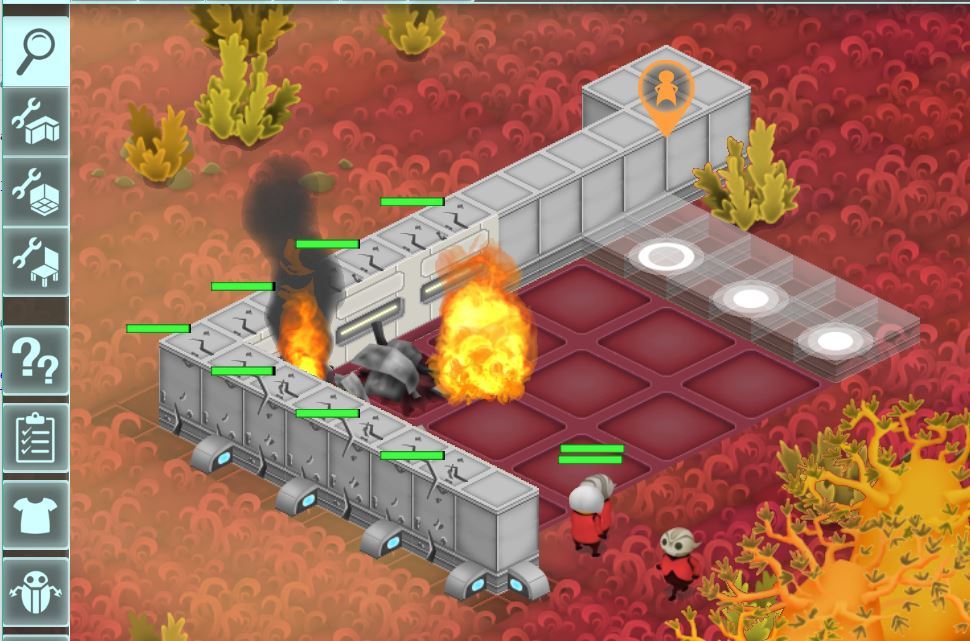
3.8 rooms are different from former rooms. In 3.8 a room must be 100% composed of:
- Floor tiles over its entire surface
- Entirely delimited by walls or doors
The game checks these conditions on every tile change and auto detects all correct rooms in the map. These are visualized when inside a build tool as green polygons:

This is important because in 3.8 most objects can only be constructed inside a room. The object build tool won't let the player build most objects outside of such a properly formed room.
Since a wall, door or floor tile can be removed at any time, be it from player orders or by damage destruction, a new "environment attrition" system has been introduced:
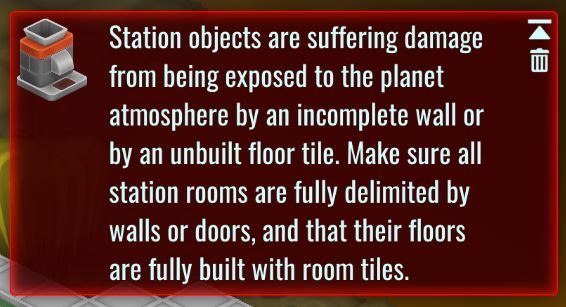
This is not meant to be a punishing disaster, the damage will be slow, but still annoying enough to make the required repairs to the room structure desirable.
Since stations are now built on planets, a new game options tab has been introduced. The planet kind selector allows to pick the general planet archetype:
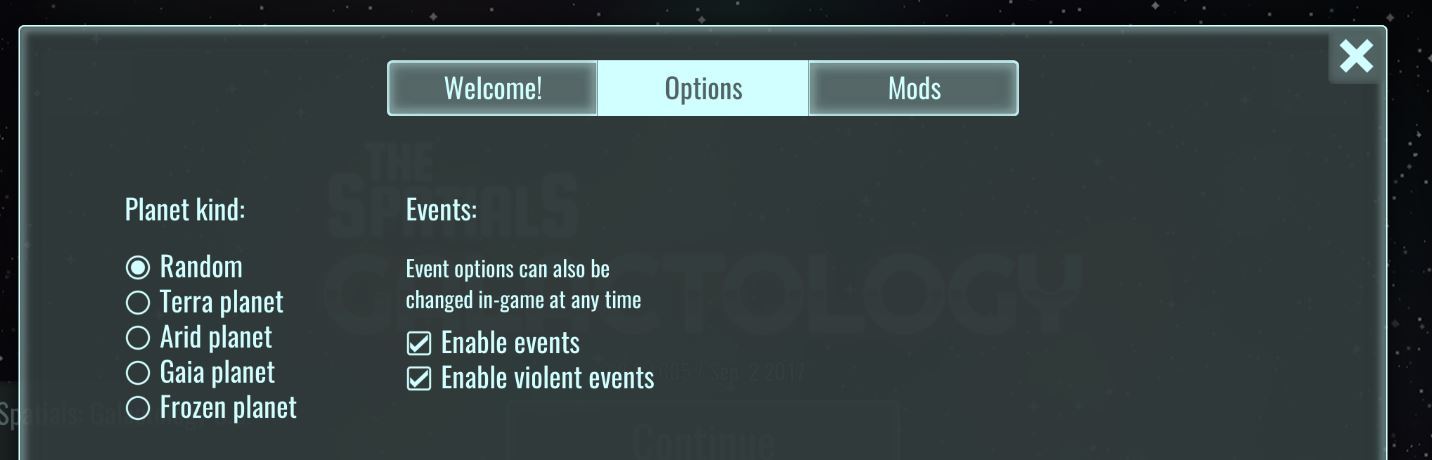
It also allows to disable events from the very start. Once a game has been started they can be re-enabled in a new tab inside the options screen.
Doors can now filter which entities they allow to pass through:

This is a very often requested feature, and it's finally here. Keep in mind the notes in the UI: enemies don't care about which sign is hanging on a door.

Selected entities will now display an overlay line over the map in case they are in the middle of a pathfind walk. Very useful to see where those pesky enemies are going or to figure out why your officers are ignoring certain route.
The game finally has proper multiselection:

Just drag with the left mouse button and a rectangle will appear, changing the selection live as you drag the rectangle corner.
Multiselection is only enabled for officer entities. The idea is that there's rarely a need to issue mass orders to any other kind of entities, with the exception of robots. I will look into adding robots to multiselection later on.
This is how the right column looks when using multiselection:

All buttons are live with item cooldowns too. The role grouping reflects the currently equipped item by the officer, not their spec.
Actions still work as usual. If you issue a walk order with 30 officers selected, all 30 of them will make a formation around the position you click on. For target orders I'm still deciding what to do, and I will probably introduce 4 separate target actions for each role. For players who want to micromanage their units this will give combat a very RTS flavor, and I believe it's a better fit that my previous designs.
Squads and the squad bar are no more, and combat mode is pending a redesign or a removal too.
In the same vein it's possible to make ad-hoc groups like in any RTS-like game. First make a group, then press Ctrl-1 to store the group. From that point on pressing 1 will select again the same group of entities. Keys 1 to 6 are available for this.
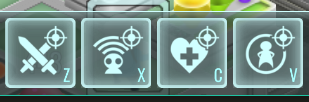
The player can now instruct their officers AI to focus on a group of targets instead of one, by using a combat target action and then dragging a rectangle over a group of enemies. This even works if the initial selection was a group of officers. So now it's possible, in 2 clicks (or 1 key and 1 click), to order any arbitrary group of officers to attack any arbitrary group of enemies. Quite a difference compared with the older system!
The target action has also been divided into 4 actions that only apply depending on the role of the officer, so you can keep your big heterogenous group of officers and still give target orders only to healers, for example.

One of the most asked for features is finally here. When an object is destroyed, its ruins, instead of being auto flagged as recyclable, now offer an option to rebuild the object. The new object will also remember all the pallet and factory options.
I have to say that I don't fully agree with this feature. I consider it goes against the spirit of a building sim, but I decided to implement it because pallet and factory re-configuration is not fun. What could be next, a tool to autorebuild all rubble without even clicking on it? Or why even a tool, why not a single button to rebuild the entire station? I have to draw a line in the sand. And the line is that this feature won't get any more automatic than it is now, and if anything it may be restricted further (and the future walls won't support it).
The ship autopilot now monitors the vitals of its crew officers and how full its cargo hold is, and decides on its own to visit back home to unload and let the crew satisfy their vital needs. Once they feel refreshed it resumes its orders in the same spot.
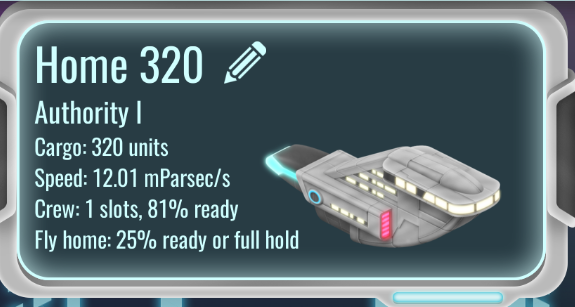

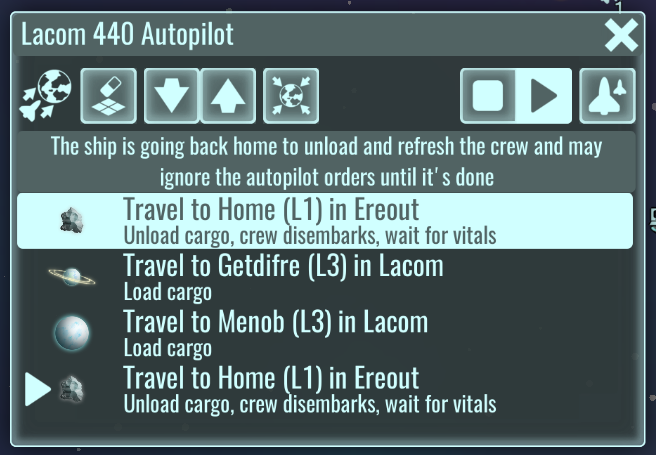
This also means it's not necessary anymore to include orders to go back home, and that there's no need to set a stay time in any order. It's both simpler and more efficient!
Also crew members get a new buff (or debuff, depends on how you look at it):
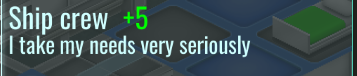
This means that when an officer is part of a crew they will care a lot more for their own vitals and will be much eager to interrupt station work to go have lunch or take a shower. This also means their refresh time while the ship aways to resume the autopilot will be shorter.


It's finally here! You can check how many robots of each (unlocked) kind you have, and click on them to focus a random one. It will also display the total count, and something new, the max allowed amount. You'll now be limited in how many robots you can have depending on how advanced your research tier is.

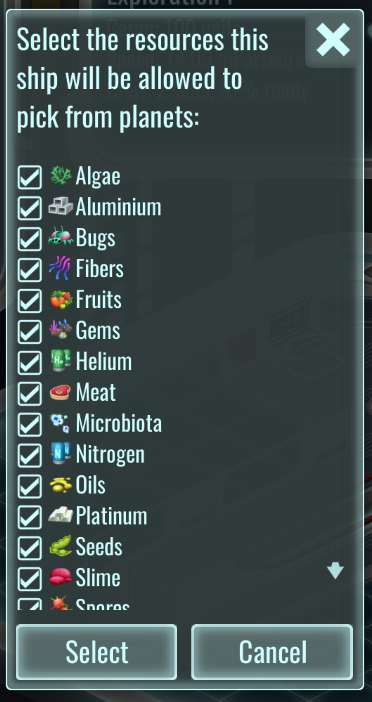
It's now possible to select which cargo resources are allowed to be picked by a ship when it visits a planet. This way you could save your faster ships for food ingredients for example.

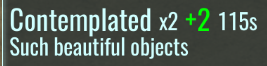
Officers will now, from time to time, stop and marvel at your decorations and other higher aesthetics items. They will also prefer owned objects, so they will trek back to their room to look at their fancy possessions.

A very old issue is visitors just grabbing items from storage areas or pallets, ignoring the shop objects. They are just going there because it's closer or more convenient! But it's not right. The game was working around this issue by charging visitors for the items only once they sat down to consume them. This looked strange.
Now that 3.8 has doors with filtering, we can do the right thing. The game will charge visitors for items when they pick them up, and allow them to get them for free if they somehow manage to find some not stored in a shop (and show the message you see in the screenshot). And how is this right?! Because it's now also possible to enclose your visitor area with doors that don't allow visitors to pass, but allow officers and robots. The player can now build the storage and production areas inaccessible to visitors, while allowing shop stocking tasks to work just fine.

Combat mode is now on a 1 minute timer, and it will disable itself if the officer hasn't participated in combat. Once it engages, or when the player gives the officer a direct manual order, it will bump itself again to 1 minute. This will hopefully stop the problem with forgetting to disable combat mode. It still needs to be toggled manually for the AI to consider to apply it.
Planet stations are here!
The major feature of 3.8 is a new building system to enable player stations to be built on planets. The home station will now be located on the surface of a planet, as opposed to a featureless asteroid. This also comes with new features, like destructable walls with hit points.

Here's a recap of the 3.8 development log.
Full model and tool (re)making for the new build system
The new wall system is now fully integrated into the game, and a new build tool and system for walls has been implemented. A new concept of "room" has been introduced, and a damage model for walls as a mixed tile/object entity.
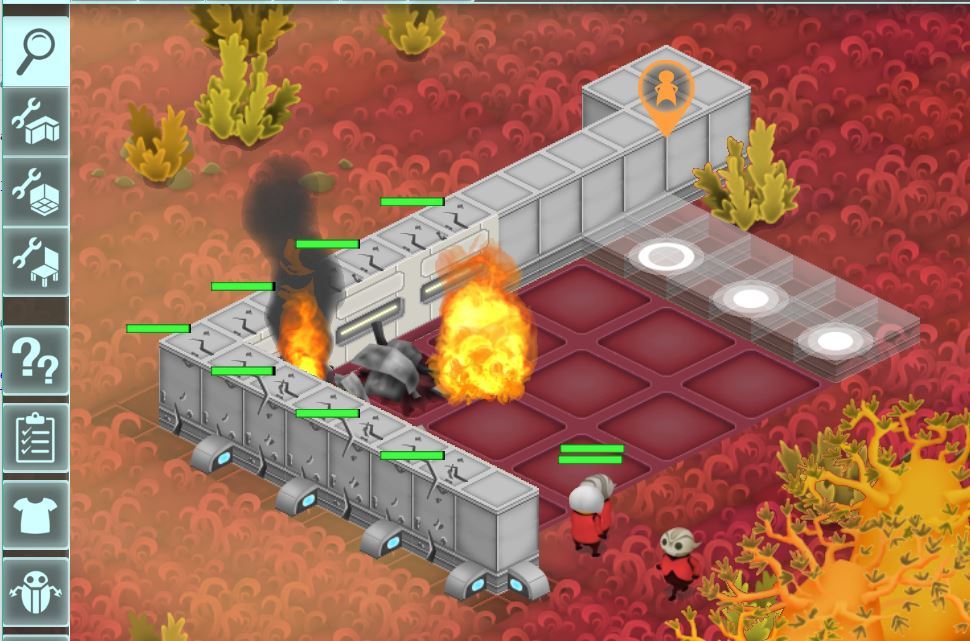
3.8 rooms are different from former rooms. In 3.8 a room must be 100% composed of:
- Floor tiles over its entire surface
- Entirely delimited by walls or doors
The game checks these conditions on every tile change and auto detects all correct rooms in the map. These are visualized when inside a build tool as green polygons:

This is important because in 3.8 most objects can only be constructed inside a room. The object build tool won't let the player build most objects outside of such a properly formed room.
Since a wall, door or floor tile can be removed at any time, be it from player orders or by damage destruction, a new "environment attrition" system has been introduced:
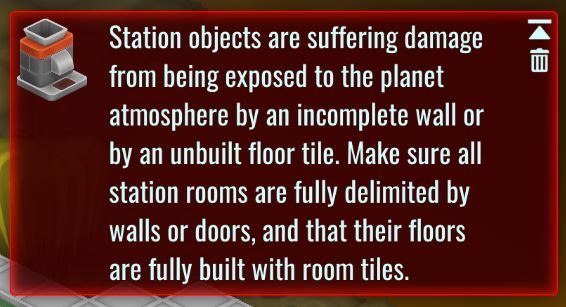
This is not meant to be a punishing disaster, the damage will be slow, but still annoying enough to make the required repairs to the room structure desirable.
New game options
Since stations are now built on planets, a new game options tab has been introduced. The planet kind selector allows to pick the general planet archetype:
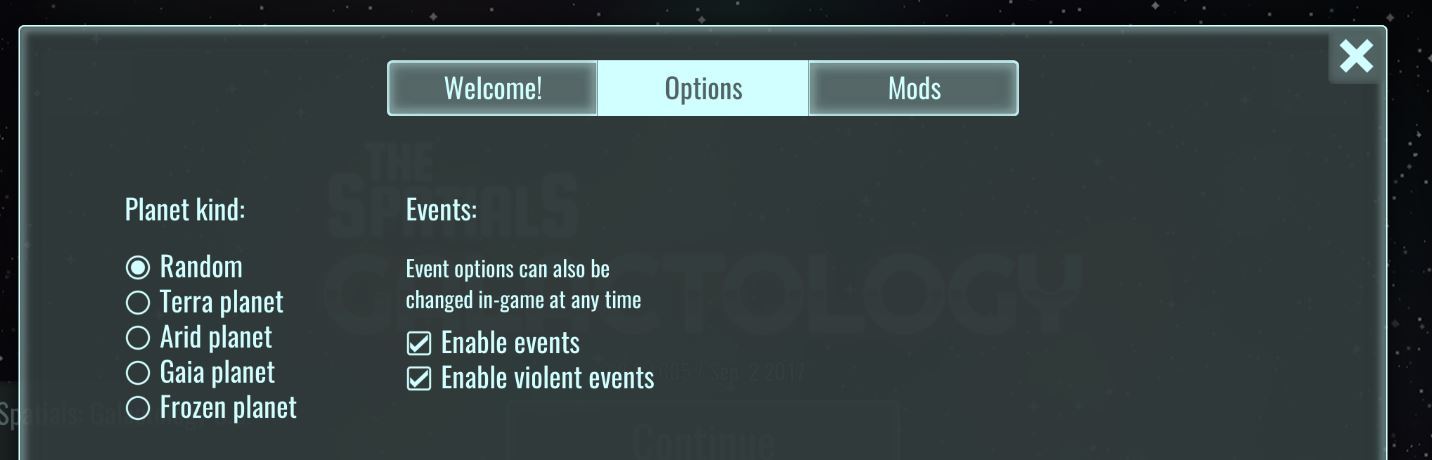
It also allows to disable events from the very start. Once a game has been started they can be re-enabled in a new tab inside the options screen.
Filtering door system
Doors can now filter which entities they allow to pass through:

This is a very often requested feature, and it's finally here. Keep in mind the notes in the UI: enemies don't care about which sign is hanging on a door.
Path finding display

Selected entities will now display an overlay line over the map in case they are in the middle of a pathfind walk. Very useful to see where those pesky enemies are going or to figure out why your officers are ignoring certain route.
Multiselection with rectangular area
The game finally has proper multiselection:

Just drag with the left mouse button and a rectangle will appear, changing the selection live as you drag the rectangle corner.
Multiselection is only enabled for officer entities. The idea is that there's rarely a need to issue mass orders to any other kind of entities, with the exception of robots. I will look into adding robots to multiselection later on.
This is how the right column looks when using multiselection:

All buttons are live with item cooldowns too. The role grouping reflects the currently equipped item by the officer, not their spec.
Actions still work as usual. If you issue a walk order with 30 officers selected, all 30 of them will make a formation around the position you click on. For target orders I'm still deciding what to do, and I will probably introduce 4 separate target actions for each role. For players who want to micromanage their units this will give combat a very RTS flavor, and I believe it's a better fit that my previous designs.
Squads and the squad bar are no more, and combat mode is pending a redesign or a removal too.
RTS-like grouping
In the same vein it's possible to make ad-hoc groups like in any RTS-like game. First make a group, then press Ctrl-1 to store the group. From that point on pressing 1 will select again the same group of entities. Keys 1 to 6 are available for this.
Per-role combat target actions with selection
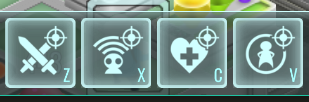
The player can now instruct their officers AI to focus on a group of targets instead of one, by using a combat target action and then dragging a rectangle over a group of enemies. This even works if the initial selection was a group of officers. So now it's possible, in 2 clicks (or 1 key and 1 click), to order any arbitrary group of officers to attack any arbitrary group of enemies. Quite a difference compared with the older system!
The target action has also been divided into 4 actions that only apply depending on the role of the officer, so you can keep your big heterogenous group of officers and still give target orders only to healers, for example.
Rebuild option for object ruins

One of the most asked for features is finally here. When an object is destroyed, its ruins, instead of being auto flagged as recyclable, now offer an option to rebuild the object. The new object will also remember all the pallet and factory options.
I have to say that I don't fully agree with this feature. I consider it goes against the spirit of a building sim, but I decided to implement it because pallet and factory re-configuration is not fun. What could be next, a tool to autorebuild all rubble without even clicking on it? Or why even a tool, why not a single button to rebuild the entire station? I have to draw a line in the sand. And the line is that this feature won't get any more automatic than it is now, and if anything it may be restricted further (and the future walls won't support it).
Enhanced ship autopilot
The ship autopilot now monitors the vitals of its crew officers and how full its cargo hold is, and decides on its own to visit back home to unload and let the crew satisfy their vital needs. Once they feel refreshed it resumes its orders in the same spot.
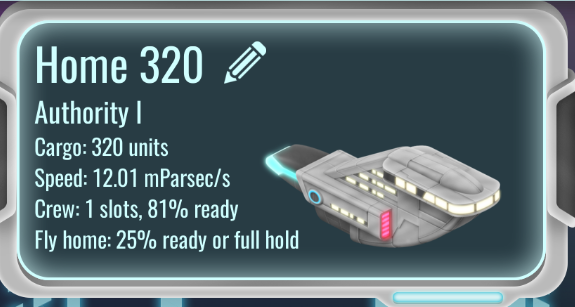

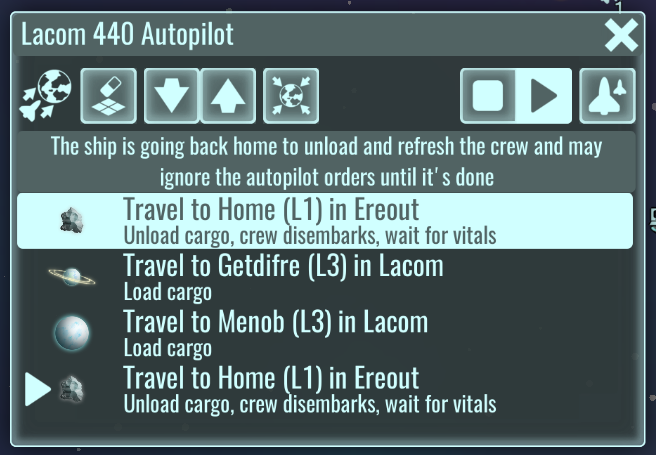
This also means it's not necessary anymore to include orders to go back home, and that there's no need to set a stay time in any order. It's both simpler and more efficient!
Also crew members get a new buff (or debuff, depends on how you look at it):
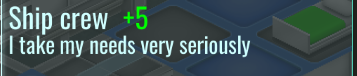
This means that when an officer is part of a crew they will care a lot more for their own vitals and will be much eager to interrupt station work to go have lunch or take a shower. This also means their refresh time while the ship aways to resume the autopilot will be shorter.
Robot inventory


It's finally here! You can check how many robots of each (unlocked) kind you have, and click on them to focus a random one. It will also display the total count, and something new, the max allowed amount. You'll now be limited in how many robots you can have depending on how advanced your research tier is.
Per-ship cargo filters

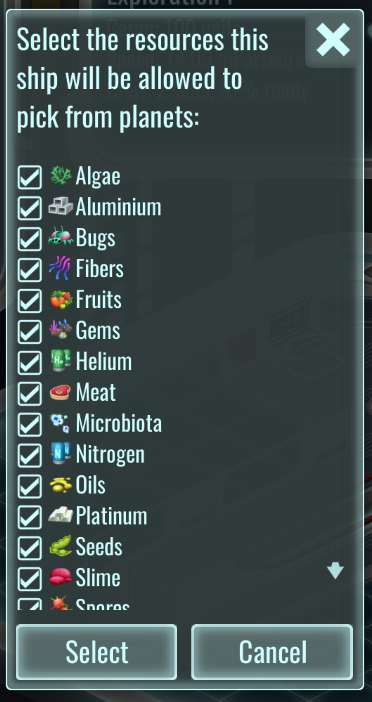
It's now possible to select which cargo resources are allowed to be picked by a ship when it visits a planet. This way you could save your faster ships for food ingredients for example.
Contemplation

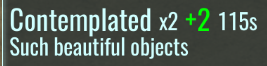
Officers will now, from time to time, stop and marvel at your decorations and other higher aesthetics items. They will also prefer owned objects, so they will trek back to their room to look at their fancy possessions.
Shops are actual shops now

A very old issue is visitors just grabbing items from storage areas or pallets, ignoring the shop objects. They are just going there because it's closer or more convenient! But it's not right. The game was working around this issue by charging visitors for the items only once they sat down to consume them. This looked strange.
Now that 3.8 has doors with filtering, we can do the right thing. The game will charge visitors for items when they pick them up, and allow them to get them for free if they somehow manage to find some not stored in a shop (and show the message you see in the screenshot). And how is this right?! Because it's now also possible to enclose your visitor area with doors that don't allow visitors to pass, but allow officers and robots. The player can now build the storage and production areas inaccessible to visitors, while allowing shop stocking tasks to work just fine.
New combat mode

Combat mode is now on a 1 minute timer, and it will disable itself if the officer hasn't participated in combat. Once it engages, or when the player gives the officer a direct manual order, it will bump itself again to 1 minute. This will hopefully stop the problem with forgetting to disable combat mode. It still needs to be toggled manually for the AI to consider to apply it.
[ 2017-09-11 14:36:17 CET ] [Original Post]
Minimum Setup
- OS: Ubuntu 14.04 64 bit
- Processor: 1.3 Ghz or higher (64 bit only!)Memory: 4096 MB RAM
- Memory: 4096 MB RAM
- Graphics: Intel HD 3000+ / AMD Radeon HD 4000+ / NVIDIA GeForce GT 200+
- Storage: 300 MB available spaceAdditional Notes: Requires stable OpenGL 3.2 drivers with GLSL support
GAMEBILLET
[ 6313 ]
FANATICAL
[ 5946 ]
GAMERSGATE
[ 1933 ]
MacGameStore
[ 2282 ]
FANATICAL BUNDLES
GMG BUNDLES
HUMBLE BUNDLES
by buying games/dlcs from affiliate links you are supporting tuxDB
















































