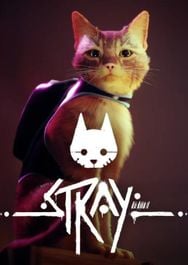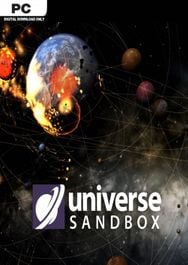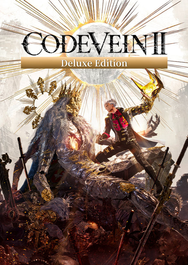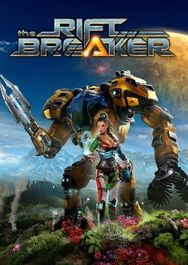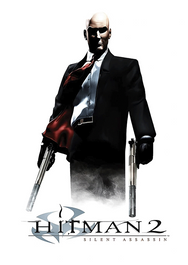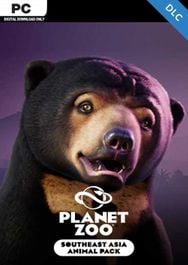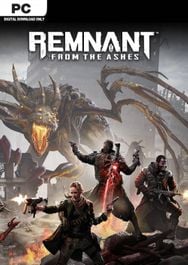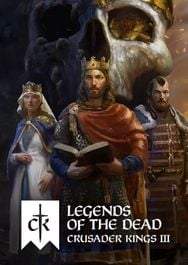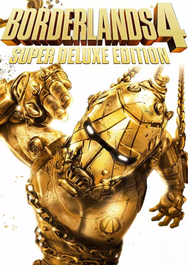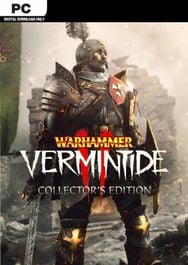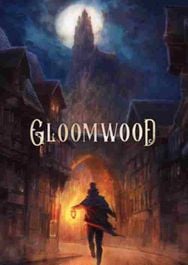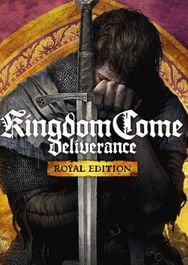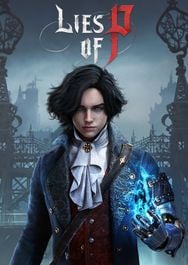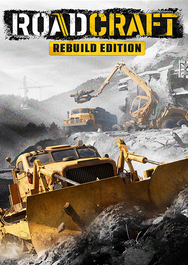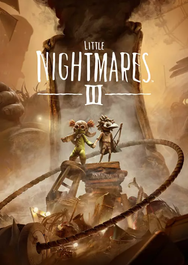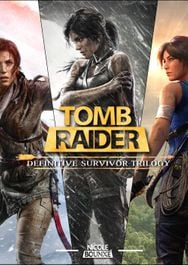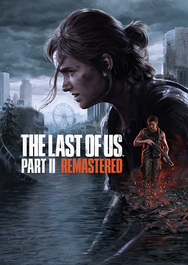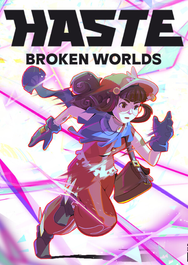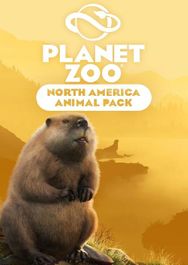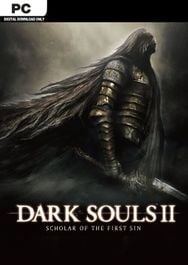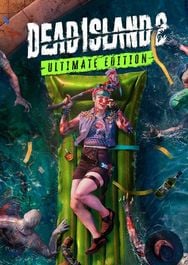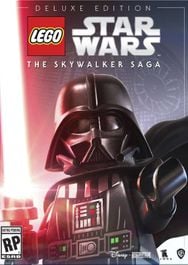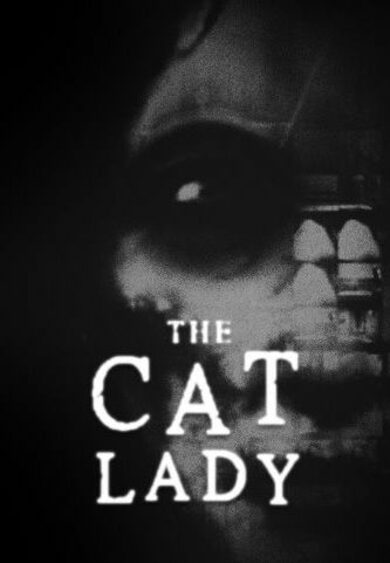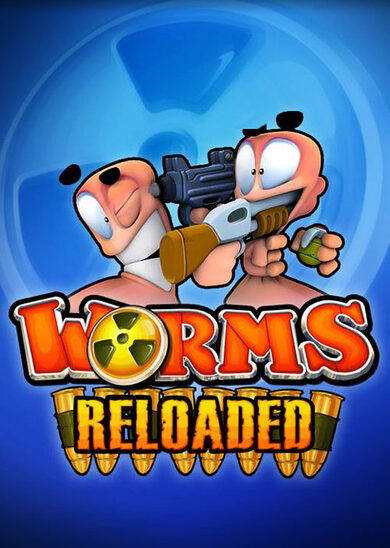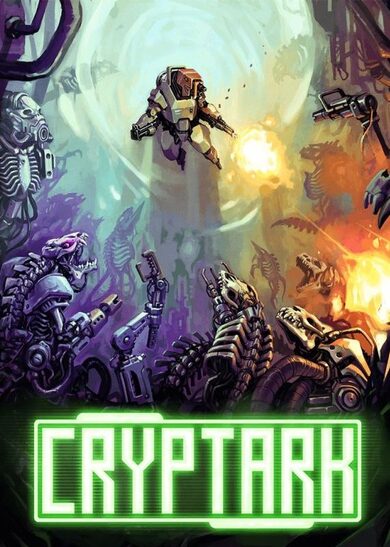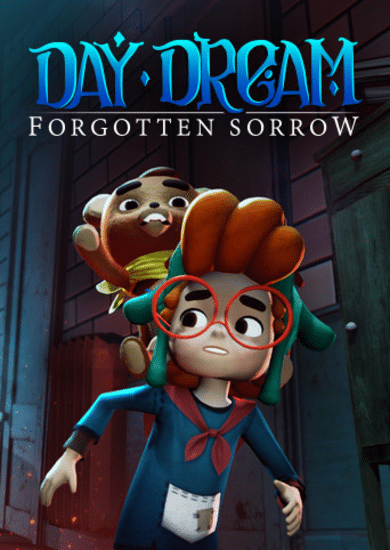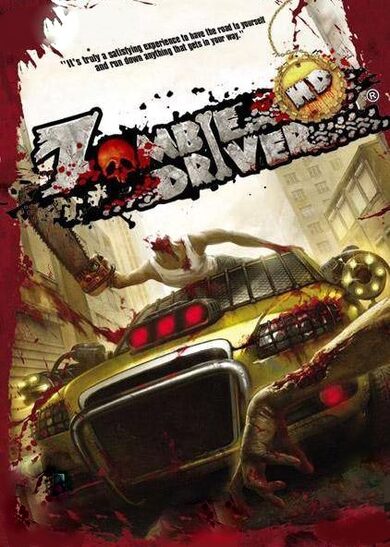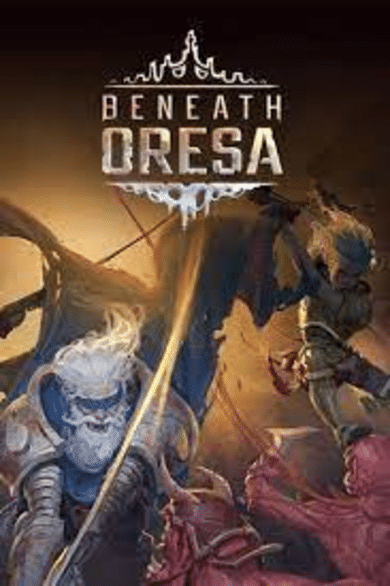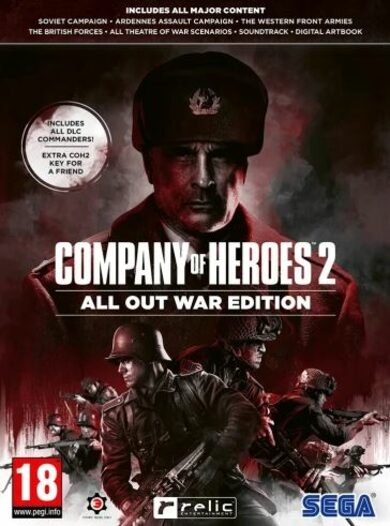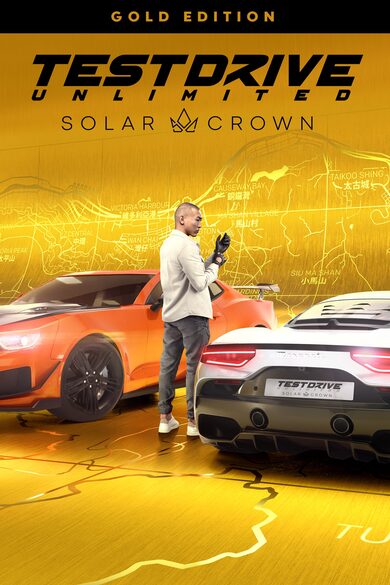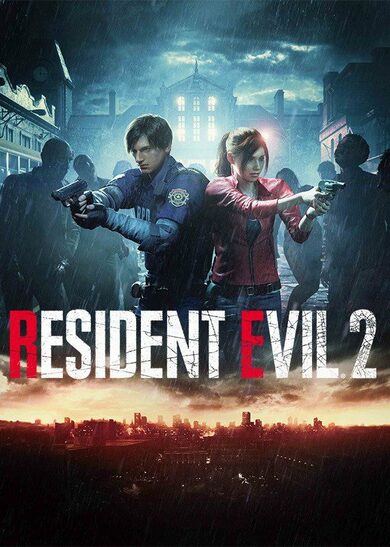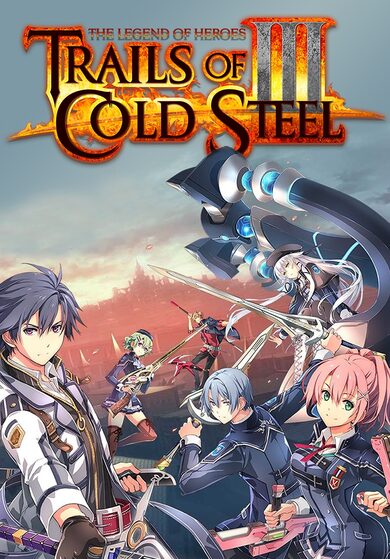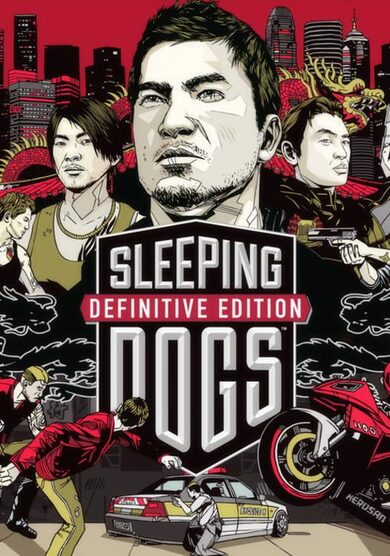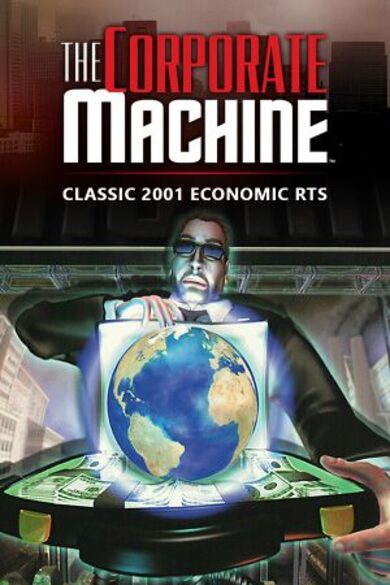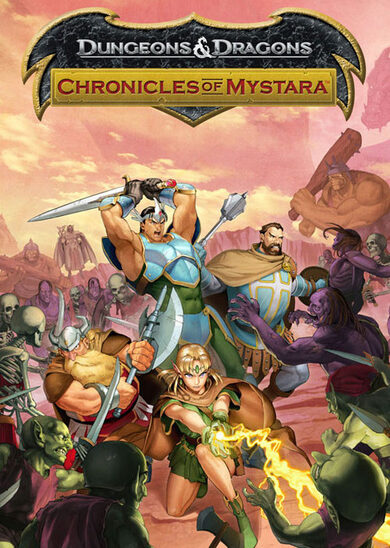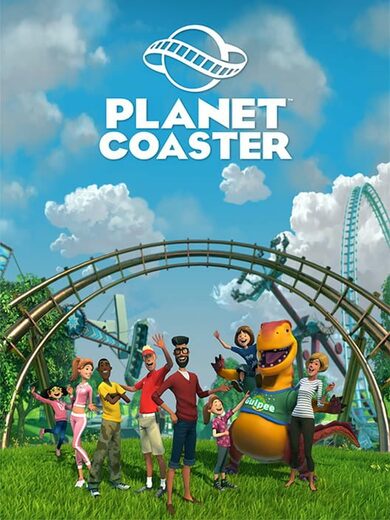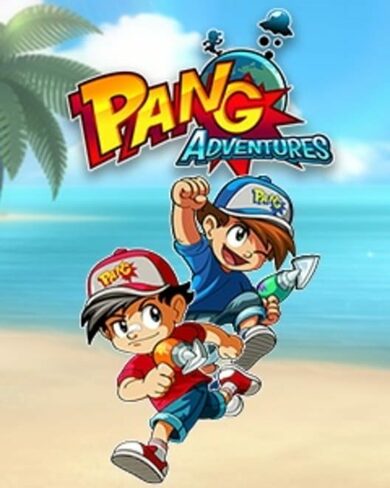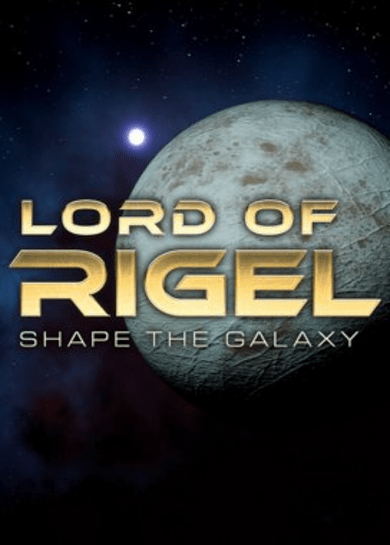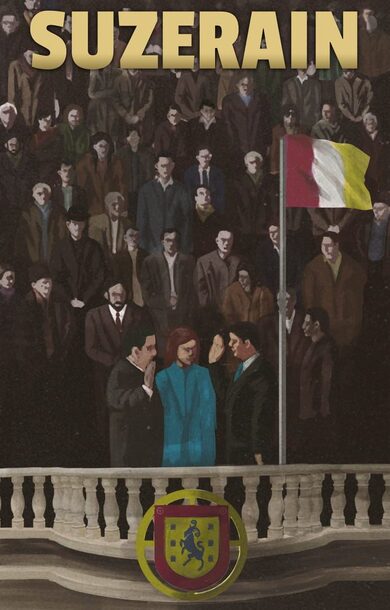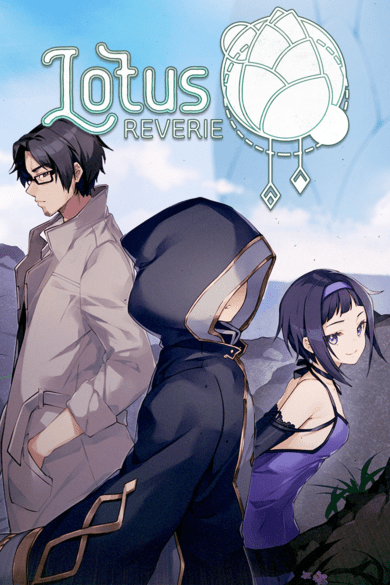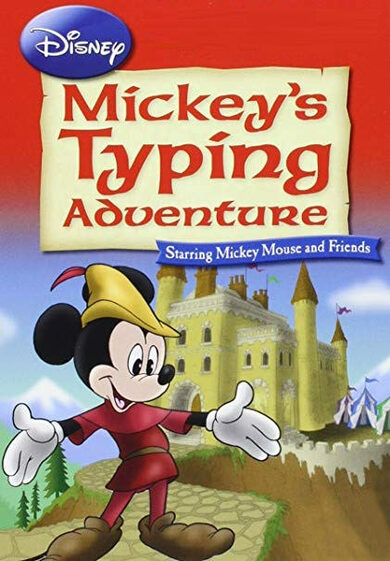Factorio is a game in which you build and maintain factories. You will be mining resources, researching technologies, building infrastructure, automating production and fighting enemies. In the beginning you will find yourself chopping trees, mining ores and crafting mechanical arms and transport belts by hand, but in short time you can become an industrial powerhouse, with huge solar fields, oil refining and cracking, manufacture and deployment of construction and logistic robots, all for your resource needs. However this heavy exploitation of the planet's resources does not sit nicely with the locals, so you will have to be prepared to defend yourself and your machine empire.
Join forces with other players in cooperative Multiplayer, create huge factories, collaborate and delegate tasks between you and your friends. Add mods to increase your enjoyment, from small tweak and helper mods to complete game overhauls, Factorio's ground-up Modding support has allowed content creators from around the world to design interesting and innovative features. While the core gameplay is in the form of the freeplay scenario, there are a range of interesting challenges in the form of the Scenario pack, available as free DLC. If you don't find any maps or scenarios you enjoy, you can create your own with the in-game Map Editor, place down entities, enemies, and terrain in any way you like, and even add your own custom script to make for interesting gameplay.
Discount Disclaimer: We don't have any plans to take part in a sale or to reduce the price for the foreseeable future.
Join forces with other players in cooperative Multiplayer, create huge factories, collaborate and delegate tasks between you and your friends. Add mods to increase your enjoyment, from small tweak and helper mods to complete game overhauls, Factorio's ground-up Modding support has allowed content creators from around the world to design interesting and innovative features. While the core gameplay is in the form of the freeplay scenario, there are a range of interesting challenges in the form of the Scenario pack, available as free DLC. If you don't find any maps or scenarios you enjoy, you can create your own with the in-game Map Editor, place down entities, enemies, and terrain in any way you like, and even add your own custom script to make for interesting gameplay.
Discount Disclaimer: We don't have any plans to take part in a sale or to reduce the price for the foreseeable future.
What people say about Factorio
- No other game in the history of gaming handles the logistics side of management simulator so perfectly. - Reddit
- I see conveyor belts when I close my eyes. I may have been binging Factorio lately. - Notch, Mojang
- Factorio is a super duper awesome game where we use conveyor belts to shoot aliens. - Zisteau, Youtube
Friday Facts #150 - New Terrain Experiments
Apart from bugfixing not much has been happening lately. Rseding is getting ready for his way back home to the US (2 months flew by really fast). Kovarex is still deep down in Multiplayer rewrite. I have been refactoring our webpage from Clojure to Python (to make it more accessible and consistent with the rest of our web applications). In general there is a summer chill atmosphere in the office.
One of the bigger fixes in recent 0.13 releases has been the main loop. Robert (aka Twinsen) writes more about it:
For those who don't know, a Game Loop, or Main Loop is a small part of the game's code that is responsible for telling the game when to process the user input, update the game state and render. It tracks the passage of time to control the rate of gameplay. In its simplest theoretical form it looks like this:
[code]while (!exit)
{
processInput();
update();
render();
}[/code]
And as usual, things in Factorio are more complicated. The way we do game updates and rendering is a bit different than most games. They way our previous game loop worked was explained briefly in FFF-70 . Our main loop code is about 800 lines, but in it's simplest form the new and old game loops look something like this:
[code]
while (!exit)
{
processInput();
if (didGameUpdate)
prepare(); //go though all the entities and collect draw orders
start update thread(); //update all the entities: update the game state for 0, 1 or more ticks so we get 60 UPS
if (didGameUpdate)
render();
wait for update thread to finish();
}[/code]
The nice thing about Factorio is that we can do the rendering in parallel to the game updates. The only thing that needs to be synchronized is what we call the prepare step, that goes though entities and asks what sprites need to be drawn (and where). Once that data is collected, the render step deals with the actual textures and tells the GPU what to do.
Another thing that is very different than most games and some people find it hard to understand is that there is at the moment no point in rendering more frames than game updates. This is because our animations and entity movements are part of the game state (for many reasons, but mostly for simplification). So if you call prepare() and render() two times in a row, you and up drawing two absolutely identical frames.
I won't go into deep technical details (that would mean talking about barriers, thread conditions, vsyncs, etc.), but our old game loop had a couple of problems:
Although it still worked fine in most cases, I decided to rewrite it and address the issues above. And on top of that see if I can maybe squeeze more UPS(game updates per second). I took inspiration from some articles and also from Unity's game loop . In the end the simplified main loop made its way into 0.13.10.
The result is:
The biomes would be the tundra/taiga inspired environment with 3 different levels of "snowiness". And also the "red desert" with 3 different levels of "rockiness". The red desert can be considered a hybrid between the Australian outback and Martian landscapes.
Work on the biome contains working simultaneously on multiple elements, which need to work together giving a good impression:
Here you can see proposals for the tile patches in the red desert terrain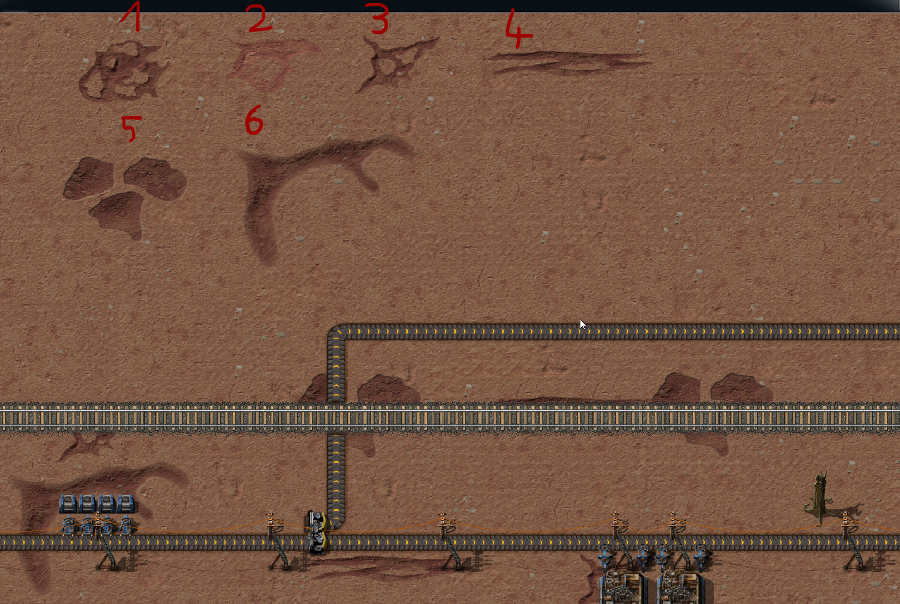
And here you can see some proposed doodads for the same terrain:
The commenting thread is ready at our forums as usual.
Hello all,
0.14 dreams
The 0.13 stabilisation process has been going on much smoother than expected. This was due to the focused bug fixing efforts of majority of the dev team. It seems realistic that we could have a stable 0.13 version within a week or two. Naturally this brings the question what will be in the box for 0.14. We have had a chat about this with kovarex and came up with a specific (yet very rough or high-level) road plan for 0.14 (and subsequently 0.15). However this will be the content of the next FFF where kovarex will present you a more detailed list of things that you might (most probably - as always) expect.Apart from bugfixing not much has been happening lately. Rseding is getting ready for his way back home to the US (2 months flew by really fast). Kovarex is still deep down in Multiplayer rewrite. I have been refactoring our webpage from Clojure to Python (to make it more accessible and consistent with the rest of our web applications). In general there is a summer chill atmosphere in the office.
One of the bigger fixes in recent 0.13 releases has been the main loop. Robert (aka Twinsen) writes more about it:
Main Loop Again
Something that happened in 0.13.10 is that the game's main loop was partially rewritten. I'll explain a bit how our game loop works.For those who don't know, a Game Loop, or Main Loop is a small part of the game's code that is responsible for telling the game when to process the user input, update the game state and render. It tracks the passage of time to control the rate of gameplay. In its simplest theoretical form it looks like this:
[code]while (!exit)
{
processInput();
update();
render();
}[/code]
And as usual, things in Factorio are more complicated. The way we do game updates and rendering is a bit different than most games. They way our previous game loop worked was explained briefly in FFF-70 . Our main loop code is about 800 lines, but in it's simplest form the new and old game loops look something like this:
[code]
while (!exit)
{
processInput();
if (didGameUpdate)
prepare(); //go though all the entities and collect draw orders
start update thread(); //update all the entities: update the game state for 0, 1 or more ticks so we get 60 UPS
if (didGameUpdate)
render();
wait for update thread to finish();
}[/code]
The nice thing about Factorio is that we can do the rendering in parallel to the game updates. The only thing that needs to be synchronized is what we call the prepare step, that goes though entities and asks what sprites need to be drawn (and where). Once that data is collected, the render step deals with the actual textures and tells the GPU what to do.
Another thing that is very different than most games and some people find it hard to understand is that there is at the moment no point in rendering more frames than game updates. This is because our animations and entity movements are part of the game state (for many reasons, but mostly for simplification). So if you call prepare() and render() two times in a row, you and up drawing two absolutely identical frames.
I won't go into deep technical details (that would mean talking about barriers, thread conditions, vsyncs, etc.), but our old game loop had a couple of problems:
- it was trying to be too smart and solve too many different edge cases (what do we do when rendering takes too much time, what do we do when we have have update time spikes, how do we synchronise game updates with vsync, etc)[/*]
- it did not work well with monitors that refresh faster than 60hz (144hz monitors) so some tweaks and hacks were put in place to make it sort of work [/*]
- some of its timings were based on the precision of thread sleep[/*]
- the update rates did not average out at a precise 60UPS even on small maps, meaning that in multiplayer games some players would run the game slightly faster than others[/*]
- it was tweaked and changed over the years to fix various things to the point where no one could really understand what was happening anymore.[/*]
Although it still worked fine in most cases, I decided to rewrite it and address the issues above. And on top of that see if I can maybe squeeze more UPS(game updates per second). I took inspiration from some articles and also from Unity's game loop . In the end the simplified main loop made its way into 0.13.10.
The result is:
- performance wise almost identical solution (or better - in some special cases we now get 20% more UPS)[/*]
- above mentioned problems were solved [/*]
- it leaves possibility to free the FPS and UPS, so we can have for example 144 FPS/60 UPS. We briefly talked about the possibility of interpolating the position of the player sprite and camera, so very hight framerates could make sense. [/*]
To eat CPU or not to eat CPU
Because of the way it was written initially, the loop would eat up 100% of one CPU core. While it was quickly fixed for the headless server, our office was divided into two camps that would argue whether the main game should use as much CPU as possible to squeeze the best performance possible or sleep when possible to conserve CPU. You can read some more about this problematics. In 0.13.14 there will be a solution which uses much less CPU while sacrificing very little UPS.New Terrain Experiments
At the moment, our art director (Albert) is back home in Spain, however the work still continues with him communicating with the rest of the team. One of the topics in the gfx world nowadays are new terrains. Jurek has been experimenting with these for some time. Basically we are looking into adding 2 new biomes each with 3 variations.The biomes would be the tundra/taiga inspired environment with 3 different levels of "snowiness". And also the "red desert" with 3 different levels of "rockiness". The red desert can be considered a hybrid between the Australian outback and Martian landscapes.
Work on the biome contains working simultaneously on multiple elements, which need to work together giving a good impression:
- tiles [/*]
- doodads (plants, rocks) [/*]
- tile patches (decals, holes, rigs, etc.) - these are technically doodads too [/*]
- even specific trees for the terrain [/*]
Here you can see proposals for the tile patches in the red desert terrain
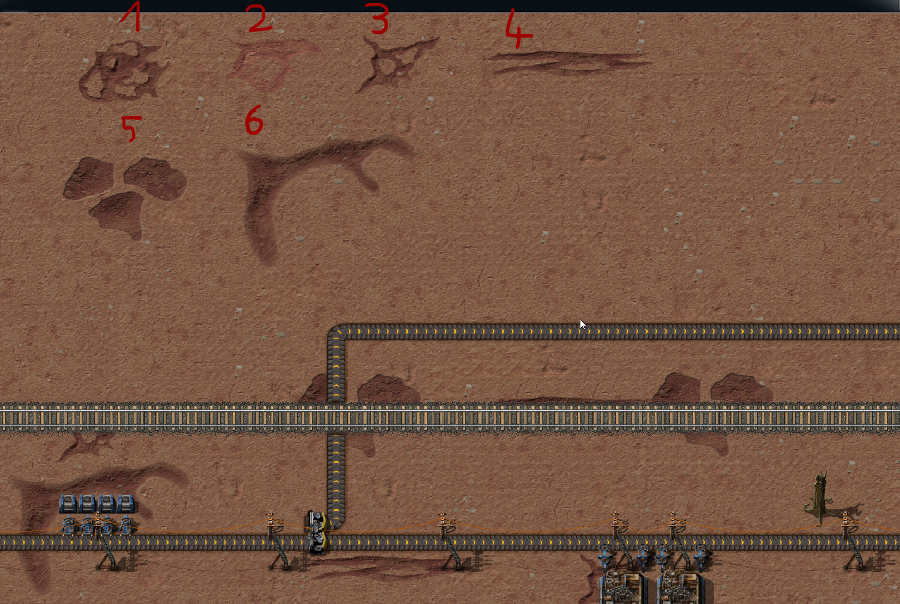
And here you can see some proposed doodads for the same terrain:

The commenting thread is ready at our forums as usual.
[ 2016-08-05 16:21:54 CET ] [Original Post]
Minimum Setup
- OS: Linux (tarball installation)
- Processor: Dual core 3Ghz+Memory: 4 GB RAM
- Memory: 4 GB RAM
- Graphics: OpenGL 3.3 core. DirectX 10.1 capable GPU with 512 MB VRAM - GeForce GTX 260. Radeon HD 4850 or Intel HD Graphics 5500
- Storage: 3 GB available space
Recommended Setup
- OS: Linux (tarball installation)
- Processor: Quad core 3GHz+Memory: 8 GB RAM
- Graphics: OpenGL 4.3 core. DirectX 11 capable GPU with 2 GB VRAM - GeForce GTX 750 Ti. Radeon R7 360
- Storage: 3 GB available space
GAMEBILLET
[ 6388 ]
FANATICAL
[ 5546 ]
GAMERSGATE
[ 2907 ]
MacGameStore
[ 2497 ]
INDIEGALA
[ 1732 ]
LOADED
[ 1040 ]
ENEBA
[ 32822 ]
Green Man Gaming Deals
[ 867 ]
AllKeyShop
[ 45577 ]
FANATICAL BUNDLES
GMG BUNDLES
HUMBLE BUNDLES
INDIEGALA BUNDLES
by buying games/dlcs from affiliate links you are supporting tuxDB