Factorio is a game in which you build and maintain factories. You will be mining resources, researching technologies, building infrastructure, automating production and fighting enemies. In the beginning you will find yourself chopping trees, mining ores and crafting mechanical arms and transport belts by hand, but in short time you can become an industrial powerhouse, with huge solar fields, oil refining and cracking, manufacture and deployment of construction and logistic robots, all for your resource needs. However this heavy exploitation of the planet's resources does not sit nicely with the locals, so you will have to be prepared to defend yourself and your machine empire.
Join forces with other players in cooperative Multiplayer, create huge factories, collaborate and delegate tasks between you and your friends. Add mods to increase your enjoyment, from small tweak and helper mods to complete game overhauls, Factorio's ground-up Modding support has allowed content creators from around the world to design interesting and innovative features. While the core gameplay is in the form of the freeplay scenario, there are a range of interesting challenges in the form of the Scenario pack, available as free DLC. If you don't find any maps or scenarios you enjoy, you can create your own with the in-game Map Editor, place down entities, enemies, and terrain in any way you like, and even add your own custom script to make for interesting gameplay.
Discount Disclaimer: We don't have any plans to take part in a sale or to reduce the price for the foreseeable future.
Join forces with other players in cooperative Multiplayer, create huge factories, collaborate and delegate tasks between you and your friends. Add mods to increase your enjoyment, from small tweak and helper mods to complete game overhauls, Factorio's ground-up Modding support has allowed content creators from around the world to design interesting and innovative features. While the core gameplay is in the form of the freeplay scenario, there are a range of interesting challenges in the form of the Scenario pack, available as free DLC. If you don't find any maps or scenarios you enjoy, you can create your own with the in-game Map Editor, place down entities, enemies, and terrain in any way you like, and even add your own custom script to make for interesting gameplay.
Discount Disclaimer: We don't have any plans to take part in a sale or to reduce the price for the foreseeable future.
What people say about Factorio
- No other game in the history of gaming handles the logistics side of management simulator so perfectly. - Reddit
- I see conveyor belts when I close my eyes. I may have been binging Factorio lately. - Notch, Mojang
- Factorio is a super duper awesome game where we use conveyor belts to shoot aliens. - Zisteau, Youtube
Friday Facts #172 - Blending and Rendering
When the GPU it figuring out what color it should draw on a particular pixel position, it runs a blending operation on just the computed pixel color and original color in the render target. There are several common blending operation modes (additive, multiplicative, overwrite, etc.), but the most common one used in Factorio is alpha blending. It calculates the resulting color using following equation (usually the new color is called 'source' and the background color that is being overwritten is called 'destination'):
You can easily see that a source with alpha 0 will be fully transparent and the one with alpha 1 will be fully opaque.
In games it is common to use a pre-multiplied alpha, which means the color channels of textures are stored in memory being already pre-multiplied by the alpha channel. Alpha blending with pre-multiplied alpha uses a simplified equation:
Besides a slight performance gain from the GPU not having to do bunch of multiplication all the time, this equation allow us to do some extra effects we couldn't do without pre-multiplied alpha.
Factorio renders sprites as colored polygons with texture. We usually refer to the color of a polygon as the 'tint', and every pixel of a sprite is multiplied with its tint. This is useful mainly for color masks, for example the diesel locomotive has a grayscale color mask which is tinted by the color it has set. Tints should have a pre-multiplied alpha too, but they don't have to, so we can use it to lie about the colors and alpha to the GPU. For example if we use tint {r=1,g=1,b=1,a=0} we can simplify previous equation even further and we get additive blending:
This is great because that means we can switch between alpha and additive blending without having to change the blending state in graphics API, which would break sprite batching and result in an increase in the CPU cost of rendering.
For some effects we use a tint with alpha between 0 and 1 heavily. This makes the result appear to be a combination of additive and alpha blending. For example, fire would eventually blend into a single solid color with pure additive blending, or would not look like it is emitting light with pure alpha blending. By using tint (1, 1, 1, 0.35) on the flame sprites, the brightness of overlapping flames adds up partially, but the flames don't completely lose their details. The same trick is used for smoke.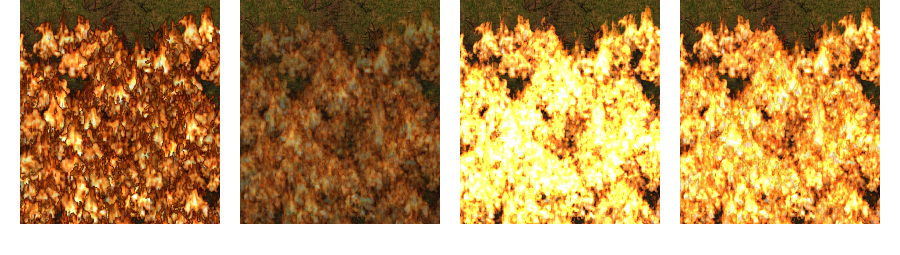
Textures with pre-multiplied alpha also produce better results in texture filtering , which is probably the main reason why they are so widely used in the videogame industry.
Per usual, as I started digging into it deeper and deeper, I discovered more and more problems like the inconsistent order of sprites, newly appearing issues with sprite drawing (the normal resolution sprites simply didn't show it, but in high resolution old issues become visible), or ridiculous problems like straight rail having different amount of ties in vertical and horizontal, so the chain signal metal plate wouldn't fit them.
Slowly but surely I went over all of the problems, the next mountain to climb was the train stop - since rail sizes changed, the train stop wouldn't fit the new rails anymore. Apart from that, the train stop is from a time when we made high resolution sprites differently, more and more reasons to do it as soon as possible.
There weren't as many unexpected problems as with the signals, just a legion of super specific layering cases, which were probably solved wrongly in the previous version.
There are probably going to be some small changes, but here you can see a little preview: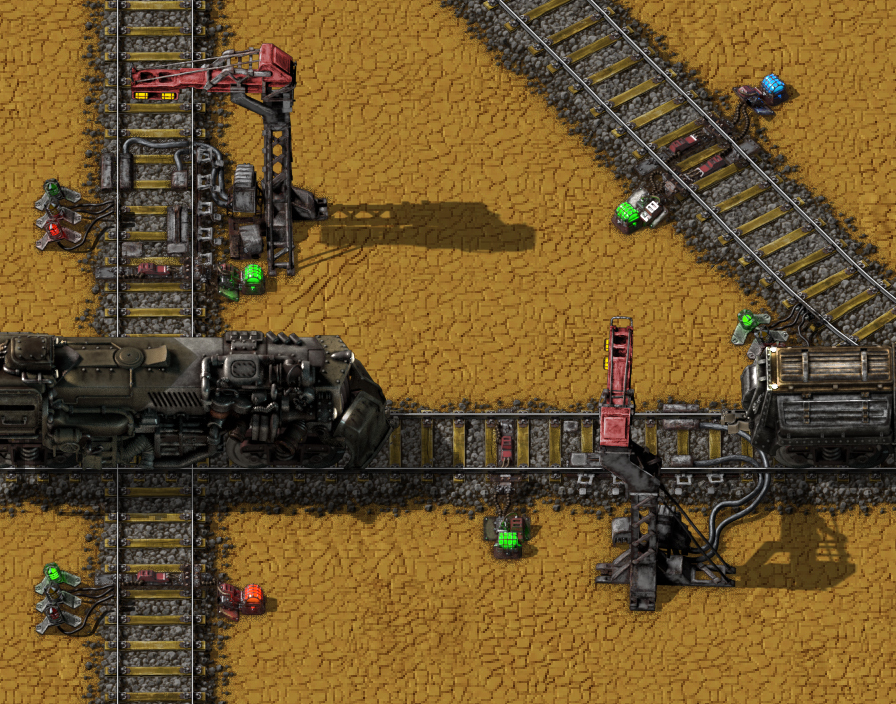
As always, let us know what you think on our forums .
Alpha blending and pre-multiplied alpha
From time to time there is some confusion inside the team about how sprites are blended with the background when rendering, and what kind of effects we are able to achieve by tinting the sprites. So I (Posila) have decided to write up a few paragraphs about how alpha blending works (not only in Factorio), and what it means when someone talks about pre-multiplied alpha.When the GPU it figuring out what color it should draw on a particular pixel position, it runs a blending operation on just the computed pixel color and original color in the render target. There are several common blending operation modes (additive, multiplicative, overwrite, etc.), but the most common one used in Factorio is alpha blending. It calculates the resulting color using following equation (usually the new color is called 'source' and the background color that is being overwritten is called 'destination'):

You can easily see that a source with alpha 0 will be fully transparent and the one with alpha 1 will be fully opaque.
In games it is common to use a pre-multiplied alpha, which means the color channels of textures are stored in memory being already pre-multiplied by the alpha channel. Alpha blending with pre-multiplied alpha uses a simplified equation:
Besides a slight performance gain from the GPU not having to do bunch of multiplication all the time, this equation allow us to do some extra effects we couldn't do without pre-multiplied alpha.
Factorio renders sprites as colored polygons with texture. We usually refer to the color of a polygon as the 'tint', and every pixel of a sprite is multiplied with its tint. This is useful mainly for color masks, for example the diesel locomotive has a grayscale color mask which is tinted by the color it has set. Tints should have a pre-multiplied alpha too, but they don't have to, so we can use it to lie about the colors and alpha to the GPU. For example if we use tint {r=1,g=1,b=1,a=0} we can simplify previous equation even further and we get additive blending:
This is great because that means we can switch between alpha and additive blending without having to change the blending state in graphics API, which would break sprite batching and result in an increase in the CPU cost of rendering.
For some effects we use a tint with alpha between 0 and 1 heavily. This makes the result appear to be a combination of additive and alpha blending. For example, fire would eventually blend into a single solid color with pure additive blending, or would not look like it is emitting light with pure alpha blending. By using tint (1, 1, 1, 0.35) on the flame sprites, the brightness of overlapping flames adds up partially, but the flames don't completely lose their details. The same trick is used for smoke.
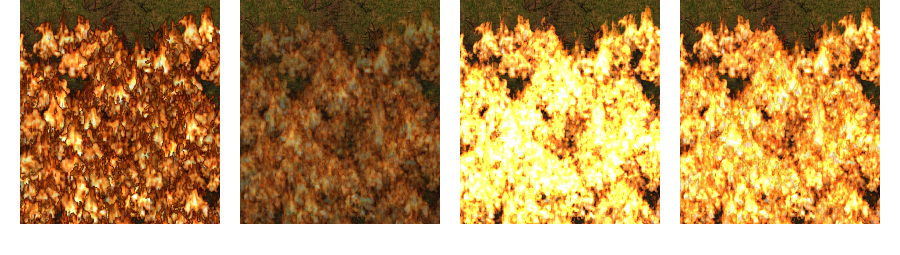
Textures with pre-multiplied alpha also produce better results in texture filtering , which is probably the main reason why they are so widely used in the videogame industry.
Rail related things
Hello! Since I (V453000) last wrote the FFF about rails, I have spent a lot more time to actually work on them further. Just finishing the rails to the current state was a lot of work, and since the new angle of ties broke train signals pretty badly, it was a good time to make these in high resolution as well.Per usual, as I started digging into it deeper and deeper, I discovered more and more problems like the inconsistent order of sprites, newly appearing issues with sprite drawing (the normal resolution sprites simply didn't show it, but in high resolution old issues become visible), or ridiculous problems like straight rail having different amount of ties in vertical and horizontal, so the chain signal metal plate wouldn't fit them.
Slowly but surely I went over all of the problems, the next mountain to climb was the train stop - since rail sizes changed, the train stop wouldn't fit the new rails anymore. Apart from that, the train stop is from a time when we made high resolution sprites differently, more and more reasons to do it as soon as possible.
There weren't as many unexpected problems as with the signals, just a legion of super specific layering cases, which were probably solved wrongly in the previous version.
There are probably going to be some small changes, but here you can see a little preview:
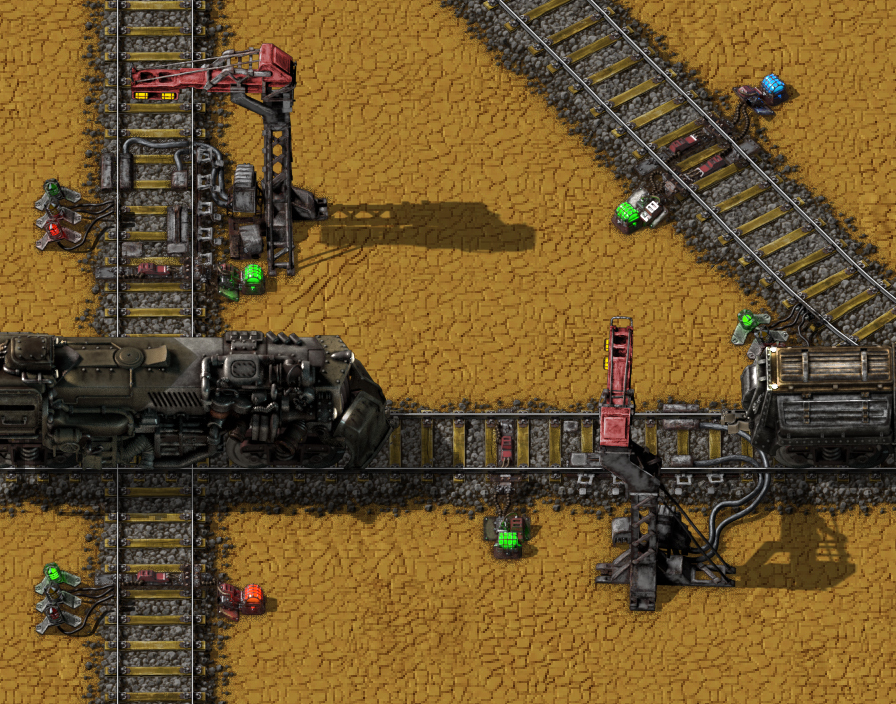
As always, let us know what you think on our forums .
[ 2017-01-06 21:02:28 CET ] [Original Post]
Minimum Setup
- OS: Linux (tarball installation)
- Processor: Dual core 3Ghz+Memory: 4 GB RAM
- Memory: 4 GB RAM
- Graphics: OpenGL 3.3 core. DirectX 10.1 capable GPU with 512 MB VRAM - GeForce GTX 260. Radeon HD 4850 or Intel HD Graphics 5500
- Storage: 3 GB available space
Recommended Setup
- OS: Linux (tarball installation)
- Processor: Quad core 3GHz+Memory: 8 GB RAM
- Graphics: OpenGL 4.3 core. DirectX 11 capable GPU with 2 GB VRAM - GeForce GTX 750 Ti. Radeon R7 360
- Storage: 3 GB available space
GAMEBILLET
[ 6406 ]
FANATICAL
[ 6040 ]
GAMERSGATE
[ 2652 ]
MacGameStore
[ 4909 ]
FANATICAL BUNDLES
HUMBLE BUNDLES
by buying games/dlcs from affiliate links you are supporting tuxDB













































