Factorio is a game in which you build and maintain factories. You will be mining resources, researching technologies, building infrastructure, automating production and fighting enemies. In the beginning you will find yourself chopping trees, mining ores and crafting mechanical arms and transport belts by hand, but in short time you can become an industrial powerhouse, with huge solar fields, oil refining and cracking, manufacture and deployment of construction and logistic robots, all for your resource needs. However this heavy exploitation of the planet's resources does not sit nicely with the locals, so you will have to be prepared to defend yourself and your machine empire.
Join forces with other players in cooperative Multiplayer, create huge factories, collaborate and delegate tasks between you and your friends. Add mods to increase your enjoyment, from small tweak and helper mods to complete game overhauls, Factorio's ground-up Modding support has allowed content creators from around the world to design interesting and innovative features. While the core gameplay is in the form of the freeplay scenario, there are a range of interesting challenges in the form of the Scenario pack, available as free DLC. If you don't find any maps or scenarios you enjoy, you can create your own with the in-game Map Editor, place down entities, enemies, and terrain in any way you like, and even add your own custom script to make for interesting gameplay.
Discount Disclaimer: We don't have any plans to take part in a sale or to reduce the price for the foreseeable future.
Join forces with other players in cooperative Multiplayer, create huge factories, collaborate and delegate tasks between you and your friends. Add mods to increase your enjoyment, from small tweak and helper mods to complete game overhauls, Factorio's ground-up Modding support has allowed content creators from around the world to design interesting and innovative features. While the core gameplay is in the form of the freeplay scenario, there are a range of interesting challenges in the form of the Scenario pack, available as free DLC. If you don't find any maps or scenarios you enjoy, you can create your own with the in-game Map Editor, place down entities, enemies, and terrain in any way you like, and even add your own custom script to make for interesting gameplay.
Discount Disclaimer: We don't have any plans to take part in a sale or to reduce the price for the foreseeable future.
What people say about Factorio
- No other game in the history of gaming handles the logistics side of management simulator so perfectly. - Reddit
- I see conveyor belts when I close my eyes. I may have been binging Factorio lately. - Notch, Mojang
- Factorio is a super duper awesome game where we use conveyor belts to shoot aliens. - Zisteau, Youtube
Friday Facts #178 - Minimal mode and Mini-tutorials
However while installation was simple, getting rid of a malfunctioning mod was not addressed in any way. I am sure anyone who has spent some time downloading some more obscure mods has had this error thrown to them before:
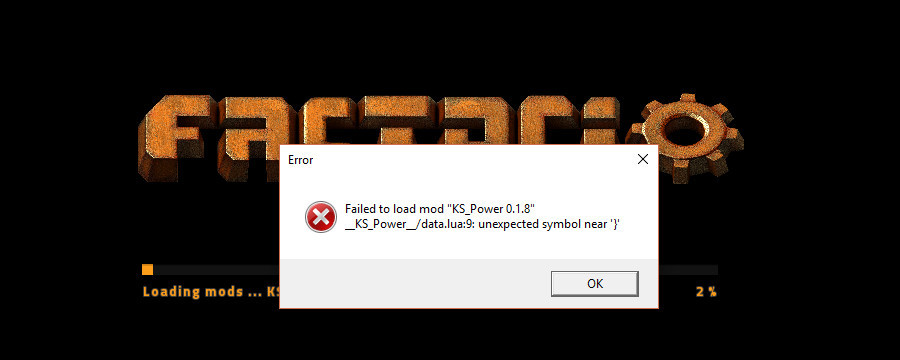
Obviously the error is on behalf of the mod, and the course of action is to remove or disable the mod. I've had a lot of feedback over the course of 0.13 and 0.14, and to many users, this appears as simply a game crash. To put it in another way, a new player installs a mod, and it breaks their game. This shines especially poorly on us, as developers proud of supporting our modding community and its content, this looks like our support might not be good as we claim.
So the solution is what we call 'Minimal mode', essentially just a lightweight pre-load of the game, so that if there is an error on loading, we have some way to help. With this system in place, when you load a faulty mod, you will be greeted by something like this:

As you can see it will directly give the player the option to disable the mod, and allow them to load the game properly so they can delete it in the mod window. We hope this will all around reduce any frustrations which can occur with some mods, as well as reducing the number of emails we receive asking for help on the topic.
We have a short list of priority tutorials planned for 0.15, which is as follows:Oil[/*] Pumpjacks, pipe building & fluid tanker usage[/*] Basic oil processing & dealing with output products[/*] Advanced oil processing & cracking[/*] [/list]
These are what we consider the major 'hiccups' in the game flow, and we hope be giving a short non-intrusive tutorial on how these systems work, it can help smooth out the sometimes intimidating complexity of the game. Further subjects we are considering include the following:
Related to these new mini-tutorials, is the status of the demo/tutorial campaign. When it was written (many years ago), it was designed specifically to act as both a playable campaign, as well as teaching the player the basics of the game. It works to serve its purpose by all means, but fails to teach the more advanced topics clearly enough while remaining fun to play.
The current plan is to streamline the current demo campaign, into more specifically a tutorial campaign, and then work on a new campaign with a greater focus on gameplay. Within the gameplay campaign we will have the mini-tutorials to explain the more advanced concepts, without worrying about specifically teaching the player in the mission.
https://youtu.be/xF--1XdcOeM
Hello, the office has had a very lively atmosphere this week. With some very productive team discussions taking place, we reach another Friday with an optimistic outlook of the weeks to come.
Minimal mode
There has for some time been an irritating problem which can arise in the game, specifically in the way we handle mods. With the mod portal's introduction, it became easier and more intuitive to download and install mods directly in the game. This has been really useful for a lot of players, simplifying the old system of manually dropping the mod into the correct file location.However while installation was simple, getting rid of a malfunctioning mod was not addressed in any way. I am sure anyone who has spent some time downloading some more obscure mods has had this error thrown to them before:
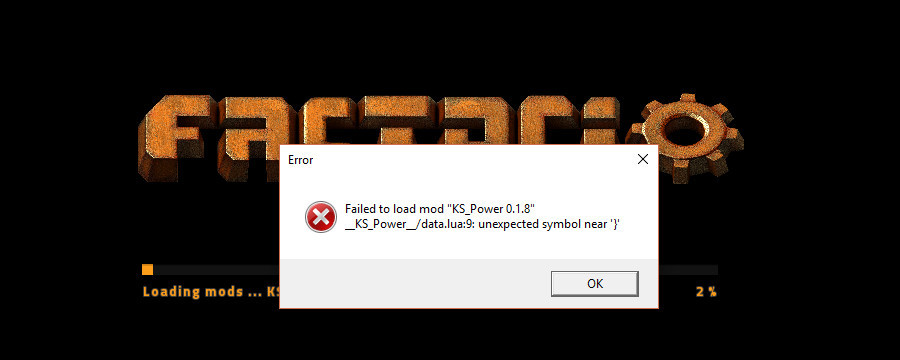
Obviously the error is on behalf of the mod, and the course of action is to remove or disable the mod. I've had a lot of feedback over the course of 0.13 and 0.14, and to many users, this appears as simply a game crash. To put it in another way, a new player installs a mod, and it breaks their game. This shines especially poorly on us, as developers proud of supporting our modding community and its content, this looks like our support might not be good as we claim.
So the solution is what we call 'Minimal mode', essentially just a lightweight pre-load of the game, so that if there is an error on loading, we have some way to help. With this system in place, when you load a faulty mod, you will be greeted by something like this:

As you can see it will directly give the player the option to disable the mod, and allow them to load the game properly so they can delete it in the mod window. We hope this will all around reduce any frustrations which can occur with some mods, as well as reducing the number of emails we receive asking for help on the topic.
Mini-tutorials & Campaign
We mentioned a while ago about a plan for what we call 'Mini-tutorials'. The basic idea is these will be short context aware scenarios that the player will be prompted to try, which will teach the player some topic in a short period of time. For instance, when a player crafts his first rail pieces, he will be prompted to try the rail planner tutorial.We have a short list of priority tutorials planned for 0.15, which is as follows:
- Trains[/*][list]
- Rail building & manual locomotive control[/*]
- Automated trains, train stops & schedules[/*]
- Ghost rail planning[/*]
- Basic signals & simple stations[/*]
- Advanced signals, chain signals & intersections[/*]
These are what we consider the major 'hiccups' in the game flow, and we hope be giving a short non-intrusive tutorial on how these systems work, it can help smooth out the sometimes intimidating complexity of the game. Further subjects we are considering include the following:
- Construction robots & Blueprints[/*]
- Logistic robots[/*]
- Nuclear power[/*]
- Circuit network[/*]
- Advanced belt usage[/*]
- Interface & Interactions[/*]
Related to these new mini-tutorials, is the status of the demo/tutorial campaign. When it was written (many years ago), it was designed specifically to act as both a playable campaign, as well as teaching the player the basics of the game. It works to serve its purpose by all means, but fails to teach the more advanced topics clearly enough while remaining fun to play.
The current plan is to streamline the current demo campaign, into more specifically a tutorial campaign, and then work on a new campaign with a greater focus on gameplay. Within the gameplay campaign we will have the mini-tutorials to explain the more advanced concepts, without worrying about specifically teaching the player in the mission.
Community spotlight
Reddit user NiftyManiac has taken Factorio's concept of automation and ran away with it by developing what he calls 'GreyGoo Mk I':https://youtu.be/xF--1XdcOeM
GreyGoo Mk I is a self-expanding factory built out of square cells. Its singular goal is to occupy as much space as possible, and it does this by autonomously traveling the landscape and seeking out ore to fuel its endless thirst for expansion. On one level, it's a way to automatically build mining outposts with no human intervention; on another level, it's the first step to a fully self-replicating factory.You can read more about how it works here , and as always, let us know what you think on our forum .
[ 2017-02-17 18:50:13 CET ] [Original Post]
Minimum Setup
- OS: Linux (tarball installation)
- Processor: Dual core 3Ghz+Memory: 4 GB RAM
- Memory: 4 GB RAM
- Graphics: OpenGL 3.3 core. DirectX 10.1 capable GPU with 512 MB VRAM - GeForce GTX 260. Radeon HD 4850 or Intel HD Graphics 5500
- Storage: 3 GB available space
Recommended Setup
- OS: Linux (tarball installation)
- Processor: Quad core 3GHz+Memory: 8 GB RAM
- Graphics: OpenGL 4.3 core. DirectX 11 capable GPU with 2 GB VRAM - GeForce GTX 750 Ti. Radeon R7 360
- Storage: 3 GB available space
GAMEBILLET
[ 6406 ]
FANATICAL
[ 6040 ]
GAMERSGATE
[ 2652 ]
MacGameStore
[ 4909 ]
FANATICAL BUNDLES
HUMBLE BUNDLES
by buying games/dlcs from affiliate links you are supporting tuxDB













































