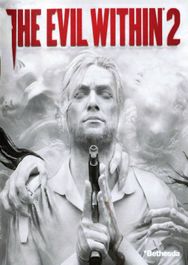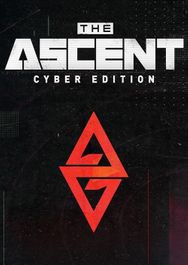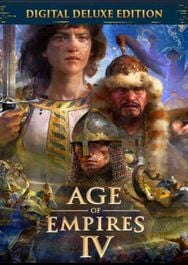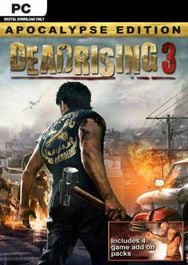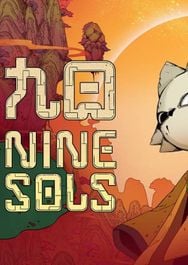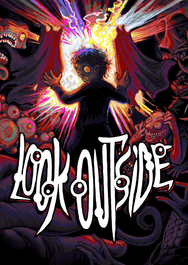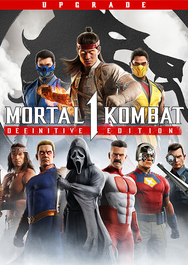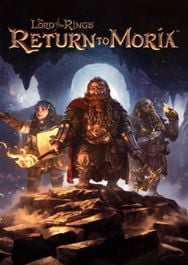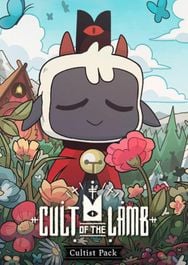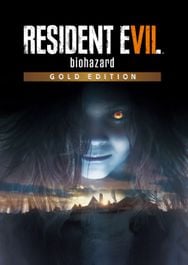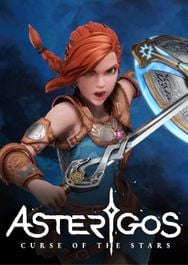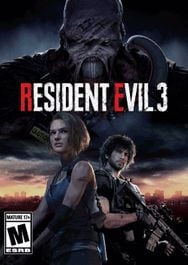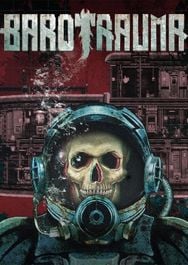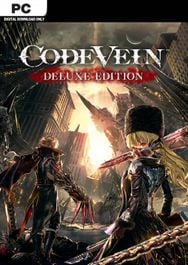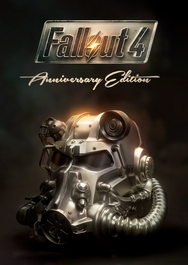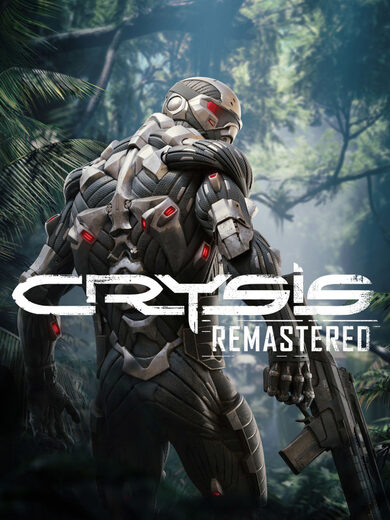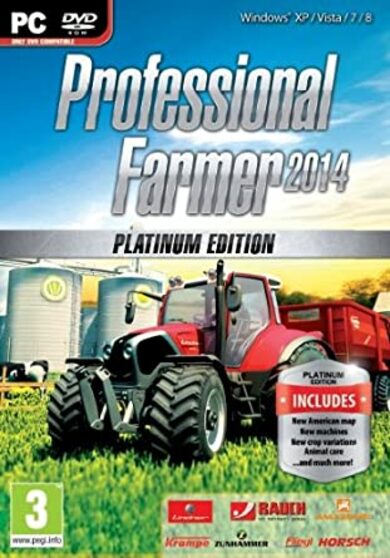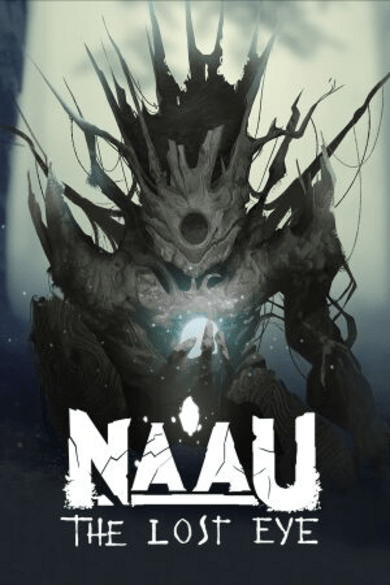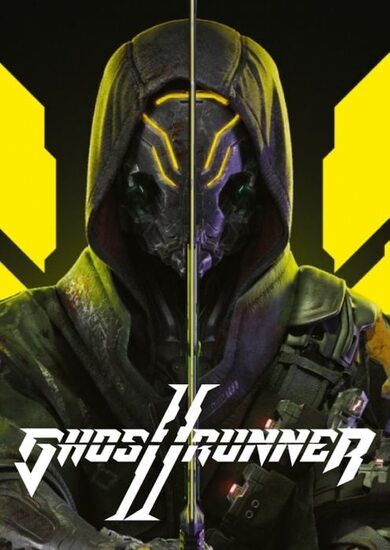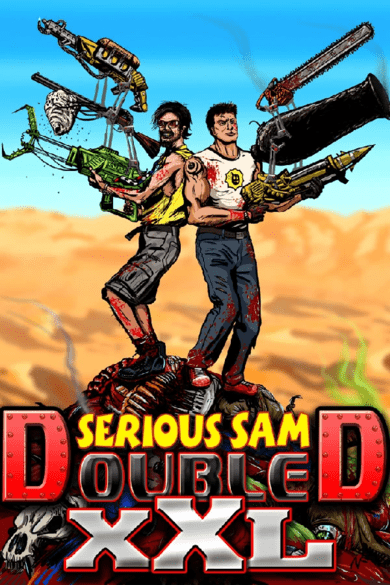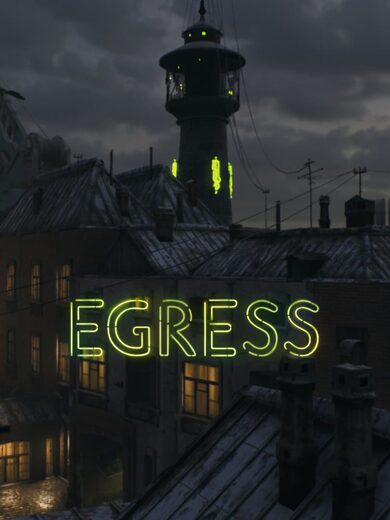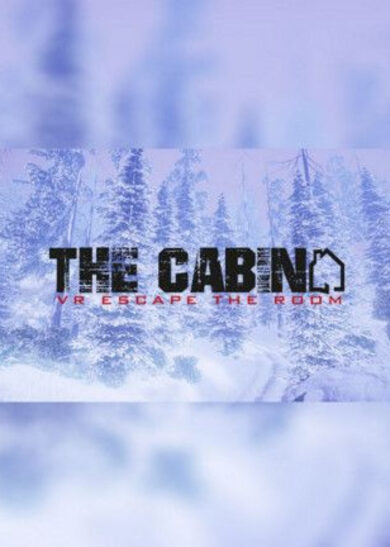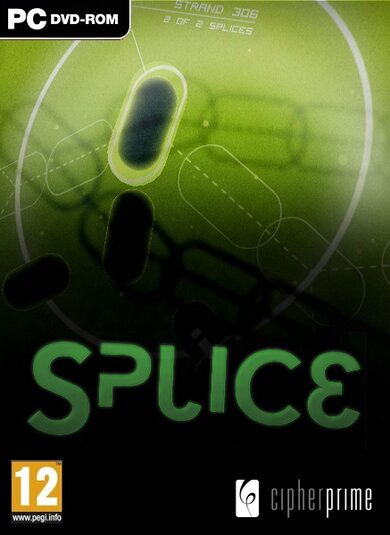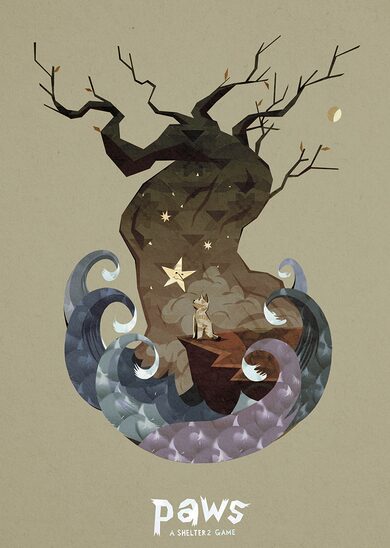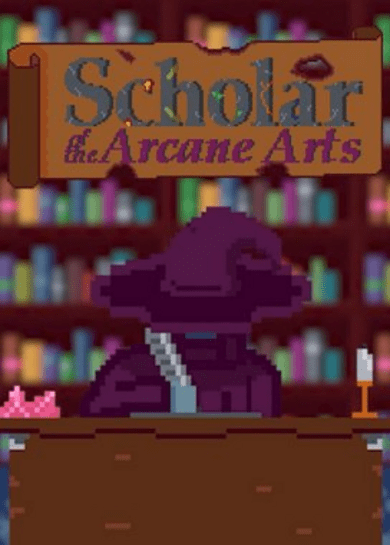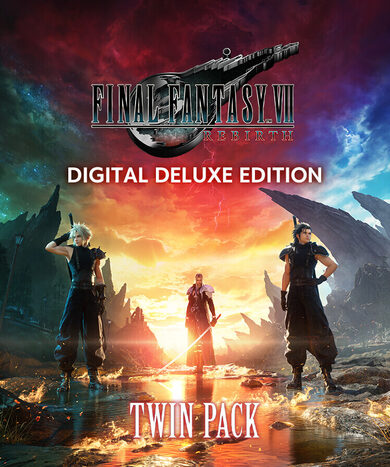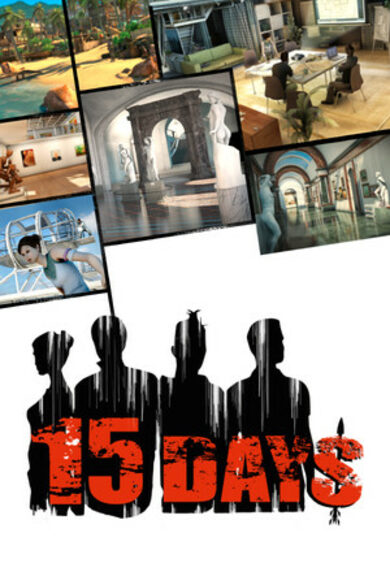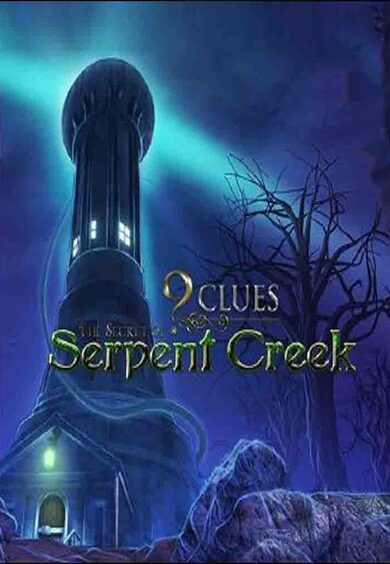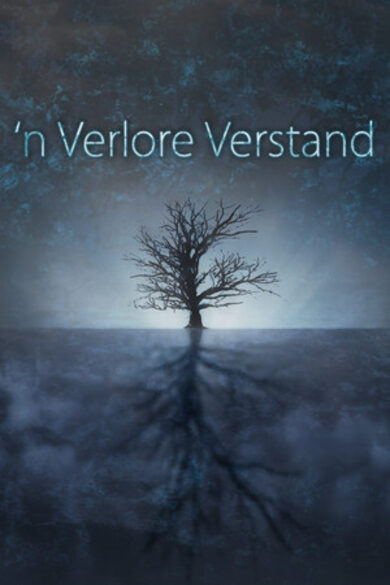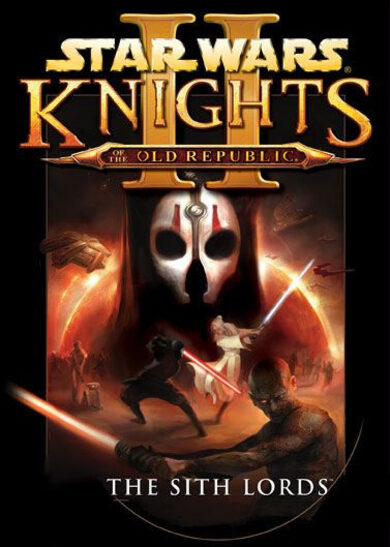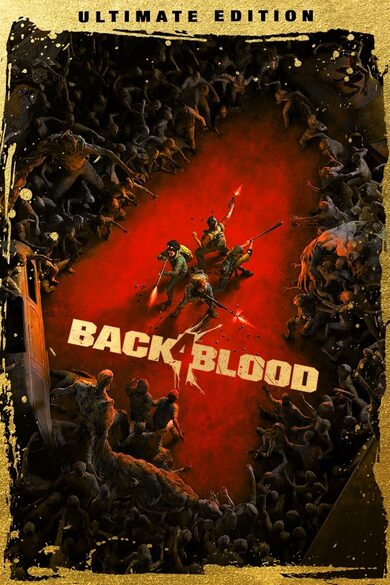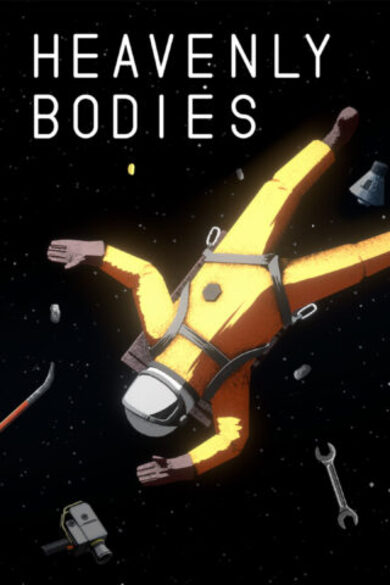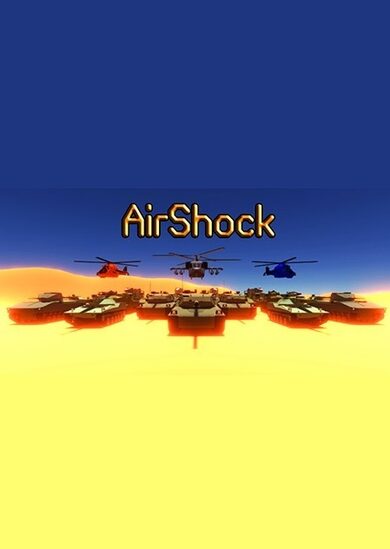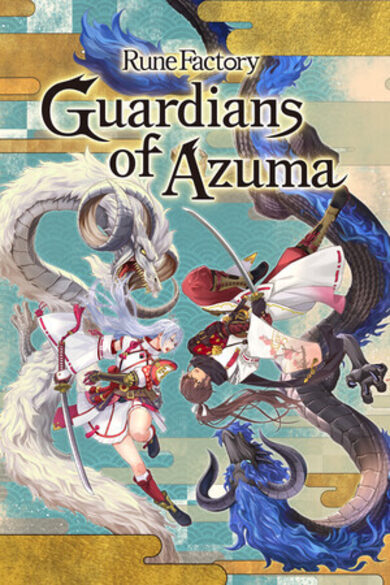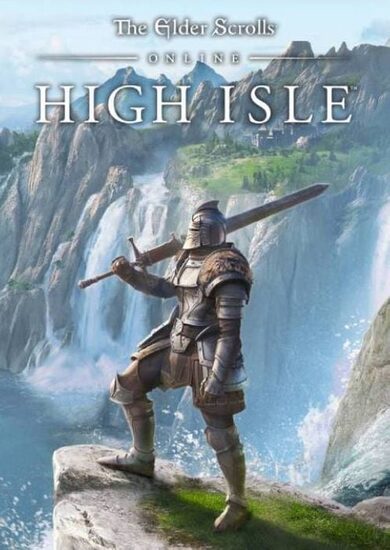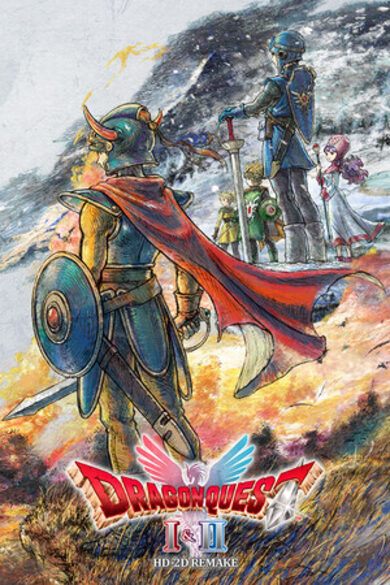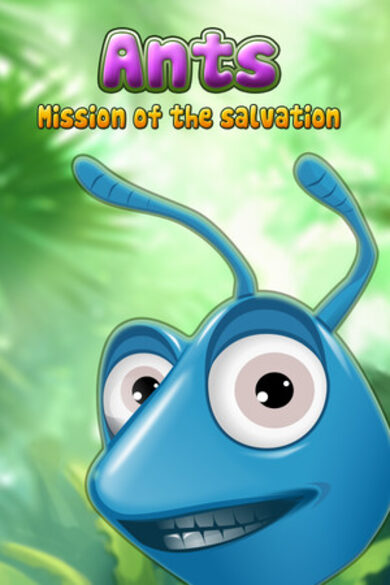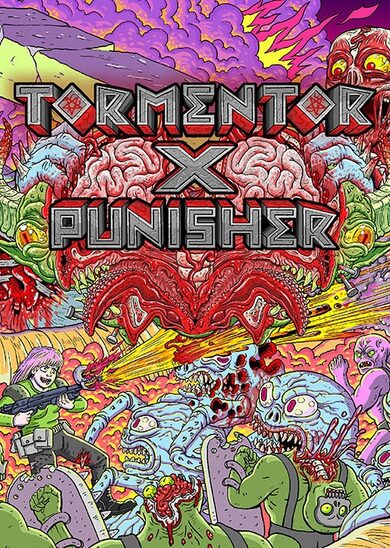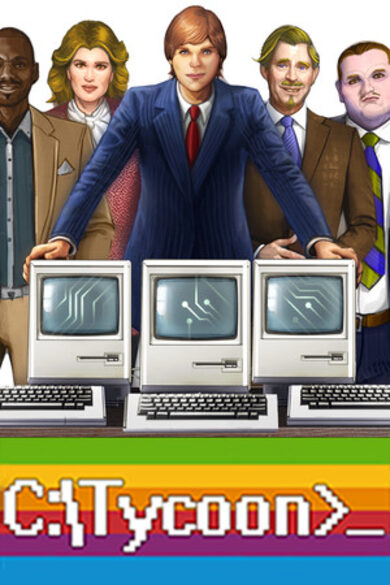Factorio is a game in which you build and maintain factories. You will be mining resources, researching technologies, building infrastructure, automating production and fighting enemies. In the beginning you will find yourself chopping trees, mining ores and crafting mechanical arms and transport belts by hand, but in short time you can become an industrial powerhouse, with huge solar fields, oil refining and cracking, manufacture and deployment of construction and logistic robots, all for your resource needs. However this heavy exploitation of the planet's resources does not sit nicely with the locals, so you will have to be prepared to defend yourself and your machine empire.
Join forces with other players in cooperative Multiplayer, create huge factories, collaborate and delegate tasks between you and your friends. Add mods to increase your enjoyment, from small tweak and helper mods to complete game overhauls, Factorio's ground-up Modding support has allowed content creators from around the world to design interesting and innovative features. While the core gameplay is in the form of the freeplay scenario, there are a range of interesting challenges in the form of the Scenario pack, available as free DLC. If you don't find any maps or scenarios you enjoy, you can create your own with the in-game Map Editor, place down entities, enemies, and terrain in any way you like, and even add your own custom script to make for interesting gameplay.
Discount Disclaimer: We don't have any plans to take part in a sale or to reduce the price for the foreseeable future.
Join forces with other players in cooperative Multiplayer, create huge factories, collaborate and delegate tasks between you and your friends. Add mods to increase your enjoyment, from small tweak and helper mods to complete game overhauls, Factorio's ground-up Modding support has allowed content creators from around the world to design interesting and innovative features. While the core gameplay is in the form of the freeplay scenario, there are a range of interesting challenges in the form of the Scenario pack, available as free DLC. If you don't find any maps or scenarios you enjoy, you can create your own with the in-game Map Editor, place down entities, enemies, and terrain in any way you like, and even add your own custom script to make for interesting gameplay.
Discount Disclaimer: We don't have any plans to take part in a sale or to reduce the price for the foreseeable future.
What people say about Factorio
- No other game in the history of gaming handles the logistics side of management simulator so perfectly. - Reddit
- I see conveyor belts when I close my eyes. I may have been binging Factorio lately. - Notch, Mojang
- Factorio is a super duper awesome game where we use conveyor belts to shoot aliens. - Zisteau, Youtube
Friday Facts #265 - Nomenclature Steam networking
Inconsistent Terminology
When I asked out loud "So what is an Intermediate Product anyway?", I got a similar reaction as when someone mentions The Berlin Interpretation at a rougelike convention. So what is an Intermediate Product? Well it is a product that is used only as an ingredient for something else. No, that's not right because Science Packs are not used in any recipe. So what then, Intermediate products are just things that you can use Productivity Modules on? Perhaps they are simply items that can be found in the Intermediate Crafting menu. Then are they not Intermediate Recipes?
To give another example, answer these questions:
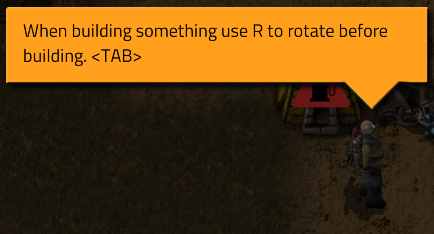
A player builds.

A player mines entities.
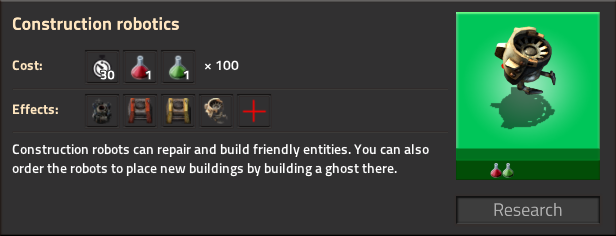
Robots repair and build entities, but wait the player places buildings and builds ghosts?
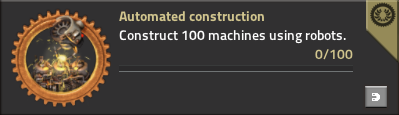
But here Robots are constructing machines.
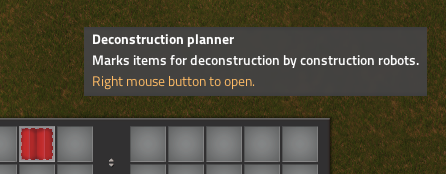
Here the robots are deconstructing items!
This leads into a discussion about what is an item and what are entities, and that discussion leads us into the next point...
Internal nomenclature leaking out
During game development it is very common to use internal names to refer to mechanics, items, or characters. It does not feel like such a big deal, and many early access games simply ignore the problem completely. I'm not going to point any fingers, but if you look you will find some examples. Oh wait, here is some from your favourite early access game!
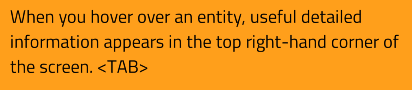
Internally, things that exist on a surface in the game are called entities.

All these items are capsules internally, but only 5 of them are actually labelled as capsules.
Really, these should be categorised by how players use them, and indeed there is an attempt to do so. Remotes are items used to trigger an effect, Grenades are things you throw... but why is the Poison Capsule not called a gas grenade?
There are more inconsistencies but to keep this article reasonably not-short, I will let you find the others yourself (and to save something for a future FFF about Tooltips).
Why change?
You might be thinking that this is not a big problem. Some others might be thinking that the problem is too pervasive to bother changing. There are a few reasons why it is important, the first, and most important of which is our quality mindset; everyone on the team here wants the game to be as great as possible.
Next we should see this increase the quality of the translations. A translation is only as good as its source, and having a consistent usage of words can go a long way to helping the translators do better work. The effect of this can be increased by providing a dictionary of important words to the translators so they can be sure to always use the same term in all places.
Since we are also working on a guided experience (Campaign), this would also help us give much clearer instructions to the player. An example of confusion here would be if one quest said "Place a chest" and another said "Place the item in the chest". The player needs to read the entire quest caption (probably twice), and can never build up a mental map of our language. This leads to the player spending more mental energy (cognitive load) while playing the game. Changing this to "Build a chest" and being consistent, allows the player to create mental shortcuts, meaning the quest tasks require less effort to understand.
Finally, consistency in terminology will help new players, and I don't just mean sub-1 hour playtime players. Factorio is a 'Big Game' and players are encountering new items, entities, concepts, and text for a long time. How many hours did you play before you discovered this helpful trick , or this one ?
How to change?
We could make the vocabulary consistent with what the current player base uses. This option sounds pretty good until I started asking people questions similar to those I asked you at the beginning of the article. Here are another two as a refresher:
Prepare your rotten tomatoes, Ben is about to say something unpopular. The influx of players that are to be expected from 1.0 give us an interesting option. We could theoretically change the vocabulary of the game to be more consistent, reasonable, and generally more helpful to players. Then, as new players join the community, this new language will slowly replace the old.
This would help ease communication between all players; veterans and new addicts alike. Consistency will also help polish the experience to the level that players expect from the game.
Who should change it?
Before Rseding jumps in with some awesome news, I would ask you to have your say in this Google form . It will be fun to see what you come up with, and I will publish the results in a few weeks.
I arrived in Prague earlier this week and was given the task of improving that experience through Steam Networking support. The way Steam Networking works is: when you start a multiplayer game, the game can tell Steam that you want to accept connections from other Steam users. The benefit of doing this is if someone can connect to Steam, they can connect to you. Even if your local connection isn't setup to let the multiplayer game work, Steam can route the network data through it's existing connection and get the packets where they need to go.
After a few days of working on it and testing it seems to be working and working reliably. You can just click "start multiplayer game", and anyone on your friends list can click join. You can mix non-steam and steam players on the same server and it "just works". As a bonus while working on this I discovered some issues with the non-steam networking logic that should improve the "Could not establish network communication with server" error that keeps coming up.
As always, let us know what you think on our forum .
Factorio Nomenclature
Today I want to discuss some common problems that we see in video games.Inconsistent Terminology
When I asked out loud "So what is an Intermediate Product anyway?", I got a similar reaction as when someone mentions The Berlin Interpretation at a rougelike convention. So what is an Intermediate Product? Well it is a product that is used only as an ingredient for something else. No, that's not right because Science Packs are not used in any recipe. So what then, Intermediate products are just things that you can use Productivity Modules on? Perhaps they are simply items that can be found in the Intermediate Crafting menu. Then are they not Intermediate Recipes?
To give another example, answer these questions:
- Name the action a player performs when they add an entity to the world?
- Name the action a player performs when they remove an entity from the world?
- Name the action a player performs when they add a ghost entity to the world?
- Name the action a robot performs when they add an entity to the world?
- Name the action a robot performs when they remove an entity from the world?
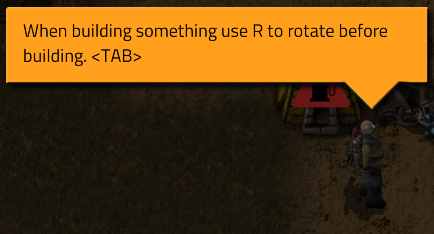
A player builds.

A player mines entities.
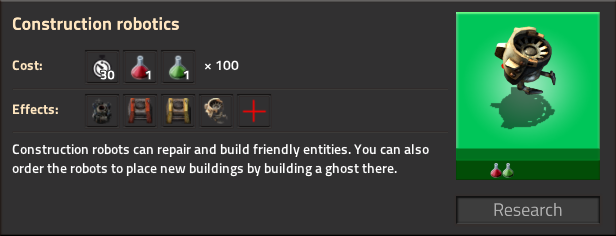
Robots repair and build entities, but wait the player places buildings and builds ghosts?
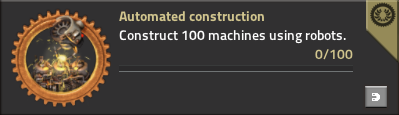
But here Robots are constructing machines.
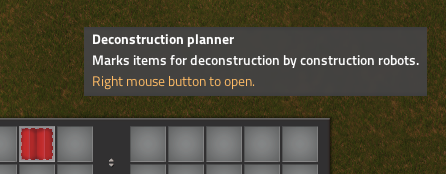
Here the robots are deconstructing items!
This leads into a discussion about what is an item and what are entities, and that discussion leads us into the next point...
Internal nomenclature leaking out
During game development it is very common to use internal names to refer to mechanics, items, or characters. It does not feel like such a big deal, and many early access games simply ignore the problem completely. I'm not going to point any fingers, but if you look you will find some examples. Oh wait, here is some from your favourite early access game!
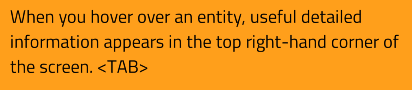
Internally, things that exist on a surface in the game are called entities.

All these items are capsules internally, but only 5 of them are actually labelled as capsules.
Really, these should be categorised by how players use them, and indeed there is an attempt to do so. Remotes are items used to trigger an effect, Grenades are things you throw... but why is the Poison Capsule not called a gas grenade?
There are more inconsistencies but to keep this article reasonably not-short, I will let you find the others yourself (and to save something for a future FFF about Tooltips).
Why change?
You might be thinking that this is not a big problem. Some others might be thinking that the problem is too pervasive to bother changing. There are a few reasons why it is important, the first, and most important of which is our quality mindset; everyone on the team here wants the game to be as great as possible.
Next we should see this increase the quality of the translations. A translation is only as good as its source, and having a consistent usage of words can go a long way to helping the translators do better work. The effect of this can be increased by providing a dictionary of important words to the translators so they can be sure to always use the same term in all places.
Since we are also working on a guided experience (Campaign), this would also help us give much clearer instructions to the player. An example of confusion here would be if one quest said "Place a chest" and another said "Place the item in the chest". The player needs to read the entire quest caption (probably twice), and can never build up a mental map of our language. This leads to the player spending more mental energy (cognitive load) while playing the game. Changing this to "Build a chest" and being consistent, allows the player to create mental shortcuts, meaning the quest tasks require less effort to understand.
Finally, consistency in terminology will help new players, and I don't just mean sub-1 hour playtime players. Factorio is a 'Big Game' and players are encountering new items, entities, concepts, and text for a long time. How many hours did you play before you discovered this helpful trick , or this one ?
How to change?
We could make the vocabulary consistent with what the current player base uses. This option sounds pretty good until I started asking people questions similar to those I asked you at the beginning of the article. Here are another two as a refresher:
- Where do biters come from?
- I come in 7 colors, what am I?
Prepare your rotten tomatoes, Ben is about to say something unpopular. The influx of players that are to be expected from 1.0 give us an interesting option. We could theoretically change the vocabulary of the game to be more consistent, reasonable, and generally more helpful to players. Then, as new players join the community, this new language will slowly replace the old.
This would help ease communication between all players; veterans and new addicts alike. Consistency will also help polish the experience to the level that players expect from the game.
Who should change it?
Before Rseding jumps in with some awesome news, I would ask you to have your say in this Google form . It will be fun to see what you come up with, and I will publish the results in a few weeks.
Steam Networking
As many of you might know if you've tried hosting a stand-alone multiplayer game (Factorio or otherwise) from a home internet connection, it's not a very reliable experience. This can be due to multiple different things (bad home routers, company/school firewalls and so on).I arrived in Prague earlier this week and was given the task of improving that experience through Steam Networking support. The way Steam Networking works is: when you start a multiplayer game, the game can tell Steam that you want to accept connections from other Steam users. The benefit of doing this is if someone can connect to Steam, they can connect to you. Even if your local connection isn't setup to let the multiplayer game work, Steam can route the network data through it's existing connection and get the packets where they need to go.
After a few days of working on it and testing it seems to be working and working reliably. You can just click "start multiplayer game", and anyone on your friends list can click join. You can mix non-steam and steam players on the same server and it "just works". As a bonus while working on this I discovered some issues with the non-steam networking logic that should improve the "Could not establish network communication with server" error that keeps coming up.
As always, let us know what you think on our forum .
[ 2018-10-19 14:20:04 CET ] [Original Post]
Minimum Setup
- OS: Linux (tarball installation)
- Processor: Dual core 3Ghz+Memory: 4 GB RAM
- Memory: 4 GB RAM
- Graphics: OpenGL 3.3 core. DirectX 10.1 capable GPU with 512 MB VRAM - GeForce GTX 260. Radeon HD 4850 or Intel HD Graphics 5500
- Storage: 3 GB available space
Recommended Setup
- OS: Linux (tarball installation)
- Processor: Quad core 3GHz+Memory: 8 GB RAM
- Graphics: OpenGL 4.3 core. DirectX 11 capable GPU with 2 GB VRAM - GeForce GTX 750 Ti. Radeon R7 360
- Storage: 3 GB available space
GAMEBILLET
[ 6395 ]
FANATICAL
[ 5907 ]
GAMERSGATE
[ 2907 ]
MacGameStore
[ 2497 ]
INDIEGALA
[ 1732 ]
LOADED
[ 1040 ]
ENEBA
[ 32822 ]
Green Man Gaming Deals
[ 867 ]
AllKeyShop
[ 45559 ]
FANATICAL BUNDLES
GMG BUNDLES
HUMBLE BUNDLES
INDIEGALA BUNDLES
by buying games/dlcs from affiliate links you are supporting tuxDB