Factorio is a game in which you build and maintain factories. You will be mining resources, researching technologies, building infrastructure, automating production and fighting enemies. In the beginning you will find yourself chopping trees, mining ores and crafting mechanical arms and transport belts by hand, but in short time you can become an industrial powerhouse, with huge solar fields, oil refining and cracking, manufacture and deployment of construction and logistic robots, all for your resource needs. However this heavy exploitation of the planet's resources does not sit nicely with the locals, so you will have to be prepared to defend yourself and your machine empire.
Join forces with other players in cooperative Multiplayer, create huge factories, collaborate and delegate tasks between you and your friends. Add mods to increase your enjoyment, from small tweak and helper mods to complete game overhauls, Factorio's ground-up Modding support has allowed content creators from around the world to design interesting and innovative features. While the core gameplay is in the form of the freeplay scenario, there are a range of interesting challenges in the form of the Scenario pack, available as free DLC. If you don't find any maps or scenarios you enjoy, you can create your own with the in-game Map Editor, place down entities, enemies, and terrain in any way you like, and even add your own custom script to make for interesting gameplay.
Discount Disclaimer: We don't have any plans to take part in a sale or to reduce the price for the foreseeable future.
Join forces with other players in cooperative Multiplayer, create huge factories, collaborate and delegate tasks between you and your friends. Add mods to increase your enjoyment, from small tweak and helper mods to complete game overhauls, Factorio's ground-up Modding support has allowed content creators from around the world to design interesting and innovative features. While the core gameplay is in the form of the freeplay scenario, there are a range of interesting challenges in the form of the Scenario pack, available as free DLC. If you don't find any maps or scenarios you enjoy, you can create your own with the in-game Map Editor, place down entities, enemies, and terrain in any way you like, and even add your own custom script to make for interesting gameplay.
Discount Disclaimer: We don't have any plans to take part in a sale or to reduce the price for the foreseeable future.
What people say about Factorio
- No other game in the history of gaming handles the logistics side of management simulator so perfectly. - Reddit
- I see conveyor belts when I close my eyes. I may have been binging Factorio lately. - Notch, Mojang
- Factorio is a super duper awesome game where we use conveyor belts to shoot aliens. - Zisteau, Youtube
Friday Facts #297 - New resource icons
https://cdn.factorio.com/assets/img/blog/fff-297-inserters.gif
The Inserter would move it's arm and then it would pick up the item if the current arm orientation is equal to the desired arm orientation. Because of some chain of calculations related to rotation, some precision was lost and the equality check would fail for 1 tick, delaying the item pickup for 1 tick in some Inserter rotations. So I fixed that by finishing the inserter movement if it's close enough. Now the inserters should be a tiny bit faster in some rotations, plus all rotations should again be symmetrical and identical.
While analyzing the code and Inserter behavior for that bug, I also noticed that inserters with stack bonus would do nothing for 1 tick after picking up an item from a belt. I changed it so inserters will start moving to a new target immediately after they pick up something. This also sped up the Stack Inserter by a tiny bit.
Both the speedups were enough to fix another bug that was often regarded by the other devs as "not a bug": A Stack Inserter was not fast enough to pick up all the items placed on a belt by another Stack Inserter. Furthermore, because of different timings, the amount of items a Stack Inserter would pick up would depend on how far that Stack Inserter was from the item source:
https://cdn.factorio.com/assets/img/blog/fff-297-stack-inserters.webm
We released the change on Thursday. Something strange was quickly discovered after release...
https://cdn.factorio.com/assets/img/blog/fff-297-inserter-bug.webm
From Nefrums speedrun stream.
As someone from Twitch chat noted "Inserters are so fast now, they even don't care about the side of belt". Remember that I fixed the rotation problem by finishing the Inserter movement if it's close enough. Well, what ended up happening was what now the Inserter would stop 0.0001 degrees short of perfectly vertical. That was of course closer to the other belt lane so the item would be dropped there. Previously it was always dropped perfectly vertical, and the lane decision algorithm would choose the right lane. The fix was easy and it's probably released by the time you are reading this.
So with everything fixed, inserters are now more consistent, predictable and intuitive, things that I think are important for a precise game like Factorio. Some situation might end up being slightly slower or will consume a bit more electricity, but generally inserters are now faster.

Recently we have started work on higher resolution for icons, and the resource icons are one of the first families to get a revisit.
As mentioned in FFF-179, to save time when creating the resource graphics we used various randomization methods to get a new batch of re-randomized resource pieces easily. This method has one big drawback for icons - its very hard to preview and control in Blender.
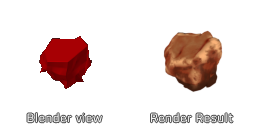
However the random generation allows us to generate many random pieces of resources very quickly...

...and combine them in Photoshop into icons with perfect control over every pixel.
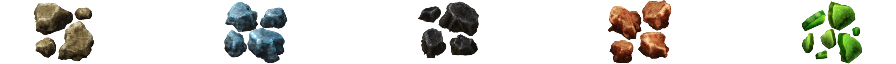
However when we put these icons in the game, on belts they seem to suffer a lot from repetitiveness just like the older versions did.

There was one more thing regarding resource icons that we tried to do for 0.15 but did not have enough time for - resources would get randomized variations of icons when drawn on belts.
Rendering more variations and assembling new icons was relatively easy at this point, so we made some more versions.

With randomized variations the resources look much more natural and unrefined, which makes a lot of sense as The Factory has not processed them into perfect uniform products yet.
https://cdn.factorio.com/assets/img/blog/fff-297-animated.webm
The new icons are not ready just yet, but we hope to have them for the 0.17 stable.
As always, lets us know what you think on our forum .
Read this post on our website
Inserters are now smarter
A few days ago I was investigating a rather minor bug report related to "Rotational Asymmetry in Belt/Inserter interactions" (aka Inserter was not behaving identically when rotated). This was a classic case of floating point equality comparison.https://cdn.factorio.com/assets/img/blog/fff-297-inserters.gif
The Inserter would move it's arm and then it would pick up the item if the current arm orientation is equal to the desired arm orientation. Because of some chain of calculations related to rotation, some precision was lost and the equality check would fail for 1 tick, delaying the item pickup for 1 tick in some Inserter rotations. So I fixed that by finishing the inserter movement if it's close enough. Now the inserters should be a tiny bit faster in some rotations, plus all rotations should again be symmetrical and identical.
While analyzing the code and Inserter behavior for that bug, I also noticed that inserters with stack bonus would do nothing for 1 tick after picking up an item from a belt. I changed it so inserters will start moving to a new target immediately after they pick up something. This also sped up the Stack Inserter by a tiny bit.
Both the speedups were enough to fix another bug that was often regarded by the other devs as "not a bug": A Stack Inserter was not fast enough to pick up all the items placed on a belt by another Stack Inserter. Furthermore, because of different timings, the amount of items a Stack Inserter would pick up would depend on how far that Stack Inserter was from the item source:
https://cdn.factorio.com/assets/img/blog/fff-297-stack-inserters.webm
We released the change on Thursday. Something strange was quickly discovered after release...
https://cdn.factorio.com/assets/img/blog/fff-297-inserter-bug.webm
From Nefrums speedrun stream.
As someone from Twitch chat noted "Inserters are so fast now, they even don't care about the side of belt". Remember that I fixed the rotation problem by finishing the Inserter movement if it's close enough. Well, what ended up happening was what now the Inserter would stop 0.0001 degrees short of perfectly vertical. That was of course closer to the other belt lane so the item would be dropped there. Previously it was always dropped perfectly vertical, and the lane decision algorithm would choose the right lane. The fix was easy and it's probably released by the time you are reading this.
So with everything fixed, inserters are now more consistent, predictable and intuitive, things that I think are important for a precise game like Factorio. Some situation might end up being slightly slower or will consume a bit more electricity, but generally inserters are now faster.
New resource icons
In FFF-179 we presented new resource graphics for Factorio 0.15. When the resource graphics were finished, we tried to cut pieces from them and compose these into new item icons - but the results were not better than what we already had and we needed to do many more things for 0.15, so we kept the resource icons as they were for the time being.
Recently we have started work on higher resolution for icons, and the resource icons are one of the first families to get a revisit.
As mentioned in FFF-179, to save time when creating the resource graphics we used various randomization methods to get a new batch of re-randomized resource pieces easily. This method has one big drawback for icons - its very hard to preview and control in Blender.
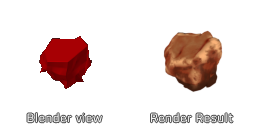
However the random generation allows us to generate many random pieces of resources very quickly...

...and combine them in Photoshop into icons with perfect control over every pixel.
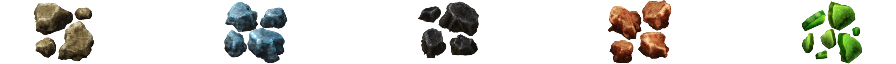
However when we put these icons in the game, on belts they seem to suffer a lot from repetitiveness just like the older versions did.

There was one more thing regarding resource icons that we tried to do for 0.15 but did not have enough time for - resources would get randomized variations of icons when drawn on belts.
Rendering more variations and assembling new icons was relatively easy at this point, so we made some more versions.

With randomized variations the resources look much more natural and unrefined, which makes a lot of sense as The Factory has not processed them into perfect uniform products yet.
https://cdn.factorio.com/assets/img/blog/fff-297-animated.webm
The new icons are not ready just yet, but we hope to have them for the 0.17 stable.
As always, lets us know what you think on our forum .
[ 2019-05-31 12:46:59 CET ] [Original Post]
Minimum Setup
- OS: Linux (tarball installation)
- Processor: Dual core 3Ghz+Memory: 4 GB RAM
- Memory: 4 GB RAM
- Graphics: OpenGL 3.3 core. DirectX 10.1 capable GPU with 512 MB VRAM - GeForce GTX 260. Radeon HD 4850 or Intel HD Graphics 5500
- Storage: 3 GB available space
Recommended Setup
- OS: Linux (tarball installation)
- Processor: Quad core 3GHz+Memory: 8 GB RAM
- Graphics: OpenGL 4.3 core. DirectX 11 capable GPU with 2 GB VRAM - GeForce GTX 750 Ti. Radeon R7 360
- Storage: 3 GB available space
GAMEBILLET
[ 6425 ]
GAMERSGATE
[ 3822 ]
MacGamestore
[ 2906 ]
FANATICAL BUNDLES
HUMBLE BUNDLES
by buying games/dlcs from affiliate links you are supporting tuxDB


















































