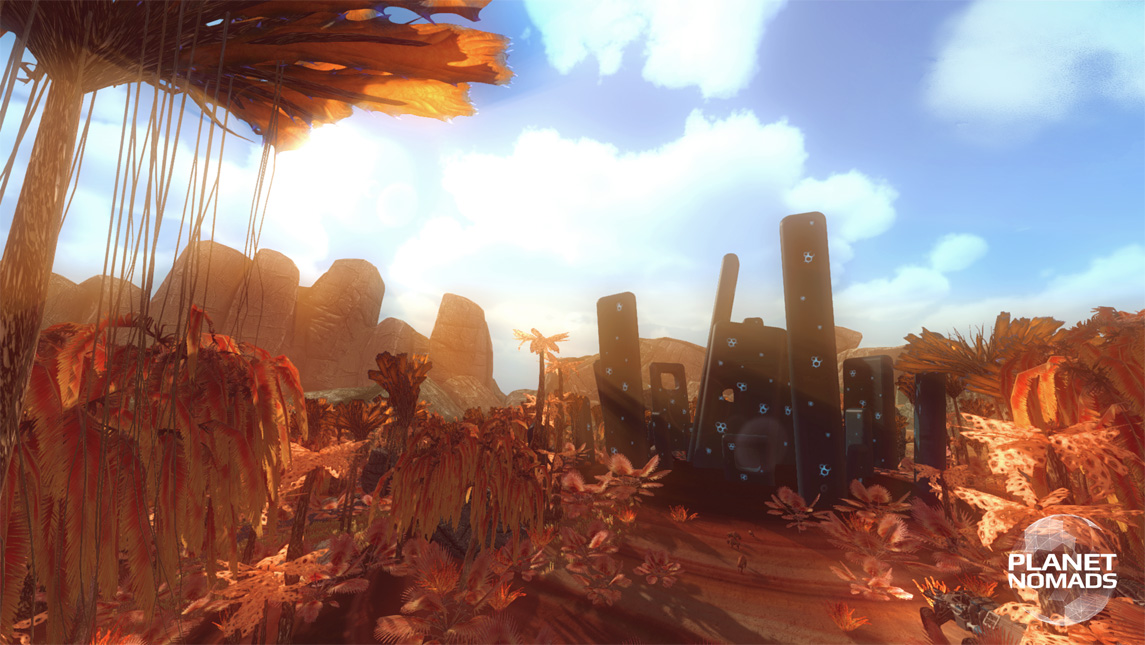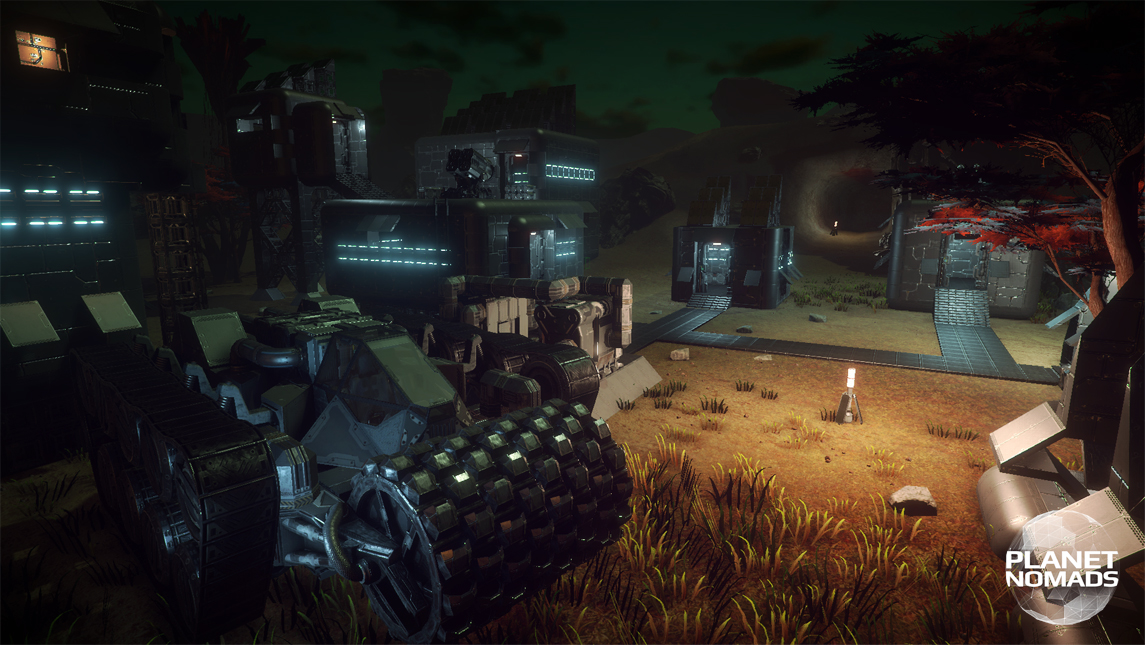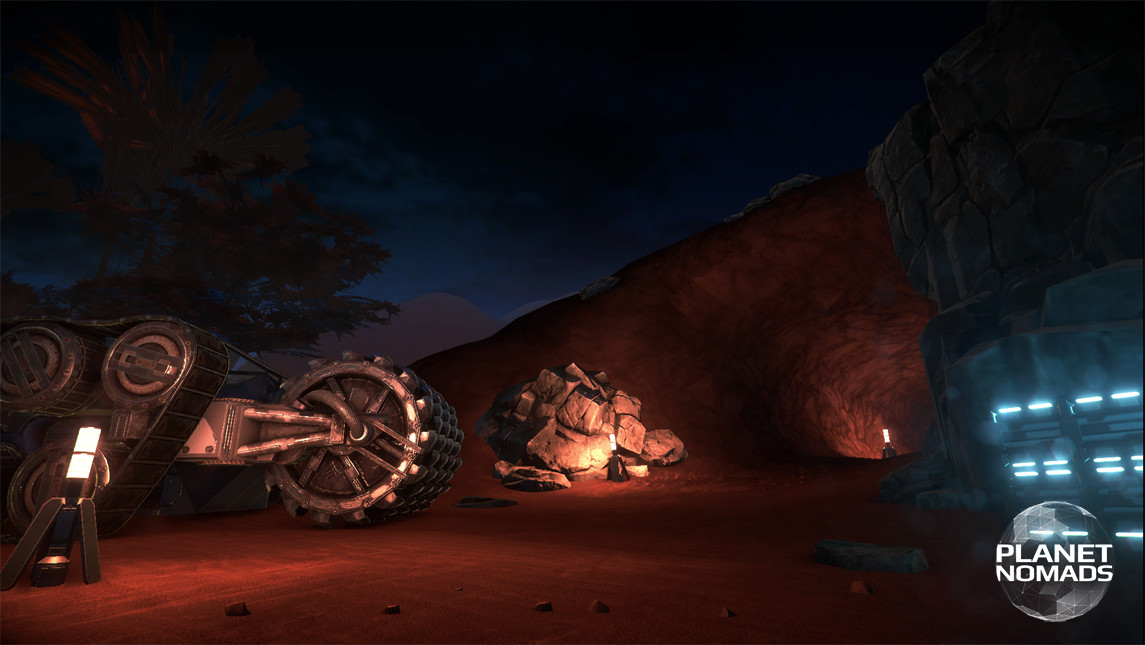The game is coming to Early Access in Q1 2017 and is now in alpha. We are looking for testers. Check Planet Nomads website for more information. http://www.planet-nomads.com/
Planet Nomads provides a unique experience by combining building, survival and exploration together and making them equally important.
Building
Building is the cornerstone of Planet Nomads. What you build determines your chances of survival and increases your action radius and potential to uncover more materials. Your options include over a hundred building blocks to choose from and use to create nearly anything your imagination can come up with. Paired with working physics for land-based vehicles and fliers.
Exploration
You may have explored your immediate surrounding, but a few hundred kilometers away or a thousand meters higher, things could be radically different. Unlocking advanced technology allows you to explore the more hazardous places where you wouldn't survive before. The planets are up to 120 kms in diameter, with biomes changing as you travel from pole to pole.
Survival
Living the nomadic life is always full of danger and adventure. But mostly danger. Surviving on an inhabited planet is no easy task, but with careful planning, caution and a healthy amount of curiosity, you can do it. As long as you overcome radiation and poisonous atmosphere, avoid being slashed to pieces, frozen to death, eaten alive, starved and generally ended, that is.
Planet Nomads has been successfully Kickstarted and is being developed together with our community of Nomads.
Hello Nomads,
This time, in the Experimental brach, we're evaluating one of our long awaited features - Custom Keybinding. We've added the keybinding option to most of active blocks, you can find it in the Terminal and also in the Radial menu (if there was a room). We are still unsure if it is a beginner feature and should be available from the Radial menu or if it is just for experienced players and should be only in the Terminal.
Now how it works: In the Terminal (pressing the Use "E" key while pointing on the Terminal block or the Terminal "T" while in cockpit of the craft with working terminal) you bring a list of active blocks, and you can click on the keybinding icon (or in the Radial Menu of a block just click the icon). You can now select the binding action from the list and click override to ignore the default bound keys and then bind a new one.
This way, you can for example make each wheel react to different keys. We've also added binding actions for many other blocks, like switchboxes, lights, doors etc., so you can control them directly from the cockpit. Hope you have enough keys on your keyboards :D. You can of course map same key to different actions of different blocks.
To gain more use from keybinding, we've decided to stress the physics engine a little bit more, and add Motors to Joint blocks (Rotor & Hinge) so you can control each joint separately and unleash your creativity and make more obscure machines. Just bind keys, unlock the joint, set speed and enable the motor. But be warned, physics can be very unpredictable in case of collisions...
Here is the usual list of changes:
- added Custom Keybinding to most blocks (available in Terminal and Radial Menu)
- added optional Motor to Joints (Hinge & Rotor)
- fixed issues after teleporting back from the ship to planet in story end-game
Minimum Setup
- OS: Use Good Measure (Tested on Ubuntu 18.04. openSUSE Leap 42.1)
- Processor: 4 Core CPU @3GHzMemory: 8 GB RAM
- Memory: 8 GB RAM
- Graphics: NVIDIA GeForce GTX 950 (or AMD equivalent)
- Storage: 6 GB available spaceAdditional Notes: Planet Nomads is still in development and system requirements may change.
[ 6377 ]
[ 5887 ]
[ 750 ]
[ 1993 ]
[ 570 ]