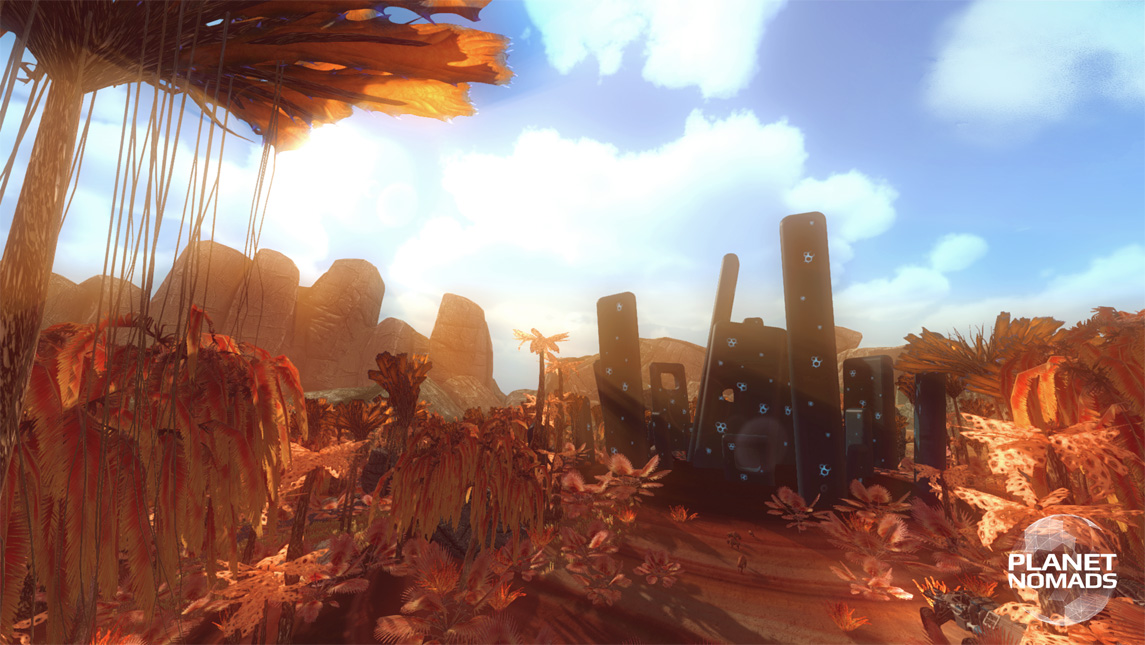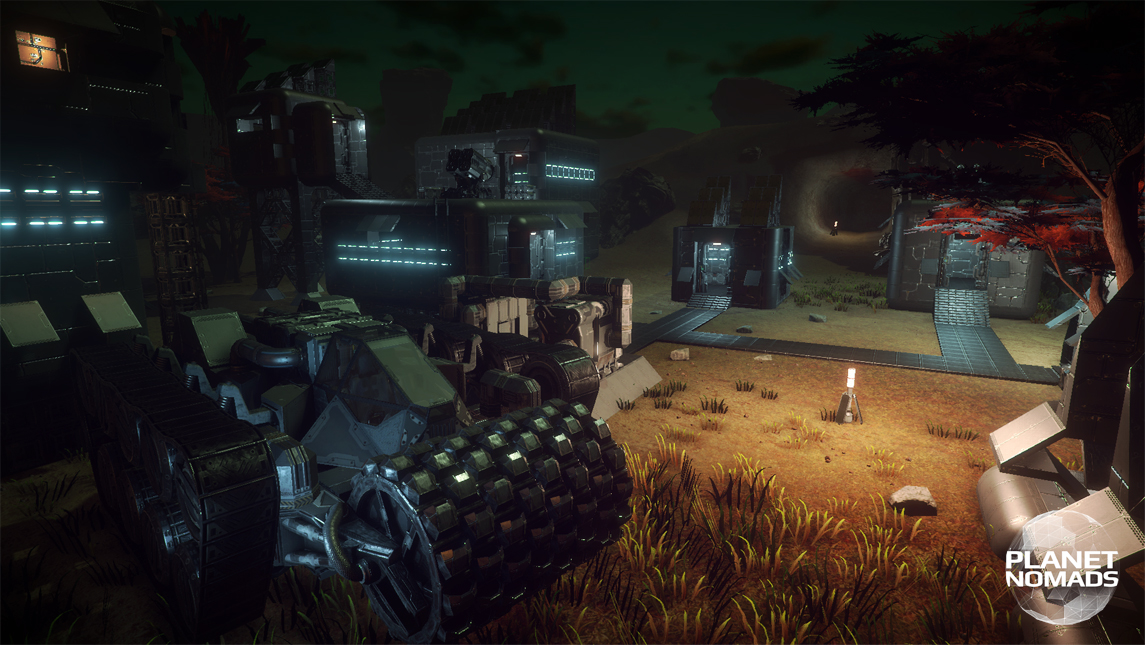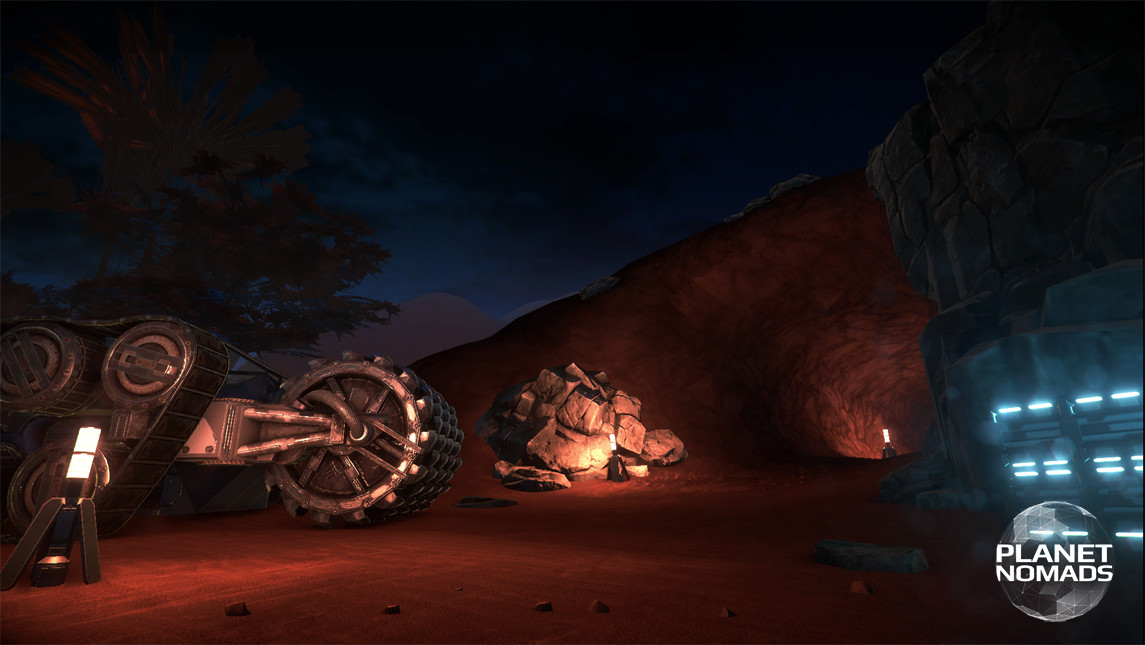The game is coming to Early Access in Q1 2017 and is now in alpha. We are looking for testers. Check Planet Nomads website for more information. http://www.planet-nomads.com/
Planet Nomads provides a unique experience by combining building, survival and exploration together and making them equally important.
Building
Building is the cornerstone of Planet Nomads. What you build determines your chances of survival and increases your action radius and potential to uncover more materials. Your options include over a hundred building blocks to choose from and use to create nearly anything your imagination can come up with. Paired with working physics for land-based vehicles and fliers.
Exploration
You may have explored your immediate surrounding, but a few hundred kilometers away or a thousand meters higher, things could be radically different. Unlocking advanced technology allows you to explore the more hazardous places where you wouldn't survive before. The planets are up to 120 kms in diameter, with biomes changing as you travel from pole to pole.
Survival
Living the nomadic life is always full of danger and adventure. But mostly danger. Surviving on an inhabited planet is no easy task, but with careful planning, caution and a healthy amount of curiosity, you can do it. As long as you overcome radiation and poisonous atmosphere, avoid being slashed to pieces, frozen to death, eaten alive, starved and generally ended, that is.
Planet Nomads has been successfully Kickstarted and is being developed together with our community of Nomads.
Hello Nomads,
Welcome in the 2020. We've just released an Experimental update bringing some optimizations and tweaks inspired by your feedback.
It is possible to finish the game without the need of complex container structures but we know that it's one thing that you really enjoy. Slow UI response in this situation was real pain and we've found a solution to this. Only the main container (the one you point at when opening the Inventory dialog) will be visible at first, others will load later asynchronously after displaying the window and its contents will be rendered only if you click on "+" button. This together with some other rendering optimizations made the window pop up nearly instant. We hope you'll love it.
Second feature was also long required. It's a modification of Winch that allow you to lock it in place and also manipulate the load height manually by assigning it a key in terminal. Keybinding is similar as with Hinge and Rotor.
Last tiny improvement is the Load button in death screen. We know that some of you prefer loading the game instead of respawn, so you can load your game directly after dying instead of going through the main menu.
Here is the list of changes to sum it up:
- optimization of container (inventory) view - asynchronous loading of pre-collapsed containers, faster items rendering, added "take it all" button for all connected containers
- added motor locking and keybinding to Winch
- rearranged death screen, added "load game" button
Minimum Setup
- OS: Use Good Measure (Tested on Ubuntu 18.04. openSUSE Leap 42.1)
- Processor: 4 Core CPU @3GHzMemory: 8 GB RAM
- Memory: 8 GB RAM
- Graphics: NVIDIA GeForce GTX 950 (or AMD equivalent)
- Storage: 6 GB available spaceAdditional Notes: Planet Nomads is still in development and system requirements may change.
[ 6376 ]
[ 5865 ]
[ 751 ]
[ 2194 ]