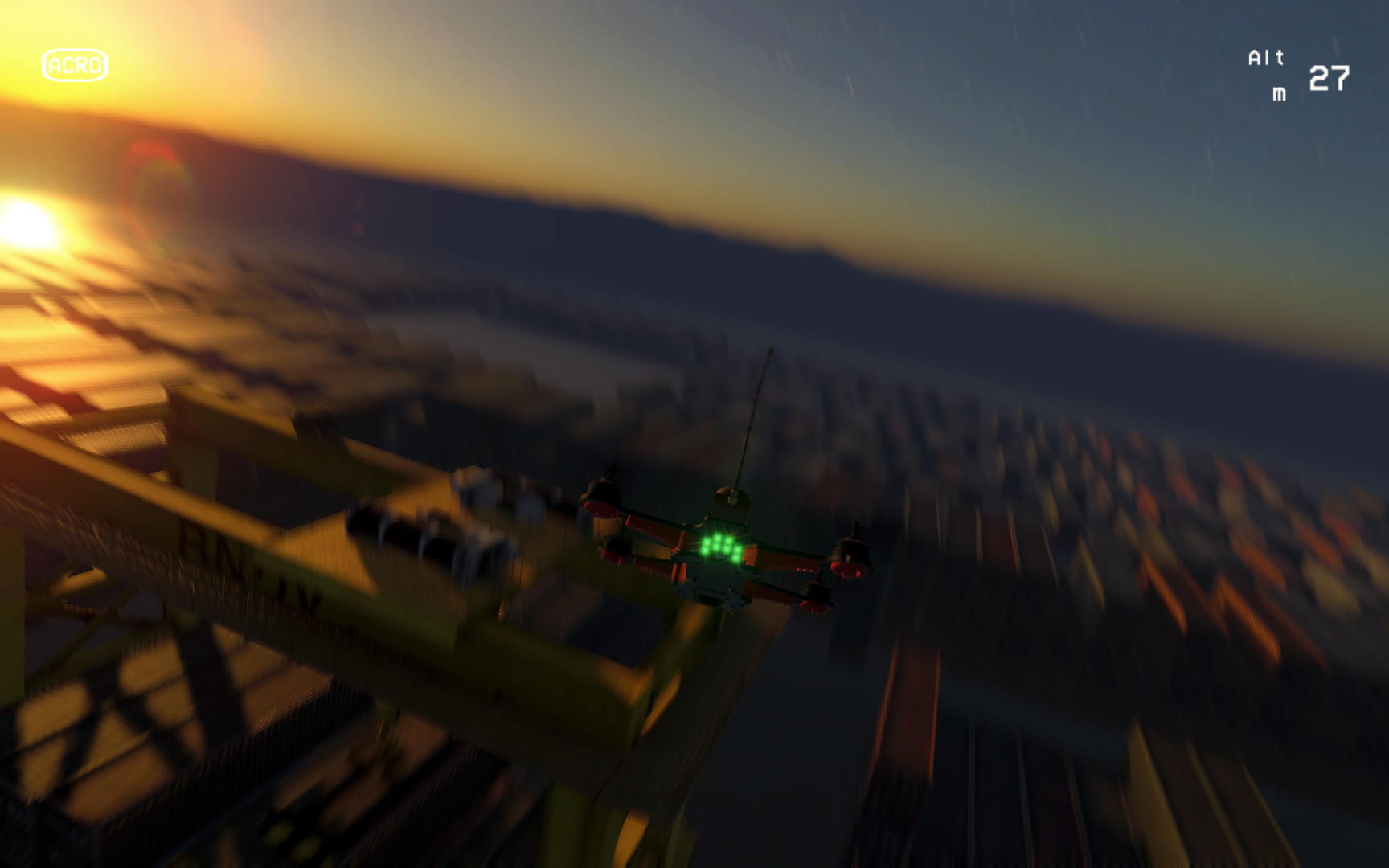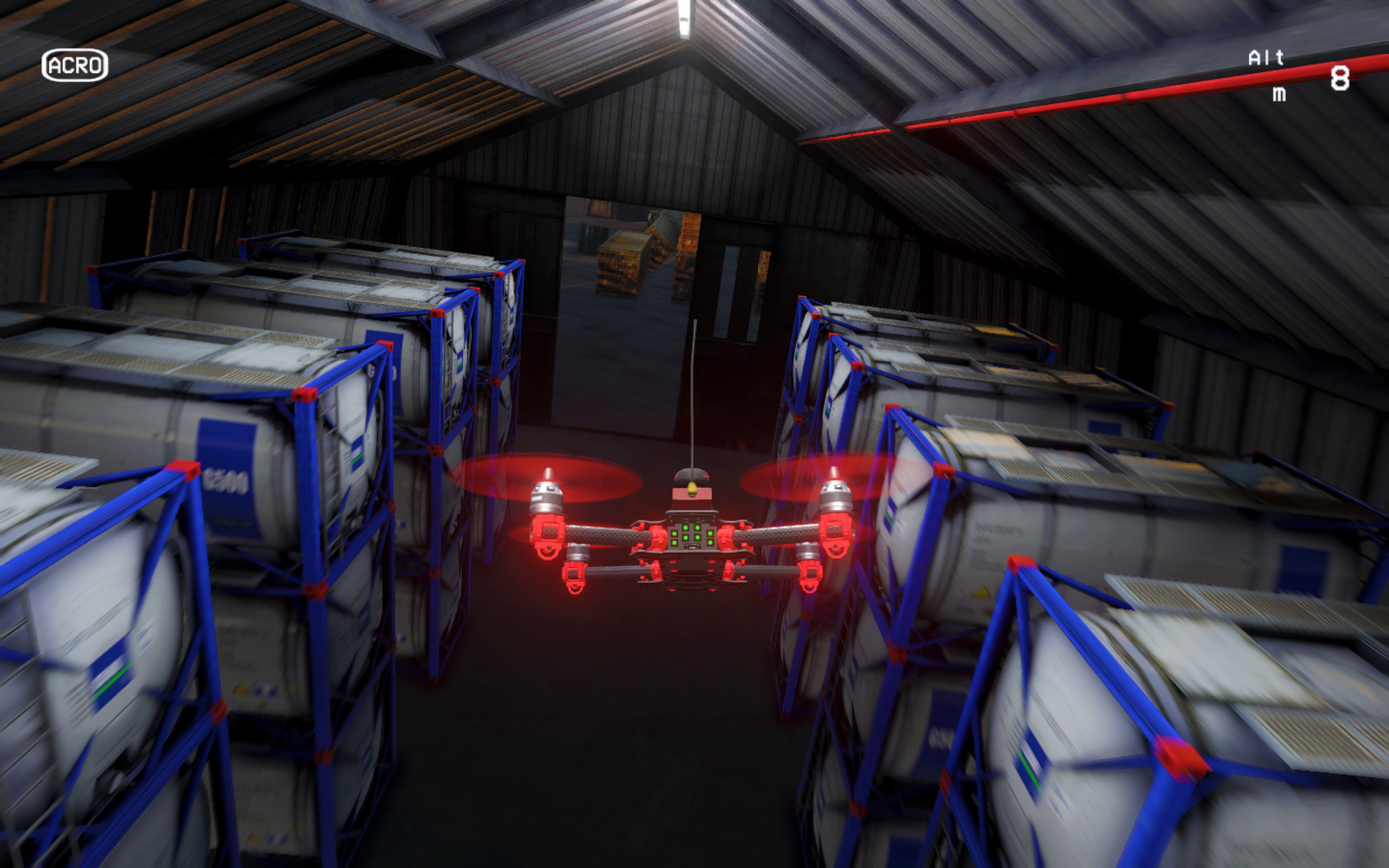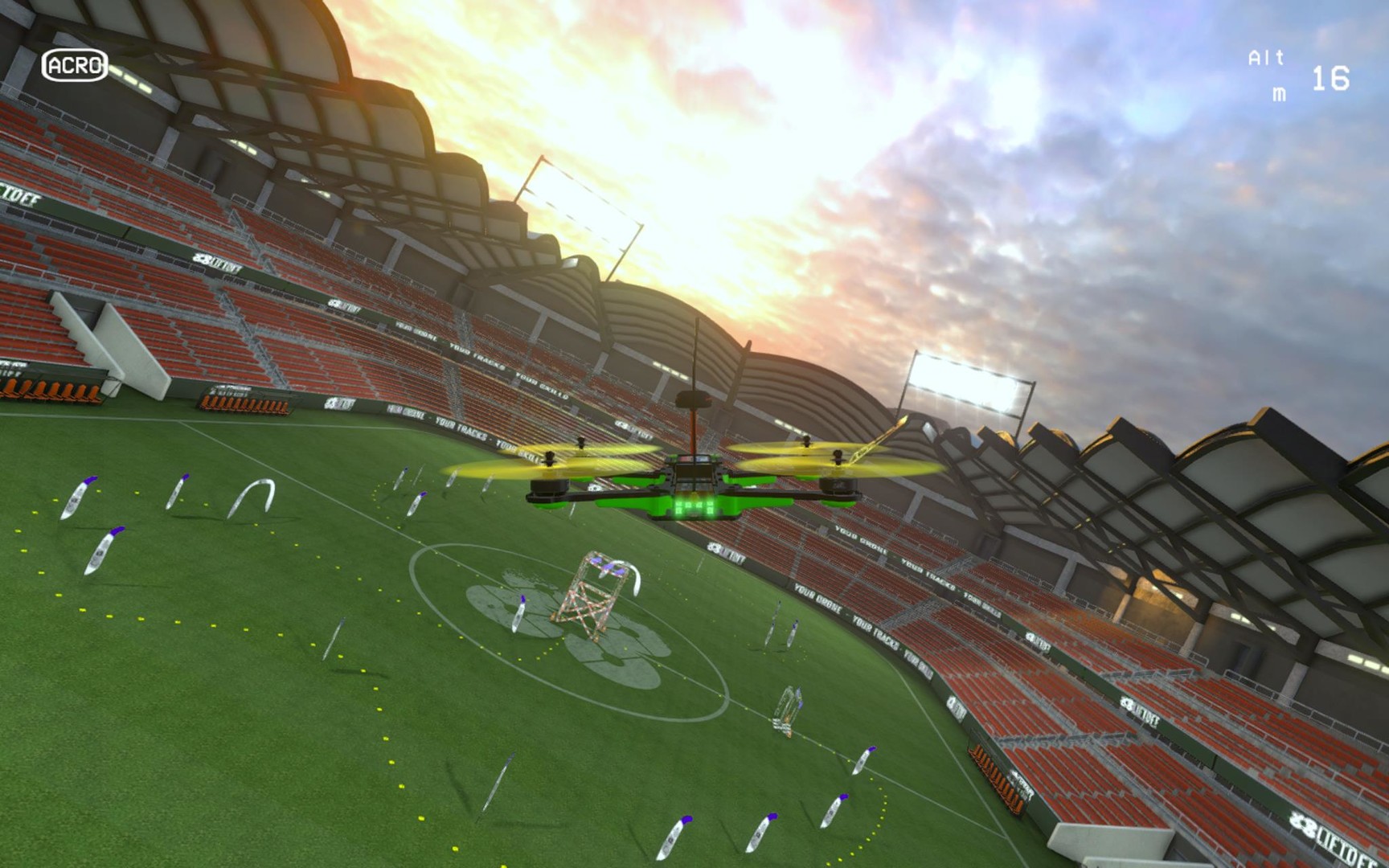Liftoff is the gateway to the quadcopter racing scene, a platform both for pilots with real-life experience and for gamers who are still unfamiliar with the new sport. Veterans can explore new environments or race one another, while newcomers can hone their flying skills before taking to the field.

DRONE LOVE FOR EVERYONE
We want to open up the FPV racing experience to everyone. Liftoff is a game for everyone, from FPV racing veterans to gamers who want take their first digital steps in the drone racing scene.
SIMULITIOUS!
Liftoff features realistic drone physics, recommended by top drone pilots in the world. Flying a drone in the game feels so real, you’ll forget it isn’t.
CUSTOMIZATION
The drone community is a full of creative minds and technological tinkerers. Accordingly, Liftoff has tools to customize your drones and to create custom race tracks.
EXPANDING PLATFORM
We’ll continuously develop the game and keep adding more content and features as long as the community supports them. We are always interested to hear your ideas!
HARDWARE SUPPORT
Liftoff supports the use of FPV goggles and a wide range of remotes to further blur the line between the game experience and the real world.
IMPORTANT NOTES
A gamepad or dedicated R/C controller are required to play Liftoff!

DRONE LOVE FOR EVERYONE
We want to open up the FPV racing experience to everyone. Liftoff is a game for everyone, from FPV racing veterans to gamers who want take their first digital steps in the drone racing scene.
SIMULITIOUS!
Liftoff features realistic drone physics, recommended by top drone pilots in the world. Flying a drone in the game feels so real, you’ll forget it isn’t.
CUSTOMIZATION
The drone community is a full of creative minds and technological tinkerers. Accordingly, Liftoff has tools to customize your drones and to create custom race tracks.
EXPANDING PLATFORM
We’ll continuously develop the game and keep adding more content and features as long as the community supports them. We are always interested to hear your ideas!
HARDWARE SUPPORT
Liftoff supports the use of FPV goggles and a wide range of remotes to further blur the line between the game experience and the real world.
IMPORTANT NOTES
A gamepad or dedicated R/C controller are required to play Liftoff!
Milestone 1.2.0 released
https://www.youtube.com/watch?v=3rZlx2bUCQg&feature=youtu.be


In the making for more than a year, Bando City is finally here!
Changelist
- Added "Bando City" environment.
- Added quick play menu option in the single player category.
- Re-ordered main menu bars. Options is moved down and is now given a new color.
- Track builder and Workbench are moved to their own Tools category.
- The level selection button in the pause menu now opens the quick play setup panel.
- Menu bars now have consistent whitespacing.
- Content loading time has been decreased depending on the amount of available CPU cores.
- The level selection menu now hides the Select Race button at the top if no race needs to be selected.
- Minor bugfixes
Bando City
Bando City is finally here! Not satisfied with making a single abandoned structure, we decided to give you a high-rise city block to explore. Bando City is set into in an abandoned Chinese construction site. Half finished high-rise buildings, drainage systems, monuments and parking-lots are completely open to be explored. While this place will at some point become a thriving community, it's now completely abandoned and available as your personal playground.https://www.youtube.com/watch?v=3rZlx2bUCQg&feature=youtu.be
Quick play
Your voice has been loud and clear, you love Liftoff so much that any loading screen feels like a waste of time ;) These past few updates we've worked on making the loading times quicker and more efficient, but while improvements on this front have been made, we felt more work was needed to get you in the game quicker. We are excited to introduce the quick-play options, allowing you to fly in no more than two mouse-clicks and a single loading-screen. The following quick play options are available:- Random:
Start a random selected race session and prove you can handle every situation thrown at you! - Last Session:
Start flying right where you left last time and save time going trough options and menu's - Quick Setup:
Not a fan of casually scrolling trough the levels and your drones? Quickly set your desired level and get flying. This option will be available in the pause menu too so it can be accessed quickly at any time.
Main menu restructuring
No need to panic, we haven't removed the Workbench and Track builder, these features can now be access in the main menu using the "Tools" tab. This allows us to add more modes to both the single player and tool tab in future updates. Furthermore we've added a small Community button on the bottom right corner of the screen, giving you access to all social media and community links, replacing the "Community" tab from the main menu items. Making these changes, we hope to make the menu future proof and we hope this helps you to find all the features and content more easily.What's next?
The team is already working on the next big updates and can't wait to tell you all about it. While we are not yet ready to reveal everything, we have a little teaser for you in the form of a visual quiz. Search for the secret message hidden in this collage of Liftoff screenshots to discover what a future update will bring. Can you figure it out?
[ 2019-05-29 15:12:28 CET ] [Original Post]
Minimum Setup
- OS: Ubuntu 18.04 or newer. Other Linux distributions may work but are untested.
- Processor: Intel 8th gen / AMD Ryzen 1st gen - 2.4GHz or faster.Memory: 4 GB RAM
- Memory: 4 GB RAM
- Graphics: Geforce GTX 960 / AMD Radeon HD 7750 - 2GB VRAM or more.Network: Broadband Internet connection
- Storage: 20 GB available spaceAdditional Notes: Only playable with a game or radio controller. Single screen setups recommended. Intel integrated graphics not supported.
Recommended Setup
- OS: Ubuntu 20.04 or newer. Other Linux distributions may work but are untested.
- Processor: Intel 10th gen / AMD Ryzen 3rd gen - 3.0GHz or faster.Memory: 8 GB RAM
- Graphics: Geforce RTX 2060 / AMD RX Vega 56 - 4GB VRAM or more.Network: Broadband Internet connection
- Storage: 20 GB available spaceAdditional Notes: Only playable with a game or radio controller. Single screen setups recommended. Intel integrated graphics not supported.
GAMEBILLET
[ 6406 ]
FANATICAL
[ 6040 ]
GAMERSGATE
[ 2652 ]
MacGameStore
[ 4909 ]
FANATICAL BUNDLES
HUMBLE BUNDLES
by buying games/dlcs from affiliate links you are supporting tuxDB