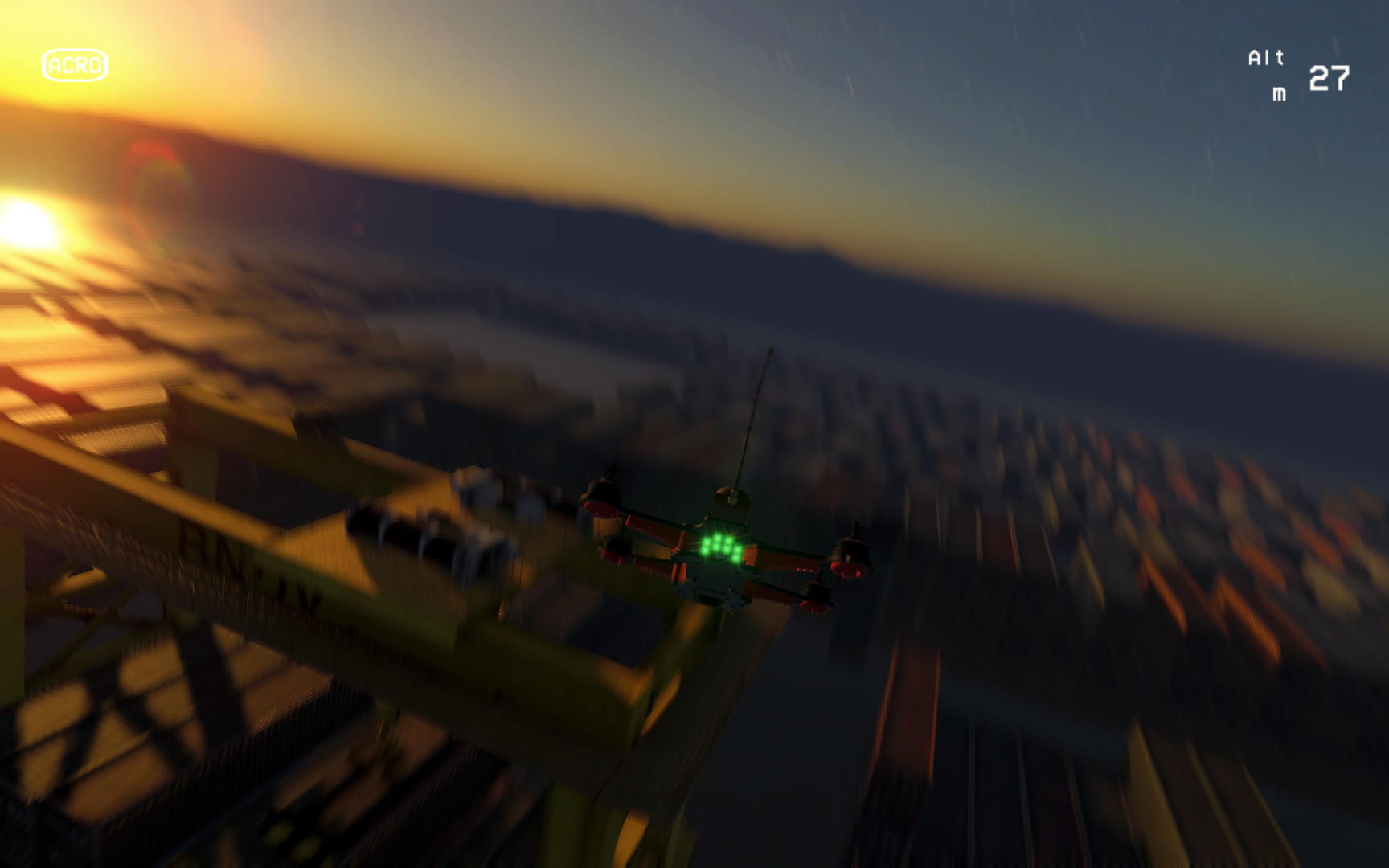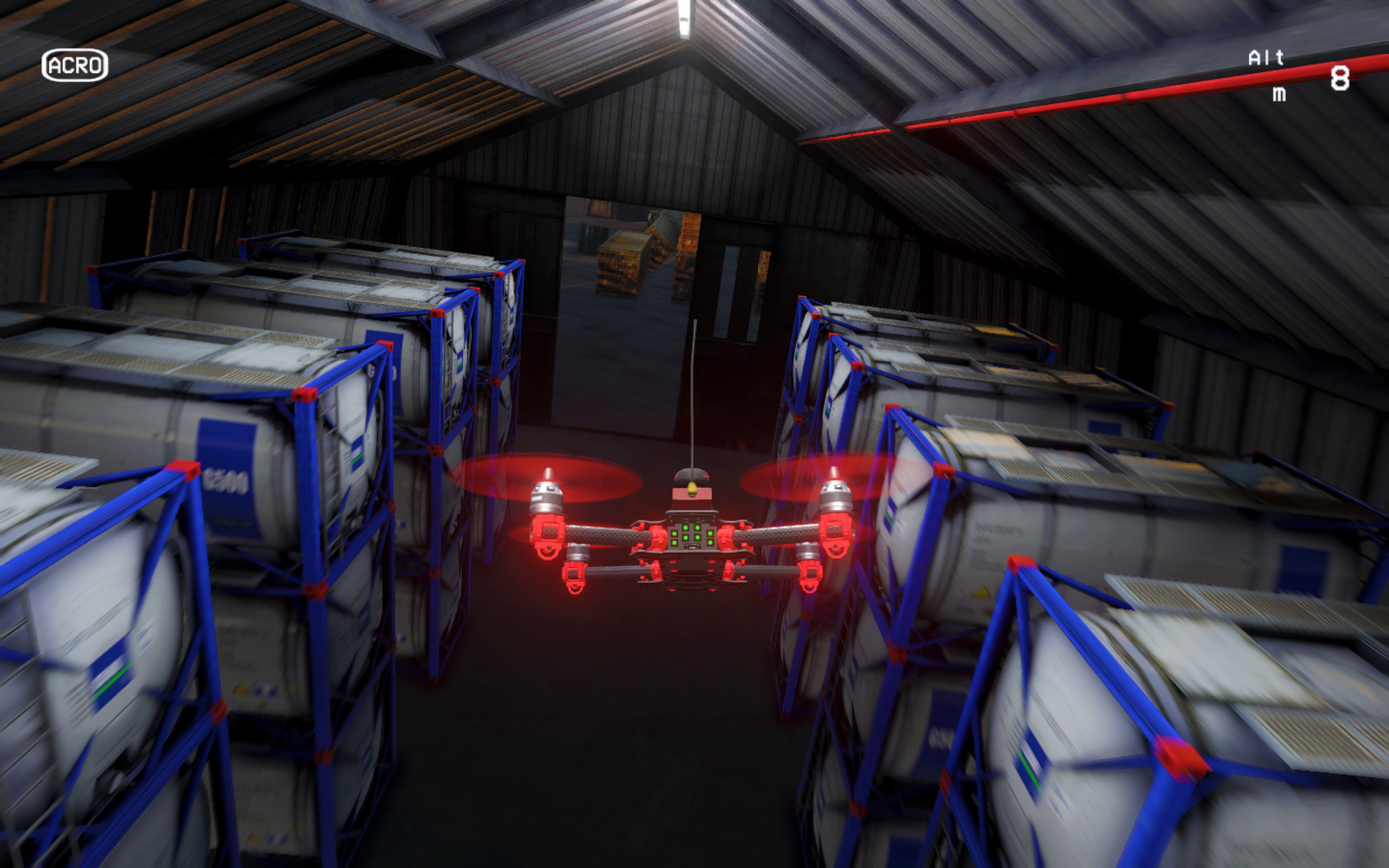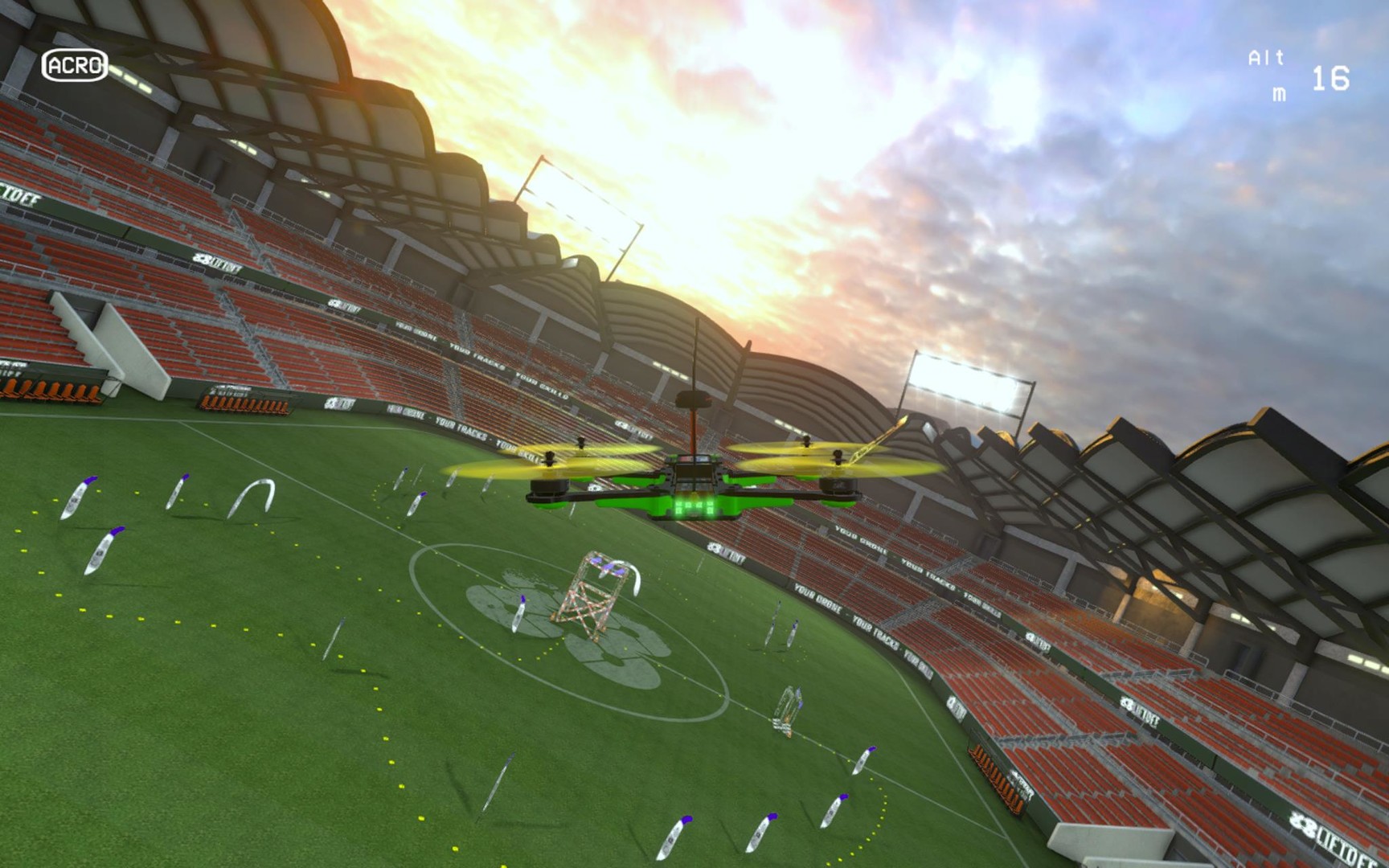Liftoff is the gateway to the quadcopter racing scene, a platform both for pilots with real-life experience and for gamers who are still unfamiliar with the new sport. Veterans can explore new environments or race one another, while newcomers can hone their flying skills before taking to the field.

DRONE LOVE FOR EVERYONE
We want to open up the FPV racing experience to everyone. Liftoff is a game for everyone, from FPV racing veterans to gamers who want take their first digital steps in the drone racing scene.
SIMULITIOUS!
Liftoff features realistic drone physics, recommended by top drone pilots in the world. Flying a drone in the game feels so real, you’ll forget it isn’t.
CUSTOMIZATION
The drone community is a full of creative minds and technological tinkerers. Accordingly, Liftoff has tools to customize your drones and to create custom race tracks.
EXPANDING PLATFORM
We’ll continuously develop the game and keep adding more content and features as long as the community supports them. We are always interested to hear your ideas!
HARDWARE SUPPORT
Liftoff supports the use of FPV goggles and a wide range of remotes to further blur the line between the game experience and the real world.
IMPORTANT NOTES
A gamepad or dedicated R/C controller are required to play Liftoff!

DRONE LOVE FOR EVERYONE
We want to open up the FPV racing experience to everyone. Liftoff is a game for everyone, from FPV racing veterans to gamers who want take their first digital steps in the drone racing scene.
SIMULITIOUS!
Liftoff features realistic drone physics, recommended by top drone pilots in the world. Flying a drone in the game feels so real, you’ll forget it isn’t.
CUSTOMIZATION
The drone community is a full of creative minds and technological tinkerers. Accordingly, Liftoff has tools to customize your drones and to create custom race tracks.
EXPANDING PLATFORM
We’ll continuously develop the game and keep adding more content and features as long as the community supports them. We are always interested to hear your ideas!
HARDWARE SUPPORT
Liftoff supports the use of FPV goggles and a wide range of remotes to further blur the line between the game experience and the real world.
IMPORTANT NOTES
A gamepad or dedicated R/C controller are required to play Liftoff!
Update 1.2.8 released!
In order to use turtle mode you can press "T" in game. Alternatively, in order to bind it to a controller switch, go to the main menu, click on "Options", then on "Control", and finally on "Buttons". On the right column, you can assign turtle mode to any switch.
You can enable launch control on any drone through the flight controller settings, either in the workbench, or through the pause menu during gameplay.

The new Russian Woodpecker level has received universal love from all of the community and we couldn't be more grateful for that. Thank you all for the encouraging words! Nonetheless there's always room for improvements. With update 1.2.8 we have a few fixes ready, and a few fun feature additions too ;)
Changelist
- Fixed an issue that made The Green unplayable.
- Fixed an issue with the goggle animation playing underground in Russian Woodpecker.
- Fixed an issue with the topdop view of Russian Woodpecker in the Track builder.
- Fixed a blur effect in the finishscreen of Russian Woodpecker
- Fixed an issue that prevented RussianWoodpeckerRace01 to be selected in Multiplayer.
- Updated the textures for the Borrum and Skyliner frames.
- Added description to the "Russian Woodpecker" in the level selection menu
- Added "Turtle mode" feature. (Press "T")
- Added "Launch control" feature.
- Changed standard button for "Rewind" to "Y".
Turtle mode
Turtle mode allows the pilot to flip an upside-down drone back to normal by pressing a button, or using a controller switch. This is mainly used to recover after a crash.In order to use turtle mode you can press "T" in game. Alternatively, in order to bind it to a controller switch, go to the main menu, click on "Options", then on "Control", and finally on "Buttons". On the right column, you can assign turtle mode to any switch.
Launch Control
Launch Control allows pilots to control and fix the pitch angle of their drone during a race countdown. This acts as a starting block, allowing more explosive starts. This should be a fun addition for the competitive racers among you.You can enable launch control on any drone through the flight controller settings, either in the workbench, or through the pause menu during gameplay.
[ 2020-02-19 16:46:10 CET ] [Original Post]
Minimum Setup
- OS: Ubuntu 18.04 or newer. Other Linux distributions may work but are untested.
- Processor: Intel 8th gen / AMD Ryzen 1st gen - 2.4GHz or faster.Memory: 4 GB RAM
- Memory: 4 GB RAM
- Graphics: Geforce GTX 960 / AMD Radeon HD 7750 - 2GB VRAM or more.Network: Broadband Internet connection
- Storage: 20 GB available spaceAdditional Notes: Only playable with a game or radio controller. Single screen setups recommended. Intel integrated graphics not supported.
Recommended Setup
- OS: Ubuntu 20.04 or newer. Other Linux distributions may work but are untested.
- Processor: Intel 10th gen / AMD Ryzen 3rd gen - 3.0GHz or faster.Memory: 8 GB RAM
- Graphics: Geforce RTX 2060 / AMD RX Vega 56 - 4GB VRAM or more.Network: Broadband Internet connection
- Storage: 20 GB available spaceAdditional Notes: Only playable with a game or radio controller. Single screen setups recommended. Intel integrated graphics not supported.
GAMEBILLET
[ 6406 ]
FANATICAL
[ 6040 ]
GAMERSGATE
[ 2652 ]
MacGameStore
[ 4909 ]
FANATICAL BUNDLES
HUMBLE BUNDLES
by buying games/dlcs from affiliate links you are supporting tuxDB