
Element is a realtime strategy space game for people who don't have time to play realtime strategy space games.
Home no longer provides a means to survive.
A fight for resources to escape our system has begun.
The future lies beyond…
Element is a visually stunning realtime strategy space game with a focus on sharp, accessible gameplay.
Element is for lovers of beautifully crafted, original looking games. It is for people who are into space and strategy games but don't have hours of time to invest. It's also for gamers who enjoy launching missiles and blowing things up :)
You are escaping a decaying solar system. You must visit each planet, mine enough element, and defeat the enemy to progress to the outer planets and beyond.
Generate energy, mine element, build attack and defence units, and destroy the enemy while maintaining a balance between earth, air, water, and fire.

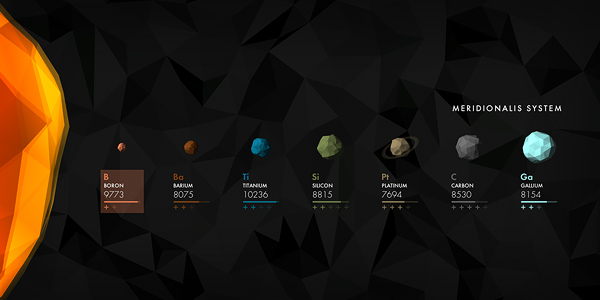
Notes:
Our preferred control method is currently a game controller. Element supports keyboard, mouse, keyboard and mouse, and a game controller. Community feedback will help us to refine our game controller scheme and device support. Game controllers should be attached before launching the game. Additionally, some game controller device buttons will toggle a free-flying camera mode.
The game speed can be adjusted using the -/+ keys while playing to super-slomo and accelerate time. Use '0' to reset to normal speed. The energy button also acts as an in-game pause button.
Currently Element starts with a screen settings dialog to select your desired resolution and window mode - in a future update these will become options inside the game. On a Mac these settings can be optionally hidden from the dialog itself. To show them again hold Alt/Option when launching the game via Steam. Big Picture mode is fully supported on Mac when the screen settings dialog is hidden. The game requires a vertical resolution of at least 640px.
Linux support for Element Early Access is considered experimental. Community feedback will help us to further refine the system requirements.
After a few months of hard work in the mines, Element v1.2 'Corona' is available now!
Thanks once again for all of your feedback and support. This update includes a whole lot of visual changes, a new native input system, and updates to sound, Unity, Steam, and various bits of plumbing. This update clears the way for our plans for additional game content in the upcoming releases.
The biggest change is an updated renderer. The new deferred renderer allows for enhanced lighting and effects, and combined with the update to Unity 5.3 brings vastly improved batching, multithreading, and more efficient rendering. We are keeping support for the existing forward renderer for some platforms and will look to make this an option in a future update.
We have added post-processing effects for antialiasing and bloom which can be enabled and disabled in the settings screen. There are also improved lighting and flare particle effects for explosions, along with smoke effects for damaged bases. Air units now have movement trails which help orient their location, particularly when the game is slowed down or paused. The new renderer and effects are considered experimental so please let us know how they perform.
Game controller support on Windows and OS X now uses native input libraries and supports XInput devices where possible. Supported platforms also add rumble and lighting for selected controllers, and the ability to connect game controllers at any time. Native input support is in beta and not all features are supported on all devices. Please let us know if your game controller acts the goat unexpectedly. Legacy input should be automatically used for unsupported platforms.
We have also updated a few libraries for sound, Steam, and some other internals. As with the other features, just let us know if anything misbehaves.
Rounding out this release are some UI and usability tweaks, and various bugfixes and optimisations that are largely unseen but make us feel super.
Please let us know what you think - leave reviews, start a thread or leave a comment in the discussion forums, or tweet @flightlessnz .
Enjoy.
cheers,
Greg & John
Flightless
Element v1.2 'Corona' Changes
Visual Updates
- New deferred renderer.
- Improved batching and multithreaded rendering.
- Post-processing effects for antialiasing and bloom.
- Enhanced lighting and flare particle effects for explosions.
- Added air unit movement trails.
- Added damaged base smoke effects.
- More efficient trail rendering.
- Additional shadows with improved performance.
- Optimised menu and epilogue lighting, optimised sun shader.
- Improved distortion shader for deferred renderer.
- Improved explosion ring effect to avoid visual popup.
Input Updates
- Added native input libraries with XInput support where possible.
- Added game controller rumble effects with multi-channel rumble mixer.
- Added game controller lighting effects.
- In-game 'Escape' key now pauses the game from the top-level menu.
- Improved game controller support to pause the game.
General Updates
- Added antialiasing and bloom options on the settings screen.
- Added text reveal effects and sounds on planet, info, and end-game screens.
- Added mine bonus sounds on end-game screen.
- Cycle graphs on end-game screen to reduce clutter.
- Various unit model updates.
- Faster intro and menu transitions.
- Improved menu navigation.
Plumbing
- Updated to Unity v5.3.
- Updated Steam library.
- Updated sound library.
- Optimisation and bugfixes.
Element v1.1 'Aurora' Changes
Game Objectives
- You are now mining in direct competition with the enemy. To win, simply mine more element than the enemy and destroy them.
(No more minimum element requirement for each planet.) - Any element remaining on the planet when you defeat the enemy is now awarded as a bonus based on the number of mines you have.
(No more waiting around to mine more element for a higher score after essentially defeating the enemy.) - Changed scoring to handle the updated game objectives.
(Your current scores will be reset but the planets will remain unlocked.) - Removed the existing game tutorial - the game introduction and learning curve will be redesigned and added again in a future update.
Refined Game/UI
- Top-level earth/air/water/fire menu has been removed and is replaced with a resource/attack/defence/missile/repair unit type menu.
(All menu navigation is now only a speedy single depth.) - Fully context-sensitive placement or targeting of units based on the unit type selected.
(It's awesome. No more slow earth/air/water/fire selection.) - Right-hand game graph display has been redesigned to show energy, better element and mine information, more relevant game balance information, and now contains a dedicated game menu/pause button.
- Defence unit ranges increased to make them more useful.
- End-game messaging and screens have been updated to reflect the new game objectives.
- Additional options to quit or retry the current level in the pause menu and on the end-game screen.
- Improved game controller support to pause/quit the game.
General Updates
- Main info screens redesigned to describe the updated game objectives and preview all player and enemy units in the game.
- Tweaked planet menu design to reflect the updated game objectives.
- All player and enemy unit models updated.
- All player and enemy world decoration models updated.
- Updated mothership.
- Additional credits.
Plumbing
- Removed old launch dialog. Added new settings screen to manage screen resolutions and window modes.
- Optimisation and bugfixes.
After a few months of hard work in the mines, Element v1.2 'Corona' is available now!
Thanks once again for all of your feedback and support. This update includes a whole lot of visual changes, a new native input system, and updates to sound, Unity, Steam, and various bits of plumbing. This update clears the way for our plans for additional game content in the upcoming releases.
The biggest change is an updated renderer. The new deferred renderer allows for enhanced lighting and effects, and combined with the update to Unity 5.3 brings vastly improved batching, multithreading, and more efficient rendering. We are keeping support for the existing forward renderer for some platforms and will look to make this an option in a future update.
We have added post-processing effects for antialiasing and bloom which can be enabled and disabled in the settings screen. There are also improved lighting and flare particle effects for explosions, along with smoke effects for damaged bases. Air units now have movement trails which help orient their location, particularly when the game is slowed down or paused. The new renderer and effects are considered experimental so please let us know how they perform.
Game controller support on Windows and OS X now uses native input libraries and supports XInput devices where possible. Supported platforms also add rumble and lighting for selected controllers, and the ability to connect game controllers at any time. Native input support is in beta and not all features are supported on all devices. Please let us know if your game controller acts the goat unexpectedly. Legacy input should be automatically used for unsupported platforms.
We have also updated a few libraries for sound, Steam, and some other internals. As with the other features, just let us know if anything misbehaves.
Rounding out this release are some UI and usability tweaks, and various bugfixes and optimisations that are largely unseen but make us feel super.
Please let us know what you think - leave reviews, start a thread or leave a comment in the discussion forums, or tweet @flightlessnz .
Enjoy.
cheers,
Greg & John
Flightless
Element v1.2 'Corona' Changes
Visual Updates
- New deferred renderer.
- Improved batching and multithreaded rendering.
- Post-processing effects for antialiasing and bloom.
- Enhanced lighting and flare particle effects for explosions.
- Added air unit movement trails.
- Added damaged base smoke effects.
- More efficient trail rendering.
- Additional shadows with improved performance.
- Optimised menu and epilogue lighting, optimised sun shader.
- Improved distortion shader for deferred renderer.
- Improved explosion ring effect to avoid visual popup.
Input Updates
- Added native input libraries with XInput support where possible.
- Added game controller rumble effects with multi-channel rumble mixer.
- Added game controller lighting effects.
- In-game 'Escape' key now pauses the game from the top-level menu.
- Improved game controller support to pause the game.
General Updates
- Added antialiasing and bloom options on the settings screen.
- Added text reveal effects and sounds on planet, info, and end-game screens.
- Added mine bonus sounds on end-game screen.
- Cycle graphs on end-game screen to reduce clutter.
- Various unit model updates.
- Faster intro and menu transitions.
- Improved menu navigation.
Plumbing
- Updated to Unity v5.3.
- Updated Steam library.
- Updated sound library.
- Optimisation and bugfixes.
Element v1.1 'Aurora' Changes
Game Objectives
- You are now mining in direct competition with the enemy. To win, simply mine more element than the enemy and destroy them.
(No more minimum element requirement for each planet.) - Any element remaining on the planet when you defeat the enemy is now awarded as a bonus based on the number of mines you have.
(No more waiting around to mine more element for a higher score after essentially defeating the enemy.) - Changed scoring to handle the updated game objectives.
(Your current scores will be reset but the planets will remain unlocked.) - Removed the existing game tutorial - the game introduction and learning curve will be redesigned and added again in a future update.
Refined Game/UI
- Top-level earth/air/water/fire menu has been removed and is replaced with a resource/attack/defence/missile/repair unit type menu.
(All menu navigation is now only a speedy single depth.) - Fully context-sensitive placement or targeting of units based on the unit type selected.
(It's awesome. No more slow earth/air/water/fire selection.) - Right-hand game graph display has been redesigned to show energy, better element and mine information, more relevant game balance information, and now contains a dedicated game menu/pause button.
- Defence unit ranges increased to make them more useful.
- End-game messaging and screens have been updated to reflect the new game objectives.
- Additional options to quit or retry the current level in the pause menu and on the end-game screen.
- Improved game controller support to pause/quit the game.
General Updates
- Main info screens redesigned to describe the updated game objectives and preview all player and enemy units in the game.
- Tweaked planet menu design to reflect the updated game objectives.
- All player and enemy unit models updated.
- All player and enemy world decoration models updated.
- Updated mothership.
- Additional credits.
Plumbing
- Removed old launch dialog. Added new settings screen to manage screen resolutions and window modes.
- Optimisation and bugfixes.
Minimum Setup
- OS: Ubuntu 12.04+ or later (64bit)
- Processor: Intel/AMD with SSE2 supportMemory: 512 MB RAM
- Memory: 512 MB RAM
- Graphics: Shader model 4.0+
- Storage: 150 MB available spaceAdditional Notes: Minimum vertical resolution 640px. 720p+ recommended.
Recommended Setup
- Processor: 2 GHz or faster processor
[ 6359 ]
[ 3675 ]
[ 2899 ]













































