
Element is a realtime strategy space game for people who don't have time to play realtime strategy space games.
Home no longer provides a means to survive.
A fight for resources to escape our system has begun.
The future lies beyond…
Element is a visually stunning realtime strategy space game with a focus on sharp, accessible gameplay.
Element is for lovers of beautifully crafted, original looking games. It is for people who are into space and strategy games but don't have hours of time to invest. It's also for gamers who enjoy launching missiles and blowing things up :)
You are escaping a decaying solar system. You must visit each planet, mine enough element, and defeat the enemy to progress to the outer planets and beyond.
Generate energy, mine element, build attack and defence units, and destroy the enemy while maintaining a balance between earth, air, water, and fire.

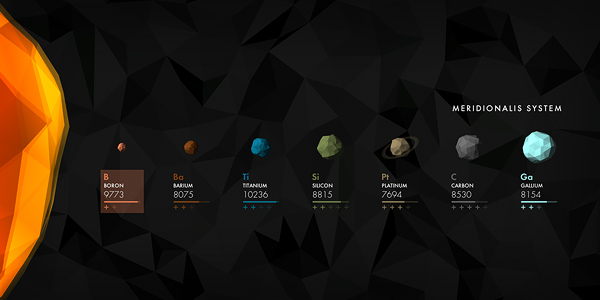
Notes:
Our preferred control method is currently a game controller. Element supports keyboard, mouse, keyboard and mouse, and a game controller. Community feedback will help us to refine our game controller scheme and device support. Game controllers should be attached before launching the game. Additionally, some game controller device buttons will toggle a free-flying camera mode.
The game speed can be adjusted using the -/+ keys while playing to super-slomo and accelerate time. Use '0' to reset to normal speed. The energy button also acts as an in-game pause button.
Currently Element starts with a screen settings dialog to select your desired resolution and window mode - in a future update these will become options inside the game. On a Mac these settings can be optionally hidden from the dialog itself. To show them again hold Alt/Option when launching the game via Steam. Big Picture mode is fully supported on Mac when the screen settings dialog is hidden. The game requires a vertical resolution of at least 640px.
Linux support for Element Early Access is considered experimental. Community feedback will help us to further refine the system requirements.
We have verified some internal telemetry and Element v1.4.2 'Nebula' is available now.
This update includes a completely replaced text renderer to prepare for future localisation, updated UI layouts and copy edits for the updated text renderer, and an updated input library. Every piece of text in the game has been changed so please let us know if anything has gone astray!
Also, remember to check out the recent v1.4.1 updates from a few weeks ago;Element v1.4.1 release notes .
Please let us know what you think - leave reviews, start a thread or leave a comment in the discussion forums, or tweet @flightlessnz .
Enjoy.
cheers,
Greg & John
Flightless
Element v1.4.2 'Nebula' Changes
UI
- Completed replacement of text renderer throughout the game.
- Updated some UI layouts and text copy for updated text renderer.
Plumbing
- Updated input libraries.
Element v1.4.1 'Nebula' Changes
Performance
- Enabled gpu instancing for selected model components (eg. weapons, health).
- Added fallback water shader for D3D9 / shader model 3.
- Added graphics bootstrap to detect graphics hardware and change the default rendering path.
(Windows and OSX will default to deferred rendering with effects enabled. Linux will default to forward rendering with reduced effects.) - Updated mine models in main menu.
- Optimised more models to share mesh data.
- Updated skybox memory handling to reduce load times.
Plumbing
- Updated to Unity v5.5.1.
- Updated Steam libraries.
- Updated input libraries.
- Updated sound libraries.
- Updated build pipeline.
- Optimisation and bugfixes.
Element v1.4 'Nebula' Changes
Full Element v1.4 release notes .We have verified some internal telemetry and Element v1.4.2 'Nebula' is available now.
This update includes a completely replaced text renderer to prepare for future localisation, updated UI layouts and copy edits for the updated text renderer, and an updated input library. Every piece of text in the game has been changed so please let us know if anything has gone astray!
Also, remember to check out the recent v1.4.1 updates from a few weeks ago;Element v1.4.1 release notes .
Please let us know what you think - leave reviews, start a thread or leave a comment in the discussion forums, or tweet @flightlessnz .
Enjoy.
cheers,
Greg & John
Flightless
Element v1.4.2 'Nebula' Changes
UI
- Completed replacement of text renderer throughout the game.
- Updated some UI layouts and text copy for updated text renderer.
Plumbing
- Updated input libraries.
Element v1.4.1 'Nebula' Changes
Performance
- Enabled gpu instancing for selected model components (eg. weapons, health).
- Added fallback water shader for D3D9 / shader model 3.
- Added graphics bootstrap to detect graphics hardware and change the default rendering path.
(Windows and OSX will default to deferred rendering with effects enabled. Linux will default to forward rendering with reduced effects.) - Updated mine models in main menu.
- Optimised more models to share mesh data.
- Updated skybox memory handling to reduce load times.
Plumbing
- Updated to Unity v5.5.1.
- Updated Steam libraries.
- Updated input libraries.
- Updated sound libraries.
- Updated build pipeline.
- Optimisation and bugfixes.
Element v1.4 'Nebula' Changes
Full Element v1.4 release notes .Element v1.3 'Kuiper' Changes
Element v1.3 release notes .Element v1.2 'Corona' Changes
Element v1.2 release notes .Element v1.1 'Aurora' Changes
Element v1.1 release notes .Minimum Setup
- OS: Ubuntu 12.04+ or later (64bit)
- Processor: Intel/AMD with SSE2 supportMemory: 512 MB RAM
- Memory: 512 MB RAM
- Graphics: Shader model 4.0+
- Storage: 150 MB available spaceAdditional Notes: Minimum vertical resolution 640px. 720p+ recommended.
Recommended Setup
- Processor: 2 GHz or faster processor
[ 6374 ]
[ 5785 ]
[ 751 ]
[ 2194 ]












































