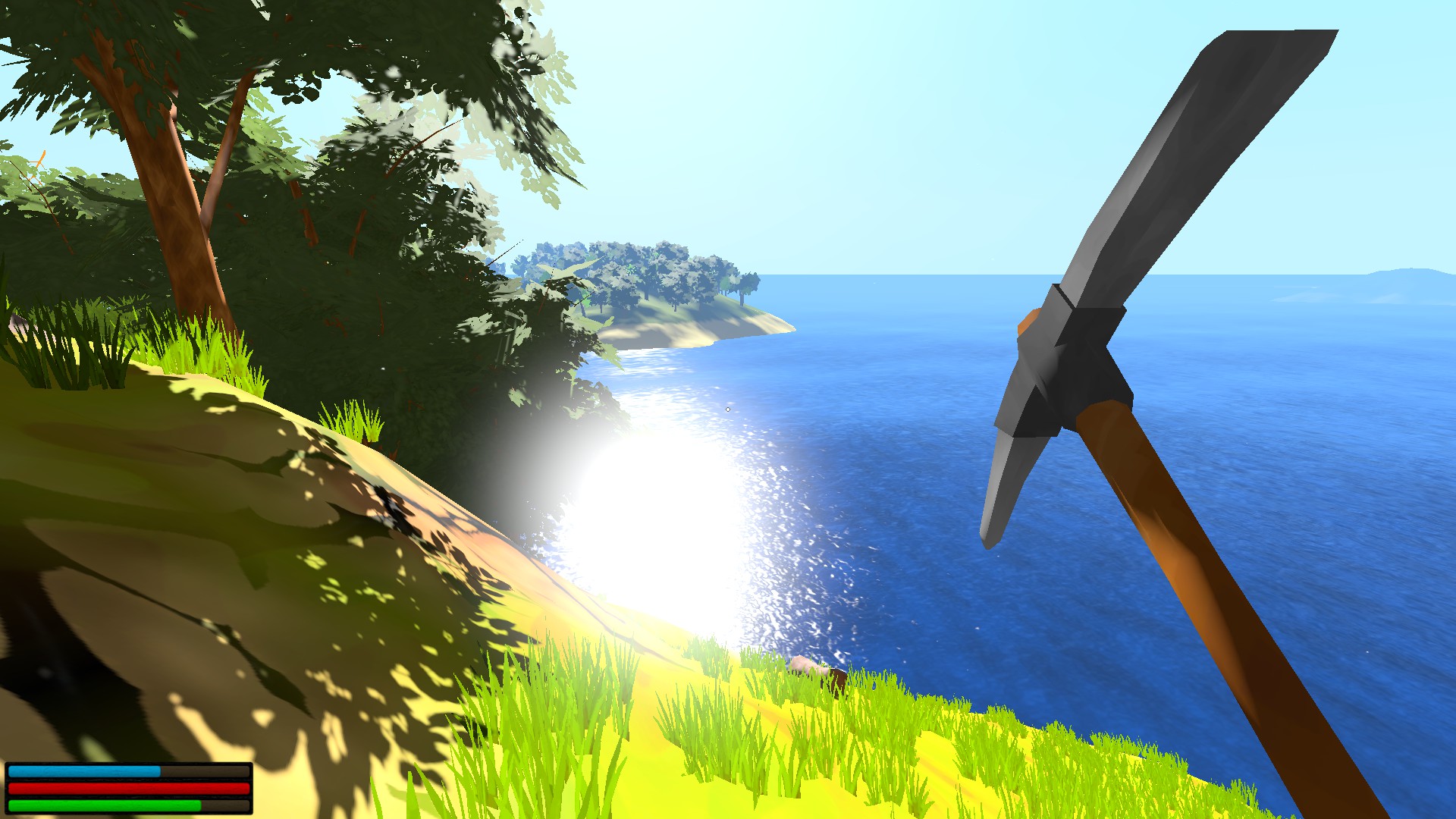Salt is a game about the journey, not the destination. Set sail across an infinite, procedurally generated world hunting down pirate captains, fighting bosses and other creatures, completing quests, upgrading and decorating your ships, hunting and fishing for food, looting or crafting hundreds of items and resources, and discovering mysterious places and secrets throughout the world.
Current Features
- Complete Freedom - Pick a direction and go. Whether it's fighting, exploring, questing, hunting, or crafting, the choice is yours to experience the world the way you want.
- Procedurally-generated World - The world is limitless. Set sail on the ocean and explore an infinite amount of islands.
- Chart Your Adventure - Use in the in-game map to chart the islands you come across and make note of rare loot or places you discover!
- Adventure and Quests - Take on dangerous quests filled with bosses and secrets to earn rare loot and uncover lore.
- Customize your Ship - Discover huge ships and decorate them to make them your home at sea.
- Gear Up - RPG-style loot system with item rarities and a large array of weapons, armor, and mysterious items.
- Battle your Enemies - Fight pirates, bosses, and other enemies using a wide array of weapons.
- Hunting and Fishing - Hunt wildlife and fish the open seas for food and other resources.
- Discover Hidden Mysteries - Explore strange and mysterious places throughout the world.
- Seed based world generation - Start with a default seed to share your discoveries with the community. Everyone using the same seeds will be in identical worlds.
- Minimal Hand-holding - Discover the world on your own and experience raw adventure.
Patch 1.7.1

You now have at your disposal an in-game journal, which works both as a quest journal and a place to make your own notes. Open the journal by pressing ‘j’. It is divided into three sections. The first section, the “Main” section, is for you to add your own notes as you please. You have unlimited pages to make as many entries as you want. As well as normal entries, you can also make links to subsections within the journal, allowing you to keep things organized.
The second section section, the “Quest” section, is not editable. Instead, quest entries will automatically appear here as you find new quests, and complete quest tasks.
The third section, the “Map” section, can be edited as you please, but it also closely integrated with the map (see below). From your map, you can add notes the correspond to certain locations in the world. This section will store those notes.

The map has arrived to the world. Open it up by pressing ‘x’ or ‘m’. Keeping with the raw do-it-yourself style of Salt, this map starts out completely blank. It is up to you to fill out out as you travel. Mark location of islands as well as add icons that indicate what you find on those islands. As you explore and map the world, find ways to unlock new features and handy shortcuts within the map interface. As mentioned above, the map is also integrated with the journal to make it easy to make notes in your own words about what you find on the islands that you explore.
Also, the way you pick up placed items, such as those placed on your boats, has changed. You now press-and-hold the interact button (E by default).
Added Journal. Added a map. Added a new NPC to be found in the world. Most journals are now flagged as unique. You now press and hold the normal interact button to retrieve placed objects. Reduced the density of some cosmetic foliage on jungle islands to improve performance. You can no longer save the game while dead. Added option in main menu load interface to load the game as it was when you last manually saved it. This will revert all inventory changes back to that point. Made saving system more robust (less error prone). Some performance improvements. Swapped left and right click functions when interacting with items in your inventory. Left clicking now equips/activates the item while right clicking now brings up the item details window. Increased the resolution of some item icons. Added new lore books. Added a new quest. Ancient guardian rocks will once again deal damage.
Update 1.7.1 Notes
This patch includes some bug fixes and improvments.
Inventory sections and the loot window now be scrolled all the way up when switching to them. Added graphics option for VSync. Added a sound when you loot items. Added color difference to the journal button in the map when you have an entry in the journal for that location. Made some changes to improve game CPU performance. Fixed a bug where silver chests would sometimes not contain a quest hat when they were supposed to. Fixed a bug that would sometimes cause the "loot all" hotkey to not work if you looted an enemy during its death animation.
If you haven't already, you can read about our recent Cartography Update below! We've also added Patch 1.7.1 to include some additional bug fixes and improvements.
Update 1.7 - Cartographer's Journal Patch Notes
Update 1.7 introduces a number of new major features that will aid you in your quest to explore the world of Salt. This update also provides some bug fixes, performance improvements, and new content.
Journal

You now have at your disposal an in-game journal, which works both as a quest journal and a place to make your own notes. Open the journal by pressing ‘j’. It is divided into three sections. The first section, the “Main” section, is for you to add your own notes as you please. You have unlimited pages to make as many entries as you want. As well as normal entries, you can also make links to subsections within the journal, allowing you to keep things organized.
The second section section, the “Quest” section, is not editable. Instead, quest entries will automatically appear here as you find new quests, and complete quest tasks.
The third section, the “Map” section, can be edited as you please, but it also closely integrated with the map (see below). From your map, you can add notes the correspond to certain locations in the world. This section will store those notes.
Map

The map has arrived to the world. Open it up by pressing ‘x’ or ‘m’. Keeping with the raw do-it-yourself style of Salt, this map starts out completely blank. It is up to you to fill out out as you travel. Mark location of islands as well as add icons that indicate what you find on those islands. As you explore and map the world, find ways to unlock new features and handy shortcuts within the map interface. As mentioned above, the map is also integrated with the journal to make it easy to make notes in your own words about what you find on the islands that you explore.
Button Changes
Be prepared to be thrown off kilter. Some controls have been changed. Most notably, the functions of left and right mouse clicks have been reversed. Left click is now performs the main interaction on items, while right click opens up the item details window.Also, the way you pick up placed items, such as those placed on your boats, has changed. You now press-and-hold the interact button (E by default).
More Lore
As well as adding some more lore books to the game, we have also flagged many of them as unique. This means that if you already own a particular lore book, it will no longer drop or be found in chests. This will both keep you from finding duplicates as well as making it more likely that you find a variety of lore books during your travels.Revert To Last Manual Save Option
Some aspects of the game are saved when you manually save the game, but many things items, quest progress, and object on your boat are constantly saved. You now have the ability to revert the entire game back to how it was when you last saved the game manually. There is a checkbox to do so within the Load interface in Salt’s main menu.Change Log
Update 1.7.1 Notes
This patch includes some bug fixes and improvments.
[u]Changes[/u]
[ 2016-04-06 20:29:02 CET ] [Original Post]
GAMEBILLET
[ 6304 ]
FANATICAL
[ 5806 ]
GAMERSGATE
[ 2477 ]
MacGameStore
[ 4756 ]
FANATICAL BUNDLES
HUMBLE BUNDLES
by buying games/dlcs from affiliate links you are supporting tuxDB