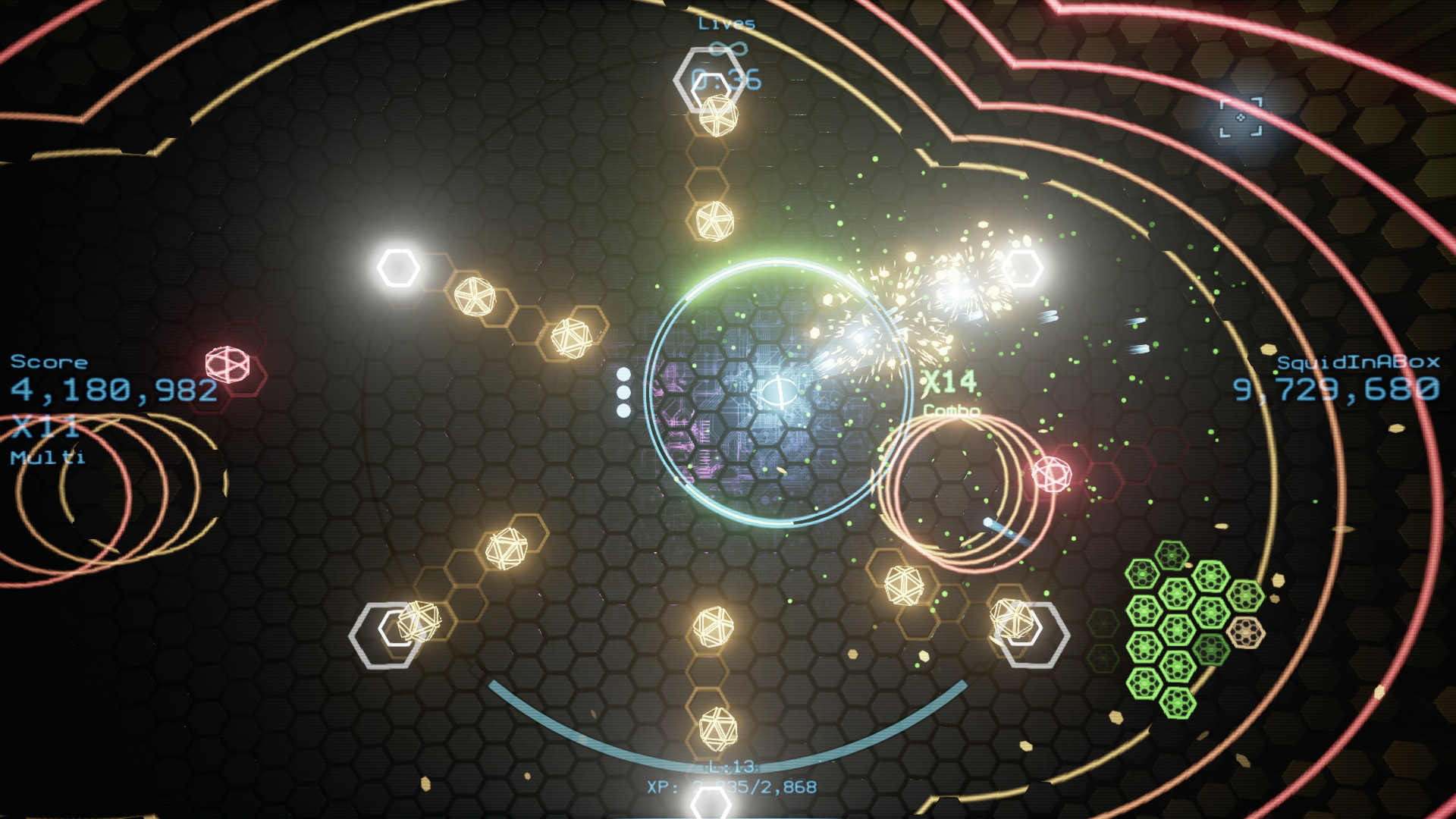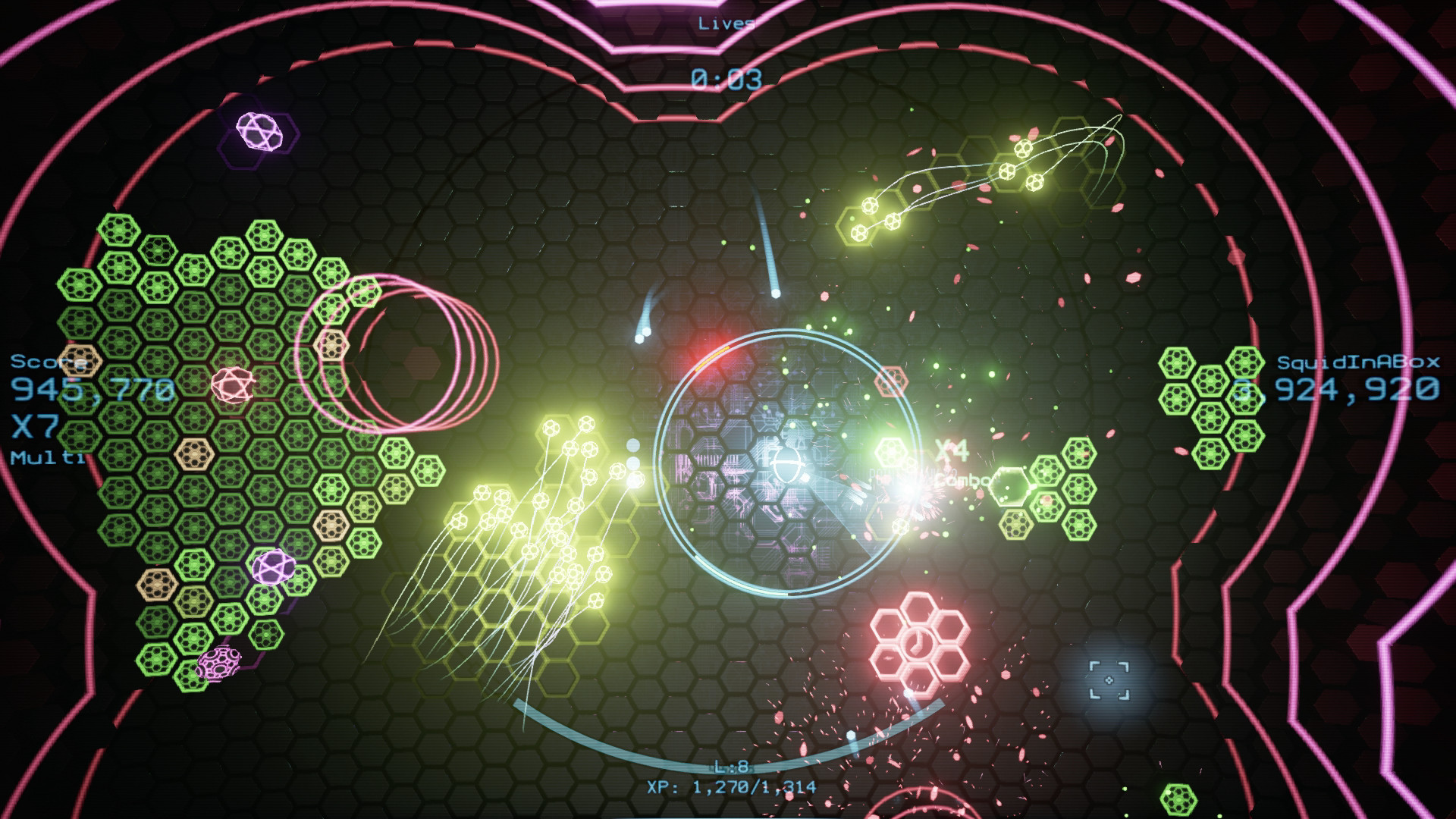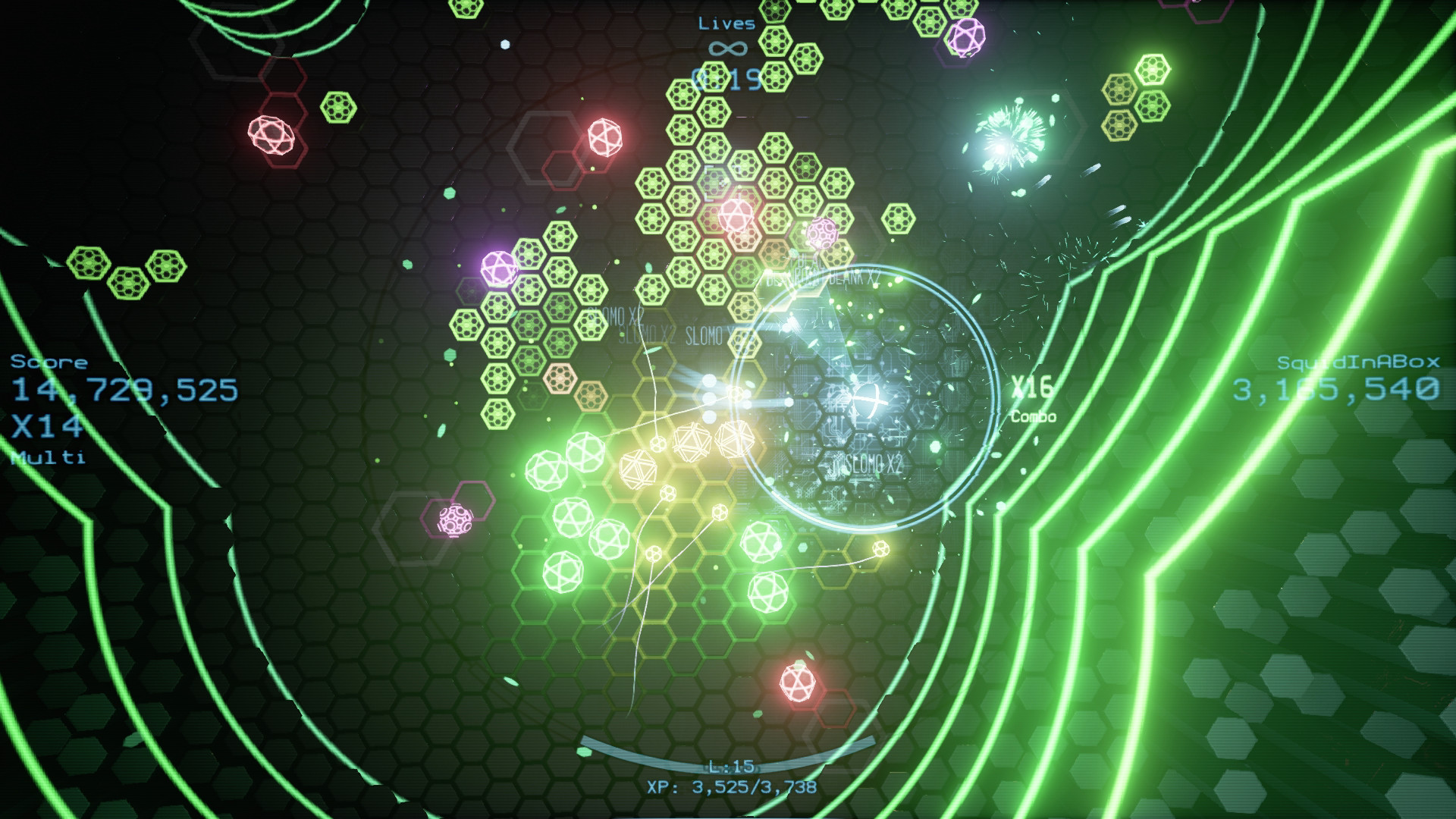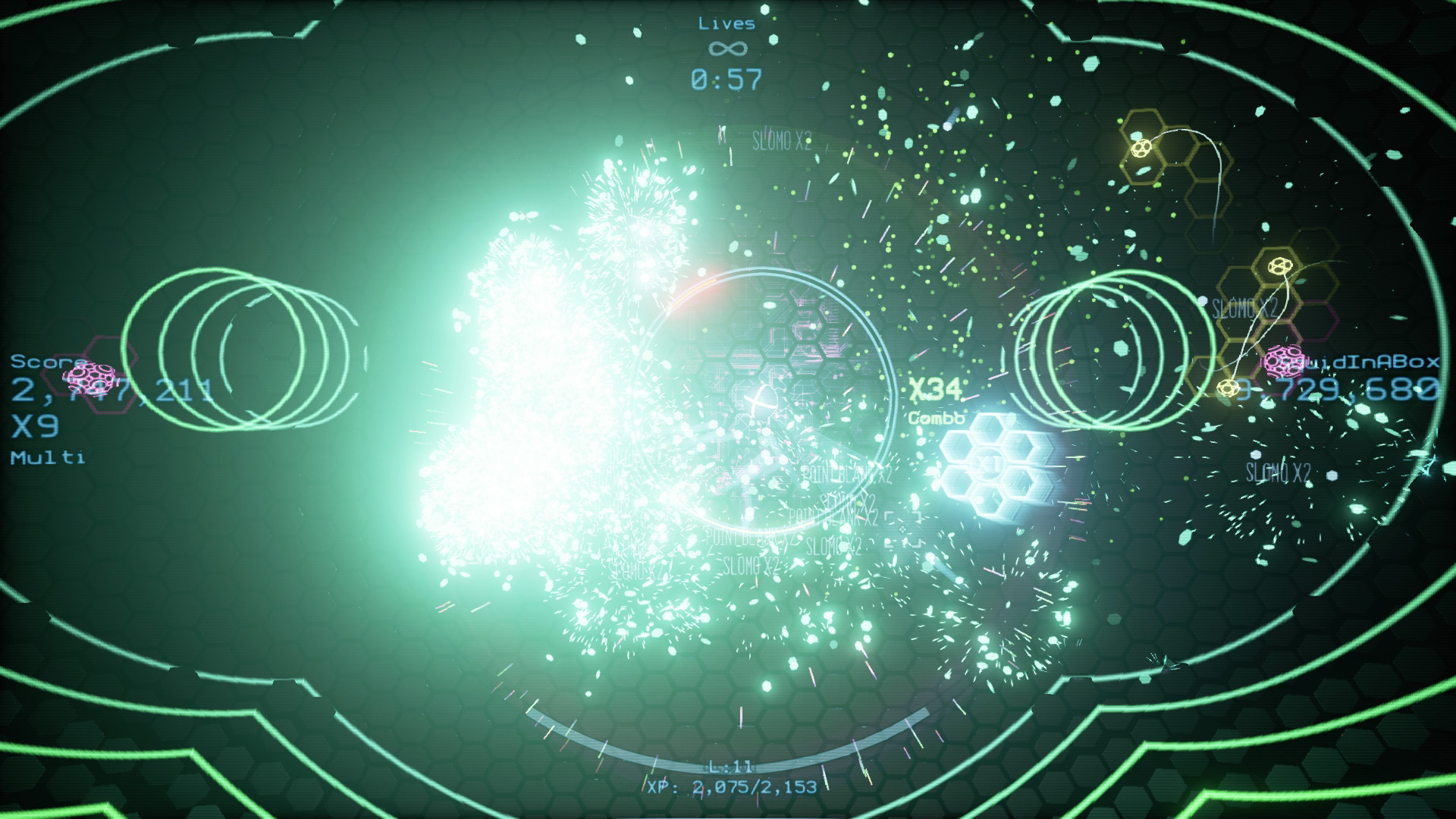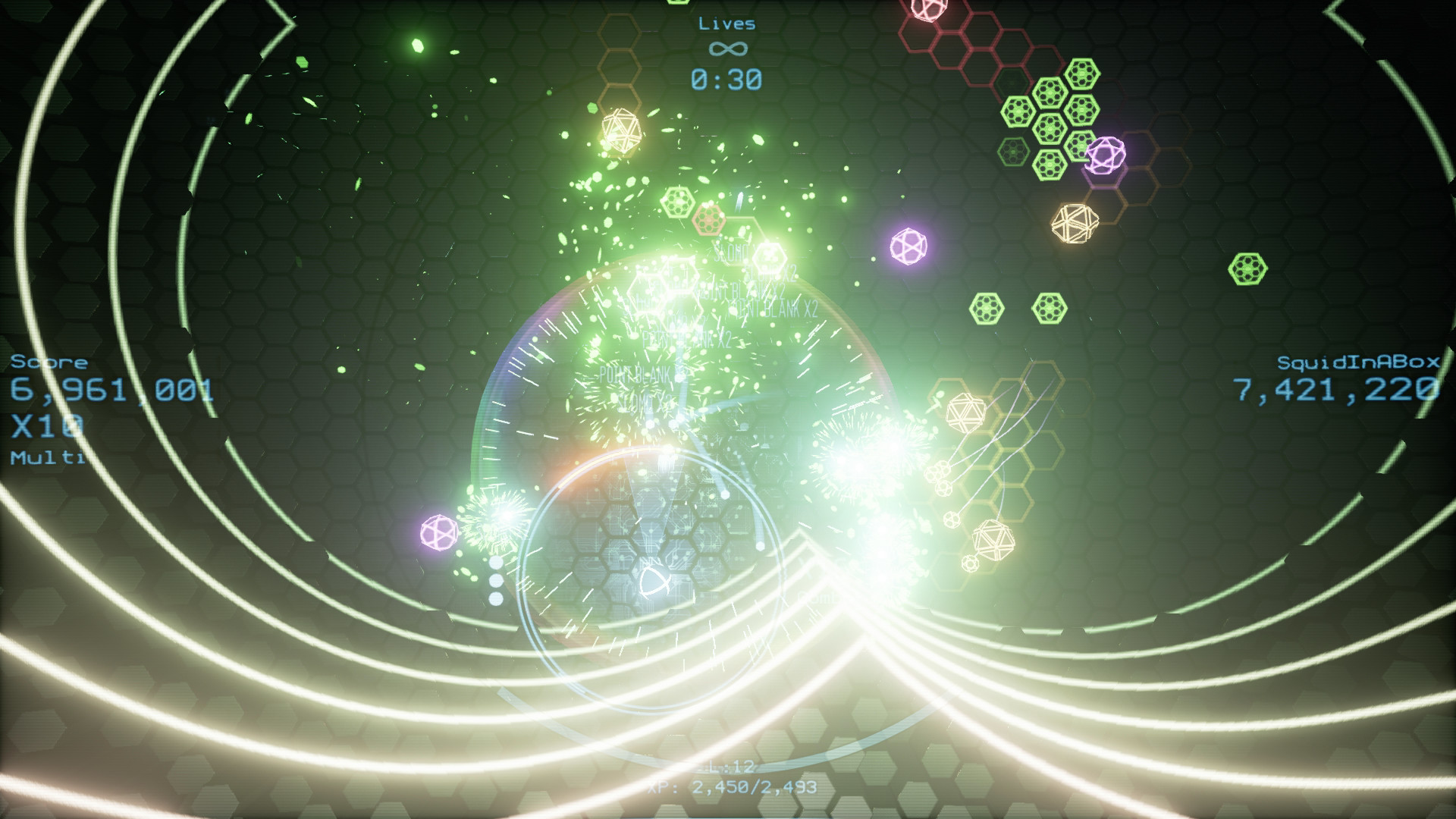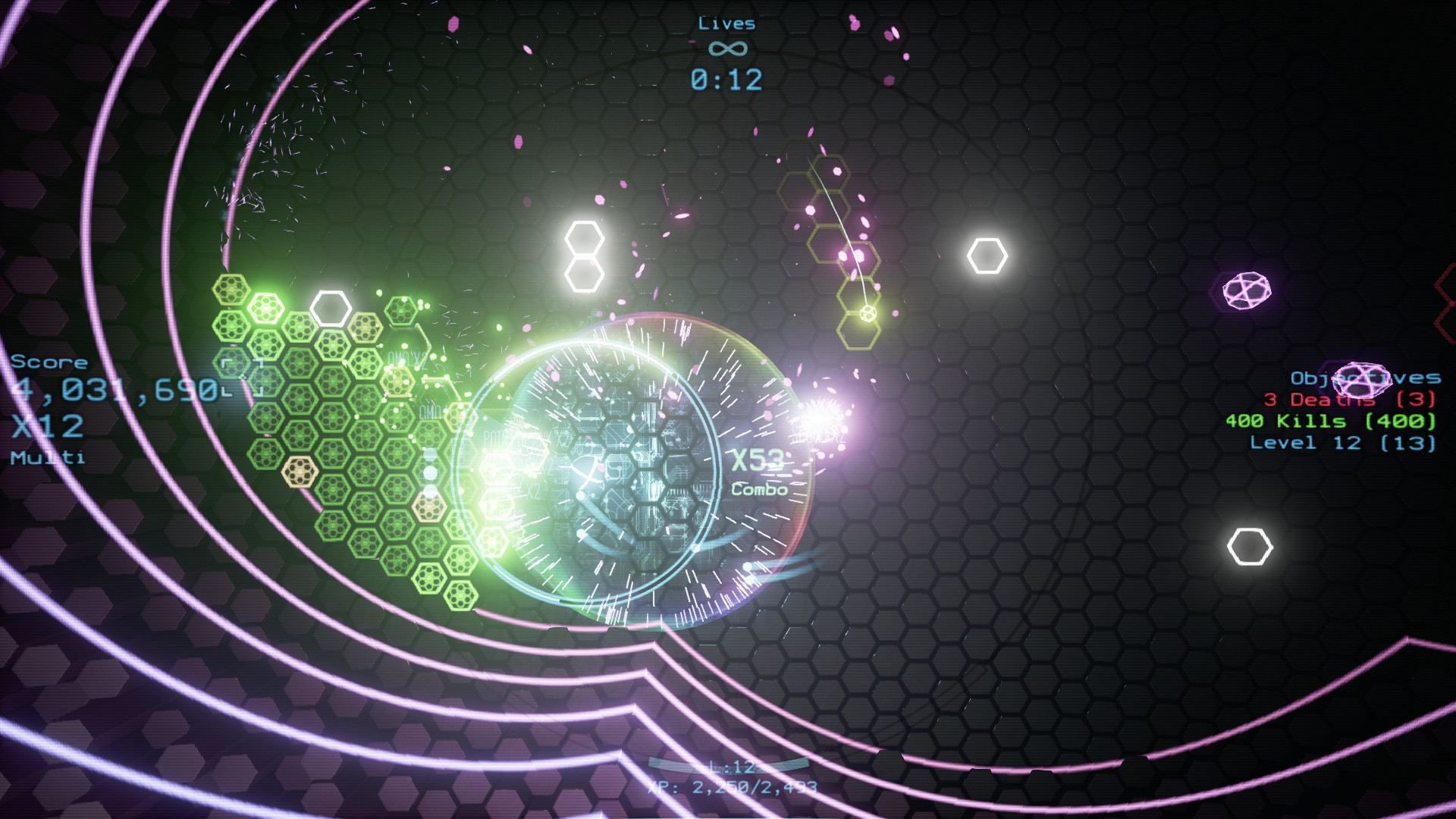Take up arms against the unending hordes of bugs and viruses determined to take over your system. Experience a challenge only limited by your ability to keep on playing through a combination of procedurally generated arenas and thousands upon thousands of enemy units hell bent on destroying everything you stand for.
Steal precious Data and use it to unlock up to 33 unique Items that can be combined in up to 25,920 different ways allowing you to customize your loadout for each of the 6 game modes.
Brought to you by the developer of the highly successful Waves, Waves² takes everything that made Waves great and multiplies it by a factor of 10. This is a pure shooter through and through.
Grab a hold of those twin sticks to pull off big fat combos, skillful swift kills, and cleverly timed burst attacks to survive each onslaught. This is never-ending fun with the ultimate pay-off of a place on that all important high score table.
Steal precious Data and use it to unlock up to 33 unique Items that can be combined in up to 25,920 different ways allowing you to customize your loadout for each of the 6 game modes.
Brought to you by the developer of the highly successful Waves, Waves² takes everything that made Waves great and multiplies it by a factor of 10. This is a pure shooter through and through.
Grab a hold of those twin sticks to pull off big fat combos, skillful swift kills, and cleverly timed burst attacks to survive each onslaught. This is never-ending fun with the ultimate pay-off of a place on that all important high score table.
Alpha 5 Patchnotes
The most significant changes can be seen in Dive and GRID.
Starting a Run (GRID)
Running a Server in the GRID is no longer a linear experience. When you open a Servers Info screen a Scan will be started (if needed) during which the internal Network gets generated.
You only need to scan a Server once and while you can rescan as much as you want nothing will change when you do.
On the Server Info screen you will be shown the Servers Internal Network but you will not be able to see details about any of the Rooms inside except for the Router which will form your starting location. It is from this screen that you begin your Run.
Traces (GRID & Dive)
During GRID and Dive the server will be running a Trace algorithm to try and locate you. This is shown by a countdown until the Trace is completed (just like Rush and Crunch Time). The speed of a Trace depends on the number of Control Nodes the Server has in a Room. Destroying Control Nodes and erecting your own will slow down the Trace.
If a Trace completes your Avatar will be destroyed and you will lose a Proxy (life) in GRID mode or the game will end in Dive.
In GRID mode if you lose a Proxy (life) then the Trace will start over rather than resume (as the Proxy you were using has already been compromised).
Controlling Rooms (GRID & Dive)
To take Control of a Room you must first destroy the Control Nodes in each room and then replacing them with your own by Uploading a Virus. To upload (or download) any file you must first touch the trigger left by a destroyed structure, once a File Operation has begun you must stay within the Trigger for it to continue. Leaving the trigger will pause the process and returning will resume it.
If you leave a Trigger for more than 10 seconds it will time out and either disappear or respawn the original Structure.
When all the Control Nodes in a Room are under your Control (as indicated by their colour) the Level Exit will open. When this happens all existing enemies will be destroyed and new ones cannot spawn.
Level Exits (GRID & Dive)
To leave a Room you must enter the Level Exit and hold down your Use key (E for Keyboard and A for Controllers). Your Avatar will despawn and what hapens next depends on the mode you are playing.
In Dive mode you will proceed to the next room automatically and this will continue until you eventually die.
In GRID mode you will return to the Network screen where you can choose a new destination.
Controlling Server (GRID)
To take control of a Server requires that you take control of the "Core" which can be found in the Servers "Root".
The Core is protected by a Shield making it invulnerable. To disable the shield you must destroy the Shield Regulator strcutures. Once all of the Shield Regulators are destroyed the Core will be vulnerable.
Shoot The Core to take control of the server.
Shield Regulators do respawn so you may have to repeat this process a couple of times.
Once a Server has been taken over the Run will automatically end and you will be returned to the GRID screen.
There are a great many changes and a lot of them are behind the scenes stuff plus just months worth of code that isn't even being used yet. This list includes what is actually relevant.
Engine
Graphics
Arcade Mode
GRID Mode
UI
These are things that look like bugs but in fact need to be implemented (usually because the UI already has space for the feature).
[list]Some AMD Graphics cards crash on Startup. This is related to UE-51650 There is nothing I can do about this at this time.
These changes will be live at 18:00 hours on Feb 2nd 2018.
Gameplay Changes
The most significant changes can be seen in Dive and GRID.
Starting a Run (GRID)
Running a Server in the GRID is no longer a linear experience. When you open a Servers Info screen a Scan will be started (if needed) during which the internal Network gets generated.
You only need to scan a Server once and while you can rescan as much as you want nothing will change when you do.
On the Server Info screen you will be shown the Servers Internal Network but you will not be able to see details about any of the Rooms inside except for the Router which will form your starting location. It is from this screen that you begin your Run.
Traces (GRID & Dive)
During GRID and Dive the server will be running a Trace algorithm to try and locate you. This is shown by a countdown until the Trace is completed (just like Rush and Crunch Time). The speed of a Trace depends on the number of Control Nodes the Server has in a Room. Destroying Control Nodes and erecting your own will slow down the Trace.
If a Trace completes your Avatar will be destroyed and you will lose a Proxy (life) in GRID mode or the game will end in Dive.
In GRID mode if you lose a Proxy (life) then the Trace will start over rather than resume (as the Proxy you were using has already been compromised).
Controlling Rooms (GRID & Dive)
To take Control of a Room you must first destroy the Control Nodes in each room and then replacing them with your own by Uploading a Virus. To upload (or download) any file you must first touch the trigger left by a destroyed structure, once a File Operation has begun you must stay within the Trigger for it to continue. Leaving the trigger will pause the process and returning will resume it.
If you leave a Trigger for more than 10 seconds it will time out and either disappear or respawn the original Structure.
When all the Control Nodes in a Room are under your Control (as indicated by their colour) the Level Exit will open. When this happens all existing enemies will be destroyed and new ones cannot spawn.
Level Exits (GRID & Dive)
To leave a Room you must enter the Level Exit and hold down your Use key (E for Keyboard and A for Controllers). Your Avatar will despawn and what hapens next depends on the mode you are playing.
In Dive mode you will proceed to the next room automatically and this will continue until you eventually die.
In GRID mode you will return to the Network screen where you can choose a new destination.
Controlling Server (GRID)
To take control of a Server requires that you take control of the "Core" which can be found in the Servers "Root".
The Core is protected by a Shield making it invulnerable. To disable the shield you must destroy the Shield Regulator strcutures. Once all of the Shield Regulators are destroyed the Core will be vulnerable.
Shoot The Core to take control of the server.
Shield Regulators do respawn so you may have to repeat this process a couple of times.
Once a Server has been taken over the Run will automatically end and you will be returned to the GRID screen.
Changelist
There are a great many changes and a lot of them are behind the scenes stuff plus just months worth of code that isn't even being used yet. This list includes what is actually relevant.
Engine
- Upgrade from Unreal 4.12 to 4.18.3.
- Intel Graphics cards now supported.
- Compatibility mode for low end hardware (such as laptops).
Graphics
- All Enemies have new unique 3D assets.
- Particle System changes for explosion shockwaves.
- Arena walls now respond to nearby structures.
- Blob/Slime enemies now use custom Metaballs shader.
- Arena background height now uses 2D Simplex Noise rather than being random.
- Arena transitions between maps.
Arcade Mode
- Added 2 new Arena types to Arcade Mode (Classic and Crossroads).
- Arcade Mode will randomly select between arena types (temporary).
- Dive Mode Revamp (See above section on Gameplay Changes).
- Purple "Datavaults" now use the same download game mechanics as everything else.
- Arcade Mode now uses Alpha5 leaderboard tables.
GRID Mode
- Removed Difficulty Options for Starting a new Game.
- New GRID UI.
- Players can now Run any Server that is unlocked not just adjacent ones.
- Removed Server Bypassing.
- Removed Server Missions.
- Removed Inventory.
- Removed Credits.
- Removed Actions.
- Servers must be "Scanned" before they can be accessed.
- Players can start a Run from any Network Node that is unlocked.
- Servers can only be Cleared by completing the Shoot The Core objective.
- Number of Proxies (Satelite Icon) determines the players starting lives on each Run.
UI
- Status Bars have been repositioned/removed.
- Some buttons support "Longpress" actions. Hold down LMB (M&K) or A (Contrroller) until the circle has filled to use them. Only Hexagon Buttons in the GRID UI currently use Longpresses.
- Level Exits require the Player hold down "Use" (E on M&K, A on Controller) to activate.
- Objective tracker added to GRID HUD.
- Controllers now use a virtual Cursor to interact with the menus.
ToDo
These are things that look like bugs but in fact need to be implemented (usually because the UI already has space for the feature).
- Camera needs to consider nearby structures when calculating Camera position.
- Cube enemies need to use Pathfinding to navigate around obstacles properly.
- Upgrades display not currently functioning.
- No Gameover when fatal brain damage incurred during GRID.
- Attached Hardware display not functioning.
- Clicking on Installed ICE doesn't do anything.
- Servers don't have Bonus Objectives.
- Nothing is awarded for clearing Servers.
- Dive mode doesn't use Harder Room Styles as Player gets Deeper.
Known Issues
[list]
[ 2018-02-02 14:41:11 CET ] [Original Post]
Minimum Setup
- Processor: 2GHz Dual CoreMemory: 4 GB RAM
- Memory: 4 GB RAM
- Graphics: SM 5.0Network: Broadband Internet connection
- Storage: 600 MB available spaceAdditional Notes: Requires up to date proprietary graphics drivers.
GAMEBILLET
[ 6176 ]
FANATICAL
[ 5746 ]
GAMERSGATE
[ 1265 ]
MacGameStore
[ 2018 ]
INDIEGALA
[ 986 ]
FANATICAL BUNDLES
GMG BUNDLES
HUMBLE BUNDLES
INDIEGALA BUNDLES
by buying games/dlcs from affiliate links you are supporting tuxDB