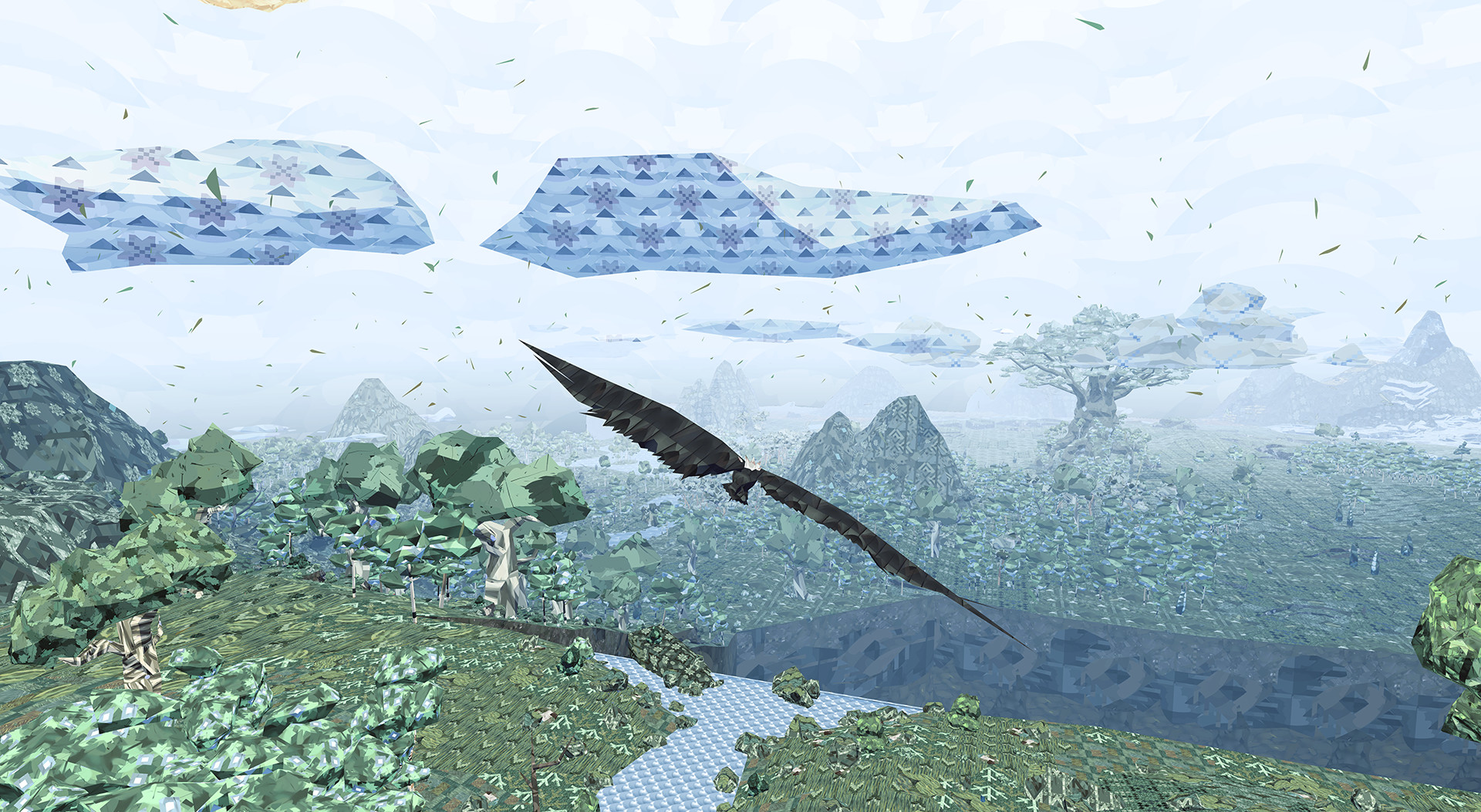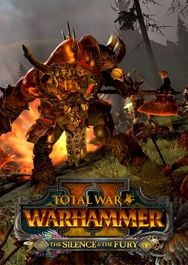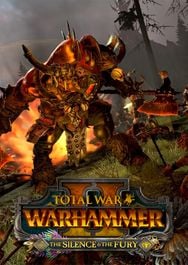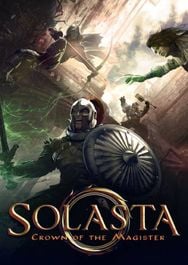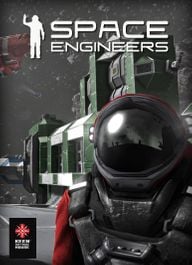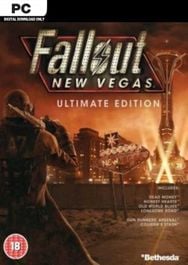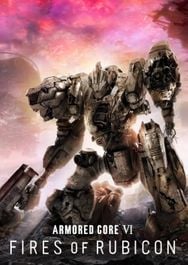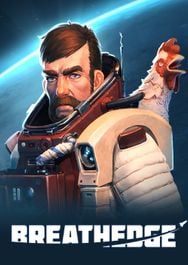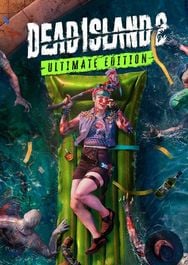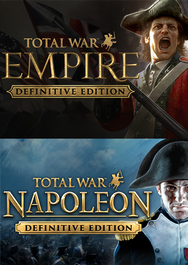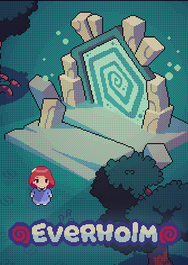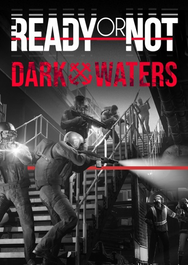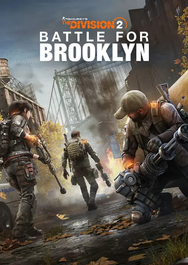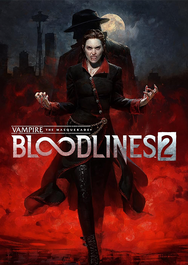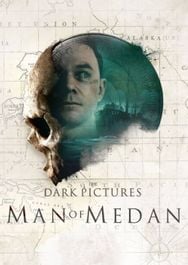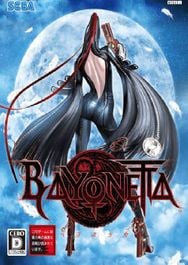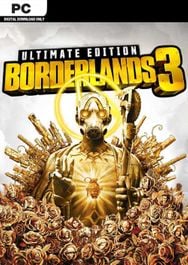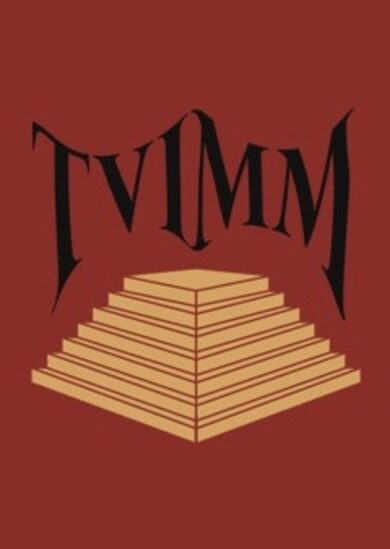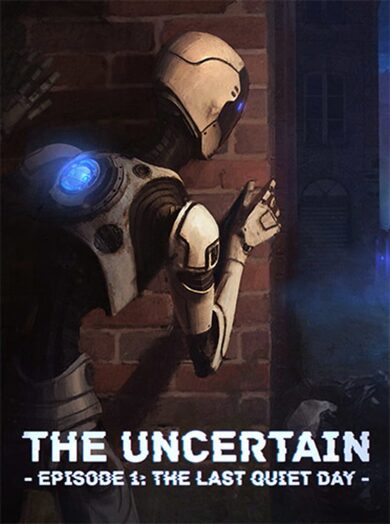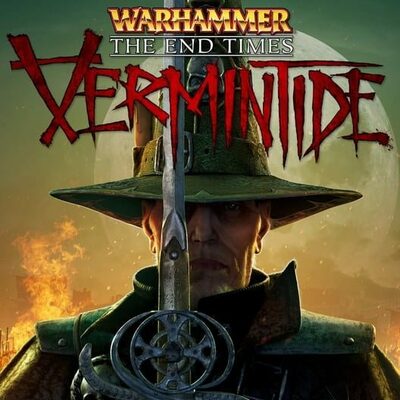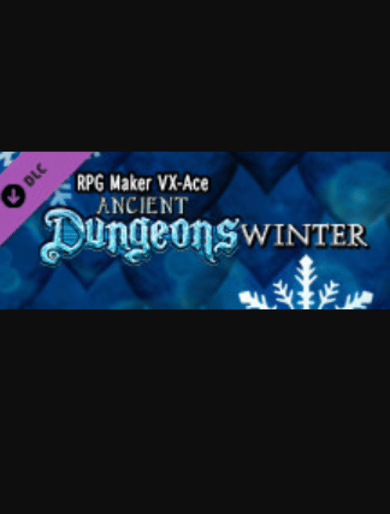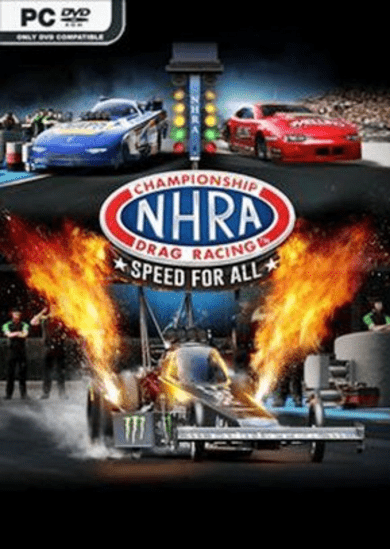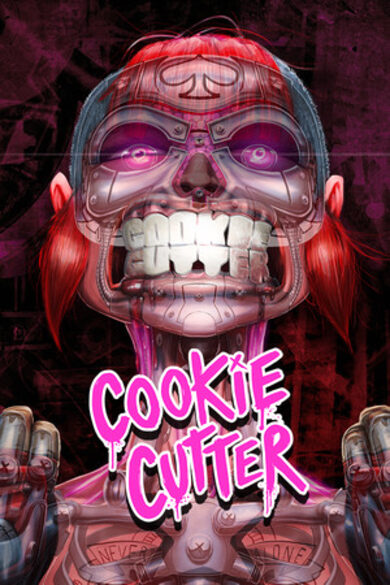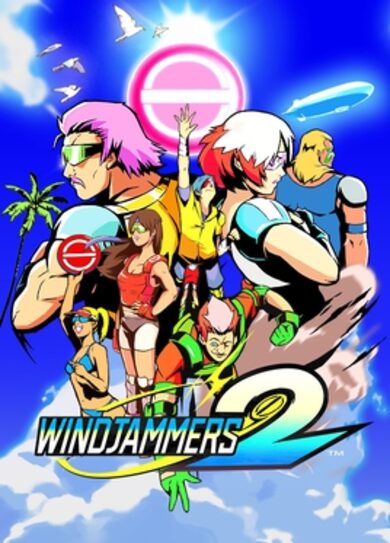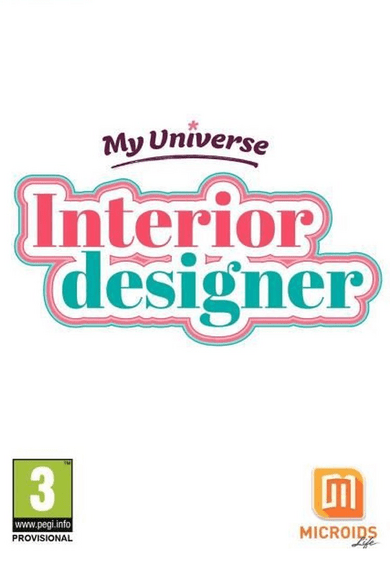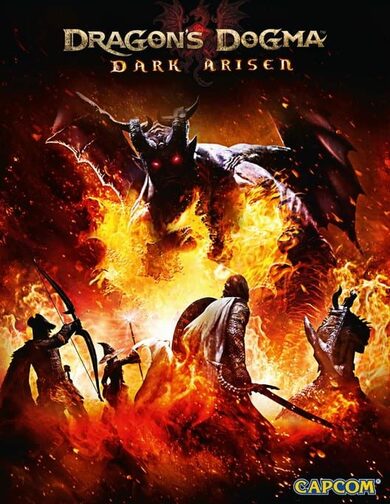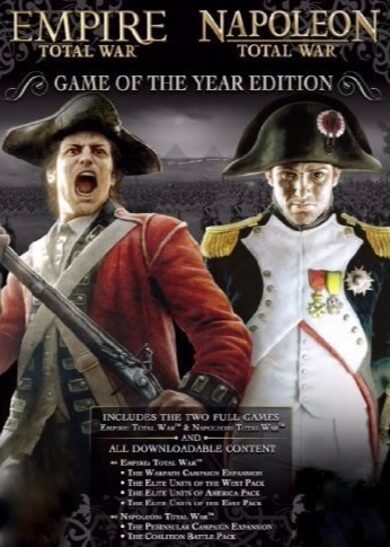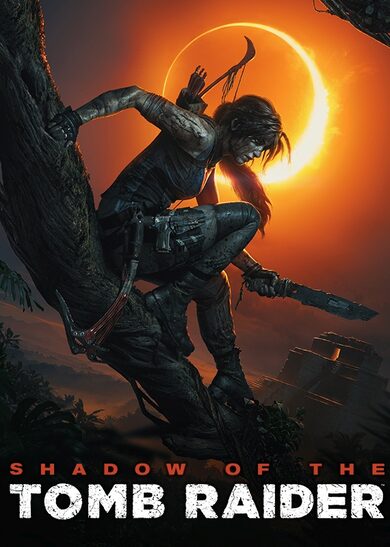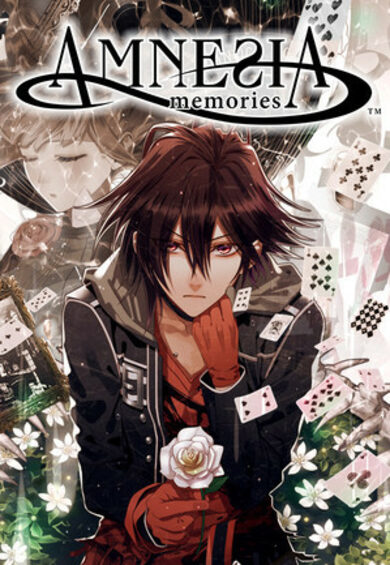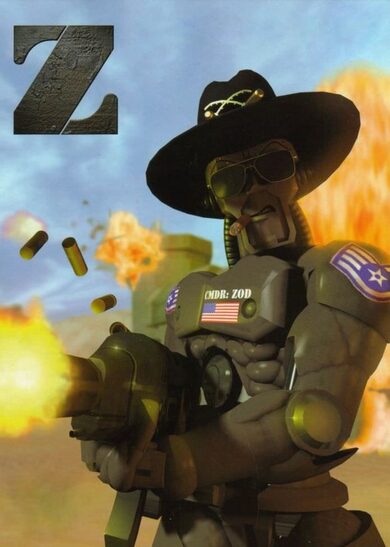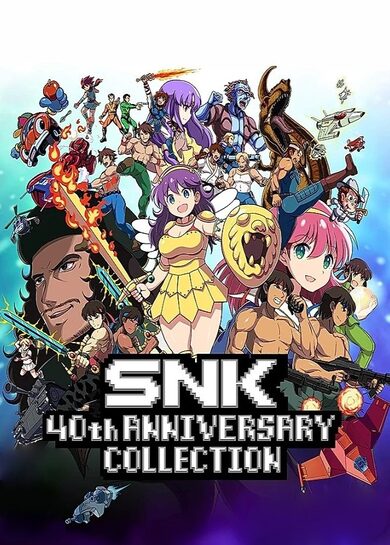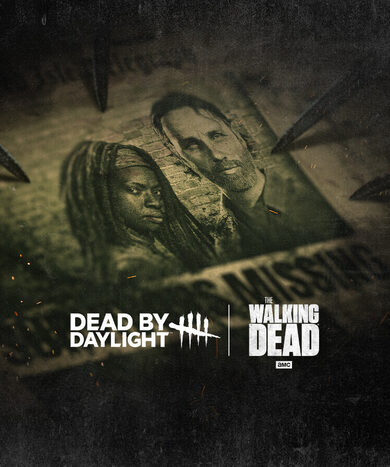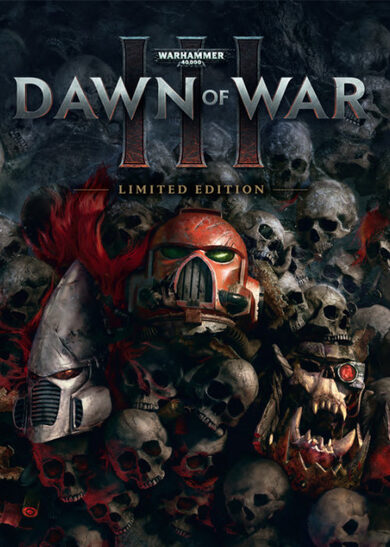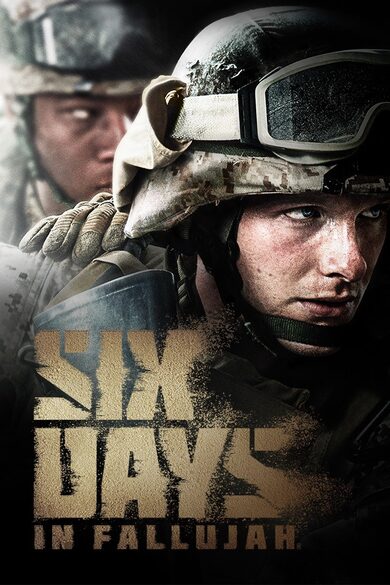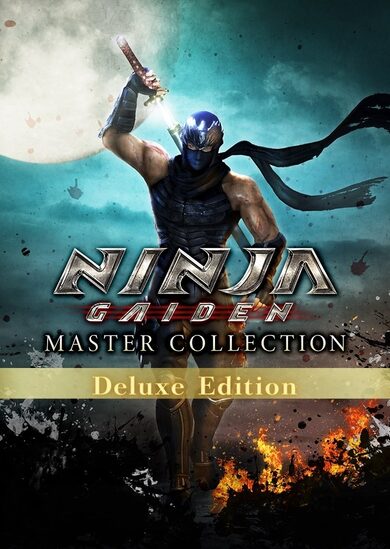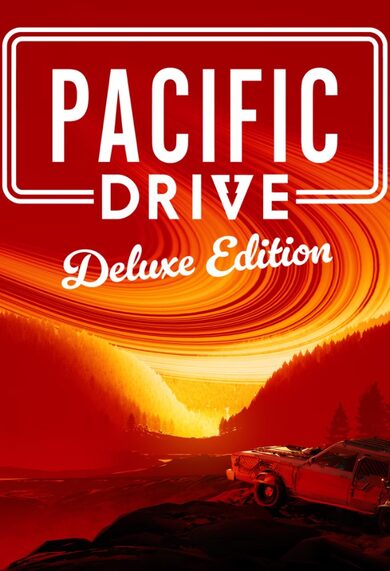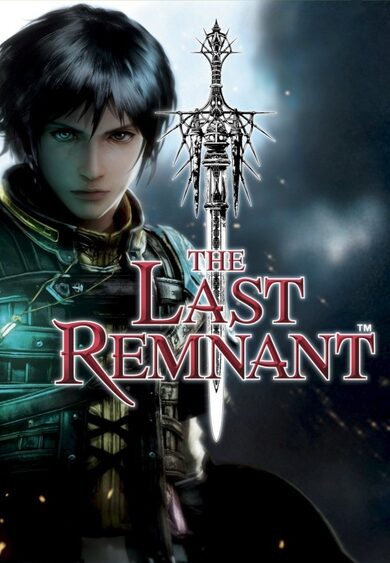Vast, teeming with life and now a unique social experience. Might and Delight invites you to frolic freely in the lush fields of Meadow - a unique multiplayer sandbox.
Unlike traditional titles from the Shelter franchise, in Meadow the more time spent embracing the gameplay features in the world, the more you receive. Owning any previous Shelter related title(s) or products will also unlock in-game content. The open landscape also provides ample room for exploration with new patches and additions promised.
Band together with other animals, form uneasy allies or choose to explore alone. Whatever you decide, the open park life is one you will want to immerse yourself in.
Main features:
Unlike traditional titles from the Shelter franchise, in Meadow the more time spent embracing the gameplay features in the world, the more you receive. Owning any previous Shelter related title(s) or products will also unlock in-game content. The open landscape also provides ample room for exploration with new patches and additions promised.
Band together with other animals, form uneasy allies or choose to explore alone. Whatever you decide, the open park life is one you will want to immerse yourself in.
Main features:
- Play as any combination of animals on land, water or air in the largest expanse of land ever created for a Shelter game.
- Communicate with other animals via specially created emotes, symbols and sounds.
- Use senses to discover and track other players in world.
- Visit the den to choose from up to 9 different animals, over 60 skins and over 90 expressions and symbols to unlock.
- The more Shelter titles and products you own, the more bonuses you unlock.
- New original music from Retro Family.
- Owning any Shelter game will unlock the ability to play as that animal in Meadow (e.g. owning Shelter 2 unlocks the lynx etc.)
- Owning all games (no soundtracks or books included) will give you the possibility to play as the adorable bear cub from Paws.
- Gain unique sound abilities if you own any combination of soundtracks.
- Owning our interactive books will unlock unique 3-dimensional emotes.
- For the collector and owner of the entire Shelter catalogue, you unlock the ability to play as a bird.
Meadow Live Update, March 26
Steamdeck support
New UI design
Emote quick selection wheel
Minimap & map
Fixes
- Meshes of the trees in the Jungle area are not distorted anymore.
Updates
Gamepad support- You can now use a gamepad to play Meadow!
- Grab your gamepad and run through the Meadow with all the animals in the world!
- Please check the detailed gamepad control instructions in [u]Settings > Controls[/u] page.
Steamdeck support
- With the release of gamepad support, we no longer need to map the Steamdeck's keys to keyboard keys to enjoy Meadow as well!
- Please ensure that you are using Valves default gamepad input mapping in the Steamdeck control settings
New UI design
- All user interfaces for the whole game have been redesigned.
- Not only does it have a more uniform appearance and smoother animation and responsiveness, but it can also be controlled well via gamepad.
- If you are using a gamepad, just press [u]D-Pad arrows [/u]to navigate and select an emote in game, and press [u]B button[/u] to escape from UI input. It is more convenient to use the quick selection wheel to send emotes.
Emote quick selection wheel
- The customised favourite emotes have been moved to quick selection wheel.
- For keyboard & mouse players: Hold [u]C key[/u] to open quick selection wheel, select one emote and click to send it. You can still use [u]0-9 number keys[/u] to send them. Customise them by pressing [u]X key.[/u]
- For gamepad players: Hold [u]Left shoulder button (LB[/u]) to open quick selection wheel, select one emote by [u]right joystick[/u] and release the joystick to send it. Customise them by pressing [u]X button[/u].

Minimap & map
- You can find a minimap in the bottom right corner of the screen. It will now show the marker of the nearest other player who is more than 10 metres away from you. Also, it will show the marker of the Big Tree, Home and Landmark you set in the world.
- Click on the minimap with the mouse, or press the [u]M key [for keyboard]/Left function button (Selection) [for gamepad][/u] to open the map.
Others
- Due to the redesign of the UI and improvements to the saving system, you will need to re-modify the game settings if you have ever personalised them.
- Players on the production build and the beta build can once again play together.
Known Issues
- Some of the texts in game are still being translated, and they will be displayed in English temporarily.
[ 2024-03-26 14:02:49 CET ] [Original Post]
Minimum Setup
- OS: Ubuntu 12.04
- Processor: Intel Core 2 Duo 2.4 GHz. AMD Athlon X2 2.8 GHz or betterMemory: 4 GB RAM
- Memory: 4 GB RAM
- Graphics: NVIDIA Geforce GTX 660. ATI Radeon HD 2xxxNetwork: Broadband Internet connection
- Storage: 2 GB available space
GAMEBILLET
[ 6408 ]
FANATICAL
[ 5913 ]
GAMERSGATE
[ 2906 ]
MacGameStore
[ 2497 ]
INDIEGALA
[ 1317 ]
LOADED
[ 1040 ]
ENEBA
[ 32815 ]
Green Man Gaming Deals
[ 867 ]
FANATICAL BUNDLES
GMG BUNDLES
HUMBLE BUNDLES
INDIEGALA BUNDLES
by buying games/dlcs from affiliate links you are supporting tuxDB