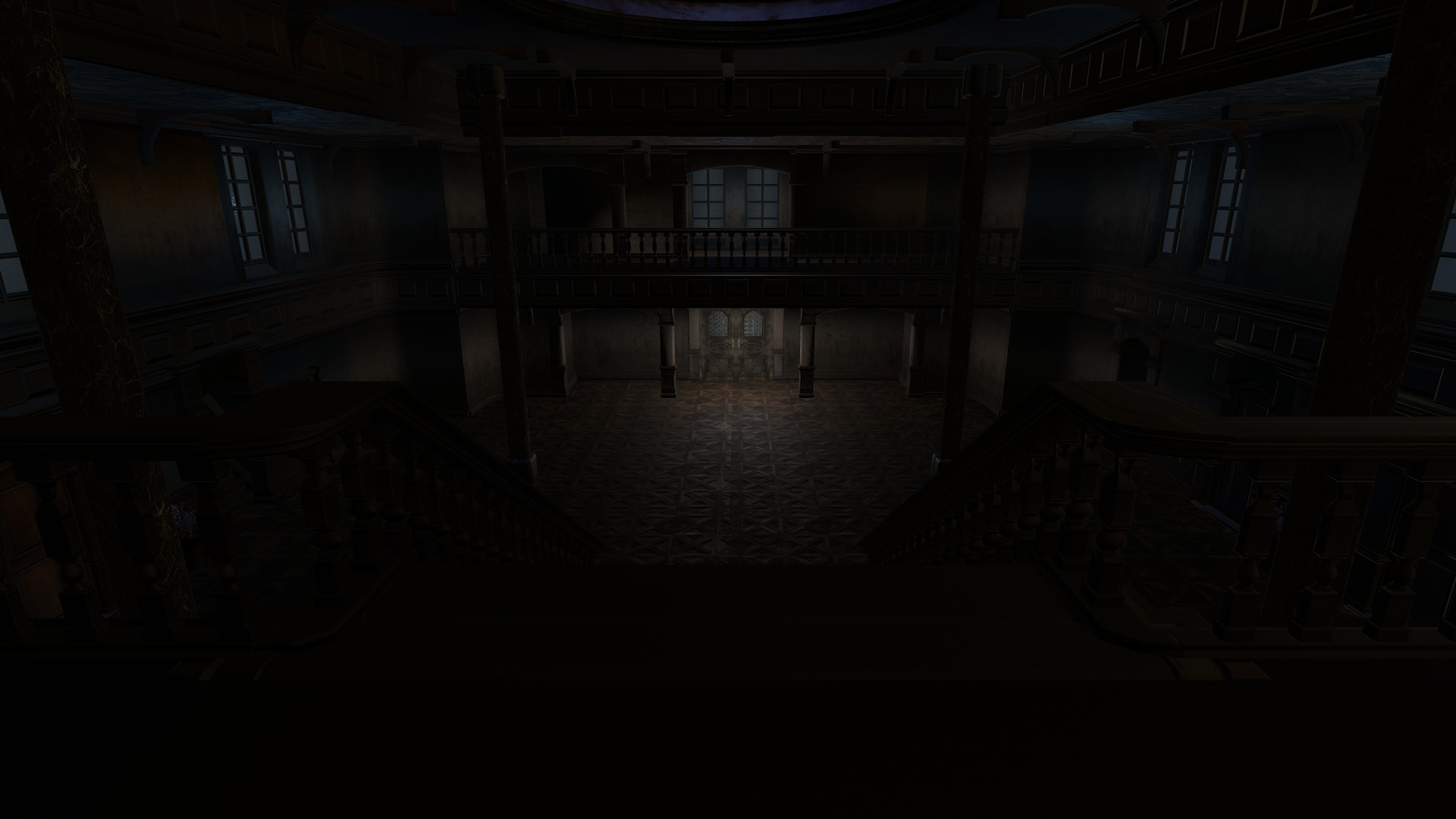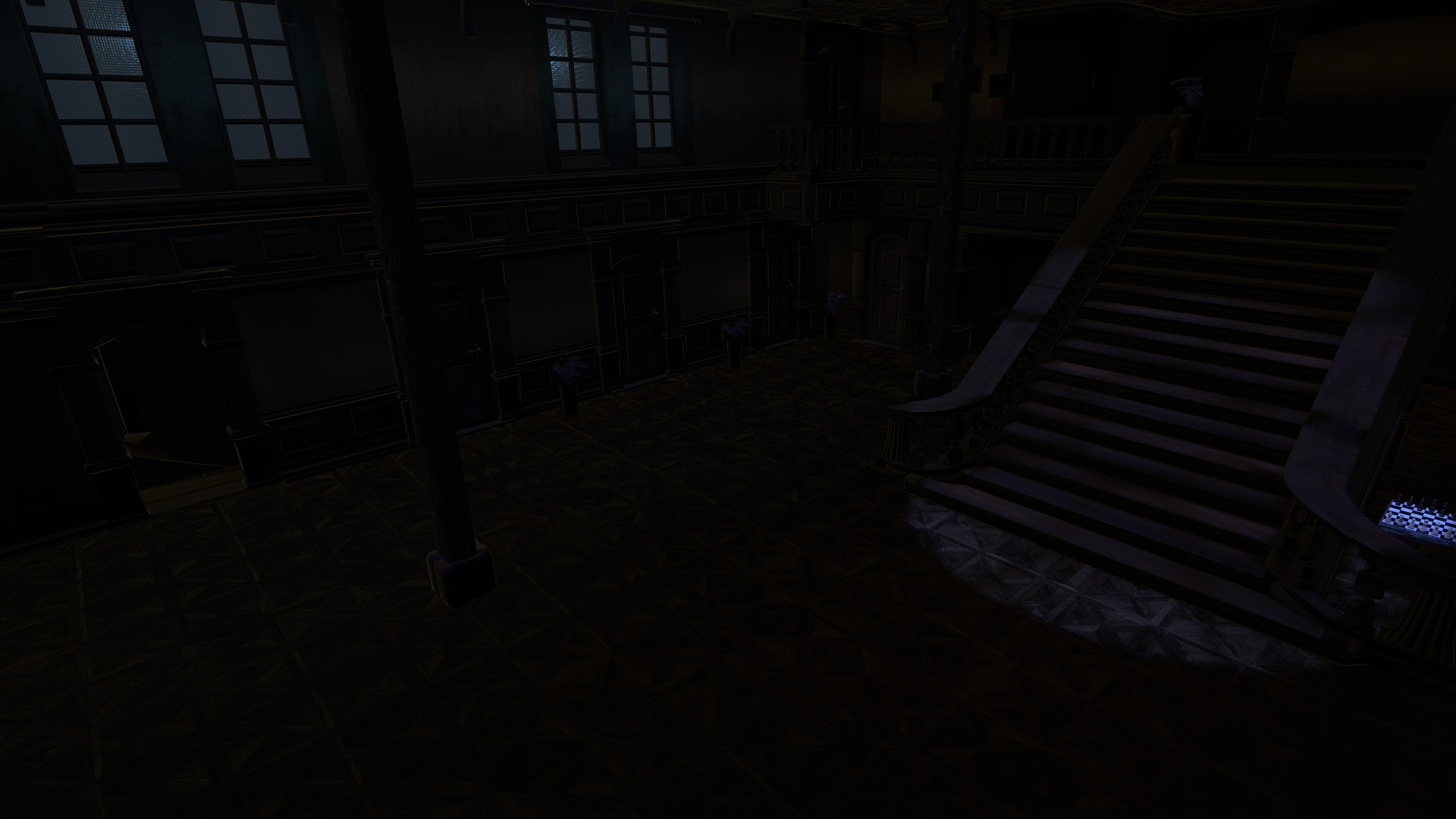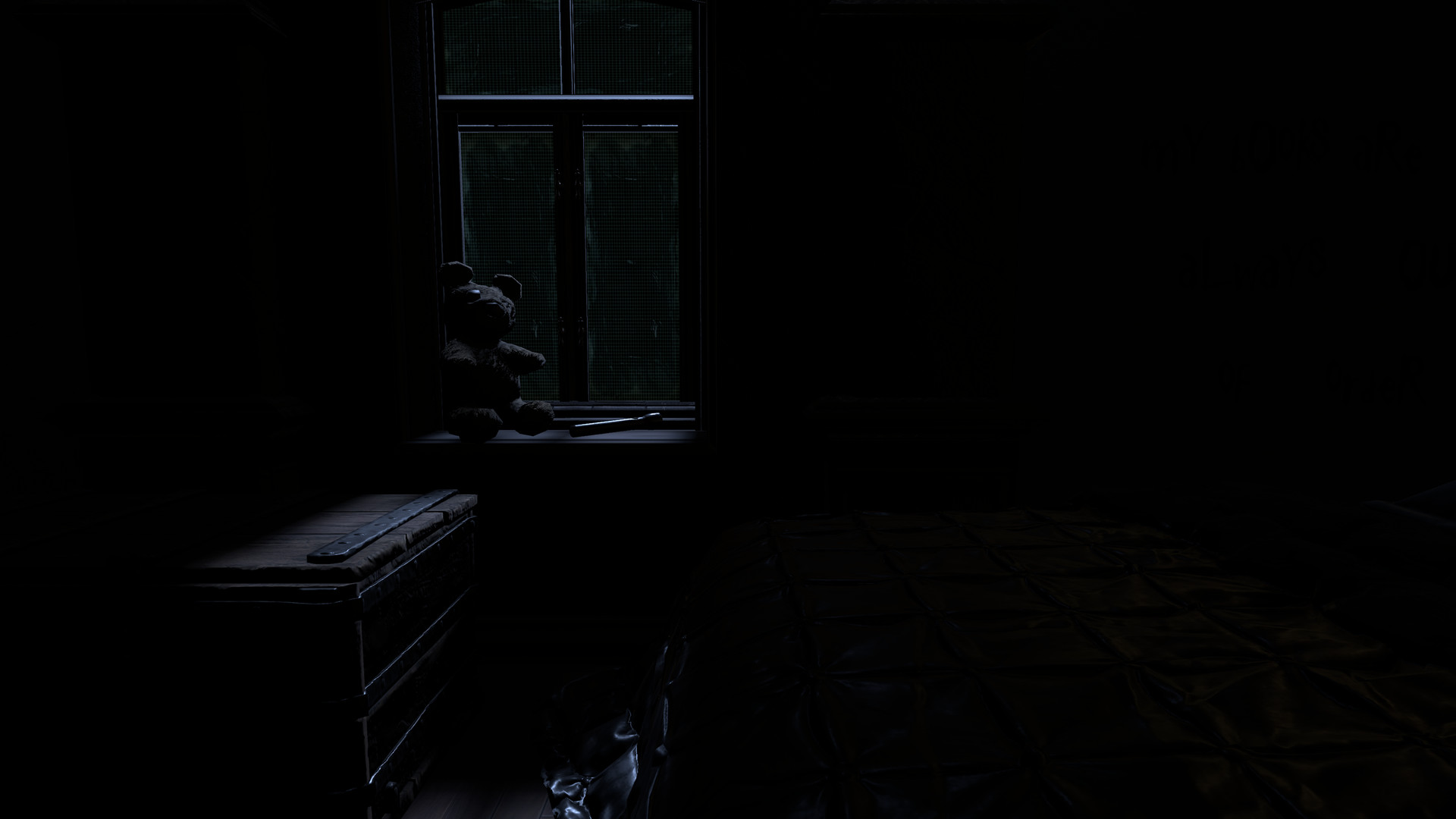The Unwelcomed is an escape the room (EtR) type game created for VR and was inspired by such classics as Crimson Room. The Unwelcomed starts by inviting you to come to your late uncle's mansion to claim it as your own. Once you arrive, however, it's going to be hard to leave...
Greetings Gamers!
Happy Holidays to everyone! To celebrate the holiday season, we're releasing our third room along with a multitude of tweaks, fixes, and other additional game mechanic updates.
This release marks the availability of the third puzzle room as well as our first formal save system (and if we got it right, the steamcloud save!). This is our v1.0 release, as it marks the first time we consider the game to at least mostly look and feel as we intended when we started.
We are learning by leaps and bounds and everyone at The Unwelcomed Studios would like to say thank you all for supporting us thus far, and your continued support as we continue to make this game great!
As always, please let us know what you think of this update in the forum. Also, make sure you post any improvements, puzzle ideas, or most anything you'd like to see in our next release.
Updates and Fixes in this Release:
- Added Room 3! Enjoy the Library!
- Hands now have grab and point animations and colliders to go along with each.
- Created an 'out of bounds' script to keep players from accidently removing items from the room. If you attempt to remove an object from the room, it will respawn at its previous location.
- There are now flammable objects - Be aware that lighting too many things on fire at once can cause FPS loss!
- Items that are flammable have two major settings, exposure and burn time. We tried to keep them both somewhat realistic so don't expect a chair to immediately catch on fire.
- Added new fire effects to work with burnable objects and generally increased the quality of the fire effects.
- Sticky notes now work as expected. You can now pick up and place sticky notes.
- Cork board now work as expected. You can now attach 'lighter' items to corkboards to help organize your thoughts.
- Objects now cling to drawers to make it easier to work with drawers that contain objects.
- Reworked starting apartment for easier movement and better flow as a tutorial.
- Added tutorial notes and interactable objects to apartment.
- Added keyhole to anything that is legitimately locked by a key.
- Lowered some of our puzzle placement and puzzle items to allow for shorter players to work with them easier.
- Removed teleport collisions with most meshes. This helps with navigation around a cluttered floor.
- Fixed teleport collision with objects that are held.
- Steam Achievements are now working as expected.
- Added a few new achievements and removed a few to keep it simple.
- New Grab pickup point is the palm, while interactions are still centered pointer finger when pointing
- Interchangeable objects. You can now place an object into a snap point and retrieve it again.
- Room progress now saves. Sorry, those of you who already completed room 1 and 2, you get to do it again - invite a friend over, let them experience it :)
- Keys now spawn in the foyer after completing a level.
- Progress and player options are now saved between sessions and are stored in SteamCloud for easy access wherever you game.
- Audio VOs for Stuck, Locked, and Item needed have been sorted better to ensure players understand the current state.
- Background music has been added to the title room, foyer, and the three puzzle rooms.
- An annoying new neighbor has moved in to the apartment next to yours and likes to listen to loud music.
- Player options now include:
- Hold to pickup
- Floor height Calibration (-2, off, and +2) *new*
- Music On/Off *new*
- KB/M - Interaction between objects has been refined. Keys and doors, among other things, should work much better than before.
- KB/M - Crouch has been added (Left Shift) to allow access to lower spots in our rooms
Known Issues:
Collision events on some objects can loop indefinitely under some circumstances.Floor height Calibration does not take effect in rooms that have vertical movement (Room 3 and Foyer)
If you manage to touch two snap points with the same supported object, it can confuse the system and attempt to snap to both locations simultaneously.
Attaching a sticky note to a corkboard can have unintended consequences for the sticky note.
(KB/M) There is no current way to 'zoom' the view to read or inspect objects that are out of reach (a sticky note in room1 is an example).
(KB/M) There is no menu system for keyboard/mouse users (or for VR for that matter). To exit the game, ALT+F4 if you are in full screen or simply click the X in the upper right corner if you are in windowed mode.
Currently, the player has the ability to interact with objects inside closed/locked objects using other objects (mostly for KB/M) but I could see VR having an issue with this as well.
What you need to know about this release (KB/M Users):
For Keyboard and Mouse users, the key mapping options do not currently work.Keyboard binds are as follows:
E – Use/Interact: Any object that can open, such as doors, drawers, or lids are openable by targeting them with the crosshairs and pressing this button. Additionally, some objects require another object to work, such as grabbing the keys from the hanger and 'using' them while in contact with the door handle in the apartment.
Right Click – Pick Up Object: Any object that can be picked up, target with the crosshairs and hold the right click button to grab it.
Mouse Wheel +/- While holding an object, scroll the mouse wheel to move it closer or further away from the player.
Alt – Rotate object with mouse: While holding an object, hold ALT and move the mouse to rotate the object in space in front of you in order to inspect it
F – Flashlight Toggle: Once you have picked up a flashlight in a room, it will be available to you. You can turn it on/off by pressing this key.
L.Shift - Crouch Toggle: You can crouch to reach lower spaces by pressing and holding Left Shift. *NEW*
Development Roadmap:
These are things we want to see implemented at some point. Some are also refinements of existing mechanics. If you have made a suggestion via our discussion board, it will probably end up here!These ideas and features are in no particular order and we'll be adding and removing them from the list as time goes on, but we'll post the most current items with our release notes.
- Room editor mode for users (workshop compatible)
- Save state in case you have to bail in the middle of a room
- Menu system to allow access to settings and things while in game
- Reset button for the current room in case you destroy or lose something important
- A library of puzzles to use interchangeably in the rooms to support some of our other features
- Procedurally generated rooms and/or puzzles
- Multiple endings based on room solve rate/time
- Continued improvement on the hands and movement models
- More Puzzles!
- Puzzle randomizations and mutations
- Additional and deeper storyline content
- User Options:
1. Movement style - trackpad walk or teleport
2. Button Assignments for both VR and KB/M
3. Pick your voiceover - Male, Female, other?
4. More Robust Floor Adjustment - VR floor adjustment as we all know not all rooms calibrate the same
5. VO Toggle ability along with subtitles
6. SFX Toggle
Minimum Setup
- OS: Ubuntu 14.04.2 64-bit or Steam OS
- Processor: Intel i3-3225 3.3ghzMemory: 4 GB RAM
- Memory: 4 GB RAM
- Graphics: NVIDIA 650 (1GB)
- Storage: 3 GB available spaceAdditional Notes: Keyboard and Mouse Only
Recommended Setup
- OS: Ubuntu 14.04.2 64-bit or Steam OS
- Processor: Intel i7 seriesMemory: 8 GB RAM
- Graphics: NVIDIA 960 (2GB)
- Storage: 3 GB available spaceAdditional Notes: Keyboard and Mouse Only
[ 6487 ]
[ 1519 ]
[ 2422 ]