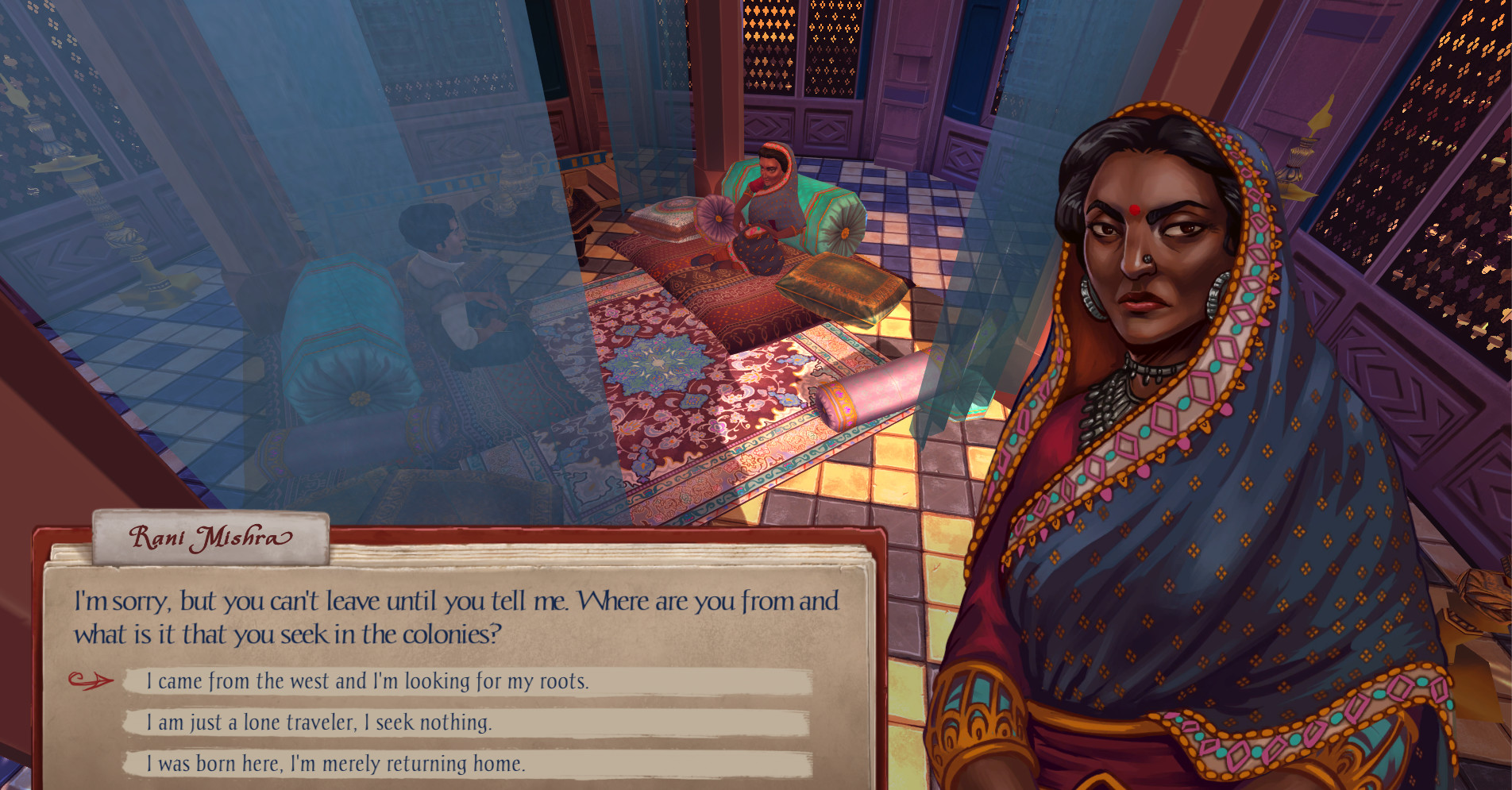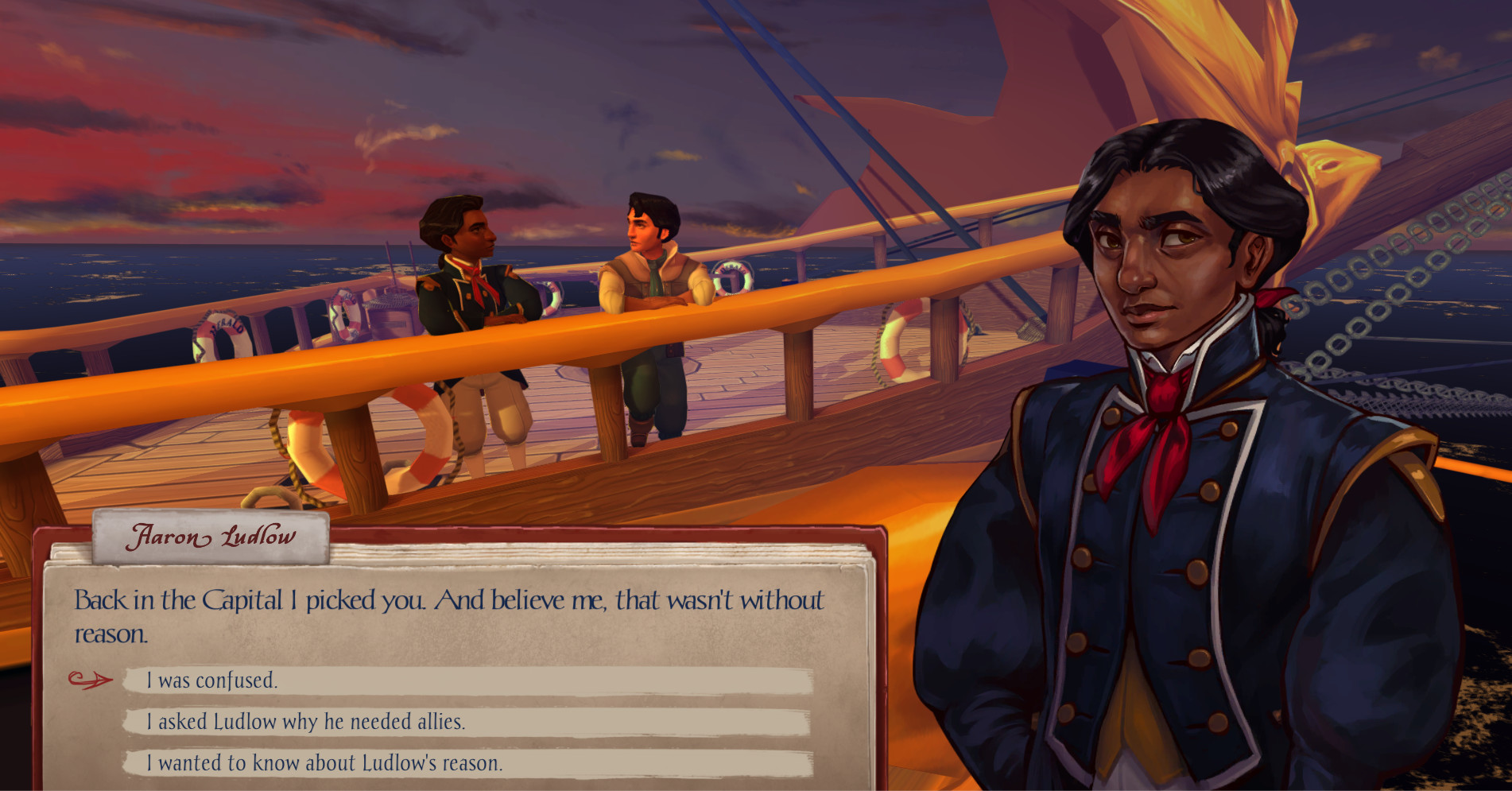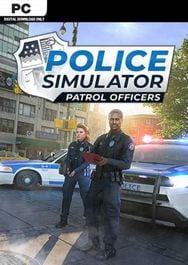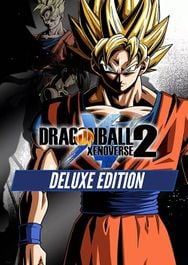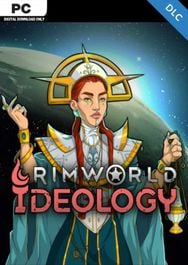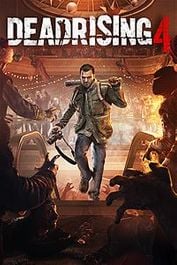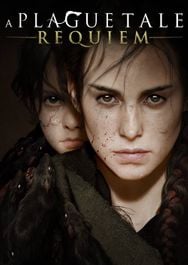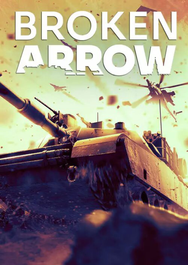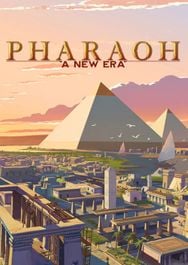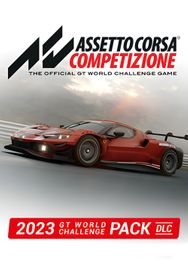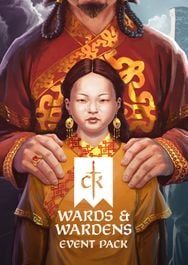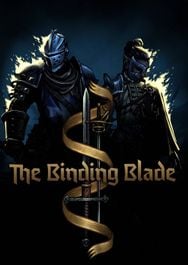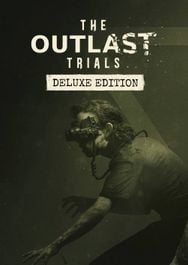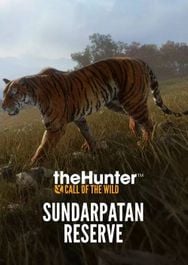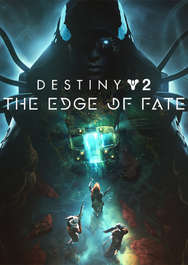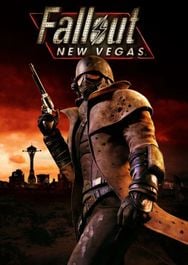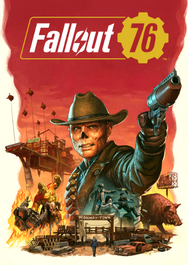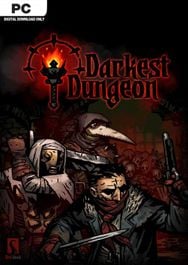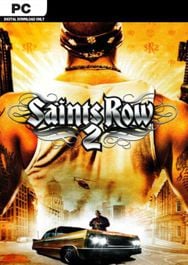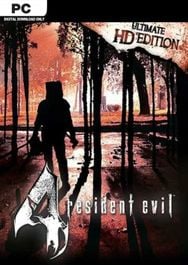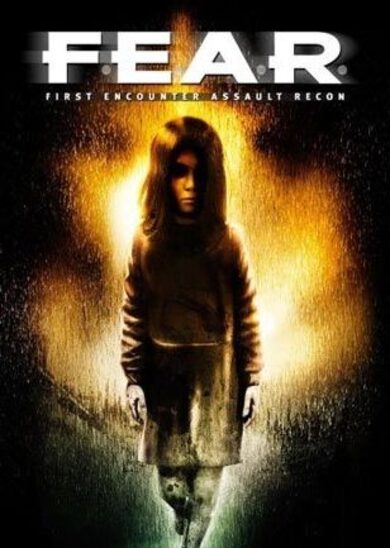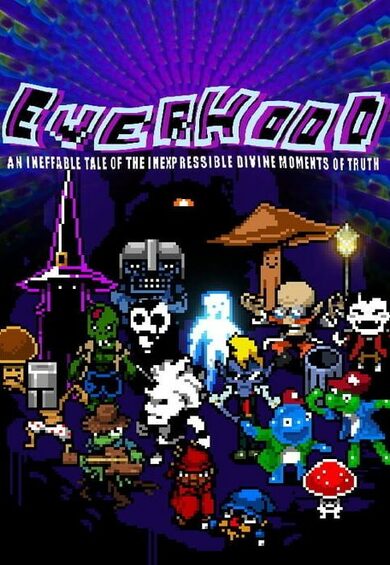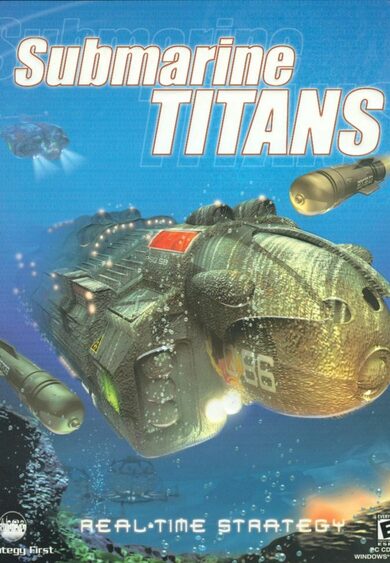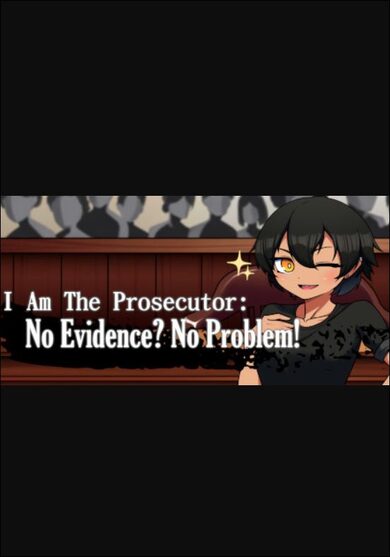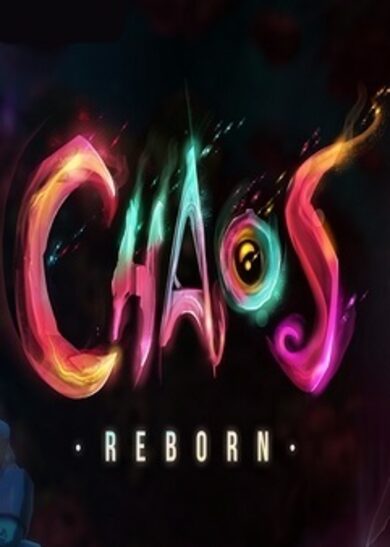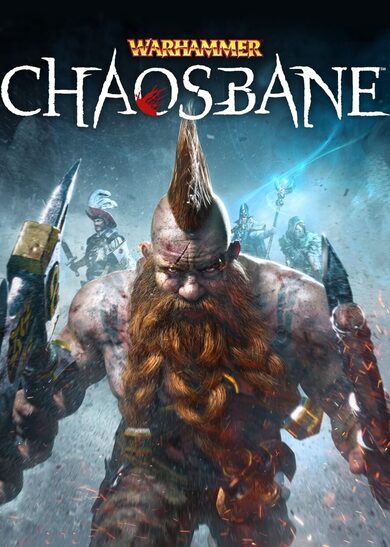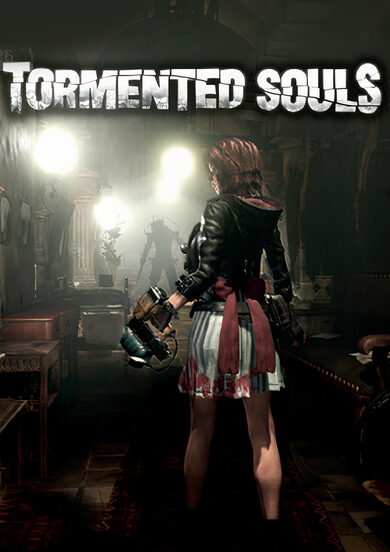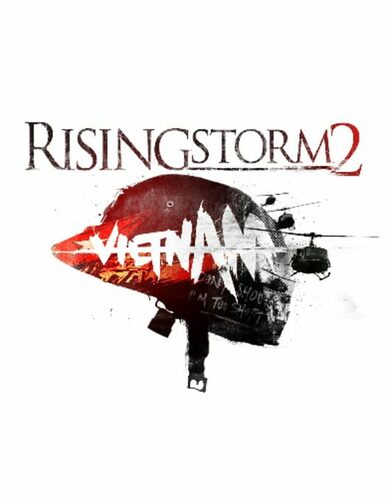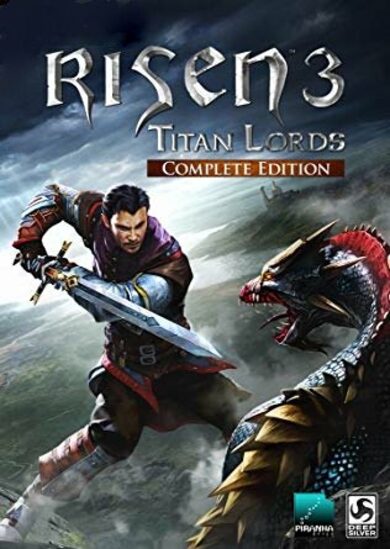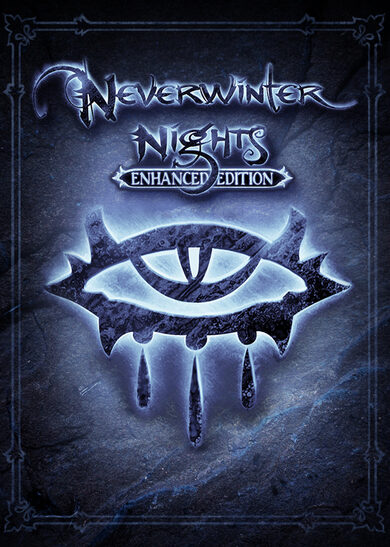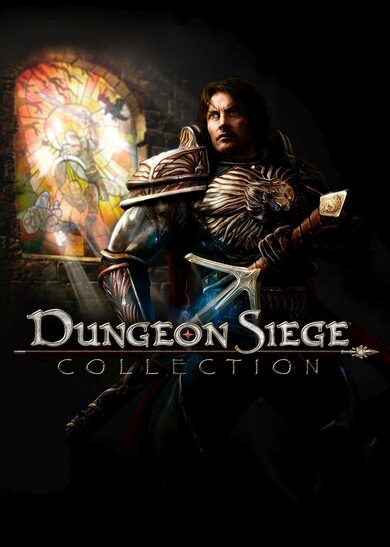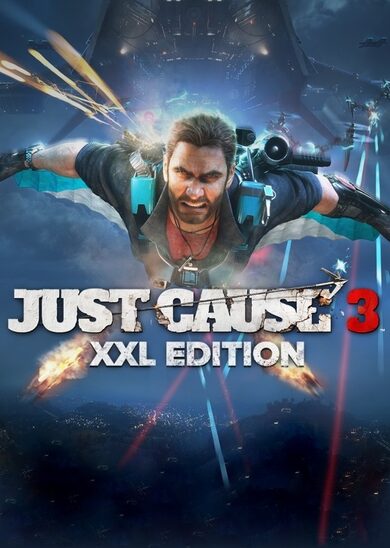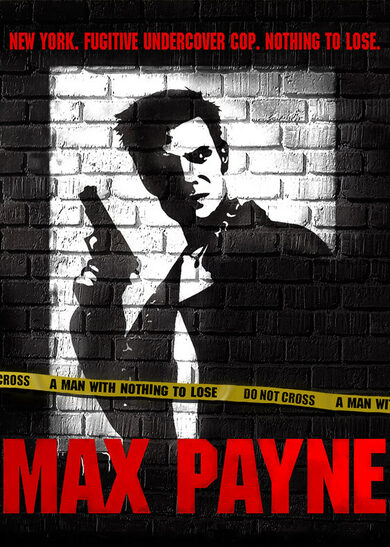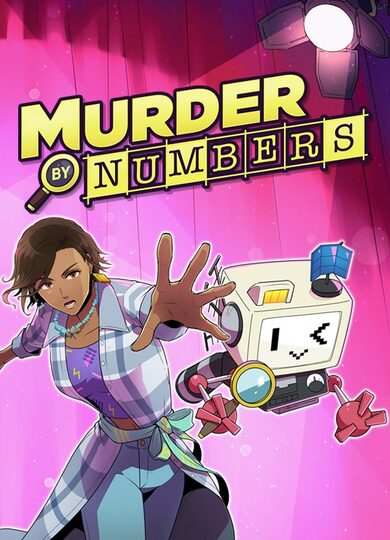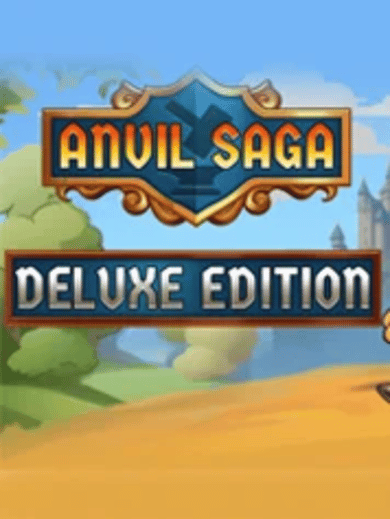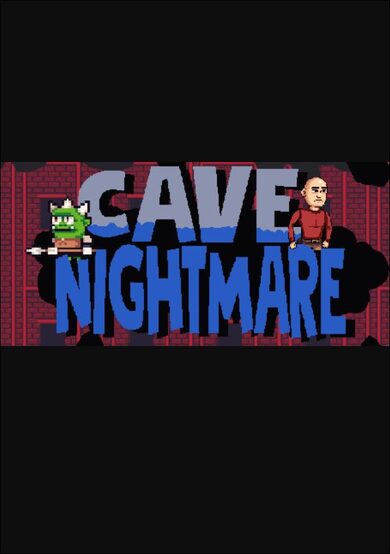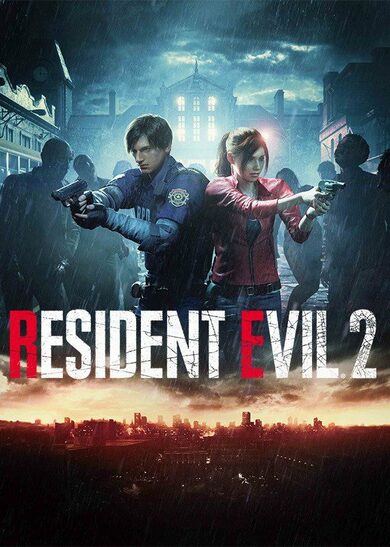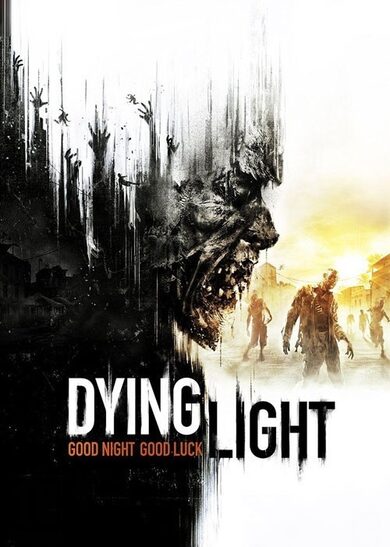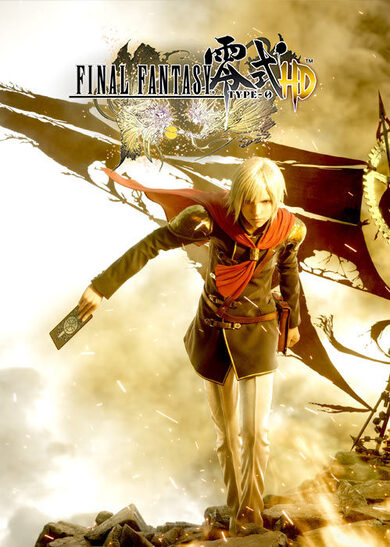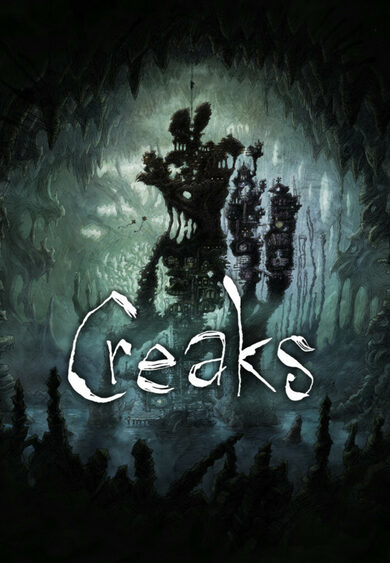Help tell the story of Devan Rensburg, a man of mixed heritage who became steward on board of the HLV Herald, a merchant ship set for his country of birth.
As Devan it is your job to keep the peace among the crew and passengers by resolving their daily squabbles. Set during a time of widespread inequality and injustice, you are challenged to uncover a great mystery that surrounds the Herald's perilous voyage.
Herald is the first part in a series of games, and scheduled to release Q1 2017. Part 2 is already in pre-production and is scheduled to release at a later date.
Key Features
- A branching narrative that changes depending on how you decide to play. Do you choose to be bold and stand up for the downtrodden, or would pleasing the elite be the safer and smarter choice?
- Uncover all of the secrets aboard the merchant clipper Herald, as you explore its many nooks and crannies.
- The Herald is a microcosm of 19th century society. The crew and passengers all have their own dark secrets and often use sly coercion to convince Devan to help them. But who can you trust?
- Herald's diverse cast of characters is brought to life by beautifully animated portraits, and the performances of thirteen talented voice actors.
- Herald is set during an alternate 1857 in which the West has been united as a single global superpower: the Protectorate. Governed not by kings but by an elected 'Lord Protector’, the Protectorians believe they are morally superior. But are they?
- A gripping tale about finding your place in a world divided by race, class and culture.

Hey everyone! We're excited to announce the release of the first Feature Patch for Herald: An Interactive Period Drama. This free patch adds support for dual analog stick controllers such as the Xbox 360 controller, the XBox One controller and the Sony Dualshock 4.
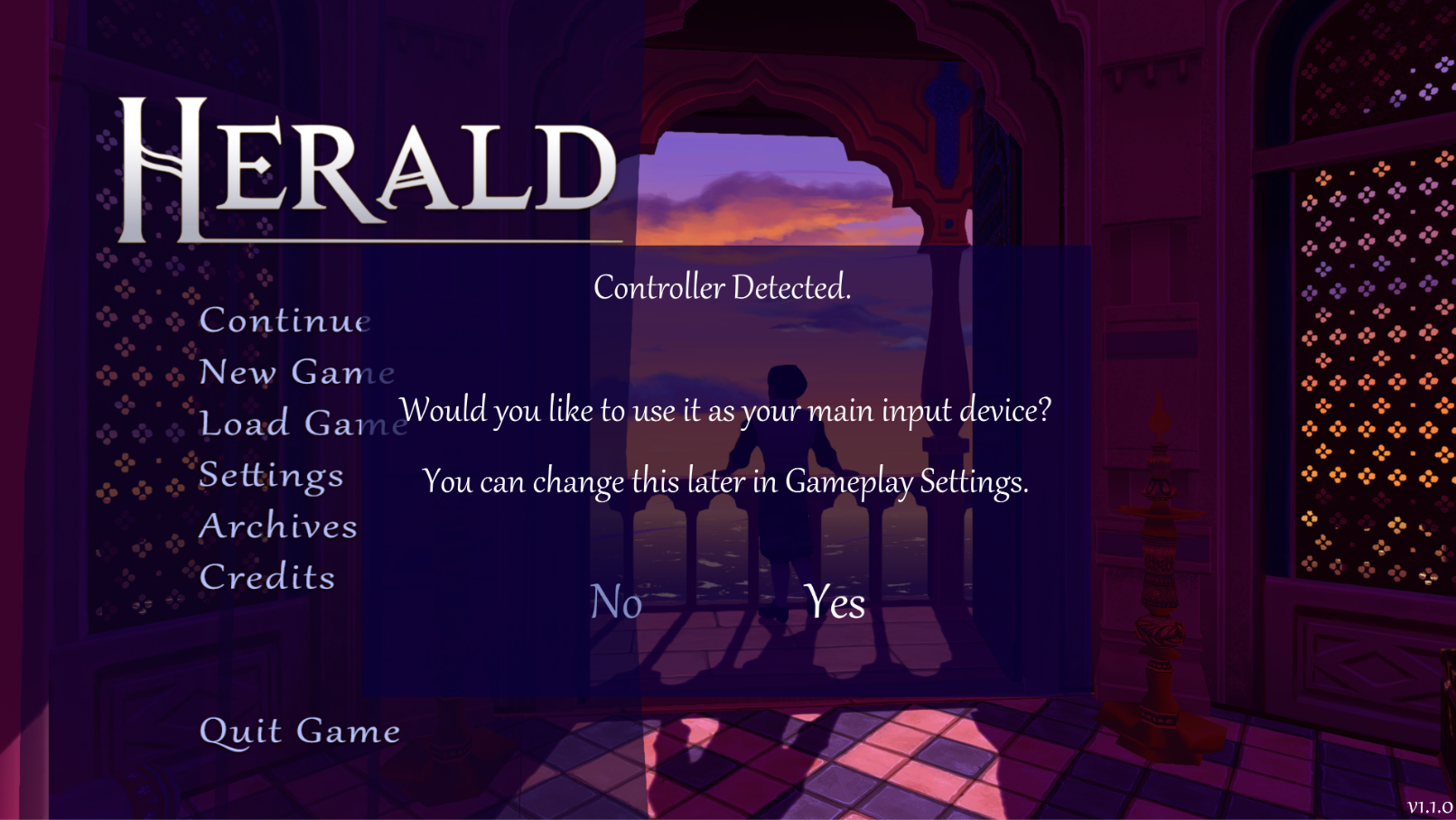
As many people have indicated to us, Herald is a very suitable game to play from the comfort of your couch. It's even more fun to play together with someone and get into fights over what dialogue options to choose. Couch gaming with a mouse has its downsides though, so even before Herald released we were already planning to add controller support, but unfortunately it didn't make it in for launch.
Now we could have just slapped a cursor on your right analog stick, pretended it's a mouse and called it a day. But we didn't want to deliver that kind of sub-optimal experience, so instead we overhauled the control scheme specifically for the couch experience.
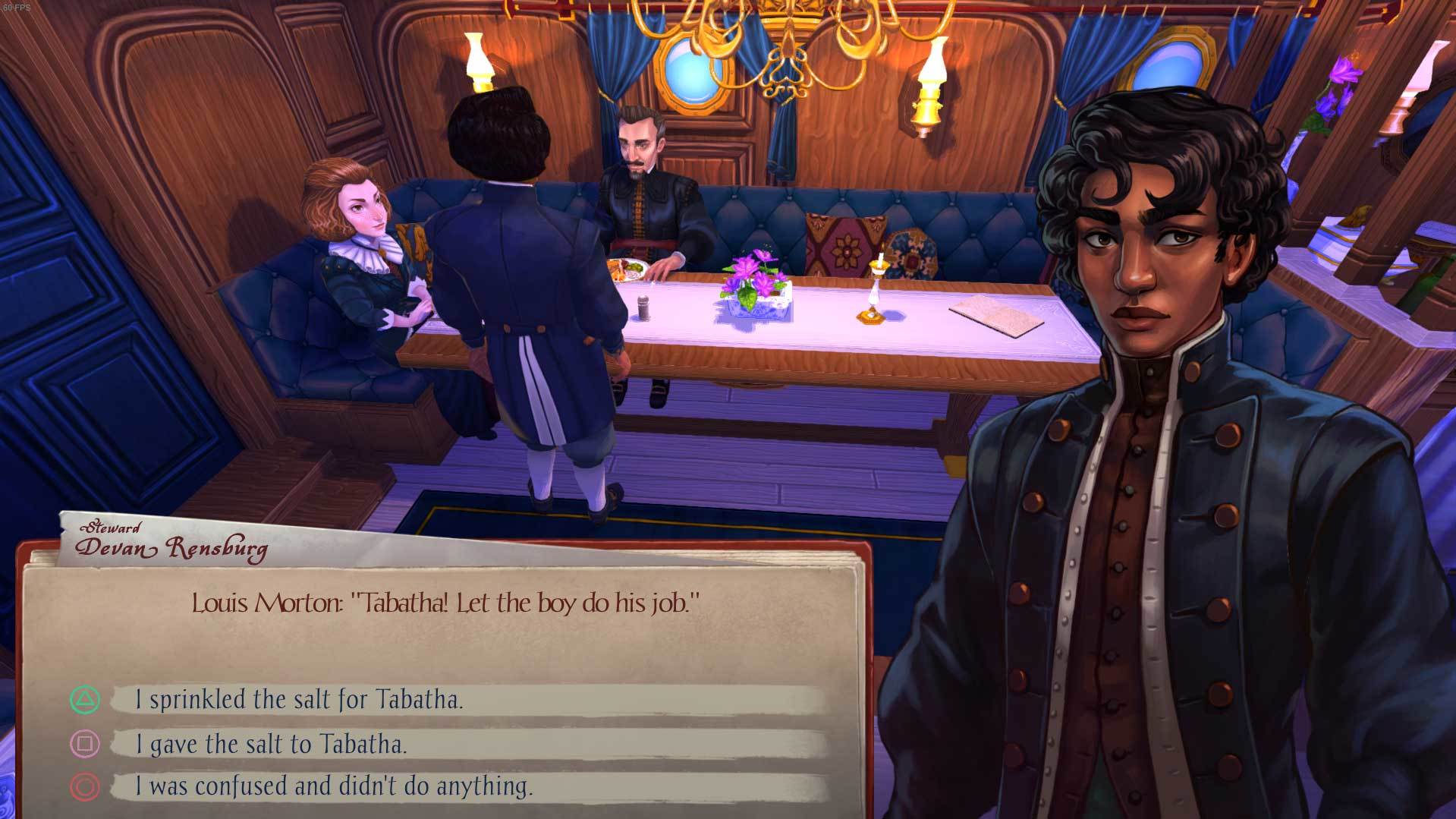
If you have a GamePad connected you can go to the Gameplay Settings menu in options and choose 'Use Gamepad' to control Devan directly with the left analog stick.On the other hand we didn't want to lose the point and click elements of the game, so we did actually also slap a cursor on your right analog stick, with which you can inspect and interact with the environment.
If we were able to identify your controller, dialogue choices show the appropriate button images for dialogue choices. If we were unable to identify it, the Xbox buttons will be used as default. The journal and in-game menus have also all been modified to be usable with only controller input.
And of course, if you'd rather play with a mouse (or a Steam Controller), you can just turn the 'Use Gamepad' option off in the settings and keep playing with click-to-move as you're used to. If the game detects there's no controller connected, everything stays the way it was.
But that's not all! We've also made some other improvements here and there, and added another piece of music. Details are in the changelog below.
We hope you enjoy the update, and if you run into issues or have comments, feature requests, etc, let us know in the community hub!
- The Wispfire Team
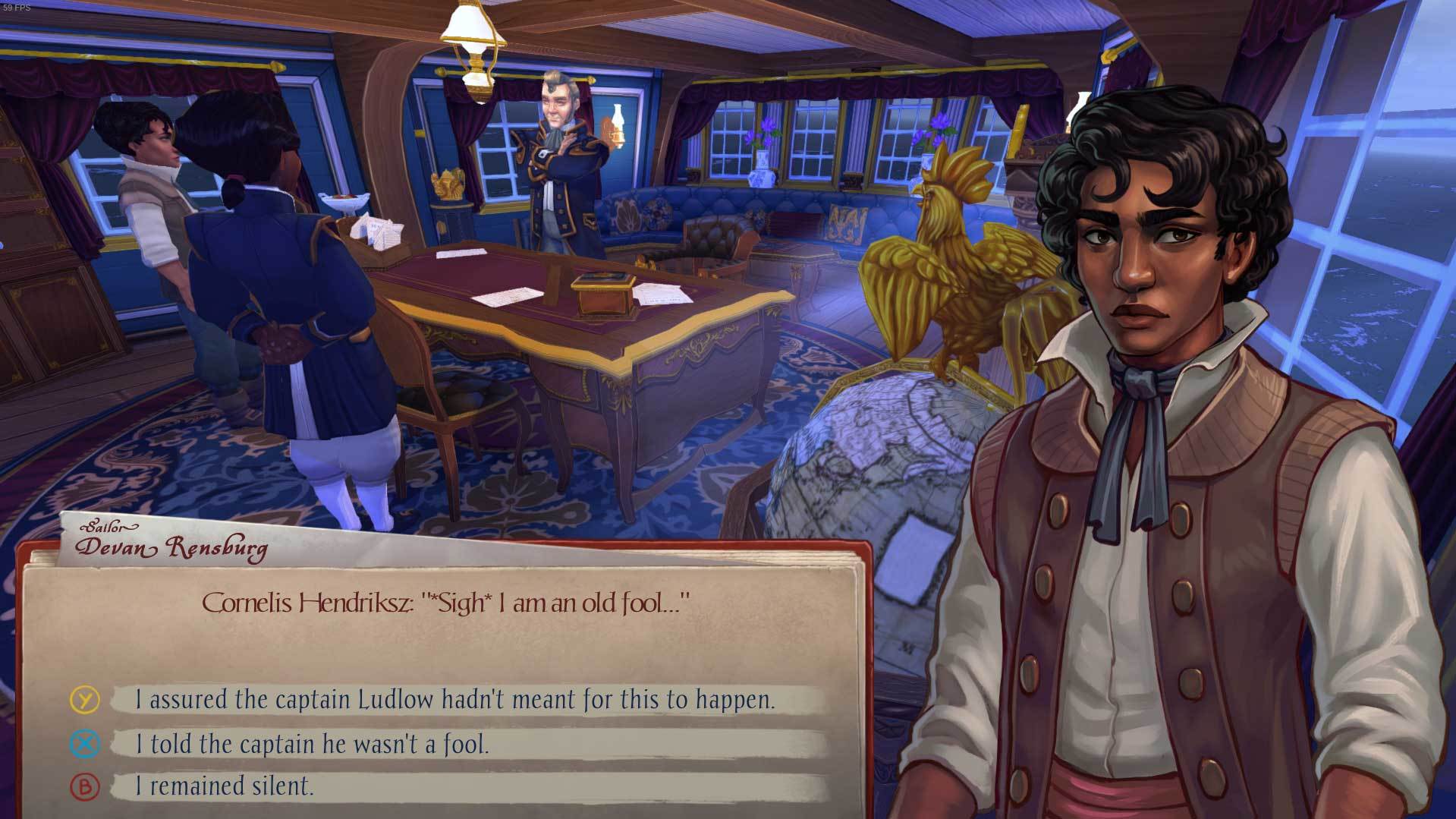
[code]
Herald version 1.1.0
New Features:
- Controller Support for most Dual Analog Stick gamepads.
- Alternative control scheme for controllers. Select 'Use Gamepad' in the Game Settings menu to switch between click-to-walk with the mouse and direct control with a gamepad's left analog stick.
- Steam Trading Cards!
Notes:
- The Steam Controller works best with the 'Use Gamepad' setting turned off.
- If your dual analog stick controller doesn't work with Herald, and you think it should be supported, please drop by the community forum! We have only been able to test a limited number of controllers and will patch in more later.
- Daniel now has his own theme, which can be heard when he tells you about himself in the Galley.
Changes:
- When quitting the game, you now get a warning that you will lose unsaved progress since last checkpoint.
- The graphic for checkpoints (spinning compass) now also says 'saving.' underneath, so you know your progress is safe.
- NPCs' dialogue boxes now disappear when you click on them.
- Various dialogue choice texts and help notes were rewritten for clarity.
Bugfixes:
- Sometimes the game would not remember whether you found out certain information about Senator Morton, making a later dialogue branch harder to reach than it should be. This has been corrected.
- VSync & Target framerate are now correctly reset after cinematic interludes.
[/code]

Hey everyone! We're excited to announce the release of the first Feature Patch for Herald: An Interactive Period Drama. This free patch adds support for dual analog stick controllers such as the Xbox 360 controller, the XBox One controller and the Sony Dualshock 4.
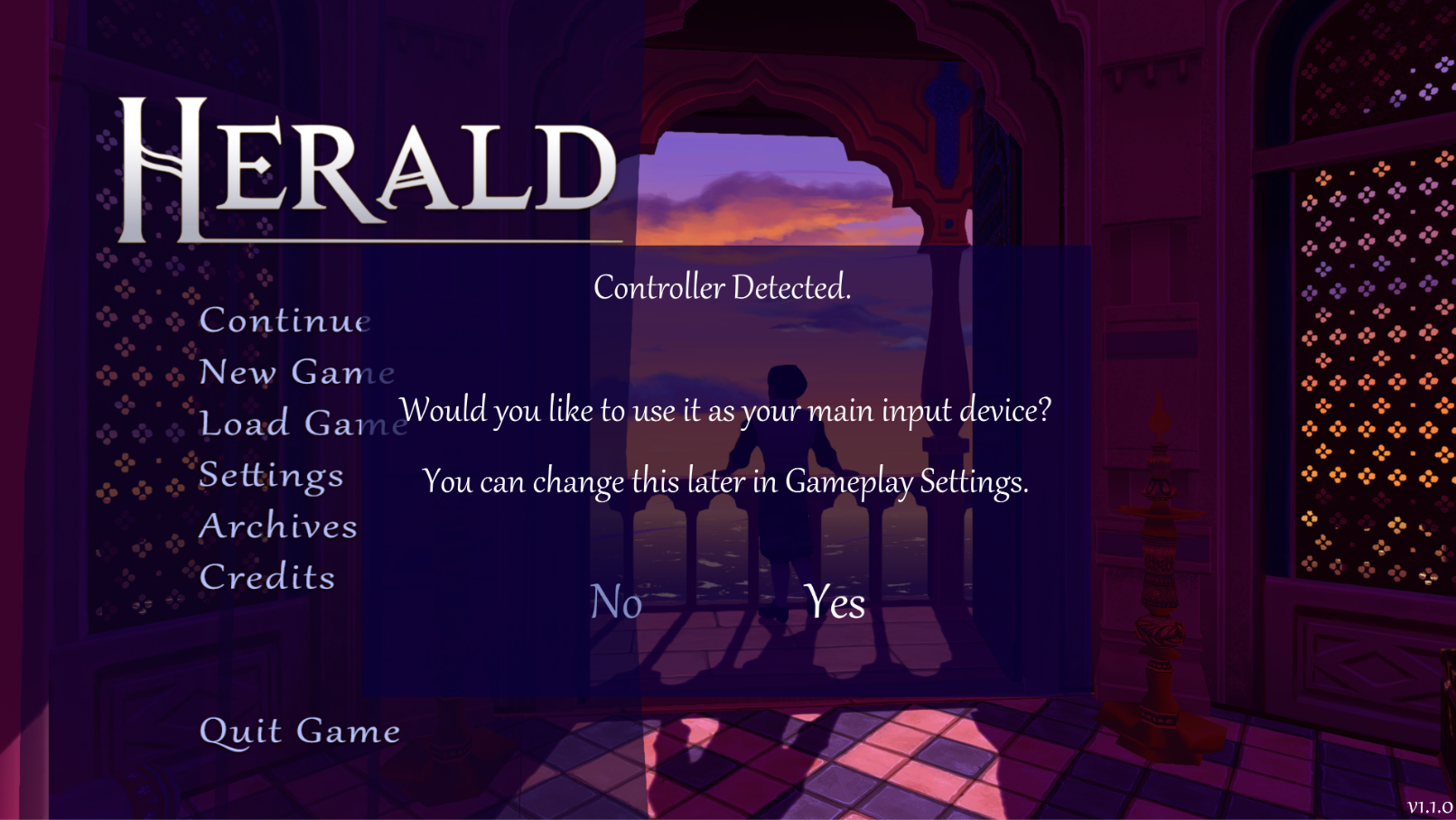
As many people have indicated to us, Herald is a very suitable game to play from the comfort of your couch. It's even more fun to play together with someone and get into fights over what dialogue options to choose. Couch gaming with a mouse has its downsides though, so even before Herald released we were already planning to add controller support, but unfortunately it didn't make it in for launch.
Now we could have just slapped a cursor on your right analog stick, pretended it's a mouse and called it a day. But we didn't want to deliver that kind of sub-optimal experience, so instead we overhauled the control scheme specifically for the couch experience.
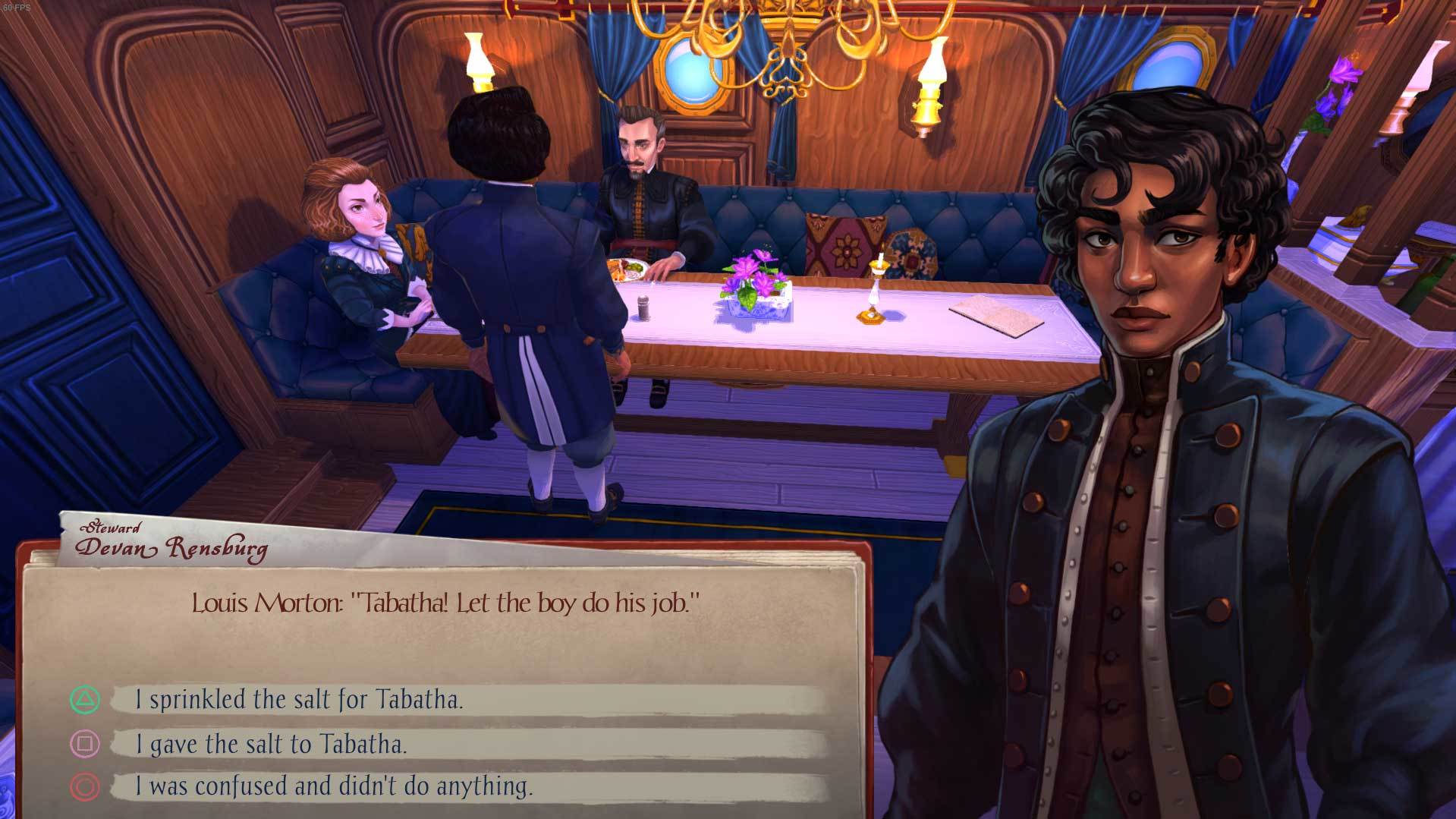
If you have a GamePad connected you can go to the Gameplay Settings menu in options and choose 'Use Gamepad' to control Devan directly with the left analog stick.On the other hand we didn't want to lose the point and click elements of the game, so we did actually also slap a cursor on your right analog stick, with which you can inspect and interact with the environment.
If we were able to identify your controller, dialogue choices show the appropriate button images for dialogue choices. If we were unable to identify it, the Xbox buttons will be used as default. The journal and in-game menus have also all been modified to be usable with only controller input.
And of course, if you'd rather play with a mouse (or a Steam Controller), you can just turn the 'Use Gamepad' option off in the settings and keep playing with click-to-move as you're used to. If the game detects there's no controller connected, everything stays the way it was.
But that's not all! We've also made some other improvements here and there, and added another piece of music. Details are in the changelog below.
We hope you enjoy the update, and if you run into issues or have comments, feature requests, etc, let us know in the community hub!
- The Wispfire Team
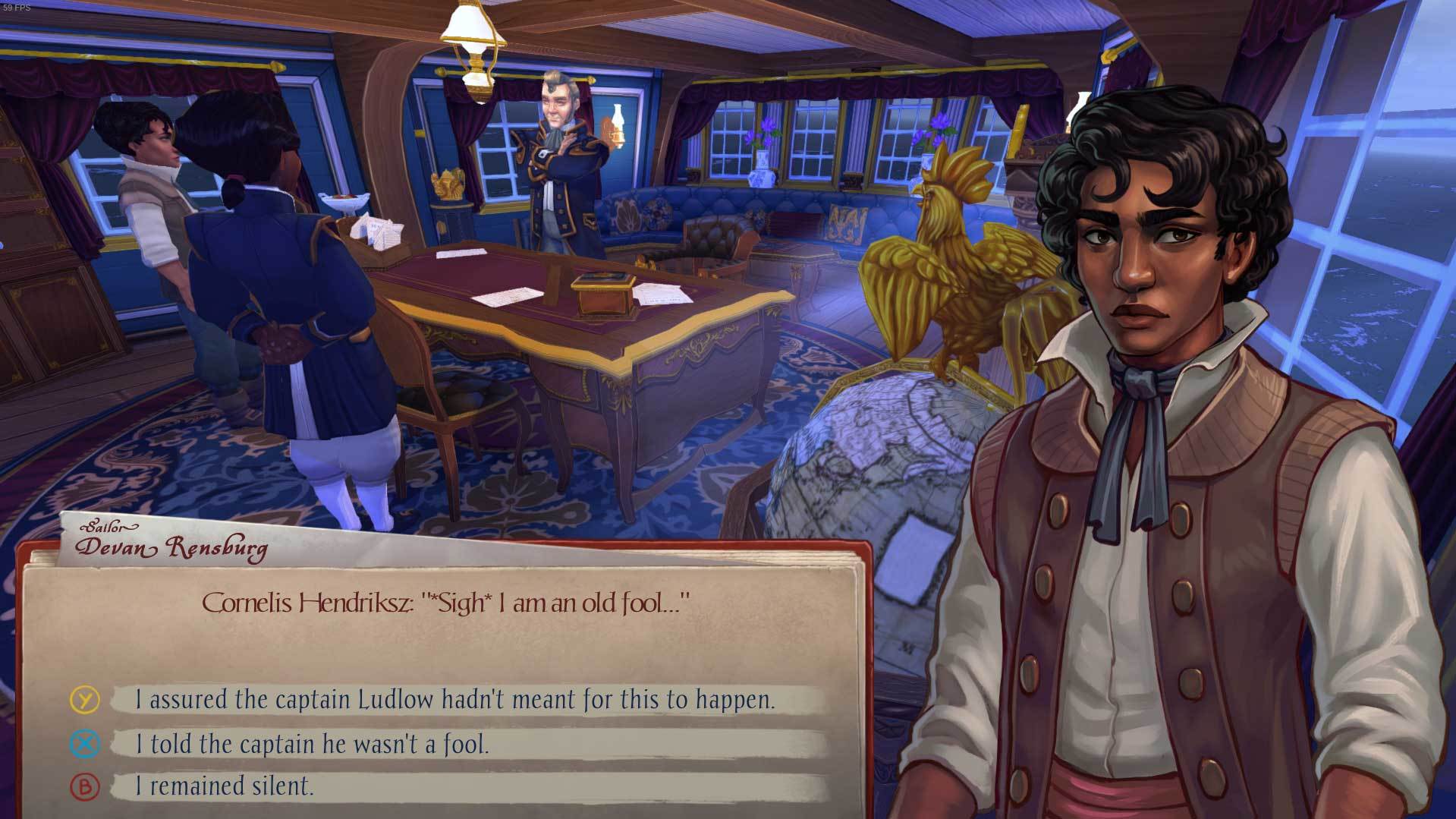
[code]
Herald version 1.1.0
New Features:
- Controller Support for most Dual Analog Stick gamepads.
- Alternative control scheme for controllers. Select 'Use Gamepad' in the Game Settings menu to switch between click-to-walk with the mouse and direct control with a gamepad's left analog stick.
- Steam Trading Cards!
Notes:
- The Steam Controller works best with the 'Use Gamepad' setting turned off.
- If your dual analog stick controller doesn't work with Herald, and you think it should be supported, please drop by the community forum! We have only been able to test a limited number of controllers and will patch in more later.
- Daniel now has his own theme, which can be heard when he tells you about himself in the Galley.
Changes:
- When quitting the game, you now get a warning that you will lose unsaved progress since last checkpoint.
- The graphic for checkpoints (spinning compass) now also says 'saving.' underneath, so you know your progress is safe.
- NPCs' dialogue boxes now disappear when you click on them.
- Various dialogue choice texts and help notes were rewritten for clarity.
Bugfixes:
- Sometimes the game would not remember whether you found out certain information about Senator Morton, making a later dialogue branch harder to reach than it should be. This has been corrected.
- VSync & Target framerate are now correctly reset after cinematic interludes.
[/code]
Minimum Setup
- OS: Ubuntu 12.04+
- Processor: Dual Core Processor @2.4 GHzMemory: 2 GB RAM
- Memory: 2 GB RAM
- Graphics: Video Card with 1GB VRAM / Intel Graphics 4600 (720p. Low Settings)
- Storage: 3 GB available spaceAdditional Notes: Recommended Monitor Aspect Ratio: 16:9 and 16:10
Recommended Setup
- OS: Ubuntu 12.04+
- Processor: Intel i5 @2.8 GHz or equivalentMemory: 4 GB RAM
- Graphics: Nvidia GTS 450 or equivelant (1080p. High Settings)
- Storage: 3 GB available spaceAdditional Notes: Recommended Monitor Aspect Ratio: 16:9 and 16:10
[ 6407 ]
[ 5913 ]
[ 1967 ]
[ 2356 ]
[ 1333 ]
[ 1040 ]
[ 32821 ]
[ 867 ]