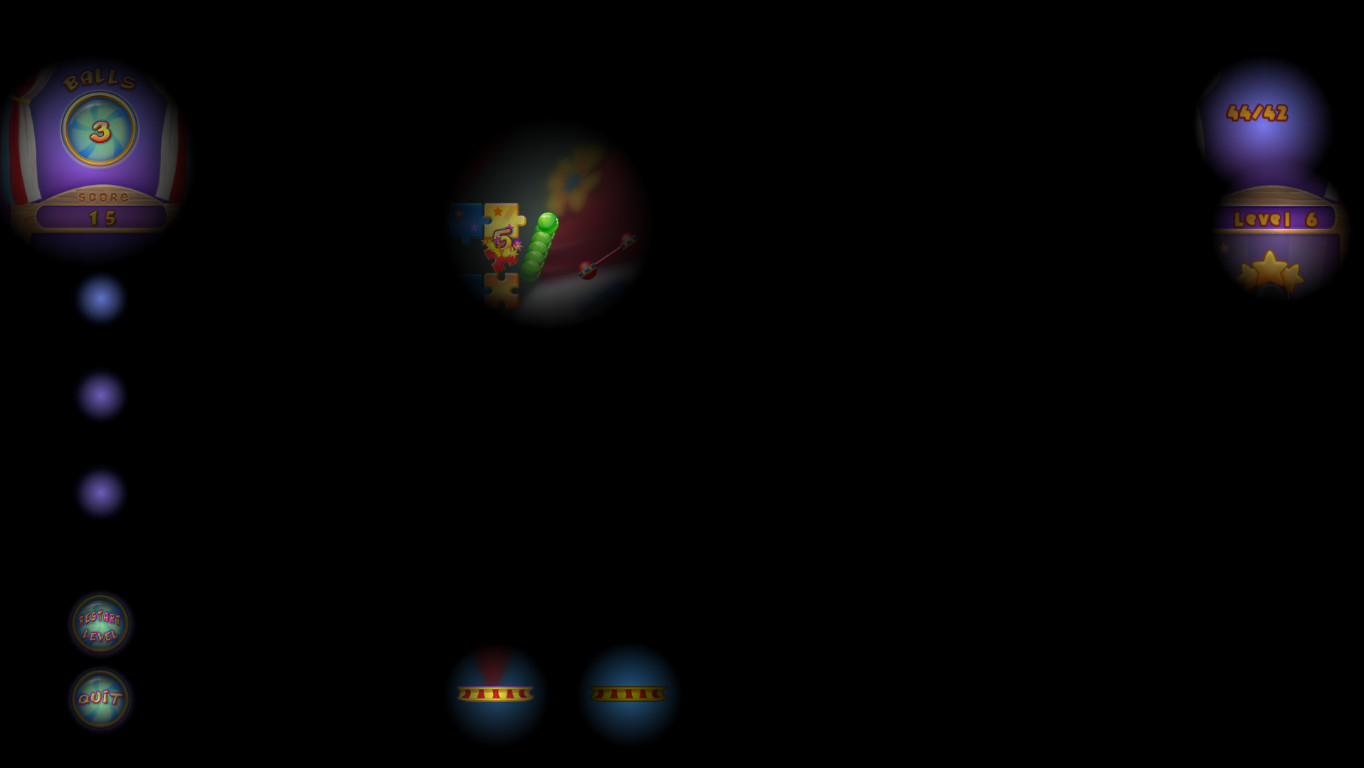Ball of Wonder is an arkanoid style game, in the magnicifent world of circuses. Play througth 50 levels in 9 game mode alone or in cooperate with your friend. Destroy the puzzle elements, Ferris wheel' steats and clowns.
Ball of Wonder has 9 different power-ups and you need to activate them manualy. If you have some power-up at the and of the level, you will got them in the next one.
Remember, there is 9 different game mode in Ball of Wonder, like:
-Destroy everything
-Gather points
-Pop up the balloons
-Destroy everything in the dark
-etc
Oh, and before i forgot: there's two boss fight too...one of them is againts a big, bad clown. Go and catch it!
Winter is over, so the "winter levels" not available anymore. They will back in december.
Of course we also fixed a few bugs, and we refine the spring. It didn't speed up the ball to the infinity.
Winter is over, so the "winter levels" not available anymore. They will back in december.
Of course we also fixed a few bugs, and we refine the spring. It didn't speed up the ball to the infinity.
Hey everyone. Here is a little xmass present for you.
-10 extra levels
-xmass arts
-new items
-a random star, what gives you 5 points
Marry xmass for everybody!
Hey everyone. Here is a little xmass present for you.
-10 extra levels
-xmass arts
-new items
-a random star, what gives you 5 points
Marry xmass for everybody!
So, we made a few great fix and feature for you, dear players.
-pause: yeah, if you press the quit while play (or hit the esc), the game won't exit to the map, you can continue the game.
-task description: from now, if you use the NEXT LEVEL button, you will see a task description at the start of the level
-Level 20 is easier a little bit
-more music: we decided it's too unanimous to have only 1 music to the game and one for the map. Now both of them have 2...whot know which will played next time.
-A button to switch between windowed and full screen mode
-fireball fixed
So, we made a few great fix and feature for you, dear players.
-pause: yeah, if you press the quit while play (or hit the esc), the game won't exit to the map, you can continue the game.
-task description: from now, if you use the NEXT LEVEL button, you will see a task description at the start of the level
-Level 20 is easier a little bit
-more music: we decided it's too unanimous to have only 1 music to the game and one for the map. Now both of them have 2...whot know which will played next time.
-A button to switch between windowed and full screen mode
-fireball fixed
You ask it, so we did it. With the latest update, the game can controlled by mouse too. The padle follow the mouse, the left button starts the ball.
Powerups:
if the ball is moving, you can use the left,middle and the right mouse buttons to activate the powerups, but you still can use the keyboard for this too.
You ask it, so we did it. With the latest update, the game can controlled by mouse too. The padle follow the mouse, the left button starts the ball.
Powerups:
if the ball is moving, you can use the left,middle and the right mouse buttons to activate the powerups, but you still can use the keyboard for this too.
Minimum Setup
- OS: Ubuntu 16.04.1 LTS
- Processor: 1 GHzMemory: 1 GB RAM
- Memory: 1 GB RAM
- Graphics: 512 MB
- Storage: 70 MB available space
Recommended Setup
- OS: Ubuntu 16.04.1 LTS
- Processor: 2 GHzMemory: 2 GB RAM
- Graphics: 1024 MB
- Storage: 70 MB available space
[ 6338 ]
[ 5853 ]
[ 1933 ]
[ 2282 ]