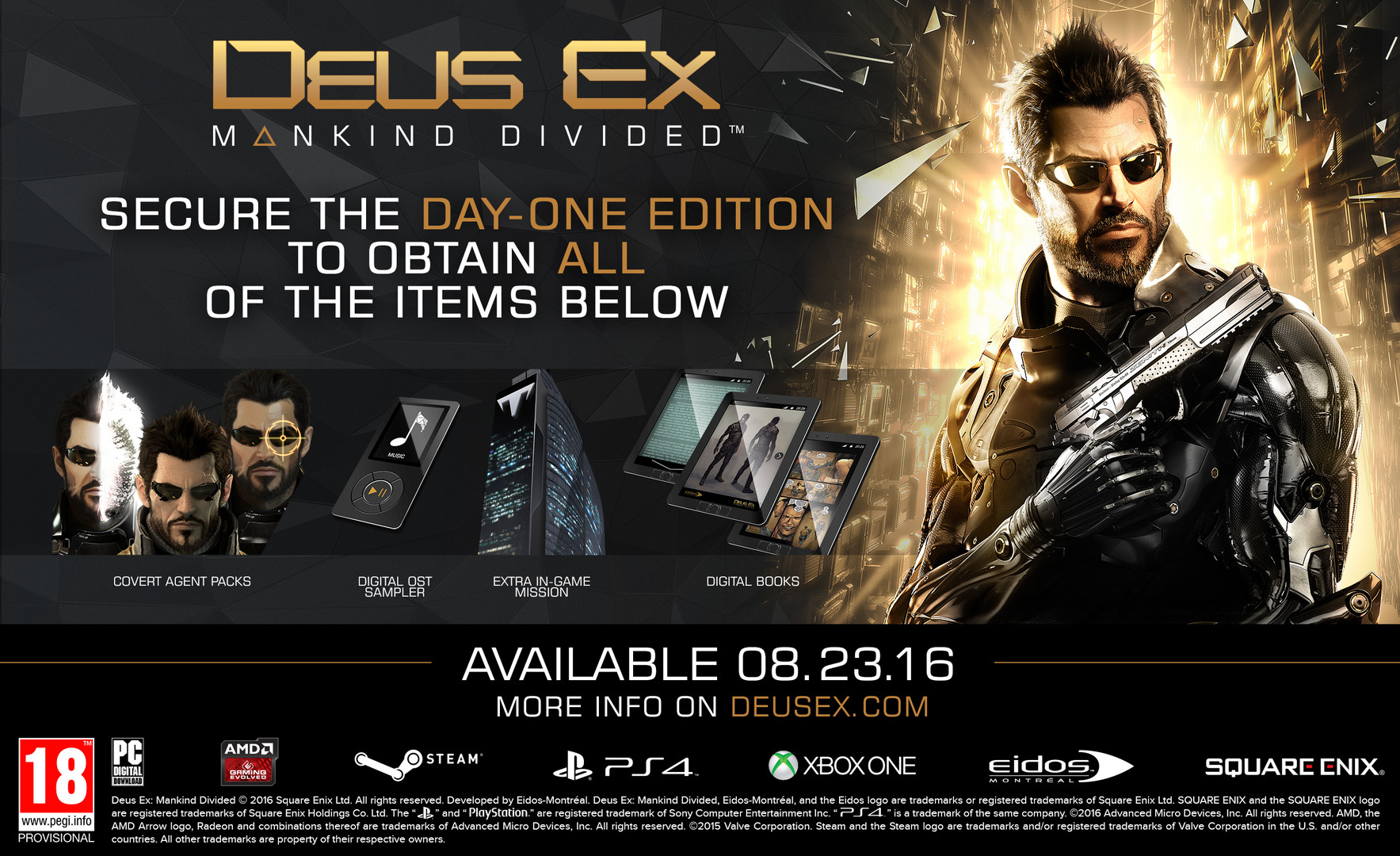The year is 2029, and mechanically augmented humans have now been deemed outcasts, living a life of complete and total segregation from the rest of society.
Now an experienced covert operative, Adam Jensen is forced to operate in a world that has grown to despise his kind. Armed with a new arsenal of state-of-the-art weapons and augmentations, he must choose the right approach, along with who to trust, in order to unravel a vast worldwide conspiracy.
Now an experienced covert operative, Adam Jensen is forced to operate in a world that has grown to despise his kind. Armed with a new arsenal of state-of-the-art weapons and augmentations, he must choose the right approach, along with who to trust, in order to unravel a vast worldwide conspiracy.
PC Patch notes for Deus Ex: Mankind Divided Patch build 616.0
To switch to the dx12_mgpu_preview beta branch, you are required to do the following:
While we expect this patch to be an improvement for everyone, if you do have trouble with this patch and prefer to stay on older versions, we have made a Beta for build v1.10_build592.1 available on Steam that can be used to switch back to previous versions.
We will keep monitoring for feedback and will release further patches as it seems required. We always welcome your feedback!

Yesterday, we have released another PC patch for Deus Ex: Mankind Divided, v1.11 build 616.0_P11. This patch focusses on new Breach content and features, fixes for critical issues raised by the community, and several improvements for DirectX 12.
This patch will be applied by Steam automatically when you next start the game. If your game does not update, please restart the Steam client.
The following changes are in this patch:
- New Breach content.
- Breach UI improvements.
- Addition of new Breach related achievements.
- Prevent drawing a gun when exiting PC or terminal.
- Fixed an issue where there was no prompt to exit the telescope that can be found in Prague.
- Fixed an issue for black artifacts when SSR, MSAA 2x and Stereoscopic 3D are enabled.
- Improved overall performance for DirectX 11 and 12.
- DirectX 12: Fixed an issue where for some systems cinematics would be rendered as black.
- DirectX 12: Fixed an issue where you would see rain splatters on Jensen while in-doors.
- Various MSAA bug fixes.
DirectX 12 support in Deus Ex: Mankind Divided:
- You can toggle DirectX 12 from either the launcher window or from the Display options within the game.
- Note that DirectX 12 requires a restart of the game if (de-)activated from within a running game session. WARNING: Using the DirectX 12 API can offer better performance on some systems, however, it will not be beneficial on all. If you encounter problems with DirectX 12, we recommend turning it off again. There are no visual or gameplay differences between the two DirectX versions.
- Multi-GPU Note: Currently we support Multi-GPU for DirectX 12 for AMD Radeon™ hardware only. We advise players with AMD Radeon™ Multi-GPU capable systems to make sure that you have the latest drivers installed and have Crossfire turned ON in your Radeon Settings.
DirectX 12 Multi GPU support for GeForce® users:
We are working directly with NVIDIA to finalize Multi GPU support for GeForce® users. Until then players on NVIDIA hardware that want to try the Multi-GPU Preview on DirectX 12 can switch to the dx12_mgpu_preview beta branch in Steam to enable it.To switch to the dx12_mgpu_preview beta branch, you are required to do the following:
- Within your Steam Library, right-click on Deus Ex: Mankind Divided.
- Select ‘properties’ from the context menu and navigate to the Beta tab.
- From the dropdown menu, select dx12_mgpu_preview then close the window.
Third party software interference with DirectX 12
If you are experiencing problems using DirectX 12, please try disabling any 3rd party applications that might interfere with the game. Such as Steam Overlay, AMD Gaming Evolved, NVIDIA GeForce Experience, Fraps, MSI Afterburner and any other game recording or streaming application.Note about using Stereoscopic 3D on DirectX 12
Stereoscopic 3D requires different settings for DirectX 11 and DirectX 12:- DirectX 11 requires Exclusive Fullscreen to be active.
- DirectX 12 requires Exclusive Fullscreen to be inactive.
- AMD driver: http://support.amd.com/en-us/download
- NVIDIA driver: http://www.nvidia.com/Download/index.aspx?lang=en-us
While we expect this patch to be an improvement for everyone, if you do have trouble with this patch and prefer to stay on older versions, we have made a Beta for build v1.10_build592.1 available on Steam that can be used to switch back to previous versions.
We will keep monitoring for feedback and will release further patches as it seems required. We always welcome your feedback!
[ 2016-11-04 11:49:39 CET ] [Original Post]
Minimum Setup
- OS: Ubuntu 16.10 64-bit. SteamOS 2.0
- Processor: Intel Core i3-4130. AMD FX8350Memory: 8 GB RAM
- Memory: 8 GB RAM
- Graphics: 2GB Nvidia 680 (driver version: 367.57) AMD GPUs are not supported
- Storage: 67 GB available spaceAdditional Notes: AMD and Intel Graphics Cards are not supported at the time of release
Recommended Setup
- OS: Ubuntu 16.10 64-bit. SteamOS 2.0
- Processor: Intel Core i7-3770KMemory: 16 GB RAM
- Graphics: 6GB Nvidia 1060 (driver version: 367.57)
- Storage: 70 GB available spaceAdditional Notes: AMD and Intel Graphics Cards are not supported at the time of release
GAMEBILLET
[ 6370 ]
FANATICAL
[ 5870 ]
GAMERSGATE
[ 1265 ]
MacGameStore
[ 1943 ]
INDIEGALA
[ 986 ]
FANATICAL BUNDLES
GMG BUNDLES
HUMBLE BUNDLES
INDIEGALA BUNDLES
by buying games/dlcs from affiliate links you are supporting tuxDB