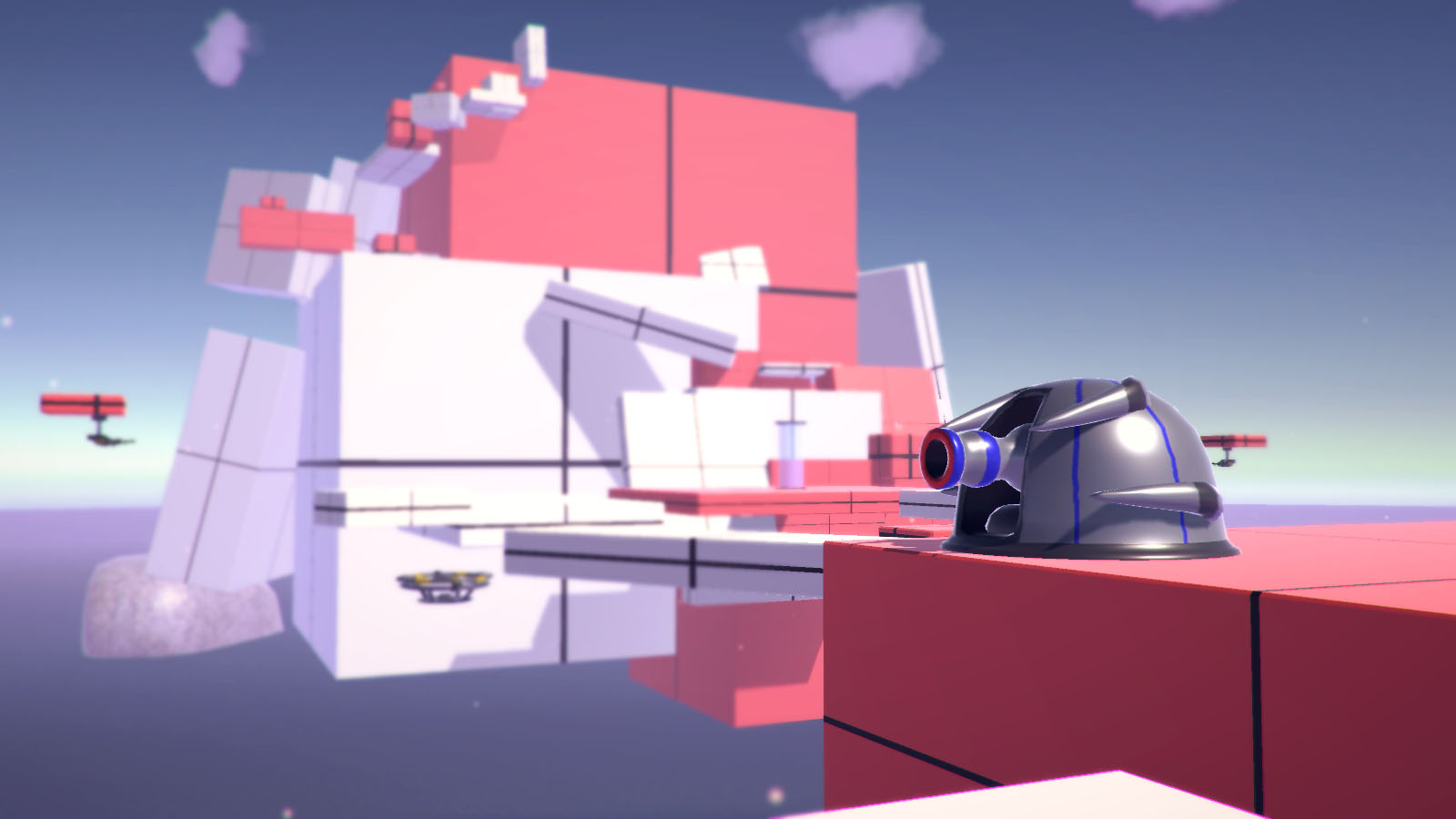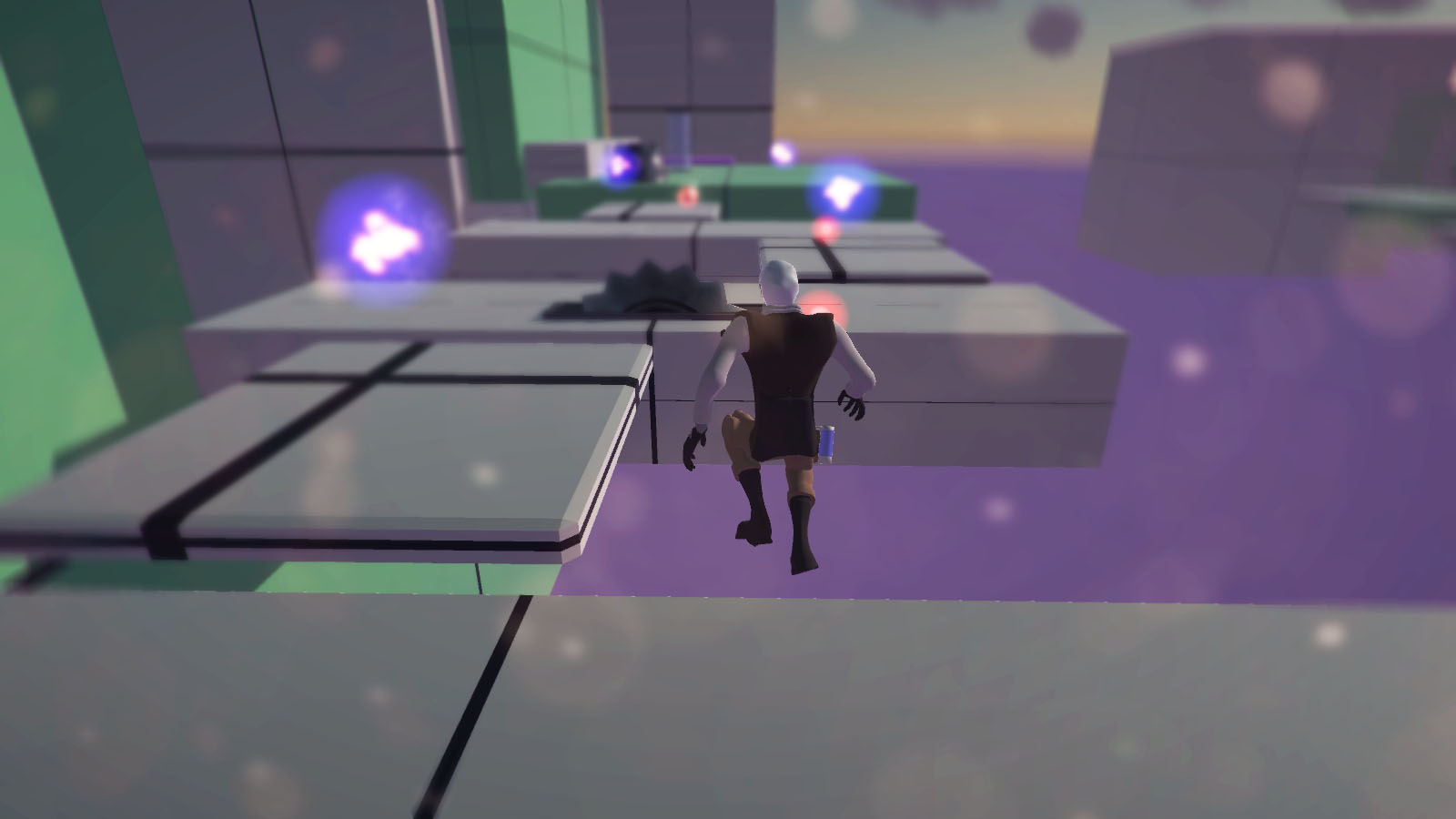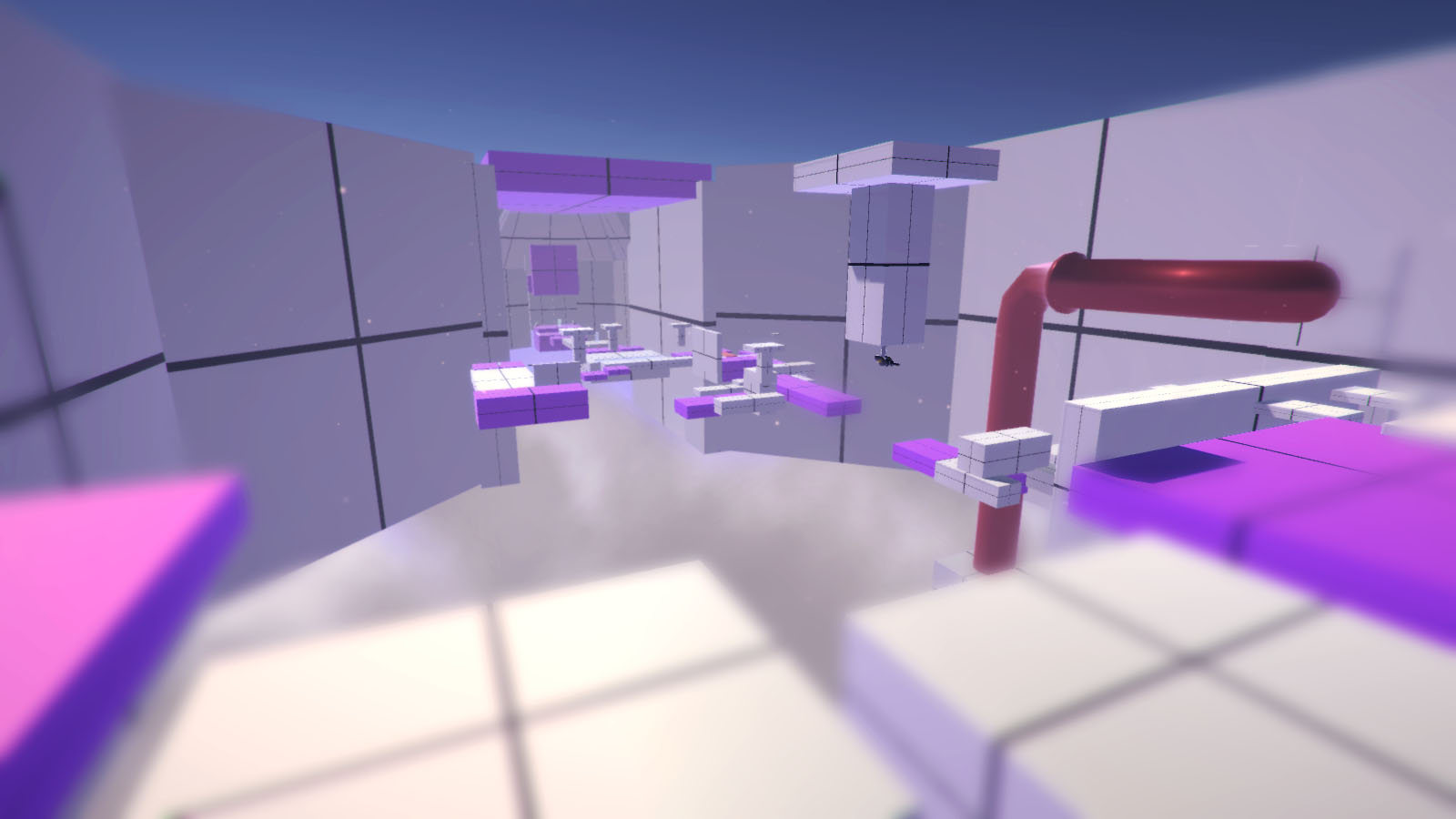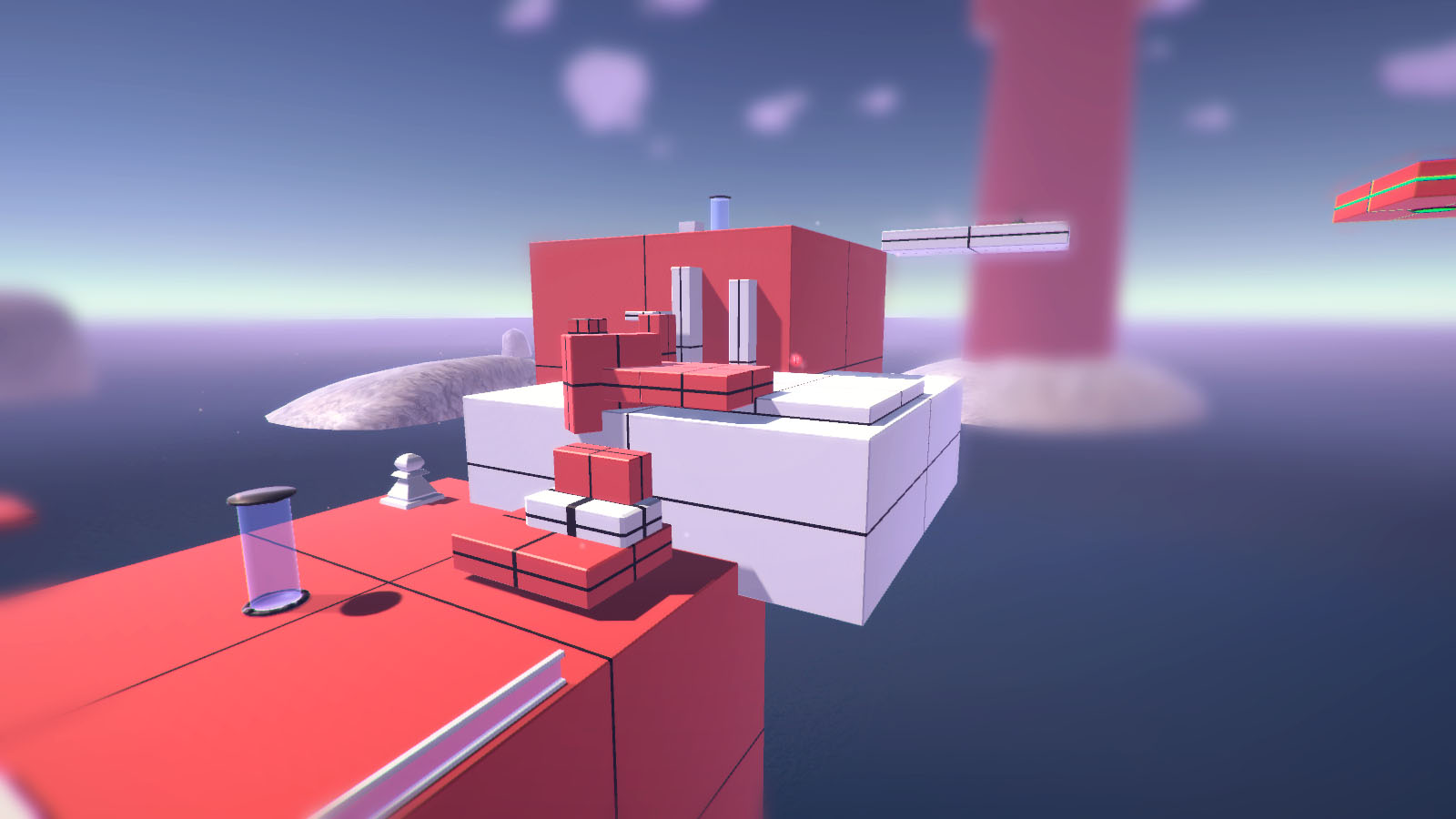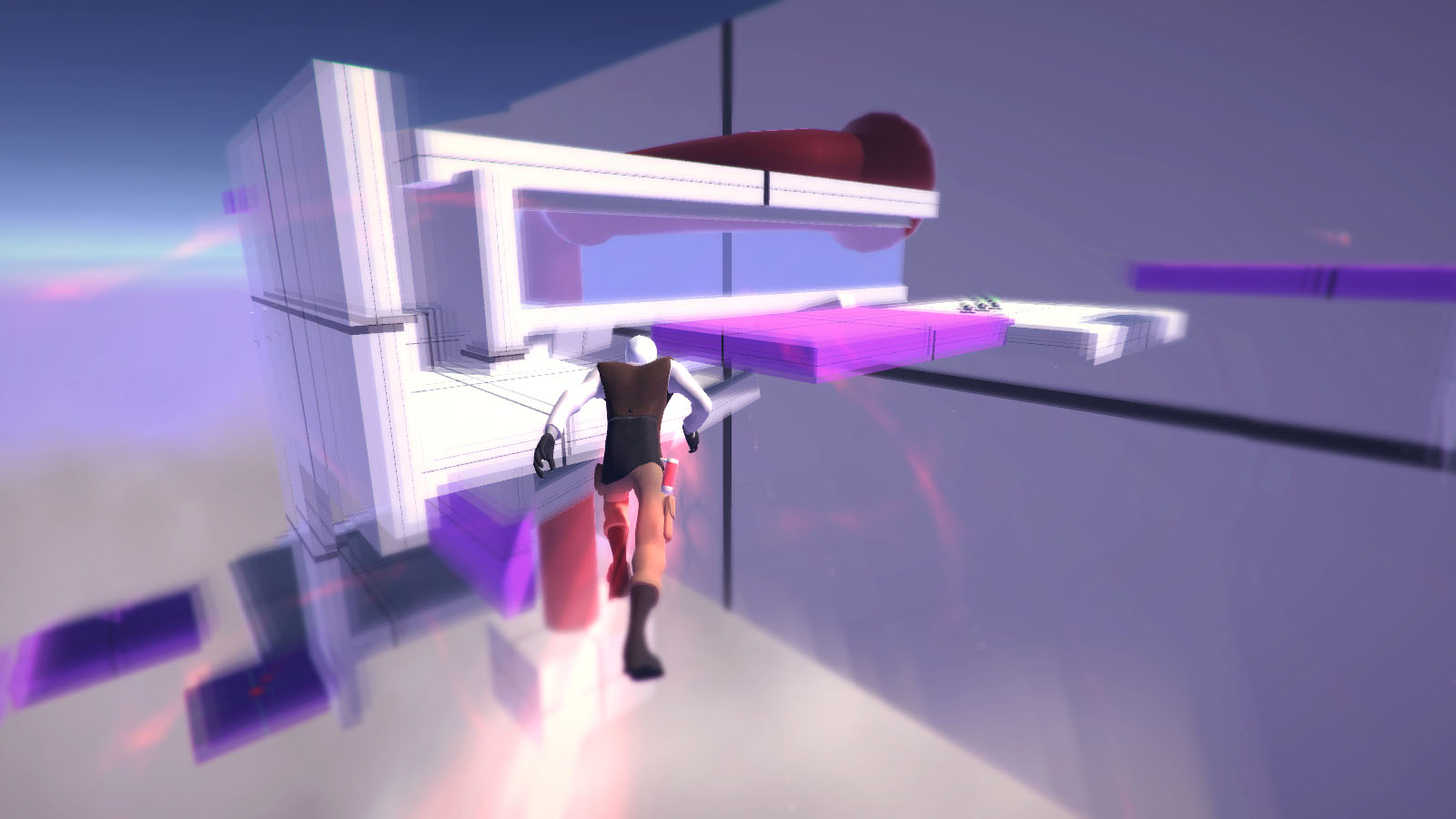Skyway's Dash mechanic allows you to reach places not normally accessible with standard movement controls. For more height, you can grab ledges and climb your way to victory! Combining these two controls gives you total control over the movement of your character, and you'll be expected to use them in unexpected ways to score a fast time.
The world is somewhat hostile, and you'll be dodging missiles, avoiding turrets, and eliminating drones to reach the goal.

- Challenge your brain with a series of puzzles designed to stump you
- Test your reflexes by avoiding enemies, timing jumps, and grabbing ledges
- Support for the XBox One and Playstation 4 Controllers
- Native versions for Mac OSX, Windows, and Linux
- 4k resolution support and runs over 60FPS
- A comprehensive statistics system allows you to compete for death-less runs, fastest runs, and any other self-imposed challenge

You find yourself thrown into a strange world, where your only friend is a robotic companion who's quickly running out of battery. You must find a new power source to keep your drone, and your sanity, alive. A threatening presence lurks over the land, watching your every move. Defeat the menace and solve the mystery to discover your origin!
It's long overdue, but the latest patch for Skyway is now live! This update aims to fix core issues that have been plaguing the game for years as well as bring the whole project onto a newer version of Unity to provide better stability and bring it more in line with my other projects.
Changelog:
- Updated to Unity 5.6.3p1
- Fixed all movement freezing issues
- Updated Logo & Cutscenes to use VideoPlayer instead of Legacy VideoClip texture
- Added VSync option to act as framerate limiter
- Removed 120 FPS cap
With the update to Unity 5.6.3p1, a few systems were left out of date, notably the video players for certain cutscenes. I reworked them to fit the newer VideoPlayer component which should also help improve the playback performance in-game.
In previous versions of the game, the main character controller encountered a lot of issues with freezing in place. It was discovered that running the game at high framerates seemed to escalate the problem. To mitigate this, version 1.0.2 capped the framerate to 120 FPS which at first glance appeared to help a lot. Unfortunately, I still discovered a few lingering issues with this approach and by 2018 I had figured out the actual root cause of the problem and implemented the fix in my newer games.
Today the full fix has been implemented properly and the 120 FPS cap was removed since it served no purpose anymore. To better utilize hardware resources, I re-implemented the VSync feature which was included in experimental builds of the game. Setting this to ON will cap framerate to your monitor's refresh rate.
So hopefully that should finally clean up the game and prepare it for the long term! With these changes came a much better build workflow that meets more modern standards since I had to set up the project files on my new computer. These internal adjustments should help updates to come out more smoothly if I ever have to make more in the future.
As always, thanks for playing and feel free to make a thread in the Steam forums or contact me on Twitter if you have any questions! I appreciate all the support Skyway has received in these past years. Happy gaming!
-Matt
Version 1.0.2 is now live! The main goal of this update was to provide a fix for a major bug involving inputs. Changelog:
- Fixed character movement bug
- Added option to switch current monitor in fullscreen mode
- Framework for additional display options in the future
- Log output size reduced, clearer to read
It seems like while the game is running in a very high framerate, some variables start to malfunction. This could be the result of bad float value precision, or there could be some framerate-dependent code that I've missed somewhere. The temporary fix for this was to simply limit the framerate to 120fps. This should buy time in order for me to track down the real cause of the issue. Expect the next update to remove the 120fps cap.
Thanks for playing!
-Matt
Version 1.0.2 is now live! The main goal of this update was to provide a fix for a major bug involving inputs. Changelog:
- Fixed character movement bug
- Added option to switch current monitor in fullscreen mode
- Framework for additional display options in the future
- Log output size reduced, clearer to read
It seems like while the game is running in a very high framerate, some variables start to malfunction. This could be the result of bad float value precision, or there could be some framerate-dependent code that I've missed somewhere. The temporary fix for this was to simply limit the framerate to 120fps. This should buy time in order for me to track down the real cause of the issue. Expect the next update to remove the 120fps cap.
Thanks for playing!
-Matt
Version 1.0.1 for Skyway is live--a lot of internal Engine changes have been made in an attempt to clear up a few bugs and provide more stability. However, as a result, the game has lost some compatibility with older machines. Here's the details:
Skyway has been updated to Unity Engine version 5.4.3f1. This has led to a significant performance increase all around, thanks to some of the newer instancing/threading tools. Expect the game to run quite a bit faster than before (+15fps or more). But this version of the Engine has dropped compatibility for Graphics Cards that run Shader Model 2.0 Exclusively. Specifically, NVIDIA cards before 2004 (pre-GeForce 6000), AMD before 2005 (pre-Radeon X1000) and Intel before 2006 (pre-GMA X3000/965) will stop working. This shouldn't be an issue, since these cards are vastly outdated and I have yet to see one still being used. Still, I would've preferred to maximize compatibility.
Here's a list to recap some of the important changes for this version:
- Additional pause effects/a few extra cutscene effects
- Improved performance
- Detailed logging system for script errors
- Profile window cleaned up
- More fun times
- Various tiny changes in lighting/video playback/rendering
-Matt
Version 1.0.1 for Skyway is live--a lot of internal Engine changes have been made in an attempt to clear up a few bugs and provide more stability. However, as a result, the game has lost some compatibility with older machines. Here's the details:
Skyway has been updated to Unity Engine version 5.4.3f1. This has led to a significant performance increase all around, thanks to some of the newer instancing/threading tools. Expect the game to run quite a bit faster than before (+15fps or more). But this version of the Engine has dropped compatibility for Graphics Cards that run Shader Model 2.0 Exclusively. Specifically, NVIDIA cards before 2004 (pre-GeForce 6000), AMD before 2005 (pre-Radeon X1000) and Intel before 2006 (pre-GMA X3000/965) will stop working. This shouldn't be an issue, since these cards are vastly outdated and I have yet to see one still being used. Still, I would've preferred to maximize compatibility.
Here's a list to recap some of the important changes for this version:
- Additional pause effects/a few extra cutscene effects
- Improved performance
- Detailed logging system for script errors
- Profile window cleaned up
- More fun times
- Various tiny changes in lighting/video playback/rendering
-Matt
Read this if you plan to play with a controller
Hello! I'm Matt, the sole developer of Skyway. As of now, the game features partial controller support as listed on the features in the Store Page . What this means for Skyway is that you can control the game using any of the listed controllers below, but you will need a keyboard and mouse to navigate the Main Menu and Pause Menu.
Skyway currently supports these controllers:
- Dualshock 4/Playstation 4
- Xbox One
- Xbox 360
- Steam Controller*
*Skyway does not use Native Steam Controller inputs. If you wish to help the community, you can submit your Steam Controller Configuration file and I can make it the official configuration setting.
Adding support for additional controllers is a fairly simple process. If you wish to suggest support for a controller, simply contact me over Twitter or post in the Skyway Community Group.
Thanks!
-Matt
Read this if you plan to play with a controller
Hello! I'm Matt, the sole developer of Skyway. As of now, the game features partial controller support as listed on the features in the Store Page . What this means for Skyway is that you can control the game using any of the listed controllers below, but you will need a keyboard and mouse to navigate the Main Menu and Pause Menu.
Skyway currently supports these controllers:
- Dualshock 4/Playstation 4
- Xbox One
- Xbox 360
- Steam Controller*
*Skyway does not use Native Steam Controller inputs. If you wish to help the community, you can submit your Steam Controller Configuration file and I can make it the official configuration setting.
Adding support for additional controllers is a fairly simple process. If you wish to suggest support for a controller, simply contact me over Twitter or post in the Skyway Community Group.
Thanks!
-Matt
Minimum Setup
- OS: Ubuntu 12.04/SteamOS+
- Processor: Intel Core i5 @1.6GHz or EquivalentMemory: 2 GB RAM
- Memory: 2 GB RAM
- Graphics: Shader Model 3.0 or Higher
- Storage: 1 GB available space
Recommended Setup
- OS: Ubuntu 12.04/SteamOS+
- Processor: Intel Core i5 @3.2GHz or EquivalentMemory: 4 GB RAM
- Graphics: Shader Model 5.0 or Higher
- Storage: 1 GB available space
[ 6304 ]
[ 5935 ]
[ 2477 ]
[ 4756 ]