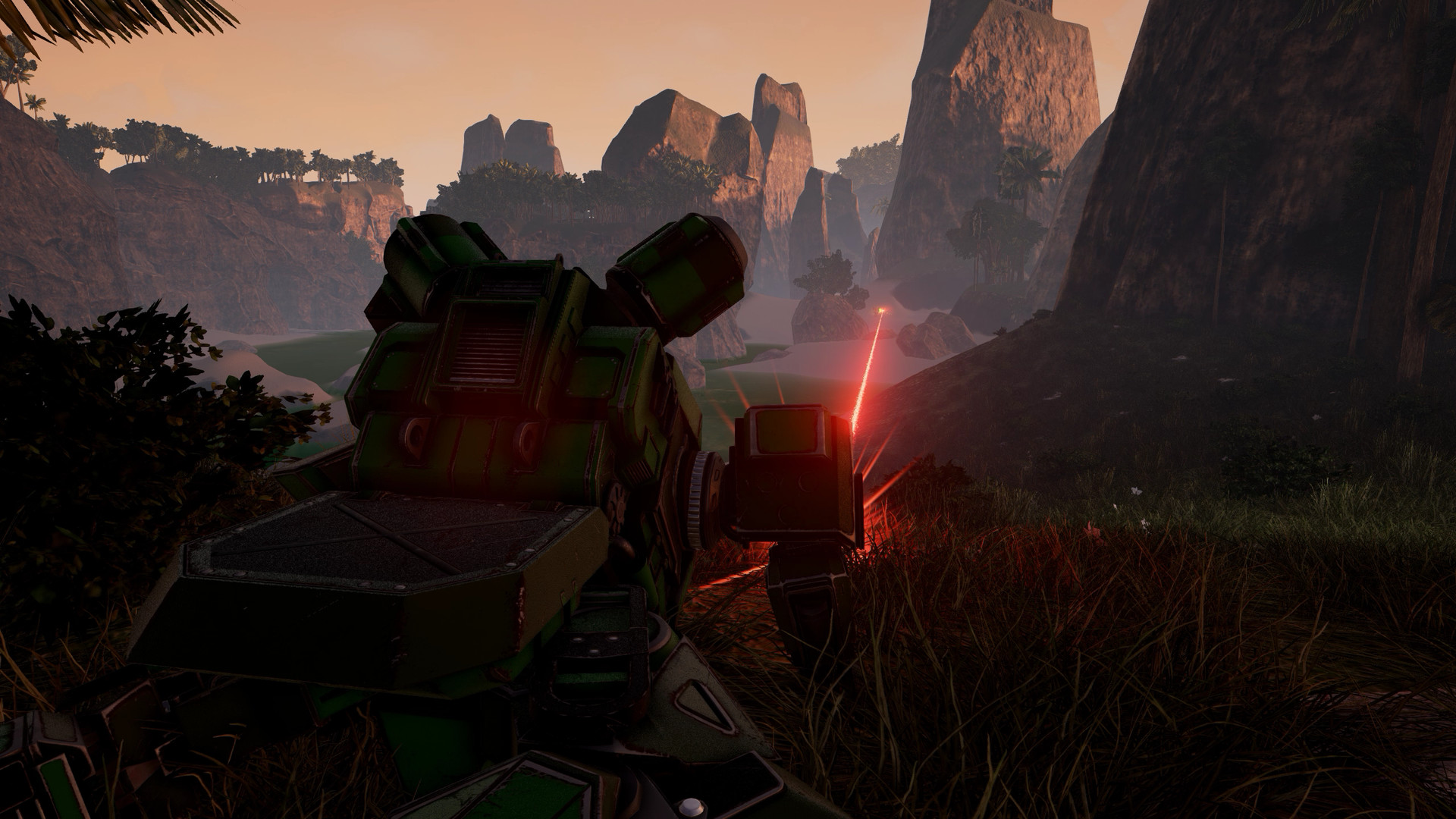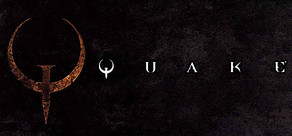Heavy Gear Assault puts you in control of a multi-ton, humanoid war machine better known as a Gear. The peak of Terra Novan engineering, Gears feature a Rotary V-Engine, an advanced, compact and highly efficient internal combustion engine. For faster speeds, Gears are equipped with a Secondary Movement System (SMS) in the form of either wheels or treads under their feet. Armored with advanced composites and loaded with an assortment of weapons, Gears are the most advanced weapon platform available on Terra Nova.
It is up to you to manage and maintain your Gears on the arena floor and off. Customize, upgrade, and equip yours Gears exactly how you like. In combat, you’ll need to balance hydraulic and electric power to keep your Gear moving. Just remember, whether you eviscerate your enemy with relentless firepower or put a precision VibroKatana blade in their back, be sure to do it with style. After all, that's what your fans paid to see.


-New HUD
The first iteration of the updated HUD has been implemented and is ready to test.
The goal with this new hud is to create a clean and coherent interface that is easy to use and simple to maintain. Main gameplay elements have been pushed closer to the center of the screen where they can be easily seen at all times. Secondary indicators are now closer to screen edges. Animated reload indicators show the reload status for handheld and mounted weapons. Recharge indication for jump jets are still a work in progress. Additional tweaks and polish will be added to this new hud in the upcoming weeks. If you spot an issue or have feedback, please make sure to share it with us in Discord.
-UI Color picker
HUD colors can be changed under the color tab in the Options menu. We will continue refining the default color palette and the binding of the colors to corresponding elements, but in the time being feel free to customize it yourself. A simple HUD preview has been added to the Options window. We will continue to add elements to the preview but it already makes changing colors a lot easier.
-Scoreboard
Pressing Tab will now display a scoreboard with a list of bots and players
-Audible Hit Indicator
We’ve added an audible hit indicator Team Fortress style. Its aim is to provide an additional layer of feedback for confirmed hits against enemy targets. This feature is disabled by default and can be turned on or off under the gameplay settings.
-F1 Help Polish
Onscreen Help will now automatically hide after 5 seconds on every spawn, but you can still toggle its visibility by pressing F1.
-UI polish
We’ve done countless tweaks and adjustments to Menus and UI. We are currently going through every menu screen and unifying elements like buttons, updating fonts and making sure that font sizes are consistent throughout the project.
-Collisions
Multiple collision issues have been fixed.
-Gear Heads
We fixed the bug where gear head geometry would be missing when spawning in first person mode.
-Bug fixes
Lastly, we squashed a lot of small under the hood bugs that were giving us bad headaches.
A lot more exciting features and bug fixes are planned for the next patch.
Thank you a lot for your support, stay tuned
and we’ll see you in the arena!
Minimum Setup
- Processor: Intel I3Memory: 8 GB RAM
- Memory: 8 GB RAM
- Graphics: NVIDIA GTX 680 +
- Storage: 4 GB available space
Recommended Setup
- Processor: Intel I7Memory: 16 GB RAM
- Graphics: NVIDIA GTX 970 +
- Storage: 4 GB available space
[ 6375 ]
[ 5887 ]
[ 750 ]
[ 1993 ]
[ 570 ]