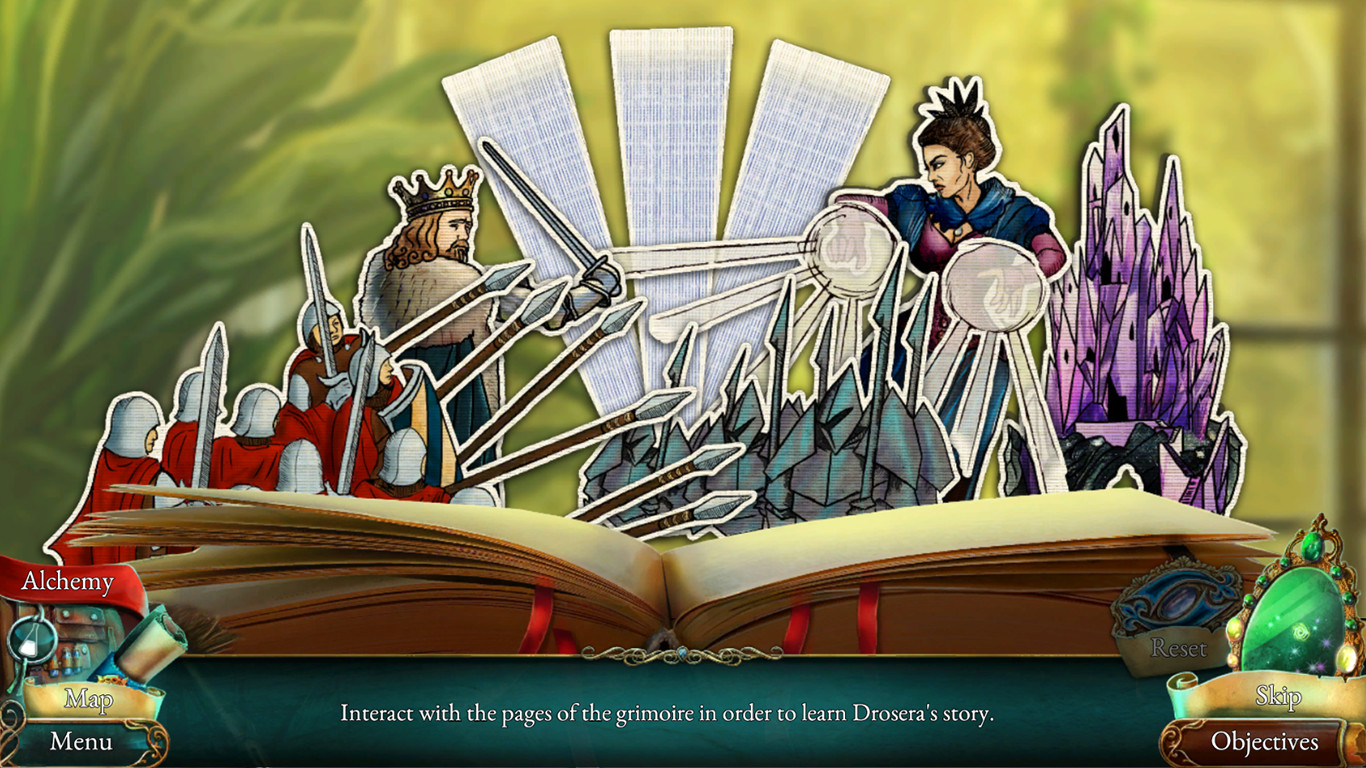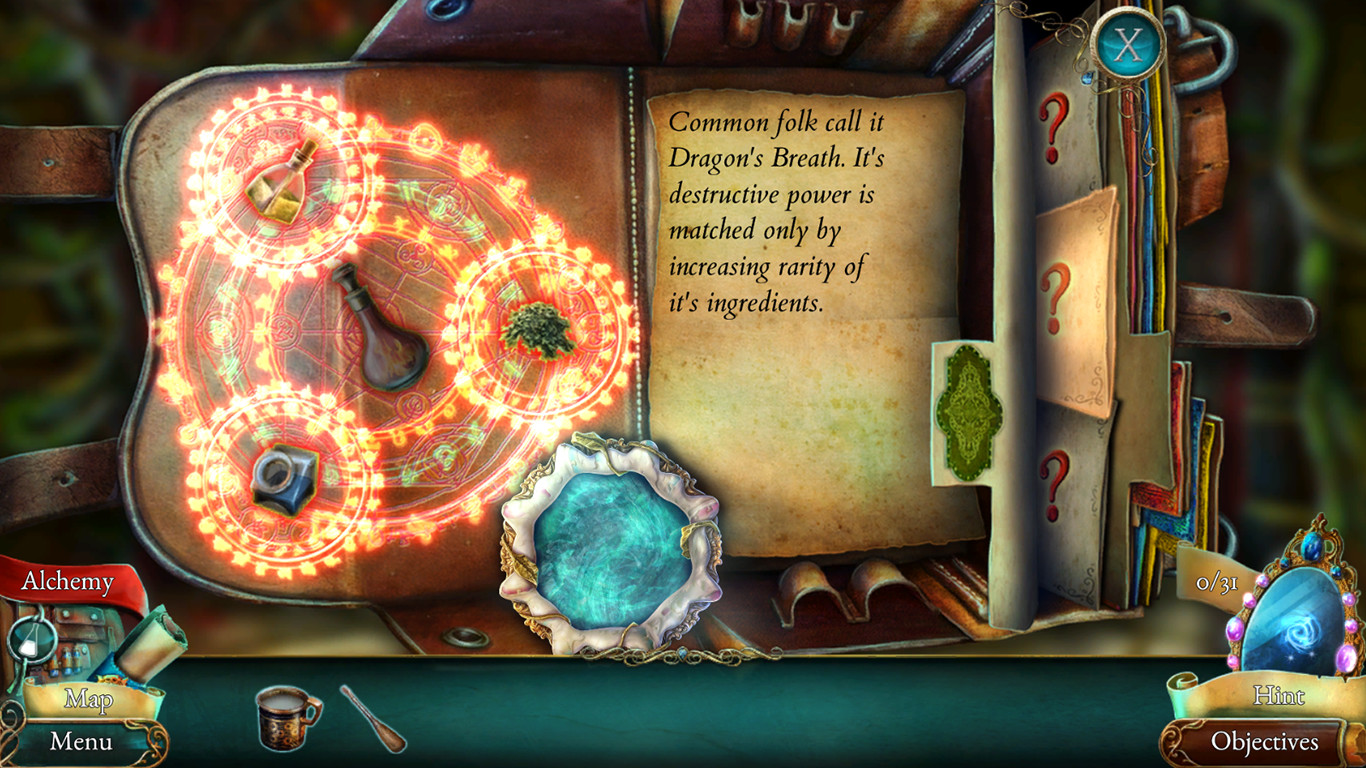Shortly before his coronation, the young prince Fern disappears with a mysterious girl. The royal protectress and teacher is tasked to track him down and bring home.
VISIT MYSTERIOUS LOCATIONS!
The quest to find the heir will lead the protagonist through dreamlike woods, full of magical places and creatures.
COMPLEX LABIRYNTHS AND PUZZLES!
She will face intricate hidden object puzzles and elaborate labyrinths in order to reach her goal.
ENGROSSING INTRIGUE AND CHARACTERS!
The teacher will also encounter some unusual characters and face the malicious Drosera to discover the secret of the curse that befell the kingdom.
ALCHEMY AGAINST DARK MAGIC!
Using the knowledge of alchemical arcana, the protectress will do everything in her power to save prince Fern from the looming mortal threat. Will she succeeed? The future of the kingdom is in your hands!
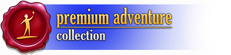
Features
- Embark on a new magic-filled adventure!
- Travel through 31 mysterious locations!
- Solve complex puzzles and navigate labyrinths!
- Meet fascinating characters!
- Use your alchemy skills to save the prince!
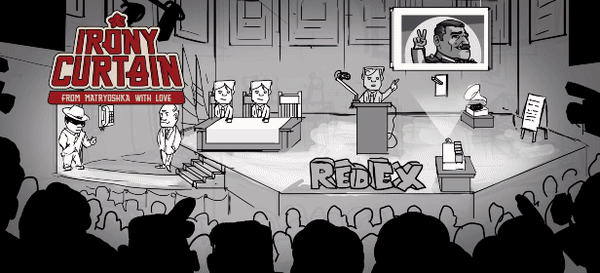
This time wed like to acquaint you with the creative process that goes into creating the scenes in the game. Here, for example, we have one of the first locations in the game the conference Evan attends in order to present a speech on Matryoshka.
If you'd like to support the game, don't forget to add Irony Curtain to wishlist !

1. First off, we begin with a very rough concept art - mapping out the placement of active elements of the scene (the interactive parts that will contain moving objects), and on this, we build the gameplay (with placeholder dialogues and text and placeholder screens instead of minigames). This is usually the fastest part of the process. If we dont like it or something doesnt play out quite as well, we re-do parts of it until everything fits the way we want it to.
PS. Drawing each location out by hand means, that we have concept arts for each and every location in the game! Would you like to see them as bonus material?
2. After the sketch is completed we create a mood board, which sets the color schemes for all locations (we wanted it to not only be cohesive throughout the whole game but also reflect the passing of time morning, afternoon, evening, etc). This is possible thanks to the macrolocation system we have once you go through a set of locations you will not return to them again, so we can give you this sense of passing time.

3. Based on the concept we then proceed to fill in the details this leads us to a complete lineart. A lineart is (just like the name suggests) a picture that has only the outlines, usually in black. If you havent seen one, it resembles a page taken out of a childs coloring book.

4. When were happy with the result we create a color palette from the mood board and roughly place them on the lineart. At this stage, we check out if everything works together if the scene conveys what we wanted to say and if its also pleasant for the eye.

5. Then come the flat colors literally filling in the line art with flat colors. Just one color layer, no shadows, no color blending. You could think of it as colorful paper cutouts placed on the lineart.

6. The second-to-last step is creating all the shading, light reflections, and all small details that will make-or-break the picture, bringing it to life and helping us tell a story even before theres a single word spoken or even before we introduce any of the main characters.
7. Then, of course, with games comes the step of creating the animations, different states of interactive elements (etc. closed/open doors), etc. But thats a different part of this tale.
So, did you enjoy this little tour? Would you like to see more from Irony Curtain?
Minimum Setup
- OS: Ubuntu 12.04 (32/64bit)
- Processor: 2 GHzMemory: 1 GB RAM
- Memory: 1 GB RAM
- Graphics: 256 MB VRAM
- Storage: 2 GB available space
Recommended Setup
- OS: Ubuntu 12.04 (32/64bit)
- Processor: 2.5 GHzMemory: 1 GB RAM
- Graphics: 512 MB VRAM
- Storage: 2 GB available space
[ 6376 ]
[ 5746 ]
[ 1265 ]
[ 1943 ]
[ 986 ]