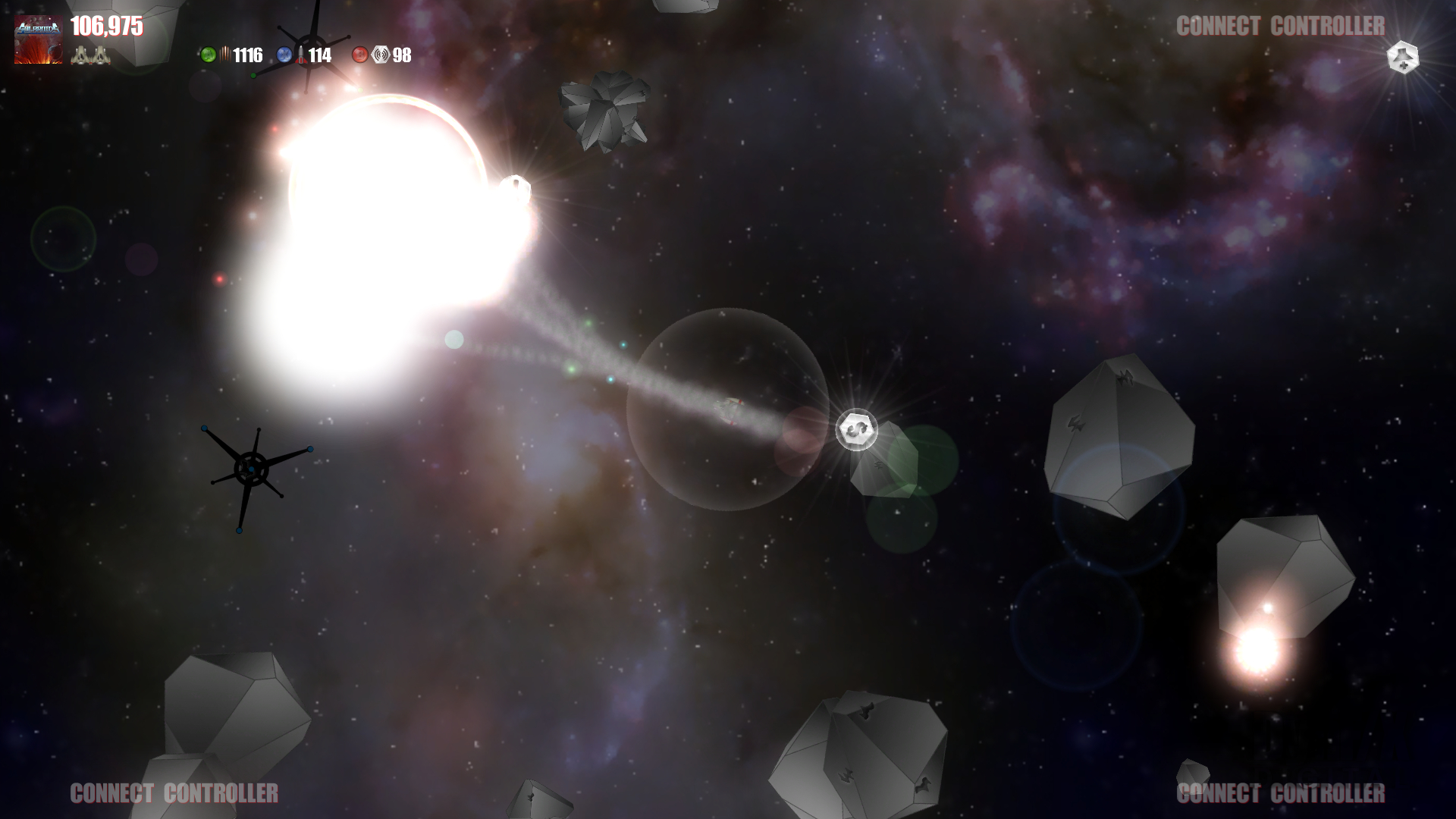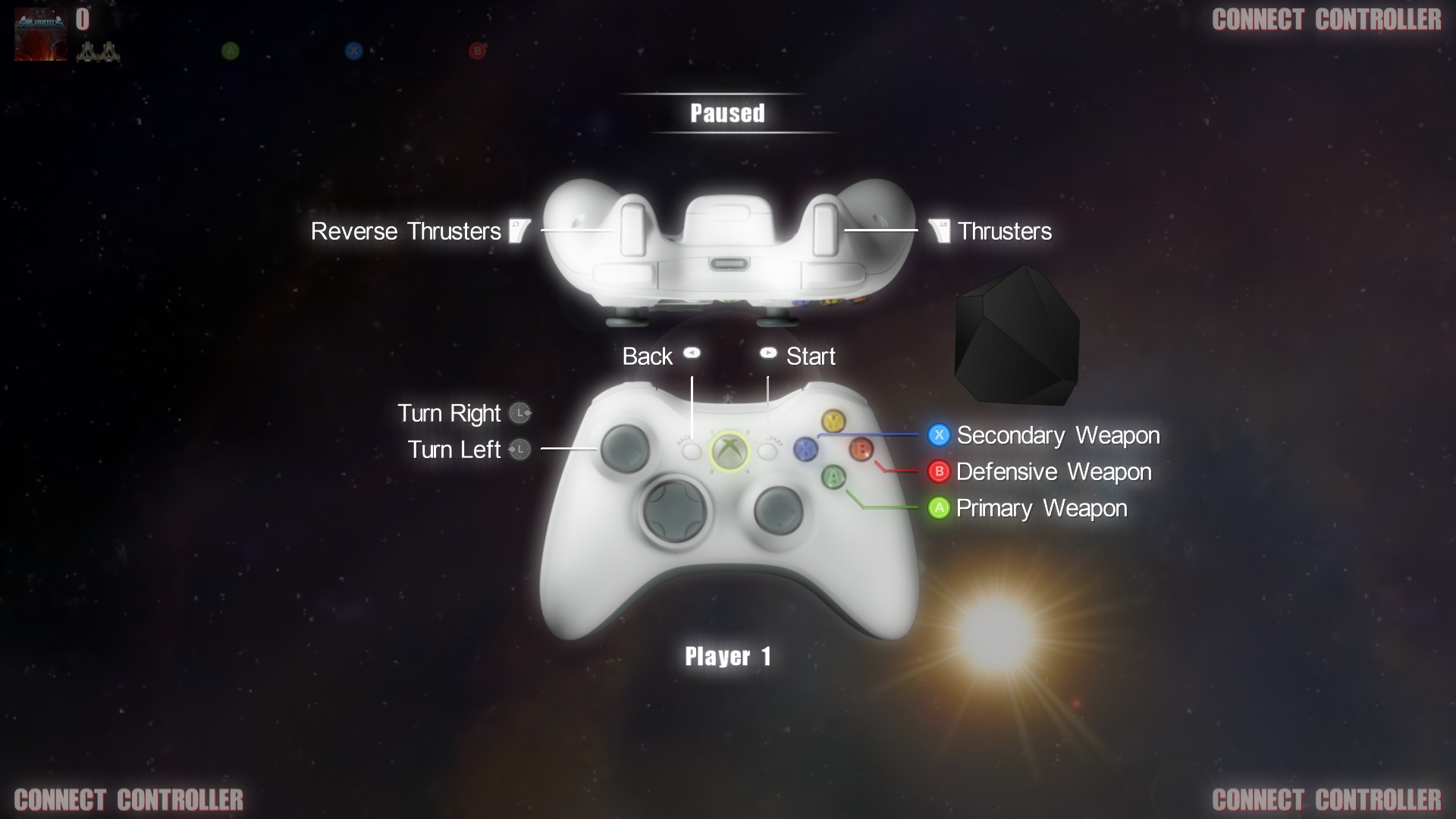Features
- Classic Asteroids® game play
- Huge wrapping arena
- Power-ups and new threats unlocked throughout the levels
- Various bosses
- Customize player ship colors
- Damage system
- Forward and reverse thrusters
- Progressive difficulty
- Continuous leveling
- Up to 4 local players
- Join at any time
- Unlimited credits
- Cooperative or not - you decide
- Supports common controllers:
- Xbox 360/One
- Dualshock 3/4
Hello everyone! Needed to do a quick update to fix an issue with Mouse Locking that was being a little to aggressive in dual monitor setups.
A big thank you to twitch streamer Drakkett for tracking me down, bringing it to my attention, and working with me to isolate the cause. The result is not only the fix for the dual screen issue, but the full ability to turn mouse locking on/off (MS Windows only) from the option menu as well as a hot key (F5). I also added a hot key to toggle borderless window mode on and off (F6) in addition to the existing option menu item. Now dragging the Solaroids window to a second monitor and pressing F6 is a quick way to get it on a 2nd monitor.

Finally, I had made some additional progress of Vector mode, so might as well push it out to everyone, right? Vector mode is now in Color! The colors aren't finalized, and especially ship color isn't respecting each players choices, but it's starting to take shape. I'm also starting to work on converting parts of the HUD to vectors, so now the icons for the power-up prompts are showing up as well as your extra ships and active primary, secondary, and defensive weapons. With respect to those, they are showing up way to small, so I'll be tracking down the cause soon. It's still very much and experimental mode with score, fonts, and such needing the vector treatment, as well as refinement of the current vectors to make them more readable - especially in the case of power-ups.
If you miss the Asteroids Deluxe color scheme, don't fret. I plan on making it an option as Vector mode matures.
Come visit me in real-time on the (Solaroids Discord Server ), and give me your thoughts about what would make the Best Asteroids Style Space Shooter on the planet. Also, don't forget to sign up on my Early Access Page to be notified at full launch across all platforms.
Cheers and happy blasting!
Chad (kiates)
New Features
Issues Addressed
- Fix issue where resetting mouse lock was only allowing movement on the primary monitor.
Known issues
- Borderless window option is only implemented for Windows right now.
- Disconnecting an external audio device being used by the game will cause a crash/freeze on Linux/OSX.
- Some options and more recent prompts are English only or machine translated right now. If machine translated, they are indicated with an asterisk (*).
Minimum Setup
- OS: glibc 2.15. 64-bit
- Processor: Intel Core 2 Duo 1.8Ghz or equivalentMemory: 3 GB RAM
- Memory: 3 GB RAM
- Graphics: OpenGL 2.1 compatible
- Storage: 150 MB available space
[ 6377 ]
[ 5885 ]
[ 750 ]
[ 1993 ]
[ 415 ]